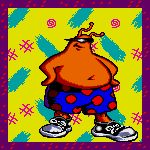|
Did you remove the [url] bbcode tags that the forums added?
|
|
|
|

|
| # ? Apr 24, 2024 05:18 |
|
Flipperwaldt posted:Did you remove the [url] bbcode tags that the forums added? I actually just replaced the window.addEventListener( part of the otherwise functioning userscript with the bit Nalin posted. So, effectively, yeah.
|
|
|
|
It's missing ); after the last curly bracket to close the addEventListener(
|
|
|
|
Still no dice. Now it has a warning eslint: no-undef - '$' is not defined. on the $("video").attr("controls", "controls"); line. It already had that on the old version as well, maybe that's what's wrong?
|
|
|
|
Try replacing the 500 with 1500. Depending on computer/network speed 500ms might not be long enough for the video things to do the things video things do.
|
|
|
|
karoshi posted:Try replacing the 500 with 1500. Depending on computer/network speed 500ms might not be long enough for the video things to do the things video things do. That did the trick! Thanks!
|
|
|
|
Geemer posted:Still no dice. Now it has a warning eslint: no-undef - '$' is not defined. on the $("video").attr("controls", "controls"); line. An eslint warning doesn't necessarily mean something is actually wrong with the code. It just may be unaware that '$' (which I assume is the jQuery object) exists in the global scope (ESLint needs to be told which globals exist via comments to avoid warnings like this). ESLint is just a linter/code quality tool, not the actual JS compiler complaining about something.
|
|
|
|
Splinter posted:An eslint warning doesn't necessarily mean something is actually wrong with the code. It just may be unaware that '$' (which I assume is the jQuery object) exists in the global scope (ESLint needs to be told which globals exist via comments to avoid warnings like this). ESLint is just a linter/code quality tool, not the actual JS compiler complaining about something. I see. Thanks for explaining. Javascript might as well be moon runes for me. Most other coding languages I can at least distill some meaning out of and maybe hack in a fix, but JS gives me a real hard time.
|
|
|
|
Did right click -> View Image just get removed. Open Image in New Tab is a fine replacement I guess but that's a loving weird one.
|
|
|
|
Szmitten posted:Did right click -> View Image just get removed. Open Image in New Tab is a fine replacement I guess but that's a loving weird one. Seems like a good change IMO, you only really need one of the two and I think opening it in a new tab is the one I'd rather have.
|
|
|
|
Oh good, now I can get rid of the extension that does that. It is a shame you can't convince it to open the image in the same tab, or in a background tab, though. Seems the only working modifier is shift, to make it open a new window instead.
|
|
|
|
I got an extension that gives me the option back, so now I have both, which is nice.
|
|
|
|
rujasu posted:Seems like a good change IMO, you only really need one of the two and I think opening it in a new tab is the one I'd rather have. You could ctrl or middle click the "view image" to open in new tab already. Don't think that works the other way around.
|
|
|
|
I didn't think it'd happen as I used to hate it, but I've actually started using caret browsing quite a bit, since I'm normally using w3m on FreeBSDs console. So any day now they're going to remove caret browsing. I spent like 80-90% of my day on the command line using tmux.
|
|
|
|
|
Firefox 89 Beta is out. I'll drop this link for people who can't stand the tab bar colors now. https://addons.mozilla.org/en-US/firefox/addon/photon-colors/ The new Proton UI isn't as bad as I was expecting, but I still miss the older UI. I am also using the EXTREMELY DANGEROUS AND TOTALLY NOT SUPPORTED Compact mode (not supported). The extra height on the tabs isn't that bad for me. In all, it is usable. I'm sad about Page Actions being erased but I am probably one of the very few who actually used them. It looks like some of the missing Page Actions were replaced with the right-click menu (use shift+RMB for those stupid webpages that try to block your clicks). Total Cookie Protection is enabled in private windows by default and Mozilla upgraded their "SmartBlock" system to better improve page load speeds due to incompatibilities that can be introduced when tracker scripts are blocked. Oh, and apparently image colors are finally fixed on macOS. I seem to remember people complaining about that. Nalin fucked around with this message at 07:54 on Apr 21, 2021 |
|
|
|
Here's a userChrome.css fix for 89 Beta that fixes the audio indicator when in compact mode. It doesn't display that a tab is playing audio if it is not currently highlighted. https://pastebin.com/raw/4dJ4Awdt
|
|
|
|
The new "close tabs to the left" option in Firefox 88 is nice, but did they have to put it exactly where the "close tabs to the right" menu item used to be?  I mean, we all just retrained our muscle memory for it less than a year ago, when they moved it into the sub-menu. I mean, we all just retrained our muscle memory for it less than a year ago, when they moved it into the sub-menu.
|
|
|
|
Powered Descent posted:The new "close tabs to the left" option in Firefox 88 is nice, but did they have to put it exactly where the "close tabs to the right" menu item used to be? I had completely given up on that ever making it into the browser. Stoked to see it 'cause closing tabs to the left is something I need to do way more often than tabs on the right.
|
|
|
|
I don't really care about anything other than "close tab" as long as it hasn't got "close tabs you've already done or you're never going to get done".
|
|
|
|
So ok, Firefox put the "Close tabs to the right" option in a nested list a while back, which was honestly really obnoxious. I've never once "accidentally" clicked it like their defense for implementing that was. But I just noticed that now they've gone and replaced the first option in that list with "close windows to the left" meaning that's the one you're most likely to click first. What is wrong with those people. Did some Mozilla executive put their cokehead idiot dropout son in charge of their browser's interface design team or something? GreatGreen fucked around with this message at 00:08 on Apr 24, 2021 |
|
|
|
Geemer posted:That did the trick! Thanks! Just to check, this is what you have now, yes? quote:GM_addStyle("video { max-height: 700px; max-width: 800px;} "); Because I am not having any luck with it. EDIT: and I just noticed that Firefox has renamed "undo close tab" to "reopen close tabs". Why? Why do that something so goddamn pointless which requires using a different key. Now it's "o" instead of "u" Megillah Gorilla fucked around with this message at 02:17 on Apr 24, 2021 |
|
|
|
Megillah Gorilla posted:EDIT: and I just noticed that Firefox has renamed "undo close tab" to "reopen close tabs". ctrl+shift+t
|
|
|
|
Megillah Gorilla posted:Just to check, this is what you have now, yes? Yup. Upon closer inspection, it still seems a bit hit or miss depending on how fast the page loads. Maybe 2500 would be more reliable. Also, you need to mouse-over to get the controls to show up. And sometimes Firefox doesn't realize you're doing so. (Or it's actually a gif image instead of a video.) It's kinda janky. Just like how they changed around the order of context menu items for when you're viewing single images. Or just changed the wording of context menu entries so now you gotta click Copy Image Link instead of Copy Image Location or whatever it used to be.
|
|
|
|
The new version of Firefox seems to have switched the position of "Copy link" and "Copy to Pocket" in the right-click menu, and I kept clicking the "Copy to Pocket" one out of habit. Discovered there's an about-config setting called extensions.pocket.enabled that removes all the Pocket poo poo from the UI!
|
|
|
|
|
I just had an incident where firefox, after opening up a few tabs, started chugging each time I opened a tab. It got to a point where it locked up my screen for about a minute. This is with the new version, which I got yesterday. I'm on a pretty old computer at this point so I won't rule out faulty hardware but none of my games seem impacted.
|
|
|
|
Freakazoid_ posted:I just had an incident where firefox, after opening up a few tabs, started chugging each time I opened a tab. It got to a point where it locked up my screen for about a minute. This is with the new version, which I got yesterday. about :performance to learn whether a problem is with a particular tab (which generally means the website in that tab), or an add-on though if it locked up your screen outside of firefox, the problem was probably at the OS level
|
|
|
|
Just in case anyone else is using manual proxy settings in Firefox Beta for Android, it appears the upgrade to version 89 will leave your proxy settings intact but it won't actually use them at first. It'll just do normal non-proxied routing until you go into about :config, completely remove your custom proxy settings, and then put them all back in. (At least, that was my experience, on two different devices.) I ran across this last night when the browser that I keep pre-configured to use a SOCKS proxy suddenly couldn't reach anything at the other end of the tunnel. Spent way too long troubleshooting the ssh connection until it occurred to me that Firefox had updated and it had just... stopped going through the drat tunnel that it had been happily using for the past year. 
|
|
|
|
So the forums have a dark mode upgrade, which is awesome! However, Firefox for me flashes a white page just before opening threads (although not individual forums). Astral mentioned this might be a Firefox thing and that there are about:config tweaks that fix it. So I googled around a bit, installed Shadowfox, no difference. Created a Usercontent.css file, copy pasted some code that's supposed to change the default css background colour, also no dice. Any idea what I can do about this? Its not the biggest issue in the world, but it kind of defeats the purpose of a dark theme if I get a blinding flash in my eyes right before it loads.
|
|
|
|
RGX posted:So the forums have a dark mode upgrade, which is awesome! However, Firefox for me flashes a white page just before opening threads (although not individual forums). Astral mentioned this might be a Firefox thing and that there are about :config tweaks that fix it. So I googled around a bit, installed Shadowfox, no difference. Created a Usercontent.css file, copy pasted some code that's supposed to change the default css background colour, also no dice. 1. Open about :config 2. paste "ui.systemUsesDarkTheme" into the search bar, select the radio control for number, and click the + button 3. Enter '1' and confirm. That makes firefox use the dark mode theme even if your OS is in normal light mode. And afaik that's the only way to get rid of the momentary white screen when loading pages -- that white flash happens before userchrome or usercontent are processed. edit: also note that windows 10 has an OS-level dark mode now, if you hadn't heard about that. So if you like dark modes everywhere, you can also use that and firefox will pick fallow along without the above pref.
|
|
|
|
Klyith posted:1. Open about :config Thanks for the response, forgive my stupidity but in about :config when I paste "ui.systemUsesDarkTheme" I get this: https://imgur.com/AXehIOu (linked for long skinny screengrab) I don't see a + button or anything else, and it looks like that value is enabled. Still getting flashing when opening threads, but not when browsing through the forums themselves. Am I being particularly dense and missing extra buttons?
|
|
|
|
RGX posted:Thanks for the response, forgive my stupidity but in about :config when I paste "ui.systemUsesDarkTheme" I get this: Looks like you set that value manually at some point in the past, but it needs to be a 0/1 Number representation of the boolean, rather than an 'actual' true/false boolean. So you'll need to delete that value with the far right button and re-create it as "Number" instead for the value to actually be used.
|
|
|
|
RGX posted:Thanks for the response, forgive my stupidity but in about :config when I paste "ui.systemUsesDarkTheme" I get this: Oh, that means you already have the pref, and it looks like your firefox is in dark mode. You don't get a brief white flash when opening this page right? In that case I think it's the forums, not firefox.
|
|
|
|
RGX posted:So the forums have a dark mode upgrade, which is awesome! However, Firefox for me flashes a white page just before opening threads (although not individual forums). Astral mentioned this might be a Firefox thing and that there are about :config tweaks that fix it. So I googled around a bit, installed Shadowfox, no difference. Created a Usercontent.css file, copy pasted some code that's supposed to change the default css background colour, also no dice. I also googled for this this morning and following these instructions worked for me: https://fedidat.com/640-dark-newtab-firefox/ I had to create the .css file in Notepad++ and used #000000 for black.
|
|
|
|
Glare Seethe posted:I also googled for this this morning and following these instructions worked for me: https://fedidat.com/640-dark-newtab-firefox/ Holy poo poo this actually worked, and it was so similar to the method I tried previously! Thank you everyone for your help, my future vision thanks you.
|
|
|
|
I'm trying to go to the site of Australia's major hardware chain and the pages are only half loading before I get "Some Error Occured (sic)." in tiny letters in the top left of the screen. I've restarted in same mode, same thing. But on Chrome and Edge, the site works fine. Also, the New Zealand version of the site works fine. Here's a link to a random page on the site, is it screwed up for anyone else except me?
|
|
|
|
Megillah Gorilla posted:Here's a link to a random page on the site, is it screwed up for anyone else except me? I didn't have any problems with it outside of it taking 2 seconds to load the dumb page.
|
|
|
|
Megillah Gorilla posted:I'm trying to go to the site of Australia's major hardware chain and the pages are only half loading before I get "Some Error Occured (sic)." in tiny letters in the top left of the screen. I get an actual webpage with "Sorry, we can't find the page you're looking for!" in firefox when I load that link directly, but the same "some error occured" when I try to navigate from that page. also an error "This page isnít working https://www.bunnings.com.au redirected you too many times." in vivaldi I think their website is just lovely
|
|
|
|
They must have made some changes to it. Glad it's not just me. But it is bloody annoying. Their site used to be brilliant for finding things. You'd go to the page of the item you wanted, selected the store and it would tell you precisely which aisle and bay the item was in. Very handy given their stores are absolutely gigantic.
|
|
|
|
I was trying to buy some poo poo online earlier and my friend is telling me to press some button that I straight up am not seeing on the same website. Tried diff browsers, turning off adblocking, all that poo poo. Ultimately the solution was to fuckin restart my router and flush my dns. Somehow the rest of the website worked but those buttons just didn't fuckin exist until I did that.
|
|
|
|

|
| # ? Apr 24, 2024 05:18 |
|
Is there any way to have specific Bookmarks open in a container?
|
|
|