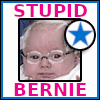|
This is making the shithead voice in the back of my head that drives me to spend money on unnecessary stuff tell me I should get a small 2 slot sandwich case while I can, although the rational voice tells me it wouldn't be worth it for the poo poo cooling I'd get with my FE 3080
|
|
|
|

|
| # ? Apr 20, 2024 03:12 |
|
Yeah it's all 3 slot from here on out https://www.youtube.com/watch?v=6ScHIKQbdwY
|
|
|
|
dy. posted:My NCASE M1 just cleared customs. Anyone have any "I wish I would have known this before I built my M1" tips I should know about? 180 degree low profile PCIE adapters are either necessary or just make the build process so much easier. If you're using the bottom as intake, as an option you can remove a bottom aluminum plate for some increased airflow. If you're side-mounting an AIO, try to mount it as high as possible, and align the tubes so that the tubes the highest point of the loop and not the pump. Ncase M1 was my first SFF build. It was a bit of a struggle, but I had a lot of fun building in it. It's amazing having all that power in such a small case. It's expensive, but I really enjoyed the quality of the case.
|
|
|
|
I need to replace my ageing pc (9 year old i3-2120 "Sandy Bridge"), I'm in the UK and have a budget of £300. I think this will limit my search to a NUC/Compute stick/Chromebox or possibly a low end Chromebook. I have posted in the Chromebook thread but it's not very active. I don't mind which OS I use as long as it will run the following Chrome with a decent number of tabs open Office type apps C#/Go development tools (nothing heavy duty) Movies/TV shows simple games I already have 250GB SATA SSD 1920x1080 resolution monitor with an hdmi connector USB powered speakers + line out connector USB keyboard and Mouse Would appreciate any and all suggestions.
|
|
|
|
JamesieAB posted:I need to replace my ageing pc (9 year old i3-2120 "Sandy Bridge"), I'm in the UK and have a budget of £300. Iíd try the PC building megathread, but Iím guessing theyíll suggest looking for some kind of refurbished PC. I donít know what supply looks like currently, but a Lenovo or Dell tower of some sort should be able to handle your needs just fine. A brief search on ebay.co.uk turns up some results, but there may be other places to look. In general, Iíd shoot for at least a 6th gen i5 and 16GB of memory. An i7 might be nice, but youíre likely to end up with something older if you stick to that. Really no sense in going over 16GB for memory either I donít think.
|
|
|
|
dy. posted:My NCASE M1 just cleared customs. Anyone have any "I wish I would have known this before I built my M1" tips I should know about? Oh, one more thing I thought of: If you're opening and closing the panels a lot, there's a chance the plastic clips that hold the panels to the rails may break. You'll get a bag of spares. To replace one, you gently insert it from the "front" until it snaps into place. Don't force it fast or you'll snap the clips off--they're very brittle.
|
|
|
|
nitsuga posted:Iíd try the PC building megathread, but Iím guessing theyíll suggest looking for some kind of refurbished PC. I donít know what supply looks like currently, but a Lenovo or Dell tower of some sort should be able to handle your needs just fine. Thanks for that but I just noticed the Lenovo duet going for £269 https://www.currys.co.uk/gbuk/compu...211769-pdt.html I think all I need is a usb-c adapter for hdmi and usb, any thoughts on this? https://www.currys.co.uk/gbuk/compu...217683-pdt.html or this? https://www.currys.co.uk/gbuk/compu...218015-pdt.html
|
|
|
|
PC building thread is indeed your friend. If portability isn't a requirement, you can do far better in terms of capability and longevity for the same $.
|
|
|
|
orcane posted:
It's not viable because you can't choose what GPU SKU you get anymore, you just take whatever they have in stock if you're lucky.
|
|
|
|
Kunabomber posted:It's not viable because you can't choose what GPU SKU you get anymore, you just take whatever they have in stock if you're lucky. I'll never shut up or not be smug about getting a 3080 FE within a week of launch. That's my crowning achievement of 2020.
|
|
|
|
Me in December 2020: looking back and forth between the EVGA 3080 FTW3 Ultra and the Node 202
|
|
|
|
Warmachine posted:I'll never shut up or not be smug about getting a 3080 FE within a week of launch. That's my crowning achievement of 2020. My friend was able to order two 3080s a couple weeks after launch and sold me one at msrp and I bought him a bottle of scotch. My crowning achievement is having a good friend.
|
|
|
|
Warmachine posted:Oh, one more thing I thought of: If you're opening and closing the panels a lot, there's a chance the plastic clips that hold the panels to the rails may break. You'll get a bag of spares. To replace one, you gently insert it from the "front" until it snaps into place. Don't force it fast or you'll snap the clips off--they're very brittle.
|
|
|
|
JamesieAB posted:I need to replace my ageing pc (9 year old i3-2120 "Sandy Bridge"), I'm in the UK and have a budget of £300. I don't know what the market is in the UK, but an option would be a decommissioned Dell/HP workstation with a 4th gen i5 processor and 16 gigs of ram from the used market. You can then pray to the gods to get a GTX 1650 to slap in there and you'll be able to run even modern games at decent quality. It will probably blow your 300 pound budget, however. I would not recommend an all-in-one or tablet chromebook based on your list of requirements. Edit: but yeah the pc building thread will guide you better, what you're looking for isn't the focus for this thread.
|
|
|
|
Kunabomber posted:It's not viable because you can't choose what GPU SKU you get anymore, you just take whatever they have in stock if you're lucky.
|
|
|
|
Warmachine posted:Oh, one more thing I thought of: If you're opening and closing the panels a lot, there's a chance the plastic clips that hold the panels to the rails may break. You'll get a bag of spares. To replace one, you gently insert it from the "front" until it snaps into place. Don't force it fast or you'll snap the clips off--they're very brittle. Honestly this is a really garbage system for a $200 / £200 case.
|
|
|
|
Kivi posted:My V5 didn't come with spares, are they available for purchase somewhere (cheap)? I'd contact the manufacturer. We're talking about a little baggie with some plastic clips for the panels and rubber anti-vibration grommets. Most of the time when I need something like this, the company will just mail you a baggie of them. Or 4 entire hardware kits in the case of my desk chair...
|
|
|
|
Lardroom posted:If you're side-mounting an AIO, try to mount it as high as possible, and align the tubes so that the tubes the highest point of the loop and not the pump. I want the pump slightly lower than the radiator, right? Do I need to worry about which of the rad tubes is the inlet vs. the outlet and mount one or the other higher?
|
|
|
|
denereal visease posted:I just got some pslate customs late last week for my M1 5800X/3080 build.  and i'd been wondering: would my NH-D15S fit* in my NCase M1 if I rotated it 180į?  *technically yes: the best kind of yes (gpu sag is wild rn)  now i wanna get a 2nd side panel and cut it to fit for the full hot rod aesthetic  pcpp
|
|
|
|
My build from last fall is approaching it's 6 month birthday, which means I really need to get off my rear end and fix my atrocious cable management from when I built it; it runs fine, but I mounted my radiator slightly off position so the side panel doesn't quite snap flush at one corner (known Sliger SM580 issue; I'm a dum dum), and I have learned things that will take it from "looks awful, runs great" into what it ought to be. So I'mma pull the trigger on some pslates or something. Thoughts on sleeved vs. unsleeved? I'm aware Sleeved is slightly more space-taking, but the SM580 is p roomy by itx standards and with those sexy well-defined bends, I'm not really worried about the bulk difference; I'll save so much space by eliminating slack that it ought not matter. I feel like the silver unsleeved cable + small amount of lighting (basically just my RAM) is a potentially very good look in a white sm580? but IDK. Please convince me one way or the other goons. (Also, if anyone has 140mm fan grill recommendations, I probably need 4 of those.)
|
|
|
|
CaptainPsyko posted:My build from last fall is approaching it's 6 month birthday, which means I really need to get off my rear end and fix my atrocious cable management from when I built it; it runs fine, but I mounted my radiator slightly off position so the side panel doesn't quite snap flush at one corner (known Sliger SM580 issue; I'm a dum dum), and I have learned things that will take it from "looks awful, runs great" into what it ought to be. https://www.amazon.com/Easycargo-140mm-Grill-Guard-Screws/dp/B07VCNKDKD/ref=sr_1_3?dchild=1&keywords=140mm+fan+grill&qid=1618536322&sr=8-3 I have those in my SM580. Just check Amazon on whatever gets to you fastest/is cheapest. I was gonna do custom cables in mine, but pslate doesn't make cables for the Silverstone PSU I have and the SM580. I emailed them and they said they don't support that PSU.
|
|
|
|
I should probably update the OP. What are some good cases that are actually somewhat available now? I will probably add the SAMA as an honorable mention for smallest mATX case.
|
|
|
|
I'm looking to build a small media centre, so I can get the Plex server off my main pc. I was looking to use the Skyreach 4 Mini case and was just wondering if anyone had any long term feedback on that particular case
|
|
|
|
Got my 3080 by buying an entire Alienware computer and pulling the card out. Still better than paying scalper prices. There is an issue with the Alienware card, the memory heatplate does not contact the main heatsink and the memory will throttle. This is fixed by removing the cooler and thermal pasting the memory plate so it contacts the main heatsink. On the plus side, the card is incredibly easy to de-shroud and fits into the M1 with no issues. Once I get my fan adapters, I will take a picture to show you. Now I just need a video card to put into this Alienware computer to sell it...
|
|
|
|
I'd like to take a PicoPSU (or similar) and mount the 12v jack to an ATX or flex-atx bulkhead so that I don't have a gaping hole in the back of the machine, is there a nice way to do that?
|
|
|
|
Paul MaudDib posted:I'd like to take a PicoPSU (or similar) and mount the 12v jack to an ATX or flex-atx bulkhead so that I don't have a gaping hole in the back of the machine, is there a nice way to do that? My PicoPSU had the jack attached to a flange with two mounting holes. You could easily trim a piece of metal, salvage one from an old power supply, or 3d print a piece that would fit in the slot and have an opening for the jack. I'm not sure if someone makes such a thing prefab but there's some designs on thingiverse for 3d printing: SFX size https://www.thingiverse.com/thing:1023509 ATX size: https://www.thingiverse.com/thing:3760352 https://www.thingiverse.com/thing:105150 this one might need modification but I guess it's ATX: https://www.thingiverse.com/thing:1805454 Being mostly flat those would probably only take a few hours to print.
|
|
|
|
As a side project, I've been souping up this SSF Dell Optiplex 7010. Originally this was just going to be a work computer but then I realized the old i5 3470 I had laying around was compatible, and things kinda spiraled after that. 12GB of RAM, swapping out the DVD drive for a second ssd and a GTX1050 Ti later I had a SSF gaming machine. My plans with the machine aren't over yet though since I eventually want to put an i7 and max out the ram in the machine. It's nice to have a computer that I can play games on while working from home without have to alt-tab out of games all the time. The monitor I found just sitting in the trash. Who throws away a perfectly good monitor? Who cares if it's only 1440x900 resolution? 
|
|
|
|
NCASE M1 Trip report and tips:
PS - after getting the new case up and running, my GPU thermals were atrocious (90+ C under slight load). I thought I might have busted my card while trying to force it into the case, but it's around 3 years old and a good GPU cleaning and new coating of thermal paste has it good as new. I think the jostling just shook the old, crusty paste a little loose.
|
|
|
|
dy. posted:NCASE M1 Trip report and tips: Repasting and repadding a GPU is the easiest and cheapest way to get an old GPU back in shape.
|
|
|
|
wafflemoose posted:As a side project, I've been souping up this SSF Dell Optiplex 7010. Originally this was just going to be a work computer but then I realized the old i5 3470 I had laying around was compatible, and things kinda spiraled after that. 12GB of RAM, swapping out the DVD drive for a second ssd and a GTX1050 Ti later I had a SSF gaming machine. My plans with the machine aren't over yet though since I eventually want to put an i7 and max out the ram in the machine. It's nice to have a computer that I can play games on while working from home without have to alt-tab out of games all the time. The only working LCDs I'd throw out would be very old but cheap and nasty ones with ghosting and poo poo viewing angles. The ones I'm thinking of could possibly have been passive matrix.
|
|
|
|
Vertical variations on the ol' Dan A4 case are catching on https://www.youtube.com/watch?v=PfugYtBAjOg
|
|
|
|
The United States posted:Vertical variations on the ol' Dan A4 case are catching on $330, oof. Pretty nice looking, but without the dual rads and single fan of the One, it's seems a bit lacking.
|
|
|
|
I love the look of these vertical cases (though do wonder if my cat jumping on to it as she is wont to do will knock it over), but I can't have the IO on the bottom as I move my PC around the house twice a day (from desk to living room and then back) and it's just way too fiddly. Corsair managing to stick it on the back still is impressive, and I would definitely get one if they didn't cost a small fortune.
Shrimp or Shrimps fucked around with this message at 03:09 on May 4, 2021 |
|
|
|
Shrimp or Shrimps posted:I love the look of these vertical cases (though do wonder if my cat jumping on to it as she is wont to do will knock it over), but I can't have the IO on the bottom as I move my PC around the house twice a day (from desk to living room and then back) and it's just way too fiddly. Corsair managing to stick it on the back still is impressive, and I would definitely get one if they didn't cost a small fortune. It feels like this is a really good use case for targeting a mobo with thunderbolt support and a TB Dock; io location matters less when it's only 2 plugs. (Power/tb)
|
|
|
|
The meshlicious is a vertical case with all connections on the back https://ssupd.com/products/meshlicious Decent price, horrible name.
|
|
|
|
CaptainPsyko posted:It feels like this is a really good use case for targeting a mobo with thunderbolt support and a TB Dock; io location matters less when it's only 2 plugs. (Power/tb) Wouldn't display port still need to go into the GPU? Or can that pass through over Thunderbolt and still keep high refresh / g-sync? E: Yeah, and still having to put the thing on its side to get power in. Definitely more of a live on the desk type of case, which is completely fair because that's what cases are designed to do. Nondescript Van posted:The meshlicious is a vertical case with all connections on the back Thank you! For some reason I had thought the Meshilicious had IO out of the bottom. Unfortunately no official seller yet around my part of SEA but something to look at down the line. Shrimp or Shrimps fucked around with this message at 03:40 on May 4, 2021 |
|
|
|
Shrimp or Shrimps posted:Wouldn't display port still need to go into the GPU? Or can that pass through over Thunderbolt and still keep high refresh / g-sync? E: Yeah, and still having to put the thing on its side to get power in. Definitely more of a live on the desk type of case, which is completely fair because that's what cases are designed to do.. TB4 is capped at 4K/120hz I believe.
|
|
|
|
Shrimp or Shrimps posted:Wouldn't display port still need to go into the GPU? Or can that pass through over Thunderbolt and still keep high refresh / g-sync? E: Yeah, and still having to put the thing on its side to get power in. Definitely more of a live on the desk type of case, which is completely fair because that's what cases are designed to do. there are some laptops that ~supposedly~ support Adaptive Sync and HDMI VRR over thunderbolt 4 but I've never actually heard of anyone trying it. https://videocardz.com/press-release/xmg-core-14-and-schenker-media-14-feature-intel-tiger-lake-cpu-and-geforce-gtx-1650-max-p-graphics I'm not entirely clear on what the criteria would be there for that to work properly. Thunderbolt 4? Tiger Lake/Xe 2nd gen? Or is it technically possible on earlier hardware but they just don't implement it / don't meet some nitpicky criteria? Typically these things are often very sensitive to the exact configuration of the thunderbolt and iGPU and dGPU so it is very possible that other laptops with identical hardware might not support it. traditionally you would have had to do thunderbolt to an eGPU enclosure with USB (or an eGPU enclosure that supports Thunderbolt daisychain, you could use the thunderbolt downlink as a Type-C port for a hub/etc), or a thunderbolt dock with a eGPU daisychained to it, and you plug the monitor into the eGPU, which will work 100% of the time regardless of CPU/mobo, but of course limits you to the 4 PCIe lanes. Paul MaudDib fucked around with this message at 05:26 on May 4, 2021 |
|
|
|
It's really remarkable how TB is simultaneously so incredibly good and shockingly bad. Truly a feat of engineering.
|
|
|
|

|
| # ? Apr 20, 2024 03:12 |
|
I figure this might be the best place to ask, but is there a good riser + bracket thats in stock and works anywhere? I have a meshify 2 case with a mini ITX mobo and I want to vertically mount the gpu I have but the FD B-20 thing that FD makes for the meshify 2 seems to be sold out everywhere. I have a 2080 ti for what its worth.
|
|
|