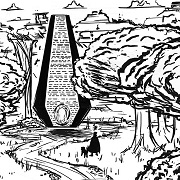|
tildes posted:Wait why do you have so many wall mounted displays? Iím genuinely curious how I can justify this for my own life. 55" in the living room, 32" in the kitchen, 65" in the den and the 50" portrait in the office. Besides the office display, they are all effectively TVs, but we really don''t watch TV and our living room is unused outside of parties. Currently they are all run off Google TVs that run Dakboard as screen savers automatically, so they just stay on displaying photos, weather, news headlines and various assorted other crap but you can load up any supported Google TV app in a second, so we get HBO Max, Hulu Live TV, Netflix, Showtime and Amazon Prime Video on all of them as far as subscription services. Then I have a 10 inch Lenovo Smart Display in the kitchen, another 10 inch Lenovo Smart Display in the Den, we both have 8 inch Lenovo Smart Displays as our bedside alarm clocks along with a Google Home Hub for home control in the bedroom, right next to the bedroom door. There is also a Google Home Hub in the bathroom along with one more in the living room. Oh, also a JBL Google Smart Display in the office, with a always on Lenovo 10" tablet under my computer monitors. Also I have an iPad Pro 12.9, my husband has an iPad Air and then we have an Macbook Air that sits in a docking station in the office in case I want to work in the kitchen cooking dinner or something, the office displays are driven by a Mac Mini. Two of us live in this home. Yes, I am completely insane as I have omitted all of the other assorted Google Cast supported devices that I use for whole house audio and my current plans to place a display on our backyard patio, which I only haven't done yet because it is on the other side of our property and as such requires a contractor. Three Olives fucked around with this message at 05:00 on Apr 16, 2021 |
|
|
|

|
| # ? Apr 28, 2024 08:06 |
|
Three Olives posted:Probably MagicMirror That looks exactly like theirsí did! I saw the link, too, and I do think that has to be it. I love the future Edit: ^^^Techies have the coolest houses! I donít think I can run all that on my 30 down/5 up 4G LTE modemís bandwidth, though... DerekSmartymans fucked around with this message at 05:45 on Apr 16, 2021 |
|
|
|
Crosby B. Alfred posted:https://twitter.com/TFTCentral/status/1381856319624331264?s=20 HDMI 2.1 on a 4K @ 144 Hz, what a concept
|
|
|
|
I really want to know how much it's going to cost and it's not G-Sync but Adaptive Sync? Not sure if that's a big deal but I think I would want the official G-Sync Certification?
|
|
|
|
I checked the last several pages and didnít see this, so here goes: Looking for a work from home monitor to hook my laptop up to. I currently use an old 24Ē monitor and itís ok, but I mainly use it for spreadsheets and when I put two spreadsheets split vertically next to each other, there isnít enough room and I have to scroll on each sheet. I only use this thing for work, which consists of web browsers and email and spreadsheets. Nothing else. Iím not really looking for a two monitor setup, because then Iíd probably need a docking station and other stuff which work wonít provide. Iím thinking maybe a 27Ē-34Ē, but Iíd like to keep it fairly cheap. Any ideas? Iíve got a Costco membership if that helps. Maybe this: LG 29WN600-W 29" 21:9 UltraWide WFHD IPS HDR10 Monitor with FreeSync, Silver https://www.amazon.com/dp/B0876DBCBX/ref=cm_sw_r_cp_api_glt_fabc_WV8W92MQEKMWQATVN1V6 nwin fucked around with this message at 19:28 on Apr 16, 2021 |
|
|
|
Ultrawides are a godawful value proposition, especially at 1080p. When you're on a budget, you don't want an ultrawide. As long as your laptop is capable of driving 4k, something like this or this is going to be a much better choice for work, giving you four times as many pixels as your current monitor. They are VA and will thus suffer from off-axis contrast shift, but for work that isn't color sensitive and needs a lot of pixels, they're going to be a fairly ideal value buy. You can probably even bump up the scaling to give you additional clarity/reduced eye strain when working all day while still being able to see everything you need.
|
|
|
|
K8.0 posted:Ultrawides are a godawful value proposition, especially at 1080p. When you're on a budget, you don't want an ultrawide. My laptops 3 years old and is government issued so I doubt itís capable of 4K. Those are way more expensive than I was thinking-I was hoping for under $250. If thatís the case, Iíll just deal with my lovely 24Ē monitor.
|
|
|
|
Does anyone here got a Samsung G7 odyssey? How is it as a gaming monitor?
|
|
|
|
nwin posted:My laptops 3 years old and is government issued so I doubt itís capable of 4K. If it's 3 years old it can likely drive 4k just fine. If you don't think it will pay for itself, sure, don't drop the money on a 4k monitor. I do firmly believe they represent the best value for productivity, so that's why I'd push you in that direction first. You can get 60/75hz 27" 1440p IPS displays for ~$230, which are still a big upgrade from 1080p/1080p ultrawide while still hitting your price point. I'm not a huge fan of the value proposition (you're paying most of what 4k costs for less than half the pixels), but if that's what fits in your budget, go for it. A few examples on Amazon : https://www.amazon.com/LG-27QN600-B-FreeSync-Virtually-Borderless/dp/B089NZCLHW/ https://www.amazon.com/Lenovo-L27q-30-27-inch-Monitor-Backlit/dp/B089FMXYHT/ https://www.amazon.com/ViewSonic-VA2719-2K-SMHD-Frameless-Monitor-Inputs/dp/B0749R9Q3J/
|
|
|
|
K8.0 posted:If it's 3 years old it can likely drive 4k just fine. If you don't think it will pay for itself, sure, don't drop the money on a 4k monitor. I do firmly believe they represent the best value for productivity, so that's why I'd push you in that direction first. You can get 60/75hz 27" 1440p IPS displays for ~$230, which are still a big upgrade from 1080p/1080p ultrawide while still hitting your price point. I'm not a huge fan of the value proposition (you're paying most of what 4k costs for less than half the pixels), but if that's what fits in your budget, go for it. Thanks! So on that first LG monitor-the 27Ē is $227 and the 32Ē is $250. Would it be a bad idea to get the 32Ē here? Iím sure bigger isnít better in every case.
|
|
|
|
I'm thinking of getting an ultrawide since work provides a stipend for WFH stuff and I do need a second monitor. Is there a goon recommended one I should be looking for?
|
|
|
|
tildes posted:Wait why do you have so many wall mounted displays? Iím genuinely curious how I can justify this for my own life. How else are you going to make your mirrors tell guests to "FEED ME A STRAY CAT"?
|
|
|
|
Three Olives posted:55" in the living room, 32" in the kitchen, 65" in the den and the 50" portrait in the office. Besides the office display, they are all effectively TVs, but we really don''t watch TV and our living room is unused outside of parties. Currently they are all run off Google TVs that run Dakboard as screen savers automatically, so they just stay on displaying photos, weather, news headlines and various assorted other crap but you can load up any supported Google TV app in a second, so we get HBO Max, Hulu Live TV, Netflix, Showtime and Amazon Prime Video on all of them as far as subscription services. This is all extremely good & inspiring. Once I break and get an ultrawide I'm definitely going to stick some of my old monitors around the house.
|
|
|
|
nwin posted:Thanks! So on that first LG monitor-the 27Ē is $227 and the 32Ē is $250. Are your eyes bad? If not, most people agree that 27" makes more sense for 1440p, but it's also possible 32" would work better for you. The only real way to be sure would be to look at monitors of that resolution from the distance you're going to sit at.
|
|
|
|
K8.0 posted:Are your eyes bad? If not, most people agree that 27" makes more sense for 1440p, but it's also possible 32" would work better for you. The only real way to be sure would be to look at monitors of that resolution from the distance you're going to sit at. My eyes are fine but Iíd like to keep them that way. Maybe Iíll just buy both and return whatever doesnít work.
|
|
|
|
Is there any way to force Windows to not adjust the desktop when I switch source on my main (of 3) monitors? I occasionally want to use my main monitor for Switch gaming. Everything is fine when I switch inputs from my PC but when I switch BACK to the PC, Windows moves all my windows that were on my main monitor to my 3rd monitor. Moving everything back to how it should be is extremely annoying because the main is now a 32" 4k and the 3rd monitor is a portrait mode 27" 1080p. If I just turn off/on the main, no windows are effected, it's just when switching back to the PC source (DP) from the Switch (HDMI). How do I stop this?
|
|
|
|
Iím experiencing fairly severe eye strain/ Computer vision syndrome. I currently have an LG 5k2k ultrawide, itís completely glorious but I keep reading about flicker free and things like that. What are the best options for eye strain reduction? I would prefer an ultrawide but if the best option is a normal aspect ratio, so be it. Money is effectively no object.
|
|
|
|
Taima posted:Iím experiencing fairly severe eye strain/ Computer vision syndrome. I currently have an LG 5k2k ultrawide, itís completely glorious but I keep reading about flicker free and things like that. You could try some computer glasses. Other things to consider is to make sure you have enough distance between you and the screen, and also that the screen is angled/centered properly so that your eyes don't have to refocus/adjust when moving from one side of the screen to the other. You want to preferably be as close to equidistant from each edge as possible.
|
|
|
|
I do wear glasses with a computer blue light thing in the lenses if thatís what you mean by computer glasses. It doesnít radically change the look of the screen though. Iím open to something better. As for the monitor I am about 2.5-3 feet from it and in the center. Are you implying that flicker free isnít a big deal?
|
|
|
|
I have no experience with flicker free, so I didn't comment on that part. Just giving some things to think about before buying a new monitor. A lot of people buy big monitors and sit off center and that is really bad for your eyes. If you have that sorted, then hopefully somebody who knows about flicker free can comment.
|
|
|
|
By far the biggest factor in eye strain is brightness. Most monitors default to a setting that is far too bright, turn it way down and once you get used to it, try turning it down some more. If you're PWM sensitive going low brightness on a monitor with bad PWM may make things worse, but you'll know right away.Tuxedo Gin posted:Is there any way to force Windows to not adjust the desktop when I switch source on my main (of 3) monitors? I occasionally want to use my main monitor for Switch gaming. Everything is fine when I switch inputs from my PC but when I switch BACK to the PC, Windows moves all my windows that were on my main monitor to my 3rd monitor. Moving everything back to how it should be is extremely annoying because the main is now a 32" 4k and the 3rd monitor is a portrait mode 27" 1080p. If I just turn off/on the main, no windows are effected, it's just when switching back to the PC source (DP) from the Switch (HDMI). How do I stop this? There's no "proper" solution to this. DisplayFusion can be used to store and restore window positions, but that's about it.
|
|
|
|
K8.0 posted:There's no "proper" solution to this. DisplayFusion can be used to store and restore window positions, but that's about it. That's frustrating, but I kind of figured. Searches for solutions bring up 20 years of people bitching to Microsoft about this issue.
|
|
|
|
Am I correct in understanding that HDMI 2.1 is basically only supported in monitors with native G-Sync modules right now?
|
|
|
|
Mang Tomas posted:Does anyone here got a Samsung G7 odyssey? How is it as a gaming monitor? I recently picked up the 32in version for an upgrade to my LG 32gk650f-b (32in VA 144hz). TL:DR - Wait for cheaper or better 240hz VA 1440p monitors to come out or look into the new 1440p 240hz IPS coming out. Pros 1). Black smear is gone vs my older VA 2). Very smooth if you have the hardware to drive high 1440p FPS 3). USB on the monitor has the ability to fast charge phones. 4). Ability to upgrade the monitor firmware if more issues are discovered. Cons 1). Banding issue, Pixel walk / Inverison. https://www.reddit.com/r/Monitors/comments/j53klf/samsung_odyssey_g7_32_who_have_pixel_walk_or/ talks about it. Some of the lagom.nl test images freak the monitor out and adds darker horizontal lines every other pixel. Some solid color areas get this effect at the top of the screen for me. 2). Loud headphone jack hiss. Not big issue if you don't use it but my LG headphone jack didn't hiss at all for being low end. Obnoxious to me since I use my PS5 with this monitor and that's my audio source for it. 3). Dumb LEDs on the monitor that jack up the price. LEDs zones are controlled by the monitor hardware only. Could of been justified if iCUE/other LED software worked with it. 4). HDMI port is 2.0. For it's price it should of been a 2.1 and to allow 240hz 1440p over HDMI. HDR... It never feels like it's calibrated right so I just leave it off. Seems like the launch issues with flickering it had last year were fixed with firmware since I haven't noticed anything. The curve doesn't bother me and I wanted curved anyway since it's VA. My old LG had very slight viewing angle issue on the sides since it was flat VA panel. IMO, I'd wait until other brands of 1440p 240hz monitors are out there. If someone can take this panel and make a bare bones version or a HDR1000 version then I'd look into that.
|
|
|
|
Taima posted:As for the monitor I am about 2.5-3 feet from it and in the center. Are you implying that flicker free isnít a big deal? I don't think any remotely high end monitor from the last decade has had a backlight with PWM dimming, so flicker free monitors aren't really a thing anymore - they're all flicker free, at least in the traditional sense. Just turn down the brightness, and I mean way down. fake edit: ok fine, rtings.com lists a few monitors that aren't actually flicker free, but it's like 10 models out of >150 tested. It's exceedingly rare, and even more rare for it to be actually noticeable in any way. actual edit: hold on, is your monitor a LG 34WK95U? because that's one of the rare examples that actually does have a PWM-dimmed flickering backlight. TheFluff fucked around with this message at 00:01 on Apr 18, 2021 |
|
|
|
Crosby B. Alfred posted:4k @ 144hz is coming! I have 4K @ 144Hz over DisplayPort and tried enabling HDR, then the fps dropped to 50. So, nVidia Quadro RTX 4000 not enough for that I guess. Waiting for new Ampere workstation cards.
|
|
|
|
kliras posted:Am I correct in understanding that HDMI 2.1 is basically only supported in monitors with native G-Sync modules right now? No, it's the opposite. The current gsync modules, even the "ultimate" version, only support a single DP 1.4 port alongside HDMI 2.0 ports. All the announced 4k/144Hz monitors with HDMI 2.1 monitors are freesync but most are "gsync compatible." It's quite backwards and means that the more expensive monitors with gsync are less desirable for anyone that wants more than a single input than the less expensive ones without. Compare the PG32UQX, with all around higher specs except HDMI version, and the PG32UQ, which has HDMI 2.1. Acer and Viewsonic have functionally identical offerings.
|
|
|
|
nwin posted:Any ideas? Iíve got a Costco membership if that helps. https://www.costco.com/samsung-34%22-class-qhd-ultrawide-monitor.product.100679273.html I picked this one up a few weeks ago and its been pretty good.
|
|
|
|
Jimong5 posted:https://www.costco.com/samsung-34%22-class-qhd-ultrawide-monitor.product.100679273.html Thanks-that sounds like a decent deal for $270. Any idea how a 34Ē screen does with splitting 2-3 spreadsheets across the screen?
|
|
|
|
nwin posted:Thanks-that sounds like a decent deal for $270. Any idea how a 34Ē screen does with splitting 2-3 spreadsheets across the screen? 
|
|
|
|
Jimong5 posted:I think it does great, its a 1440 monitor and has tons of room side to side. You can easily replace one of these with a browser window/word doc/pdf when you're working on stuff. Thanks! One last question-did you have to download the drivers to get split screen to work? One Amazon review said it wouldnít split screens without Samsung specific software. I canít download anything to my government computer, as the reason Iím asking.
|
|
|
|
nwin posted:Thanks! One last question-did you have to download the drivers to get split screen to work? One Amazon review said it wouldnít split screens without Samsung specific software. I canít download anything to my government computer, as the reason Iím asking. I could be wrong about this, but I think the split-screen stuff in that case would be to allow input from more than one computer/video source. If you're only using one computer then I'm not sure what purpose it would serve. Like I said, I might be misunderstanding the situation, though.
|
|
|
|
nwin posted:Thanks! One last question-did you have to download the drivers to get split screen to work? One Amazon review said it wouldnít split screens without Samsung specific software. I canít download anything to my government computer, as the reason Iím asking. That is just the main desktop with windows tiled, normal behavior is just a wide single desktop, 3440x1440. There also is a PIP option built in where you can do two of DP/HDMI 1/HDMI 2 ins side by side if you want it to behave more like a dual monitor setup, or take in video from multiple machines.
|
|
|
|
nwin posted:Thanks! One last question-did you have to download the drivers to get split screen to work? One Amazon review said it wouldnít split screens without Samsung specific software. I canít download anything to my government computer, as the reason Iím asking. FancyZones as part of PowerToys is a great way to set up defined regions for windows to snap to. https://github.com/microsoft/PowerToys edit: sorry, didn't read the "can't download anything" part. But if you do have this for a home computer it's very nice to have.
|
|
|
|
CaptainSarcastic posted:I could be wrong about this, but I think the split-screen stuff in that case would be to allow input from more than one computer/video source. If you're only using one computer then I'm not sure what purpose it would serve. Ah that makes sense-thank you! Jimong5 posted:That is just the main desktop with windows tiled, normal behavior is just a wide single desktop, 3440x1440. There also is a PIP option built in where you can do two of DP/HDMI 1/HDMI 2 ins side by side if you want it to behave more like a dual monitor setup, or take in video from multiple machines. Perfect! Itís Costco anyways-so worst case I can just return it. Thanks again!
|
|
|
|
TheFluff posted:I don't think any remotely high end monitor from the last decade has had a backlight with PWM dimming, so flicker free monitors aren't really a thing anymore - they're all flicker free, at least in the traditional sense. Just turn down the brightness, and I mean way down. Yep :/ E: you know what gently caress it, i ordered the 40 inch 5k2k curved dell. Im tired of this poo poo and looking back my strain troubles started when i got two flicker displays (the 34WK95U and a 65 inch C9 OLED). Amazing that a $1500 professional monitor wouldnít have eye care as a focus. Welp now I gotta sell this sheit I guess e2: to briefly clarify, my understanding is that OLED has flicker because the pixels turn on and off to modulate brightness in the same way as a PMW backlight does, broadly speaking (except on a per-pixel basis of course), so while they are different in many ways the effect is similar. If anyone cares/is curious. Taima fucked around with this message at 18:45 on Apr 19, 2021 |
|
|
|
Spacedad posted:So my old display is this puppy: https://www.amazon.com/ASUS-VG248QE-1920x1080-Gaming-Monitor/dp/B00B2HH7G0 Spacedad posted:https://www.youtube.com/watch?v=LRTFZMdn714 i'm also wondering if there are any more opinions on this one. VG27AQ looks pretty solid and Rtings had it on their list until just recently. Hardware Canucks is great. I like Asus and I like the fact it does freesync and Gsync, ELMB sounds like fun, i'd love to have HDR. I dont think this monitor would be a bad choice in any way. when I look at prices it's $100 cheaper than some of the commonly cited competitors. (CAD) Gigabyte M27Q is $480 VG27AQ is $520 ViewSonic VX2758-2KP-MHD is $622 LG 27GL850 is $628 VG27AQL1A is $630 I really like Asus since my current monitor has been so good. I think i'd be happy with VG27AQ since it looks like a huge step up. I want to know if VG27AQL1A is really worth the extra $110. It sounds like it is a worthwhile improvement and seems to be priced against it's competitors. $630+tax = $712 is just way more than I thought i would be looking at. However I do spend alot of time looking at it. I'm unclear what a 1440P high refresh rate gaming monitor should actually cost. I want bigger, more pixels, and better than what I currently have, essentially. this is mostly for gaming and now also work from home stuff.
|
|
|
|
Philman posted:Gigabyte M27Q is $480 Why are you ignoring the M27Q which is both cheaper and better than everything else on the list? HDR on all LCDs sucks, and they're all Freesync and Gsync compatible. VG27AQ is a good monitor but I was warned off it ITT for some persistent issue it has with it going into sleep mode resizing and loving about with windows that's apparently very annoying if you have a multi monitor setup (google vg27aq deep sleep), hence the LGs being the standard recommendation. Since then the M27Q has come out and seems to be better and cheaper than all of the competition.
|
|
|
|
The M27Q has BGR subpixel layout and it turns out a LOT of apps use internal text subpixel rendering that can't be configured to BGR On the whole, I don't think there's an easy decision there. It comes down to which tradeoffs you want to make. The Viewsonic is the only one I wouldn't buy. It's a good monitor, but it's overpriced there - it should be the cheapest option.
|
|
|
|

|
| # ? Apr 28, 2024 08:06 |
|
Butterfly Valley posted:Why are you ignoring the M27Q which is both cheaper and better than everything else on the list? HDR on all LCDs sucks, and they're all Freesync and Gsync compatible. I just haven't researched it much yet. I only put it on the list as a reference point. I read there was some text issue with M27Q. M27Q lists freesync but not gsync and I have an nvidia GPU. M27Q's KVM is intriguing actually.
|
|
|