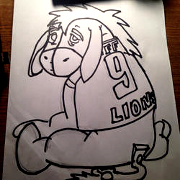|
Problem description: Provide a DETAILED description of your problem here. I got a quest 2 about a month ago. Its fun, and a bunch of my friends are using it frequently so I have people to play games with. We have been enjoying pokerstars VR, but I'd like to use my PC, not the native app. I get 1.6-1.9gbps with an anker oculus cable, which should be good enough, and it runs like dogshit. Lots of tearing, have to run it at bare min specs, and it hurts my eyes due to the poor framerate and lack of antialiasing. However on the mirrored desktop app, it runs fantastic, neither CPU nor GPU are taxed. The home area when using the link cable also runs terribly. As a result I have not bought any other apps yet, as I'm reticent to do so when easy free apps are not working. CPU runs at around 40% utilization, GPU at around 50% or so according to the AMD software. I am suspecting its a problem with the actual headset. Attempted fixes: What have you tried to do to resolve the problem? Bought new CPU and Mobo. Flashed GPU using utility found here https://www.xfxforce.com/gpu/5600xt-vbios Set AMD drivers to 20.4.2 after googling around and finding this is a recommended driver set by a bunch of people. Bought a usb card to attempt to increase USB 3.0 speeds https://www.amazon.com/dp/B00WJOVQB2?psc=1&ref=ppx_yo2_dt_b_product_details As a result of new mobo/cpu, reinstalled windows 10. Will be putting in an oculus ticket as well but its getting late in the day and I'm tired af after getting the 2nd dose of my covid vaxx. Recent changes: Have you made any changes to your system/configuration recently that might have caused the problem? Yes and no, I replaced the mobo and CPU in an attempt to fix the problem, it failed to do anything. I know they are not the top of the line specs, I wanted to spend less that 700 bucks or so, and everything i read said these with my GPU should be enough to run VR games, if not at max specs, with is fine. I'm not expecting 3080/Ryzen 9 performance, but I feel its safe to expect pokerstars VR to run at least passably at mid settings. -- Operating system: e.g. Windows Vista (Home Basic/Home Premium/Business/Ultimate), Windows XP (Home/Pro), MacOS X, Linux, etc. Also specify whether your OS is 32-bit or 64-bit, you can check this in Windows Vista/7 by going to Control Panel, System, and looking at the "System Type" line. Windows 10 home System specs: Machine manufacturer/model number. If a laptop, post the FULL model number, which is usually on a sticker on the underside of the machine. Please also include the basic specs such as processor and how much memory you have. If home-built, list your processor, motherboard, graphics card, memory, power supply, hard drive(s), etc. If any other hardware or equipment is relevant to your problem, list it here. If you have a networking issue, post the brand/model/revision of your modem and router from the underside of the boxes. Don't just post the output of a program that claims to show your computer specs, like Speccy, as they are frequently wrong and don't provide enough information (though this is better than nothing if you truly have no idea). Self built PC Mobo - ASUS PRIME Z590-P LGA 1200 Intel Z590 SATA 6Gb/s ATX Intel Motherboard CPU - Intel(R) Core(TM) i7-10700K CPU @ 3.80GHz 3.79 GHz GPU - XFX RX 5600 XT Thicc III PRO 12GBPS 6GB GDDR6 Boost UP to 1750MHz 3xDP HDMI PCI-E 4.0 Grahics Card RX-56XT6TFD8 16GB DDR4 RAM Samsung SSD 860 EVO 1TB Location: What country are you in? USA I have Googled and read the FAQ: Yes/No Yes, I'm at my wits end and tired of being told by friends "well that should work"
|
|
|
|

|
| # ? Apr 24, 2024 02:16 |
|
Just in case, does your video card have a USB c?
|
|
|
|
I'd get another cable, 10ft or so, just to rule it out, because your friends are right.
|
|
|
|
Is your monitor plugged into the video card?
|
|
|
|
Hey quad post incoming because I keep thinking about this one. It feels like your processor is being the GPU.
|
|
|
|
down1nit posted:Hey quad post incoming because I keep thinking about this one. It feels like your processor is being the GPU. I'll keep the 10ft in mind. Monitors are both plugged into the video card Video card does not have usb C, I did not buy it with VR in mind, but no one else i know actually uses that, so I am skeptical that THAt would be the bottleneck. What do you mean by the processor being the gpu? Both fire up when I use it, and other games run great and within expectations. Ran Cyberpunk at high settings pre-new CPU, can run lower end games like deeprock on ultra, etc.
|
|
|
|
It's the simple things you gotta check first. You're doing it all right. You shouldn't use usbc on the video card so good. So many folks have brought in badass pcs to my shop with their monitors running on the on board graphics wondering why their frames are missing. Just checking you're not a numbnut. 😊 New Shorter cable, reset bios settings, reinstall windows are the final touches I'd do before swapping the headset. 10700 is a great cpu, and you should have thunderbolt ready USB-c ports. Are you using USB-c to c or USB a to c?
|
|
|
|

|
| # ? Apr 24, 2024 02:16 |
|
Thanks for the help, but i started getting a lovely tracking lost error as well, and i was within my return window so I'm getting a replacement as the mounting issues to me says a bad individual unit.
|
|
|