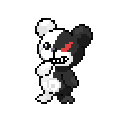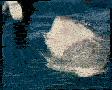|
Fart of Presto posted:I have disabled all the crap Plex tries to throw at me. I only have a movies, tv and music library. Everything else has been disabled and unpinned. Same. If they're gonna make MoviesAnywhere work in that thing at some point I'll turn that on, otherwise you can miss me with all the Tubi-tier poo poo.
|
|
|
|

|
| # ? Apr 24, 2024 12:48 |
|
Thanks for the feedback! I'm probably going to go ahead with the DS920+, but I might do a little more research. I'll definitely check out the NAS thread too.
|
|
|
|
Fart of Presto posted:I have disabled all the crap Plex tries to throw at me. I only have a movies, tv and music library. Everything else has been disabled and unpinned. Up until a week ago I used to see "continue watching" / "on deck" on the home screen. It completely went away right after I got a pop-up saying Plex was switching me over to some new home screen. It used to show it for both TV shows and movies.
|
|
|
|
Chumbawumba4ever97 posted:Yeah my problem is it used to show on the home screen and it doesn't any more, ever since this "new homescreen" thing got rolled out. I am trying to get it back on the home screen if that's possible. Weird. I just tried it with a movie and a show and both got thrown onto the Home Screen under the automatically created 'Continue Watching' section. I haven't touched any of my settings in the longest time, lol. Wonder what the issue is on your end...
|
|
|
|
Chumbawumba4ever97 posted:Right, but that's where I was and all I get is this: Try checking 'home' for everything. [edit] Also, are all your libraries pinned on the sidebar?
|
|
|
|
Chumbawumba4ever97 posted:Up until a week ago I used to see "continue watching" / "on deck" on the home screen. It completely went away right after I got a pop-up saying Plex was switching me over to some new home screen. It used to show it for both TV shows and movies. Is this on Roku? Mine never changed, I assumed because I haven't updated my server.
|
|
|
|
So just recently I finally knuckled down and got SSL/reverse proxy working in Nginx so I can stop forwarding ports everywhere like it's 1999. So far I've got an auto-renewing Let's Encrypt cert protecting a DuckDNS domain for me Ubooquity server and everything seems to be working well, even messed around with some settings and got SSL Labs to give me an A ranking  ProTip: Don't spend 2 days on and off trying to figure out why HTTPS doesn't work before making sure ipfw isn't blocking 443. Don't do it. Trust me. ProTip: Don't spend 2 days on and off trying to figure out why HTTPS doesn't work before making sure ipfw isn't blocking 443. Don't do it. Trust me.Is there anything I can do with this to improve performance and/or security with Plex? Right now I do just have a port forwarded for it and log in through plex.tv. I think I could do a similar setup as Ubooquity and just make a myplexserver.duckdns.org domain point to Nginx with a matching cert and then forward me along to the internal Plex IP, but that would screw up shared connections right? Currently my sister has access through her Samsung TV and my parents through a FireStick. Is this what the Custom Cert/Domain settings are for under Settings > Network? Or with Custom Server Access URLs could I still point everything to Nginx and just put myplexserver.duckdns.org in that field? If I'm reading that right I can make plex.tv 'discover' my reverse proxy, but I'm not sure how forwarding would work from there...
|
|
|
|
I am trying to get a Plex setup going - I have a pair of TiVo boxes that have the Plex app, and I have a Raspberry Pi 4 that's running a server. However, anytime I try to watch something on one of my boxes, and turn on subtitles ... videos no longer load. I have tried having subtitles always baked in and changed the subtitle settings, reloaded metadata, etc. Subtitles simply do not work, and I cannot figure out why. It is making me regret even trying this because it's mostly been an infuriating piece of poo poo.
|
|
|
|
The Mattybee posted:I am trying to get a Plex setup going - I have a pair of TiVo boxes that have the Plex app, and I have a Raspberry Pi 4 that's running a server. Plex and subtitles are... complicated. Depending on the subtitle file type (pgs, srt, rear end) embedded in the video you are trying to play, the subs can either be displayed natively with the video stream by the client, or dependent on the client device, the client plex app will need to request that your plex server burn the subtitles into the video which means heavy load on the server CPU due to transcoding the videostream with the subs baked in. Assuming your TiVo boxes don't natively support displaying whatever subtitle files in your videos, I'm guessing the CPU in your Rapsberry Pi 4 is probably dying trying to convert the video stream for your TiVo boxes requesting subtitles be burned in. [edit] What is the specific model of your TiVo boxes? teagone fucked around with this message at 02:00 on Apr 25, 2021 |
|
|
|
teagone posted:Plex and subtitles are... complicated. Depending on the subtitle file type (pgs, srt, rear end) embedded in the video you are trying to play, the subs can either be displayed natively with the video stream by the client, or dependent on the client device, the client plex app will need to request that your plex server burn the subtitles into the video which means heavy load on the server CPU due to transcoding the videostream with the subs baked in. Assuming your TiVo boxes don't natively support displaying whatever subtitle files in your videos, I'm guessing the CPU in your Rapsberry Pi 4 is probably dying trying to convert the video stream for your TiVo boxes requesting subtitles be burned in. I haven't even tried it on the mini one; the main one is a Pace MG2. I probably need to burn them in (I know they're rear end format), but I don't know if there is an easy way to do that. Please tell me there is. 
|
|
|
|
The Mattybee posted:I haven't even tried it on the mini one; the main one is a Pace MG2. I probably need to burn them in (I know they're rear end format), but I don't know if there is an easy way to do that. I'm not entirely familiar with how the Raspberry Pi 4 fares as a Plex server, but yeah, I'm assuming it's not powerful enough to do on-the-fly 1080p+ video transcoding, which is required for the Plex server's encoder to burn subtitles into a video stream for whatever client is requesting it. Your options are to either hard burn the embeded .rear end subtitles into the video file beforehand using Handbrake, i.e., make the subtitles permanently visible on top of the video track OR you can track down an .SRT formatted subtitle track for your video file and see if your MG2 TiVO box can display that format natively without the need to transcode.
|
|
|
|
Did you try searching for subtitles through the plex interface? They pull from OpenSubtitles and are usually srt?
|
|
|
|
Anyone have trouble sharing their servers with friends? A buddy I just shared with said he can see my library, but he's unable to click on my "Movies" or "TV Shows" folders. Both of these are custom locations, not the defaults in Plex, if this makes a difference. But on my end, under 'Users & Sharing' it shows me that I've shared "All libraries" with him.
|
|
|
|
I'm having a playback issue with Plex on Android (phone). I think this is a semi common issue but googling has failed me so I thought I would ask here. When I play audio through Plex on my pixel 3a it will stop playing after a few songs consistently. Always at the end of a track. I can restart playback manually. I have Plex pass. This happens with locally synced files so it is not data based. Seems obvious it's something in Android or app settings that is killing it after a set time without interaction but I went through battery and app settings and I can't find anything. Any ideas of what to look at?
|
|
|
|
The Diddler posted:Is this on Roku? Mine never changed, I assumed because I haven't updated my server. Nope, Nvidia Shield TV. I know that interface is a bit different than everything else, so maybe that has something to do with it? However I also have the same issue with WebOS using my LG OLED's built-in Plex app. teagone posted:Try checking 'home' for everything. Yep all my libraries are pinned. Even "music" and "photos". edit: I checked every single thing under home and now I just get a bunch of stuff like "TOP MOVIES BY JOHN CARPENTER" but nothing about resuming/on deck. Chumbawumba4ever97 fucked around with this message at 19:25 on Apr 25, 2021 |
|
|
|
I am having a really annoying issue with plex at the moment I donít know how it came about, basically I have my server PC connected via Ethernet to my router and my Roku TV connected via WiFi to my network, just recently I can only get a Relayed connection to my server, this means it will only stream at 1mbps.....both the server and Roku are on the same network, I have also noticed that remote access continuously drops out. Any ideas on how I can fix this itís worked fine for a long time...????
|
|
|
|
Takes No Damage posted:
If youre worried about your ISP spying, dont be. All they see is bandwidth. If youre worried about plex getting hacked, they fix security flaws pretty fast.
|
|
|
|
Cornjob posted:If youre worried about your ISP spying, dont be. All they see is bandwidth. I wasn't really concerned about any particular issue, just looking for more stuff to tinker with since I finally got a proper reverse proxy working. But since Plex already kind of 'shares itself' through plex.tv discovery this just may not be a great use case for it.
|
|
|
|
I've helped a friend of mine set up a plex server, but they're having some issues with buffering. Their server and TVs are far away enough from the router to make a hard-wired connection unfeasible without routing the walls. I've suggested they get a Shield Pro, that way they can run the Plex server directly on that and have it connected to the TV. Assuming we keep NzbGet on their PC what's the easiest way to get the complete files over to the Shield? Can we get the Shield running as a NAS server?
|
|
|
|
Tea Bone posted:I've helped a friend of mine set up a plex server, but they're having some issues with buffering. Is the buffering due to connection speed, or due to transcoding on the server being too slow?
|
|
|
|
Or maybe it's like my setup that can stream almost instantly anywhere in the country to my laptop just fine, but Chromecasting to the TV right next to it has weird buffering issues.
|
|
|
|
Nocheez posted:Or maybe it's like my setup that can stream almost instantly anywhere in the country to my laptop just fine, but Chromecasting to the TV right next to it has weird buffering issues. when I had this same problem, it was because my chromecast wasn't getting enough power from the TV USB port (everything worked fine-ish but it buffered a LOT), and it worked much better when using a wall adapter for power
|
|
|
|
Tea Bone posted:I've helped a friend of mine set up a plex server, but they're having some issues with buffering. What are the server specs and is the media sent to the TV being transcoded? Rule out as many issues as possible before asking your friend to drop over $150 on a client box that might not solve the buffering issues.
|
|
|
|
Inept posted:Is the buffering due to connection speed, or due to transcoding on the server being too slow? It's down to connection speed. I realise fixing the server connection would be the better solution, but they already have the shield Pro, so I think running Plex off that will be the quickest fix especially since they will rarely be watching it anywhere but the main TV.
|
|
|
|
Tatsuta Age posted:when I had this same problem, it was because my chromecast wasn't getting enough power from the TV USB port (everything worked fine-ish but it buffered a LOT), and it worked much better when using a wall adapter for power Already done. It's a Chromecast Ultra, too. It used to work just fine, before they did something to Plex. Netflix, HBO, etc are all fine.
|
|
|
|
Nocheez posted:Already done. It's a Chromecast Ultra, too. Netflix and HBO pipe content to millions that is optimized for streaming, so it's not really fair to compare streaming a blu-ray remux or whatever encode from a Plex server. Are you trying to stream 4K video from Plex over WiFi? What's the bitrate of the media? Is it being transcoded?
|
|
|
|
I have a gen 1 Chromecast that chokes on some videos for no reason. My best guess is that it can't decode the videos in a timely fashion for lord knows what reason. I'm surprised your Ultra is doing that as I had just chalked it up to being old as hell in my case.
|
|
|
|
Is there a way to force remote clients to default to direct play if they are capable? Every new device seems to default to 2mbit transcode which is rough on my server that has a lot more bandwidth than cpu power. CopperHound fucked around with this message at 16:42 on Apr 27, 2021 |
|
|
|
teagone posted:Netflix and HBO pipe content to millions that is optimized for streaming, so it's not really fair to compare streaming a blu-ray remux or whatever encode from a Plex server. Are you trying to stream 4K video from Plex over WiFi? What's the bitrate of the media? Is it being transcoded? I'm talking mostly about files like American Dad 720p episodes, not Blade Runner 2049 4K (although once I fix the other poo poo I hope that starts working). What setting do I check for transcoding? I've reset the settings, deleted the server and reinstalled (but not 100% fresh) but I'm willing to bend the ear of anyone who has any ideas.
|
|
|
|
Nocheez posted:I mentioned the HBO and Netflix because I can get 4k on those apps through the Chromecast with no issue, so that rules out wifi/connection issues. Right, because all of the media you're pulling down from Netflix, etc., is optimized for streaming, whereas bootleg encodes are more likely to run into playback issues if there's even the slightest hitch in your setup sometimes... or might even be a faulty encode that Plex doesn't like, or also could be the encode doesn't like your client, and...and... etc., i.e., there many more variables involved with Plex streaming that can affect playback performance compared to when you're pulling down media from behemoth streaming platforms/server farms from Netflix, HBO Max, etc. quote:I'm talking mostly about files like American Dad 720p episodes, not Blade Runner 2049 4K (although once I fix the other poo poo I hope that starts working). Plex has a dashboard app for iOS/Android now (aptly called Plex Dash) where you can monitor current streams being played from your server. You can use that to see if your media is being direct played/streamed or is a full-on audio/video transcode. If your media is being transcoded, try and force direct play on the client side (for Chromecast, I'm guessing in the app, you have to choose the quality setting and set it to original or max, or whatever equivalent) and see if that remedies any buffering issues.
|
|
|
|
For some reason, Plex defaults to like 2 megabits/sec as a quality for watching remotely if you don't explicitly go into your account settings to change the default. Even with this change there are certain scenarios where direct play won't be an option because of some incompatibility between your media file and your playback device. Video codec - If you're using x265 encodes your streaming devices have to be pretty recent, especially if encoding beyond 8-bit quality, and this won't direct play within a computer's browser window (you'll have to use the app). If you're encoding from scratch and not encoding in 4K resolution, you probably want to encode x264 with Level 4.0 restrictions to maximize compatibility (this caps the bitrate and some other stuff to sane values to ensure compatibility with hardware accelerated devices). Audio codec - AAC-LC is recommended to avoid playback issues, but AC3 should work on most devices along with EAC3. DTS and the various flavors of lossless are spottier for support and not ideal for Plex. Subtitles - This can be tricky depending on what you're working with, ideally you want subtitles to either be burned-in (so can't disable them and everyone can see them), or if you want them to be optional you ideally want them in SRT format which restricts you to pretty basic subtitle formats, so limited position and color options and no overlay, font or animation options to speak of. This can admittedly be a bit of a slog to get reliably because DVDs and Blu-ray subtitles are technically pictures so can only be converted via OCR which tends to get confused by things like numbers, ambiguous characters like capital i's and lowercase L's, and spacing for fonts using italics. This makes them somewhat error-prone and it can require some doing to find reliable subtitles in SRT format online especially for Anime which tends to have more advanced subtitle formats like .rear end files, and different sources can have different timings (e.g. some movies were released on Blu-ray in Europe first and a lot of By and large, an .mp4 or .mkv file that's just an x264 video track with Level 4.0 restrictions, audio using the AAC-LC codec (can have multiple audio tracks, that's fine), and optional subtitles in .srt format only (again, can have multiple and it's fine) should direct play on any device that has the slightest business running Plex in this day and age, with the exception of the PS5 whose Plex app is just completely hosed to hell for some reason. I have also noted that at least the "Watch Together" functionality tends to not work with direct play unless you're full blown port forwarded to your Plex server. univbee fucked around with this message at 20:02 on Apr 27, 2021 |
|
|
|
teagone posted:good, good info Thanks, I'll take a look when I get a chance. It used to work without a hitch, so hopefully it's just a simple setting I need to fix.
|
|
|
|
Tea Bone posted:It's down to connection speed. I realise fixing the server connection would be the better solution, but they already have the shield Pro, so I think running Plex off that will be the quickest fix especially since they will rarely be watching it anywhere but the main TV. https://nvidia.custhelp.com/app/answers/detail/a_id/4172/~/how-do-i-share-shield-tv-folders-with-a-pc If the transfer speed is so bad that it buffers, a 2 hour movie will probably take 3+ hours to move, but I guess you could set up something to transfer overnight. It would still be a lot easier to just get a MoCA adapter or powerline adapter though if wifi is that poo poo.
|
|
|
|
Warbird posted:I have a gen 1 Chromecast that chokes on some videos for no reason. My best guess is that it can't decode the videos in a timely fashion for lord knows what reason. I'm surprised your Ultra is doing that as I had just chalked it up to being old as hell in my case. Yeah, the gen 1 Chromecast is missing a bunch of codecs that are used these days and I had to retire my old one.
|
|
|
|
Speaking of Chromecasts, I still run Chromecast Ultra 2017. Mostly used for local Plex. Would I see any benefits from upgrading to the latest Google TV model?
|
|
|
|
So Plex is playing some files with the incorrect audio track. I went and disabled automatic selection but there is no place to choose the audio track. I already know Plex handles subtitles very poorly, but this amount of fussing is kind of a dealbreaker for me. How is there not just a simple button on the player that lets you scroll through audio/subtitle tracks? Even lightweight media players can do this. I guess I'm just venting because I spent a lot of time getting Plex set up an organized and it just doesn't handle multiple languages well. I like the interface but if I have to change settings around before watching anything, depending on the individual file, and the languages involved, I might as well just do the ugly but bulletproof thing and watch directly through the filesystem and in a regular media player. Searching brings up years of people begging for Plex to fix these issues which any multilingual household will run into - but there doesn't appear to be any desire to do it. Are any of the Plex alternatives better at handling multiple audio tracks and subtitle tracks? EDIT: Nevermind I found the in-player option to select them. This differed from guides that said you select it prior to starting the video. Tuxedo Gin fucked around with this message at 08:21 on May 2, 2021 |
|
|
|
Tuxedo Gin posted:
You can do both, on the android app it's available under playback settings if there are multiple languages. Click on the three dots, then playback settings, then select audio stream. Alternatively, as you found out you can also set it once you've started.
|
|
|
|
I have an odd issue. If I watch a particular TV show on my phone or iPad the aspect ratio is correct (16:9). Watching it on my TV either through the app on Roku or Chromecasting from my phone and the aspect ratio is 4:3. Turning Direct Play on/off doesnít change things. It seems an odd omission not to be able to change aspect ratio in the Plex settings. Iím guessing this is just a weird peculiarity with however the source file was encoded but Iím confused why it plays ok on some devices. Any ideas?
|
|
|
|
Iím about loving done with plex, literally nothing has changed about my setup and now it just defaults to plex relay on both my PS4 and my Roku despite being on the same network as my server, before this I could stream 4K without issue. Is there any good alternatives or am I doomed to putting media on a flash drive???
|
|
|
|

|
| # ? Apr 24, 2024 12:48 |
|
Tuxedo Gin posted:So Plex is playing some files with the incorrect audio track. I went and disabled automatic selection but there is no place to choose the audio track. I already know Plex handles subtitles very poorly, but this amount of fussing is kind of a dealbreaker for me. How is there not just a simple button on the player that lets you scroll through audio/subtitle tracks? Even lightweight media players can do this. I guess I'm just venting because I spent a lot of time getting Plex set up an organized and it just doesn't handle multiple languages well. I like the interface but if I have to change settings around before watching anything, depending on the individual file, and the languages involved, I might as well just do the ugly but bulletproof thing and watch directly through the filesystem and in a regular media player. Plex generally handles subtitles fantastic in my experience. For each client (and I think server side?), you can chose default audio language and default subtitle language (or off). It doesnít work every time because the language/sub tracks are sometimes not named correctly, but thatís not plexís fault. All of the players should have a button to change audio and sub language after the video starts playing.
|
|
|