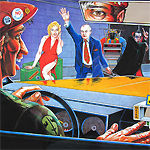|
Turin Turambar posted:It's like a console/dos command for Android. You need the adb drivers/utility... or Sidequest. Sidequest has a button to execude adb commands. Thanks! I'll mess around with Sidequest later.
|
|
|
|

|
| # ? Apr 25, 2024 08:05 |
|
...and finally solved it. Very first impression for Air Link, it's like VD. No better, no worse? Well, controller tracking seems better, there is a slight lag with VD, but I would have to compare specifically jumping from app to another to be sure. I still have to test the framerate more accurately than going by feel. Turin Turambar fucked around with this message at 16:17 on Apr 26, 2021 |
|
|
|
I tried some AirLink last night with Beat Saber (on steam) and it “worked” well enough but I had this weird thing going on where certain elements like the energy bar were reprojected and moved all over the place. Basically anything “fixed” would move around while the blocks and blades were tracked/synced correctly. It was distracting and I didn’t mess much more with it but aside from that it seems to work.
|
|
|
|
In case anyone else has to go Googling for how to enable Air Link 1. Update both the Oculus PC app and the headset to latest versions, should be version 28 2. Turn on Air Link in the "beta" section of the PC app 3. Turn on Air Link in the "experimental" part of the headset settings - reboot your headset if it isn't there 4. Go to Settings > Quick Actions in the headset and pick Air Link there
|
|
|
|
Turin Turambar posted:It's like a console/dos command for Android. You need the adb drivers/utility... or Sidequest. Sidequest has a button to execude adb commands. I gave this a try - the options appeared but when I tried to connect my PC and Quest 2 by airlink, the process didn't complete. No error code, just no indication that anything was happening and no way to quit the process. I rebooted my Quest, and now I can't even get into the Quests' settings on the headset - I just get a blank grey menu and the UI doesn't respond. roffels fucked around with this message at 17:05 on Apr 26, 2021 |
|
|
|
I dunno if anyone here ever played tagpro https://tagpro.koalabeast.com/ but it was a super simple browser-based capture the flag game with a handful of powerups and really fun movement. Gorilla Capture The Flag would be awesome.
|
|
|
|
Still no v28 for my headset, I wish they weren't rolling this out so slowly.
|
|
|
|
roffels posted:I gave this a try - the options appeared but when I tried to connect my PC and Quest 2 by airlink, the process didn't complete. No error code, just no indication that anything was happening and no way to quit the process. I rebooted my Quest, and now I can't even get into the Quests' settings on the headset - I just get a blank grey menu and the UI doesn't respond. Ugh, sorry, for me it worked fine. Twice, even, as I had to repeat it again after another factory reset to fix my wifi issue.
|
|
|
|
Turin Turambar posted:Ugh, sorry, for me it worked fine. Twice, even, as I had to repeat it again after another factory reset to fix my wifi issue. It's all good, I got it figured out. I disabled "Developer Mode" using the Android app, not sure if it was at all related but everything worked just fine after that. I just gave Airlink a quick test and it seems to be working fine! And I didn't have any black/blank visuals temporarily like I sometimes do in Virtual Desktop!
|
|
|
|
Booyah- posted:Still no v28 for my headset, I wish they weren't rolling this out so slowly. You can force it by sideloading the update: https://www.reddit.com/r/oculusquest/wiki/guides/manualupdate. e: update zip is here: https://vrdiscord.com/10000000_199590601735813_1333856360172557081_n.zip
|
|
|
|
Turin Turambar posted:...and finally solved it. Very first impression for Air Link, it's like VD. No better, no worse? I suspect Airlink shines more if your Wifi connection isn't as good. I was playing far from my router (and not using my local PC card) and airlink "felt" better. However, now I want to stick with VD to play with the 120hz mode.
|
|
|
|
Honestly it’s nice to have both VD and airlink as an option. I’m sure they’ll each have their niche for a while
|
|
|
|
Turin Turambar posted:...and finally solved it. Very first impression for Air Link, it's like VD. No better, no worse? Performance wise, it seems I can replicate the same difference I saw months ago ago in Link vs VD. Air Link behaves like Link, in that it's more performant. Just in my SteamVR home I could see with the fps indicator, I don't even need to enter in any extra game to see the difference.
|
|
|
|
Using VD seems way less frustrating than the AirLink stuff. Oculus' link software with the nav bar thing at the bottom has always been kind of frustrating to me, and I appreciated how VD let you launch stuff directly from it (even if it didn't always work). Going in and out of the steam overlay in VD seems less of a hassle too, I had a friend messaging me on Steam and the only way I figured to deal with it was go back into the Link screen by holding one of the buttons down and then opening up the monitor view where I found the chat window and did it that way. Maybe I missed an easier way to do that though.
|
|
|
|
Does AirLink basically act like you are connected with a cable and back in the Rift S interface?
|
|
|
|
Booyah- posted:Does AirLink basically act like you are connected with a cable and back in the Rift S interface? That's exactly what it does, yeah.
|
|
|
|
Personally I like airlink because desktop clicks work, with virtual desktop it would take 3-10 VR clicks to launch or minimize a program. They're still probably ironing some kinks out though.
|
|
|
|
Jim Silly-Balls posted:Honestly it’s nice to have both VD and airlink as an option. I’m sure they’ll each have their niche for a while Definitely. VD is still the way to go for playing pancake games imo and the built in SBS 3D mode is great for games that support it and stuff like Dolphin. Tomb Raider maxed out in SBS 3D is really cool. That said, since AirLink came out my primary use for VD has been opening the Oculus app so I can get into AirLink. Getting to use OpenComposite wirelessly with the Bethesda VR games is so good. Gained a good 20 FPS with FO4 and it seems more stable to boot.
|
|
|
|
Leathal posted:
I saw a post in Reddit about that and I intended to ask about it. Is it true you can gain 10-25 fps in games? Because if that's right, wow, I didn't know steamvr was so bad!
|
|
|
|
Turin Turambar posted:I saw a post in Reddit about that and I intended to ask about it. Is it true you can gain 10-25 fps in games? Because if that's right, wow, I didn't know steamvr was so bad! It's true, but OpenComposite support is kinda spotty and development is very slow. I would not install it globally and I would research every game before using it to see what the problems are.
|
|
|
|
https://twitter.com/DailyDunkaccino/status/1386749418141982721?s=20 VR was a mistake
|
|
|
|
Zaphod42 posted:https://twitter.com/DailyDunkaccino/status/1386749418141982721?s=20
|
|
|
|
Gort posted:In case anyone else has to go Googling for how to enable Air Link I've rebooted the dumb thing like 6 times and the setting still isn't there in the Experimental tab Edit: And flipped the language settings back and forth, and connected to a hotspot, and plugged in Link, and all the other junk reddit says to do. Nada. What a dumb update process. Tiny Timbs fucked around with this message at 02:00 on Apr 27, 2021 |
|
|
|
Fallom posted:I've rebooted the dumb thing like 6 times and the setting still isn't there in the Experimental tab One more thing you could try came up today: Connect your headset to your computer and make sure ADB is enabled/connected then run: code:E: Well that's where I saw it, last page of this very thread: Turin Turambar posted:https://www.reddit.com/r/OculusQuest/comments/mxlxew/how_to_force_air_link_and_120_hz/
|
|
|
|
wow these new oculus avatars really are poo poo, and i don't even care about avatars
|
|
|
|
Twerkdad posted:One more thing you could try came up today: Still no  Made sure I saw the menu cycle in VR after the command executed, too
|
|
|
|
Went to the dark side after sticking with my Vive since year 1. The Quest 2 is like dark magic. Air link works so well. No wires, the screen is gorgeous, the controller responsivity is basically as good as lighthouse tracking, I am so so impressed.
|
|
|
|
Turin Turambar posted:From the dev of Stride, this one looks very arcade, but well done Pistol Whip + Fruit Ninja Yeah looks pretty solid
|
|
|
Jim Silly-Balls posted:The oculus code is bad? wow anton was right
|
|
|
|
|
What I don't get about the Quest 2 trigger delay in H3VR is that it's acceptable under VD and I can fire as fast as I normally would, but on Airlink it feels like I'm trying to shoot in a dream. Like...what are they doing different with the triggers?
|
|
|
|
Origami Dali posted:wow these new oculus avatars really are poo poo, and i don't even care about avatars
|
|
|
|
Bondematt posted:What I don't get about the Quest 2 trigger delay in H3VR is that it's acceptable under VD and I can fire as fast as I normally would, but on Airlink it feels like I'm trying to shoot in a dream. Really wondering if something in airlink isn’t off, I had trouble with quick trigger pulls in population one for reloading and it feels fine in VD.
|
|
|
|
roffels posted:It's all good, I got it figured out. I disabled "Developer Mode" using the Android app, not sure if it was at all related but everything worked just fine after that. I just gave Airlink a quick test and it seems to be working fine! And I didn't have any black/blank visuals temporarily like I sometimes do in Virtual Desktop! It seems they are at least aware of the problem now https://www.reddit.com/r/OculusQuest/comments/mzd1am/air_link_wont_work_for_me_bricks_settings_menu/
|
|
|
|
The only issues I've had with Air Link are with the host app. Virtual Desktop ran on startup and sat in the background until needed. The Oculus app doesn't seem to have an option to minimise to the taskbar and the "toggles off if not used for 24 hours" thing is annoying but I'm assuming that'll be removed once it's no longer in beta.
|
|
|
|
edit: never mind, I was wrong...
|
|
|
|
What a mess getting airlink working. I had to run the adb commands like 3 times before I realized I was on the beta channel on my PC and turned that off. I still don’t see an option for 120hz, is that setting on the PC side or the Headset side?
|
|
|
|
Jim Silly-Balls posted:What a mess getting airlink working. I had to run the adb commands like 3 times before I realized I was on the beta channel on my PC and turned that off. Headset, at the bottom of exp features. I had to reboot a few times to see it. Turned it on, and see no difference.
|
|
|
|
Headset, as much as that sucks. Really hoping for an update or a hack that gets 120hz oculus link. Like to not be tied to VD for 120hz pcvr.
|
|
|
|
Imhotep posted:Still wondering what the consensus on third party elite straps is, theirs is only 19 bucks, so I kinda wanna try it https://us.vrcover.com/products/elite-headstrap-foam-pad-for-oculus%E2%84%A2-quest-2 Just to be sure, you do know that product listing isn't for an elite strap, it's just some foam padding for an elite strap, right? As far as third party ones go, I'm not an expert or anything since the one I bought is the only one I've tried, but this one that I mentioned a week or so ago: https://www.amazon.com/gp/product/B09137FZNT/ref=ppx_yo_dt_b_asin_title_o00_s00?ie=UTF8&psc=1 seems pretty solid from the couple times I've used it. Keeps in place on my head a lot better than the default straps at least, also comes with padding for the back of your head (does the OEM elite strap have that? I have no idea). Unfortunately it appears to only have a $3 off coupon now as opposed to the $15 one I bought it with, but I can't imagine there's a huge amount of variance between the various knockoffs, it's not a super complex thing.
|
|
|
|

|
| # ? Apr 25, 2024 08:05 |
|
Pretty good posted:They're crap like basically everything else that isn't a mii but they're still infinitely better than the ones they're replacing. I mean, they look a lot like the old ones (I assume we're talking about the floating torsos), they're just full body and you can tweak their appearance. They still look like garbage, they look like the Tower Unite default player avatars. You know, the ones so bad that everybody replaces them with Steam Workshop meme avatars. Too bad you can't do that in Oculus!
|
|
|