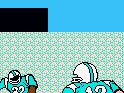|
SuperTeeJay posted:Looks like a completely unnecessary upgrade from the 4K but Iíll probably buy one just so that itíll use VRR or whatever when I replace my second generation OLED later this year for other marginal improvements. Literally the exact same. I donít need this upgrade at all but Iíll probably end up getting it.
|
|
|
|

|
| # ? Apr 20, 2024 01:10 |
|
I have no reason to upgrade my 4K but it's at least nice that they kept the pricing in line, even with the "fancy" new remote.
|
|
|
|
In the UK it's actually £10 cheaper than the old 4K.
|
|
|
|
qirex posted:The calibration feature is coming to the old 4k, so this upgrade is basically just "we wanted to stop making the old CPU": Oh word? I'm not sure that I will even bother upgrading unless there's some sick feature I've overlooked. I still don't even have a 4k TV, although will be getting one in the near future when I buy my new house (or a projector). I use a harmony remote now and it works just fine as the benefits of even this new remote seem to be less than the benefit of only having one remote to control my TV, AV, and ATV. Unless the ATV can control my AV receiver AND TV too now??
|
|
|
|
It can power on your TV and change inputs, and can adjust the volume of your receiver through CEC. You won't be able to do anything more advanced than that though, like enter your TV's settings menu.
|
|
|
|
In other words, nothing the current Apple TV can't do. The only difference is the new remote has a dedicated power and mute function.
|
|
|
|
American McGay posted:It can power on your TV and change inputs, and can adjust the volume of your receiver through CEC. You won't be able to do anything more advanced than that though, like enter your TV's settings menu. OH REALLY... I may have to try that. My ATV is connected to my Receiver over HDMI and then that goes to the TV. So provided my receiver supports CEC, I'm good?
|
|
|
|
CEC is supposed to be universal but also remember it's a bit of a roulette, and not always seamless in application
|
|
|
|
Well gently caress me, it works. Well, nearly does but good enough. Just doesn't power my TV off, but it'll turn off by itself after a period of time. Powers it on just fine though. This covers 99% of my use cases with just one remote, my kids will have to do something different when they want to play and cast the Oculus Quest through the Chromecast, but that's easy peasy. Ordering 2 of these remotes day 1. That remote plus the color calibration makes me not see any reason to upgrade from my 4K. Thanks!
|
|
|
|
One day, your CEC implementation will fail. You wonít know why, and you wonít know how to fix it. Itíll just be lost to time.
|
|
|
|
TraderStav posted:Well gently caress me, it works. Well, nearly does but good enough. Just doesn't power my TV off, but it'll turn off by itself after a period of time. Powers it on just fine though. If it powers it on but not off (or the other way around) you might try unplugging the tv, letting it sit for a minute, and plugging it back in. My tv does that sometimes and unplugging it seems to be the only way to get CEC working fully again.
|
|
|
|
P0PCULTUREREFERENCE posted:If it powers it on but not off (or the other way around) you might try unplugging the tv, letting it sit for a minute, and plugging it back in. I'll give it a go. I have two TVs of similar make, just a year difference in model (2012/2013 I think). They both behaved the same. I'm guessing it's when CEC wasn't that prevalent and they were still pushing their proprietary technology through LG to something similar. At the end of it, it's a compromise I'm willing to make. EL BROMANCE posted:One day, your CEC implementation will fail. You wonít know why, and you wonít know how to fix it. Itíll just be lost to time. Is it something that gets better with time? As I'm soon to be in the new TV or projector market, maybe it'll be better?
|
|
|
|
P0PCULTUREREFERENCE posted:If it powers it on but not off (or the other way around) you might try unplugging the tv, letting it sit for a minute, and plugging it back in. This works for me when I have problems. I am using a Samsung 4K tv and it fixes things when my Apple TV gets out of sync
|
|
|
|
EL BROMANCE posted:One day, your CEC implementation will fail. You wonít know why, and you wonít know how to fix it. Itíll just be lost to time. Absolutely true.
|
|
|
|
EL BROMANCE posted:One day, your CEC implementation will fail. You wonít know why, and you wonít know how to fix it. Itíll just be lost to time. Yep. My Switch no longer turns everything on.
|
|
|
|
Apple TV has long been the only device I have ever owned that has integrated flawlessly CEC-wise into all of my existing stuff. The TV, the receiver, even other devices on the receiver. It actually unironically Just Works. With the power button on the new remote, I can actually almost entirely retire my TV remote now, because the Apple remote will cover the only problem any of my consoles have (being unable to turn the TV off). I also have no need of the new 4K in particular but I'm probably going to buy it anyway. I can't wait to find out that it somehow breaks my CEC.
|
|
|
|
I use a Sideclick for specific TV functions but otherwise the Apple TV remote just works for me too.
|
|
|
|
the combination of swoop and also click could be perfect, but like already pointed out - not a fan of the play/pause button location. My CEC has only really worked for turning everything OFF from the Apple remote. ( 2017 Sony TV, 2017 Yamaha Receiver constantly fighting each other.
|
|
|
|
Keyser_Soze posted:2017 Sony TV, 2017 Yamaha Receiver constantly fighting each other. I had that issue while setting it up last night as well. Receiver kept switching over to TV Audio and then back to AppleTV when I pressed a button. I fixed it by going into my TV settings and disabling audio entirely on my TV. Since I don't use those speakers at all, it has no effect on my set up and resolved the issue. Appears that it stopped sending the signal to the receiver after doing that. Give that a try?
|
|
|
|
only if my xfinity x1 box would have CEC as well...
|
|
|
|
TraderStav posted:I had that issue while setting it up last night as well. Receiver kept switching over to TV Audio and then back to AppleTV when I pressed a button. I fixed it by going into my TV settings and disabling audio entirely on my TV. Since I don't use those speakers at all, it has no effect on my set up and resolved the issue. Appears that it stopped sending the signal to the receiver after doing that. Give that a try? I will check that out - but I route everything through the TV since the RX-475 receiver (despite its claims) doesn't seem to do the 4k pass through to Apple's satisfaction and was even more of a pita. A lot of my issues are that I use the FM radio on the receiver first thing every morning so then to get it into TV mode later in the day I have a program in the Logitech Harmony 665 remote that is basically: Turn on Apple TV device and go to Home, Set TV input to Input2 and Receiver to AV4 ................TV starts switching from Input2 to Input4 over and over before deciding Input4 is where it wants to be instead of Input2 ....................receiver starts playing FM radio like it just woke up in the morning and ignores the AV4 input from the TV for sound so then you have to press the program button again and it finally gets it, until the next evening of course.
|
|
|
|
I have two TCL TVs with soundbars. I managed to get ARC working on those. CEC is flawless on those as well. All three devices turn on, TV input changed correctly, and volume controls are successfully passed to the soundbars. Putting the AppleTV to sleep also turns everything else off. I have a Bravia in my home office (1080p), along with an ATV 4 and PS4. CEC works with the ATV 4K except for the weird times it doesn't. It also works for changing the input and turning on for the PS4, but will not shut off the TV when I put the PS4 to sleep.
|
|
|
|
Keyser_Soze posted:My CEC has only really worked for turning everything OFF from the Apple remote. ( 2017 Sony TV, 2017 Yamaha Receiver constantly fighting each other. Funny enough, my ATV would CEC everything off for years perfectly, until like a month ago where it now bounces the TV video over to the Switch that's currently off, and switches from my Sonos (via ARC) to the TV speakers 
|
|
|
|
I've been needing another Apple TV so Re: CEC tales of woe, I think I've generally been fine, other than Switch not turning things on/off last I recall after working fine before. My biggest annoyance is when input switching doesn't work, or when playing the Switch, having the ATV's control affect things. Like if the ATV is off and I'm playing the Switch, using the ATV remote for volume will turn it on and switch inputs to itself. I think it's fine if it's already on, but I forget. Otherwise I've had the ATV go to sleep while I'm playing and turn off the TV...and now I remember why my sleep setting was set so long.
|
|
|
|
Who's gonna be the guinea pig who upgrades to tvOS 14.5 and tells us which apps break? Especially YouTube and Crunchyroll, since Google have done their all not to update any apps to comply with the tracking disclosure. Rumours say iOS might drop around 10 AM PT. Presumably tvOS would follow.
|
|
|
|
Ya, that's me.. it took longer to upgrade to iOS 14.5 on my drat phone than the ATV 4K did. Tried out YT, PBS, Crunchyroll, some others, everything works. Tried out Color Balance.. holy poo poo it made a big difference on AppleTV movies like Greyhound and others like Pacific Rim.. I calibrated with my iPhoney 11 and a lovely Toshiba combo DVD player, only a 24" screen.. colors popped better, could swear I got a rez upgrade on a lovely 1080p TV.. worked the first time out.. a little weirded out how it told me to use my front camera instead of the back, and I had to hold the phone an inch from the screen.. but worth it for the 40 seconds it took for the entire procedure..
|
|
|
|
Interesting. I wonder how long until someone makes a bootleg app for Android phones. I'd like to think I've got my TV pretty well calibrated already, but I'm also interested to see what if any difference it would make.
|
|
|
|
Binary Badger posted:Ya, that's me.. it took longer to upgrade to iOS 14.5 on my drat phone than the ATV 4K did. I think the front camera has a more accurate light sensor. So itís probably better at measuring brightness.
|
|
|
|
Binary Badger posted:Ya, that's me.. it took longer to upgrade to iOS 14.5 on my drat phone than the ATV 4K did. Nice! Canít wait to try this out.
|
|
|
|
Is there a recommended light level for the room when doing the calibration or should it not matter? I did it in the usual lighting conditions for the room and it made a slight change in the color on the TV.
|
|
|
|
Binary Badger posted:Ya, that's me.. it took longer to upgrade to iOS 14.5 on my drat phone than the ATV 4K did. 
|
|
|
|
Color calibration made a big difference on my old 32Ē garage Sharp, but would not run on my LG OLED because I have dolbyvision turned on, and the AppleTV just says that the colors are correct and greys out the option to run the calibration.
|
|
|
|
I'm hesitant to give iOS color control since True Tone just makes my phone screen look like piss.
|
|
|
|
Color calibration was slight for me (2015 vizio HD)but I used consumer reports calibration settings for my specific model so glad theyíre similar
|
|
|
|
Henrik Zetterberg posted:I'm hesitant to give iOS color control since True Tone just makes my phone screen look like piss. I'm hopeful it just gives you a starting point and you can tweak it. But I don't think that's how True Tone works and I have that turned off on my phone too so 
|
|
|
|
Did my color balance and the difference basically seemed like going from Warm 1 to Warm 2. Iím a plebe who doesnít love how warm 2 looks, so Iíll probably cancel the changes.
|
|
|
|
The Colour Balance feature is just about what I would come to expect from the people behind Wireless Sync: a compelling feature, but the lack of a useful before-and-after comparison is going to make a lot of people go with the original settings. https://www.youtube.com/watch?v=nYrl8k7ymxE
|
|
|
|
Weird thing for me when it does the color calibration it fails every time it hits the greyish white step. iPhone 11 Pro. Atv4k. Anyone else getting this?
|
|
|
|
kliras posted:The Colour Balance feature is just about what I would come to expect from the people behind Wireless Sync: a compelling feature, but the lack of a useful before-and-after comparison is going to make a lot of people go with the original settings. Yeah, really not sure why you can only see the screen saver after calibrating. Really not great for doing a before and after.
|
|
|
|

|
| # ? Apr 20, 2024 01:10 |
|
Matt Zerella posted:Weird thing for me when it does the color calibration it fails every time it hits the greyish white step. iPhone 11 Pro. Atv4k. Anyone else getting this? Does it say anything when it fails? It should give a message.
|
|
|