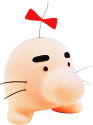|
100% in agreement with Internet Explorer on this, you're being asked to find technical solutions to a political issue, and it doesn't exist By all means get pricing from Iron Mountain but by the time you're pricing up a tape library, media, software and the actual offsite storage contract I'd be amazed if it wasn't cheaper after a couple of years to throw money at an ISP to run a fibre to you - with the advantage that you then don't have an unusably poor internet connection on your site. The only other option could be to co-lo *everything* and access it via remote desktop, but again this will price out way ahead of just improving the connectivity at your site, and I still think 2Mbps might be pushing it. Can you get Starlink where you are? It's not a perfect solution and I'm not some weird Musk fanboy, but it's probably the cheapest way to PoC something. Thanks Ants fucked around with this message at 10:14 on Apr 22, 2021 |
|
|
|

|
| # ? Apr 25, 2024 20:53 |
|
Internet Explorer posted:I mean, look. You were doing the "right" thing for someone who has no bandwidth. If the auditors were still dinging you, as an engineer, sometimes you gotta let things go and be like "well, that's the best we can do with what we got. Anything else is a business decision" and let the cards fall as they may. I'd say that if you were driving NASes around, you've already gone further as an engineer as you probably should have been. Maybe the answer is to back up to tape and have Iron Mountain come pick it up every day. Maybe the answer is to throw money at an ISP to solve what sounds like a difficult ISP situation. But you've done what you can, and it's time for you to stick to your guns and force management to tackle the problem. At least that's my take on my understanding of what you've described. Thank you for saying this because driving these NASes around felt crazy and was a pain in the rear end but I could think of nothing else, and yeah you are right about the auditor. I'm going to look into iron mountain just to see from a price situation. I did salvage a tape writer from storage so this is probably something that has at least been done in the past at some point. Thanks Ants posted:100% in agreement with Internet Explorer on this, you're being asked to find technical solutions to a political issue, and it doesn't exist I have brought up running something to us with a phone engineer before and he says "oh we can but it's very expensive without having a price." Maybe I should just ask our sales rep who would probably be more motivated to complete such a thing. We don't have Starlink access yet but from what I understand it will be in my town "very soon." I've definitely toyed with the co-lo part but yeah it seems like such an overkill. It was also something the dude before me tried and abandoned
|
|
|
|
How much does your data change? Would it be possible to only do incremental backups?
|
|
|
|
If the objection is to getting a new "ISP" because the current one does good by you, could you get a link installed that is just a private fibre to the nearest data centre? Technically it's not a new internet provider but it achieves what you need it to. What are the options that the cable companies are offering? Nobody is saying you have to get rid of the current provider, but if there's some business cable modem service available that is 50Mbps up and a few hundred down for a few  each month then just get that installed and work around the downtime. each month then just get that installed and work around the downtime.
|
|
|
|
Rick posted:So I guess technical technical because I actually understand the politics of it. Me unilaterally doing something like that would make the point, but the poo poo that the company does is important (literal life and death), and if there is guilt, it is in impacting that. Technically speaking, having an additional but inadequate backup does not imperil you any more than just not having the backup at all. If you're holding out because you think this will close the issue and impair your efforts to enact better solutions, we're still playing politics. quote:And while the ISP loving sucks at delivering internet to us, they are really good at delivering stable phone service and real 24/7, in town support and have bent heaven and earth at 3:00 AM to get our phones going again when they've hit disasters. And unfortunately my run at my last job (where I had the confidence and truly felt supported enough to just decide for everyone to switch the ISP [and the stakes were lower]) taught me that neither Cox or Century Link can provide that, at least for at the price point we pay (even if their service agreements say they provide this, been left dead in the water several times). The technical way to address this is to keep your terrific telephone service and also get an internet provider with better bandwidth. The political consideration may be that management is loath to pay two bills, but it is really not uncommon to split your VOIP off from the general TCP/IP line and use different service providers for them. quote:It's only about 1.5 TB backup now, I successfully sold them Office 365 which lowered what we needed to back up massively. These are 1.5TB increments, right? 1.5TB isn't the total contents of the NAS, right? I mean, I can certainly believe that Microsoft's cloud could do some heavy lifting, but if all it did was pick up all your text documents and spreadsheets and this was a huge swipe at the amount of data you're working with, then... I don't want to come off as patronizing, but I'd like to be sure that we both understand that a robust off-the-shelf backup solution would usually be staging updates to the backup, not just transmitting the entire contents of the server every week.
|
|
|
|
You guys are adverse to cox but maybe you could sign up for the bandwidth and use a modern router like a meraki for redundant uplinks when cox goes down
|
|
|
|
Even better, then you can yell "COX!" every time the internet goes out.
|
|
|
|
Collateral Damage posted:How much does your data change? Would it be possible to only do incremental backups? This is the goal, but it changes just enough that even if I establish a working backup in office and then move Nas #2 across town, after a week it starts failing again. Eikre posted:Technically speaking, having an additional but inadequate backup does not imperil you any more than just not having the backup at all. If you're holding out because you think this will close the issue and impair your efforts to enact better solutions, we're still playing politics. It only increments a few hundred gigs a week but doesn't keep up. As I'm typing this out I wonder if the fact I am creating hourly/daily/monthly backups locally is causing it to see more data changing than actually is? I use Veam, and I even brought a consultant in to make sure I was configuring it right and he signed off on it but that doesn't mean it's actually right. mewse posted:You guys are adverse to cox but maybe you could sign up for the bandwidth and use a modern router like a meraki for redundant uplinks when cox goes down There is definitely a hesitation to pay two bills. I think this is something at this point maybe I can sell a bit better, or sell cox as our primary internet and the local ISP as phones/backup internet. There is evidence in the main building that someone did this here before (a big unused cox modem hat had an ethernet cable going into the local ISP's router) although it was covered in dust so it had been a while since anyone did anything with it. I did dual ISPs at my last job and it didn't work that great initially (although after a lot of work, worked perfectly) and I'm wondering if guy before me abandoned the idea. This is on my list for something to try, too. Thanks Ants posted:If the objection is to getting a new "ISP" because the current one does good by you, could you get a link installed that is just a private fibre to the nearest data centre? Technically it's not a new internet provider but it achieves what you need it to.
|
|
|
|
I'm working on an application to a Dream Job I've had my eye on for a few months. I'm confident I'm overqualified for all of the requirements except one- IT and supporting Windows / Mac environments. I have a lot of experience in CAD and curating engineering databases (SQL) but if I were asked to setup a Server I wouldn't really know where to begin, at least on the software side. I certainly know my way around rack-mounted hardware and the like, but I have a lot of room for improvement as far as the Coding Stuff and the bits with the Programming goes. Can anyone ITT lend me their wisdom and recommend an entry-level resource for Server Management and stuff?
|
|
|
|
Uh. A T&M contract for the least lovely MSP around? Sounds like you're applying to be a technical professional who is also stuck as the IT person? What does the job actually require/desire in terms of roles/responsibilities? At its most basic, doing simple things on a server (IDK, setting up DHCP, print services, file shares) is basically just googling for blog posts that tell you how to do whatever it is that you want and then reading the Windows event logs when things break Happiness Commando fucked around with this message at 15:29 on Apr 24, 2021 |
|
|
|
Happiness Commando posted:Uh. A T&M contract for the least lovely MSP around? Sounds like you're applying to be a technical professional who is also stuck as the IT person? What does the job actually require/desire in terms of roles/responsibilities? "REQUIRED: bachelor’s degree in related field; five years’ experience supporting hybrid Window and Macintosh environments; experience with AR/VR, motion capture, and other gaming technologies as applied to data visualization, teaching, and research; experience with motion capture for biomechanics, robotics, or other applications; strong communication skills; ability to create documentation in a variety of media (i.e., written, spoken, video, digital) and communicate technical information to collaborators from other disciplines; ability to collaborate cross-functionally; experience working with digital platforms and 3D software, including Unity, Vive, Steam, Oculus, Blender, Adobe Creative Suite, UnReal, Maya, and related tools; and familiarity with computer and server configurations, GPU use, configuring computer networks, and data storage infrastructure. PREFERRED: experience with photogrammetry, special effects, and animation; experience interacting with, manipulating, and making sense of large, multidimensional data sets; experience with haptic devices, spatial sound fields, driving simulators, and other leading-edge immersive technologies; and knowledge of human subject/clinical research." The organization I'd be working for encourages applicants with equivalent backgrounds to apply if they're willing to learn. I have a lot of experience with IT-related equipment and processes, I've just never been the one actually responsible for the performance / accessibility of those systems.
|
|
|
|
Yeah. Sounds to me like you're mostly going to be doing helpdesk stuff for when people's workstations break. You'll also be doing server stuff, but your server is going to be such a janky pile of chewing gum and duct tape your responsibility to it will be to keep it running, not to do things according to best practices. You should, because they're best, but my guess is that you will already be so far from best practices that unwinding them would be challenging. Don't worry about programming, scripting, or anything like that. Focus on knowing how to read logs, use google, and ask here for help. Also be willing to negotiate about getting certs that work pays for, on work's time, as an indicator that you're willing to give it your all. Entry level certs that are worthless but people who don't know any better like are the CompTIA A+ and Network+. Also, engaging with a non-lovely MSP is actually a real and legit suggestion. Core competencies and all that. Happiness Commando fucked around with this message at 18:03 on Apr 24, 2021 |
|
|
|
At a lot of places, the Mac users are second-class citizens who are used to solving their own problems / used to the IT team not being able to help them. With this in mind if you're weak on Mac experience but strong everywhere else the person hiring will probably compromise on that.
|
|
|
|
nvrgrls posted:At a lot of places, the Mac users are second-class citizens who are used to solving their own problems / used to the IT team not being able to help them. With this in mind if you're weak on Mac experience but strong everywhere else the person hiring will probably compromise on that. I had a Mac when I was 12 for about a year. I didn't use it for many things other than Blizzard games. Granted, I started using Macromedia Flash, HTML, Adobe products, etc. before age 12, but Warcraft products are pretty much the extent of my Mac experience. This job is part of a very small section of a small building at an extremely large academic institution. There's definitely already going to be an existing MSP and I fully expect a Spaghetti Situation. I'm a bit naiive as to actually operating in an IT environment, I appreciate the non-judgmental answers to my supremely-dumb questions! I already work with our engineering 'MSP' (value-added retailer?) regularly and know enough to at least speak their language as we troubleshoot problems together. That's great advice as far as useless / valuable certifications- what are some actually valuable certs? Valuable to me as a boost to my skillset + valuable to an employer? The only people I've met with Solidworks certs are people who have never actually gotten paid to do engineering. Also, if any of my questions / topics would be more relevant in another thread, I'm totally okay with you guys showing me the door. 
mkvltra fucked around with this message at 21:11 on Apr 27, 2021 |
|
|
|
CISSP is a cert I'd recommend to anybody in IT. It covers cybersecurity at a very broad level so you're able to speak intelligently about many aspects of security. I took a boot camp virtual class from trainingcamp and was very happy with it (but boot camps + immediately taking the exam is the only way I know to do certs so maybe that's not great for everybody)
|
|
|
|
BTW I'm sure "real" infosec people all scoff at CISSP but for me as a non-specializing kinda guy it was great.
|
|
|
|
The massive massive amounts of memorization for CISSP really put a bad taste in my mouth.
|
|
|
|
That's why I do the boot camp! Cram for that whole week, study over the weekend, take exam on monday morning, pass and forget everything.
|
|
|
|
And as far as I recall it's just as much memorization as say a vmware cert that makes you remember a bunch of settings you'll never use (if you're in a small shop)
|
|
|
|
nvrgrls posted:CISSP is a cert I'd recommend to anybody in IT. It covers cybersecurity at a very broad level so you're able to speak intelligently about many aspects of security. I took a boot camp virtual class from trainingcamp and was very happy with it (but boot camps + immediately taking the exam is the only way I know to do certs so maybe that's not great for everybody) Great intel, thank you. It definitely doesn't work for everyone but I can relate to you 100% on the 'railgun' approach to tests like that.
|
|
|
|
Unifi setup question: Is it im/possible to disable wireless uplink (between APs) on UAC-AP units? I've got loads of UAP-AC-Lite devices on known-good cabling (and switch) showing "100 FDX" recently, and I'm trying to diagnose. I've got an "Uplink" column under Devices, and on all my AC-Lites there's an entry of some other AC-Lite. (UAP older models don't show anything.) I've turned off (and back on, and off again) Site -> Uplink Connectivity Monitor / Enable wireless uplink. I have also, when that setting was enabled, gone to each AP and untoggle the Mesh option. Also show up in each AP properties:  WAPs and controller up to date.
|
|
|
|
I think it's possible that the uplink information is just seeing the LLDP neighbour information from another AP - if you had a managed switch then you'd see the switch port number reflected in that bit of the UI. I don't think you need to be concerned that the APs are actually uplinked wirelessly. To test this, associate a client to the AP, generate some constant traffic and then disable the port that the supposed uplink AP is on.
|
|
|
|
I don't remember if I asked this. Let's say you're using SPO/OneDrive for the main file storage for your company (as you should be doing). What do you do with your large media files? Some solutions I've seen in the wild - creative cloud - nas (and the users working remotely vpn in, download file, do their thing, and reup) - photoshelter - onedrive and do always sync to this device I know there's some poo poo with document linking but honestly I haven't touched that stuff since the PageMaker 6.5 days and I'm pretty sure Adobe still doesn't support any cloud nothing for that kind of stuff.
|
|
|
|
nvrgrls posted:I don't remember if I asked this. What kind of media files (larger photos? video that needs audio?)? Download/reupping is just a nightmare task that ends up in accidental overwrites and lovely upload times depending on per user internet speeds. At a creative company, my favorite option is to store locally to a NAS with 10GbE. Have a few machines in office connected to NAS via 10GbE and then use Parsec or Teradici (or HP ZCentral) to remote in and work like that.
|
|
|
|
BonoMan posted:What kind of media files (larger photos? video that needs audio?)? There are three types of media files I come across: 1. gigs and gigs of old photos from a conference from 2013 that they need to keep "just in case". For those, I toss on a NAS or some other cheap storage, who cares. 2. people making newsletters for print, so large photos linked to indesign files. 3. video that people are editing lightly and then uploading to youtube, and want to keep the raw video again "just in case". So for your remote solution they would have a desktop at the office and use whatever they want at home to remote in right? I think that's a good approach.
|
|
|
|
nvrgrls posted:There are three types of media files I come across: Yeah for 2 and 3, I would def do a remote in approach. Especially with how InDesign links it's files. Goddamn that's a nightmare to try to download/upload when it's lovely little tendrils are all over some obscure folders (most of which are the downloads folders on users desktops lol). Parse is free/cheap and I would do actual video editing (light) and 3D work like I was right in the office. I was pleasantly surprised. Before, when I used Google Remote Desktop I could do basic tasks in a pinch. But with Parsec I could do legitimate work.
|
|
|
|
I've never solved the big media files problem - we tend to look at a NAS. What's weird is that the OneDrive client and SharePoint recently upped the single file maximum to 250GB, but SharePoint storage is still only 1TB plus 10GB per licensed user (though they each have 1TB personal OneDrive storage as well). I'm assuming that these limits and the obscene per-GB cost for additional storage are a result of the way the SharePoint architecture is done, and one day in the distant future there will be improvements to how files are stored which could lead to pooling all the storage on a tenant and removing the distinction between OneDrive and SharePoint capacity. I don't know anybody we work with that wouldn't be able to store everything they need to in 1TB*user count, but do struggle with the current SharePoint limitations.
|
|
|
|
I think if I were the person needing to work with large files, personally, I'd like a dropbox (or onedrive) with selective sync + a big local SSD. Whatever project I'm working on, sync down those files, when I'm done free it up. Of course that only works if your folder architecture is done The Adobe Way or all the links will break every time. :galaxybrain: only work in companies so small that they only have one graphic designer :universebrain: outsource all of creative
|
|
|
|
nvrgrls posted:I think if I were the person needing to work with large files, personally, I'd like a dropbox (or onedrive) with selective sync + a big local SSD. Whatever project I'm working on, sync down those files, when I'm done free it up. I mean with as well as Parsec worked (and how well I have heard Teardici and ZCentral work for larger orgs), companies really *can* start to outsource all creative. And not necessarily in a bad way. Have a smaller B&M place for admin staff, client meetings etc (cuz they still like that) and then house some higher end machines and data that creatives can just remote into. Easy as poo poo to set up and more flexibility with horsepower. One of our biggest problems when hiring in Mississippi is that *nobody wants to loving move here* so you have good creative applying for jobs but only if they can stay where they are. It really helps smaller remote places get legit creatives to work for them.
|
|
|
|
Thanks Ants posted:I think it's possible that the uplink information is just seeing the LLDP neighbour information from another AP - if you had a managed switch then you'd see the switch port number reflected in that bit of the UI. I don't think you need to be concerned that the APs are actually uplinked wirelessly.
|
|
|
|
What's the right software deployment solution for a small shop? Envision remote users with company-issued laptops and no admin privileges. Your interests are in keeping their software patched and also pushing software to people that need it, post-provisioning, when it becomes clear that somebody has a previously unanticipated need. I'd be particularly interested to find out if Microsoft has done anything good in this space recently. Classically, you could kinda some of this stuff with GPO, but it seems like a better solution is exactly the kind of thing that people would want out of the Azure/365 apparatus.
|
|
|
|
I need a new dell switch or two, to satisfy the following reqs: Managed Redundant PSUs 14 10gig SFP+ ports 48 1gig copper ports Option for 10gig copper wouldn’t hurt Candidates?
|
|
|
|
bolind posted:I need a new dell switch or two, to satisfy the following reqs: S4048t-ON meets most of these requirements. 48x 10GbE, 6x 40 Gb QSFP+ that you can fan out into 24x 10 Gb SFP+ (I dont know how that works, if it meets your requirements or what). Managed, dual PSU, stacking, whole nine yards. Happiness Commando fucked around with this message at 16:05 on May 11, 2021 |
|
|
|
Eikre posted:What's the right software deployment solution for a small shop? Envision remote users with company-issued laptops and no admin privileges. Your interests are in keeping their software patched and also pushing software to people that need it, post-provisioning, when it becomes clear that somebody has a previously unanticipated need. All Windows? You can do Azure AD + microsoft endpoint manager / intune / whatever. I have some clients who use an RMM in house. One of mine loves NinjaRMM. I have a few companies that use Kaseya and nobody loves Kaseya. All this is assuming you don't have an MSP that has their agents on there in which case they can just push whatever scripts.
|
|
|
|
Yeah, Intune (Microsoft Endpoint Manager) would be good. We package commonly used apps up with Chocolatey and then have a scheduled tasks that just updates those apps on startup, so we don't have to continuously re-package them. As far as MEM as a replacement for GPO, it's pretty good but they are still glaring holes. No ability to set registry keys, no ability to easily do "preferences" instead of just "policies." PDQ Inventory / PDQ Deploy is/was well-liked for some time, but they kind of got caught with their pants down for the whole "everyone is a remote worker" thing, as did most people. I think you can do remote deployments now, but it sounds like it's not ideal. I'd still check it out if MEM is a bridge too far. https://www.pdq.com/blog/setting-up-pdq-to-work-with-remote-workers/
|
|
|
|
Happiness Commando posted:S4048t-ON meets most of these requirements. 48x 10GbE, 6x 40 Gb QSFP+ that you can fan out into 24x 10 Gb SFP+ (I dont know how that works, if it meets your requirements or what). Managed, dual PSU, stacking, whole nine yards. Hey, This could actually fit the bill rather nicely, thanks!
|
|
|
|
Internet Explorer posted:PDQ Inventory / PDQ Deploy is/was well-liked for some time, but they kind of got caught with their pants down for the whole "everyone is a remote worker" thing, as did most people. I think you can do remote deployments now, but it sounds like it's not ideal. I'd still check it out if MEM is a bridge too far. https://www.pdq.com/blog/setting-up-pdq-to-work-with-remote-workers/
|
|
|
|
Synology folks: A DS418j is just a DS418 with half the RAM and a 32-bit SoC instead of a 64-bit one, right? I've got a 418j with a dead bay that I need to do a HDD migration to a 418 with and I'm pretty sure they're the same chassis with a different SoC but I'm only like, 90% positive.
|
|
|
|
Albinator posted:I think you still need to be at least attached to the VPN, and then if DNS is set up appropriately you can use it to deploy. Worked pretty well for me at my last place, all I ever had to do to make it work was fiddle with the push/pull transfer options, and it's otherwise a nice piece of software for an SMB network. It still has a pretty heavy reliance on having a traditional AD domain. The best option for someone late to the 'everybody is remote now' game is to deploy some sort of always-on VPN (do split tunnels though). That at least buys you some time while ensuring that machines remain manageable.
|
|
|
|

|
| # ? Apr 25, 2024 20:53 |
|
Looks like I'm going to be reading more about InTune, I actually thought that was mostly a product for splitting file ownership on BYOB and stuff, I didn't realize it did deployment of anything other than Microsoft products. And I already have a nice VPN sitting on an Azure VM, so that's no problem. I've been very happy with my situation lately. My responsibilities have moved off of being a strange one-off dumbass edgecase troubleshooter for client stipulated requirements that I can't really even talk about, to doing actual Best Practice Real Chad IT poo poo. But I'm behind the ball on IMMEDIATELY useful knowledge, I'm just a huge bucket of contextual awareness and research skills. The line items on my resume are going to multiply by ten this year.
|
|
|