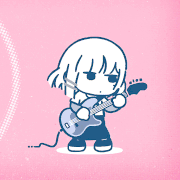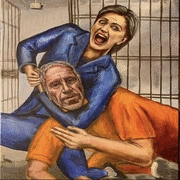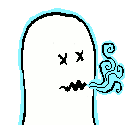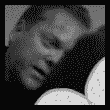|
A Proper Uppercut posted:Yea if I end up with it I'm definitely going to pick up a cooling. Do those run off usb? Raising it helps, but a decent fan/pad combo is easier, more comfortable, and better cooling. For a 2070 in particular spend the extra $20-25 and get one (especially since you're paying $1200+). Yeah they are USB usually. KillHour posted:Best performing gaming laptop for ~$1500? Only thing they care about is performance since it's a desktop replacement. Maybe. Tuf doesn't have the kind of good design as the ROG, so I'd probably say its about on the level of MSI, maybe slightly below HP's/Gigabyte. I'd maybe do this instead for the AMD GPU: https://slickdeals.net/f/14977022-h...teSearchV2Algo1 Next step up would be like https://www.bestbuy.com/site/asus-r...-grey/6448848.p (Hint: The 3080 ain't much better than the 3070)
|
|
|
|

|
| # ? Apr 23, 2024 13:15 |
|
Are there any 15" laptops that I can play games like Civ VI and Valorant on medium/high settings, can run 2 or 3 VMs at a time, have good build quality, and don't have super loud fans that are always on? I currently have a Lenovo Legion Y520 but the build quality is pretty poo poo, the main hinge is about to snap. The fans are also almost always on and are super loud, even after taking it apart and using compressed air to remove all the dust.
|
|
|
|
thrust fault posted:Are there any 15" laptops that I can play games like Civ VI and Valorant on medium/high settings, can run 2 or 3 VMs at a time, have good build quality, and don't have super loud fans that are always on? Run 2 or 3 VMs: This totally depends on the VMs, but I'm guessing you'll need 16GB? Maybe 32. You probably want something you can upgrade RAM in. You'll want a decent CPU. Play Civ VI: Decent CPU here is most important, I'd also suggest a 1660ti or above. You don't strictly need it for Civ 6/Valorant but it'll give you lots of headroom for the next batch of games with moderate requirements. You might be ok with a 1650 or something though. Build Quality: Yeah the Y520 sucks. I think Asus ROG has great build quality for the money. Gigabyte Auros is ok. MSI build quality isn't as great. What's your budget? Ideally would be a Asus G14 for ~$1,500, though its probably overkill for gaming. GREAT build quality though. You'd use the Ryzen CPU though I think you'd want to add a 32GB RAM chip and bring it up to 40GB for the VMs (depending).
|
|
|
|
Lockback posted:Run 2 or 3 VMs: This totally depends on the VMs, but I'm guessing you'll need 16GB? Maybe 32. You probably want something you can upgrade RAM in. You'll want a decent CPU. Thanks for this! Budget I was thinking of $1200 but could go as high as $1500 for high build quality. G14 - are you referring to this? Re RAM, are there issues having RAM lopsided, ie 8GB + 32GB?
|
|
|
|
thrust fault posted:Thanks for this! Budget I was thinking of $1200 but could go as high as $1500 for high build quality. I think it's worth stepping up to the 3060 g14, or since you mentioned wanting a 15", this one https://www.bestbuy.com/site/asus-r...p?skuId=6451627 Probably worth the extra $300.
|
|
|
|
Debating picking up a replacement laptop now, before my current one bugs out on me. I'm really bad at eyeing value for money; folks have any thoughts on something like this? https://www.newegg.com/p/N82E16834155638 I have an MSI currently and I've been pretty happy with it, it's just getting a big long in the tooth.
|
|
|
|
LeSquide posted:Debating picking up a replacement laptop now, before my current one bugs out on me. I'm really bad at eyeing value for money; folks have any thoughts on something like this? Seems expensive for the specs. What are you looking for in a replacement? Build quality, specs, weight? You can get a refurbished dell G5 SE with similar specs for almost half that price.
|
|
|
|
Don't spend that much money on a 5600M especially if you don't have to. That is not a particularly good deal unless you absolutely cannot but an nvidia card for some reason.
|
|
|
|
I'm getting worried about my laptop and I feel like now might be a good time to upgrade before it does something terrible. I'm typing this on an ASUS X510U I bought about 3 years ago, in Canada. Now I'm in Australia, if that matters. It's been OK and my previous laptop was also an ASUS that did quite well for about 3 years. This computer is running an 8th gen i5, and I'd like to get either a 10th or 11th gen i5 or something equivalent from AMD. I'm also planning to buy a desktop for home use, this laptop has been my dual work/play machine ever since I got it and I plan to not play games on the laptop (well, not play games at work anymore). I'll use it for mainly boring office tasks, Word/Excel/Powerpoint and the occassional esoteric statistical or analytical program - I'm a scientist but I don't do the really crunchy data-intensive research that I know really works a computer (I have friends who do that kind of thing and I know my computer doesn't need the power theirs do). What I want is reliability and durability over all, and something that runs more smoothly and loads files more quickly than this one. I've been poking around Newegg Australia and the 15" options from Acer, HP, and Lenovo seem interesting. I do not want a touch screen, I find them irritating. I use a separate monitor and a wireless mouse & keyboard setup at work so it's not a big deal 99% of the time but sometimes I take my laptop to a meeting or something. Having said that, a 14" laptop might work well. So, uh, either 14" or 15". I'm staying away from Dell, if I can. Budget is flexible, I view this as an investment in my career. Let's start with what's available at around $1500 Australian, or up to about $1200 USD. Thanks in advance!
|
|
|
|
The ThinkPad T15P looks to be the best business laptop under AUD2K right now. https://www.lenovo.com/au/en/laptops/thinkpad/thinkpad-t-series/ThinkPad-T15p-G1/p/20TN0000AU It's $1650 with "instant savings" which is good because that means you should also be able to use a discount code on top. If you sign up to the mailing list you should get a 10% off code. Has a H CPU and a low end dGPU in it. If you want battery life that works against you especially since the included battery is only 68Wh.
|
|
|
|
If anyone here is using a Razer Blade Advanced '21 QHD, here's how to override the stupid 60Hz iGPU limitation. With some tweaking I've found this laptop to be awesome.quote:I've been using Razer Blades since back in the day of the 14" models. Things have gotten much better over the years. However, if you buy the new Blade 15 Advanced "21 QHD 240hz (RTX 3070/3080) there are some software flaws when you boot the OEM Windows install that really neuter the potential for this laptop to be awesome such as the 60Hz limitation when using the iGPU. Luckily, this can be remedied with CRU and some quick tweaking. Here's how to fix it and turn this from a 'Meh' gaming laptop, to the best portable gaming laptop on the market. The thing that puts this laptop on the top of best portable gaming laptops is its support for QHD G-SYNC which is switchable (known as "mux switch") from inside of Windows rather than on the BIOS like some other laptops which support G-Sync. NVIDIA calls it Advanced Optimus. The automatic implementation is flawed, so I will also teach you how to easily and quickly switch between GPU's manually.
|
|
|
|
quote:Inexplicably, Razer is using different color profiles on each GPU. what is wrong with these people honestly.
|
|
|
|
Any recommendations for a laptop backpack that will for a 17.3" laptop, and also doesn't look gamer-ey? Need to travel for work next week and need to bring the Asus G17 I just bought with me.
|
|
|
|
A Proper Uppercut posted:a laptop backpack that will for a 17.3" laptop  Pick a lane, my good dude
|
|
|
|
Hadlock posted:
Well, I don't normally travel for work, and there's no reason I can't use it for work and gaming. I just don't want to be carrying the thing around without a case of some sort. Edit: Maybe I should clarify. I bought the laptop for gaming and occasional work from home stuff. I wanted the bigger screen as I work remotely with Solidworks and also like a bigger screen for gaming. I would have gladly bought a more understated laptop if I could have found one, but this was the best deal I could find. I'm going to our plant in another state for a few days and just need it for remote work. I might be doing this once or twice a year. Edit 2: Ordered an Everki Atlas. A Proper Uppercut fucked around with this message at 15:19 on May 9, 2021 |
|
|
|
Is there such a thing as a basic gaming laptop with a webcam that's < 15" screen size and is at least sort of thin and light?
|
|
|
|
Cicero posted:Is there such a thing as a basic gaming laptop with a webcam that's < 15" screen size and is at least sort of thin and light? The Razer Blade Stealth has 13.3 inch models but they’re really expensive for the specs.
|
|
|
|
Define basic gaming and you could potentially unravel the secrets of the universe
|
|
|
|
Never mind!
A Proper Uppercut fucked around with this message at 18:20 on May 9, 2021 |
|
|
|
Cicero posted:Is there such a thing as a basic gaming laptop with a webcam that's < 15" screen size and is at least sort of thin and light? I think it's either compromise on a 15.6" screen or go ROG and just get a $20 webcam that you keep in your bag.
|
|
|
|
Lockback posted:I think it's either compromise on a 15.6" screen or go ROG and just get a $20 webcam that you keep in your bag. Or if you somehow manage to see an in-stock Flow X13 that isn't force bundled with the external 3080. kirtar fucked around with this message at 19:28 on May 9, 2021 |
|
|
|
Ah, that's too bad. Oh well.
|
|
|
|
I tried looking it up but couldn't tell, does the Asus strix g15 3070 have g sync?
|
|
|
|
Statutory Ape posted:Define basic gaming and you could potentially unravel the secrets of the universe Let me tell you about the 42 games of basic gaming of which you seek,
|
|
|
|
Cicero posted:Is there such a thing as a basic gaming laptop with a webcam that's < 15" screen size and is at least sort of thin and light? XPS 15 with the infinity edge screen sort of qualifies You run in to Laws of Physics heat dissipation problems with an i7 and a 2070 GPU in a clamshell opening package that in total has the same volume as a red house brick Option B is take the (IMO, very mild) performance hit and go the eGPU route, and lean on internal graphics for when actually On The Go
|
|
|
|
A Proper Uppercut posted:
You made the right choice. I travel for a living and thats my backpack- its v good.
|
|
|
|
Cicero posted:Is there such a thing as a basic gaming laptop with a webcam that's < 15" screen size and is at least sort of thin and light? Acer Triton 300 se is the only thing that ticks all of those boxes on the market atm iirc. Its 14", got a webcam, got a gtx 3060. Other than that, the biggest graphic card on a 14" laptop is a GTX 1650. XMG / schenker sells one, and the Hp envy 14 and the rog flow 13 fall into that category. I'd advise just buying a little portable webcam and an Asus G14 though tbh, for what you're looking for. Its not like webcams are particularly heavy, you can just keep it in the laptop bag.
|
|
|
|
Sorry if this is the wrong thread. I just got Huawei Matebook 2020 I5, which is supposed to get up to ten hours of battery. While I didn't expect that at all, I am probably getting around five instead. However, I've had it plugged into a second monitor all day so I was wondering if sending a signal to a second monitor really impacts battery life in general, or I might have a funky battery. I might test a full day on just the laptop itself, but I figured 'yes, connecting to a monitor for two screens eats battery' would set my mind at ease. Other then that, this is a gorgeous laptop, the screen really is as good as people say.
|
|
|
|
henpod posted:Sorry if this is the wrong thread. I just got Huawei Matebook 2020 I5, which is supposed to get up to ten hours of battery. While I didn't expect that at all, I am probably getting around five instead. However, I've had it plugged into a second monitor all day so I was wondering if sending a signal to a second monitor really impacts battery life in general, or I might have a funky battery. Here is a quick review I saw: quote:Battery Runtimes - MateBook only with 41.7 Wh battery Did you have Wifi on? Any wireless stuff or bluetooth? How bright is your screen and keyboard? What are you doing with it? Using browsers? Yes, a 2nd monitor will consume more power. Is your battery getting down close to 0 or are you just estimating based on 50%? The Windows battery thing isn't always accurate. ~5 hours with 2 monitors and medium brightness with wifi on and actually using it to do stuff sounds about right for a 41 Whr battery. Keep in mind "Video playback" with today's even iGPUs is incredibly power efficient. If you're instead having gmail open, maybe Word, maybe some other websites, whatever your power consumption will be a lot higher.
|
|
|
|
Lockback posted:Here is a quick review I saw: Hey, thanks for the reply  . .Yep, WiFi was on the whole time, 50% brightness, one monitor connected, chrome with about 5 tabs open with intermittent YouTube and browsing, MS word. No idea about keyboard brightness, I guess it was on whenever I typed. I ran the battery from 100% to 20% in about 4.5 hours, so I guess a run to empty would have been 5-5.5 hrs. Maybe it is normal, on Reddit some people claim they are getting 7-9 hours, so I dunno. henpod fucked around with this message at 22:16 on May 10, 2021 |
|
|
|
That sounds totally normal then. I bet if you just watched Netflix on 20% brightness or lower and no external monitor and headphone sound you'd get closer to 10. There's some things you can look at doing in power settings to get a bit more juice but I don't think you'd get a lot more. You might find that you get more out of that last 20% too. If it was totally accurate you'd be at almost 6 hours but it's not always totally accurate so it could be more. It's a power sipping laptop but it's also a tiny battery. Those reddit posts are from people who are doing everything they can to reduce battery usage, so don't think you have anything wrong. You were averaging about 6,000mW drain which is pretty low for actively using it across multiple tasks AND two monitors.
|
|
|
|
Lockback posted:That sounds totally normal then. I bet if you just watched Netflix on 20% brightness or lower and no external monitor and headphone sound you'd get closer to 10. There's some things you can look at doing in power settings to get a bit more juice but I don't think you'd get a lot more. You might find that you get more out of that last 20% too. If it was totally accurate you'd be at almost 6 hours but it's not always totally accurate so it could be more. Alright, I won't worry about it then  . I was going to do a fresh install of windows, but seeing that this is a new laptop and there doesn't appear to be any bloat at all, probably not. I just finished setting everything up. Maybe I will find a program to measure power use over a few hours to see if it's normal and post it here? . I was going to do a fresh install of windows, but seeing that this is a new laptop and there doesn't appear to be any bloat at all, probably not. I just finished setting everything up. Maybe I will find a program to measure power use over a few hours to see if it's normal and post it here?henpod fucked around with this message at 09:17 on May 11, 2021 |
|
|
|
Tiger Lake-H and 3050/3050Ti announced this morning. The expected sleu of new laptop models as well.
|
|
|
|
henpod posted:Alright, I won't worry about it then https://www.passmark.com/products/batmon/ i use this on my laptops
|
|
|
|
Statutory Ape posted:https://www.passmark.com/products/batmon/ Thank you 
|
|
|
|
Any suggestions for a solid tbolt 4 eGPU enclosure? Don't need super max performance, I'll probably stick an RTX3070 or thereabouts in it. Maybe just an RTX3060ti class.
|
|
|
|
ilkhan posted:Tiger Lake-H and 3050/3050Ti announced this morning. The expected sleu of new laptop models as well. Reviews still pending but I think that asus m16 with a 3070 will be my next laptop
|
|
|
|
ilkhan posted:Tiger Lake-H and 3050/3050Ti announced this morning. The expected sleu of new laptop models as well. I might end up going with something like tiger lake/3060 provided it's not vaporware like most of the Ryzen based laptops that I've considered.
|
|
|
|
I had the HP Envy a week or two ago and ended up getting this instead: https://www.costco.ca/hp-omen-15-en0010ca-gaming-laptop,-amd-ryzen-7-4800h.product.100673520.html So far, so good, I probably have low standards but so far I've been happily playing Doom Eternal at 60fps on ultra settings and it's been a hell of a lot nicer than 2016 was to play on PS4, Serious Sam 4 has been holding 50-60 fps on average with a lot of particle effects and poo poo flying around on High-Ultra settings, so I'm pretty impressed so far. Is the fact that it's running the 1660ti vs one of the newer 20 or 30 series gpus going to be a huge deal in the coming years? From what I could gather, real-world performance differences between the 1660 and 2060 is fairly minimal, as the latter wouldn't really be able to take advantage of the raytracing capabilities in any meaningful way anyways, unless there's something I'm not considering. The only other major caveat appears to be the fact that the model I have has a 60hz screen, where 144hz appears to be the norm? Not sure how much difference that makes. I'm used to 30fps at this point, so getting 60 has been a treat.
|
|
|
|

|
| # ? Apr 23, 2024 13:15 |
|
I think I'm pretty set on getting a Yoga 9i which will be my main computer for study, entertainment, drawing and general creative projects for the next few years (no heavy video or 3d editing though, and probably mainly 2d indie games). I'm just not sure whether to go for FHD or UHD and i5 or i7. I'm ok to spend the money, probably my main concern is whether there's much of a benefit to either upgrade. I'm sure FHD would be fine for a 14" screen, and from what I can tell there's not a huge difference between i5 & i7 at the moment (except maybe in fairly specific tasks?). That said I'm not too worried about the cost, I'm more concerned about the impact on battery life really, anyone have any opinions or anecdotes that could help sway my decision making?
|
|
|