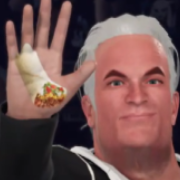|
Couldn't wait for the G1 so I picked up a C1 77. It is absolutely glorious.
|
|
|
|

|
| # ? Apr 18, 2024 10:29 |
|
Oh right out was a new panel. Looked it up and this new Evo panel is brighter and I think the C2 is supposed to get it? Big savings on CX vs C1. Probably not worth it? When do the non black Friday or Super Bowl sales happen?
|
|
|
|
On what? The sales on the previous years' models start around March/April, which means a CX on sale is likely the cheapest it will ever be. If you're looking at the C1 then expect to pay near retail for at least 6 months.
|
|
|
|
Best Buy retail for the 55" C1 shows it as $1800, but I was able to get one from Video Only for $1500 for what it's worth.
|
|
|
|
when are the g1's supposed to be available? i would like a 77" but not in a particular rush. also what's the go to full motion wall mount?
|
|
|
|
What HDMI cables would you buy these days?
|
|
|
|
codo27 posted:What HDMI cables would you buy these days? I picked up some of these and they seem fine? https://www.monoprice.com/product?p_id=3992
|
|
|
|
Worst thing about MP is shipping and exchange rate with Canada. Lot of what I got now though came from there like 6 years ago
|
|
|
|
KidDynamite posted:when are the g1's supposed to be available? i would like a 77" but not in a particular rush. also what's the go to full motion wall mount? Pretty much the whole point of G1s are the flesh mount, which is included. Maybe I'm missing it, but I'm not sure why you'd get a full motion wall mount to go with it. I couldn't find any great info on when G1s were going to be available and waited a few weeks after "release," so I picked up a C1 instead. Pretty happy with it.
|
|
|
|
Internet Explorer posted:Pretty much the whole point of G1s are the flesh mount, which is included. I didn't know that LG was doing Hellraiser themed TVs.
|
|
|
|
Internet Explorer posted:Couldn't wait for the G1 so I picked up a C1 77. It is absolutely glorious. I finally have a PS5 on the way so I'm gonna go ahead and pull the trigger on a 65" C1. Anything I should know going in? Never messed with an OLED or HDR TV before.
|
|
|
|
McCracAttack posted:I finally have a PS5 on the way so I'm gonna go ahead and pull the trigger on a 65" C1. Anything I should know going in? Never messed with an OLED or HDR TV before. Similar boat here with the CX so just go to rtings they have a guide there for the recommended settings. Mine arrived today and itís loving amazing, itís like real life!
|
|
|
|
bull3964 posted:I didn't know that LG was doing Hellraiser themed TVs.  Sorry, flesh, flush, whatever.
|
|
|
|
Soo maybe I spoke too soon cause I'm having an experience that's not so amazing. Has anyone here gotten nausea or headaches from their OLED TV and if so any suggestions to alleviate it? I remember going through this when I first got the iPhone XS but I kind of just forced myself to keep looking at it and it went away. Wondering if I need to do the same here. So far I've lowered the brightness, turned off all of that motion smoothing stuff and I don't think I notice a difference. I don't seem to get sick when playing Switch games though so I wonder what it is. Will plug in my PC for some Resident Evil 8 tomorrow and see if there's something going on with gaming vs TV.
|
|
|
|
Picture settings might vary per input, so if you turned down the brightness and motion smoothing on your main input and then loaded up the Switch there's a chance everything got reset and you'll have to adjust it again for that input.
|
|
|
|
Here's a stupid question, how bad would it look if a TV is a few inches wider than the stand it's sitting on? I have a TV stand that's 63" wide. The 65" LG C1 is 57" wide which fits nicely. But the 77" model is 68" wide which would hang off the ends of the stand by about 2.5" on each side. The "foot" of the TV fits fine in either case so it would be stable. I'm just worried about it looking a little over-sized. Small price to pay for a bigger screen? I don't want to replace the stand or wall-mount the TV.
|
|
|
|
All my TVs are larger than their stands. I think it looks fine.
|
|
|
|
My one regret with buying an OLED (just got it yesterday and still have to finish setting up) is that if/when I move itís gonna be stressful as hell. Saving the box just for that reason.
|
|
|
|
Any new TCL owners in here? Just saw the news about TCL's new TVs. Still probably getting the OLED, but I am curious about that midrange 85 inch TV.
|
|
|
|
Ah! Someone clued me in to the fact that the Best Buy app has an excellent AR mode to help you pick a TV size. 65"  77"  I think the 77" is overwhelming the space. 65" feels like the way to go. I'll go clean my dining table now.
|
|
|
|
77" looks perfect 
|
|
|
|
American McGay posted:Picture settings might vary per input, so if you turned down the brightness and motion smoothing on your main input and then loaded up the Switch there's a chance everything got reset and you'll have to adjust it again for that input. Thanks yeah I need to go back and save the settings. Iíll see what happens day two hopefully an improvement.
|
|
|
|
Silly Burrito posted:Any new TCL owners in here? Just saw the news about TCL's new TVs. Still probably getting the OLED, but I am curious about that midrange 85 inch TV. Goddamn 85" QLED for $3k and the 85" 4 Series is just $1600.
|
|
|
|
I'm not that surprised at that price point for the 4 series, in fact one could argue its maybe a tad towards the expensive side. But I guess even a 4 series TCL ain't no RCA or any junk like that. The 75 is only 999 CAD right now. I guess though if I could pay $700 for 10 more inches, I'd do it. Seen on fb marketplace today someone (clearly something wrong with them) selling what appeared to be maybe a 42" Sanyo, one of those real old crappy ones for $300
|
|
|
|
latinotwink1997 posted:My one regret with buying an OLED (just got it yesterday and still have to finish setting up) is that if/when I move itís gonna be stressful as hell. Saving the box just for that reason. I bought one of those $20 or whatever TV moving boxes from Uhaul, and it went fine.
|
|
|
|
codo27 posted:I'm not that surprised at that price point for the 4 series, in fact one could argue its maybe a tad towards the expensive side. But I guess even a 4 series TCL ain't no RCA or any junk like that. The 75 is only 999 CAD right now. I guess though if I could pay $700 for 10 more inches, I'd do it. Yeah it always seemed the jump from 70-ish to 80-ish was always WAY more than the 60-70 jump so I was a bit surprised (happy).
|
|
|
|
McCracAttack posted:Here's a stupid question, how bad would it look if a TV is a few inches wider than the stand it's sitting on? If you don't have young kids or an active cat, I wouldn't worry about it as long as either end isn't next to a traffic area.
|
|
|
|
EL BROMANCE posted:I bought one of those $20 or whatever TV moving boxes from Uhaul, and it went fine. Interesting, didnít even know that existed. Iíll check it out and hopefully save myself some peace of mind, thanks
|
|
|
|
I really want the C1 but because I'm afraid my room is too bright I'm considering "settling" for a QLED alternative. How bad is the glare with OLED panels, really?
|
|
|
|
Bright room issues with OLED are a myth. So you have a SDR TV in there right now and can you see it? An HDR OLED is going to be several times brighter than that.
|
|
|
|
Oled has 4-6 times more nits than plasma, it'll be fine.
|
|
|
|
My living room is pretty bright during the day and like, yeah I can see my reflection in dark parts of the scene on my CX if I have the blinds open, but the picture still looks great and is more than bright enough to see.
Hulk Krogan fucked around with this message at 16:33 on May 14, 2021 |
|
|
|
Reflection handling is a completely different thing from the panel brightness anyways. OLEDs aren't inherently more reflective, so if reflections are an issue on dark areas, it's going to be a problem no matter the TV.
|
|
|
|
bull3964 posted:Bright room issues with OLED are a myth. Can confirm. The townhome I'm renting was the model, and they went overkill with the lighting on top of some huge windows. My CX is still plenty bright during the day or with all the lights on, and when watching with the lights dimmed in the evening it can easily get uncomfortably bright to dark-adjusted eyes. That said I am coming from a projector so simply being able to see color detail while the room is bright is something I'm getting used to.
|
|
|
|
The only time I notice reflection on the CX is when 70 or 80% of the screen is dark/black.
|
|
|
|
Experiencing something odd with my new LG C1 and I figured I'd start here to make sure it wasn't something stupid. Have been watching the TV with no problems, but while watching Critical Role for the first time on it I noticed that it would go really dim for a few minutes, then brighten back up. Is it possible it has something to do with the overlay they use and the TV detecting some sort of static image and avoiding burn-in? I tried a couple of the different preset picture settings and didn't notice too much of a difference. Any thoughts?? It's my first OLED TV so I'm new to a lot of the fancy things on it. [edit: It seemed to brighten back up when as soon as I went into the TV menus.] Internet Explorer fucked around with this message at 21:59 on May 14, 2021 |
|
|
|
Internet Explorer posted:Experiencing something odd with my new LG C1 and I figured I'd start here to make sure it wasn't something stupid. Have been watching the TV with no problems, but while watching Critical Role for the first time on it I noticed that it would go really dim for a few minutes, then brighten back up. Is it possible it has something to do with the overlay they use and the TV detecting some sort of static image and avoiding burn-in? I tried a couple of the different preset picture settings and didn't notice too much of a difference. Any thoughts?? It's my first OLED TV so I'm new to a lot of the fancy things on it.
|
|
|
|
I did have that turned off. I tried to turn it on to then lower the overall brightness to see if it was an issue like the panel being too bright and throttling. It was really dark in the room if that's at all helpful.
|
|
|
|
It's likely ASBL which is the auto brightness limiter on static images. If the scene isn't dynamic enough, the TV might think a static image is being displayed and start dimming. I eventually turned it off on my C6, but you had to go into the service menu to do it.
|
|
|
|

|
| # ? Apr 18, 2024 10:29 |
|
bull3964 posted:It's likely ASBL which is the auto brightness limiter on static images. If the scene isn't dynamic enough, the TV might think a static image is being displayed and start dimming. Thank you! I had heard about that setting but had trouble finding it. I'll check the service menu. Watching 2-4 hours of content with that likely wouldn't cause irreparable damage, would it?
|
|
|