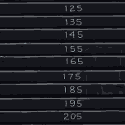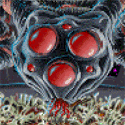|
I was looking at that and maybe, just would need to confirm the power situation. Projectors are like 20+ feet off the ground so itís not trivial to just hop on up there.
|
|
|
|

|
| # ? Apr 25, 2024 00:01 |
|
The HDMI over Ethernet thing I'm using only needs to be powered on one end. That seemed fairly typical when I bought it a little over a year ago.
|
|
|
|
Flipperwaldt posted:The HDMI over Ethernet thing I'm using only needs to be powered on one end. That seemed fairly typical when I bought it a little over a year ago. I can only find them where both sides are powered, but if you have any that you can find that look good with just the transmitter powered, that would be nifty
|
|
|
|
KKKLIP ART posted:I can only find them where both sides are powered, but if you have any that you can find that look good with just the transmitter powered, that would be nifty I obviously don't know about the quality of any of these (there are three links there), but they all seem to be powered from one side only. You're right that there are more, even very similar looking ones that need power on both sides. It somehow seemed to help when I added the edola brand to the search terms, which is weird. Other than that, there was a lot of plain looking at the images to see whether the receiver had an input for power. The ones that say 4K over cat6/7, I'm assuming are fine with cat5 for 1080p. edit: they seem to call this POC, where the power goes through the cable. Though adding that to the search terms brings up a lot of irrelevant stuff as well. Flipperwaldt fucked around with this message at 09:28 on May 10, 2021 |
|
|
|
Fibre optic HDMI cables can also be used over longer distances. The advantage of that is that you don't need conversion boxes at each end; the optic-to-copper transciever is built into the the plugs and powered by the device itself. Twisted pair video is useful in convetion centers and stuff like that, since you can just put in a bunch of TP cables and use the same cables for video, ethernet or landline or whatever.
Vir fucked around with this message at 15:33 on May 10, 2021 |
|
|
|
What about, say, a chromecast that you push google slides through? Just for the sake of options.
|
|
|
|
|
Fiber optic hdmi seems like 200 which might do it. With chrome cast it seems like casting the same thing to more than one device from the same computer is a butt
|
|
|
|
Looking to add some more storage for games. I'm pretty sure I've used all three of my M.2 slots so I'm looking for SATA options, probably around the 1-2tb range. I've always gone with samsung - looking at their current offerings it looks like the 9xx drives are m.2 and the 8xx drives are SATA? What is this QVO stuff? E: just bought a WD blue 2tb SSD, will be fine. Ty VelociBacon fucked around with this message at 06:46 on May 11, 2021 |
|
|
|
VelociBacon posted:E: just bought a WD blue 2tb SSD, will be fine. Ty Good choice!
|
|
|
|
Wrong subforum.
Affi fucked around with this message at 20:32 on May 12, 2021 |
|
|
|
So I'm going to buy an android tablet by 'onn' : 10.1" tablet pro, 32gb storage, 3gb ram, android 11, 2ghz octa-core processor. It looks like a good deal. But I cannot find out how much storage the SD slot can take. Any help?
|
|
|
|
Spacegrass posted:So I'm going to buy an android tablet by 'onn' : 10.1" tablet pro, 32gb storage, 3gb ram, android 11, 2ghz octa-core processor. It looks like a good deal. But I cannot find out how much storage the SD slot can take. Any help? The Q&A section on the bottom of the walmart page for it has people saying 128GB is what the manual says for sd card size: https://www.walmart.com/ip/onn-10-1-Tablet-Pro-32GB-Storage-3GB-RAM-Android-11-2GHz-Octa-Core-Processor-FHD-Display/435637419
|
|
|
|
Rexxed posted:The Q&A section on the bottom of the walmart page for it has people saying 128GB is what the manual says for sd card size: That honestly doesnít seem right for something in 2021.
|
|
|
|
MarcusSA posted:That honestly doesnít seem right for something in 2021. It's a walmart brand android tablet
|
|
|
|
MarcusSA posted:That honestly doesnít seem right for something in 2021. Generally the sd card reading chips will cover a particular family of cards, so that one's going to support SDXC (or earlier) which can go bigger than 128GB, but there's no guarantee that it will work with larger ones even if it should because maybe they cut corners somewhere. It could be that that was the largest one they tested with when the manual was written, or it might be an actual limitation somewhere.
|
|
|
|
Rexxed posted:The Q&A section on the bottom of the walmart page for it has people saying 128GB is what the manual says for sd card size: Thanks. I also seen this one on Walmarts website. "Lenovo Tab M10 10.3" Tablet - MediaTek Helio P22T - 4GB - 64GB FHD Plus with the Smart Charging Station - Android 9.0 (Pie)". Which one do you guys think would be a better deal? I can spend up to 200.
|
|
|
Spacegrass posted:Thanks. I also seen this one on Walmarts website. "Lenovo Tab M10 10.3" Tablet - MediaTek Helio P22T - 4GB - 64GB FHD Plus with the Smart Charging Station - Android 9.0 (Pie)". Can you save up a little while and get a used or refurb ipad? Those budget Android tablets are very bad. Not sure what the used market is like where you are but the basic iPad is great and youíll be getting a much better tablet for only $129 more than your current budget.
|
|
|
|
|
Apple is out of the question, but I may be able to go up to 250.
|
|
|
|
What are you actually trying to do with this tablet? Google gives absolutely no fucks about android tablets and hasn't for a while. Samsung has some cheaper-than-an-iPad options with OK hardware, although performance at the low end is mediocre and you have to deal with the Samsung NEW GALAXY TAB AVAILABLE NOW! issues like ads. If you just want the cheapest available Android gadget then Fire tablets are OK. You're locked into the Amazon Experience, though (spoiler: Prime services are always front and center). You can get Google Play on them if you're willing to deal with semi-janky hacks. Space Gopher fucked around with this message at 21:12 on May 15, 2021 |
|
|
|
Spacegrass posted:Apple is out of the question, but I may be able to go up to 250. I'm very happy with my Samsung Galaxy Tab A7 (a 10" tablet) - fast enough for my needs (browsing, reading, video) and doesn't cost much. Plus, you'll get a better product and software than with a no-name Wal Mart tablet. Don't get the Fire tablets. There are two versions, the smaller 32 GB starts is $155 https://www.samsung.com/us/mobile/tablets/galaxy-tab-a/galaxy-tab-a7-32gb-dark-gray-sm-t500nzaaxar/ Fame Douglas fucked around with this message at 21:22 on May 15, 2021 |
|
|
|
What is the minimum tablet that can stream plex without issue and use google play store?
|
|
|
|
VelociBacon posted:What is the minimum tablet that can stream plex without issue and use google play store? Samsung Galaxy Tab A7 Lenovo M10 Plus Also, tons of no-name garbage if you want to go really cheap. Huawei is out, unfortunately thanks to the Trump trade war.
|
|
|
|
Fame Douglas posted:Samsung Galaxy Tab A7 Thanks. I don't mind no name garbage so long as it can play plex, I don't intend on using it for anything else. e: I'm not American so the trump thing shouldn't affect me I think.
|
|
|
|
Spacegrass posted:Apple is out of the question, but I may be able to go up to 250. This is probably the best bang for the buck atm https://youtu.be/9qKTfOX91Dw https://www.lenovo.com/us/en/tablets/android-tablets/lenovo-tab-series/Lenovo-TB-J606/p/ZZITZTATB1J $229 but youíll probably see it for $200 soon enough Or this for $150 But I dunno https://youtu.be/5H146zEGdCA MarcusSA fucked around with this message at 22:13 on May 15, 2021 |
|
|
|
VelociBacon posted:Thanks. I don't mind no name garbage so long as it can play plex, I don't intend on using it for anything else. It will, because it won't have Google Play and you will have problem installing the apps you need. We are implementing MFA for Office 365 at work and one guy in the test group commented how he has a Huawei phone, so he can't install the required Microsoft Authenticator app.
|
|
|
|
Iím fortunate enough to have the problem where wifi coverage is spotty on the other end of my house (kinda rectangular, my home computer is wired in at the front of the house, gets spotty towards the back) Iíve got an Arris SBG-8300 router (it was compatible with Xfinity gigabit internet). Would a mesh network be the best idea or should I get a WiFi extender? Are there any brands youíd recommend? Home networking is a black box to me more or less. I have no idea what hardware/brand is best for my needs in this situation. Any help is appreciated! E: I should note that I really donít want anything that requires a phone or tablet app to work. My mom had bought an Eero extender and the amount of data they collect is unnerving even in the age of Facebook. tehinternet fucked around with this message at 22:44 on May 16, 2021 |
|
|
|
A displayport or HDMI KVM would be able to serve any video with the appropriate cables, correct? Still have some stuff that is VGA only, but also have a couple that don't have VGA at all. EDIT: Looks like this wouldn't work. Triikan fucked around with this message at 03:20 on May 19, 2021 |
|
|
|
A friend of mine has an HP EliteBook 1030 G1 and one of those fancy LG 5K UltraFine displays with Thunderbolt and no HDMI. He just wants to use it as an external monitor and doesn't care about 5K or getting the smoothest framerate or anything. Will one of those docking stations work or not? https://store.hp.com/SwitzerlandStore/Merch/Product.aspx?id=2UK37AA&opt=UUZ&sel=ACC&lang=en-CH https://www.hp.com/us-en/shop/pdp/hp-usb-c-dock-g5 As I understand it, the EliteBook 1030 G1 only has USB 3.0, not Thundebolt. This USB-C situation is a clusterfuck and I'm very confused about it.
|
|
|
|
Could anyone explain why newer processors running at the same or lower Ghz, even only on a single core, get better performance than an older one? Is it a higher bus speed, or what am I looking for when shopping specifically? Would this mean that applications that can only use a single core will still be faster?
|
|
|
|
Up until about 10 minutes ago my Windows desktop PC (custom built for gaming) was running fine. It turned itself off, and when I tried to power it back on it would not power up. I felt the power supply, and it's very warm, so that seems like the culprit. However, the vanity lights on my motherboard still light up -- will that still be possible even if a power supply is bad? I can't rule out a loose connection inside, though I haven't opened this thing up in months. Also if there's another component that's broken, could that prevent the whole machine from turning on? I expected to get some kind of hardware beeping if that was the case but maybe motherboards don't do that anymore? I haven't had to troubleshoot something like this in quite a while. This thing has parts in it spanning a broad span of time so could be anything I've upgraded with along the way if that's the case. Any suggestions on how I can isolate the issue?
|
|
|
|
Mercury_Storm posted:Could anyone explain why newer processors running at the same or lower Ghz, even only on a single core, get better performance than an older one? Is it a higher bus speed, or what am I looking for when shopping specifically? Instructions per clock is a simple way for some of this understanding. Cpu can do more work per tick. Passmark and cinebench are easy to read common comparisons. Georgia, unplug it, hold down the power button for a bit, try plugging it back in.
|
|
|
|
LRADIKAL posted:Georgia, unplug it, hold down the power button for a bit, try plugging it back in. Interesting. Whatís this do exactly? Can a PSU be reset?
|
|
|
|
Could be a motherboard issue, or a temporary fault, I'm not assuming your PSU is broken based on it being warm.
|
|
|
|
Mercury_Storm posted:Could anyone explain why newer processors running at the same or lower Ghz, even only on a single core, get better performance than an older one? Is it a higher bus speed, or what am I looking for when shopping specifically? Much of the time the advertised clock speed is the baseline and they automatically boost themselves quite a bit higher.
|
|
|
|
What's the cutoff on "hey you should probably replace that PSU just for safety's sake so it doesn't nuke your system"? Because I just realized today that my 600w OCZ PSU is from 2012
|
|
|
|
|
Shifty Pony posted:What's the cutoff on "hey you should probably replace that PSU just for safety's sake so it doesn't nuke your system"? As soon as it is outside warranty.
|
|
|
VelociBacon posted:As soon as it is outside warranty. So 2015?  I'll start looking around.
|
|
|
|
|
I have a few hopefully simple, but probably stupid, questions that I hope someone more knowledgable than me might be able to answer. In the near future I'm planning to replace the CPU in my computer and I know that I will need a new motherboard too, so my first question: If I replaced these two components, would I be able to plug everything else into them and have my SSD/HDD work properly, as in would Windows (and my games, etc) recognise the new CPU and work properly? Or would I have to have a fresh install of windows on my SSD to avoid issues, and it's been so long since I've done something like that so how would I even go about doing that these days? I guess copy everything important to my backup drive and format the SSD somehow (I don't even know how to do this anymore  ) and install Windows with the new CPU & motherboard? ) and install Windows with the new CPU & motherboard?Also, if I wanted to get some more RAM at the same time, would I have to get the same type and manufacturor as my current RAM or would I be okay with buying something different to combine with what I currently have?
|
|
|
|
1. your PSU should still work with a new board 2. your RAM might not work with a new board. If your computer is old enough that it was still using DDR3 RAM, then a new computer now would be using DDR4, so you'd need new RAM 3. if you need new RAM to migrate from DDR3 to DDR4, it can be of a different brand/manufacturer. You will not be able to re-use the RAM that you already have. 4. your graphics card should still work with a new board 5. pretty much all other peripherals, whether they plug into the PCIe slot or a USB port, should still work with a new board 6. Windows should be able to migrate from a new CPU and board without needing installation, but it's still a good idea to prepare backups in case you have to do it 7. in the event that you do need to reinstall Windows, there's no need to reformat the SSD as a separate activity - the Windows installer can do that as part of the installation process
|
|
|
|

|
| # ? Apr 25, 2024 00:01 |
|
Windows handles changing motherboard/cpu pretty gracefully these days, but definitely make a backup just in case your particular hardware/windows combo is one of the edge cases. PSU should be fine, but maybe check its warranty? Might be time to get a new one.
|
|
|