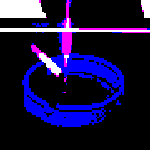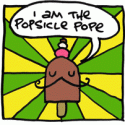|
I'm not 100% sure what you mean by "with it." 2-4 hours total of static images shouldn't bring you any issues with burn in. If it's 2-4 hours a day, that could cause issues eventually.
|
|
|
|

|
| # ? Apr 24, 2024 05:16 |
|
Sorry, posting while distracted. I meant watching that type of content with ASBL turned off. I might leave it on for now and just see if I can get used to it. Thanks again.
|
|
|
|
Got my new LG C1 all hooked up to my new PS5. Man, RE8 looks fantastic in 4k HDR. I feel like I can see everything clear as day. Dark shadows, bright white areas, it doesn't matter. The only scary part was putting the stand on the bottom. The instructions tell you to lay the TV flat on the ground screen side down and then lift one end to attach the stand. This TV is like three credit cards thick. I thought I was gonne snap it in two.
|
|
|
|
McCracAttack posted:Got my new LG C1 all hooked up to my new PS5. Man, RE8 looks fantastic in 4k HDR. I feel like I can see everything clear as day. Dark shadows, bright white areas, it doesn't matter. Yeah that part was definitely nerve wracking, not used to such a thin display myself. I used the styrofoam as a kind of cushion. How are your eyes btw? Any strain or sickness? Iím about to return my CX for the Vizio M series because no matter what settings I change my brother and I get nauseous. RE8 looked incredible but felt horrible! Both pissed off and embarrassed.
|
|
|
|
Social Animal posted:How are your eyes btw? Any strain or sickness? Iím about to return my CX for the Vizio M series because no matter what settings I change my brother and I get nauseous. RE8 looked incredible but felt horrible! Both pissed off and embarrassed. Nothing like that going on here. VR makes me mildly motion sick sometimes, but not this TV. Sorry about your rotten luck with it.
|
|
|
|
Hey all, looking for some headphone advice. I have a CX purchased last year, and I was hoping to get a set of wireless headphones for it + PC gaming (pc is in a separate room, own monitor etc). I have literally zero headphone knowledge, besides the fact that I know they exist, so while starting my search I ran in to some things saying to avoid BT headsets for TVs because of potential lag. Anyone here have a BT set they like? I was looking for something that would pair nicely with a TV, PC, and my phone for travel. I'm not hugely worried about lag with gaming (i'm a casual) but it would drive me nuts watching content. Various reddit threads are the same as any reddit thread - some people report no issues, others report issues. Budget probably is less than $300, happy to re-post in the headphone thread but figured I'd start here since the issue is primarily TV related.
|
|
|
|
Get a set of earbuds for travel. You can grab something like the ASTRO A50s (look for an Optical Out) and connect them to the TV. There's a setting for Internal Speaker + Optical that will pass through the audio from the TV. Just note that this doesn't quite work for voice chat
|
|
|
|
Iron Lung posted:Anyone here have a BT set they like? I was looking for something that would pair nicely with a TV, PC, and my phone for travel. I have a pair of these and they are okay: https://www.amazon.com/Sennheiser-PXC-550-II-Wireless-Cancelling/dp/B07ZPQQCVX/ They support the aptX low latency codec which is a version of bluetooth with, well, lower latency, so if you go with those you'll need a transmitter unit that also supports this codec as the CX itself does not.
|
|
|
|
McCracAttack posted:Nothing like that going on here. VR makes me mildly motion sick sometimes, but not this TV. Sorry about your rotten luck with it. Itís all good, glad youíre enjoying yours at least.
|
|
|
|
Cool. I don't really do multiplayer so don't care about mic stuff. Those Astro's look nice, if a bit bulky - but it looks like I'd have to move the base station to switch from my PC in the office to the living room, which is less than ideal. Looks like i'll just go with an aptx compatible BT headset and one of those adaptors!
|
|
|
|
McCracAttack posted:Got my new LG C1 all hooked up to my new PS5. Man, RE8 looks fantastic in 4k HDR. I feel like I can see everything clear as day. Dark shadows, bright white areas, it doesn't matter. I laid mine face down on the box it came in, which made connecting the stand pretty easy, but yeah I thought for sure it would break under its own weight while laying it down and picking it back up. The screen flexed a bit but didn't seem to cause any problems.
|
|
|
|
asciidic posted:I laid mine face down on the box it came in, which made connecting the stand pretty easy, but yeah I thought for sure it would break under its own weight while laying it down and picking it back up. The screen flexed a bit but didn't seem to cause any problems. Hmm, good thinking. I thought about laying it face down on my bed to do that but then I picked up the stand and drat near dislocated my shoulder. Holy poo poo it was heavy! I was worried if I bolted that on it would just snap off without something to hold the weight of the stand. So I just said, "gently caress it, just do what the instructions say." Everything worked out. I'm a little concerned that I can wiggle the top of the screen back and forth by like half an inch, but it always settles back straight and absolutely nothings is moving that stand. wash bucket fucked around with this message at 19:17 on May 17, 2021 |
|
|
|
I made a big post about it when I got my 77" CX but what I did is laid the console face down on a big fluffy blanket, making sure to smooth it out and square up the front, and attached the base. Then, I carefully wedged an enormous freezer jacket of mine (carefully folded, no zippers touching the screen) under it and I kind of stepped it up from there and grabbed the base with my right arm and sort of bicep curled it up while caaaarefully steadying it wiht my left arm & chest. It was heavy and a big pain in the rear end alone but I felt confident that I didn't put any undue pressure on the screen or edges. Now here I am, over 1k hours on it with zero sign of burn-in and I'm happy as a clam with it
|
|
|
|
I wall mounted my C1 by myself, which was scary, but I got it done. The wort part was part of the bracket got stuck and i was holding this thing up and losing my grip and could not move it while it was 4 feet off the ground. I somehow got it free though. The person who has motion sickness, are you sure this wasn't just a low frame rate, and low field of view in a game that was causing this? I play games on this thing all the time and don't have any issues.
|
|
|
|
Rusty posted:I wall mounted my C1 by myself, which was scary, but I got it done. The wort part was part of the bracket got stuck and i was holding this thing up and losing my grip and could not move it while it was 4 feet off the ground. I somehow got it free though. I had the nausea and eye strain even when the content was paused, just looking at the screen (though yeah not as bad as I did with RE8). Really I think I'm in that small minority who can't use this tech. Switching back to my old 1080p display everything was comfy again.
|
|
|
|
Social Animal posted:Yeah that part was definitely nerve wracking, not used to such a thin display myself. I used the styrofoam as a kind of cushion. Apparently you're not the only one who gets nauseous from RE8! https://kotaku.com/resident-evil-vi...XfZSMYiX4KW_EAA
|
|
|
|
Social Animal posted:I had the nausea and eye strain even when the content was paused, just looking at the screen (though yeah not as bad as I did with RE8). Really I think I'm in that small minority who can't use this tech. Switching back to my old 1080p display everything was comfy again. This is odd because it's not like the tech has any sort of... mechanical difference (say for instance the old moving DLP mirrors) that should be causing anything. If it's literally just "a brighter crisper image is giving me a headache" then that is absolutely something that will go away soon. I mean the OLED and the old 1080P TV are both just serving static pixels to you (when you say you experience it on still content)... there should be relatively no difference.
|
|
|
|
Apologies if you tried this already, but did you make sure the black frame insertion feature is turned off? That can actually make the screen flicker a bit. I forget what LG calls it in their TVs. Why do they always need special little names for these things?
|
|
|
|
codo27 posted:Worst thing about MP is shipping and exchange rate with Canada. Lot of what I got now though came from there like 6 years ago If you're still here I found the holy grail: PrimeCables.ca - loving amazing stuff and ships fast, GREAT pricing - i've ordered cat6 cables, audio cables, tons of accessories - all amazing.
|
|
|
|
BonoMan posted:This is odd because it's not like the tech has any sort of... mechanical difference (say for instance the old moving DLP mirrors) that should be causing anything. I mean what you're saying makes sense but it just doesn't seem to be the case. If it was just me that'd be one thing but I live with my brother and he's just as affected as I am. Like I've lowered the OLED lighting, contrast, brightness, turned off motion poo poo and whatever else I can find and it still fucks me. There are other posts online from people experiencing it too and they never had any luck so I gave up. McCracAttack posted:Apologies if you tried this already, but did you make sure the black frame insertion feature is turned off? That can actually make the screen flicker a bit. On LG this is under TruMotion I believe which I have it all set to off. No dice 
|
|
|
|
Vintersorg posted:If you're still here I found the holy grail: PrimeCables.ca - loving amazing stuff and ships fast, GREAT pricing - i've ordered cat6 cables, audio cables, tons of accessories - all amazing. So I go there, the cables are a little more than I'd like to pay but whatever. Get the good stuff. 8 bucks shipping. Then I notice its free if I spend another buck. Toss in a 3' cat6 cable, we're all good. Go to checkout, enter address. Shipping is $15 now instead of free. Now, no doubt, I am out in the boonies. But ffs man
|
|
|
|
Question about connecting a B&O BeoSound Stage to an LG OLED55B6P I want all the content that's on the TV, regardless of source, to play through the sound bar. Do I just connect the HDMI ARC from the TV to the HDMI ARC on the sound bar? I notice that if I play something else on the sound bar (eg, stream music to it), even after stopping the music and turning on the TV, nothing plays through the sound bar, even though the TV has the right output and the like selected, and it normally picks it up just fine. Any fix for this?
|
|
|
|
How quickly do LG's OLED offerings drop in price once the new model drops? Considering taking the plunge on a CX but I could wait another year if the C1 might dip to that level in the next year or so
|
|
|
|
Not a Children posted:How quickly do LG's OLED offerings drop in price once the new model drops? Considering taking the plunge on a CX but I could wait another year if the C1 might dip to that level in the next year or so Here's a chart of the 65" C9's price on Amazon (check the "remove extreme values" box): https://camelcamelcamel.com/product/B07NHQ4CXM?context=search And here is the CX: https://camelcamelcamel.com/product/B0817H41YN?context=search So it looks like the CX is at or near where it will be until supplies die out at the end of the year, if the pattern holds, and by this time next year the C1 will be at its low and we'll be wondering about the C2 or whatever.
|
|
|
|
For UK goons, I'm going to buy a 48' CX but I was wondering if it's just better to buy from John Lewis or Currys? It's the same price - JL also does £140 accidental damage protection but I'm just wondering if that's a racket or not.
|
|
|
|
Get the addon Keepa for Firefox or Chrome, it injects a cool little graph for Amazon showing you the price history just below the buy it now button. https://chrome.google.com/webstore/detail/keepa-amazon-price-tracke/neebplgakaahbhdphmkckjjcegoiijjo?hl=en https://addons.mozilla.org/en-CA/firefox/addon/keepa/
|
|
|
|
PRADA SLUT posted:Question about connecting a B&O BeoSound Stage to an LG OLED55B6P I have a Sony rather than LG, but the Stage just switches to the TV automatically when switched on. If you connect through Chromecast the TV switches off. It's connected to the ARC socket of the TV and isn't doing HDMI signal pass through. Doesn't look like there's anything specific to this in the B&O app. Maybe there's a TV setting.
|
|
|
|
Samsung 75" QLED $1949 shipped with code
|
|
|
|
Aidan_702 posted:For UK goons, I'm going to buy a 48' CX but I was wondering if it's just better to buy from John Lewis or Currys? It's the same price - JL also does £140 accidental damage protection but I'm just wondering if that's a racket or not. The John Lewis 5 year guarantee that they always used to throw in was a bit of a con, where every year 20% of the value of the TV would be deducted. They only used to do it to avoid being pricematched. Better than nothing of course, and might have changed in the last 10 years since I bought there. Not sure about the extra warranty, might be worth reading up online for peopleís experiences with that.
|
|
|
|
Maybe someone in this thread can help. I just set up a 5.1.2 sound system with a new Yamaha TSR-700 receiver. It works great, except that it absolutely refuses to play audio through the surround speakers. The speakers work just fine when using the "Test tone" function on the receiver, and the YPAO auto-calibration recognizes them and sets them up just fine. But I can't get audio to play through them - the audio that's supposed to go to the surrounds just plays on the left/right front channel instead. The receiver says the audio decoder is "PCM" when I use ARC/eARC from my LG C9 set, regardless of whether eARC is enabled or whether the audio format is set to "Passthrough", "PCM", or "Auto". When I run HDMI through the receiver, it switches to "Atmos/PCM" and plays through the presence speakers... but still not the surrounds. The manual says if audio is only playing through the front channels, the receiver must be set to "2ch Stereo" mode, but it definitely isn't. I've even done a factory reset on the receiver, still no joy. This is driving me up the wall. Anyone have any ideas? I have an email out to Yamaha but my expectation is that they'll be as useful as a screen door on a submarine.
|
|
|
|
Arcsech posted:Maybe someone in this thread can help. I just set up a 5.1.2 sound system with a new Yamaha TSR-700 receiver. It works great, except that it absolutely refuses to play audio through the surround speakers. Getting just 5.1 PCM to pass through a TV is a colossal pain in the neck. No idea about 5.1.2. The quickest way out of this jam is to have your source device output Dolby Digital/bitstream instead of PCM. But I'm not sure if that supports 5.1.2 either. Edit: Here's an example of the stuff you have to do just to get 5.1 PCM though an LG CX with updated firmware. quote:LG CX: wash bucket fucked around with this message at 03:13 on May 20, 2021 |
|
|
|
McCracAttack posted:Getting just 5.1 PCM to pass through a TV is a colossal pain in the neck. No idea about 5.1.2. The quickest way out of this jam is to have your source device output Dolby Digital/bitstream instead of PCM. But I'm not sure if that supports 5.1.2 either. Thanks, Iíll give this a shot - but Iím actually okay running everything I want Atmos on through the receiver rather than relying on ARC, but it would be nice if 5.1 content actually used all 5 speakers instead of just the front 3.
|
|
|
|
Arcsech posted:Thanks, Iíll give this a shot - but Iím actually okay running everything I want Atmos on through the receiver rather than relying on ARC, but it would be nice if 5.1 content actually used all 5 speakers instead of just the front 3. Sorry, I may have misunderstood the problem. If you pass a 5.1 (or higher I guess) PCM signal through any equipment that doesn't support it or that isn't set up right then you usually get stereo or 2.1. But if you're quite certain that your center channel speaker is working then it may be something else besides a PCM pass-through issue.
|
|
|
|
McCracAttack posted:Sorry, I may have misunderstood the problem. If you pass a 5.1 (or higher I guess) PCM signal through any equipment that doesn't support it or that isn't set up right then you usually get stereo or 2.1. But if you're quite certain that your center channel speaker is working then it may be something else besides a PCM pass-through issue. Fair enough, Iím not sure I explained it very well. I think it may have been partially a pass through issue and partially a source issue - Xbox->Receiver->TV works actually, but the sound system test video I was using consistently doesnít. Oops. But the TVs built-in apps still seem to be 2 channel over eARC. But oh well, the built in apps are more of a nice to have anyway.
|
|
|
|
So what's the best way to move an OLED without bending it? Due to lovely landlord I am going to have to move at least twice more this year, probably just in-town. I have the original box, but am going to have to watch a lot of youtube unboxing videos in reverse to figure out how to get it back on, and even then I am worried I will bend it in the process.
|
|
|
|
Edit: wrong thread
|
|
|
|
I just bought a JBL 2.1 Deep Bass soundbar (https://www.amazon.com/JBL-Soundbar-Wireless-Subwoofer-Model/dp/B07WGXFHFJ) Had a hell of a time connecting it to my 2018-ish TCL 6 series. That year of the 6 series has ARC instead of eARC. It isn't working at all, I had to use an optical cable instead. It would both not recognize the soundbar was connected but would let me control its volume through the Roku remote, though no audio came through. Then sometimes it would recognize it in the ARC menu, but thought it was connected to a non-ARC HDMI port, though it was not. And still no audio unless I had optical connected. What a pain. Even though this issue is probably fixed in 2019 models onwards, it speaks to the non-polished experience that TCL sometimes delivers, and it's not cheap enough for that to be okay to me. Probably going to look elsewhere when I've got spare cash and want to upgrade. I also noticed an unrelated bug with AirPlay on this TV, it has subtle crackling and popping in the audio output, sounding like a vinyl record... I googled and other people are regularly seeing this coming from certain Rokus. No fix that I know of and it drives me nuts! So I'm just going to use Bluetooth instead with the soundbar from my phone. Here are people talking about the same thing: https://community.roku.com/t5/Playback-Issues-Audio-Video-Power/AirPlay-Clicks-and-Pops/td-p/657884 Inner Light fucked around with this message at 05:39 on May 20, 2021 |
|
|
|
KOTEX GOD OF BLOOD posted:So what's the best way to move an OLED without bending it? Due to lovely landlord I am going to have to move at least twice more this year, probably just in-town. I have the original box, but am going to have to watch a lot of youtube unboxing videos in reverse to figure out how to get it back on, and even then I am worried I will bend it in the process. Get a second person to help, for sure; doing even "just" a 55" by yourself is pushing the bounds of luck, and I'm really glad I didn't have any trouble when I had to do it.
|
|
|
|
Mister Facetious posted:Get a second person to help, for sure; doing even "just" a 55" by yourself is pushing the bounds of luck, and I'm really glad I didn't have any trouble when I had to do it.
|
|
|
|

|
| # ? Apr 24, 2024 05:16 |
|
I swear to god, it would be so much easier if all this audio poo poo went back to analog L/R RCA stereo jacks. If I was in charge it would be an absolute loving law that every AV device still would have those.
|
|
|