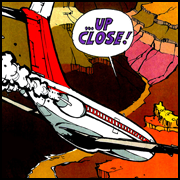|
qirex posted:You don’t. Or you could get a less powerful surround receiver for around the same price and add speakers later. I’m pretty strongly of the opinion that home Atmos is a waste, especially in a living room [as opposed to a dedicated theater room] and double especially out of a soundbar. If you’re spending under several grand you’re better off getting fewer, better speakers which makes everything sound good as opposed to just a fraction of movies and games. The benefits of the extra channels Atmos supports are obviously debatable in smaller environments, but I was under the impression that the nature of the system also allowed it to provide a significantly better experience on less than ideal surround configurations because it can adapt to where the speakers actually are rather than where they should be, like a video game. Am I wrong about that?
|
|
|
|

|
| # ? Apr 23, 2024 08:03 |
|
Unless you plan on putting speakers in your ceiling, Atmos/DTS:X are little more than nice-to-haves. The up-firing drivers on an Atmos soundbar can definitely give some height to the sound field, and mine (Samsung HW-Q70T) can use them in some situations to make non-Atmos content have its front channels to appear to originate from within the screen area instead of beneath it. For more atmospheric effects, you're at the mercy of acoustics. My bar's up channels are just high range, which makes sense because you won't get as much reflection with lower frequencies. The left side of my room accommodates the intent of the engineers quite well, and i often hear things like birds chirping from above and behind me. On the right, what isn't damped by the curtains ends up reflected into the left field. Soundbars only really exist because TVs became too thin to contain suitable sound and also THE COMPONENT FACTOR (Johnny Longtorso! Johnny Longtorso! The Man Who Comes in Pieces!), and fill a gap between "better than the TV speakers" and a real setup. I only went with one because I don't have space where the TV is, and I got it for real real cheap.
|
|
|
|
Didn't realize the C1 doesn't come with an HDMI 2.1 cable. I assume I need one going to my Denon X3700H? I also just read that it's not guaranteed that the cable that came with the PS5 can do 2.1 stuff.
|
|
|
|
drat Best Buy offers the very popular LG OLED77CX TV for $2950 for its Best Buy club members (free to sign up). Non-members pay $50 more. Shipping/ Delivery is free. https://www.bestbuy.com/site/lg-77-...T&skuId=6401914
|
|
|
|
That's what I paid for my 65 C6 back in 2016. Tempting, but 3d is probably going to keep me using this tv until it dies or there's some other significant leap in tech.
|
|
|
|
For gaming, gsync and 120hz were that leap in my opinion.
|
|
|
|
OLED and HDR were that leap for me. I started Resident Evil 8 on a 1080p LCD but upgraded to a 4k OLED half way through. My immediate reaction was "oh I can see just fine in the dark areas now even though they look darker than before". No more squinting into a grey fog. The downside is there are way more settings to fiddle with and some of them turn on or off depending on if you're watching SDR or HDR content. So it's like you have to adjust the picture twice for every input.
|
|
|
|
Incessant Excess posted:For gaming, gsync and 120hz were that leap in my opinion. I don't game on my living room tv so that's not a consideration there.
|
|
|
|
Incessant Excess posted:For gaming, gsync and 120hz were that leap in my opinion. If you dont have these things you have literal garbage and thats indisputable fact. Once you've seen it, you cant go back. Much like...motion interpolation 
|
|
|
|
codo27 posted:If you dont have these things you have literal garbage and thats indisputable fact. Once you've seen it, you cant go back. If this is meant to be a joke, it's definitely not. It's truly indisputable.
|
|
|
|
The thread title taught me that the 77” has come down to 3k, which is cheap enough that I may finally replace my Sony KDL-50W700B. I’ve always thought 50” was too small, but none of the cheap TVs seem to have as good of color. My girlfriend’s 65” Roku TV is kind of crap in comparison.
|
|
|
|
I've got an LG CX and now whenever I watch any NBA games I get popups on the tv itself to "Click to see Brook's Gear" referring to Brook Lopez on the Nets. If I click while the ad is up it pulls up User Agreements where the options are Agree or Later. I see an option in General/Additional Settings called Live Plus that says content on the tv can be recognized to personalize services and advertisements. I have that Off. In Advertisement, Limit Ad Tracking is On. I'm still getting these ads on top of the games I'm watching. Did I miss something or can this poo poo not be turned off? Jolo fucked around with this message at 02:54 on Jun 16, 2021 |
|
|
|
Jolo posted:I've got an LG CX and now whenever I watch any NBA games I get popups on the tv itself to "Click to see Brook's Gear" referring to Brook Lopez on the Nets. If I click while the ad is up it pulls up User Agreements where the options are Agree or Later. What TV service are you using? I remember getting stuff like that when I was using YouTube TV
|
|
|
|
Hopefully someone gets a kick out of the fact that I am buying a 27" sony Wega on Friday. Wish me and my back good luck please
|
|
|
|
Should hold out (and throw out your back) for the 32. good luck. Make drat sure it includes the remote, because the Wega line had the option to futz with the exact shape and placement of the image, like a monitor could.
|
|
|
|
I have a KV-32FS13 sitting in my basement right now. Been trying to convince a friend to take it off my hands for his retro gaming room plans. I just can't bring myself to junk it.
|
|
|
|
Mister Facetious posted:Should hold out (and throw out your back) for the 32. Lol I would but I legit don't know if I can get anything bigger down my basement stairs
|
|
|
|
Jolo posted:I've got an LG CX and now whenever I watch any NBA games I get popups on the tv itself to "Click to see Brook's Gear" referring to Brook Lopez on the Nets. If I click while the ad is up it pulls up User Agreements where the options are Agree or Later. You only need to accept the Terms and Privacy Policy agreements under Support > Additional Settings > User Agreements, which should disable the ACR and other crap popping up.
|
|
|
|
Jolo posted:I've got an LG CX and now whenever I watch any NBA games I get popups on the tv itself to "Click to see Brook's Gear" referring to Brook Lopez on the Nets. If I click while the ad is up it pulls up User Agreements where the options are Agree or Later. Look at the AI settings and "enhancements" turn em off liberally.
|
|
|
|
Captain Yossarian posted:Hopefully someone gets a kick out of the fact that I am buying a 27" sony Wega on Friday. Wish me and my back good luck please What's the practical use of a Sony Wega TV over a modern tv?
|
|
|
|
Sioux posted:practical use See this is the wrong attitude. I'm guessing retro games though.
|
|
|
|
Sioux posted:What's the practical use of a Sony Wega TV over a modern tv? McCracAttack posted:See this is the wrong attitude. Lol it's this. I have an original SNES, PS1&2, OG Xbox, GameCube and all that jazz. I COULD get upscalers and etc to hook up to HDMI but as I get older I appreciate CRT more. Plus this TV is only going to cost me $20 and my time. Sure makes me regret throwing out or shooting all those old tube tvs a million years ago though
|
|
|
|
75" Samsung QLED $1798 shipped from B&H.
|
|
|
|
Sioux posted:What's the practical use of a Sony Wega TV over a modern tv? Insert Digital Foundry wankery for pre-HD consoles here. In fact, they made an entire video on the subject.
|
|
|
|
Anyone played around with the Filmmaker mode on the C1? General consensus still that the CX is a better buy than the C1?
|
|
|
|
morestuff posted:Anyone played around with the Filmmaker mode on the C1? General consensus still that the CX is a better buy than the C1? Wait what? I just ordered a C1 because they were 300 off. But I can totally cancel and go for the cheaper CX.
|
|
|
|
Better buy in the sense that it's cheaper while being very similar maybe, in a vacuum the C1 is (slightly) better than the CX.
|
|
|
|
Should the video output information page on the PS5 show 120Hz for resolution and the available frequencies if I think I have everything set up right? I have a new LG C1 hooked up to my Denon X3700H with an HDMI 2.1 cable from Best Buy that has the certification QR code on it. The PS5 is hooked to the Denon with the cable it came with which I assume is 2.1 as well? Do I need to be in a 120Hz game to see it show up on that page? I'm just on the home screen since I don't have a 120 game.
|
|
|
|
C1 is definitely better, people are just bringing up CX because of the aggressive discounting LG always do on TVs. Kinda how people talk about GPUs based on their pricing instead of absolute performance.
|
|
|
|
KingKapalone posted:Should the video output information page on the PS5 show 120Hz for resolution and the available frequencies if I think I have everything set up right? The Denon has 2.1 functionality does it? If any one link in the chain is uncapable, you'll be capped at 60hz @ 4K. Usually you only get one port on the TV or receiver thats 2.1 (120hz4k) compatible if it has the feature at all
|
|
|
|
Yeah it supports it. This video says to enable 8K Enhanced on the receiver which I did but I still only see 60Hz on the Video Output Information screen (again not playing a game). It also says under Color Format that 4K HDR content at 60Hz will be YUV422 or 420 instead of RGB die to HDMI 2.0 transfer speed limits if that means anything. I'll ask in the audio thread too.
|
|
|
|
KingKapalone posted:The PS5 is hooked to the Denon with the cable it came with which I assume is 2.1 as well? You would assume that but you’d be wrong
|
|
|
|
Butterfly Valley posted:You would assume that but you’d be wrong What I've read is that it is. The PS5 is software capped at 32Gbps but the cable is still ultra high speed capable. Edit: Saw a reddit comment saying I might need to have a 120hz capable game running anyway. KingKapalone fucked around with this message at 19:30 on Jun 17, 2021 |
|
|
|
I'm going to be in the market for a (probably) 75" TV soon for my living room. Budget is $1000-2000. Is VRR a realistic goal in this size class and price range? I'll be connecting the TV to my desktop, and if I'm playing with a controller I'd rather be on the couch than in my computer chair. So VRR that's compatible with my 3070 would be a nice feature, if it's affordable.
|
|
|
|
FBS posted:I'm going to be in the market for a (probably) 75" TV soon for my living room. Budget is $1000-2000. Sony X900H is pretty ok and has VRR, but I think the X950H might be the better deal even though it lacks VRR. You can't do HDR+VRR on the 900, and there are some other limitations. Both in your price range.
|
|
|
|
An update from above about 120Hz. Installed Fortnite and enabled 120fps in the game menu. With the game still open I go look at the Video Output Info page and it says the current signal is 1080p at 120Hz. The 4K frequencies down below still only go to 60Hz. Edit: I removed the receiver from the equation and I can get 4K at 120 by running either of the cables straight from the TV to the PS5. Something in the receiver is limiting it, but the only setting I've heard to change is turning on 8K Enhanced in the Signal Format setting which I did already. What else could there be? KingKapalone fucked around with this message at 05:05 on Jun 18, 2021 |
|
|
|
KingKapalone posted:An update from above about 120Hz. Installed Fortnite and enabled 120fps in the game menu. With the game still open I go look at the Video Output Info page and it says the current signal is 1080p at 120Hz. The 4K frequencies down below still only go to 60Hz. You double checked the AVR input you're using right? In my preliminary research in getting a 2.1 capable receiver, it seems they usually only have one input that will support 2.1, the rest wont and will be capped at 4k60. Sorry if you said that before already.
|
|
|
|
codo27 posted:You double checked the AVR input you're using right? In my preliminary research in getting a 2.1 capable receiver, it seems they usually only have one input that will support 2.1, the rest wont and will be capped at 4k60. Sorry if you said that before already. Yeah I even checked the manual. It's in the Monitor 1 Out which is the eARC port. https://manuals.denon.com/AVRX3700H/NA/EN/RQIFSYmsgcwplo.php
|
|
|
|
I was more wondering about the PS5 being plugged into input 7
|
|
|
|

|
| # ? Apr 23, 2024 08:03 |
|
codo27 posted:I was more wondering about the PS5 being plugged into input 7 Oh I bet that's what it is! There's that 8K input. All of the other inputs are the same with a different label so I assumed it's just a name but I'll check when I'm home. Edit: it's definitely going to be that. Didn't notice the color difference since I plug all this poo poo in upside down in an awkward position https://manuals.denon.com/AVRX3700H/NA/EN/DRDZSYudulleco.php KingKapalone fucked around with this message at 16:34 on Jun 18, 2021 |
|
|