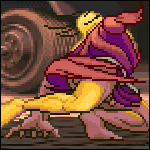|
SkyeAuroline posted:I just opt for wired everything where I can. Wire tangles happen from time to time but I at least know it's reliable that way. Never trusted wireless to be consistent and likely never will. I have heard that advice and seen it work though. You're definitely not wrong.
|
|
|
|

|
| # ? Apr 29, 2024 18:33 |
|
Coredump posted:MINE DOES THIS TOO. Don't plug it into USB 3 and if you can, get a little USB extension cable to plug in the receiver. I know that's a lot to go through for a keyboard but I really do like this form factor, I wished they made a wired version. I love mine but really wish they made a Bluetooth version.
|
|
|
|
SkyeAuroline posted:I just opt for wired everything where I can. Wire tangles happen from time to time but I at least know it's reliable that way. Never trusted wireless to be consistent and likely never will. I have heard that advice and seen it work though. I've been building like this for over a decade and I don't think I'm ever going to change my mind.
|
|
|
|
beuges posted:I love mine but really wish they made a Bluetooth version. There is a bt one but it has the numpad attached which is no good for me. They’re cheap enough that I keep a stash on-hand in case they ever discontinue it. I do wish they made a wired one though, would be a lot simpler than this dongle nonsense
|
|
|
|
I buy double sided velcro from amazon and tie up all the cables with it. My PC has like 15 cables going in&out and I don't mind. At least I never run out of batteries or have to debug any wireless-related issues ever.
|
|
|
|
The networking cable run ways are really good for this too as you can bend some of the sides down for bigger cables if you got em. I got these https://www.amazon.ca/gp/product/B07FFN2HN6/ref=ppx_yo_dt_b_asin_title_o03_s00?ie=UTF8&psc=1 (the black ones are overpriced right now - should be $36) and they work wonderfully. They have screws AND really strong double sided tape. I messed up positioning one cause I forgot to account for my monitor arm and it ripped the bottom of the Ikea Karlby paper cover off.
|
|
|
|
Who likes playing vidya games? and maybe getting work done 
|
|
|
|
Nice setup! Goddamn! How far into Grand Poo World II are you?
|
|
|
|
SalTheBard posted:Nice setup! Goddamn! How far into Grand Poo World II are you? I played like 1 exit every few weeks for 8 months or so to clear it. A++ SNES experience
|
|
|
|
SkyeAuroline posted:FWIW I had a bad experience trying the Sculpt myself, the wireless connection was drat near useless and kept dropping out. I have a wired Kinesis Freestyle 2 at work now that I have... mixed feelings on, but definitely prefer over the form factor and the wirelessness (is that even a word?) of the Sculpt. Coredump posted:MINE DOES THIS TOO. Don't plug it into USB 3 and if you can, get a little USB extension cable to plug in the receiver. I know that's a lot to go through for a keyboard but I really do like this form factor, I wished they made a wired version. https://www.intel.com/content/www/us/en/products/docs/io/universal-serial-bus/usb3-frequency-interference-paper.html tl;dr: Data moving across USB3 cables creates interference in the 2.4ghz band- so if you, for example, plug that sort of thing near an external hard drive that uses USB3, you'll lose signal anytime there's disk activity. It's annoying.
|
|
|
|
Switched to some huskie work desks from Home Depot. Felt like I need extra space but then had nothing to really put in it
benisntfunny fucked around with this message at 02:22 on Jun 23, 2021 |
|
|
|
Trying to do the old Karlby Alex desk thing for months now. Finally saw the Alex drawers in stock and grabbed a couple. Thought that was going to be the hard part. Now, I'm trying to get the Adils legs (which I thought was going to be the "easy" part). I go to look, and sure they are out of stock, pretty normal. But I look harder and all the stores I checked say they aren't getting re-stocked until September? How is that possible? If they don't come back in stock sooner, anyone know of a good substitute? Don't want anything that's adjustable that might slide down over time. Ideally, they would be right at the height of the Alex drawers (27 1/2 in), but I guess I could get some that were slightly taller if I could put some mini supports/spacers/whatever on top of the drawers, so the counter top isnt directly on them and lifted up a bit.
|
|
|
|
I got these and they work great, it says adjustable, but they are 27.5" at the lowest setting. The adjustable part is just the plastic foot at the bottom. https://www.amazon.com/gp/product/B07JR33TJC/ Edit: It is a half inch higher than my other desk, so I guess 28" might be right on those. Rusty fucked around with this message at 02:48 on Jun 24, 2021 |
|
|
|
Thanks to bad self control and a my WFH stipend I need to find a way to mount two ultrawides above one another; the bottom one is 49" (36 lbs), and the top is 35" (12 lbs). It looks like there's basically just one or two ergotron arms that work for the bottom one, so I've got that. Where I'm having more trouble is finding one that works for the top - if possible I'd rather have one that clamps or bolts to the desk, rather than mounting to the wall, since I have a sit/stand desk. Does anyone have suggestions for arms/mounts that work for this?
|
|
|
|
foutre posted:Thanks to bad self control and a my WFH stipend I need to find a way to mount two ultrawides above one another; the bottom one is 49" (36 lbs), and the top is 35" (12 lbs). It looks like there's basically just one or two ergotron arms that work for the bottom one, so I've got that. Where I'm having more trouble is finding one that works for the top - if possible I'd rather have one that clamps or bolts to the desk, rather than mounting to the wall, since I have a sit/stand desk. Does anyone have suggestions for arms/mounts that work for this? That's a big lower monitor. Nice! (What's the resolution on it?) I suppose my first question is, "what is your level of handiness?" My immediate thought - because I am a huge dumb, but with power tools - would be to take a hunk of 4"x4" and make 2x 6" or 8" uprights out of it and firmly bolt those to the desk, spanning over the back of the lower-level single monitor arm. Then screw a 2"x4" or nice-looking sturdy 1"x4" across those uprights, to give you a location to clamp a bog-standard Amazon Basics single-montor arm to, which would function as your upper arm. Then again, part of the reason I'm thinking that is because I have a couple single-arm Amazon Basics arms lying around so they are effectively free to me. I'm sure someone will have a better idea, because again, I'm real dumb.
|
|
|
|
It's uh 5000ish by 1440, it's wild - once I get everything set up I feel like I've gotta try Microsoft flight stimulator or something. Honestly I'm also dumb with some basic power tools, but a fairly low level of handiness. I have built a desk before, which has held together but is also pretty janky. I don't know if this is legit at all, but can you kind of compensate for lack of diy ability by just adding a whole bunch more screws/wood? That's definitely an appealing idea, just don't want to gently caress it up ofc.
|
|
|
|
foutre posted:It's uh 5000ish by 1440, it's wild - once I get everything set up I feel like I've gotta try Microsoft flight stimulator or something. I think, yes . . . to a degree, anyway! It's worked quite well for my dad so far, at any rate! If it were my project, the big concern for me would be the desk:4"x4" interface. I'd probably consider trying to use a bar clamp to hold each 4x4 to the desired location on the desk, then pilot drilling holes for 2x comically large lag bolts per upright. I'd probably also toss some (fender, if I could find 'em) washers between the bolt heads and the desk, for increased surface area. Fake edit: Now that I think about it, having some "feet" that were a separate piece of wood that could just be through-bolted with hex bolts/nuts to the desk would probably be even sturdier yet. Think two shorter pieces that come from the same stock as the upper crossbar. (Still a big fan of fender washers over here, though) For the top crossbar, 3-4 beefy deck screws (again, pilot drilled) going down through the board into the uprights would probably be more than enough. If you have some wood glue lying around and are also my dad, throw some of that in for a good measure.
|
|
|
|
VIVO Dual LCD Monitor Desk Mount Stand Heavy Duty Stacked, Holds Vertical 2 Screens up to 32" (STAND-V002T) https://smile.amazon.com/dp/B00DGTP57A/ You can probably get away with mounting the bottom screen, but you won’t be able to tilt/rotate it easily because you’re over capacity. The top screen will be fine. You can also throw away the bottom vesa plate and just mount the top screen and use whatever hd ergotron arm you’ve already spotted. This is definitely a less janky solution than using 4x4 posts, which i can guarantee will wobble after a few months or years no matter what you do.
|
|
|
|
Not sure if this is the right thread, but anyone have recommendations for an LED desk lamp? The natural lighting in my office is a little weird, and I'm also working on stuff later at night, so a desk lamp would be helpful to illuminate things, and having the warmth / brightness options will be super helpful. I'm willing to spend a decent amount (~$100?) if that will really get me a better lighting experience, but after a quick glance through Amazon, all of the Chinese LED desk lamps are indistinguishable.
|
|
|
|
interrodactyl posted:Not sure if this is the right thread, but anyone have recommendations for an LED desk lamp? The natural lighting in my office is a little weird, and I'm also working on stuff later at night, so a desk lamp would be helpful to illuminate things, and having the warmth / brightness options will be super helpful. I'm willing to spend a decent amount (~$100?) if that will really get me a better lighting experience, but after a quick glance through Amazon, all of the Chinese LED desk lamps are indistinguishable. best bet is to get a nice lamp fixture you like that will take a smart bulb from LIFX or something. That's what I did and haven't regretted it at all.
|
|
|
|
interrodactyl posted:Not sure if this is the right thread, but anyone have recommendations for an LED desk lamp? The natural lighting in my office is a little weird, and I'm also working on stuff later at night, so a desk lamp would be helpful to illuminate things, and having the warmth / brightness options will be super helpful. I'm willing to spend a decent amount (~$100?) if that will really get me a better lighting experience, but after a quick glance through Amazon, all of the Chinese LED desk lamps are indistinguishable. I had a taotronics one for a while that i liked just fine (misplaced in a move). I’d feel pretty comfortable buying whatever chinese non-brand has a look you like/find tolerable and good enough amazon reviews. Good quality adjustable-temperature white leds are a commodity item now
|
|
|
|
interrodactyl posted:Not sure if this is the right thread, but anyone have recommendations for an LED desk lamp? I have this one https://smile.amazon.com/dp/B07MHH9Q7B/ref=cm_sw_r_cp_apa_glt_fabc_FR2JRY2NMB5BWHKY9B83?_encoding=UTF8&psc=1 And I love it.
|
|
|
|
If you’re sitting in front of your computer, getting those USB LED lights that sit on top of your monitor might not be a bad idea
|
|
|
|
I finally got a long enough desk (Ikea Bekant) to fit my speakers. I might get some proper speaker desk stands down the line, but for now these $2 buckets from Daiso will do.
|
|
|
|
mA posted:I finally got a long enough desk (Ikea Bekant) to fit my speakers. I might get some proper speaker desk stands down the line, but for now these $2 buckets from Daiso will do. I really like using yoga blocks. There’s tons of colors out there
|
|
|
|
mA posted:I finally got a long enough desk (Ikea Bekant) to fit my speakers. I might get some proper speaker desk stands down the line, but for now these $2 buckets from Daiso will do. Ehhh most desk speaker stands are either skinny poles or foam / rubber / some other dampening material to avoid reverberation, plastic buckets seem like they'd do the opposite. Using books or magazines would be probably be better
|
|
|
|
mA posted:I finally got a long enough desk (Ikea Bekant) to fit my speakers. I might get some proper speaker desk stands down the line, but for now these $2 buckets from Daiso will do. That is quite the monitor.
|
|
|
|
I don't know how people can sit so close to such huge monitors and not get eye strain and/or neck pain from having to look around that giant panel
|
|
|
|
I sit about arms length away from a 27" monitor and it's fine, 32" wouldn't be drastically different imo
|
|
|
|
That looks like a LG CX/C1. 48" is as small as they come, sadly. Let the blessed rays of our holy OLED wash away all ills.
|
|
|
|
Roumba posted:That looks like a LG CX/C1. 48" is as small as they come, sadly. If lg released a 34" ultrawide oled I'd probably buy one release day. Ultrawide has ruined me enjoying anything in 16:9.
|
|
|
|
LUBE UP YOUR BUTT posted:Ehhh most desk speaker stands are either skinny poles or foam / rubber / some other dampening material to avoid reverberation, plastic buckets seem like they'd do the opposite. Using books or magazines would be probably be better I did a little research on this a while back and it seems that impact of sound isolating products is probably debatable - http://ethanwiner.com/speaker_isolation.htm, and speaker height likely makes more of a difference in sound quality for a desktop setup. That said, I'll probably get some bricks to replace the buckets soon. Roumba posted:That looks like a LG CX/C1. 48" is as small as they come, sadly. Yup its a CX48. On this desk I'm sitting about ~40" inches away from the screen. It took a few days getting used to, but it's spoiled me as a monitor. I would have a hard time having to go back to my old LG IPS monitor and the terrible contrast. mA fucked around with this message at 21:07 on Jun 29, 2021 |
|
|
|
Awhile back I had enough money to get one of those Samsung 49" monitors (not the new one, the G9 or whatever it's called, but their older one), but I got cold feet at the last minute. MOstly because I work from home and I use dual monitors now (one for work, one for my home pc) and while I was pretty sure I could do that with that Samsung monitor I didn't want to spend the money and then find out I couldn't.
|
|
|
|
The main thing I'd be worried about with that thing is burn-in, to be honest. OLEDs are better now than they used to be, but they can still get burn-in from static UI elements like taskbars browser UIs, can't they?
|
|
|
|
Dr. Video Games 0031 posted:The main thing I'd be worried about with that thing is burn-in, to be honest. OLEDs are better now than they used to be, but they can still get burn-in from static UI elements like taskbars browser UIs, can't they? It's possible. Just don't leave your tv/monitor on a static image for hours on end and you should be mostly fine. Any normal usage should be completely fine. If you play the same game with a static ui 16 hours a day for 6 months straight there might be some noticeable burn in.
|
|
|
|
Stanley Tucheetos posted:It's possible. Just don't leave your tv/monitor on a static image for hours on end and you should be mostly fine. Any normal usage should be completely fine. If you play the same game with a static ui 16 hours a day for 6 months straight there might be some noticeable burn in. This depends on what kind of a computer user you are. If you're the kind of person who is constantly moving windows around, has nothing on their desktop, uses auto-hide on their taskbar/dock, etc. then sure, it's not that hard. A gaming-only or primarily gaming/entertainment system is of course a lot easier to deal with than one used for working from home for example. I work from home and have a taskbar, two browser windows, two chat apps, and a softphone that all more or less never move and are usually on screen for 7-9 hours a day. I don't like auto-hiding the taskbar, I used to do it in the 800x600 era when those pixels really mattered but on a modern display I'd rather have the clock and tray icons visible. I am a worst case scenario as far as desktop OLED use goes. wolrah fucked around with this message at 15:34 on Jun 30, 2021 |
|
|
|
Barry posted:I don't know how people can sit so close to such huge monitors and not get eye strain and/or neck pain from having to look around that giant panel It's actually a non-issue, the simple solution is to not use maximized windows. If your browser window is only a quarter the size of your TV, then you don't need to look around any more than you would with a 24" monitor. I've been running multi-monitor setup for over two decades and the size is similar. For the past decade I've been running triple monitor with center-left-top setup where the diagonal is about 47"/120cm. I spent most of my time looking at the center. Top is mostly showing video streams and I can always just glance up. If I want to concentrate on it I can lean back and rest my head on the chair. The left edge is showing IRC that I spend the least amount of time looking and if there is more to read I can just turn my chair. A large TV would probably mostly improve this setup. It would get rid of the bezels which are wasted space and it would provide flexibility for the arrangement. If the central window would need less space I could downsize it and bring the edge windows closer. That's hardly ever possible with multi-monitor. A bigger problem could be fullscreen gaming if the game has important stuff on the edges. But if the hours I've spent with VR Elite Dangerous, where I'm contantly looking around in 180° arc, that's not much of issue either. Interestingly, now that I think about it, the ED spaceship arrangement only works if it's designed for a game where you can look around the stations with a keyboard shortcut. If it was a real spaceship the stations/monitors should be much closer to each other so the pilot doesn't have to look around so much, and the most important information would probably be integrated to the helmet. Pretty much the only reason not to use single huge monitor is the functionality separate monitors provide, unless the single one can emulate that. With my current setup the bottom monitors can show my work computer while the top one can still show YouTube from my how computer, or a fullscreen game is only running on the center monitor.
|
|
|
|
OLED screens at work are a little burnt in but it took over a year showing the same graphs nearly 24/7. I personally wouldn't worry about home use.
|
|
|
|
Saukkis posted:It's actually a non-issue, the simple solution is to not use maximized windows. If your browser window is only a quarter the size of your TV, then you don't need to look around any more than you would with a 24" monitor. I’d love to see your multi monitor setup from the CRT days
|
|
|
|

|
| # ? Apr 29, 2024 18:33 |
|
Ok Comboomer posted:I’d love to see your multi monitor setup from the CRT days 
|
|
|