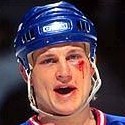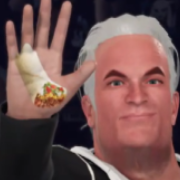|
This is a weird question but I recently had my Hulu account upgraded to one with live tv. I was sharing it with my sister who's not in the same state as me. She doesn't care much about the live tv aspect and I'm curious if there's a way to tag a profile to exclude live tv from it. Am I out of luck here?
|
|
|
|

|
| # ? Apr 19, 2024 18:35 |
|
Philo increasing to $25/month for new subscribers June 8th. DVR content will be saved for a year rather than 30 days! Current subscribers stay grandfathered in to the $20 rate, but can opt in to the new price for the DVR upgrade: https://blog.philo.com/posts/package-and-price-changes
|
|
|
|
Hello thread. I have a boomer-rear end question for you on behalf of my boomer-rear end dad: I just got him to try Sling on Roku and he's mostly taken to it (although I imagine the price has something to do with that). One thing that he'd like to be able to do is just channel surf. You know, the horribly annoying way dads do that poo poo on cable: you press the up/down button and the channel changes to the next one in the lineup, over and over and over again  I couldn't figure out if there's any way to do that in the Sling app (I guess it's being updated in June though?) or whether that's a Roku limitation. Either way, it'd be great if I can enable that so he doesn't go back to paying an obscene price for cable. Anyone know if the cursed eternal surf is possible?
|
|
|
|
Trabant posted:Hello thread. I have a boomer-rear end question for you on behalf of my boomer-rear end dad: Maybe I'm being naive but I thought all live TV services allowed for this. YouTube TV certainly does.
|
|
|
|
Do they? I use youtube tv and I can't just hit chan +/- to go up or down channel, instead it moves me through the timeline. There's a detailed live guide but I think what's being asked about is the very boomer thing of just hitting the channel buttons while programming is going to go to the next channel without ever looking at a guide (aka channel surfing before live guides from even like digital cable).
|
|
|
|
RevKrule posted:I think what's being asked about is the very boomer thing of just hitting the channel buttons while programming is going to go to the next channel without ever looking at a guide (aka channel surfing before live guides from even like digital cable). Yup, that's it. My dad just wants to be able to keep changing channels with a button until something catches his eye (really, until he falls asleep). If I hit the up button on the Roku remote while watching something on Sling, it will produce the mini-guide on the bottom of the screen, at which point you can scroll around and choose a channel. I think some digital cable does that too, but with cable you can still just hit "Channel Up" and the picture will just go to the next channel in the lineup. All of the streaming alternatives seem to force you into some kind of guide. (and rightfully so, but I know I won't be able to change his ancient habits)
|
|
|
|
RevKrule posted:Do they? I use youtube tv and I can't just hit chan +/- to go up or down channel, instead it moves me through the timeline. There's a detailed live guide but I think what's being asked about is the very boomer thing of just hitting the channel buttons while programming is going to go to the next channel without ever looking at a guide (aka channel surfing before live guides from even like digital cable). Ah yes, you're correct. I meant you can scroll through the on-screen guide with whatever on in the background which you're entirely right, once you've inhaled enough lead-filled car exhaust a brain simply can't comprehend anymore. Honestly I thought every boomer was broken of this horrible habit by digital cable and satellite taking 10-15 seconds between channel changes but I suppose there will always be holdouts. That does remind me that I should call my parents' landline and leave a message on their physical answering machine and ask them how they're doing.
|
|
|
|
Trabant posted:Yup, that's it. My dad just wants to be able to keep changing channels with a button until something catches his eye (really, until he falls asleep).
|
|
|
|
you MIGHT be able to do this with Android TV + the Live Channels app. https://play.google.com/store/apps/details?id=com.google.android.tv&hl=en_US&gl=US edit: sorry noticed you said it was Roku.
|
|
|
|
Locast allows you to channel surf without the guide on Android TV, although the interface is terrible. You start on the guide, then choose a channel. Once you're live streaming you have to navigate Left because the initial input is on "Report A Problem". However, once you move left you can then just press Enter/Select (or again left/right) on your remote and you can navigate through the channels. It's really that simple!
|
|
|
|
FYI, Apple TV+ is no longer exclusive to Google TV on Android TV. You can use it on any Android TV boxes including the Shield.
|
|
|
|
bull3964 posted:FYI, Apple TV+ is no longer exclusive to Google TV on Android TV. You can use it on any Android TV boxes including the Shield. Really? This was the last hold out for my Shield. Nice.
|
|
|
|
Yup. https://www.google.com/amp/s/www.droid-life.com/2021/06/01/download-apple-tv-nvidia-shield/amp/ Looks like it should even be on smart TVs too.
|
|
|
|
bull3964 posted:Not true. Apple TV didn't have 4k youtube for the longest time because they refused to support the VP9 codec. Just a heads up Apple TV is getting 5.1 in Hulu now. I noticed the audio sounding a lot clearer last night when watching a show then saw the 5.1 icon on the shows. Not my picture but you should see this when it rolls out. Apparently its a server side update as not everyone is seeing it yet. 
|
|
|
|
Finally 5.1 in 2021! Ridiculous.
|
|
|
|
*guy tapping head meme* Not a problem when you just have a nice 2.0/1 setup 
|
|
|
|
god this blows posted:Just a heads up Apple TV is getting 5.1 in Hulu now. I noticed the audio sounding a lot clearer last night when watching a show then saw the 5.1 icon on the shows. Not my picture but you should see this when it rolls out. Apparently its a server side update as not everyone is seeing it yet. Good to know, hasn't hit for me yet. Though, the network bug on the AppleTV app version of Hulu is larger and more opaque than the one on the WebOS app so I'll probably end up still using the WebOS version on my LG because network bugs are obnoxious and should be eliminated.
|
|
|
|
bull3964 posted:FYI, Apple TV+ is no longer exclusive to Google TV on Android TV. You can use it on any Android TV boxes including the Shield. Thanks again for this, worked like a charm and I rewatched the last couple of episodes of Ted Lasso.
|
|
|
|
bull3964 posted:Good to know, hasn't hit for me yet. What is the network bug? I use Apple TVís throughout my house and havenít run into issues
|
|
|
|
god this blows posted:What is the network bug? I use Apple TVís throughout my house and havenít run into issues "bug" means station/network logo that stays on screen.
|
|
|
|
BonoMan posted:"bug" means station/network logo that stays on screen. Yeah, the stamp in the corner. It's really tiny and translucent in WebOs. On the Apple TV Hulu app it's about 75% white and a bit bigger. Besides the distraction, the WebOS one is less of a burn in risk on an OLED (not that I really have to worry about it from a total time perspective.)
|
|
|
|
That's crazy, anything ripped from Hulu doesn't have the DOG on it so it's yet another pointless punishment for people who subscribe (and have to physically choose the app, so it's not like 'channel surfing' where you end up wherever) for being legitimate customers.
|
|
|
|
It's something the app superimposes. For network content, it will use the bug of the local affiliate. I could see it being something contractually mandated for some content, but for originals it's pointless.
|
|
|
|
WebOS AppleTV  Roku  AndroidTV  Placement, opacity, and size all vary between the platforms. WebOS and Roku are the least offensive with Roku taking the win since it's pushed to the corner the most. Apple TV is by far the most opaque with AndroidTV splitting the difference.
|
|
|
|
Well, HBO just broke native framerate matching (among other things) on the AppleTV HBO Max app which has me pretty livid. The main reason why I shelled out for this thing was for native framerate matching.
|
|
|
|
Didnít think anyone could top YouTubeís shittyness on the ATV but congrats HBO you topped it. I canít even scrub/skip now.
|
|
|
|
bull3964 posted:WebOS I do hate that they put the logos up there but Iím just watching stuff on my OLED TVs and figure Iíll replace them when they have issues.
|
|
|
|
The HBO Max app on Apple TV is such poo poo it got me to pull the trigger and unsubscribe. That I realized I hadn't watched anything using it in the last several months except the Snyder Cut JL and GvK. Disney+ is probably on its way out too. Or at least I may be adopting my current Netflix strategy of waiting until there's content I want to watch, subscribing and binge watching, then unsubscribing.
|
|
|
|
Is the HBO Max app better on Roku or Amazon or something?
|
|
|
|
It lags to poo poo sometimes on my ShieldTV, on my Google TV is has frame hitches when I have it in 24fps display mode. Roku works ok for now with native frame rate switching, who knows how long that will last and no Dolby Vision. I don't have a fireTV hooked up anywhere.
|
|
|
|
Is anyone having issues with Rokus, specifically TCL Roku TV, when it comes to Netflix and AppleTV+? Everything is up to date. Netflix will play a show but if we pause it or fast forward/rewind, then it starts buffering or stuttering and the TV no longer recognizes any input from the remote. The tv then hard resets and it is fine unless we pause/ff/rw. This has been going on for a year or so but I have forgotten to ask before. AppleTV+ has started in the last few days to go to a black screen whenever we try to play anything. It just sits on the black screen and nothing plays. We have to hit the home button several times before it resets the tv. When we go back in, it works without issue.
|
|
|
|
|
Bizarro Kanyon posted:Is anyone having issues with Rokus, specifically TCL Roku TV, when it comes to Netflix and AppleTV+? Everything is up to date. We have 4 Roku TVs and none of those issues. Have you done a factory reset?
|
|
|
BonoMan posted:We have 4 Roku TVs and none of those issues. Have you done a factory reset? I was hoping to not have to do that but that may be what I have to do.
|
|
|
|
|
Bizarro Kanyon posted:Is anyone having issues with Rokus, specifically TCL Roku TV, when it comes to Netflix and AppleTV+? Everything is up to date. My streaming services tend to kick us out after a minute lately. It's annoying, but restarting the TV through the menu fixes it for me, at least until the next time it happens.
|
|
|
|
The built in Roku in my TCL wouldn't boot YouTube twice, I uninstalled the app and "actually rebooted" twice and now it works. Maybe that will work for your Netflix?
|
|
|
|
Yeah if you ever reboot don't forget, that if you have fast start turned on, you to do a real reboot instead.
|
|
|
|
loving Nvidia and the new update on my $300 shield is absolute dogshit and bricked my wifi somehow. Even after reboot/factory reset I can't get it to see any wifi networks. Luckily I can hardwire it but holy gently caress does this product suck poo poo now
|
|
|
BonoMan posted:Yeah if you ever reboot don't forget, that if you have fast start turned on, you to do a real reboot instead. I turned my fast start off specifically because it was a extremely common when that was on. Without it on, it is not as bad but the last few weeks have been frustrating.
|
|
|
|
|
Gyshall posted:loving Nvidia and the new update on my $300 shield is absolute dogshit and bricked my wifi somehow. Even after reboot/factory reset I can't get it to see any wifi networks. Agreed that the new interface is pretty asstastic. I don't like having almost half the screen taken up with ads/recommendations. There really should be a way to disable this.
|
|
|
|

|
| # ? Apr 19, 2024 18:35 |
|
Part of the reason why I paid a premium for a ShieldTV over, say, a smart tv running AndroidTV was that it was a clean ad-free interface. The Netflix button was pushing it, but at least I could straightforwardly reassign it. Pretty poo poo move barking ads for Discovery+ and HBOMax at me every time I turn it on now.
|
|
|