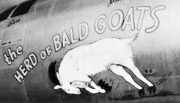|
Also, someone must've let Micro Center know their smaller warranties were scaring potential customers away since it seems their entire NVMe line now carries a six year warranty. Their SATA drive warranties are four years.
|
|
|
|

|
| # ? Apr 29, 2024 12:11 |
|
That basically means if your Inland Premium fails in any way and you bring it in while warranty is effective, they just pull a new one from stock and RMA the defective to the vendor.. There's a small chance that they might try to cheap out AGAIN (they used come with 512MB DRAM, they released a revision to the Phison 12 to 12S and halved the DRAM) but I doubt they will..
|
|
|
|
Cygni posted:I got an SN850 to replace a 970 Pro that I wanted for another build. I can’t tell any drat difference but I was able to turn PCIe 4.0 on and as we all know, 4.0 is More Number Big than 3.0. I got an SN850 and it is amazingly faster than my 970. In windows it seemed like nothing changed until I turned off ms real time antivirus, though. I'm going to use it with linux, but I've been messing with undervolting in windows for ease and I was shocked at how much overhead there is with windows antivirus.
|
|
|
|
I need free software to force initialize a NVME. Yes, I know that mother fucker works. No, MS's onboard refuses to see it. Also, preferably one that will format to GPT, since I'm migrating to that for Windows 11.
|
|
|
|
An ubuntu live usb?
|
|
|
|
Buy a Samsung PM983 if QLC is too exciting. It has DRAM and TLC, 3.84TB M.2 nvme was 550€ in January. It's pcie 3.0 tho. Games load fast enough for me now. Now it feels like the 8700K is the limiter in load times. I had to undo the OC and revert back to stock because CPU was running at 85C+. Now it runs 10-15C cooler. The 14nm legacy tech chip simply produces too much heat during these hot summers which the air cooler can't dissipate fast enough.
Ihmemies fucked around with this message at 10:00 on Jul 13, 2021 |
|
|
|
WD fixed the SN850 performance issue on X570 platforms https://www.tomshardware.com/news/new-sn850-firmware-restores-amd-x570-performance-loss make you're crystaldiskmark numjbers big again
|
|
|
|
Ihmemies posted:Buy a Samsung PM983 if QLC is too exciting. It has DRAM and TLC, 3.84TB M.2 nvme was 550€ in January. It's pcie 3.0 tho. Games load fast enough for me now. Now it feels like the 8700K is the limiter in load times. I had to undo the OC and revert back to stock because CPU was running at 85C+. Now it runs 10-15C cooler. The 14nm legacy tech chip simply produces too much heat during these hot summers which the air cooler can't dissipate fast enough. Just make sure your m.2 slot has the extra room if you snag the 3.84TB version. It's wider than typical m.2 drives.
|
|
|
|
BIG HEADLINE posted:Just make sure your m.2 slot has the extra room if you snag the 3.84TB version. It's wider than typical m.2 drives. Meaning it is 11cm long instead of usual 8cm or so. I did not have extra slots so I had to buy a pcie riser card anyways.
|
|
|
|
Ihmemies posted:Meaning it is 11cm long instead of usual 8cm or so. I did not have extra slots so I had to buy a pcie riser card anyways. Yeah, it's a 21110 drive, but the 3.84TB SKU is also *wider* than the average m.2 drive at 30.5mm compared to the usual 22mm on typical 2280s. Even at the discounted price for the drive, it makes sense to make sure any slot you're going to try and put it in has the extra clearance, or, as the OP said, invest in a riser card.
|
|
|
|
this is a pretty good deal, right? https://www.newegg.com/black-wd-elements-6tb/p/N82E16822232981 $100 for 6TB (external HDD)
|
|
|
|
Rinkles posted:this is a pretty good deal, right? $25 cheaper than Amazon [after the coupon], if you don't mind the slower shipping, but Amazon probably just matched NE's [pre-coupon] price. BIG HEADLINE fucked around with this message at 02:45 on Jul 16, 2021 |
|
|
|
BIG HEADLINE posted:$25 cheaper than Amazon, if you don't mind the slower shipping, but Amazon probably just matched NE's price.
|
|
|
|
I need a external ssd for my macbook, is the samsung t5 still good?
|
|
|
|
teraflame posted:I need a external ssd for my macbook, is the samsung t5 still good? Mine hasn't crapped out...yet. >.>
|
|
|
|
Someone emailed gaben about the Steamdeck SSD situation and he said there's an m.2 2230 slot, even on the base version that doesn't come with NVMe Does anyone know a good source of 2230 drives? There's a random assortment on eBay but they seem hard to come by new outside of OEM channels
|
|
|
|
repiv posted:Someone emailed gaben about the Steamdeck SSD situation and he said there's an m.2 2230 slot, even on the base version that doesn't come with NVMe Is there a source for this I can link to other people?
|
|
|
|
https://www.reddit.com/r/Steam/comments/olp163/was_wondering_if_the_steam_deck_will_have_a/ https://twitter.com/RobotBrush/status/1416150442841628677 I found a supplier for them in the UK and it works out way cheaper than buying the factory 512GB Deck https://www.lambda-tek.com/Kioxia-KBG40ZNS512G~sh/B43816914 https://www.lambda-tek.com/Kioxia-KBG40ZNS1T02~sh/B43816918 £92 for a 512GB drive or £168 for a 1TB drive, versus a £220 premium for the factory 512GB deck over the base model
|
|
|
|
repiv posted:Someone emailed gaben about the Steamdeck SSD situation and he said there's an m.2 2230 slot, even on the base version that doesn't come with NVMe Gonna dremel it out to 2242.
|
|
|
|
repiv posted:https://www.reddit.com/r/Steam/comments/olp163/was_wondering_if_the_steam_deck_will_have_a/ Kinda ironic they're called lambda-tek
|
|
|
|
Just remember those decks aren't going to be released for at least a year, so there's little point in chasing down who sells compatible drives right now. But yes, just like storage or RAM for anything else, it is always considerably more expensive to get the upgrade from the factory than add it in yourself later.
|
|
|
|
i wanna see someone mod the case and use an m.2 riser cable to jam a 2280 in there somewhere or, comedy option, break out the m.2 slot to full pcie and plug a graphics card in
|
|
|
|
They also note that the slot is deep in the device behind thermal and RF shielding, it may be difficult to replace as an end user depending on how flexible/durable the shielding is. I wonder if dual-boot heads will buy the eMMC model to add an M.2 drive to, so that there are two internal drives for windows+linux. Can't exactly add back the soldered eMMC to the top model.
|
|
|
|
I took this part of the spec sheetquote:64 GB eMMC (PCIe Gen 2 x1) to mean the eMMC is installed on an m.2 card with an integrated PCIe controller, so you'd have to remove the eMMC to install an NVMe drive Doing it that way would simplify things for Valve since all three SKUs could use the same motherboard assembly repiv fucked around with this message at 16:02 on Jul 17, 2021 |
|
|
|
BIG HEADLINE posted:Yeah, it's a 21110 drive, but the 3.84TB SKU is also *wider* than the average m.2 drive at 30.5mm compared to the usual 22mm on typical 2280s. Huh, didn't know about that one  How am I supposed to figure out how wide M.2 ssd's fit to a motherboard?
|
|
|
|
Ihmemies posted:Huh, didn't know about that one If you look at their product sheet, they were designed to slot into 1Us like a blade, not to sit on motherboards. My guess is with the 3.84GB+ SKUs it just makes the most sense to use a riser card. That being said, when GISing, it seems like there might be newer revisions of the drive that have the standard m.2 width. Probably best to assume you'll get one of the older and wider ones when buying secondhand, though. BIG HEADLINE fucked around with this message at 21:25 on Jul 17, 2021 |
|
|
|
Remember when Microsoft said DirectStorage is only on Windows 11? Surprise, it's on Windows 10 too now https://devblogs.microsoft.com/directx/directstorage-developer-preview-now-available/ They say Win11 has some backend optimizations to make it work better, but it will work fine on 10
|
|
|
|
I feel like MS is more susceptible to backlash than any other of the evil tech giants. We must keep bullying them forever.
|
|
|
|
I am doing a fresh install of Windows for the first time in… maybe 15 years? It’s bad. But it’s giving me the chance to rethink my configuration. I have- 1 x 512gb 2.5” Kingston SATA SSD 2 x 1tb m.2 NVME SSDs at 4x 2200R/1600W I also have a normal HD for long term or low use media storage. I do programming, gaming, streaming, recording, and media production (audio and video), so I figure I have 6 things that need to be assigned to these drives 1) Boot drive 2) General Programs (office, programming environments, chrome) 3) Game Drive (resizable bar enabled) 4) Media Program Drive (I.e. DAW, VST, video editors) 5) Cache drive for media programs 6) Current Recordings/Current Project Media Files My instinct is 1 & 2 on the SATA (the relative portability of the 2.5 vs M2 is good for the boot drive in worst case scenarios), 3, 4, & 5 on one NVME (mostly because 3 & 4/5 are mutually exclusive uses) , and 6 on a dedicated NVME. Unless I would expect a major performance bump on boot times or updates with NVME, or unless it’s pointless to put games or DAWs on an NVME. But my system is up more often than not. I realize I’ll get good results basically whatever way I go here- I have a lot of fast storage. But curious about optimizing this case. PoizenJam fucked around with this message at 04:07 on Jul 20, 2021 |
|
|
|
I'd be a little worried about potential future Win 11 bloat on a 512GB boot drive, it also bears asking how *old* the Kingston drive is.
|
|
|
|
80% life on the Kingston. For reference, my current config pre reset is; 1st NVME: boot, general programs, some media programs (Ableton) 2nd NVMe: current projects and recordings, media cache SATA: Games, Adobe products, some VSTs
|
|
|
|
PoizenJam posted:My instinct is 1 & 2 on the SATA (the relative portability of the 2.5 vs M2 is good for the boot drive in worst case scenarios), 3, 4, & 5 on one NVME (mostly because 3 & 4/5 are mutually exclusive uses) , and 6 on a dedicated NVME. So from this plan, I think you're working from the assumption that there are performance advantages from spreading things across multiple drives (OS, app, and app data all on their own drive). This really isn't the case. Once windows is booted and running, it is not heavily using the drive it's on. Same with most non-game programs. Even loading and unloading VSTs is CPU, the drive load isn't the deal. If you had just one honkin' big NVMe I'm pretty sure that you'd have zero performance change from putting everything together. The cache / scratch space for your media programs might benefit from being on a different drive than the media you're working with, but honestly probably not. If you can easily arrange it it would be a small bonus, but not worth pursuing above good data organization. Also you may be able to spread it across drives. Having the boot drive easily portable I don't see much use for -- if the hardware is toast a 2.5 is easier to replace, but either is pretty quick compared to restoring backups / reinstalling OS. Meanwhile, win10 is pretty dang stable for the core OS, and the recovery options built in or using a usb installer stick are really good. Aside from that data organization is super-personal, so I don't know how much there's any objectively superior option. But if it was me, I'd do: NVMe 1: OS, most programs, games NVMe 2: large programs that are convenient to have separate*, working projects, maybe more games** sata SSD: personal files, music, important data*** *ie stuff that works fine even if you wipe the OS, so your VSTs and streaming software, but not like adobe stuff or other highly-commercial software. **depending on the relative size of your projects vs how many games you keep installed at a time ***collecting all my stuff that I want religious backups onto a dedicated drive has been useful for me, but I don't have a NAS so my backup system is mildly manual.
|
|
|
|
That's great advice, and puts things into perspective and fills in some gaps in my knowledge. Only thing I would comment on is to say I typically keep personal files, music, and other multimedia libraries on my larger HDDs instead of my SATA SSD (with backups on externals, other computers, and usb flash drives for really critical stuff), which would leave the SATA empty in this use case. Funny enough, that's similar to my current configuration. Except I put all the games (and some VSTs) on the SATA. Before resizeable BAR my understanding was there was little reason to put games on NVME over SATA.
|
|
|
|
PoizenJam posted:Only thing I would comment on is to say I typically keep personal files, music, and other multimedia libraries on my larger HDDs instead of my SATA SSD the tldr for why it's cool to get that stuff onto SSD is that you can turn on HD idle power down in the OS settings and not suffer the 2-second delay for files that you use frequently but not constantly. I always used to turn off HD sleep entirely because that spin up was annoying, now the HD is pretty meaningless. OTOH I have like 100 GB of music, you're a serious music person so you might have a whole lot more. PoizenJam posted:Before resizeable BAR my understanding was there was little reason to put games on NVME over SATA. Yep, but IMO even resizable bar isn't thaaat big of a deal to really care about (yet). There are a couple games that like it where it's an unqualified plus, a lot of games where it's an extremely on-paper gain, and some games where it raises the average FPS by 1 but lowers the worst-frame time by 20%.
|
|
|
|
Klyith posted:the tldr for why it's cool to get that stuff onto SSD is that you can turn on HD idle power down in the OS settings and not suffer the 2-second delay for files that you use frequently but not constantly. Oh- good point. Might finally speed up iTunes right… right? In any case, my music library is actually similarly sized to yours. It’s my sample library for music/video production that’s… uhh… way too large for any of the SSDs. So maybe putting my system libraries (photos, videos, music, possibly documents folder, etc) on the SATA is actually a fine enough use. My last consideration is the game + stream/recording thing, but that’s probably a simple matter of ‘keep any games you want to stream/record on a NVME 1 and use NVME 2 as the recording destination’
|
|
|
|
What does resizable bar have to do with nvme
|
|
|
|
WhyteRyce posted:What does resizable bar have to do with nvme Honestly probably nothing at all? Or at least I am not sure, except in the context of the comment I made which I came across while trying to decide whether to use the SATA or NVME as my game drive. Maybe the theory is that, with games that benefit from resizeable bar, R/W speeds of textures and game files might be a more likely bottleneck? Most of the actual benchmarks I've seen have NVME outperforming SATA by no more than 5-10% on game load times (or heck, even most programs). And those aren't even closely matched benchmarks (i.e. using two SSDs the same series but different interface). My general understanding and experience has been that few workloads other than video editing/recording and (maybe) lossless audio editing really benefit from NVME vs. SATA. PoizenJam fucked around with this message at 17:45 on Jul 20, 2021 |
|
|
|
Oh ok lol resizable bar has nothing to do with NVMe, it's about CPU-GPU data movement. I didn't even look up that detail, just looked at the results for real-world performance after you brought it up. I think you've confused it with DirectStorage, the upcoming PC version of the APIs that consoles have to use data directly from their ultra-fast storage. That will require games to be on a NVMe drive, but it's also something that games will need to be built to take advantage of. Existing games will have no change. e: PoizenJam posted:My general understanding and experience has been that few workloads other than video editing/recording and (maybe) lossless audio editing really benefit from NVME vs. SATA. Pretty much, and lossless audio I can't imagine getting any benefit. Even 24-bit 192khz is only just above 1 MB/s. 100s of tracks easily fit in the sata bandwidth. Klyith fucked around with this message at 18:07 on Jul 20, 2021 |
|
|
|
Ahh- yes. I did mix up the two upcoming 'next big things' in gaming hardware. Good catch. Direct Storage is indeed something I also recently learned about and I think I mixed up when I initially referenced resizeable bar in that context! As for lossless audio, I was hedging my bets on that one even benefiting from NVME. Sadly, I think even the few use cases where the NVME might be suitable for production (a huge sample based VST like Omnisphere which I don't even have) might be more bound by CPU/storage limitations than by R/W speeds.
|
|
|
|

|
| # ? Apr 29, 2024 12:11 |
|
What 120-128GB 2.5" SATA SSD should I be looking at in the current market? My uncle dropped off an old Acer pre-built (model M3985) that has a 2TB spinner. Told him throwing Windows onto an SSD would probably be the best quality upgrade he could make to keep using the PC. He doesn't want to spend more than $40, heh. I see the ADATA SU800 is only $25.99 on Amazon — is that still a reputable model?
|
|
|