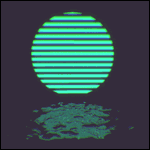|
Problem description: I have a Samsung 970 Evo NVME M.2 2TB SSD that has stopped functioning. It had my copy of windows on it and other files on a partition and has died. The bios was able to recognize the specs for the drive but was unable to boot from it. Coincidentally the battery for the laptop failed around the same time. Attempted fixes: I removed the drive and replaced it with a backup drive that had windows on it. The computer was still functional. I mounted the drive in an external case and attempted to access it with a second computer. The drive is still not functional. Recent changes: Have you made any changes to your system/configuration recently that might have caused the problem? The battery on my laptop failed. As well it sustained a minor, unexpected fall but continued to function with no major issues in the time following the fall. -- Operating system: Windows 10 System specs: System was a 2019 Razer Blade 15 with the aforementioned 2tb drive and 64 gb of HyperX DDR4 Ram. Location: Canada I have Googled and read the FAQ: Yes Further Information: I have sent the Razer out to have the batter replaced as I understand it is unsafe to operate with a failed battery In the meantime, I am considering a warranty claim for the hard drive, however I want to recover data from it first since I had some personal information on it. I'm looking for a recommendation on data recovery software to use and for recommendations on whether or not it's worth pursuing a warranty claim on the drive as the warranty is still active. For your consideration I had personal files including some banking and tax information on the drive that I don't really want "some guy" to be casually perusing not that it's terribly exciting. I would like to be able to wipe the drive before returning it, but if that's not possible then it would be good to know that in advance too. Thanks for any help that can be offered. Descend to slumber fucked around with this message at 05:53 on Aug 2, 2021 |
|
|
|

|
| # ? Apr 25, 2024 10:44 |
|
Descend to slumber posted:I mounted the drive in an external case and attempted to access it with a second computer. The drive is still not functional. You could try one of these to see if you can access any of the files: https://www.linuxandubuntu.com/home/top-5-linux-system-rescue-cds
|
|
|
|
When SSDs die, they tend to be completely hosed. Don't be surprised if you can't recover or delete anything with software tools. You could send it out to a data recovery service (I've had good experiences with OnTrack, and a couple of people I know have used Stellar Data Recovery for their physical recovery services and had great experiences.) but that can get really expensive really fast. I can understand your concern about people looking at your data, but mostly the technicians are viewing metadata about the files (file size, file names, creation/deletion dates, etc.) rather than the files themselves. If you are adamant about no one getting your data, and I can certainly understand why, there may be one other option. I am not sure about Razer, but IBM (when they still made PCs, holy poo poo I'm old) used to have an option to keep an existing hard drive that was under warrantee and just pay for a new one that was then installed for you. You had to pay the part cost, but the warrantee covered the labor. You might want to see if Razer customer support allows something similar. I'd see if you can talk to a supervisor if you want to go that route; it's rare enough that the standard phone support people may not know about such an option.
|
|
|
|
JerksNeedLoveToo posted:When SSDs die, they tend to be completely hosed. Don't be surprised if you can't recover or delete anything with software tools. You could send it out to a data recovery service (I've had good experiences with OnTrack, and a couple of people I know have used Stellar Data Recovery for their physical recovery services and had great experiences.) but that can get really expensive really fast. I did some additional searching and downloaded a trial copy of GetDataBack which was able to parse the contents of the drive. That program is read only, and although I was able to recover the files I wanted it's not able to delete the contents of the drive. I also found that Samsung offers software which is meant to be used with their drives, however it has no data recovery features and does not appear be able to access or wipe the drive even though it can recognize that it's connected to the computer. Since the drive is an aftermarket part, which I purchased separately from the computer and installed myself it won't be covered under a Razer warranty. It's just covered under the manufacturers (samsung) warranty but the have for some reason told me that I am to contact the vendor I purchased it from if I want to make a claim. Weird policy, but ok. Anyway, I'll keep poking around and looking for results and if I find any I'll post them here.
|
|
|
|
If software is accessing the drive ok then Samsung will have a tool that will secure erase that disk. I just looked at Samsung Magician on my box and there's a secure erase option for my NVMe/SSDs. For freeware data recovery, there's PC Inspector, Restoration (https://www.snapfiles.com/get/restoration.html), or Foremost (http://foremost.sourceforge.net/) if you love the command line. https://www.stellarinfo.com/free-data-recovery.php There's loads of paid-for software, of course. Goon suggestions over the years have been GetDataBack as well as: https://www.jufsoft.com/badcopy/ https://www.active-undelete.com/undelete.html https://www.file-recovery.com/recovery.html https://www.bitmart.net/restorer-ultimate/ https://www.r-tt.com/ http://www.quetek.com/prod02.htm If you want to send it away, Scott Moulton at http://myharddrivedied.com/ literally wrote the book on data recovery. Most people in the business probably sat one of his courses.
|
|
|