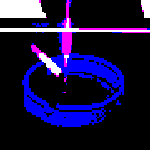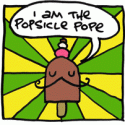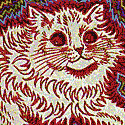|
hooah posted:We're thinking of moving my 40" Sony from 2010 up into the den and getting a new TV to replace it. I was looking at some calculators and because the room where our TV is in is like 12 feet wide, apparently I "should" get like a 65" TV? Is that accurate? I don't think we have any 4k/UHD content (unless blu-rays count). We play discs on a PS3 Slim and stream regular Netflix via a Chromecast with Google TV. I was hoping to get by with a 50" max. Would we really notice that much of a difference between 50" and 60+? How close do you plan on sitting? You'll probably find you want to go bigger if you're more than ~7' away with a 50/55" unit.
|
|
|
|

|
| # ? Apr 23, 2024 19:28 |
|
Mister Facetious posted:How close do you plan on sitting? You'll probably find you want to go bigger if you're more than ~7' away with a 50/55" unit. We're currently around 11'-12' with the 40" screen.
|
|
|
|
hooah posted:We're currently around 11'-12' with the 40" screen. Yeah I'd definitely go with 65-77 inches depending on your budget.
|
|
|
|
Mister Facetious posted:Yeah I'd definitely go with 65-77 inches depending on your budget. Lol I was hoping for around $1k (USD). That's why I was hoping I could get away with a smaller screen, and instead get better quality.
|
|
|
|
hooah posted:Lol I was hoping for around $1k (USD). That's why I was hoping I could get away with a smaller screen, and instead get better quality. You can still do that. Hisense (h8g/h9g/u6g/u7g), Vizio (M-Series Quantum), and TCL (635) have some good options, and last year's sets should be getting heavy discounts if you don't need hdmi 2.1... and if you can find them. They're all really solid value-for-money televisions. Mister Facetious fucked around with this message at 03:47 on Jul 22, 2021 |
|
|
|
hooah posted:Lol I was hoping for around $1k (USD). That's why I was hoping I could get away with a smaller screen, and instead get better quality. As long as you can take in the whole screen without cranking your neck, bigger = more immersiveness and more discernable detail. With 4K, you risk wasting the potential of the screen by sitting too far to discern all the details, and you may as well just keep using 1080p at that point which is why people recommend bigger screens. For example, I doubt you'd notice much additional detail if you stayed with a 40" screen at 12 feet away but upgraded from 1080p to 4k. But ultimately, if you're already comfortable with 40 inches and you have a limited budget, then 50 inches will probably be fine. Just keep in mind that the perceived quality can only go up so much if you're not sitting close enough or if the screen isn't big enough to actually see that quality increase. Smaller 4K displays are really meant to be sat close to. RTings has some positive reviews for larger sub-$1k TVs that may be worth checking out: https://www.rtings.com/tv/reviews/best/by-price/under-1000 edit: the main point I think that's worth driving home here is that you have to be cognizant of how much quality you're actually getting if you go with a high-end display that's small and 12 feet away. It's probably not as much as you'd like. You will get 4K content even if you don't have any now (these TVs all come with built-in media stuff that can deliver you 4K content), and you can get more out of that content with a bigger screen that has a slightly worse panel than you will with a smaller screen that has a slightly better panel. If the layout and furnishing of your room allows it, I would opt for a bigger screen here. Dr. Video Games 0031 fucked around with this message at 05:00 on Jul 22, 2021 |
|
|
|
is there any way to check if my lg cx is actually displaying at 120hz (if that's even possible)? I'm running a game on it that should be outputting 120 fps according to steam but visually i'm pretty sure it's not running at 120hz
|
|
|
|
On newer LG TVs if you mash the green button with the dots on the remote really fast like ten times it will bring up a “secret menu” that shows the refresh rate.
|
|
|
|
Booyah- posted:is there any way to check if my lg cx is actually displaying at 120hz (if that's even possible)? Make sure you're plugged into the correct HDMI port for 4k/120, then maybe open up steam settings and turn the FPS counter on?
|
|
|
|
McCracAttack posted:On newer LG TVs if you mash the green button with the dots on the remote really fast like ten times it will bring up a “secret menu” that shows the refresh rate. thanks, this is what I was thinking doctorthefonz posted:Make sure you're plugged into the correct HDMI port for 4k/120, then maybe open up steam settings and turn the FPS counter on? yeah the issue was that the steam fps counter showed 120 but the actual refresh was 60hz. I found out that in display settings I needed to set the TV to 120 hz, that fixed it
|
|
|
|
Booyah- posted:thanks, this is what I was thinking I found this post is a good guide for the proper TV/PC settings when using the CX, especially when using gsync, where there are a lot of configuration options: https://old.reddit.com/r/OLED_Gaming/comments/mbpiwy/lg_oled_gamingpc_monitor_recommended_settings/
|
|
|
|
Found a decent video, published recently, comparing the LG C1 to the G1: https://www.youtube.com/watch?v=x_XUB94rl-0 The reviewers missed a few minor things and had some misunderstandings about some of each model's features, but those items are addressed by the reviewers in the video's comments. Since I'm only going to use the OLED TV mainly for gaming I'll settle on the LG C1. From the comments the G1 is able to get brighter than the C1 with less power, which is supposed to help reduce burn-in risk. But I'll probably be gaming no more than 3 to 6 hours a week so any burn-in risk for me will be minimal. For movies and shows I'll probably watch no more than 3 hours a week, also reducing any burn-in risk. Also found interesting the Gallery stand for the G1 will also fit on the C1. I need the mounting/location flexibility since I may be moving in a few months so good to know the TV will give me several mounting options: the wall, on a media stand/table, or the LG Gallery stand.
|
|
|
|
Firmware 3.23.15 just got pushed to my CX. Fixed the fucky CEC issue that caused volume control over eARC to sometimes break for me.
|
|
|
|
I've never mounted a TV before. If I want to mount directly behind where I currently have it is that possible? I assume I have to find studs first but can the TV not be centered to the mount on the wall?
|
|
|
|
Some mounts allow you some movement to the left or right. The mounts tend to have many holes so you can mount to the studs and still center the TV.
|
|
|
|
I guess as long as the mount is still behind the TV then. Is there a go to for a 77" C1?
|
|
|
|
If you are struggling for studs you can use a rectangle of thick plywood to go to the studs, then attach the mount to the ply where you need it.
|
|
|
|
Yeah I've done that. Or bolt a 2x4 to the studs and then the TV mount to the 2x4.
|
|
|
|
I have a a single stud mount for a 65in that I mounted in the corner (on one side) and it swivels out so it takes up the corner. It's IMHO the best mount I've ever used. I'll dig up the link to it if anyone is interested. It includes cord management as well (I think they all do now).
|
|
|
|
I have steel studs which makes all the mount solutions suck, from what I've heard. Apparently even if I drill in and use anchor mounts on the studs it doesn't matter, it's just like hitting drywall. So, I'll have to put probably 6 anchors in somewhere. For now I'm just leaving it on a stand but I'll face the hassle someday, maybe.
|
|
|
|
I used this one from Echogear, which mounts on two studs and you can slide the centerpoint of the TV to be any point between them.
|
|
|
|
I used 6 drywall anchors and that poo poo is solid for my 65” OLED. Probably far more than I needed to do.
|
|
|
|
Would I want a tilt mount like this one https://www.bestbuy.com/site/sanus-premium-series-advanced-tilt-tv-wall-mount-for-most-42-90-tvs-extends-5-75-black/5463301.p?skuId=5463301 or a fixed one like this https://www.bestbuy.com/site/sanus-fixed-tv-wall-mount-for-most-65-95-flat-panel-tvs-black/6288025.p?skuId=6288025 for a 77"? I'd be mounting the TV at the same height it's currently sitting at on my stand since the stand isn't strong enough. I'd say the height is good, but I'd probably move it down a couple of inches if it weren't for the stand. Maybe a tilt would help a tiny bit? Are tilts just more convenient? I only need to plug in one HDMI to the receiver. Ignore the price since I get a discount.
|
|
|
|
TV mounts are one of those "never buy in store, always online" kinda things. Or at least dont buy from BB or Walmart, I've never seen a competitive price at either, but thats in Canada. Up here the only thing that comes close is Princess Auto, but bezosazon is usually the way to go I'm sorry to say. If it makes you feel better I've had my 65" mounted for 3 years with a cheapo amazon mount, and several more throughout the house as well.
|
|
|
|
Like I said, don't worry about price. I get them 75% off. Just curious about tilt vs fixed.
|
|
|
|
KingKapalone posted:Like I said, don't worry about price. I get them 75% off. What's the worry about tilt? If you think you'd ever tilt it.. just get that
|
|
|
|
Mainly wondering if the fixed sits closer to the wall or is maybe more stable otherwise the tilt sounds fine.
|
|
|
|
I've installed about 50 of those. Both are stable. The non-tilt does sit closer. Tilt can make it slightly easier to access HDMI ports depending on the TV.
|
|
|
|
I bought a Samsung UN55KS8500 Curved 55-Inch 4K a little over 4 years ago. I loved it until after some firmware update the colors would start desyncing. I guess it could be coincidence and just the TV going bad as it seemed to be a pretty big issue a lot of people have. I guess it doesn't really matter at this point. Now the desyncing is getting more frequent and the TV is starting to occasionally turn itself off. Also every firmware update just seems to add more smart TV bullshit. I'm looking into the TCL 65R635, does anyone in here have one and feel like commenting about it? I know you can't buy a modern TV without the smart TV stuff anymore, but how invasive/annoying is the Roku stuff? After a firmware update, my Samsung TV makes me start on the smart TV tab/bar first rather than the source selector. My use will entirely be for a 2nd PC monitor and console/FPGA gaming. So I have zero use for anything smart TV related. I guess it's one of the only TVs offering nearest neighbor upscaling which I'm interested in. I've seen a lot of reviews/complaints though of people saying their older models died after a year or two so I'm kind of hesitant. Edit: Any other TV in a similar price range I should consider? I guess OLED is still out of the question for me and my use due to the burn in risk. katkillad2 fucked around with this message at 01:26 on Jul 29, 2021 |
|
|
|
There is the Hisense U8G if you want to go that way. TVs that come with Google TV have the ability to turn all the bullshit off and use a non-smart "Basic" mode instead: https://support.google.com/googletv/answer/10408998?hl=en
|
|
|
|
katkillad2 posted:I bought a Samsung UN55KS8500 Curved 55-Inch 4K a little over 4 years ago. I loved it until after some firmware update the colors would start desyncing. I guess it could be coincidence and just the TV going bad as it seemed to be a pretty big issue a lot of people have. I guess it doesn't really matter at this point. Now the desyncing is getting more frequent and the TV is starting to occasionally turn itself off. Also every firmware update just seems to add more smart TV bullshit. It's completely non evasive. There is an ad on the main menu but basically it just boots to a screen that has the inputs then the smart stuff listed below them. The inputs are just selectable squares like the apps. There is an ad on the right. You can choose to boot directly into a specific input and avoid it all. You can choose to boot into last used input too. It's notorious for its simplicity. It's a great choice!
|
|
|
|
That 77" CX at $2999 might be calling my name... Back to school shopping, right!?
|
|
|
|
Man, The Brick here in  has a 4 year, 0% interest thing and my ears(e: eyes? I dunno - MY BODY) are like... time to get the 77" OLED? I have a 65" 4k tv now but its a bit small for our living room. It's $4600 plus taxes but thats just like $100/mo. minimum if I round up to $5000. has a 4 year, 0% interest thing and my ears(e: eyes? I dunno - MY BODY) are like... time to get the 77" OLED? I have a 65" 4k tv now but its a bit small for our living room. It's $4600 plus taxes but thats just like $100/mo. minimum if I round up to $5000.
|
|
|
|
Unless you need it now, I might hesitate until you get closer to the end of the year as prices tend to drop quite a bit.
|
|
|
|
Hot take: pay cash for consumer electronics.
|
|
|
|
Samsung will apparently be introducing their own OLED line next year, which will be interesting as it'll be the first OLED TV not to use an LG Display panel. https://www.youtube.com/watch?v=fhmMEE_Ajhk
|
|
|
|
qirex posted:Hot take: pay cash for consumer electronics. Hot take: check your privilege  0% interest is perfectly fine to take advantage of.
|
|
|
|
Vintersorg posted:Hot take: check your privilege
|
|
|
|
qirex posted:Hot take: pay cash for consumer electronics. Amen.
|
|
|
|

|
| # ? Apr 23, 2024 19:28 |
|
Random question: the built-in Chromecast stopped working on my Sony X900F, I don't think there was a software update since the last time but I am on the 9.0 release. Has anyone else experienced this?
|
|
|