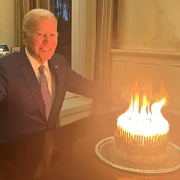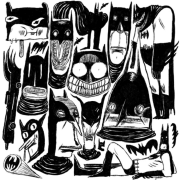|
K8.0 posted:Consider yourself lucky then. You're stuffing an absolutely immense amount of bandwidth, basically a PCI-E 3.0 x8 link, half of the entire bandwidth between a CPU and a GPU until about a year ago, down a cheap 15' cable and it's somehow working. Granted, your display res/refresh doesn't actually require nearly that much, so there may be a bunch of error correction making up for losses. This is the cable I am using : https://www.amazon.com/gp/product/B08GS6SPCS/
|
|
|
|

|
| # ? May 3, 2024 12:04 |
|
https://www.youtube.com/watch?v=XQeOkmKpBxQ Turns out that Mini-LED and VA are a pretty good pairing! Samsung's $2500 49" 32:9 Mini-LED display blows Asus' $3000 32" 4K Mini-LED IPS out of the water in most categories. Both of those are way more than I could ever justify spending on a monitor, but I'm excited to see where this technology goes from here.
|
|
|
|
Combat Pretzel posted:I guess I have two 4K144 displays in-bound. Now off to the clusterfuck of finding decent 48GBit HDMI 2.1 cables, without selling a kidney or getting hosed over by Chinesium cables. Are the manufacturers not providing appropriately specced cables? Also curious what is the use case for two 4k144 monitors?
|
|
|
|
Only reason I can think of to do that is to dodge the bug in the nvidia drivers that causes a game to slow down if you're playing a video at a lower refresh rate on a second monitor. That's a pretty expensive work-around though. I'll be buying new monitors soon-ish, and if I go 4K, I'll probably pick up a cheap(ish) Dell monitor alongside a more expensive gaming monitor.
|
|
|
|
I'm currently considering buying the Gigabyte Aorus FI32U. This seems to be the first high refresh 4K 32" IPS screen that's come out and isn't made utterly unaffordable by also having expensive FALD technology. Rtings has a review upcoming though, I'll wait for that first, I would like to know how good it's motion clarity is first
|
|
|
|
Combat Pretzel posted:KVM switch. --edit: Or just HDMI switch, if it's all just solely about video. DerekSmartymans posted:I got a bi-directional HDMI switch a while back before I dragged my Dad’s old square flat-screen out. It even had a “springy” button to change inputs. I thing it was like $8(?) on Amazon Prime. Awesome. "HDMI Switch" in the Amazon search box got me where I needed to be. Thanks..
|
|
|
|
Dr. Video Games 0031 posted:https://www.youtube.com/watch?v=XQeOkmKpBxQ this is more or less the same type of panels that are in the G9 but with a miniLED backlight. The G9 already has a really good response time actually, I normally dump on VA monitors for blur but the G7/G9 are a newer generation of panel and they actually have got the response times under control. It's about 14ms worst case which - while it isn't great - is to the point where there's not hugely visible ghosting or loss of detail.  that really ain't bad actually. And if VA gets the response times under control, it does have better color and contrast than IPS. The other major remaining disadvantage is the viewing angles, which is part of what's behind the amazing choice of a 1000R curvature on a 49" panel - you can't let yourself get too far away from normal (straight on) to the panel or VA gets really bad color shift and dimming. a 1000R 21:9 format panel would probably be fine, but 32:9 is gonna be very very noticeable with that much curvature. Downside is it's still a  $2500 monitor. And the G7 (the 16:9 version) is $750 or so, in a world where IPS 27" monitors go for $400. It's like the early days of IPS adoption. Samsung is very proud of them. $2500 monitor. And the G7 (the 16:9 version) is $750 or so, in a world where IPS 27" monitors go for $400. It's like the early days of IPS adoption. Samsung is very proud of them.But $3k for an IPS monitor is a joke. Buy yourself an OLED to game on, and a spare OLED in case the first one gets burned in. I have trouble believing they sell more than mid-5-digit (or low-6-digit at the absolute most) of the top tiers of $3k monitors and such. I just don't see how there's any market there except for the "you're independently wealthy and won't even look at the total". Even the number of people who are willing to spend $400 on a monitor is limited, and I think the market just gets exponentially thinner from there. Paul MaudDib fucked around with this message at 09:16 on Aug 7, 2021 |
|
|
|
I'm mostly just impressed by how the miniLED backlight enhances a panel technology that already has strong contrast performance. Thanks to that, they pulled off the extremely rare feat of releasing a computer monitor with actual good HDR. Paul MaudDib posted:And the G7 (the 16:9 version) is $750 or so, in a world where IPS 27" monitors go for $400. It's like the early days of IPS adoption. Samsung is very proud of them. That doesn't have a miniLED backlight. I would expect a 16:9 version of the Neo G9 with a 1000-zone FALD backlight to cost in excess of $1000. This technology will definitely take at least few more years before it's affordable enough for anyone but the most hardcore of enthusiasts to buy into it.
|
|
|
|
TheDK posted:Are the manufacturers not providing appropriately specced cables? TheDK posted:Also curious what is the use case for two 4k144 monitors?
|
|
|
|
Sorry if I've missed it but what 4K144 monitors did you end up buying?
|
|
|
|
Those new 28" G7 from Samsung. First one arrived today. Glorious picture quality compared to these XB271HU I have. No HDR or anything, but a) can't miss what I never had, and b) they're less expensive than FALD displays. Maybe in two years I'll replace one with a FALD device for gaming. Oh boy, 150% fonts is  And no apparent pixel errors, yet. --edit: Why the hell does this have a functional sharpness slider on the DP and HDMI inputs, anyway?! And set to non-zero? Combat Pretzel fucked around with this message at 13:06 on Aug 7, 2021 |
|
|
|
Combat Pretzel posted:Those new 28" G7 from Samsung. First one arrived today. Glorious picture quality compared to these XB271HU I have. No HDR or anything, but a) can't miss what I never had, and b) they're less expensive than FALD displays. Maybe in two years I'll replace one with a FALD device for gaming. Can I ask where you purchased those monitors from?
|
|
|
|
phosdex posted:Can I ask where you purchased those monitors from?
|
|
|
|
Is it worth buying imac 5k mainly just for screen? How old is too old for those?
|
|
|
|
ExecuDork posted:Awesome. "HDMI Switch" in the Amazon search box got me where I needed to be. Thanks.. The only other thing I can think of is make sure the switch is bi-directional. Good luck!
|
|
|
|
Combat Pretzel posted:I'm in Belgium/Europe. I've ordered one at Alternate and one at Coolblue. They both ship to Netherlands, too. Oh, I'm in the US. Thought maybe you found a seller on ebay or something.
|
|
|
|
teraflame posted:Is it worth buying imac 5k mainly just for screen? How old is too old for those? you can't use the screen as a separate monitor for another computer, if that's what you're asking
|
|
|
|
So, my monitors, when I first got them a few months ago, naturally came with their stands and such. However, I immediately plopped them into my monitor stand, so, like What do I do with these? Do I just donate them somewhere...?
|
|
|
|
LODGE NORTH posted:So, my monitors, when I first got them a few months ago, naturally came with their stands and such. However, I immediately plopped them into my monitor stand, so, like Put them back in the box, then put the boxes in your attic/closet with all the other tech boxes you've been hoarding for the one day you maybe sell something but secretly know you'll just keep moving from house to house forever sorry this got personal
|
|
|
|
Dr. Video Games 0031 posted:How small of a monitor space are we talking, here? Is anything bigger than 22 inches out of the question? The 1660 is a soundly 1080p card, and I wouldn't want to get a higher resolution display than that for that thing. 24 or 24.5 inches are the standard 1080p monitor sizes, with those being roughly on par with the VK222H's pixel density. I'm sure I can fit more than 22 inches, I was just noting it to say I wouldn't be able to get something like a widescreen or dual monitor setup anything. Thanks for the info!
|
|
|
|
TheDK posted:Put them back in the box, then put the boxes in your attic/closet with all the other tech boxes you've been hoarding for the one day you maybe sell something but secretly know you'll just keep moving from house to house forever sorry this got personal I may just put them in the luggage that we bought for the eventual vacation we'll never actually go on 
|
|
|
|
Well, sweet. Now that I've installed the first of the two 4K144 displays, my Valve Index is now throwing a poo poo fit. --edit: Appears to be some DisplayPort fuckery the new Samsung display causes, when ports get reassigned when the Index wakes up. Can't wait for the HDMI cables to be here. Combat Pretzel fucked around with this message at 03:33 on Aug 8, 2021 |
|
|
|
GenJoe posted:you can't use the screen as a separate monitor for another computer, if that's what you're asking You could on the older 1440p ones. I think it was called target display mode.
|
|
|
|
Lowen SoDium posted:You could on the older 1440p ones. I think it was called target display mode. Only works if the machine you want to display on the monitor is also a Mac, and doesn’t work on iMacs newer than 2014ish.
|
|
|
|
Kalman posted:Only works if the machine you want to display on the monitor is also a Mac, and doesn’t work on iMacs newer than 2014ish. I was doing it with a windows 10 pc. It was an older iMac that I pulled from storage at work.
|
|
|
|
Lowen SoDium posted:I was doing it with a windows 10 pc. Any good iOS apps that would allow an iPad 2(3? First with Retina Display and Lightning charger) to monitor a home network or a MSI Afterburner equivalent to monitor my Win10 machines’ hardware? Temps and stuff, or an iOS Speccy clone to show everything at once? The iPad still works great, but no longer receives updates. The WiFi is still solid, too, and the 1st gen RD is still stunning!
|
|
|
|
Got my second 4K display today. Running two 4K displays on my RTX 3080 makes it poo poo itself and crash the system. I can boot up with either powered on, as soon as I get the second out of standby, it's byebye.  I'm running Windows 11, tho, which is an unknown factor in all this. --edit: It seems whatever these Samsungs negotiate over DP makes the driver poo poo itself and crash. I headed out to the next AV shop and got a HDMI 2.1 cable (beyond what I've ordered on Amazon), changed one of the displays to HDMI, now it works.  --edit: Combat Pretzel fucked around with this message at 15:43 on Aug 9, 2021 |
|
|
|
gently caress Man posted:Here's the 38GN950 refurb link if anyone is interested, $540 off retail price: https://www.amazon.com/dp/B08L8FHV21?psc=1&smid=AD0BANCB0IN2U&ref_=chk_typ_imgToDp Got this monitor in today - it seems really good so far, no issues with dead pixels or blemishes and the picture is pretty dang crisp
|
|
|
|
Combat Pretzel posted:Got my second 4K display today. Running two 4K displays on my RTX 3080 makes it poo poo itself and crash the system. I can boot up with either powered on, as soon as I get the second out of standby, it's byebye.
|
|
|
|
Is the 100 dollar amazon basics single monitor arm really that worth it? Got 2 27 inch monitors and planning on putting them on an autonomous.ai desk.
|
|
|
|
Buff Hardback posted:Is the 100 dollar amazon basics single monitor arm really that worth it? Got 2 27 inch monitors and planning on putting them on an autonomous.ai desk. People say it's very good quality but I will say I've been more than happy with my huano monitor arm which looks like it comes in a double flavour for $50.
|
|
|
|
The Joe Man posted:Still think it's worth it or are you kinda regretting the purchase? I'm still debating between waiting for it to hit NA or just go with one of the cheaper LGs. I think the displays are great, the better font rendering was worth it and I think picture quality, even for scaled up picture and video content, is better than those Acer XB271HU I had before. Well one of the Acers developed some degradation in one of the glue layers, creating a weird grain pattern, and also started suffering from temporary image retention. Of course all after warranty expired, so anything would have been better than that.
|
|
|
|
Just got through shopping for a new PC over in the Build a PC (Except Don't) thread, now looking to upgrade one of my monitors; currently running a pair of 24" Samsung flatscreen TVs. I'm flipping back and forth between staying with 1080 or making the jump to 1440/144. My new PC should be able to do modern games at 1440/60fps on at least medium, or crush maxed out 1080. The plan is to wait until GPUs are available to mere mortals again and upgrade the card for a more comfortable 1440/144 gaming PC, but if I'm not able to push beyond 60fps at 1440 would I be better off just getting a nice 1080, then adding the 1440 when I upgrade the GPU? It's mostly for gaming, but nothing competitive, just Doom and Witcher and such. tl;dr What is better for gaming, 1440/60 or 1080/144?
|
|
|
|
Takes No Damage posted:Just got through shopping for a new PC over in the Build a PC (Except Don't) thread, now looking to upgrade one of my monitors; currently running a pair of 24" Samsung flatscreen TVs. I'm flipping back and forth between staying with 1080 or making the jump to 1440/144. My new PC should be able to do modern games at 1440/60fps on at least medium, or crush maxed out 1080. The plan is to wait until GPUs are available to mere mortals again and upgrade the card for a more comfortable 1440/144 gaming PC, but if I'm not able to push beyond 60fps at 1440 would I be better off just getting a nice 1080, then adding the 1440 when I upgrade the GPU? It's mostly for gaming, but nothing competitive, just Doom and Witcher and such. Get a 1440p 144hz display if you can afford it. The only reason to stick at 1080p is for insane 240hz or higher monitors for competitive games. And who knows maybe you will find a good gpu later that can let you push over 60fps at 1440p.
|
|
|
|
CAPTAIN CAPSLOCK posted:Get a 1440p 144hz display if you can afford it. The only reason to stick at 1080p is for insane 240hz or higher monitors for competitive games. And who knows maybe you will find a good gpu later that can let you push over 60fps at 1440p. The plan is to upgrade in a year or two, but I wouldn't mind ending up with one good 1080 and eventually add a decent 1440 next to it, I'm just trying to decide where to start. Someone once recommended against getting a 1440 if you plan to game in 1080 because the upscaling won't look as good, is that still a concern at (relatively) low frame rates and sub-Ultra graphics settings? And if not, what's the current thread recommended 1440/144 monitor in the 'couple hundred bux' range? Is there a standard or ideal size like 26" or 28"?
|
|
|
|
Takes No Damage posted:The plan is to upgrade in a year or two, but I wouldn't mind ending up with one good 1080 and eventually add a decent 1440 next to it, I'm just trying to decide where to start. Someone once recommended against getting a 1440 if you plan to game in 1080 because the upscaling won't look as good, is that still a concern at (relatively) low frame rates and sub-Ultra graphics settings? they're pretty much all 27" at 1440p144. amazon has a 27GN800-B from LG for $300 right now, that's quite a good monitor for the price.
|
|
|
|
I guess DSC is broken on NVidia, or I managed to run into another weird as gently caress issue, because I'm running my second display on DisplayPort at 4K120, and whatever I try, it keeps reverting to YCbCr422 to fit into the available bandwidth, instead of enabling DSC. And I still don't have an answer whether the 30 series cards can run both HDMI 2.1 ports at full speed, if the card has two, or if the bandwidth is being split up. Mother of God, this poo poo is annoying.
|
|
|
|
I'm driving myself nuts trying to find something that includes everything I want: 32in Flat VA Panel (for deep blacks/darker room use. IPS would be totally fine if the model solves the greyed/washed out blacks issue) 240hz (this is negotiable but if available, hell yes) Rotatable vertically so I can play fullscreen pinball like a dork
|
|
|
|
LG 32GK650F-B is prolly as close as you can get to that wishlist if you want to stick with VA
|
|
|
|

|
| # ? May 3, 2024 12:04 |
|
^^edit: the 32GN650 is the newer model of that monitor and is just $11 more on newegg. It comes with a slightly faster refresh rate (max of 165 as opposed to 144)The Joe Man posted:I'm driving myself nuts trying to find something that includes everything I want: The closest thing to this that's decent is the LG 32GN650-B, a 2k display at 165Hz: https://www.newegg.com/black-red-lg-ultragear-32gn650-b-32/p/0JC-000D-00BG3 It being a VA panel, the viewing angles are quite bad, and discoloration happens whenever you're off-center. You can rotate it using the included stand, but the viewing angles in portrait mode may present a situation where some part of the screen will always have discoloration no matter what. My pretty decent TN panels do this to some degree, and I expect the issue to be worse with a VA panel. I don't think you'll find anything better than this within those requirements.
|
|
|