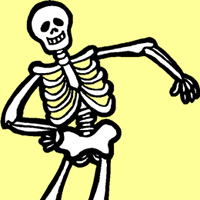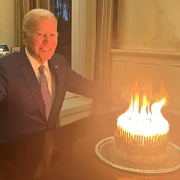|
Does anyone know of any 32 inch monitors with high end built-in speakers? Resolution and refresh rate not important.
|
|
|
|

|
| # ? Apr 27, 2024 17:40 |
|
Dr. Video Games 0031 posted:^^edit: the 32GN650 is the newer model of that monitor and is just $11 more on newegg. It comes with a slightly faster refresh rate (max of 165 as opposed to 144) oh nice, that didnt show up in PCpartpicker for me because its technically 31.5in and i had a 32in filter set lol
|
|
|
|
Combat Pretzel posted:I guess DSC is broken on NVidia, or I managed to run into another weird as gently caress issue, because I'm running my second display on DisplayPort at 4K120, and whatever I try, it keeps reverting to YCbCr422 to fit into the available bandwidth, instead of enabling DSC. And I still don't have an answer whether the 30 series cards can run both HDMI 2.1 ports at full speed, if the card has two, or if the bandwidth is being split up. Mother of God, this poo poo is annoying. DP can do 4K120 @ 8bpp without DSC; I run that on my main display. It sometimes randomly reverts to YCbCr422 when waking from sleep though and I have to go back and manually tell it to use RGB instead. I don't know why it does that; possibly it's some autonegotiation thing that's flaky? Sometimes it actually decides on a mode that the monitor doesn't even support, so all I get is a black screen with the text "Input not supported" and I have to unplug and replug the DP cable to get it to work. TheFluff fucked around with this message at 10:27 on Aug 12, 2021 |
|
|
|
TheFluff posted:DP can do 4K120 @ 8bpp without DSC; I run that on my main display. It sometimes randomly reverts to YCbCr422 when waking from sleep though and I have to go back and manually tell it to use RGB instead. I don't know why it does that;
|
|
|
|
Oh great, trying to run both displays on HDMI 2.1 also crashes the driver on boot, or during runtime when I try to bring the second one online. Just like running both on DisplayPort. What in the goddamn gently caress?!
|
|
|
|
Combat Pretzel posted:Interesting. I shut down the system completely, booted back up, I could set it to RGB, then after sleep it came back to YCbCr422. But I can't change it back to RGB anymore, that won't take. This is dumb. Yeah I used to get that "stuck on YCbCr 422" thing too, but I haven't seen it in a long time now. Used to be possible to fix by replugging the DP cable though. I have two 4K monitors too FWIW but only one is 120Hz, the other one is 60Hz. 2080Ti.
|
|
|
|
KingEup posted:Does anyone know of any 32 inch monitors with high end built-in speakers? Resolution and refresh rate not important. https://www.newegg.com/p/N82E16824012039 https://www.amazon.com/GIGABYTE-Monitor-Display-Response-FreeSync/dp/B0968QT6SS
|
|
|
|
This saga keeps getting better and better. There's apparently a firmware update out for my displays. But I couldn't get them to recognize my USB stick. Turns out, if it got marked as bootable once, say because you put the Windows 10 installer on there, the displays fail to recognize it. And you can't remove the flag in Windows apparently, I needed to use a tool called Rufus to make it non-bootable again. I start to regret buying these things just based on those stupid issues.
|
|
|
|
Any new info on the LG 27-32inch oled monitors that are supposed to come out this summer? I've been doing some digging any they don't seem to be sold anywhere. Not that I want to spend 3000 dollars on a monitor, but OLED.... 
|
|
|
|
Looks like the new cheaper Innolux 4k/144hz IPS panel is pretty dang good. $600, got HDMI 2.1. https://www.youtube.com/watch?v=xnJjuQdQiyo Same panel is also gonna be in Acer XV282K KV and ASUS VG28UQL1A once they finally come out.
|
|
|
|
That's not bad but I kind of wish it was at least a 30" display? I feel like 4k on anything less is just going to be too small?
|
|
|
|
Crosby B. Alfred posted:That's not bad but I kind of wish it was at least a 30" display? I feel like 4k on anything less is just going to be too small? Gigabyte already has a 32 inch 4K monitor, the FI32U. It costs a thousand dollars.  I guess a midrange version of that is coming too (it'll be the "M32U"). It'll probably be an extra $100-$200 over the M28U.
|
|
|
|
Crosby B. Alfred posted:That's not bad but I kind of wish it was at least a 30" display? I feel like 4k on anything less is just going to be too small? You'd typically run 27" 4K displays with 150% UI scaling so things are the same size as on a 1440p monitor with the same physical dimensions. You buy 4K for crisper text rendering, basically. Whether this is noticeable/important or not is a matter of subjective perception; some people seem to care more about spatial resolution (crispness/sharpness in a static image) while others care more about temporal resolution (smooth motion with lack of ghosting/smearing; you get this with higher refresh rates rather than with more pixels).
|
|
|
|
KingEup posted:Does anyone know of any 32 inch monitors with high end built-in speakers? Resolution and refresh rate not important. nobody thinks about it for monitors but PcPartPicker has listings for monitors too and it's a very easy way to go "ok but what are the options for X size with Y panel type and Z features/refresh rate/response time/etc". tbh these days probably more of them are going to come with speakers than not - it's a very very cheap value add. although I think you will probably be very disappointed if you think any of them are gonna be anything close to "high-end". On any of them, regardless of how much you spend. it's a cheap way to let you play youtube videos and windows bleeps and other noises, not a hi-fi sound system. none of them are even going to be close to even something like a soundbar.
|
|
|
|
Cygni posted:Looks like the new cheaper Innolux 4k/144hz IPS panel is pretty dang good. $600, got HDMI 2.1. annoying thing is it's almost perfect except for USB-C only supplying 15W so you still need another cable for powering the connected laptop
|
|
|
|
TheFluff posted:You'd typically run 27" 4K displays with 150% UI scaling so things are the same size as on a 1440p monitor with the same physical dimensions. You buy 4K for crisper text rendering, basically. Whether this is noticeable/important or not is a matter of subjective perception; some people seem to care more about spatial resolution (crispness/sharpness in a static image) while others care more about temporal resolution (smooth motion with lack of ghosting/smearing; you get this with higher refresh rates rather than with more pixels). Is windows upscaling still kind of bugged at 150%? I thought for a while things didn't look right unless it was 100% or 200%.
|
|
|
|
Crosby B. Alfred posted:That's not bad but I kind of wish it was at least a 30" display? I feel like 4k on anything less is just going to be too small? I have a 32" VA 4k monitor and at 100% scaling everything is still way too small, can't imagine how much worse it would be at 27-28" Sure does look nice and crisp at 200% scaling though
|
|
|
|
Crosby B. Alfred posted:Is windows upscaling still kind of bugged at 150%? I thought for a while things didn't look right unless it was 100% or 200%.
|
|
|
|
Crosby B. Alfred posted:Is windows upscaling still kind of bugged at 150%? I thought for a while things didn't look right unless it was 100% or 200%. I've been using 125% on my 24 inch 1440p monitor for a couple years now, and it's fine for like 95% of things. Some apps don't like moving from an unscaled monitor to a scaled one (Bluestacks' UI breaks when you do this, to name one). Sometimes apps will end up oddly resized if you change the scaling factor while the app is open on that monitor. Discord used to do this, but they've fixed it a while ago I believe. The apps that are most likely to have blurry text are ones that use the old style windows UI. For the most part, Windows is pretty good at fixing these issues. It looks at the scaling of your primary display and tries to render everything so it's blur-free on that display. However, if you have a multi-monitor setup where your monitors have different scaling levels, the text in programs with that old-style UI will appear blurry on the secondary display, even if that secondary display is at 100% scaling. It's mostly in those multi-monitor situations with different scaling levels and with programs that have a legacy windows UI where it becomes a problem, and even then it's not too hard to work around. There may be some random other apps that are an issue, but they aren't very common from what I've seen. Everything else just works, and largely looks better than low-res 100% scaled apps. In the program's compatibility settings you can override the windows scaling, if you can't get it to look crisp any other way. Go into the program's properties, click "Change high DPI settings" in the compatibility tab, and then click the override setting and set that to application control. It should ignore the windows scaling entirely, and then you can rely on the program's own features to increase font size or what have you. You'll also want to do this with some games, though for the most part I just turn down the scaling when launching a game. I don't think it's a problem for most new games, but I've had some older games break a little when using scaling. But just about anything modern just works. And text and UI elements look awesome on a high-DPI display, making it worth the handful of issues you'll have to work around imo. Dr. Video Games 0031 fucked around with this message at 02:18 on Aug 13, 2021 |
|
|
|
Paul MaudDib posted:nobody thinks about it for monitors but PcPartPicker has listings for monitors too and it's a very easy way to go "ok but what are the options for X size with Y panel type and Z features/refresh rate/response time/etc". Cheers for this. https://pcpartpicker.com/product/KhM323/hp-monitor-nv32 Looks like HP had some monitors with good speakers at one stage so Iíll try finding one second hand
|
|
|
|
Hey guys! Checking in here. Looking for a list of consensus best monitors in this year of our lord. I'm probably needing to pick up a pair for office work. I have already checked out Wirecutter. Getting a new 30x60" Varidesk and would like some new monitors to take advantage of the space. I'm thinking 2x 24" but not sure if that's still the best value proposition these days. If I went 2x 27", this looks good but pricey: https://www.amazon.com/dp/B08LCPY1TR/ In case it matters, I currently have 1x 23" this guy: https://www.amazon.com/ASUS-VS239H-P-1920x1080-Back-lit-Monitor/dp/B008DWITHI
|
|
|
|
For office work, you probably don't need to go too wacky. You are going to want an IPS panel, but you don't need to go too overboard unless you really want to. RTings is one of the best monitor review sites, and they just did an officer monitor recommendation article here: https://www.rtings.com/monitor/reviews/best/by-usage/business-office Funny enough, one of their recommendations is actually the older (slightly cheaper) version of that Asus ProArt you are looking at, because you only sacrifice a USB-C that you may or may not want to use in the first place. I personally do recommend going to a 27in with 1440p/4k resolution for office work, vs a 24in. I do lots of paper shuffling at work, and being able to open two, full size 8.5x11 docs side by side (plus their UI toolbars and crap) is awesome. And the resolution bump absolutely helps when looking at huge spreadsheets or tiny UI elements or lovely scans of documents, in my opinion. My work situation is the work issue laptop on a stand with the screen open next to an extended desktop over to a 27in 1440p monitor. Normally leave Outlook open 24/7 on the laptop monitor, and do all the rest of the work on the 27in. If you can splurge on two 27s, thats prolly even more Power Usery, but you might want to try one at first and see if you really feel like you need it. Some office denizens also like curved ultrawides, but ive never been a fan, so if there are any ultrawide office folks around here ill let em speak to that!
|
|
|
|
Cygni posted:For office work, you probably don't need to go too wacky. You are going to want an IPS panel, but you don't need to go too overboard unless you really want to. Your work setup sounds like exactly what I need to try first with a single 27", thanks a bunch. Do you just have your laptop open normally, or have one of those fancy diagonal mount things so the monitor ends up being higher and the keyboard is perpendicular to the desk? Out of curiosity, do you have a 30x60 ish desk situation ?
|
|
|
|
27" 1440p makes very little sense for a work monitor unless you do a a lot of work with apps that don't scale well or you're willing to grossly overpay for factory color calibration. You can get 27" 4k displays at that price or even lower. Just search 4k IPS on Amazon, there are literally dozens of good options and it's just a matter of picking something with the combination of features and price that you want that has decent reviews.
|
|
|
|
K8.0 posted:27" 1440p makes very little sense for a work monitor unless you do a a lot of work with apps that don't scale well or you're willing to grossly overpay for factory color calibration. You can get 27" 4k displays at that price or even lower. Just search 4k IPS on Amazon, there are literally dozens of good options and it's just a matter of picking something with the combination of features and price that you want that has decent reviews. Is there significant advantage to 4k vs. 1080p screens for mostly office work these days?
|
|
|
|
Inner Light posted:Is there significant advantage to 4k vs. 1080p screens for mostly office work these days? Yeah. You can fit like 4x the poo poo on a 4k, it's amazing for having multiple docs/program open on the same screen. It was so terrible going back to 1080p when I switched offices, still hate it, but no budget in a .gov for you.
|
|
|
|
Paul MaudDib posted:although I think you will probably be very disappointed if you think any of them are gonna be anything close to "high-end". On any of them, regardless of how much you spend. it's a cheap way to let you play youtube videos and windows bleeps and other noises, not a hi-fi sound system. none of them are even going to be close to even something like a soundbar. Are there even any high end TVs with high end speakers, outside of maybe Bang & Olufsen. Every TV review I have ever read had commented on the lousy audio. Last good TV speakers were in old CRT TVs, when they had the room for them and tiny bezels weren't a requirement. For good audio separate speakers are the minimum.
|
|
|
|
Inner Light posted:Is there significant advantage to 4k vs. 1080p screens for mostly office work these days? Yes. Even with scaling, you're getting a lot more space. As resolution goes up, you can see text the same size with more clarity or smaller text with the same ease, at least to a point. I haven't use a 1080p (or 1200p) screen on the desktop for years now, and there's no context where I'd ever be willing to go back.
|
|
|
|
The most impressive monitor speaker I've ever heard is this: https://www.bestbuy.com/site/lenovo...p?skuId=6453646 I gave one to my wife. The speaker is built into the panel so it's essentially a 27" speaker and it sounds way better than I expected. Basically the panel vibrates and emits the sound. It's not noticeably vibrating when in use but if you touch it you can feel it bumpin'. I think it does some level of sound-tracking/stereo-surround as well, at least as much as it can when it's all in front of you.
|
|
|
|
Inner Light posted:Is there significant advantage to 4k vs. 1080p screens for mostly office work these days? Absolutely. I would even say that, when talking specifically about desktop computers, productivity work is the only reason to consider 4k. For gaming and media consumption, you're honestly better off saving money and getting a 1440p display because the difference there will be fairly minor (unless you're willing to get a huge display) Dr. Video Games 0031 fucked around with this message at 21:53 on Aug 13, 2021 |
|
|
|
Dr. Video Games 0031 posted:How small of a monitor space are we talking, here? Is anything bigger than 22 inches out of the question? The 1660 is a soundly 1080p card, and I wouldn't want to get a higher resolution display than that for that thing. 24 or 24.5 inches are the standard 1080p monitor sizes, with those being roughly on par with the VK222H's pixel density. The Acer is a very lovely monitor when I hook it up to someone's else's computer! It turns out that my monitor dying alerted me to the fact that the HDMI and DVI ports on my graphics card do not function and now I'm having to do a warranty return process on my card.
|
|
|
|
TheDK posted:The most impressive monitor speaker I've ever heard is this: Turn this into a 30" with 4k or a Ultrawide and Lenovo can have all my money.
|
|
|
|
Midnight Voyager posted:The Acer is a very lovely monitor when I hook it up to someone's else's computer! It turns out that my monitor dying alerted me to the fact that the HDMI and DVI ports on my graphics card do not function and now I'm having to do a warranty return process on my card. Blow them out before you conclude they're bad. Display interfaces are extremely high bandwidth and thus very sensitive to connection quality. They also tend to get dusty when not used. Combine the two and ports not functioning until you've given them a solid dusting is actually quite common.
|
|
|
|
gently caress Man posted:Here's the 38GN950 refurb link if anyone is interested, $540 off retail price: https://www.amazon.com/dp/B08L8FHV21?psc=1&smid=AD0BANCB0IN2U&ref_=chk_typ_imgToDp This looks really good. Really want to move from my current 1440p 144hz TN monitor for my new computer that I want to use for both productivity and That monitor, Iíve dreamt of having an Ultrawide for a while. People seem really stoked on it. And I love a good deal. However my current setup incorporates my work at home station and I donít know if an Ultrawide is something that can share room with it, without some replanting at least. or That new 4K 28Ē Samsung monitor. Looks cool, and itís very new, and itíll fit right into my current configuration, but I donít know if the picture quality is really going to be that big of an upgrade considering itís still just an IPS at the end of the day with bad HDR, and going from a 27Ē 16:9 to a 28Ē 16:9 is pretty boring. Plus itís probably going to be sold the heck out for a while. Scalperís paradise. or Embrace madness and get a 48Ē LG CX. Yeah, itís going to have issues with space like the ultrawide. But gently caress it, think of how good that screen will look.  Iím sure burn in is overblown anyways, and I can just bring back the screensaver. Think of all that work space. Iím sure burn in is overblown anyways, and I can just bring back the screensaver. Think of all that work space.
Automata 10 Pack fucked around with this message at 11:50 on Aug 14, 2021 |
|
|
|
Speaking of OLED "monitors", it seems Gigabyte has jumped on board the OLED train and has essentially repackaged LG's 48-inch OLED panel into a "gaming monitor" with the Aorus FO48U, released a couple months ago. I'm sort of confused as to what the point of this thing is. Being a monitor now, it ditches all the TV-related stuff which is fair enough, and it adds a displayport input, which is good but kind of pointless in a 4k/120Hz device that already has HDMI 2.1. Those two things about sum up all the meaningful differences. It doesn't seem to do anything different from the C1 when it comes to burn-in prevention, which is something you might want when using it as a computer monitor. There is an auto-dimmer when the display is inactive for a set period of time, but windows has inactivity settings already, anyway. Just, why does this exist?
Dr. Video Games 0031 fucked around with this message at 09:00 on Aug 14, 2021 |
|
|
|
Crosby B. Alfred posted:
Yeah Iíd buy one too, most def.
|
|
|
|
Dr. Video Games 0031 posted:Speaking of OLED "monitors", it seems Gigabyte has jumped on board the OLED train and has essentially repackaged LG's 48-inch OLED panel into a "gaming monitor" with the Aorus FO48U, released a couple months ago. I'm sort of confused as to what the point of this thing is. Being a monitor now, it ditches all the TV-related stuff which is fair enough, and it adds a displayport input, which is good but kind of pointless in a 4k/120Hz device that already has HDMI 2.1. Those two things about sum up all the meaningful differences. It doesn't seem to do anything different from the C1 when it comes to burn-in prevention, which is something you might want when using it as a computer monitor. There is an auto-dimmer when the display is inactive for a set period of time, but windows has inactivity settings already, anyway. Just, why does this exist? It's all marketing. They sell gaming chairs, gaming mousepads, gaming drinks, gaming dildos, etc... a gaming monitor just seems like a natural thing to do. They saw how popular the LGC1 was as a desktop monitor and decided to gamerize it, since the LGC1 had virtually no marketing and probably wasn't even originally intended as a monitor at all.
|
|
|
|
So one of my concerns with the LG is it being too much of a TV, and not working like a normal monitor, think wake from sleep or similar. So something designed as a monitor is intriguing.
|
|
|
|
yeah to me it seems pretty clear who they're targeting
|
|
|
|

|
| # ? Apr 27, 2024 17:40 |
|
It also has an ULMB style backlight strobing for games like CSGO, and a few other PC conveniences. Does anyone which panel it is of the CX/C1/G1?
|
|
|