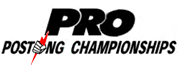|
Paradoxish posted:The original Ender 3 in my farm was basically free, but I bought my second v2 mostly because "cheap, reliable enough, will mostly pay for itself almost immediately" drastically outclassed any advantages I could imagine from a more expensive printer. There's a lot to be said about "you" being part of the printer. Prusa's tend to be able to barrel through less than sensitive users. If you're someone who can look at the start of a print and know the future... well.. there ya go. :-)
|
|
|
|

|
| # ? May 17, 2024 19:57 |
|
To contribute I picked up an ender 3 v2 maybe 2 months ago now and other than a self inflicted nozzle clog that meant I had to take the hot end apart it's been very good and I am a total newbie to 3d printing. I'm still fairly happily in the "using the printer to print upgrades" period but I've run off some fun models , tools, that kind of thing and even been able to create new things to print in fusion so far. For the price it seems a very solid choice if you are the kind of person who will spend the time dialling it in and learning about it.
|
|
|
|
Hamburlgar posted:As mad as it sounds, Iím considering buying a couple Ender 5 Plusí for larger prints rather than going the Prusa route for my next few printers. The 5 is a solid machine. I wish I bought another 5 instead of the CR-6. Hadlock posted:There's a link to an unmoderated Google doc on the first page of this thread with some commercial goon offerings, if you're interested Awesome - I didn't notice that before. Updated. 
|
|
|
|
Well my super cheap used Photon Mono is sort of hosed. Had a resin leak that ruined the screen and the clear piece it sits on, and since the LCD control panel has been sort of hosed up since I got it, I'm thinking I'm better off just getting a new printer. Is there a compelling reason to get anything other than another Photon Mono, assuming I don't want to spend more than $300? I have the magnetic build plate and extra vats/FEP for the Mono already, so I'm leaning that way but if there's a big upgrade I can get, I'd check it out.
|
|
|
|
can any of you that are using ender 3v2s (and prusaslicer) post configs? I seem to have to play with settings every single thing I print, gets kind of old printing 4 of something to get 1 good one.
|
|
|
|
Ghostnuke posted:can any of you that are using ender 3v2s (and prusaslicer) post configs? I seem to have to play with settings every single thing I print, gets kind of old printing 4 of something to get 1 good one. What specific issues are you having? Also, if you havenít yet, Iíd recommend printing a Satsana fan duct as it has way better cooking than the stock setup.
|
|
|
|
Ghostnuke posted:can any of you that are using ender 3v2s (and prusaslicer) post configs? I seem to have to play with settings every single thing I print, gets kind of old printing 4 of something to get 1 good one. It's going to depend a lot on what you're printing, the material you're using, and (to some degree) any changes you've made to the machine. You shouldn't really have to change settings from print to print assuming you aren't changing anything else, though. What kinds of issues are you having and what settings are you constantly tweaking?
|
|
|
|
I love 3d printing so much. I wanted to be able to mount old Nikon nosepieces onto an old Wild m420 head (basically allowing you to turn a good macrp photography system into a hardcore macro/micro system.) A bit challenging since the nosepiece has this unusual dovetail with an angled base  But working from an existing Nikon holder and a little F360 and   It works! Took three prints (one I put a chamfer in the wrong place, one the dovetail was a little too small) but came out just right. I designed it to include a metal plate like the original does but haven't cut it out yet, and it seems like it won't be necessary. It won't carry all that much weight and it feels very stirdy in petg.
|
|
|
|
Never mind my previous thoughts about getting different kinds of printers... The artist that Iím currently working on a medium production run (~150x 48hr prints) with just handed me enough cash to buy 2 more Ender 3 V2s with upgrades, so I can fulfill his order in time for the Christmas rush.
|
|
|
|
Hamburlgar posted:Never mind my previous thoughts about getting different kinds of printers... So, with a CoreXY, you could probably more than double your print speed. With that volume of prints, wouldn't that be worthwhile?
|
|
|
|
pbpancho posted:Well my super cheap used Photon Mono is sort of hosed. Had a resin leak that ruined the screen and the clear piece it sits on, and since the LCD control panel has been sort of hosed up since I got it, I'm thinking I'm better off just getting a new printer. Is there a compelling reason to get anything other than another Photon Mono, assuming I don't want to spend more than $300? I have the magnetic build plate and extra vats/FEP for the Mono already, so I'm leaning that way but if there's a big upgrade I can get, I'd check it out. If you've already got the accessories for it, best bet is just to go with the mono. As awesome as it would be to have swappable vats and plates between makers, you'd end up having to repurchase all that stuff again.
|
|
|
|
Yes and no. I know these machines and the upgrade/calibration setup to get them running so they can pump these out at the high quality level they are now. Iím a full-time glass artist by trade. That, along with this print project doesnít leave me with much time short-term to go through the troubleshooting/tinkering/slicer tuning phase that any new machine would require. The Ender 3 pretty much just needs the E steps calibrated and a handful of cheap upgraded parts put on it during assembly. Once thatís done, Iíll just load the gcode files and start printing. Once the other 2 arrive, Iíll be able to increase product output by 40% without having new machine/slicer quirks to potentially eat into my already limited time.
|
|
|
|
Somewhat related to that, it's a late night for me as I re-print two pieces to re-build two devices in time for tomorrow -- the newest ones I made this past week don't QUITE fit properly & failed a last-minute function test because hey hey hey printing a known-good model in a different orientation on the print bed ended up making a certain part of the geometry like 0.17mm narrower than it used to be in previous incarnations which is just enough to gently caress up its intended function. Maximizing the output of a tool absolutely makes sense but sometimes a predictable and repeatable workflow is just more important. I got a weird change in a critical piece of geometry from a different print orientation, but I could just have easily ended up in the same place as a result of tweaking print speed or whatever. There's a time and a place to work on optimizing and there's always the risk of introducing some weird side effect.
|
|
|
|
pbpancho posted:Well my super cheap used Photon Mono is sort of hosed. Had a resin leak that ruined the screen and the clear piece it sits on, and since the LCD control panel has been sort of hosed up since I got it, I'm thinking I'm better off just getting a new printer. Is there a compelling reason to get anything other than another Photon Mono, assuming I don't want to spend more than $300? I have the magnetic build plate and extra vats/FEP for the Mono already, so I'm leaning that way but if there's a big upgrade I can get, I'd check it out. Not really. Up until the Mars 3 came out, it was the only affordable 4k printer in town, and it's still a drat fine machine so I would just stick with it. Have you contacted Phrozen to see how much an LCD is?
|
|
|
|
ImplicitAssembler posted:So, with a CoreXY, you could probably more than double your print speed. With that volume of prints, wouldn't that be worthwhile? A friend of mine got an Ender recently and was moaning about the slowness, despite running faster speeds in the slicer. He's been used to an old rear end Flashforge clone from China, running Sailfish (older version that only did GPX format), which doesn't know what acceleration is, they just shake like hell. I went to see, chuckle and note that the Ender runs at 500mm/s≤ from factory, which is pretty noticeable. What's that parameter that defines cornering speed? Junction deviation? I suppose upping that may help too, so that the accel/decel ramps will be a bit shorter, but also eventually introduces vibrations. Combat Pretzel fucked around with this message at 14:22 on Aug 13, 2021 |
|
|
Badger posted:To contribute I picked up an ender 3 v2 maybe 2 months ago now and other than a self inflicted nozzle clog that meant I had to take the hot end apart it's been very good and I am a total newbie to 3d printing. I'm still fairly happily in the "using the printer to print upgrades" period but I've run off some fun models , tools, that kind of thing and even been able to create new things to print in fusion so far. For the price it seems a very solid choice if you are the kind of person who will spend the time dialling it in and learning about it. my ender 3 pro has been solid as well. other than filament insertion lever plastic cracking(printed the spare part in PET-G since cracking didnt affect the print quality) and 1 nozzle glog i resolved with needle i have had 0 issues.
|
|
|
|
|
My Ender 3 has been totally solid, although I have upgraded quite a few things over time. So far the only necessary maintenance was changing a faulty roller.
|
|
|
|
My ender 3 has been good until I tried running smaller nozzles (0.2 and then 0.3) recently and now I can't get the first layers to adhere and it's kinda driving me bonkers. I might go back to a 0.6.
|
|
|
|
Combat Pretzel posted:What's that parameter that defines cornering speed? It's literally called "Jerk" and it helps define how the printer starts/stops as it reaches each destination point. If that value is set too high, the printer will rattle as it changes direction. In the previous thread, back when you had to configure these settings yourself on hobbyist machines, people found that setting this to a low value resulted in much smoother operation. Keep high Acceleration, but set Jerk to something like 7-10 to cut back on ghosting/etc. when making corners and other direction changes. EDIT: Apparently Marlin renamed it "Junction Deviation" because decades of CNC code documentation calling it "Jerk" offended them or something. So yeah, it's that. quote:Jerk vs. junction deviation Some Pinko Commie fucked around with this message at 16:15 on Aug 13, 2021 |
|
|
|
From a physics perspective, jerk is the rate of change of acceleration.
|
|
|
|
To pile on: My Ender 3 has been a workhorse. And after a year and a half, also printed the parts for my Voron. I did not intend on retiring it. But now that I have a 250mm cubed voron legacy... there's not much "space" for my ender anymore. List of upgrades: 1. Filament guide. This has been replaced once, as filament wore it out. 2. hard bed springs. 3. metal extruder head. 4. new cooling duct. 5. A variety of beds. 6. Filler strips for the frame to keep trash out of it. ........................ And the usual consumables. A bowden tube, some nozzles. If I needed a 3d printer somewhere "now" I'd buy another one. I'd have a printer up and running an hour after I got home. (As for what's my opinion is worth... I've used prusas, and they're lovely. A Taz6, a Taz4, Monoprice Mini Delta, Geeetech i3, Makerbot Replicator.)
|
|
|
|
What is the rate of change of jerk called.
|
|
|
|
withak posted:What is the rate of change of jerk called. I think after jerk it's (not a joke) snap crackle and pop
|
|
|
|
withak posted:What is the rate of change of jerk called. Depending on context, "snap" or "jounce". Fifth derivative is "crackle" or "flounce" Sixth derivative is "pop" or "pounce" So first through sixth are: Velocity, Acceleration, Jerk, Snap, Crackle, Pop But good luck finding a 3d printer firmware that goes further than Jerk. I think even your most anal of industrial CNC machines don't go any further than Snap. EDIT: Here is way more information than you probably need to know about it: https://web.archive.org/web/2018062...klePop_docx.pdf Some Pinko Commie fucked around with this message at 18:32 on Aug 13, 2021 |
|
|
|
The returns diminish so quickly that I can't imagine there would ever be a reason to have a system that uses those factors anyway. It's like how people keep calculating pi to trillions of digits, but you only need 40 to determine the circumference of the universe to the width of a hydrogen atom.
|
|
|
|
Eh, 4th to 6th order acceleration, if you want to look really fancy.
|
|
|
|
biracial bear for uncut posted:Depending on context, "snap" or "jounce". This rules.
|
|
|
|
Ugh. My Prusa MK3S+ sat for about 3 months and is now giving me fits. I'm trying to print some fairly simple brackets and it's making me want to pull my hair out. The thing printed great the last time I used it, and is generally stock on the parts that matter, aside from a Nozzle X with a hot end sock. -Random layer shifts along the Y axis. -Somehow, the infill pattern will shift about 1-2mm along the Y axis, but the perimeters are fine. It'll do this consistently enough that this feels different from a typical layer shift where everything moves the same way. -To remove some variables, I tried to print a Benchy from SD card. I got similar layer shifting issues on the first half, then the extruder started slipping on the filament to the point it wasn't feeding anything and the print completely failed. I've never had either the layer shifting or extruder slipping problems before. My first thought is to adjust the tension on both slightly, but I'm looking for some other ideas if anyone has thoughts.
|
|
|
|
smax posted:Ugh. My Prusa MK3S+ sat for about 3 months and is now giving me fits. I'm trying to print some fairly simple brackets and it's making me want to pull my hair out. The thing printed great the last time I used it, and is generally stock on the parts that matter, aside from a Nozzle X with a hot end sock. just the first thing that popped into mind, but how was your filament stored for 3 months?
|
|
|
|
I got random layer shifting back and forth because my hot end was a little loose. It could only move in one axis and only when nudged so it was very inconsistent. Might be worth checking.
|
|
|
|
smax posted:Ugh. My Prusa MK3S+ sat for about 3 months and is now giving me fits. I'm trying to print some fairly simple brackets and it's making me want to pull my hair out. The thing printed great the last time I used it, and is generally stock on the parts that matter, aside from a Nozzle X with a hot end sock. First thing to check is the filament. After that, I'd look hard at the rods/bearings and see if they were running dry and clean them/re-apply lubricant. Then I'd check the hotend to make sure it hadn't been knocked loose somehow.
|
|
|
|
smax posted:Ugh. My Prusa MK3S+ sat for about 3 months and is now giving me fits. I'm trying to print some fairly simple brackets and it's making me want to pull my hair out. The thing printed great the last time I used it, and is generally stock on the parts that matter, aside from a Nozzle X with a hot end sock. I had to loctite the grub screw on the Y-axis belt pulley when that happened to me. Pre-built Prusa MK2S
|
|
|
|
Alright, I've been picking at it some and have some updates below. First, to reply to questions/comments:Ghostnuke posted:just the first thing that popped into mind, but how was your filament stored for 3 months? In a sealed box with desiccant, humidity in there is <20%. The filament seems to be filamenting well enough, when it prints straight it looks good. Scarodactyl posted:I got random layer shifting back and forth because my hot end was a little loose. It could only move in one axis and only when nudged so it was very inconsistent. Might be worth checking. I'll need to check this, I may have jacked it up with the aforementioned nozzle upgrade. biracial bear for uncut posted:First thing to check is the filament. I think the filament is good, see above. Rods and bearings seem to be good and are well lubricated. They might be due for a good cleaning though. I'm suspecting hotend issues. mewse posted:I had to loctite the grub screw on the Y-axis belt pulley when that happened to me. Pre-built Prusa MK2S I'll probably give that a shot, not a bad idea to make sure it doesn't move.. Alright, update time: Initial efforts are focused on the hotend. I pulled out my trusty roll of nylon and did some cold pulls to make sure the nozzle wasn't clogged (first thought for why the extruder would bind up). It came out pretty clean. I did notice that when I opened up the door to open/expose the extruder gears that the screw was not as tight as I remember it being. I didn't see the expected black shavings of PLA from the extruder eating away at the filament, rather there are very fine metal shavings. Looks like the gears were slipping rather than the filament, hopefully this didn't cause permanent damage. I put it back together making sure to tighten up the extruder gear door and started a Benchy just to see what it would do. Fed fine for the first 2 layers, but I'm still having that infill offset issue. In hindsight, I should probably do the cold pulls again to pull out any errant metal shavings. This thing is currently in an enclosure in a hot garage in Houston (basically Satan's rear end in a top hat hot), tonight I'm planning on pulling it from the enclosure and bringing it inside to blow out metal shavings, assess hotend tightness, and check Y axis belt tightness. Wish me luck.
|
|
|
|
Do you have it in silent mode? That shuts off crash detection.
|
|
|
|
Doctor Zero posted:Do you have it in silent mode? That shuts off crash detection. Come to think of it, it is on silent mode. Iíll turn it off for troubleshooting.
|
|
|
|
My MK3 had one of the Y-axis pieces crack and wiggle, don't remember exactly which part but it was one of the tightening/anchor bits for the belt under the bed. It actually printed pretty well despite that, but I can see that it would have rapidly caused slop. Maybe not even consistent slop, because some rapid motions (like infill maybe) would have been worse than slow and steady motions.
|
|
|
|
I honestly never bothered with silent mode because normal mode is still significantly quieter than any previous printer I've owned (& crash detection/etc. is more important to me than silence).
|
|
|
|
I've always thought 3d printers were neat since reading about the first RepRap years ago. I don't need anymore hobbies so I decided to wait until they had come down in price to impulse purchase levels. A few weeks back someone in the TFR deals thread posted an Ender 3 at Newegg for $140 and I almost bit but Amazon had them for $155 so I decided to wait. And then someone posted an Ender 3 Pro deal from a sketchy third-party Walmart.com seller. $114 shipped seemed like impulse buy pricing to me. Already got a ups tracking number and show it as en route from Ontario Canada. I ordered this upgrade kit recommended earlier in the thread. https://www.amazon.com/dp/B081DN6RM2/ref=cm_sw_r_cp_apa_glt_fabc_FW4W5P16F4WR3ABV8970?_encoding=UTF8&psc=1 And A spool of PLA white A spool of PETG black Assuming I don't get a box of used pinball machine parts is there anything else I should order to start out with? Any recommended YouTube channels or web page tutorials I should check out to get up to speed? Recommended first model to print to test it out?
|
|
|
|
my turn in the barrel posted:Recommended first model to print to test it out? Basically, your first test print should probably be a Benchy (the boat test print), if that turns out good then youíre off to the races. Browse Thingiverse for cool things that people have already made to get a feel for how to print different stuff, then you can branch out into using CAD programs to design your own stuff. This hobby can really be as involved/complicated as you want it to be.
|
|
|
|

|
| # ? May 17, 2024 19:57 |
|
Hamburlgar posted:Never mind my previous thoughts about getting different kinds of printers... Holy poo poo, thatís a lot of long prints. Are these parts which would lend themselves to being reproduced via silicon moulds and pouring resin reproductions? Because if so it seems like you could produce them a lot quicker once the initial work of making moulds is done, and the finished part quality could be much higher if you make a master example with the layer lines filled/sanded.
|
|
|