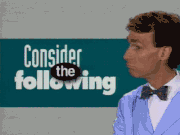|
It's so weird looking at the limitations of the M1 ipads (slower thunderbolt, no native res for external displays etc) when you look at the m1 laptops
|
|
|
|

|
| # ? Apr 27, 2024 23:32 |
|
My Gen 1 is six years and going strong, if my friend gets that sort of longevity out of it I'll be happy, the screen quality and pencil for art are really top notch, main reason I went for the M1 is the 1,000 nits brightness versus the 600 nits of the 3rd/4th gen.
|
|
|
|
I've been running into this issue with increasing frequency over the last few months where my ipad pro (gen 1 or 2? the first 10.5 model) smart keyboard will stop responding until I physically disconnect and reconnect it. I assume it's a hardware problem at this point but before I throw in the towel and buy a new one has anyone run into this issue before?
Virtue fucked around with this message at 02:25 on Aug 12, 2021 |
|
|
|
Virtue posted:I've been running into this issue with increasing frequency over the last few months where my ipad pro (gen 1 or 2? the first 10.5 model) smart keyboard will stop responding until I physically disconnect and reconnect it. I assume it's a hardware problem at this point but before I throw in the towel and buy a new one has anyone run into this issue before? That's a weird one. Have you tried cleaning the contacts (on both devices) with a cotton swab and isopropyl alcohol? There may be a thin layer of grime and/or body oils coating the contacts.
|
|
|
|
I had something similar happen. Sometimes jiggling it will help, but I got a few months of that before it completely died. I ended up getting a third party replacement that had a better keyboard.
|
|
|
|
Iíve noticed it happen a few times in Safari only and itís usually the webpage itself not sure how the hell it happens but if Iím able to use gestures or something else the keyboard is still plugged in perfectly fine, but the website is stealing the focus or something. Real weird, hard to replicate at all. If I do work out any of the sites Iíll post them here if you want to try it out.
|
|
|
|
I apologize if this has been asked a million times in the thread, but is the a recommended replacement screen source for an A1893 iPad or should I just roll the dice with whatever looks good on Amazon? TIA
|
|
|
|
willroc7 posted:I apologize if this has been asked a million times in the thread, but is the a recommended replacement screen source for an A1893 iPad or should I just roll the dice with whatever looks good on Amazon? TIA iPad (2020), iPad Air 4, or wait to see if the iPad 2021 is good.
|
|
|
|
So not even worth attempting to repair?
|
|
|
|
willroc7 posted:So not even worth attempting to repair? Your self? No. Iíve taken apart an iPad before and I donít think I would even attempt that again. Everything is glued together real tight. Iíd just take it to the Apple store and have them do it or wait and see whatís coming up.
|
|
|
|
Yeah I replaced an old iPad 2 screen way back when and that thing never looked the same since. Screen was never flush with the frame again. Don't think the thinner, newer iPads make that any better.
|
|
|
|
MarcusSA posted:Your self? No. I don't think Apple even messes with them aside from part recycling, even an iPad battery replacement is just a swap if I recall correctly.
|
|
|
|
GoatSeeGuy posted:I don't think Apple even messes with them aside from part recycling, even an iPad battery replacement is just a swap if I recall correctly. Yeah, when I went to pick up the M1 iPad Pro 12.9 from the Apple store, I was told to just get AppleCare+ because Apple doesn't do anything with screen replacements on any iPad, they'll just swap and that's it. AC+ makes that process cheaper (or free in some cases).
|
|
|
|
willroc7 posted:I apologize if this has been asked a million times in the thread, but is the a recommended replacement screen source for an A1893 iPad or should I just roll the dice with whatever looks good on Amazon? TIA Do you need the LCD or just a digitizer? iFixit generally is one of the better sources for parts in that they are new or as close to it, and generally free from any defects. The cost of the LCD screen + the tools to unglue the screen and repair it will run you around $124 https://www.ifixit.com/Store/iPad/iPad-5-6-LCD/IF354-003?o=1 The process to unglue and gingerly remove the screen without damage is fairly complicated https://www.ifixit.com/Guide/iPad+6+Wi-Fi+LCD+Replacement/106988 Meanwhile, a refurbished 32gb iPad 6th gen is going to cost you $229 with a 1 year Apple warranty https://www.apple.com/shop/product/...ece76ad18e16eb2 If you have a 128gb model you're trying to fix then maybe the numbers make sense for you, but if it's a 32gb and we're talking a $100 difference between a Same-as-new iPad and one that's been glued back to together with parts that may or may not work exactly as before, I would spend the extra $100. Even that model with bad screens are going for $70 for parts on eBay so you recoup most of that cost back as well. FCKGW fucked around with this message at 05:38 on Aug 26, 2021 |
|
|
|
FCKGW posted:Do you need the LCD or just a digitizer? Just a digitized and it is a 128gb. I guess I could give it a shot as I donít have much to lose, as long as itís not a huge amount of time to invest. Thanks for the detailed reply.
|
|
|
|
Just ordered a 12.9 M1 Pro as a replacement for my sluggish 2016 Pro. I got the Magic Keyboard (no-brainer IMO), but am hesitant on the Pencil. Should I buy it too down the line or is it more of a gimmick? Iíve never used one.
|
|
|
|
Wengy posted:Just ordered a 12.9 M1 Pro as a replacement for my sluggish 2016 Pro. I got the Magic Keyboard (no-brainer IMO), but am hesitant on the Pencil. Should I buy it too down the line or is it more of a gimmick? Iíve never used one. I have a 12.9 iPad and magic keyboard which I use all the time, I never use the pencil but itís fun and nice to use when I do. If youíre already hesitant youíre fine.
|
|
|
|
Wengy posted:Just ordered a 12.9 M1 Pro as a replacement for my sluggish 2016 Pro. I got the Magic Keyboard (no-brainer IMO), but am hesitant on the Pencil. Should I buy it too down the line or is it more of a gimmick? Iíve never used one. I think the pencil is a no-brainer accessory for any iPad in 2021, especially if youíre already spending $1k+ on a 12Ē Pro Personally Iíd go with the Pencil before the Magic Keyboard, but thatís me, Iím more of a ďMacBook+iPadĒ person than ďlaptop replacementĒ The Pencil is very very good. Youíll find uses for it if you get it, IMO
|
|
|
|
I couldn't imagine getting an iPad Pro and only "considering" getting the pencil after buying a magic keyboard. Procreate and Notability are so insanely useful it's hard to imagine an iPad without those apps. Even if you only use it for notes I consider it a no-brainer I can't afford a magic keyboard, or rather, can't justify it. It would cost me 516$ taxes included to get one, which is frankly kinda nuts even as a professional accessory. I bought my iPad used, got my apple pencil used, and I got my apple keyboard folio used. I got the pencil for 100$ (half price) in excellent condition and for the keyboard folio I snagged for 120$. The iPad is a 3rd gen 12.9 that I snagged for 650$. So in all, for my current school setup, it cost me 870$ cad total. I'm not usually thrifty, but when I am, it's for apple poo poo.
|
|
|
|
why do you assume everyone is going to be drawing and taking handwritten notes?
|
|
|
|
Because it's easy to use and has been proven to help you remember and collate information the best, keyboard is good because you can get a sick WPM. For retention and digestion (having sorted notes vs paragraphs of text) pencil is better. I have a keyboard, I would just say the pencil is a no-brainer investment.
|
|
|
|
Iím not taking notes though
|
|
|
|
A non drawing use is is you do any music stuff, the pencil will be more precise for fiddling with all the dials and sliders that iOS music apps tend to include. You can do this with a mouse too but the pencil is more portable so there's upsides to both. The pencil is not for everyone, that's for sure. But if you find a use case it's awesome.
|
|
|
|
If you plan to use the iPad in any way as a creative device then the Pencil is a must. If you just use it for media consumption then itís not necessary.
|
|
|
|
I should draw more but ultimately most of my Pencil use is drawing games or some quick sketches or annotations on pictures for work, or just dumb stuff. If you're not sure but still kinda want to play with it there's knockoff ones without tilt or pressure sensitivity for under $20 I think. Like they're not capacitive styluses, they use whatever Pencil magic to work. Main drawback otherwise is that they don't have the inductive/magnetic charging, gotta plug in a USB-C cable for them to charge.
|
|
|
|
xzzy posted:A non drawing use is is you do any music stuff, the pencil will be more precise for fiddling with all the dials and sliders that iOS music apps tend to include. You can do this with a mouse too but the pencil is more portable so there's upsides to both. In terms of precision input devices I vastly prefer the Pencil to a mouse
|
|
|
|
inferis posted:I’m not taking notes though Same. I sometimes use it to scroll instead of my finger, and it's good for hitting the little precision X to close out bad popup ads, but it wasn't really worth the $130 for me.
|
|
|
|
sourdough posted:Same. I sometimes use it to scroll instead of my finger, and it's good for hitting the little precision X to close out bad popup ads, but it wasn't really worth the $130 for me. itís a cool gadget and I donít exactly regret buying it, but I think it should be very obvious to most people if they need it and if youíre on the fence you probably donít. if you arenít regularly drawing or writing with an actual pencil an Apple Pencil isnít going to change that
|
|
|
|
Thanks for all the input. I think Iíll have to give it a try, maybe Iíll find a gently used one.
|
|
|
|
As a counterpoint, my iPad Pro is mostly for videos, browsing the net and playing games. I bought a Pencil with it and itís been basically entirely unused except for when I wanna be a tryhard in Jackbox games.
|
|
|
|
Question Mark Mound posted:As a counterpoint, my iPad Pro is mostly for videos, browsing the net and playing games. I bought a Pencil with it and itís been basically entirely unused except for when I wanna be a tryhard in Jackbox games.  I really really donít use it like at all.
|
|
|
|
Honj Steak posted:If you plan to use the iPad in any way as a creative device then the Pencil is a must. If you just use it for media consumption then it’s not necessary. Yeah, this is a much better point than mine. I did assume the thread would have posters who mostly use the iPad for work or school and not just as a movie/gaming/reading tablet
|
|
|
|
I mostly use it to present slides, browse the web, take the occasional note and read stuff; I figure the pencil would be useful for the notes and annotations, and who knows, maybe also for embellishing my slides (I use Keynote).
|
|
|
|
I thought Iíd use it for notes but turns out I type WAY faster than hand write.
|
|
|
|
MarcusSA posted:
Me neither. I donít even use the keyboard all that often. Might think about selling both accessories honestly.
|
|
|
|
Yeah I got a pencil for my 12.9 pro and I hardly ever use it and regret getting it. The iPad is mostly a media consumption device so itís not really something I have a use for. Very nice to use though, just rarely do.
|
|
|
|
I donít regret but pretty much all I use it for is taking notes (I type much faster but sometimes I really prefer handwriting for retention/organizing the notes) and PDF markup. I canít say itís really been worth the price for what little I use it for but itís such a good device at what it does I donít feel bad having it.
|
|
|
|
Decided not to get the new pro and am sticking with my 10.5 for at least another year. Iíve been using it more than I had and for my purposes itís not slowing down or really showing any major limitations, so figure better to save a grand and wait until I decide to completely ditch laptops. That said, I think Iím gonna get a 1st gen pencil for this thing. I take a lot (a lot) of handwritten notes for work and I run a consulting agency, so I have a bunch of separate notebooks for each client, and itís becoming unruly. Is there a clear winner when it comes to apps for note taking on the iPad? Mostly what Iíd like is an app that lets me organize notes by client, sort by date, maybe tag stuff, handwriting transcription/search, and maybe the ability to attach files/images. Cool with paying if the software is really good. Google isnít useful in this case, so hoping thereís a consensus among yíall, either positive or negative on apps to avoid.
|
|
|
|
The notes app
|
|
|
|

|
| # ? Apr 27, 2024 23:32 |
|
GoodNotes is also pretty good. It has a few more features than Apple notes, but the main two for me are the ability to import and annotate other documents and a pretty slick presentation mode (I use it for teaching as well as notetaking). Itís only $8, so not a big investment if you want to try it out. Thereís a free Mac app that syncs with the iOS version, too, which is nice for organizing and exporting your notes.
|
|
|