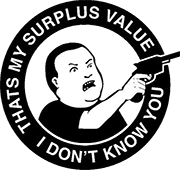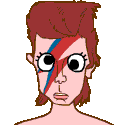|
v1ld posted:The shadows were fantastic, yeah. If they can get that to work in a stable fashion, mods like ILO that inject real lights into the game will be tremendously atmospheric. Apparently glitchy shadows in NVR can be worked around by disabling actor shadows within NVR and then using ENB to handle them.
|
|
|
|

|
| # ? Apr 20, 2024 03:10 |
|
^^^ good to know, though the white/transparent bodies is still sadly a deal breaker on my AMD card. Green mold skin tones fixed: Mostly Fixed FaceGen Tints (NV or TTW) quote:Dislike seeing faces being eaten by mold spawned from a cosmic horror? A lot of characters (usually with darker skin) are affected by an unsightly green tint, though it can affect characters with lighter skin as well. This mod gets rid of those tints. Mostly, hence the not very catchy title. Actually, Character Expansions Revised would fix the lip problem I guess, so maybe it's time to install that but vanilla faces are so cool too. There's a helpful comment on how to apply the green mold mod to CER: robot posted:Yeah, it would be nice, but in case the autor won't bother, here is a simple tutorial, I'll assume you use MO2:
|
|
|
|
 Very confused at this 'improvement'.
|
|
|
|
More food coming up the I-15, outpost gets first pick looks like.
|
|
|
|
Fair Bear Maiden posted:
Every character redesigned mod goes way too overboard. The vast majority of characters look fine and not every single one needs to be changed. Honestly, the only character appearance I would change is Ghost's, and only because her glasses clip with her cheeks when shes talking.
|
|
|
|
I swear every single character overhaul mod looks at the distinctive ranger with the mustache in the Mojave Outpost and goes 'that's too out there, let's give him a goatee instead'.
|
|
|
|
The mutton chops guy? Yeah - that seems to be a constant alright. (I always pick mutton chops Latino guy as the PC - the chops say he's seen some poo poo but he and his mustache prevailed over all.) Why do they all tweak iconic characters like the companions? They all look great as is. Even the textures are fine with today's higher pixel density monitors. Or Trudy. Why was this haircut necessary?  The green mold thing is an engine bug - though even that's not common enough for me to install that mod I linked.
|
|
|
|
Pretty sure the Trudy changes come down to her having that haircut in some pre-release gameplay and people fixating on that being the original vision.
|
|
|
|
Some games have a large number of mods with names starting "E3 ...", I'm glad this is not one of them. E: Should clarify that it's great to have all those mods and the choice. It's that they're considered more legitimate somehow than the final release that's weird. And the same attitude pervades the discords you have to go to get some of the mods that don't make it to Nexus, mostly because they do oftentimes neat tweaks to existing mods. v1ld fucked around with this message at 17:24 on Sep 24, 2021 |
|
|
|
A little off topic but that reminds me of all the mods for San Andreas that make the game like the PS2 version, worse graphics and all, and it's like... Just play the actual PS2 version what are you doing
|
|
|
|
Question about NVR's ambient occlusion. ENB has issues with transparency settings which makes certain hairstyles really blocky. Does NVR's AO have the same issue?
Arc Hammer fucked around with this message at 17:22 on Sep 24, 2021 |
|
|
|
There was a STALKER player very active in the community a few years ago who would play every version released by the devs and report on changes between patch versions. "Did you know in v22.23 there are only 2 ghouls in front of the REPCONN test site?!" The ugly side was bashing on mods and people recommending mods that dared to tweak vanilla mechanics because they destroyed the ~vision of the holy developers~. That included bug fix mods, because how do you know that was a bug and not developer intent? STALKER patches as fine wine, each sip to be savored.
|
|
|
|
Arc Hammer posted:Question about NVR's ambient occlusion. ENB has issues with transparency settings which makes certain hairstyles really blocky. Does NVR's AO have the same issue? It's been a minute since I've used NVR's AO but I don't remember any issues with it. If you have an nvidia card you can force AO through the control panel without any glitches, which is how I roll.
|
|
|
|
v1ld posted:Some games have a large number of mods with names starting "E3 ...", I'm glad this is not one of them. There's a few lmao. Although, to be fair, the E3 build had an uncut Strip and Freeside, so I kinda get why they exist.
|
|
|
|
I like Tales From the Burning Sands from afar, but some of these puzzles are just nonsense. Okay, so the code to proceed is the local postal code. The post office I'm in is called Blue Diamond, I check the listing of codes in-game, it's not there. I google up Blue Diamond Nevada, enter that post code, no, nothing. Okay, I'm kinda close to Goodsprings, postal codes can be big especially in a desert, put that in, no. I check online, there's all of one guide available and the guy gave up halfway through (and he's doing so much Youtuber Wacky voice I want to die). Conceptually interesting, realistically I'm never gonna reinstall this. AND the terminal to put in the password is outside of the station where Deathclaws are within VATS distance and this is not good.
|
|
|
|
Less Flickery City of New Vegas is a pretty neat mod. The comments thread recommended these settings to max out LOD rendering and it's kinda crazy how far you can see stuff:quote:[TerrainManager] VNV updated its LODGen section, points to a bunch of more recent LOD mods.
|
|
|
|
This is pretty slick https://www.youtube.com/watch?v=liaRCMLIcJY
|
|
|
|
Looks like that SPECIAL skill cap mod got rolled into Stewie’s
|
|
|
|
Wasteland Loader Shack is another neat house by the author of Mobile Truck Base. It's a little bit larger than MBT, more space for companions, but has the same compact design with everything within reach that I love from MBT. https://www.youtube.com/watch?v=IDJB0pFJaPA Has its own sorting system which is no longer a feature now that we have Stash Organizer. Took a rusted and GECK-illiterate knife to the mod, removing the sorter and some other extra stuff, may use it with Stash Organizer in the future. Installed Lombard Station again just to check it out for old times sake and it's still one of the very best. Not using it only because I used it so much in the past. There was a goon updating it around 2015(?), did that ever get released? Only version I could find is from 2011.
|
|
|
|
My preferred modded player homes are, besides Lombard of course: https://www.nexusmods.com/newvegas/mods/71178 and https://www.nexusmods.com/newvegas/mods/59163. Both compact, lore friendly, and only a little bit overpowered.
|
|
|
|
v1ld, have you seen this? FNVulkan
Fallout: New Vegas was developed using Direct3D 9, a graphics API that was commonly used when the game was released. The drivers for this API have not seen many improvements since Direct3D 10 was released, which has led to games using Direct3D 9 being rather slow on new hardware. This mod replaces the game's Direct3D 9 runtime with an open source Vulkan-based implementation called DXVK, bypassing the slow system D3D9 drivers. It significantly improves graphics performance on new hardware in a very easy-to-install way - it just adds a DLL file to the game's directory, and that's it. No ENBs, no trickery, just speed.
|
|
|
|
I hadn't, thanks for the pointer. Just tried it out and it's certainly a big speed up. Some lag at start up but it smooths out very soon after, probably from initialization. Even works with ENB, but that makes the pause menu have some lag though everything else is smooth and it gives you back a significant chunk of the GPU that ENB was eating up. Seems to work with all the other plugins I have, including NVTF, NVHR, all of the NVSE plugins, etc. Really neat stuff. What a great time to be playing FNV. Bogart posted:My preferred modded player homes are, besides Lombard of course: https://www.nexusmods.com/newvegas/mods/71178 and https://www.nexusmods.com/newvegas/mods/59163. Both compact, lore friendly, and only a little bit overpowered. Both of these look very cool. Thanks! I like these small homes. Especially cool that the Overlook has furniture you interact with to unpack and use as needed. Mobile truck base has a pull down cot, which is neat.
|
|
|
|
The Strip around the Lucky38 was one of the few areas where I'd always get dropped frames, and now that I measured it it was worse than I realized (it hit 30fps a few times). With the Vulkan dll it's now almost a solid 60 (it drops a bit when I turn, but not more than 5fps). So I'm impressed.
|
|
|
|
I saw some lag when turning too, assumed it was slower at loading assets in but that could be just problems to be worked out yet if it's constant. The comments seem to indicate problems for folks on AMD Polaris GPUs (RX 480/580s), hopefully those get worked out. I'm not seeing any artifacting at all on an RX 5700. Including at night where those folks are seeing it.
|
|
|
|
v1ld posted:I saw some lag when turning too, assumed it was slower at loading assets in but that could be just problems to be worked out yet if it's constant. I also noticed there's more lag when opening the pipboy. e:actually, idk, might be the same as regular (again, I'm usually not looking at this stuff with a live FPS graph on). Rinkles fucked around with this message at 04:32 on Sep 27, 2021 |
|
|
|
Tested a little bit with ENB off, SMAA dll off: using Vulkan and enabling MSAA hardware antialiasing as well as specifying anisotropic filtering in the game settings (which ENB doesn't like - you have to do it in enblocal.ini if using it). [Display] iPresentInterval=0 iMultiSample=2 iMaxAnisotropy=16 The Vulkan dll gives back so much gpu I barely notice the MSAA overhead even at 3440x1440. Game barely hits 50-60% GPU even when I'm at 120fps. I use Radeon Chill to restrict the game to between 72-120fps because there's no point in rendering at higher rates even on this 144Hz screen - I prefer running cooler and less noisier on the GPU instead. But with this dll, the game doesn't use more than 60-65% of the GPU even at 3440x1440 @ 120fps. That said, I do get the occasional stutter now that I haven't in a while even with ENB keeping the GPU at 100%. It's not the microstutter we're all used to hating. Just the occasional stutter. If I was on an NVidia card and could inject ambient occlusion through the drivers, I'd be very very happy with this. Sadly, AMD doesn't give you much flexibility when it comes to that kind of stuff. Have asked the Lossless Scaling Tool author if they'd consider injecting something like AMD's FFX CACAO, doubt they'll do it though - that's only for newer RDNA cards. E: They said nope, as expected. E: Gonna run with dxvk and no ENB for a bit, it's not like ENB's AO is a huge win in this game as Rinkles mentioned some pages ago. v1ld fucked around with this message at 21:02 on Sep 27, 2021 |
|
|
|
Bumped MSAA up to 8x and it's still not even close to taxing this RX 5700. Here's an image from Goodsprings Cemetery looking towards New Vegas with all of the LOD enabled and LOD settings maxed. Using about 65% GPU at 120 fps, the artificial limit I've set in Chill. I had to move the mouse rapidly to get the framerate up to 120fps, so that 65% is more than you'd see normally at that framerate I would guess. Had to move the mouse because Chill sets fps targets based on how much input you're doing, so if I just stood there it'd drop the framerate to 72, the bottom of the range I set. The stutter seems to be tied to loading in assets, but hard to tell. I get a stutter when drawing a weapon for the first time or going into the pipboy the first time.
|
|
|
|
In my experience, the forced AO from Nvidia’s control panel isn’t very good. I don’t know the correct terminology for this, but the shadows it added were very soft and too big. Like it was very broadly sampling the geometry. It was okay for some stuff, but it barely registered on faces besides a bit of shade; there was no detail. I mostly tested it with old Skyrim, and decided it definitely wasn’t worth the performance hit. But this was four or five years ago and using a 970, maybe something’s changed since. I’d completely forgotten about the feature.
|
|
|
|
Played for a couple hours with the DXVK dll, no ENB, and it was smooth. Didn't notice any lag or stutter after a bit. Felt really good. Wasted a couple of hours trying to get Reshade and the DXVK dll to play well together by setting reshade to inject into all Vulkan processes and using the FNVulkan dll instead of the reshade one. This has weird results though it does allow both to coexist and the reshade menu works in Vulkan mode. In first person mode only the arms and gun show up in the depth buffer, which means the more interesting shaders can't touch the rest of the scene. In 3rd person mode the depth buffer shows the whole scene, no problems, but I don't play in 3rd person. Hmm, maybe that camera mod that forces the full body model to be used in first person mode would allow both to work together. The idea being to inject the reshade RTGI shader while running FNVulkan. May give it another shot with that camera mod tomorrow, just out of curiosity at this point.
|
|
|
|
The uploader has said the stutter is likely due to live shader compilation, which, as you experienced, should go away as you play. Idk if it would be possible to precompile them. e:"Unfortunately, no. The problem is that shaders need to compile for the graphics card that's being used (so, for example, all GTX 970s could run the same compiled shaders, but a GTX 1070 couldn't). Valve has a system in place where compiled shaders for each GPU can actually be stored in the cloud and downloaded along with the games they're used in, but this only works for games that natively use Vulkan or run via DXVK within Proton (like on Linux). In this case, we don't have that luxury. Hope that makes sense." Rinkles fucked around with this message at 02:54 on Sep 29, 2021 |
|
|
|
What’s your opinion of Reshade in NV btw? In screenshot comparisons though they might look nice, it always seemed to me like it adds too much contrast, so there ends up being detail loss especially in dark areas, or at least makes it much harder to see.
|
|
|
|
Can't get Nvidia AO to work. I've done it before and it actually also requires Nvidia Inspector, but for whatever reason it won't work.
|
|
|
|
I haven't used Reshade much, or really at all beyond testing it. As a framework it seems very cool and there are a lot of shaders available. But the available AO shaders don't seem any better than what is in ENB and potentially even worse, so I just stick with ENB as AO's the only thing I'm really looking for usually. RTGI as a better form of screen space AO that actually propagates color information as part of the path tracing is what got me to look at it, unlike AO shaders that can only darken bits of the image as needed. That Skyrim video I linked above shows the difference pretty well. The Vulkan dll frees up a bunch of GPU that could be usefully spent on stuff like RTGI - if it works well, anyway.
|
|
|
|
I like dicking around with reshade a lot, you can do some pretty neat things with it. I havent found a weather mod that does what i want 100% but "yellow goodybye" serves as a good base so i started off with that and then created a LUT for color correction and added a bit of bloom on top. Im pretty happy with how the results came out considering i never made a LUT before but its super easy, basically you just add a specialized color bar onto a screenshot and do color edits to the whole thing then you crop that color bar out, save it as its own texture that then gets loaded as a lookup table to do the color correcting via reshade. I made a small album of comparisons between no reshade and reshade lut you can check out. im pretty happy with how it came out but my blacks/shadows are kinda crushed but also its not so bad ingame on my lovely monitor that i havent been bothered enough to make corrections, yet. https://imgsli.com/NzM4NDM/0/1
|
|
|
|
That's neat. Like how you removed that purplish color that comes with the vanilla-like weather mods. Reshade's UI lets you interactively tweak so many shaders which is neat. Being able to see the depth buffer for example was useful when trying it out with Vulkan. This video goes into it (very long winded, skip forward lots): https://www.youtube.com/watch?v=52KZrMOo4Y8 It's so efficient to be able to tweak at this level while in-game. Would not have figured out the existence of the 1st vs 3rd person view issues I'm having with Vulkan reshade without that shader showing the buffer.
|
|
|
|
There’s an “async patched” (it’s all Greek to me, sorry) version of the Vulkan dll that some people are reporting is giving them a smoother experience. It was added to the optional files section.
|
|
|
|
v1ld posted:In first person mode only the arms and gun show up in the depth buffer, which means the more interesting shaders can't touch the rest of the scene. In 3rd person mode the depth buffer shows the whole scene, no problems, but I don't play in 3rd person. Hmm, maybe that camera mod that forces the full body model to be used in first person mode would allow both to work together. Using New Vegas - Enhanced Camera does fix the above problem in first person camera mode - because that mod effectively keeps you in 3rd person mode all the time and moves the camera to where your head should be. So if you want to use reshade with the FNVulkan dll select reshade's "Enable/disable ReShade in Vulkan globally" option on the installer's first screen and install the shaders you want to the FNV directory as normal. Then install the FNVulkan mod, overwriting the d3d9.dll from reshade. Then install the New Vegas - Enhanced Camera mod. Configure the latter's ini to use its first person mode in all situations, so you never go into the game's first person mode.
|
|
|
|
Been playing with Marty McFly's RTGI shader for ReShade + FNVulcan. It's much better than "dumb" AO for sure, adding a lot to many scenes, but it's also dependent on a game that wasn't built to bounce light around so you get some weird artifacts. With default settings fire hydrants were contributing too much color so they had a reddish hue around their base. Ditto the socks of those NCR troops at the Outpost. Brahmin with reddish shadows, likewise. Tuning the parameter that controls the blending of that color makes it more palatable by far. And it does add a lot more accurate lighting to the game. I'm going to continue with reshade for a bit, will flip back and forth between the RTGI and MXAO shaders as I play and encounter artifacts. On the flip side: you have to run the Enhanced Camera mod and set bUseThirdPersonArms=1 in its ini. This keeps drawn weapons close to the body to where I can't see them until I go into iron sights. Strikes me as I write this that this is probably an artifact of how I have various FoV values set, so maybe that's tweakable. That you have to use a hack that puts you in perpetual 3rd person mode is not good. Would've been nice if the depth buffer was accessible without this. I don't have any familiarity with graphics apis so whatever is at play here is beyond me, but maybe someone will come along and offer a better fix than using the enhanced camera mod.
|
|
|
|
Some comparison images with the RTGI shader on/off. The 2 other shaders are SMAA and the CAS adaptive sharpening shader. So the off images don't have any anti-aliasing and the on images have CAS adding some sharpening detail. Left image is off, right is with RTGI/SMAA/CAS.   The shadows under the bench or the van are colored, not the generic gray added by an AO algorithm.   Indoors.    Another one indoors to show the more AO aspect of the shader. The 3rd image shows the lighting channel, i.e. the additional lighting added by the shader. It's almost entirely gray AO-like shading in this scene.    An outdoor scene where the lighting channel shows the additional color being added for some elements. It would be a lot higher by default but I tuned that parameter down to reduce artifacting.  Color being picked up from Brahmin skin. Also from what I think is the yellowish socks worn by those troopers. No clue what's going on with the car on the right. All that said, the overall shadowing is by far the best I've seen for this game so I'm going to leave it on for a bit. It's pretty expensive in terms of GPU. I went from 50-60% gpu usage at 72-100 fps (limited via Radeon Chill) with Vulkan to 100% at around 60 fps with RTGI/SMAA/CAS enabled.
|
|
|
|

|
| # ? Apr 20, 2024 03:10 |
|
Rinkles posted:Can't get Nvidia AO to work. I've done it before and it actually also requires Nvidia Inspector, but for whatever reason it won't work. Do you have to turn off anti-aliasing from within the game to get NVidia AO to work? Or does their Inspector tool do that for you automatically if you enable AO within it?
|
|
|