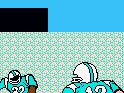|
Are there any games that are played in portrait mode but the bottom half is like just for controls? Like this screen is big enough if you split it in half that you could play on just the top half. I wanna pretend this is a giant gameboy
|
|
|
|

|
| # ? Apr 27, 2024 22:43 |
|
If you have Apple Arcade I guess try DoDonPachi Resurrection, if you set the screen size to small you should have a good chunk of space at the bottom. (If you don't have AA, it and/or the demo might still be on the store)
|
|
|
|
anothergod posted:Are there any games that are played in portrait mode but the bottom half is like just for controls? Like this screen is big enough if you split it in half that you could play on just the top half. I wanna pretend this is a giant gameboy You could install a literal GBA emulator that does just that!
|
|
|
|
What if your iPad isnít jailbroken?
|
|
|
|
Jim Silly-Balls posted:What if your iPad isnít jailbroken? you can sideload without jailbreaking using altstore, it uses the free dev certs to rebuild ipas as if you built them yourself and loaded them on your ipad for testing purposes
|
|
|
|
Mad Wack posted:you can sideload without jailbreaking using altstore, it uses the free dev certs to rebuild ipas as if you built them yourself and loaded them on your ipad for testing purposes There are also javascript-based emulators, but how well they work with Webkit / controller support...
|
|
|
|
anothergod posted:I just got an iPad Mini after not having an apple product since idk... an iPhone 5? Please let me know the best ways to use it. I primarily got it so I didn't have to lug my 3lb laptop with 2hrs of battery and inevitably it's charger to all my classes. Ive already got procreate and I'm interested in using it for art/notes/creativity/games. I'm going to suggest you give Clip Studio Paint a go (they have a free trial) because imo it blows Procreate out of the water when it comes to how much control you have over every single little process. It also feels much better to me.
|
|
|
|
Hi, I'm looking at buying a new Apple portable device for schoolwork and loving around and I'm trying to decide between either the MBA or some variety of iPad (possibly the Pro, not sure). I have a pretty beefy Windows desktop gaming PC I use as a daily driver so I'm not concerned about doing really heavy lifting on my portable computer. The heaviest use case I could think of is a 30000x14000 pixel TIFF file I'd maybe want to open very rarely. I'm a Women's Studies student, so my workflow is pretty much looking at a ton of PDFs, taking notes from lectures or using a combination of Zotero and Obsidian, and then turning it into papers/presentations/etc. Both Zotero* and Obsidian are available for use on iPad OS, so that's not a problem. Doing papers on my desktop is fine, switching presentations from PowerPoint to I forget what the Apple iWork equivalent is might be a bit wonky. Things I think I'd maybe gain from using an iPad are ease of reading giant piles of PDFs, the ability to read them much more portably and accessibly (I have some use cases where being able to display a US-letter size document at 100% scaling on the whole screen at once would be really, really nice [it looks like this is the big iPad Pro's territory]), doing stuff with the Apple Pencil, and weirdly enough the replaceability of the Magic Keyboard is quite compelling. I'm a klutz who usually ends up trashing her laptop keyboard at some point during its lifespan, and just replacing the keyboard accessory instead of having to repair the actual laptop would be great. Also even if the iPad Air is giant it would still probably be better to curl up in bed with than my iPhone SE for watching Netflix. Things I'd lose are some obscure hobby programs I use on my main computer, and running stuff outside of the App Store (some games). I guess I'm wondering if anyone else uses an iPad in a similar way and if it works for them, or if you'd recommend I just get an MBA instead. Both are within shouting distance of each other on the Canadian education store (looking at 16 GB RAM/512 GB storage options as I've got a bunch of stuff I want to put on a portable device already), with the iPad accessories being about another $500. *Okay, technically the actual iOS app isn't out yet, but Zotfile and Zotero Sync fits my use case pretty well it looks like. Arivia fucked around with this message at 11:12 on Oct 2, 2021 |
|
|
|
Arivia posted:Hi, I'm looking at buying a new Apple portable device for schoolwork and loving around and I'm trying to decide between either the MBA or some variety of iPad (possibly the Pro, not sure). I have a pretty beefy Windows desktop gaming PC I use as a daily driver so I'm not concerned about doing really heavy lifting on my portable computer. The heaviest use case I could think of is a 30000x14000 pixel TIFF file I'd maybe want to open very rarely. I don't quite have the same use-case, but for a while my iPad Pro was my daily driver for work. If you have an O365 account through school, there's a full featured O365 suite available on iOS that includes PowerPoint. (If not you can still get a PP viewer) While I'm a fan of using Keynote, I've resigned myself to PP being the de facto standard for slide-decks. For review and annotating PDFs, something like PDF Expert coupled with the Apple Pencil is perfect. I'm a big fan of handwritten note taking for meetings, it helps with remembering context and overall retention as opposed to typewritten notes. There are notable 3rd party apps like Notability and Goodnotes, but the native Notes.app has come a long way and is a perfectly serviceable solution for managing handwritten note taking. As for keyboards, if you think you'll end up going through more than one keyboard over the life of the iPad, I'd recommend the Smart Keyboard as opposed to the Magic Keyboard for the Pro. $300/hit is a lot harder to swallow than around $100 per. You can also get 3rd party bluetooth set ups for even cheaper. Honestly the current gen iPad Air would probably be fine. Currently, I'm test driving the new 6th get Mini as an 2018 Pro replacement. Part of that is because the heavy lifting part of my job duties have had to be migrated back to my MacBook Pro for various reasons. It's still a great size for note taking and document review now that it supports the Pencil2. Whether you'd be better served with a MacBook Air over some flavor of iPad, really only you can answer that. I'd look hard at your use case and determine what can be done with each platform and go with whichever will cause the least inconvenience.
|
|
|
|
I use the current iPad Air with the Pencil and I really like it as a paper notebook replacement for my current self-studies. I keep thinking about how it would have been sweet to use it instead of lugging around notebooks to my lectures in college over a decade ago. Having an infinite canvas, the ability to copy paste pictures into the note taking apps to draw on, and etc has been really helpful. I definitely couldn't live with an iPad as my only device but I love it as a complementary device to my desktop.
|
|
|
|
Iím in basically the same boat as mes I have the Air 4 and the Apple Pencil and one of its primary uses is as a portable contract signing device. I have my companies contract in pdf and customers sign it with the Apple Pencil and it works fantastic. A little different than note taking but overall the same concept Iíll also second O365 on the iPad as being really fantastic. I keep the contact in OneDrive and through the magic of the  they get saved as soon as theyíre signed. they get saved as soon as theyíre signed.
|
|
|
|
I got my iPad Air with magic keyboard and pencil for school and love it. Very handy and useful. Only downside is not the best battery life in my opinion, but itís easy to throw a portable battery pack in your bag in a pinch. Really, price is key. A basic iPad will do all you want for a lower price. Itís great. The Pro is so sweet. I settled in the middle due to budget with my Air. My wife got a new iPad mini and itís really cool.
|
|
|
|
RocketLunatic posted:I got my iPad Air with magic keyboard and pencil for school and love it. Very handy and useful. Only downside is not the best battery life in my opinion, but itís easy to throw a portable battery pack in your bag in a pinch. Do a test drive in the store. The non-laminated display on the entry-level iPad is a complete deal breaker for me.
|
|
|
|
Can't speak for the particular apps you need for school, but as others say, iPads are great for PDFs. Might be a caveat with giant rear end PDFs, I vaguely recall some people mentioning that here or somewhere else.GATOS Y VATOS posted:I'm going to suggest you give Clip Studio Paint a go (they have a free trial) because imo it blows Procreate out of the water when it comes to how much control you have over every single little process. It also feels much better to me. Anyone use Fresco? Had it downloaded but never really played with it, kinda wondering what the free limitations are with it. Seems like maybe brushes and cloud storage and export resolution limits? RocketLunatic posted:Really, price is key. A basic iPad will do all you want for a lower price. Itís great. The Pro is so sweet. I settled in the middle due to budget with my Air. My wife got a new iPad mini and itís really cool. https://appleinsider.com/deals/best-ipad-deals
|
|
|
|
Proteus Jones posted:Do a test drive in the store. The non-laminated display on the entry-level iPad is a complete deal breaker for me. I agree. The only reason to get a base model iPad is budget. If you can swing an Air, itís basically an IPad Pro Lite
|
|
|
|
japtor posted:Can't speak for the particular apps you need for school, but as others say, iPads are great for PDFs. Might be a caveat with giant rear end PDFs, I vaguely recall some people mentioning that here or somewhere else.
|
|
|
|
Jim Silly-Balls posted:I agree. The only reason to get a base model iPad is budget. If you can swing an Air, itís basically an IPad Pro Lite Center stage is pretty cool with family video chats so I got the base iPad instead of waiting for the air to get it. The 11ípro would have been overkill for me. Iíll wait a few more years to upgrade to a newer air.
|
|
|
|
Did ipad OS 15 fix the thing where calling applications (zoom, skype, facetime etc) drop your video/audio if you switch to another app? That's the only lingering dealbreaker I can think of after doing a bunch more research. Otherwise I'm pretty settled on getting the large iPad Pro. e: and yes, I do have O365 through my university, thanks for the tip!
|
|
|
|
Is there any way to output from the speakers while inputting from USB C on the pro? I'm using Garage Band to record some USB audio and it picks it up but won't play it until I unplug the cord.
|
|
|
|
Rolo posted:Is there any way to output from the speakers while inputting from USB C on the pro? I'm using Garage Band to record some USB audio and it picks it up but won't play it until I unplug the cord. Audiobus will do that but I donít know if thereís anything built in that will do it also
|
|
|
|
inferis posted:Audiobus will do that but I donít know if thereís anything built in that will do it also
|
|
|
|
I canít confirm but Iíll try it when I get home
|
|
|
|
Any tips on not losing the apple pencil? And/or iPad Mini 6 cases? Or, hell, accessories?
|
|
|
|
anothergod posted:Any tips on not losing the apple pencil? I got this one and am liking it a lot. https://www.amazon.com/LeiJue-Generation-8-3inch-Magnetic-Charging/dp/B09CCTK8H9 It has a clasp that has two positions, one flush with the case, and one just a bit closer to the edge to keep an apple pencil snug. The magnets in the clasp flap also keep it pinned back when open so it doesnít flop around.
|
|
|
|
japtor posted:Can't speak for the particular apps you need for school, but as others say, iPads are great for PDFs. Might be a caveat with giant rear end PDFs, I vaguely recall some people mentioning that here or somewhere else. I honestly think you should give CSP a go since it has a trial- subscriptions suck but honestly $20/year is well, well worth it- CSP is regularly updated and is the strongest natural medium style digital art app out there. It's been around for years and years and has TONS of support and a huge community that is constantly adding new brushes, 3d models, etc. Give it a go, I think you will like it. If it doesn't ring well with you, no loss.
|
|
|
|
Does anyone else get echo on their Facetime calls? I'm using an iPad Mini 6...
|
|
|
|
is there a thread suggestion for third party keyboard/mice that don't require AAA/AA batteries? I don't want to buy a magic keyboard or whatever because I want to be able to set up my 2020 iPad Air separately on a mount, and have the keyboard/mouse be a separate entity. In a few weeks/months I might want to get a dock/plug on the cheap so I can charge the ipad from the mount and hook up an external hard drive to it as well.
|
|
|
|
Logitech MX Keys
|
|
|
|
I just got a Mini 6 + Pencil + Apple Folio after not having used an iPad much the last few years, my kid has kind of taken over the Air2 and I kinda didn't bother with iPads for a bit. Holy hell this thing is so close to perfection for me it is amazing. With the folio it's the nicest iPad to hold in the hand I've ever used, something about the ergonomics is just magical. Why oh why apple did you not include a flap or some kind of better clasp mechanism to retain the pencil. I got an ESR case which is like the Apple Folio case with a little flap to secure the pencil, but I would really like a nice leather one in this style, would pay a lot. Anyone seen one like that?
|
|
|
|
rage-saq posted:I just got a Mini 6 + Pencil + Apple Folio after not having used an iPad much the last few years, my kid has kind of taken over the Air2 and I kinda didn't bother with iPads for a bit. Yeah it really is weird. I'm expecting to have to get one of Apple's little loop things to go with my iPad Pro (if it fits on at the same time as the magic keyboard), or maybe just put it in my actual irl pencil case I usually carry with me.
|
|
|
|
Anyone have a recommendation for a clampable iPad holder so I can watch my iPad Pro (12.9Ē) lying in bed? Something that wonít drop it on my face. Most options in amazon seem to go up to 10.5Ē iPads.
|
|
|
|
sleepwalkers posted:Logitech MX Keys That's about 60-80% more expensive than I was hoping for. Maybe I should just get a cable dock and wired keyboard instead....
|
|
|
|
GreenBuckanneer posted:That's about 60-80% more expensive than I was hoping for. Maybe I should just get a cable dock and wired keyboard instead.... Yeah, the catch that you're running into is that any keyboard that connects to the iPad is going to use one of three things: the lightning/usb-c port, bluetooth, or a smart connector. the smart connector would be directly connected to the pad, so that's not what you want. you don't want something connected by the port, so there's actually no wired connections left - only bluetooth. that means the keyboard is already wireless, so it's unlikely to have a wired power connector. then you've cut it down further by saying you don't like removable standard batteries for some reason, so you pretty much have only two options left: top-end high quality wireless keyboards (of which the mx keys seems to be general consensus) or crap wireless keyboards (in which case go ahead and just order whatever the hell thing looks cute on amazon because it'll die before the new device shine wears off).
|
|
|
|
Arivia posted:Yeah, the catch that you're running into is that any keyboard that connects to the iPad is going to use one of three things: the lightning/usb-c port, bluetooth, or a smart connector. the smart connector would be directly connected to the pad, so that's not what you want. you don't want something connected by the port, so there's actually no wired connections left - only bluetooth. that means the keyboard is already wireless, so it's unlikely to have a wired power connector. then you've cut it down further by saying you don't like removable standard batteries for some reason, so you pretty much have only two options left: top-end high quality wireless keyboards (of which the mx keys seems to be general consensus) or crap wireless keyboards (in which case go ahead and just order whatever the hell thing looks cute on amazon because it'll die before the new device shine wears off). Having to remember to charge some AA/AAA batteries is just not tenable for me, so I guess wired it is!
|
|
|
|
GreenBuckanneer posted:Having to remember to charge some AA/AAA batteries is just not tenable for me, so I guess wired it is! For reference, your average wireless keyboard by a reputable brand (like Logitech) will last weeks if not months on replaceable batteries these days, so if you have literally two sets you're good for years even if you're forgetful like me. -signed, a person with ADHD who can't remember poo poo
|
|
|
|
GreenBuckanneer posted:Having to remember to charge some AA/AAA batteries is just not tenable for me, so I guess wired it is! btw there's also the other Magic Keyboard, the standard desktop one that works both wired and wireless, but that's the same price as the MX Keys.
|
|
|
|
Arivia posted:Yeah it really is weird. I'm expecting to have to get one of Apple's little loop things to go with my iPad Pro (if it fits on at the same time as the magic keyboard), or maybe just put it in my actual irl pencil case I usually carry with me. This TORRO case actually looks pretty decent and fits my description pretty well, I've never heard of the brand but I've been out of the iPad scene for a bit but I'm seeing good reviews. https://www.amazon.com/TORRO-Magnet...15&sr=8-10&th=1
|
|
|
|
priznat posted:Anyone have a recommendation for a clampable iPad holder so I can watch my iPad Pro (12.9Ē) lying in bed? Something that wonít drop it on my face. Most options in amazon seem to go up to 10.5Ē iPads. Look up music equipment stores instead of Amazon. Thereís good clamps for the 12.9Ē by K&M and other manufacturers that specialise on musicians. Pricy but reliable since you donít want the iPad fall to the ground on stage.
|
|
|
|
I bought my iPad Air almost exclusively as a comic reader. It is dumb as hell that the top and bottom of the screen permanently display a multitasking icon and swipe indicator. So the top and bottom of every comic page are partially obscured. Sure, those elements are small, but they shouldn't be there at all. And when you scroll an image they really stand out. Using Guided Access to hide them technically works, but it's a workaround that absolutely doesn't feel like something people should have to do on a premium device. It's a shame that I'm actually thinking about selling this thing, because the hardware design is so great and I love the display. I just wish Apple would let me use all of it.
|
|
|
|

|
| # ? Apr 27, 2024 22:43 |
|
I know this isnt the "Airpod Pro" thread, but Its applecare and I figure you guys probably know anyway. So I think I lost my Airpods Pro. Which sucks, but, short of upending my house and office, I'm not sure what I can do. I have Applecare+ on them and apparently loss is not covered, but they allow you to buy the case and airpods individually. The cost doesnt make sense though: AirPods Pro $ 89 each Wireless Charging Case for AirPods Pro $ 99 If I buy two airpods and the case, thats $277. A new set of Airpods Pro is $250. The only way I can think of that buying them separate makes sense is if my Applecare+ transfers to the ones I bought individually? Otherwise it just makes more sense to go buy a new set of Airpods, right?
|
|
|