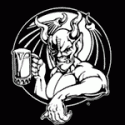|
I don't think your motherboard has a speaker for the BIOS to chirp from, unless you attached one yourself. It sounded more like metal being scraped from rotational force, so a fan or an HDD or something like that.
|
|
|
|

|
| # ? Apr 29, 2024 13:07 |
|
That's definitely the most straightforward explanation. If it were a fan, I imagine it would be a much more frequent and regular. Furmark and Prime95 for a few seconds don't seem to have any effect. Not sure what'd I'd use for an HDD stress test. Maybe there's some diode somewhere acting up.
|
|
|
|
kliras posted:Not sure what'd I'd use for an HDD stress test. Maybe crystaldiskmark benchmarks?
|
|
|
|
VelociBacon posted:Maybe crystaldiskmark benchmarks?
|
|
|
|
Is wifi ax, versus ac, something that's worth spending extra money? This would be for a motherboard.
|
|
|
|
How much extra money? That's the only difference? Do you have a Wifi6 router? If you plan to use the wifi it's a good upgrade, you could get an M.2 or PCIe card for $30-60 though
|
|
|
|
CloFan posted:How much extra money? That's the only difference? Do you have a Wifi6 router? Yeah if you already have the router for it Iíd definitely do it. More available bandwidth is always a good thing.
|
|
|
|
Router's AC I think. It was more a question for future use. Price difference is gonna be hard to say, cause Z590s are likely to go on sale on Black Friday, but I picked up a board with an early, modest discount in case. The Gigabyte UD AC, which is supposed to be decent for the price.
|
|
|
|
I have a GPU upgrade question. My EVGA step-up finally processed so now I have the option to upgrade my RTX 3070 to a 3080. THe issue is the 3080 I'm upgrading to requires 3 8-pin power connectors from the PSU. My current PSU is an EVGA 650 P2 and only has 2 8 pin power slots (both labelled "VGA" if that matters). Do I need to upgrade my PSU to accommodate more power cables or do I just need a power cable that splits from 1 8pin to 2 8pins for the new card?
|
|
|
|
Pikey posted:I have a GPU upgrade question. My EVGA step-up finally processed so now I have the option to upgrade my RTX 3070 to a 3080. THe issue is the 3080 I'm upgrading to requires 3 8-pin power connectors from the PSU. My current PSU is an EVGA 650 P2 and only has 2 8 pin power slots (both labelled "VGA" if that matters). Do I need to upgrade my PSU to accommodate more power cables or do I just need a power cable that splits from 1 8pin to 2 8pins for the new card? While that could work you might want to upgrade. That looks like a 650W ps which is right on the edge. Also ideally you want each power connector on its own rail and splitting them isnít the best idea because of how much power that card draws. Iím on a 650 with my 3080 but itís a FE and Iím under volting it. Iíd strongly consider a new power supply.
|
|
|
|
kliras posted:So the computer fell over, which isnít great Ö BIOS posted:SMART Failure Predicted on [drive] What's the best way to try to migrate stuff from the drive, assuming BIOS will even let me boot it up? I'm assuming you want the closest you can get to SATA speeds. BIOS kinda makes it sound like my drive is threatening to take down everything with it so I'm not in a rush to do this, especially since it's not a drive that's important to day-to-day business. I have a separate backup drive with the important stuff from the drive backed up (on the daily), but I wanna check out the busted drive to see if there's something I missed. No big deal if it dies beforehand. kliras fucked around with this message at 22:55 on Nov 22, 2021 |
|
|
|
So what's the best video card you can get these days that doesn't involve getting scalped?
|
|
|
|
Azhais posted:So what's the best video card you can get these days that doesn't involve getting scalped? there isn't one even lovely cards are getting mined on. good luck.
|
|
|
|
Azhais posted:So what's the best video card you can get these days that doesn't involve getting scalped? FX 5500s seems to go for a good price on ebay... Honestly don't know, even 1050ti's get scalped. An APU may be your best bet if you want to wait around and do an EVGA step up or watch the Discords for stock drops.
|
|
|
|
Yeah, that's about what I figured. Time to go see what I can pull from the PC graveyard in the back room since it seems I'm not going to get much better
|
|
|
|
I don't know if there's a reasonable thread for asking about UPSes, but is this a reasonable UPS for a mid-range gaming PC, a big TV, and a few peripherals like a router? I understand that "simulated" sine wave is not as good but after doing some research I think that's not a problem for my simple uses $89.99 - CyberPower 1350VA/810Watts Simulated Sine Wave UPS Battery Backup with Surge Protection 810 Watts is more than I use, are there any other pitfalls to be aware of here?
|
|
|
|
QuarkJets posted:I don't know if there's a reasonable thread for asking about UPSes, but is this a reasonable UPS for a mid-range gaming PC, a big TV, and a few peripherals like a router? I understand that "simulated" sine wave is not as good but after doing some research I think that's not a problem for my simple uses Generally the only one is that not being pure sine wave isn't as good, but it doesn't seem to hurt stuff unless you're pulling half of its rated capacity or less. I have that model and a system with a 9600K and a GTX 1060 on it right now and it's only pulling about 260 Watts so you might be fine.
|
|
|
|
Are there such things as USB C hubs similar to what USB A hubs were like? When you search USB C hubs, all that show up are essentially docks that add everything except extra C ports. Is there anything that just makes one C port into 4? My work laptop is getting overcrowded. It doesn't even have to be fast, its just for auth tokens, flashing test devices, external mouse, etc. It would be pretty funny if my only option is to buy a USB A hub and adapt all my C gadgets back to A.
|
|
|
|
AgentCow007 posted:Are there such things as USB C hubs similar to what USB A hubs were like? When you search USB C hubs, all that show up are essentially docks that add everything except extra C ports. Is there anything that just makes one C port into 4? My work laptop is getting overcrowded. It doesn't even have to be fast, its just for auth tokens, flashing test devices, external mouse, etc. It would be pretty funny if my only option is to buy a USB A hub and adapt all my C gadgets back to A. The chips needed to produce one-to-many USB-C hubs essentially did not exist until recently, because the USB-C standard for everything is much higher than USB-A, so prior to like 2020 "hubs" would exclusively split one USB-C connection into a bunch of other poo poo. That's why you're having trouble finding what you want; because there's a deluge of products that are technically hubs but don't split USB-C into multiple USB-C. USB-C splitters exist but I'm only aware of devices that split 1 port into 2. Here's one that gives 2x USB-C and 2x USB-A off of a USB-C input: https://www.amazon.com/dp/B017H9CF1S
|
|
|
|
I assumed it was because USB-C had a minimum bandwidth requirement, which would make splitters expensive and only work on ultra high bandwidth ports
|
|
|
|
The power cable to my new pc 650W power supply is ridiculously short. Is this something I should be able to replace without much issue or do I have to be careful? Like would switching it with the one from my tv be okay? I also have the cable from a 350W Dell.
Rinkles fucked around with this message at 08:39 on Nov 28, 2021 |
|
|
|
They're all the same C13 leads with one exception - if you're in a country that puts fuses in the end of plugs. In that case check the amperage as something that's high enough for one job might not be sufficient for another. Generally any PSU cable will be interchangeable and you'd only run into issues if you were using your TV one on a kettle or something.
|
|
|
|
Thanks. The Dell one looks heavy duty; it's much thicker. But I did notice that the marking on new cable say 105įC, whilst the old one say 60įC. Don't know whether that matters.
|
|
|
|
I'd take a close look at the ends of the plug to make sure they are the same, you might be replacing a C13 with a C15: https://www.fiber-optic-cable-sale.com/c13-vs-c15-power-cord-whats-the-difference.html The only difference between them is the temperature they're rated to, so it's fine to use a C15 in place of a C13 which is why they're designed the way they are. Or you might just have two differently rated C13s. Either way it shouldn't cause issues.
|
|
|
|
Nah, they both look like C13s. No notch in either.
|
|
|
|
You can have a thicker cable just by putting on more insulation without upping the wire gauge, which is probably whats going on with the first cable. More wear resistant, I guess.
|
|
|
|
Hello all - apologies as I've probably asked a variation on this in the past. But I get easily confused by this kind of thing and want to get this right! So I've got a 1GB NVME drive arriving tomorrow. I currently have a 500GB m.2 drive in the slot, which is my Win 11 boot drive. I'm going to want to make the NVMe drive my boot/choice games drive. What's the best way to copy the contents of my current m.2 drive over to the new drive? Is it worth just doing a fresh install? My motherboard is a MSI MAG B550 Mortar - can I plug the m.2 into the other slot and clone directly? I've also got a 1GB SDD plugged into the SATA if that helps with the cloning process - maybe copy the m.2 drive over to the SDD, and then copy the SDD over to the new NVME drive? If anyone has time to jot down the correct sequence to do this all in (or even advise on if its a good ida to do at all - will it gently caress with partitions etc too much and break things in the long run?) I'd be much obliged.
|
|
|
|
I've not done it but I think you'd be able to just plug it into the other slot and use something like macrium reflect to clone the drive, then switch the boot order in the bios
|
|
|
|
The easiest most fool proof way would be to get an external enclosure for the new drive and then use Macrum Reflect to clone your current drive. Once itís cloned swap the drives and wipe the old one. Iím sure itís possible to clone the drives in the system but it seems like that might be a bit of a hassle. You could run into boot issues maybe. https://www.macrium.com/reflectfree Macrum is simple to use and does a perfect job. Iíve used it multiple times to clone drives for a swap.
|
|
|
|
I tried to do an in-system clone once and ran into boot issues, yeah. Using an external enclosure to avoid boot conflicts is a smart idea, but that's like $30. Just reinstall Windows and copy over all the old stuff you want to keep, in my opinion.
|
|
|
|
Dr. Video Games 0031 posted:I tried to do an in-system clone once and ran into boot issues, yeah. Using an external enclosure to avoid boot conflicts is a smart idea, but that's like $30. Just reinstall Windows and copy over all the old stuff you want to keep, in my opinion. Order it off amazon and then return it  I do agree with you though. Iíve got one because Iíve done upgrades for people so its seen a few uses but for the average person they wonít really use it.
|
|
|
|
Because of the busted wifi on my new pc, I've been downloading larger files on my laptop and then transferring them. First I used a Seagate external HDD, with USB 3.0. 44gigs took around 10 minutes one way. I was surprised that when I tried the same with a microSDXC card, the predicted time was two hours. A few minutes in that reduced to 35 minutes, but it didn't drop any faster after that (and I didn't bother seeing it through to the end, but I gave it a few more minutes). Is the card supposed to be that slow, or could it be that my laptop's SD card port is bottlenecking speeds?
|
|
|
|
Rinkles posted:Because of the busted wifi on my new pc, I've been downloading larger files on my laptop and then transferring them. First I used a Seagate external HDD, with USB 3.0. 44gigs took around 10 minutes one way. I was surprised that when I tried the same with a microSDXC card, the predicted time was two hours. A few minutes in that reduced to 35 minutes, but it didn't drop any faster after that (and I didn't bother seeing it through to the end, but I gave it a few more minutes). It could be a million different things, but in my experience it's
A properly cooled external drive can transfer data crazy fast. When you get to small form factors (like nvme drives in a hand held form factor connected via usb) heat dissipation becomes much more of an issue than anything else and is the primary cause of drives self destructing or doing random resets or corrupting data or etc. Occasional burst writes would probably be appropriately fast though.
|
|
|
|
sb hermit posted:It could be a million different things, but in my experience it's I tried the same process on my pc but through a USB 3.2 dongle, and though still slower than the hard drive, it was at least comparable (~15minutes). So it seems the laptop's SD port is largely to blame.
|
|
|
|
Can you still buy mini-ITX boards compatible with an i7-7770k? I'm eyeing a Dan A4 case, and am down to buy a new mobo, but would rather not buy a new CPU.
|
|
|
|
I bought an LG smart TV lately, and I don't have cable, so the only thing really connected to it is the PS5, a LAN cable, and a USB stick loaded with movies if I press the PS button on the PS5 controller, it turns on the console, and the TV also turns itself on at the same time. This is fine. the problem is that if we turn on the TV via the TV remote, it also turns on the PS5 at the same time, presumably because this is the only device that's connected to it so it defaults to that there has GOT TO BE some way to stop this, shouldn't there?
|
|
|
|
KOTEX GOD OF BLOOD posted:Can you still buy mini-ITX boards compatible with an i7-7770k? I'm eyeing a Dan A4 case, and am down to buy a new mobo, but would rather not buy a new CPU. Yes, but you will be buying new old stock. Most of them ship from China and you probably won't be getting warranty support. I assume that the manufacturers keep a stock for warranty claims and sell them off after a few years or something. Here's a newegg search for the LGA1150 (not 300 series) boards that should support it. Some will have very inflated pricing. Since newegg is a marketplace now all of the sellers are going to be third parties and you may not get much support. https://www.newegg.com/p/pl?N=100007627%20600567584%20601361682&cm_sp=filter-_-INFOCARD-_-Subcategory-_-280-_-Property_600567584-_-6 All of that said I'd give it a shot, but bear in mind that it could be a bad experience. Used on ebay is also a good idea if someone looks to have taken care of their old system and is parting it out. If they still have the box it's sometimes an indication that they know what they're doing.
|
|
|
|
Is there a way to save my old bluray disc drive from being a glorified dvd writer? As in can I use it for watching blurays without buying some bullshit software that has licensed keys? (also wow this thing is loud by modern pc noise standards) Rinkles fucked around with this message at 10:20 on Dec 1, 2021 |
|
|
|
gradenko_2000 posted:I bought an LG smart TV lately, and I don't have cable, so the only thing really connected to it is the PS5, a LAN cable, and a USB stick loaded with movies Its called turn the setting off on the PS5. I had the same issue and now I just set it so that the TV doesn't turn on when the console does.
|
|
|
|

|
| # ? Apr 29, 2024 13:07 |
|
gradenko_2000 posted:I bought an LG smart TV lately, and I don't have cable, so the only thing really connected to it is the PS5, a LAN cable, and a USB stick loaded with movies General settings -> simplink Fiddle with the power sync settings
|
|
|