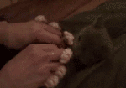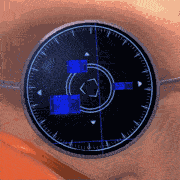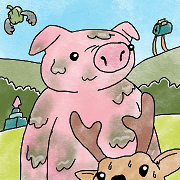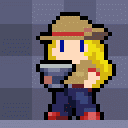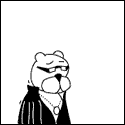|
WELCOME TO THE YOUTUBER/LIVESTREAMING THREAD! This thread is for anyone who has a YouTube channel, is thinking of starting a YouTube channel, and publishing any other kinds of video content on the internet, including livestreams wherever your streaming platform might be, regardless of whether it's YouTube, Twitch, TikTok, IG Live, Facebook Live, Twitter Live, WebEx webinars, whatever else. A lot of the OP will focus on long-form video content because that's primarily what I do, but if you have experience in creating TikTok/Shorts/Reels/etc and you would like to contribute,  and I'll edit it into the OP. and I'll edit it into the OP.OP is a work in progress - I will update it as we go. We're going to start with the high level strategic stuff first and then dive down into the finer details. INDEX 1. General YouTube channel info - this post 2. Livestreaming 3. Gear/setup 4. Resources, goon channels & FAQs 5. Channel & video crits Why YouTube and not <insert other platform here>? Because YouTube is 99% skill and persistence. Case in point: https://www.youtube.com/watch?v=Ip2trao6dYw I want to become a YouTube star! What do I need to get started? A smart phone with a decent camera. That's it, really. You can get really fancy with gear, and what kind of gear you get will depend entirely on the kind of channel you have. If you already know what kind of channel you are doing and have done your research, then go ahead and jump to the gear section. If not, don't waste any money on gear to begin with. Your first job is to figure out why you want to do YouTube (and/or streaming) and who your audience is. Why are you doing this? Most of the information in the OP will be given on the assumption that you're here because you intend to monetize your YouTube channel. If that's not you, then go ahead and ignore everything in this thread and just do whatever you like with your channel—as long as you're having fun, that's what matters. Otherwise, if you do intend on monetizing your YouTube channel, here's what you need to focus on, in order of importance: #1. Understand who your target audience is, and what unique value your channel provides to them Most channels usually go for either entertainment (e.g. streaming video games, or Mark Rober or Scammer Payback) or education (most everything else) as their primary focus, though the best videos usually have a mix of both, which is why you'll see educational elements in entertainment channels, and vice versa. There are other ways of categorizing channel types (vlogs, gaming, etc), but I like this lens, because it focuses on what the viewer is watching your channel for and that is what matters. YouTube channels exist in all sorts of weird and wonderful niches. If you do not understand what that viewer needs, then they will not click on your videos. If your video does not satisfy that viewer's need, then they will click away and not watch your videos. The current formula for success on YouTube is as follows: Strong hook in thumbnail and title -----> high click through ratio (CTR) -----> content that delivers on the promise in the thumbnail and title while maximizing audience retention ----> strong call to action (CTA) to watch the next video -----> repeat to encourage long watch times through viewers binging all of your content at once If you can nail all of these steps, the YouTube algorithm will love you and you will get hockey stick like charts on your analytics dashboard in the YouTube Studio. This is because YouTube wants to encourage people to stay on YouTube as long as possible, so they can be served as many ads as possible which makes YouTube/Google/Alphabet lots of money. It is also what you want as a creator, because when you eventually meet the requirements for monetization, you will get a share of that ad revenue. YouTube has also recently changed its policies recently so that even if you are not monetize, they are reserving the right to run ads on your videos anyway and not share the ad revenue with you. So if you're regularly creating a lot of content on YouTube, it is probably in your best interests to get monetized, because at least that way you can choose the kinds of ads that YouTube will run on your videos, instead of YouTube just inserting whatever they feel like. There are six different types of content on YouTube: 1. Long form videos ("uploads", horizontal format videos, what you probably think of when you think "YouTube") 2. Livestreams ("live", including replays if you leave them up and includes both horizontal and vertical formats, depending on how you stream) 3. Playlists (anyone with a YouTube can create these, and they are treated just like videos and can appear in search results, etc) 4. Shorts (vertical format videos, basically the YouTube TikTok copycat) 5. Stories (vertical format videos, basically the YouTube Instagram stories copycat) 6. Community posts (basically a YouTube comment thread that's attached to your channel instead of a video, with the ability to upload an image and attach a poll) There are various restrictions on who can upload what depending on how many subscribers you have and whether you've done things like 2-step verification. But generally speaking, new channels will start out with either long form videos or shorts. Only a subset of channels on YouTube stream, because most streamers are still running primarily on Twitch, etc but the streaming community on YouTube is growing a lot and YouTube are putting serious resources behind it. The biggest advantage of streaming on YouTube is that your livestreams are turned into on-demand replays and those are treated EXACTLY the same as any other video - i.e. they will get suggested to viewers, can appear in playlists, etc. Stories and community posts are restricted based on channel size. The current requirement is 10k subscribers for stories and 500 subscribers for the community tab, which gives you the ability to make community posts. #2. Your thumbnail and title matter just as much as your video I have shamelessly borrowed this concept from the self-publishing thread because it is true. If you cannot convince a potential viewer to click on your video, no one will watch it and it will join the sea of videos with less than 10 views on YouTube because the algorithm will decide it's a terrible video because nobody is clicking on it and watching it. One of the easiest mistakes to make with thumbnails as a beginner is to do them from the perspective of you as the creator trying to summarize your content in one sentence and image. However, that is NOT the job your thumbnail and title should be doing. The thumbnail's job is to catch the eye and make the potential viewer want to read the title. The title's job is to add additional intrigue to the thumbnail, to the point where the potential viewer is convinced to click through. Try flipping your approach around so that instead of giving away the whole idea that you'll unpack in the video, that the thumbnail and title gets the potential viewer to ask the question that leads into the video, making them click through. For a good example, look at this Channel Makers video which is titled "I've Stopped Asking People to Subscribe. You Should Too.": https://www.youtube.com/watch?v=LW9I5OUHkXw Your eyes are drawn first to the text on the thumbnail and you immediately wonder "what is 'this' and why is it better?" Then you see the circle around +2.6K to subscribers and you go, "ohhhh, it's better because that's a massive increase to subs! Hrmm...now I want to know what it is" Then you look down at the title, and you see that the video is about NOT asking people to subscribe. Now you go "huh?? How can I increase subscribers WITHOUT asking people to subscribe? What witchery is this?!" and you immediately want to click. If you are someone who is looking to build a YouTube channel, it's very, very difficult to NOT click through. Even if you don't have time to watch an 11 minute video right now, you'll want to at least add it to your "Watch Later" playlist. When creating your title and thumbnail, you need to base the entire concept around a problem that your potential viewer DOES have and that they're ACTIVELY looking to solve. This applies to ALL channels, including entertainment and personality ones where your viewer's problem might literally be "I'm bored and I have 10 mins to kill right now, what would be mildly funny and interesting to watch?" It goes double if you are an education channel and you've got deep subject matter expertise in your niche. 90% of the time, you will be creating videos that are highly valuable that are targeted at solving problems that your potential viewers don't even know that they have. If you use a summary approach to make your thumbnail and title, I guarantee you hardly anyone will click on your video. You need to figure out what problem your potential viewers THINK they have, use that to hook them in and establish rapport via your thumbnail and title, and THEN tell them what the REAL problem is and deliver by giving them a solution to the real problem. General guidelines to keep in mind when creating thumbnails and titles:
More detailed guides for thumbnails: Film Booth: https://www.youtube.com/playlist?list=PLEKnlKeihs_co_tgaGdJDkbkv3_AbIzTO Channel Makers: https://www.youtube.com/playlist?list=PLsJI5Ajxb0z_iy90-3u0Bxr57NIZyIetc See separate gear/setup section on what to use for making thumbnails. There is a full range from free to super expensive stuff. #3. Content/channel strategy & traffic sources (NOTE: this section is going to be specific to getting YouTube to drive traffic to your videos, not the other way around - e.g. sharing your own videos on social media, or on your blog, etc. I'm not going to focus on external traffic sources for views because if that's your primary strategy then you should rethink where YouTube sits in your overall content strategy, because that's not the smart way to do YouTube) Most channels will only have a handful of videos that far outperform the rest of their videos, by a factor of 10x or more. These are the winners - videos that have either gone viral, or are evergreen videos that are optimized for search traffic and so they are constantly getting an influx of new viewers. The rest of the channel's videos will generally stick to what Nate from Channel Makers refers to as their "baseline" of views, which is the average number of views a new upload gets when you do not factor in the top performing videos. This baseline of views is the best approximation for the size of your audience, whether or not they are subscribed. There are 2 main ways that YouTube has of driving viewers to your channel and each one requires a different content strategy. Content strategy gets very deep and varies a lot based on the kind of channel you have. But generally, you have two main types of traffic sources: A. Browse/suggest Traffic sources from browse means people saw your video on the YouTube home page. Suggest is stuff that comes up after the end of a video you've watched (which is DIFFERENT to an end screen) or in the right hand bar on the side if you're not watching YouTube in fullscreen. These are different traffic sources but they work similarly enough that you can consider it as one for the most part in terms of your content strategy. With this strategy, you're basically trying to piggy back off existing videos that are already doing well, because you're trying to get YouTube to recommend YOUR video to people who have already seen the existing video. Response/react videos fall into this category, as well as certain kinds of video essays and sometimes trending topics. Chances are, if you watch one Squid Game video, you'll watch another, and then YouTube will start recommending Squid Game videos to you, and then if you ALSO watch classical music channels, then YouTube might recommend a classical music version of Squid Game. The advantage here is if you make a good video and have a good thumbnail/title that results in a high CTR, YouTube will basically do the work for you. Every video that has ever gone viral has done so because of browse/suggest. The hard part is that often, you will have literally no clue why the algorithm picked up one video and not another (and a lot of the time, it doesn't even pick the video that you think should be the winner and instead picks a video that you're probably not that proud of), so it is hard to replicate. It is possible to grow a channel using only browse/search but growth at the beginning will be pretty slow, unless you've already successfully grown a whole bunch of channels before and know exactly what you're doing. IMO it's very difficult to grow a channel WITHOUT trying to target browse/search at some stage, because without this kind of traffic, it becomes very hard to build a community and reach monetization. It's not impossible, but again, I think it would be doing things the hard way, because you constantly have to find new viewers. If you have a community and work hard to cultivate that para social relationship and build trust with your community, they will come back to your content again and again, and recommend it to friends, etc. They will let you know what they would like to see more of on your channel by engaging with your community posts (when you unlock that feature) and liking/commenting on your videos (which helps the algorithm know that it's a good video that gets engagement and to push it out to more people). Your community will also be more willing to sit through things like sponsorships and ads on your videos, click your affiliate links, buy your merch, join your YouTube memberships and pay for Super Chats and Super Thanks on your livestreams, etc - all of which directly results in money appearing in your bank account. B. Search Traffic sources from search means people clicked on your video after they typed a search term into the YouTube search bar. You are basically doing SEO but on video content only and on YouTube specifically (which I believe is actually the 2nd largest search engine by volume). The other thing with search is that YouTube videos (including chapters) are now appearing at the top of Google search results. Stuff that works well for search: breaking news/time sensitive videos, review videos, seasonal topics - basically anything that answers a very specific question. The advantage of targeting search is that it is a reliable source of new viewers. It is easier (imo) to optimize a video to do well on search than on browse, especially if you're just starting out on YouTube. The disadvantage is that search traffic isn't sticky. Most people finding you via search are coming for an answer to one very specific question and then leaving as soon as they get it. They will not stick around and become part of your community and that makes it harder for you to grow. You are basically reliant on them clicking on your affiliate links in your description and ad revenue. #4. Planning your videos There are tons of different types of video formats and the structure for each type will differ. This is not an exhaustive list:
There are also different styles of videos. This list is also not exhaustive:
There is also no singular way of planning out a video, however I do recommend you do SOME sort of planning before you just bust out the camera/s and start shooting, even if you are planning to vlog. Here are some methods people use:
Use whatever works for you. And whatever format or style you go with for your videos, do not start filming until you're clear on: 1. Who the target audience is and what value you are giving them - if you're primarily an education focused channel, then what kind of burning question do they want answered or what insight are you going to provide that will change their outlook? - if you're an entertainment channel, then how do you want them to feel during/after watching your video? (uplifted? disgusted? rolling on the floor in stitches from laughing?) 2. Your hook - the hook is the reason they should watch the whole video and it should match up with the promise of your thumbnail and title - make sure you know how to deliver on the hook...and if possible, exceed expectations - bonus points if you can drop more than one hook in the video after your opening hook (most people struggle with getting the first hook right so do not attempt this until you've mastered the first hook, otherwise you're going to end up with a hot mess of a video) 3. Your CTA/s - the CTA (call to action) is the thing you want the viewer to do during/after watching the video - there are all kinds of CTAs, but the most common ones are: like, subscribe, comment, share, click a link in the description, watch a video you've put in a card, watch the video you've put in an end screen, click a link in a pinned comment, follow you somewhere else - every single video should have at least one CTA, either an implicit one (a card or end screen) or an explicit one (e.g. an overlay graphic or you directly asking people to do the thing as part of the video) The rule of CTAs is to remember any time you make a CTA, you are disrupting the viewer's viewing experience, so you need to keep your give vs ask ratio in mind whenever you are making a CTA. Always give more value than you ask, and never ask before you have given your viewer something. That means: - do not put too many CTAs in your video - do not put multiple CTAs too close to each other in your video - do not put any CTAs in your video BEFORE you have given any value. This includes asking people to like/subscribe/follow you elsewhere in the first five seconds of the video, because it comes off as annoying at best ("ugh, typical YouTuber intro...SKIIIIIP") and entitled at worst ("wtf I don't even know who you are, why should I like/subscribe/whatever, I don't even know if this video is any good...CLICK AWAY") I would also add, don't wait until the very end of your video to put in a CTA if it's going to be anything OTHER than "watch the next video". The last CTA in any video should be a CTA to click the end screen to watch another video. Doing anything else is stacking too many CTAs on top of each other and currently, experiments done by YouTube education channels like Film Booth are showing that long session times are king, so getting them to watch another video is worth more than a subscribe or a like or practically anything else a viewer can do. Some good guides for specific video types: Cathrin Manning on vlogging: https://www.youtube.com/watch?v=zpzSJqdVkKU #5. Editing Yes, I am putting editing BEFORE I'm putting filming. There is a very good reason for doing so: if you film with your edits in mind, you will be FAR more efficient. Stuff that IMO you should always get cut out in the edit stage:
There are many different styles of editing, but generally you should consider the following as part of your edits:
The last two things on the list can make or break a video. Done well, they really enhance the video. Done badly, they're horribly cheesy and can kill a video. Use with extreme caution and make sure you study how other channels in your niche use them (and to what effect). Here is a really good breakdown of how to craft a story from footage during the editing process, and why considering the edit is important during filming: https://www.youtube.com/watch?v=1R_noBtKsy0 Note that in the example he goes through, there's about 100 mins of raw footage that gets cut into a 4.5 min video. If you're doing  then just know that this is par for what you need to do for good editing, for things like vlogs, etc. For a talking head video, you can get away with a higher ratio. My normal videos usually have 1-2 hours of footage that get cut down into 10-15 min videos. then just know that this is par for what you need to do for good editing, for things like vlogs, etc. For a talking head video, you can get away with a higher ratio. My normal videos usually have 1-2 hours of footage that get cut down into 10-15 min videos.If you are just starting out and you are new to being on camera, to content creation, to YouTube, my recommendation is to edit your first hundred videos or so yourself. Yes, watching yourself on camera is full cringe at the beginning, but it is necessary to learn how to improve your camera presence. You will pick up on a thousand tiny things—from the way you framed the shot to your facial expressions, your body language, your posture, how you keep looking off to one side at the screen instead of into the lens, distracting things in your background that look like they're growing out of your head, little repetitive verbal tics that aren't noticeable in person but become really annoying on camera—all things that might be off-putting to a viewer but that nobody would think to give you specific feedback on because it's not necessarily any ONE of these things but a few of them in combination together that make someone click off to watch something else instead. Editing your own videos will also help you develop a better sense of pacing and storytelling, because there's nothing like having to watch the same 15 mins of footage over and over again to make the boring bits that drag or all the times you repeated yourself stick in your head. And sometimes, you watch all of the raw footage a day or two after filming and realize that the video you thought you were making actually sucks and there's a much better one that can be cut together from the existing footage. Some of my videos have changed completely from what I had in my head while I was filming during the editing process—and it was a much better video as a result. Try to give yourself some space between filming and editing, and then doing what you think are your final edits and actually publishing the video. There have been so many times where I've rushed the edit, and left in things that I really should have cut or rearranged the flow of the video for a stronger narrative. If you can, sleep on your edit and then rewatch it again the next day. Often, you'll discover new things you can tighten up further before publishing. There are tons of options in terms of software, ranging the whole gamut from free to arm and a leg prices. See the separate section on gear/set up on recommended video editing software. 6. Filming This is the order of things to prioritize when you are filming: 1. Audio quality You're probably laughing at audio being the most important thing in a YouTube video because it's so counter-intuitive but there is nothing that will make a viewer click off faster than bad audio. Bad video can be patched up in post-production to some extent, by making heavy use of B-roll. If you have bad audio, nothing is going to fix that, because filters and other audio processing stuff can only do so much if you've got heavy background noise, audio clipping or the levels on your mic set incorrectly so half of the key audio is missing. Super expensive mics are nice, but you do not need to spend that much money to get decent audio quality. Your recording environment and setting your levels correctly will get you most of the way there. See gear/setup section for more stuff on audio. 2. Lighting Same as bad audio, bad lighting can't really be fixed in post. Bad lighting often translates to poor video quality and that translates to a crappy look. I am not an expert on lighting so I will link to some people who are good at explaining lighting: VidIQ primer on lighting - https://www.youtube.com/watch?v=5J2daldFrEo See gear/setup section for more stuff on lighting. 3. Everything else This includes framing, camera angles, backgrounds, etc and will vary depending on your content type. General guidelines for talking head videos follow, because that's mainly what I do. Backgrounds: - should be bland enough that they don't distract from whatever is the primary focus of the video (you, if it's a talking head video), so try to minimize visual clutter - do not use a random blank wall/corner of your room unless you're doing this for specific effect, because nothing else screams "NOOB YOUTUBER" faster than a blank background - should also convey some sort of personality regarding you/your channel in a subtle way. Bookshelves, artwork, musical instruments, statement pieces of furniture, etc these are all tried and true options - make sure there is enough distance between the subject and the background so that camera is focused properly on your subject and not blurry - being aware of the rule of thirds and not having your background be exactly symmetrical helps too Camera angles: - general rules of cinematography for camera angles apply. The basic rule is, you want to replicate whatever is the natural in-person equivalent for your camera angle: - for most talking head videos when you want some sort of authority, I suggest filming using a neutral medium shots as your default because you can play with zooms and crops in post-production and a medium shot gives you the most versatility with editing - changing up camera angles can help with audience retention, because it adds visual interest - this is particularly helpful if you have limited options for B-roll - for vlog/chat style videos, close ups add intimacy and full body shots where you're sitting on a couch or on a rug or whatever also help #7. Publishing How often you should publish is a hotly debated topic and everybody has different views on it. A lot of YouTube education channels (including in their paid programs) recommend uploading twice a week. That may or may not be practical for you and your channel. The basis for this recommendation is that every new upload is another chance for your video blow up and another opportunity for you to practice and get better at making videos, and is generally aimed at people who have never made any videos or content before. If this is you and your personal circumstances allow it, then yes, just get in front of the camera and try to upload twice a week—the forced practice will do you good because you will figure out very quickly what kind of content you enjoy and are good at making and it is better to experiment early on when nobody is watching your videos and you don't have an audience, because you can experiment in a more or less safe space without any risk of alienating anyone. If this is not you and you already have been creating content for a while and have a solid grasp of your niche and content strategy, then IMO the more important thing is to be CONSISTENT with your upload frequency and schedule, and aim for incremental improvement in every video you put out. Your baseline of quality and consistency of output are biggest drivers of audience growth because those are the two main metrics they're going to judge you on. If each of your videos takes 100 hours to produce, then IMO it is better to publish 1 video a month that you know is good, rather than to half-rear end 2 videos, because that 1 video is going to get you more views, more engagement and have better audience retention than the 2 crappy videos. When to publish depends entirely on your audience and your timezone. Some channels publish at midnight, other channels publish at 9 AM in their local timezone - at the beginning it doesn't really matter much. It will take a while until YouTube has enough data to give you the analytics on when most of your audience is online and watching YouTube. Until you have this, just pick a time that works for your schedule and stick with it. You can always change it later. What's more important is that you practice sticking to your upload time so you can build that expectation with your audience. Early on, everything will take a long time to do. There are 6 ways to publish a video on YouTube: 1. Private - not generally applicable to most of you reading this thread because you have to add specific users by email to give them permission to view the video. Only really useful for when you're doing collaborations and you want to give the collaborating channel a chance to review the final video before it goes live. Comments are disabled on private videos. 2. Unlisted - only people with the link can see this video. Not as secure as private videos, because if someone shares the link inadvertently, other people can see it. 3. Public - video is immediately live and viewable by anyone on YouTube and the algorithm goes off to do its thing 4. Scheduled - same as public, but video goes live at a specific date/time set by you 5. Premiere - same as scheduled, but adds a live chat feature identical to the live chat feature on a livestream 6. Go live - see the section on livestreaming You will need to have all of the following sorted out before you publish a video using any of the methods: 1. Thumbnail and title (and some back up combinations in case the first one doesn't perform) Because you did this FIRST, before you even filmed the video right??? If not, go scroll back up to the thumbnail and title section and redo that. Seriously. Do not leave it to the very last minute to figure out your thumbnail and title. The videos where I knew what my thumbnail and title were gonna be first generally outperform the ones where I was frantically throwing one together in the 30 mins before I was supposed to publish. 2. Description There are four important elements you should be including in your description:
Everything else in your description is personal preference and varies according to channel strategy. Some YouTube education channels recommend stuffing your description through of links to related videos, but IMO it's better to focus on just one video (the same one your end screen is pointing to and also in your pinned comment). If you're referring to other resources/channels, etc it is common courtesy to link them in the description. You can @mention channels of a certain size and above to notify them that you've made a video that relates to them. Sometimes they'll come and watch your video and that can give you a nice little boost, especially if they genuinely liked your video, since they'll leave a comment or might even do a response video. It also helps with targeting browse/suggested and search traffic sources from their channel and videos. Don't abuse this feature though! For a few months YouTube took the ability to use @mentions from channels with under 1000 subs, though I just tried it on my last upload and it worked. Checking the help file now, it looks like YouTube have changed something on the backend so a size based algorithm is determining whether or not a creator gets a notification that they've been @mentioned by another channel. I'm guessing that came in so larger channels aren't constantly spammed with notifications  3. Pinned comment You can pin ONE comment on every video and you can put links in that comment. There are two schools of thought for using the pinned comment, and which one is going to work for you depends on your channel: - you can either publish your video as Unlisted first, then go in and leave a comment on your own video with a discussion prompt for the comment section and/or a link to a CTA to watch another video, sign up for a course, check out your website, whatever. I normally direct them to the same video as my end screen. - if you get really good engagement in your comments section and you really like someone's comment, you can pin their comment. This is a nice thing to do as a community and can give that person some visibility in the comments section. I have had one of my comments on a larger channel pinned before and while I don't have the hard data on how many new viewers and subscribers I got from that comment, I have no doubt that it did help my channel grow, because I can see that channel showing up under the "Other channels your audience watches" #8. After publishing Things do not end after publishing! Here is the list of things you should be doing post-publication:
Leng fucked around with this message at 00:15 on Feb 1, 2022 |
|
|
|

|
| # ? Apr 19, 2024 04:17 |
|
LIVESTREAMING Livestreaming is a lot of fun and it is both simultaneously more work and less work than making a normal long form content video: Why should I livestream instead of just making a normal video? Livestreams give you the opportunity to connect with your audience in real-time, as well as more options for monetization (Super Chats & Super Thanks). The most avid of your viewers will jump on your livestreams and engage with you, and it fosters better engagement than what you can get from the comments section. Some other formats work a lot better on livestreams as well:
What do I need to livestream? There are slightly more requirements to livestreaming, depending on the kind of livestream you do. This is a list of minimums:
See gear/setup section for more specifics, because there is a lot of overlap with normal video production. Who actually watches livestreams anyway? The biggest audience for streamers is on Twitch but there is an audience for streams on YouTube and it's growing. Twitch is still probably the main platform but YouTube is really investing in livestreaming. Most of the focus is on bringing gaming, but it’s been good for everyone else too. I've spent the last month streaming 4-8 hours daily and I've had people who have showed up in my streams to lurk, subscribe to my channel because they liked my stream and all that appears on their YouTube account are playlists of livestreams collected by day and in order of when those streams are live. What should I stream? It depends on your channel, but whatever you do, you need to go in with a plan for your livestreams so that there is value in watching live (and ideally, in watching the replay). My early livestreams were a bunch of "watch me do this finicky painful but necessary process live", because while this was educational content, it was also low level technical stuff that didn't fit with the content strategy I used for my main uploads, so I would never do a normal video on that subject. But it's still stuff that my audience is actively searching for and wants to know about. I didn't have many viewers on these streams, but I do get replays on them, particularly when I edit down the full stream into a highlights video. My current livestreams are in a specific format that is the standard in my niche (authortube, pretty much every big authortuber does live writing sprints). These get a lot of traction and engagement for me, and after a month of doing these every day, I now have regular folks who come to 90% of them and interact in the chat. How do I set up my livestreams? 1. Just like your uploads, if you plan on streaming, you should have a regular publicized livestream schedule because this makes it easier to build a livestream audience. If you are over 500 subs then you have access to the community tab, but if you don't, you'll need to rely on other platforms like Twitter or IG, etc. 2. Schedule the livestreams in advance so that they show up on your channel page and people can set reminders for them, and include the stream schedule in the description of every stream related video so that if they’re watching the replay, there’s still a call to action for them to check out the next one. 3. Have an emergency plan in case of dropouts, blackouts, any other disaster that boots you off the stream - and make sure your viewers know what that drill is. This can be done either using an overlay, in the description for the stream or a pinned comment in the chat. The neat thing about YouTube Live is that it will automatically save the settings on the previous streams and you can create a new stream using the settings of a previous stream - that makes setting up replacement streams quick and easy. 4. Let your stream audience know what to expect when you’re live. This was probably the biggest mistake I made when I first started streaming, because I was very loose with this and just kind of did whatever and as a new streamer, you definitely don’t have that trust and credibility with your audience. EposVox has a good series of videos on planning a stream show, using some really good techniques from television: https://www.youtube.com/watch?v=xIslwqCmOM8 Also check out Harris Heller, who has a really good YouTube streaming specific video: https://www.youtube.com/watch?v=qXzUOOD7Or0 I’ve been trying to keep it very simple by having a short opening sentence in my description and then a stream agenda as the first time (it also doubles as my timestamps afterwards): 5. Do NOT use the default YouTube stream key. Set up an individual stream key for every regular stream you have, by date/time slot. That way, you can schedule out all your streams without worrying that you're going to have key stream clashes - you MUST use a unique stream key for every stream, otherwise you will literally go live in multiple places and that is BAD. What do I do when I'm actually live? Relax and go into it knowing that you are the star of your livestream AND you're going to flub stuff. Viewers will make allowances for that, because they know you're live. That is NOT an excuse to go in unprepared though - if you're unprepared and you're just fumbling around on stream, that is neither interesting and engaging nor educational, so people will leave. Engage, engage, engage, engage, engage with your viewers, because that’s what fosters the community and keeps people coming back to watch the livestream. It is MUCH easier for me to be entertaining on camera when I’m having a conversation with the chat. It is MUCH more interesting for the people watching if I’m responding to them live, because that’s the HUGE appeal of a live. I try to keep a balance between chat and doing stuff on the livestream though, because I know when there’s too much chat, it does turn me off watching a livestream (especially a replay). While I try to maintain a pretty casual vibe, I do try to throw in things of value for my audience, like recommendations or shout outs to other channels and resources. Since I’m doing productivity streams, I also try to engage in the chat itself during the stream when we’re all talking, to strike a balance between too much chatting and not enough engagement. Try and keep your banter/commentary relevant to both the folks watching live as well as anyone watching on replay. This was the best piece of advice I got on streaming when I was just starting out. It is REALLY hard to keep the banter going when you're sitting there staring at huge "0" under "Concurrent viewers". What really helps is remembering that you ARE talking to someone - the person who is watching the livestream on replay. Whew! Stream's over, I can log off, right? Nope. You should go through a similar process as your normal uploads, especially if you're banking on getting replay value from your livestreams. Some livestream specific stuff: 1. Add/adjust timestamp chapters and include end screens to increase rewatch value and to help YouTube consistently recommend the right video next. You can even set your endscreen to point at a future YouTube live video, but you cannot “preset” the end screens for a livestream that hasn’t finished yet. If you’ve got a stream where YouTube can easily figure out automatic timestamps (I think if you had your overlays set up well or something, then it might be able to predict chapters) then this will be pretty easy. I have to go in and do mine manually, but it’s easy for me to scrub through the timeline and find where I start/stop. It’s also good for me to review my stream performance and make notes on how I can be more engaging on stream afters 2. Consider changing up the thumbnail This can be helpful if you use the same thumbnail on every upcoming livestream. When you have a lot of similar thumbanils on your channel, things can get cluttered really fast. 3. Consider doing highlight clips/reels as normal uploads/shorts if there would be value for your audience A lot of my audience doesn't show up to my streams, but sometimes stuff I do on a 2-4 hour stream can be cut down into a ~20-30 min video that performs well in search. This isn't a high priority on my list, so at the moment I only do these when I have time. Gaming channels can have really good success with discoverability by using highlight clips in shorts and stuff. They almost use the highlights videos as ads when they're not live to entice new people to join their streams If you plan on doing highlights, then you will need to make sure that you're using a streaming software that will multi-track your audio (see gear section). You can download the clip from YouTube but YouTube only does single track audio, so your stream background music will be all mixed in with your other audio sources which makes editing a pain in the backside. Leng fucked around with this message at 08:03 on Dec 6, 2021 |
|
|
|
GEAR/SETUP I am not a gearhead, so this part of the OP is written from the POV of someone who wanted to spend the bare minimum on gear for acceptable video quality. For 90% of YouTube channels, this will be OK. If you're in the other 10% (4k drone photography, sports/live action, etc) then you either already have the necessary gear or you should get thyself over to one of the specific gear threads in CC: Cinematography thread: https://forums.somethingawful.com/showthread.php?threadid=3144982 Camera gear thread: https://forums.somethingawful.com/showthread.php?threadid=3491423 and the more manufacturer specific threads Canon: https://forums.somethingawful.com/showthread.php?threadid=3548773 Nikon: https://forums.somethingawful.com/showthread.php?threadid=3518303 Cellphones: https://forums.somethingawful.com/showthread.php?threadid=3225491 The audio threads are all apparently in the Musician's Lounge: Live sound thread: https://forums.somethingawful.com/showthread.php?threadid=3820193 Home recording megathread: https://forums.somethingawful.com/showthread.php?threadid=2292898 Audio interface thread: https://forums.somethingawful.com/showthread.php?threadid=3599662 AUDIO Microphones Your audio matters more than your video, so you should get the best microphone you can afford. There are many types of mics. I did like one course on audio production and am not qualified to talk about mics. Some terms that I vaguely know:
These are the mics that I have and can personally vouch for: The Shure MC58 (~$100) is an example of a dynamic cardioid mic and it is like the default cheap workhorse all purpose mic used in concerts everywhere: https://www.shure.com/en-US/products/microphones/sm58 The Rode NT-1A ($~250) is an example of a cardioid condenser mic and is a cheap but decent home studio recording option: https://www.rode.com/microphones/nt1-a The Rode VideoMicro (~$50) is an example of a cardioid condenser mic that can be mounted to a camera. The basic kit comes with a furry windshield. Good for vlogging and outdoor filming. https://www.rode.com/microphones/videomicro The Tascam DR-05X (~$70) is a compact little handheld stereo mic. I have the discontinued older version, (Tascam DR-05) which I use for recording live music gigs and performances. I should get it out and try using it for my videos but everything is currently already set up for my Rode mic so https://tascam.com/us/product/dr-05x/top I also just use a set of stock Apple earbuds when streaming and those work just fine for the most part, so if you're not doing anything too complicated and you already have a headset with a decent mic on it, use that. Sound treatments/recording area Indoors: try to film somewhere that has a bunch of soft surfaces like rugs, cushions, sofas, curtains. If you don't have many options for filming locations, grab spare towels, cushions, rugs, anything you can use to cover up some of the hard surfaces to minimize sound bouncing around and creating an echo-y effect. Sometimes you can find acoustic panels for cheap/free on Craigslist/Facebook marketplace. It's generally just a bunch of foam that you can stick on the walls. Outdoors: get yourself either a really good unidirectional mic with a windshield or a lav mic (or both, if you have the budget) and try to avoid locations with high wind/traffic/construction noise, etc The best camera is the one you already have:
If you have the budget to invest in a DSLR and you didn't know anything about DSLRs like me, you need to know that when you buy a DSLR, you need to buy both the camera body and the lens (because you can mix and match them):
You can get by with an older generation DSLR. I am shooting on a second hand Canon 600D (which is the oldest model with a flip screen) and using the 18-55mm kit lens. It cost $400 AUD (about $150 for the body and $250 for the lens). My older videos I just shot on my Xiaomi 6 smartphone and/or a Logitech C920 webcam, and I still use the Logitech webcam as my streaming facecam. The DSLR definitely makes the video look nicer and you will probably want to upgrade at some point but you definitely do not need it to start. Other camera gear you should get:
LIGHTING I am also not qualified to talk about lighting, but as I understand it, there are 3 types of lights according to their function if you're just shooting with a standard lighting setup:
If you have access to good natural lighting, use that for your key light, because natural light is the best light. This will put constraints on when you can film, and filming on overcast/rainy days is harder. The next best option are LED lights, which come in two main varieties:
Do not simply use the standard ceiling lights in your room as your key light - it will create very unflattering shadows on your face and everything will look terrible. I have a lot of windows so I use natural light as my key light. I have the Neewer 12-inch LED ring light from Amazon to use as a fill light, as a backup for overcast days or for my 5 AM streams when it's not light outside yet. It's not particularly great but it does the job just fine. I also don't always use it as a fill light either, if I have enough natural light. Back lights can be any random decorative light you already have, from table lamps to fairy lights, etc. Some people just use their phones. They're just for funsies and visual interest so if you don't have one, don't stress about it. TELEPROMPTERS You can get dedicated setups for this, which is basically a really fancy stand with a reflective surface that you stick your camera and an iPad in, and the reflective surface creates a teleprompter effect and the lens blends into the whole teleprompter box so if staring into a lens makes you self-conscious, this is a good option for you. Lots of free teleprompter apps around - some of them you can advance using a bluetooth clicker, others you can set to scroll at a certain speed. Teleprompters are great when you're doing video content that's highly technical so you need to script it in advance. If that's not you, I wouldn't recommend using one, because it's better if you practice being unscripted on camera (unscripted does NOT mean unplanned though; you should have bullet points prepared in advance) because that will lead to better camera presence because you'll be more comfortable talking on camera. EDITING SOFTWARE For detailed info/highly technical stuff, go to the film & video editing/post-production thread: https://forums.somethingawful.com/showthread.php?threadid=3367934 But in terms of editing software, free and paid options abound. DaVinci Resolve - THE ABSOLUTE WINNER (imo anyway) There is a free version and a paid version. The free version has all the functionality that even an indie film maker aspiring to enter the Sundance Festival would need to make a feature film. Like 95% of people will never need to upgrade to the paid version. You can do compositing. You can do color grading and correction. You can do full audio mixing. You can create custom macros using Fusion so you can reuse the same effect over and over again. The most magical feature of all that exists in the free version is auto audio-sync based on waveform. That's right, you can easily replace your crappy built-in camera mic audio with the audio from your nice lav/studio mic with one click using this feature instead of having to do the clap and manually syncing up the claps yourself! It works across MULTIPLE clips - as in I can just leave my nice mic running to record a single nice audio file, and it doesn't matter how many video clips I've got—it will automatically sync up anyway, regardless of video length, etc. The interface is fairly intuitive, and once you get your head around the functionality of the different pages, editing goes really quickly (especially once you learn to use the keyboard shortcuts). I'd estimate that I can make equivalent edits twice as fast in DaVinci Resolve as I used to do in iMovie (though editing time overall remains the same because I then of course got fancier with my editing  ) )There is also a really strong YouTube community with comprehensive tutorials. Casey Faris is the best of these imo, though there are a bunch of other channels as well. Other options iMovie (MacOS only) It does the job and is beginner friendly. I started out in iMovie for all my videos because I had nothing else and it worked fine. I still use it for simpler videos on my Cantonese learning channel because it's quick and easy and most of the videos on that channel are only a minute long and don't require complex editing. Limitations: you can't have more than 1 layer of text and two video tracks, and there is no such thing as macros so if you have standard effects that you use over and over again, you will have to manually do those every time. Final Cut Pro (MacOS only) It is expensive but if you're used to iMovie, there is a natural upgrade path to Final Cut Pro. I have never used it personally because the price tag was really offputting. Filmora Daniel Batal does tutorials on this, but I've never tried this program. Adobe Premiere Pro Another popular option which I have also never used. LIVESTREAMING SOFTWARE OBS Studio This is the standard software used by the majority of streamers. It's an active, well maintained open source project. There are loads of good tutorials on getting started with OBS. I will update the OP in due course with links to them.  DO NOT USE STREAMLABS DO NOT USE STREAMLABS  Streamlabs is an unethical company that exists to take the code base of open source software projects, fork it, slap a whole bunch of marketing branding on it, steal the name and then pretend it's their own product that's somehow better than the original (spoilers: it's worse). Streamlabs is an unethical company that exists to take the code base of open source software projects, fork it, slap a whole bunch of marketing branding on it, steal the name and then pretend it's their own product that's somehow better than the original (spoilers: it's worse).Live Chat Overlay Chrome Plugin This is a free Chrome extension that will allow you to pop up the live chat window on a stream and it will give you a URL that you can use as a browser input source in OBS. As long as you keep that popped out live chat window open, you can click on individual chat messages and it will bring it up as a neat little graphic overlay on top of your stream. It has made a phenomenal difference to the level of engagement and interaction on my streams and I do not recommend streaming without it. PHOTO EDITING SOFTWARE FOR THUMBNAILS Canva (free or paid version) This is what I use for all my thumbnails. There are templates, a built-in library of free graphics and stock photos (and you can pay for some individually if you so choose), it's cloud-based—it's just all round easy to use. Some features (like making backgrounds transparent) require the premium/paid version, so if you're on the free plan like me, you will need to use something else to cut objects/people out of photos and put stroke/outline effects around them. It's a bit of a hassle, but not that much more. Adobe Photoshop (expensive) The standard. Most of the big YouTubers use this. Maybe when I get to the point where I'm tweaking 5 variations on thumbnails/titles, I might find it worth springing for this, but in all honesty, I don't find it that necessary. GIMP (open source, free) One of the better alternatives to Photoshop. I mainly use it to cut objects/people out of photos, set a transparent background, export the .PNGs, then upload to Canva to finish the rest of my thumbnail. You could probably do the whole thumbnail in GIMP just fine but Canva is honestly more convenient with its stock photo/graphics library. Photopea Somebody built a free, web-based version of Photoshop. It is apparently excellent. I have not been compelled enough to switch over from Canva. Yet. Krita Another good open source alternative to GIMP/Photoshop, especially for digital painting. Inkscape An open source vector graphics program, probably the closest replacement for Adobe Illustrator. ANALYTICS There's two main plugins, both of which have free and paid versions. VidIQ TubeBuddy I've tried the free versions of both and I personally prefer VidIQ. Nate from Channel Makers did a non-affiliate review head to head comparison over here: https://www.youtube.com/watch?v=0-vSrg0PfQ4 and he now uses VidIQ. Leng fucked around with this message at 23:23 on Dec 7, 2021 |
|
|
|
RESOURCES The YouTube education niche is kind of divided between general education channels and strategy channels. These are my top 3 picks for YouTube education channels: Channel Makers, run by Nate One of the best YouTube education channels around. Nate takes a data driven approach to YouTube and he is amazing at using the Community tab. His best videos are heavy analysis videos where he goes through a pretty sizeable dataset of videos and breaks down trends and correlations. Full disclosure: I have paid for and am a member of Nate's Project 24 course. The content in there is very good and the community is outstanding. I have my YouTube progress thread over there. Film Booth, run by Ed Another top tier YouTube education channel. His videos are more focused on cinematography, editing and gear. He has a paid course on YouTube thumbnails, which I have considered taking but haven't done so yet. His livestreams are worth watching too (either live or replay) because he's done some video editing audits, which no other YouTube education channel is really doing (most just stick to general channel/video audits/roasts). VidIQ, the official channel of the VidIQ plugin Rob, who is the YouTuber in residence, is the primary face of the channel though there's another guy around as well. A solid all round general education YouTube channel. A large portion of their content does promote the VidIQ plugin (I use the free version) which is to be expected given that it's the official YouTube channel of the company. Does regular livestreams of channel audits. Other YouTube education channels I can recommend without hesitation, though I don't consider them as good as the top three: Daniel Batal His channel is very heavy on Filmora and editing, but from time to time he does more general YouTube stuff, including channel audit livestreams. Nick Nimmin He has very good beginner level stuff. Cathrin Manning She's also got excellent beginner level stuff. I find she's not as up to date with the YouTube algorithm as the top three, but she does share more behind the scenes stuff on her channels specifically, including her own analytics. Roberto Blake I've only see a few of his YouTube videos so can't vouch for the other passive income stuff. I find that he doesn't come up with content that is as cutting edge or as original as the top 3. Think Media Another good general channel. For whatever reason, I like them less than the top 3, even though they are kind of on par with VidIQ. I think it's because they have a rotating cast of presenters? They also do regular livestreams with channel audits. YouTube strategy channels: These are different to the general YouTube education channels because they don't focus on detailed stuff. These two are my favorites: Jon Dorman, run by Jon Dorman He's a relative newcomer to the YouTube education scene but he's done some quality videos breaking down YouTube strategy that I highly recommend. "How to create a killer youtube video" (https://www.youtube.com/watch?v=q4EGeonO6YI&t=1s) is a great rundown with a focus on applying the 80/20 rule to growing a YouTube channel for anyone who's got experience in content creation. Paddy Galloway, run by Paddy Galloway He does breakdowns of the success factors behind big YouTubers. Super thorough, top notch analysis. GOON RUN YOUTUBE CHANNELS Cyro posted:https://www.youtube.com/channel/UCBTTxOXDICE6tZ939HqODMg Leng posted:I have two channels because I am dumb and decided to make life twice as hard for myself. Disgruntled Bovine posted:I make very niche content (railfan videos) Simply Simon posted:I have been doing Let's Plays for over ten years now Slimy Hog posted:I started a channel recently where I review lesser known and/or unique board games literally this big posted:I, too, run two different Youtube channels: NickThorn posted:My friends and I have been running a channel for about 5 years now. TVGM posted:Thanks to this thread's advice, I launched a new channel today! Harriet Carker posted:I just started streaming for the first time. Soapy_Bumslap posted:Hi! My friend and I have been making some videos for Youtube over the last few months, and I haven't really been sure where to share them. 7seven7 posted:Channel URL: Koi Callisto Trabant posted:Channel URL: Swift Kick Industries Sardonik posted:I'm on YouTube as SardonicSays I primarily focus on game/show video essays BrianWilly posted:I made a Youtube channel a couple years ago with a focus on the very original content of comic book movie reviews FAQs Reserved for more content. Leng fucked around with this message at 07:39 on Nov 27, 2023 |
|
|
|
CHANNEL/VIDEO CRITS While YouTube has some very comprehensive analytics to help you diagnose what's working and not working on your channel, there is no substitute for getting crits from your peers. There are two main types of crits you can request: 1. Channel crits This is an overall crit of your channel's content strategy and good for when you're stuck or not quite sure why things aren't working. Here is an example of a channel crit: Leng posted:You're doing really well for a new channel! 65 subs with 2.5K views and only 4 videos out (looks like you're posting 1 video/week) is really good. 2. Video crits This is good for trouble shooting why a video is or isn't performing according to expectations. Here is an example of a video crit: Leng posted:I've only watched the dino asteroid video and the main thing I would suggest is to consult your retention analytics for pacing in your edits. You're in an interesting kind of niche, being both ASMR as well as like a craft/hobby channel. As someone who watches a lot of craft videos but not ASMR videos, I kind of want you to skip over the bits once you've shown me one part of the process (because I want to see how you build it and also the payoff when you smash the asteroid into the planet at the end); however that's probably against what your ASMR viewers want. I'm not sure how well the two audiences might blend for normal videos, you'll have to test that. If I were you, I'd probably go for a different strategy REQUESTING A CRIT Please include the following details in your post if you want crits on your channel/video. Channel URL: Type of crit wanted: channel / video Link to video: (for video crits only) Key analytics: screenshots if you're comfortable, otherwise please provide your CTR / audience retention for either your channel level or your video Any specific issues you want help on: GIVING CRITS General crit giving principles apply, e.g. be specific and constructive so that the person receiving the crit can action the feedback. Channel crits: this is a high level crit focused on the overall presentation of the channel. No obligation to watch any videos in particular, any videos in full, or any videos whatsoever, but it is a good idea to click into a couple of videos to get a feel for the actual content of the channel. Video crits: this is a detailed crit focused on video content, format, style, structure, flow, pacing, editing, camera presence, etc. If you are giving a video crit, try to watch as much of the video as possible so you can give a range of feedback. Leng fucked around with this message at 22:15 on Dec 7, 2021 |
|
|
|
This is an incredible thread! Thank you so much
|
|
|
|
Thanks for this thread, has me considering starting a YouTube for my hobby/for something to do
|
|
|
|
|
drat dude, that's one hell of an effort post. I've been doing the YouTube thing with various levels of commitment for over 10 years. I haven't seen great success with it despite putting a fairly high amount of effort into it. I think that's primarily because I make very niche content (railfan videos) and I usually don't do voice-over which seems to be the big differentiator between moderately and very successful railfan channels. My main focus has always been on visual quality, and I spend far too much money on equipment in pursuit of that end. This year I have started working in HDR and I firmly believe I've produced some of the highest quality 4k HDR train videos on youtube. If anyone is interested in advice on how to produce HDR content for YouTube I can definitely help with that. This is not something I do for money, I don't even monetize most of my videos. The viewership I get would never be able to pay for my gear addiction anyway. I've contemplated trying to do voice-over for more of my videos as the couple I have done it for have seen higher than usual retention rates. I'll probably post a couple specific videos for crit at some point, but here's my channel url for now if anyone's curious. https://www.youtube.com/norfkhazad
|
|
|
|
SSJ_naruto_2003 posted:Thanks for this thread, has me considering starting a YouTube for my hobby/for something to do Go for it! It's a lot of work, but really rewarding. If you have something to share and you enjoy the process of sharing it, YouTube is a lot of fun. It can be tough and burnout is an issue when you start going from hobby to monetization, but I wouldn't go back to corporate life. Disgruntled Bovine posted:railfan videos Disgruntled Bovine posted:My main focus has always been on visual quality, and I spend far too much money on equipment in pursuit of that end. This year I have started working in HDR and I firmly believe I've produced some of the highest quality 4k HDR train videos on youtube. If anyone is interested in advice on how to produce HDR content for YouTube I can definitely help with that. Oh man, please please please, if you have the time, write up something about HDR setups for the OP. I'm sure there would be loads of people who are interested!
|
|
|
|
This is an awesome thread, and it comes at a perfect time for me! I have been doing Let's Plays for over ten years now, with a few long breaks in between, but the bug has caught me once more and I'm doing regular updates again. However, it doesn't really work quite as well as it used to anymore - just from posting an SA thread with video links, I used to get 500ish views within the first few days after posting the video, and eventually some of them would reach into the 1000s. That's where I got most of my currently almost 1000 subscribers from. My current LP is the one I put by far the most effort in - I even do the thumbnails now (never used to) and some standard text for SEO, I put a YT banner etc. up which I never bothered with before, because most traffic was from SA anyway - but my videos all average at about 100 views, and I barely get any more subscriptions. Hell, I even put a comment/like/subscribe at the end which I was absolutely opposed to before, but that doesn't really seem to help. Thing is, I don't want to go all in - this is not supposed to be a serious money source, or even a secondary income. I'm doing this as a hobby. But I also do it for attention, and I'd simply like more. I feel my effort/result ratio is just not there. Basically, I'd be fine with 4-digit views, but 3-digit feels too little. I know that an obvious first step would be to show myself on camera, but I'm not really willing to do that. However, I am ready to work harder on the thumbnails, the channel and video descriptions, and I'd be happy to know other sources of advertising than SA - I don't have a reddit account, for instance. I do have a twitter but nobody seems to pay attention to that (it's linked from YT but it doesn't seem to do anything). This is the channel: https://www.youtube.com/user/TwinYawgmoth (this one should also work: https://www.youtube.com/c/SimplySimonLP) I'd by happy about any feedback and suggestions  . . Also, if anybody else is reading this thread and thinking about making Let's Play videos, I have tons of experience making them (though not marketing them...) and I'd be super happy to share my workflow, programs I use etc.!
|
|
|
|
Simply Simon posted:But I also do it for attention, and I'd simply like more. I feel you, getting those likes and comments feels gooooooooood. Even if you can't monitize you can atleast.. dopaminize? I'm at work right now but i'll check your channel out later, I see there's a lot of retro gaming stuff Also feeling the not wanting to show your face. I've tried doing let's play in the past many times and it's just too awkward for me. I'm not a native English speaker so that makes it even worse. Feeling pretty comfortable with my current channel though where you can only see my hands and even talking on live streams seems to work out OK because there's people to converse with.
|
|
|
|
Simply Simon posted:This is an awesome thread, and it comes at a perfect time for me! Simply Simon posted:Also, if anybody else is reading this thread and thinking about making Let's Play videos, I have tons of experience making them (though not marketing them...) and I'd be super happy to share my workflow, programs I use etc.! Gaming is a huge niche beyond just LPs, and I'm guessing that gear/setup, workflow would have some overlap. If you have time, it'd be great to get a little write up for the OP! I'm worried it's a little too heavy on talking head stuff atm. Simply Simon posted:I'd by happy about any feedback and suggestions Take all of the following channel crit with a massive dose of salt, because gaming and LPs are not a niche I'm that familiar with. I sub to maybe 2 gaming channels for LPs (Real Civil Engineer specifically for Mini Motorways and SorcererDave for his Elder Scrolls related LPs, though the I, Claudius one was the only one that I followed start to finish). Simply Simon posted:I even do the thumbnails now (never used to) and some standard text for SEO, I put a YT banner etc. up which I never bothered with before, because most traffic was from SA anyway - but my videos all average at about 100 views, Since you've been doing this for 10x the time I have been, I'd guess that retention isn't your main problem, but the CTR is. My thumbnail/title game isn't too crash hot either, but here's what I think is the problem:
Simply Simon posted:and I barely get any more subscriptions. Hell, I even put a comment/like/subscribe at the end which I was absolutely opposed to before, but that doesn't really seem to help. What is your retention like? How many people are actually making it all the way through to your CTA? Simply Simon posted:I know that an obvious first step would be to show myself on camera, but I'm not really willing to do that. You don't necessarily need to show yourself on camera to succeed. Both the LP channels I sub to don't show themselves on camera, though one did make a little cartoon avatar of himself. If you wanted to, you could try that? Simply Simon posted:However, I am ready to work harder on the thumbnails, the channel and video descriptions, and I'd be happy to know other sources of advertising than SA - I don't have a reddit account, for instance. I do have a twitter but nobody seems to pay attention to that (it's linked from YT but it doesn't seem to do anything).
|
|
|
|
Leng posted:Oh man, please please please, if you have the time, write up something about HDR setups for the OP. I'm sure there would be loads of people who are interested! What is HDR? This may seem a little basic, but HDR in video and games is a very different thing from HDR in photos and a lot of people get the two confused. HDR photos are all about combining multiple photos of the same scene at different exposure levels to reduce the difference between the brightest and darkest areas so detail can be preserved in both the highlights and blacks on a normal screen or print. Conversely, HDR in video is about using a screen with a wider spread between minimum and maximum brightness (dynamic range) which allows displaying images which look more like real life with deep shadows and bright highlights. A standard dynamic range (SDR) screen typically won't exceed a 1,500:1 contrast ratio while most HDR screens can exceed a 50,000:1 contrast ratio. This is accomplished through a few different technologies such as OLED displays or multi-segment backlights. If you've never seen HDR in person it can be very impressive, particularly when content is tailored to take advantage of it. HDR screens generally output at least 1000 nits of brightness, while most SDR screens don't exceed 350 nits. Shooting HDR HDR content works best when you plan for HDR delivery before you shoot. Very bright scenes often work poorly because HDR screens cap the maximum brightness they output based upon what percentage of the screen is at that maximum brightness to avoid overheating. This varies significantly from screen to screen, but a scene where 10% of the screen is near max brightness and the rest is significantly darker might peak at 1200 nits, while a scene where 30% of the screen is maxed out may only peak at 800 nits. This means HDR emphasizes dramatic lighting, while uniform bright lighting might not look much better than it would on an SDR screen. HDR content production is more demanding in terms of equipment than SDR because your camera needs to capture enough dynamic range and color information to fill the expanded range of an HDR screen. HDR isn't just about increased brightness, it also allows for display of a larger range of colors. I would not even consider trying to produce HDR content if you do not have a camera which is capable of capturing at least 11-12 stops of dynamic range, and recording in at least 10 bit 4:2:2 in a LOG or RAW color space. For many currently available mirrorless cameras you can output a higher color depth to an external recorder over HDMI than the camera is capable of recording internally. For example, I use a Sony A7SIII which can record 10 bit 4:2:2 internally, but I record externally on an Atomos Ninja V in 12 bit Prores Raw. This gives me an enormous amount of color and luminance data to work with so that I can make significant adjustments to color and lighting in post without any visible degradation of the footage. I'm not going to go too in depth in this guide on the technical side of the gear for shooting HDR. If that's something people want I'd be happy to do another post on it. As for the technical terminology (color space, gamut, LOG, RAW, etc), this guide gives a lot more information on the specifics of shooting for HDR than I can provide here: Mystery Box Shooting for HDR Guide Mystery Box (or their new name Jacob + Katie Schwarz) is one of the most popular HDR channels on YouTube whose entire gimmick is making really loving pretty videos, for example: https://www.youtube.com/watch?v=vQVwkyn3-F8 Editing HDR If you have the right equipment and can look up the correct settings to use for recording, getting HDR footage can be fairly straightforward. What isn't as straightforward is editing that footage so that it looks good and displays correctly as HDR content once uploaded to YouTube. YouTube does offer guides on this, but they're very basic and assume that you already know how to render HDR video. There are a lot of other guides on how to do this out there for various types of editing software, but I find there are more for Davinci Resolve than Adobe Premiere, which is my editor of choice. The reason for this is that until about 8 months ago Adobe Premiere would not let you preview in HDR as you edited without expensive output hardware and a second monitor. Davinci Resolve, being more geared towards color grading, has supported HDR preview while editing for much longer. As for other editing software, I have no experience with anything outside Premiere and Resolve so you'll have to do some googling on your own if you use Final Cut, Avid, Vegas or another editing suite. Davinci Resolve If you use Davinci Resolve Mystery Box has you covered here too. There's a lot of good info in this guide and I suggest checking it out even if you don't use Resolve: Mystery Box Grading, Mastering & Delivering HDR Guide Premiere Pro If you use Premiere Pro this is my workflow. Yours may vary slightly from this based upon what type of format you shoot in. 1) Make sure your Premiere Pro is at least version 15 (March 2021) or newer. This is when support for displaying HDR in the preview window was added and it's a nightmare to try to edit HDR without that. 2) Create a new project and under Color Management->HDR Graphics White (Nits): select 203 (75% HLG, 58% PQ). You can use other settings here, but read the Mystery Box HDR guide above for more information on why you probably don't want to. 3) Go to Edit->Preferences->General and ensure Display Color Management is checked. This is what allows Adobe Premiere to show HDR in the preview window. I'm also assuming here that you've already enabled HDR in your windows settings and are using an HDR monitor. 4) Once you've imported your footage, drag your first clip into the timeline so you can access your sequence settings. Under Sequence->Sequence Settings you need to select your working color space. a) Rec. 709 is for SDR content b) Rec. 2100 HLG is for an easier form of HDR which avoids the need to use the YouTube HDR metadata tool, but gives worse results and doesn't take full advantage of monitors which can exceed 1000 nits. c) Rec. 2100 PQ requires the use of the YouTube HDR metadata tool, which I'll explain below. You'll also most likely want to generate your own HDR to SDR conversion LUT for YouTube to use, or people viewing your HDR content on an SDR monitor will get an ugly washed out image. This gives the best results for HDR and SDR quality as long as you create your own conversion LUT and it's what I would recommend, even if it is more work. 5) Now you need to change your scopes to the color space you selected above. Click on the wrench icon on the Lumetri Scopes window and go to Color Space. Select Rec. 2100 HLG or Rec. 2100 PQ depending on what you selected in step 4. Next, in the bottom right corner of the Lumetri Scopes window next to 'Clamp Signal' select "HDR" from the dropdown. 6) This is where things get a little camera and color space specific. a) If you shot your footage in a LOG profile you'll need to convert it to your working color space. There are a few ways to do this. You can import a LUT specific to your color space which will likely be available from your camera manufacturer and apply it through the Basic Correction tab of the Lumetri Color panel. You can apply the LUT directly to the imported footage through your Project window by right clicking it, going to Modify->Interpret Footage and selecting a LUT under the Color Management header or using Color Space Override. b) If you shot in RAW, even if your camera was set to output LOG to your external recorder, I haven't found using a LUT for conversion very helpful. You do have the option to tell Premiere how to interpret your RAW footage by adding the clip to your timeline, then going to the Effect Controls window and selecting the Source * CLIPNAME tab. You can then select from several common color space options under Color Space. Make sure you switch back to the normal 'CLIPNAME' tab before you change anything on the Lumetri panel or you'll get weird results. I generally prefer to leave this set to Rec. 709 and just move on to Step 7 however as this has always given me weird results I wasn't happy with. 7) This is where things get more subjective. I use the Lumetri Scopes in conjunction with the Lumetri Panel RGB curve to compress my highs and lows, and conform my waveform to fit (mostly) between 0 and 1000 nits as shown on the left side of the Lumetri Scopes. The RGB curve generally winds up looking something like this:  By compressing my highs and lows slightly I am increasing the contrast of the image. I am also dragging the min brightness slightly up and the max brightness slightly down so that most of the image data fits between 0 and 1000 nits as shown here:  You'll have to figure out what you prefer. I usually do my color grading at this point as well, though what order you do that in is up to you. Anything above 1000 nits will usually be clipping (depending on your monitor) and anything below 0 will generally be crushed. I always crush my blacks a little to get a more contrasty look, but you don't want to overdo it with HDR as part of where it excels is in the detail it can display in dark areas. 8) Do all your other editing. 9) Export time! You want to use a format which will give you the best possible quality for YouTube's compression to gently caress up. The better it is going in, the better it will come out. Don't be afraid to go hog-wild with bitrates if your connection and drive space can handle it, but bear in mind YouTube has a hard cap on video file size of 254GB per upload. Yes, I've hit that before. HEVC (H.265) - Don't use any of the presets. Use the settings in the image below for H.265 with the following exceptions: Match source for resolution and framerate unless you have a compelling reason not to. Adjust bitrate to the highest you can personally cope with. You probably won't need to use High Tier and 6.1 level if you're not doing 4K 60p or similar as I am. Also, you don't need to Use Maximum Render Quality unless you're doing scaling in your edit.  I am also experimenting with uploading in Prores. It gives noticeably better sharpness and less banding than H.265, however file sizes are insane (~200GB for 10 minutes in 4:4:4:4) and I haven't figured out how to attach PQ metadata to it yet. I'll update this once I do. I've spent too long on this so I'm calling it for right now. If you used HLG you should be able to upload as is. Next time I'll show you how to add the HDR metadata and conversion LUT for PQ. Disgruntled Bovine fucked around with this message at 04:58 on Dec 14, 2021 |
|
|
|
Leng posted:
Let's Plays and other Gaming Stuff According to Simon I'll focus on videos for YouTube here - I've dabbled a bit in streaming, but am super not experienced with the current culture. 0) Deciding on a style There's quite a few ways you can combine game footage and commentary, and your choice might influence what you want to do wrt recording (software, equipment, workflow). I'm gonna give a few examples, but of course you can do hybrid styles, or do both on one channel. For example, I usually do informative post-commentary, but I did also do blind live recordings in the past. Informative videos The idea here is to put the game first. You are showing off what your favorite game has to offer, or make a guide, or just show off a few secrets. - usually, this takes planning and practice before you even begin recording the game - you probably will record the game first, and add your commentary later (post-commentary). Or you don't comment at all, and just do annotations - depending on what you do, it might require heavy editing Examples: Classic Let's Play - this is one of my videos. I recorded all the game footage, redoing stages if I wasn't satisfied with the result, edited it into digestible chunks, and commented over it afterwards. I added title cards for the level names and other small flourishes just for that little bit of extra production value - not necessary of course. Co-commentary Let's Play - Chip Cheezum is one of my favorite channels for informative group LPs. He is dedicated to show off every little thing in the games he plays, recording the footage alone, then he comments over it with a buddy - informative videos don't have to be a solo affair, and conversely you don't have to be goofing off if you're with a buddy. Guide and challenge runs - ymfah here has carved himself a big niche with heavily edited challenge runs using every trick in the book to succeed despite increasingly limited restrictions. He doesn't talk at all - it's all annotations - and obviously an insane amount of effort went into every video, condensing the gameplay of double-digit hours into one half-hour highlight reel. You don't have to go quite as hard of course, there's plenty of people showing off stuff like "beating every bloodborne boss with this specific weapon" - hell, I got some videos like this, just not edited together. I might do that at some point if I'm into it. Heavy analysis - plenty of channels like Game Maker's Toolkit out there. This one's focusing on game design and what makes it work or not, but there's also channels analyzing, like, every Pokemon's competitive value over the games' various generations. You can absolutely carve yourself a niche here if you find something interesting enough you have a lot to say about. Going full art - ThorHighHeels is someone I recently discovered through some top [x] recommendation video, which sounds pedestrian, but if you give any of his videos that interest you from the title and thumbnail (aha!) a click, you can see that he has a very unique style, can be extremely funny but also very thoughtful, often switching at the drop of a hat. Entertaining videos Of course, an informative video will also entertain, but these are the ones that put the player first. These are true "shows", where the game often barely matters. - these tend to be easier to make from a recording perspective, because you often just turn on the game, press record and go - this doesn't mean that it's simple to become successful with this, you actually have to be entertaining and that is no mean feat, it doesn't only mean being generically funny, but also being able to keep up entertaining commentary all the time while playing the game at the same time - alternatively, you can do post-commentary here as well of course but then you have to script jokes and heavily edit etc. etc. Examples: raocow - my favorite Let's Player, have been following him for ages. I hesitated a little putting him in this category because he is quite reverent of the games he plays, he absolutely puts them first, but you still very much watch him for his personality, and he does play every game blind, so it's not really informative. He's uploaded twice, nowadays thrice every single day for over a decade, has a highly dedicated community, but doesn't do any algorithm stuff so his numbers are cruelly small. Just goes to show how much you have to play YT's terrible game to "get big". GameGrumps - perhaps the most obvious example of "two guys goofin' over a game" being mega big. It is well known by now (and no secret) that they have a lot of employees doing editing, all the uploading stuff, thumbnails, other branding, marketing etc. - just to emphasize that "oh yeah I'm just gonna...start recording, my friends think I'm funny" will probably not get you far. RKG - I like these guys doing a show called "Retry", they used to do it for IGN but then quit to become an independent channel. They focus so much on "these three dudes doing their thing" that I'd estimate they cut at least two thirds of their footage, both game and the dudecams, to keep up the pace. saintriot - choosing this example because it's an entertaining, show-type thing without a focus on being funny - saintriot does Dark Souls PvP streams, often using gimmick builds, and edits his streams into videos with just the highlights. AVGN - the grandfather of "yell at bad games", the Angry Videogame Nerd has always been p good in my book, he's very one-note, but never change a running system. He has said before that he records literally everything he plays, casual or not, and then only uses the highest of highlights (or low, in his case, as he screams about bad stuff ofc) in his videos. There's barely any gameplay here. 1) Getting the footage Regardless of your style, you have to record gameplay. There's quite a few options, I'll talk a bit about which ones are better suited for which style. Screen/Window recording These are programs you use to capture any kind of game "from the outside". Some are a bit harder to get going than others. I'll list examples I have tried before. - OBS: very popular for good reasons, it has excellent tools to record both the game, your voice, other windows on the side, and splice them all together. The cool thing is that you can immediately use it for streaming once it's set up, but it's perfectly fine for just getting a single game window recorded. For my current project, it's actually a bit too resource-intensive, so I can't use it, but it's a great - free! - and pretty intuitive resource, probably the first thing you want to look at and useful for any style - Shadowplay: comes with NVidia GPUs. I'm using this right now, it works surprisingly well to capture windows without any bells and whistles. You can use this to also capture voice at the same time, but it's fiddly and I don't recommend it for post-commentary. However, if you set it up correctly, you can definitely use this for live recordings and it's very simple - I've set it up as always active, so as soon as I start any game, I can just push a button combo and it immediately records. Be careful, though, sometimes it switches settings on you. You can also set this up to always record a little bit in the background, so if you have something cool happen, you can export the last 10 minutes of gameplay into a video, can be quite fun - dxtory: pretty old but I know people who have used it for a while without issues. I tried the free version for a bit but it doesn't quite do what I want, but it's worth a look if nothing else works for you. - Windows screen recorder: lol Microsoft. I tried it for a bit and it...works but I'm not fond of its lack of options. If you desperately need to capture something, sure, why not. In all cases, you need to choose a few settings. I'm by no means a video person, so I can't be too technical, but here's what I've learned over the years: - resolution: you want this to be as high as possible, though at some point you reach diminishing returns. YouTube's compression can be hell on videos, there's a bit of a cheat you can do by upscaling videos higher than native (so, like I'm doing right now: recording a game that runs at 1080p as a 1440p video), and the compression will be less brutal. Quite resource-intensive, this + the FPS is why I had to use Shadowplay over OBS. - FPS: the frames, man. Many older games will run on their own rates (e.g. Ocarina of Time has 24 FPS afaik), but standards nowadays are 30 or 60. Recording a 60 FPS game at 30 can lead to loss of effects like flickering, and it can also plain look like rear end if you're doing e.g. rapid camera movements. Try to match this to the game. - Format/Codec: in many recording programs, you can choose how the video is output (e.g. mp4) and also which codec(s) specifically is used. This is some kind of magic to me; what I know is that in OBS, I record as mkv, not mp4, because if something goes wrong, the mkv can be played back until the problem, but an mp4 will probably end up wholly corrupted. My video editing program can't open mkv, on the other hand; but OBS can convert mkv to mp4 with one click. You uh might want to read up on this, what's best for you. Direct recording This is a feature in many emulators, which I've used for many of the retro games I LP'd: the emulator can directly output a gameplay video. Resolution and FPS will be as the emulator is set up, either native to the game or upscaled from the emulator itself, which can look very good already. Often the only choice is output format/codec. This is why I had to barely learn anything about the technical side for quite a while lol. There's too many examples to list them, check what's the most highly recommended emu for your game's system of choice and go from there. 2) Getting the commentary The big question here is if you do it live, or do it afterwards. For live, it's obviously more convenient if your footage-getting program also records your microphone. OBS is great for that, you can set it up exactly; Shadowplay, as said, can do it but it's not...perfect. For many others, I honestly recommend using a different program and then synching it up. You can use many methods for that, I personally simply start recording voice, then click on the video footage and immediately start with "Hello...", then later delete the second or two it takes me to switch from the voice recording to the video playback. Of course, you can double up hotkeys to start both at once. Same for live recordings. Hardware There's people who swear by stand microphones, I've heard the Blue Yeti mentioned quite often. I have no idea, I've always just used my current headset. The quality could probably be a bit better, but I think if you don't want to go super professional, it's fine. Just don't use your laptop mike (will often pick up the fans, as recording is taxing), or a cheap, breaking apart, metallic-sounding piece of poo poo. Programs I'm a bit limited here with my recommendations, because I've exclusively used Audacity all these years. I cannot freely recommend it right now, though, because iirc there was a massive issue with it recently as it got aquired by someone who's leeching off your data through it, or something? I'm using an offline older version, and will keep that around hopefully forever. Look for that, it's a phenomenal program, super intuitive and has a vast amount of features. 3) Getting yourself I don't record my face for my LPs, but I've done it before for professional reasons - using, again, OBS. You can set it to detect your webcam, put yourself in a corner of the game footage already, have a complete package. This can of course be massively expanded, with a separate camera, a different program with more options - but don't ask me; if you just want to get started, OBS is fine. I don't have more experience than this. 4) Getting it all together This is the editing part. Where the art comes in. Or not! For many of these formats, you don't have to do much editing, but keep in mind that you should be able to - nobody wants to see even the funniest person in the world die at the same jump five times in a row and spend five minutes each time getting back to it. Be prepared to cut out dead air to always keep your video interesting, especially if you're doing an informative one - you can absolutely try to do informative live commentary, I've seen it before and I've dabbled in it with a game I'm quite familiar with, but still, you'll want to be aware that you can and should cut stuff out. If you do post-commentary and/or record audio separately while you do live playing, also for two people, you have to at least stitch together the gameplay footage and your own audio, and balance accordingly. While you're at it, you can remove noise, bump up yourself if you're quiet, edit out coughs or whatever else. And cut, cut, cut boring stuff like repeated sections. If you're doing something heavily edited like a guide or challenge showcase, of course you'll have to do even more editing. Software I won't double up on what's already in the OP - just to add, I'm using Magix Movie Edit Pro/Video Deluxe (different names in different regions), which I bought once for 60 bux. It's fine, just a little obnoxious with the ads to upgrade to a "better" version (read: more filters and presets I'll never use), and it has the weird issue of promising super quick export using hardware acceleration that...just doesn't work. For many people. For years. But that's why it only costs money once, I guess, and isn't a subscription service. The process It's probably easiest to explain this by using my workflow as an example. - First, I record raw footage with Shadowplay off the XBox 360 emulator xenia (which doesn't have built-in recording functionality). Output is set to 1080p, 60 fps, mp4. - I open this up in Magix. I first cut everything gameplay-wise together I want to show - removing repeated sections, making failure reels from scrapped recordings, adding bonus footage where I show something off that's not in the main run. I do stuff like wipe-transitions from the left for "good" footage and from the right for "bad" footage (failures, glitches), aka something nobody will ever notice. Again, that's the art part. Then I add stuff like the title card, the ending, extra music tracks for both, a silver medal counter in my case (made the images for that beforehand), and so on, until I have a finished video just lacking commentary. - I mute the video, open Audacity, write a few lines as an introduction so I don't stumble over my first words a billion times and so I'm warmed up already, then I'm ready to record. - I start recording on Audacity, click the play button in Magix, then immediately start speaking, commenting on everything that's happening in the video. I made a rough plan of what I want to say when while I edited, and added/removed sequences with my commentary in mind. - the first take is often crap, because I forgot exactly how I edited the video or decide to re-edit when I realize I made a mistake or it would fit better otherwise. Scrap the Audacity recording, start over at the previous step. Maybe rewrite the intro to be snappier. - finally get a good take (gets easier with practice). Save the Audacity project to prevent dumb stuff from happening! - unmute the video in Magix, export this final version fitting to the commentary, AUDIO ONLY. - open this game audio (+ intro and outro music) in Audacity on a second track. I bump up my voice by a few dezibel and lower the game audio by a similar amount. Fine-tuning: I want cutscenes I don't comment over to be louder, so I either do it here or have already done it in the editing phase. I used to also auto-duck here, which means having Audacity lower the game audio when I talk and increase it when I don't, but...I don't really stop talking much anymore, so it's pointless. - I really suck at audio balancing, I absolutely should have someone keep checking the levels for me but I keep forgetting and then people tell me they can't hear me/the game/both. Consider adding this step to your own workflow. - export the finished audio - import it into Magix - export the video, upscaled to 1440p for YT, same FPS as recorded (actually 59.94 in my case because that's what xenia faithfully recreates from the Xbox 360...this is where cheaper editing programs might struggle), and a bitrate of 25k max (my most recent change in the workflow, it used to be way too low and my early videos in the series look CRUNCHY when too much is going on) - do that overnight because it can take literally 7+ hours. The price of wanting to have good-looking videos - check in the morning to find out that your dumb rear end moved one of the source files so Magix couldn't find it, and I didn't let it make backup copies because those video files are many GB big. Cry a little and postpone the finished video for an entire day - finally get a good video, upload, let YT work on THAT for half a day of processing (for the HD version) - make thumbnail, update images for SA, put timestamps in the YT description, adjust title, make all the settings, and publish this poo poo Alright that was a LOT of words! Happy to answer any questions for any part of the process.
|
|
|
|
Thank you both for these legendary posts!!! I will link them both in the OP, which probably could use some rejigging for workflows, which reminds me I should also do a workflow for talking heads.
|
|
|
|
Leng posted:Since you've been doing this for 10x the time I have been, I'd guess that retention isn't your main problem, but the CTR is. My thumbnail/title game isn't too crash hot either, but here's what I think is the problem:  quote:
I actually didn't construct them with an eye for anything, haha - this is how I've always done titles, except for the "Enjoy" instead of "Play". Do you think something like "Enjoying Silver (2006) - [content]" or "The FUN in Sonic 06 - [content]" would work better? quote:What is your retention like? How many people are actually making it all the way through to your CTA? Let's see here:  That's for the last full level video, which is quite long. Anything else I should take a look at and share? Sorry for the German - I don't know if I can change that anywhere. quote:You don't necessarily need to show yourself on camera to succeed. Both the LP channels I sub to don't show themselves on camera, though one did make a little cartoon avatar of himself. If you wanted to, you could try that? Things I'm also considering: - the CTA is already before outtakes, but I could also put it in-between the main level run and the S-Rank run, for example - I'd like something as a bit of a break there anyway and haven't come up with anything yet - more stuff on the Community tab. It's barren yet because I really don't know if it's doing anything, but I can try it out - redo all the old thumbnails and titles to fit the new style?
|
|
|
|
Simply Simon posted:Alright, I tried to make a more edited thumbnail, and going for full HEY YOU here. How's this? [Pseudo-edit: the white is still too hard, especially on his head. Maybe I'll make the text silver with a white outline instead, or the outline thicker, I'll play around a bit more] It's better, but the legibility of the text is still a problem. If you are going to use white, then I suggest you actually flip the base image around, so that the vehicle is on the left, as the red/orange background will contrast better with the text. Simply Simon posted:I actually didn't construct them with an eye for anything, haha - this is how I've always done titles, except for the "Enjoy" instead of "Play". Neither of those do the job of intriguing me with hints of what the video is about, other than the game (which is apparent from the thumbnail, if it's a game I know). Is there any particular quirky thing or weirdness that you ran into during the playthrough? You've got to tell something of a story with your thumbnail and title so that I know who I'm rooting for (presumably you) and what the conflict is gonna be (could be a glitch, could just be a tricky level, could be constant interruption by other people, could be that you're playing with a non-standard/handicapped setup, etc). Simply Simon posted:
All good, it wasn't too hard to work out. So, the retention seems pretty good, at 56% for a 28 min video (though that's me comparing it to my videos, which might be a bad comparison because I'm in a totally different niche). You're relying a LOT on external sources for views though, which is a problem because it means YouTube isn't doing the heavy lifting for you to get views by recommending your videos via browse or suggest. You should be able to improve this by working on your thumbnails and titles - but you gotta work harder on the storytelling. Simply Simon posted:Good to know, then I don't need to sweat this stuff for now. All of those could work and I would try them all if I were you. Check your retention graphs for whether you have a dip at the end of your video right before the CTA—if you do, then it will only benefit you to move it earlier, because you have pretty good retention so people should sit through the CTA as long as it's not too long/obnoxious. I REALLY WANT THAT COMMUNITY TAB because I would use it to run so many polls and things for funsies. But YouTube gave us a cool present anyway. Check out the fancy new graph in the Audience section of YouTube Studio - it is now showing returning viewers by VIDEO and is EXACTLY the kind of info I used to spend forever digging around in the analytics to try and figure out manually.
|
|
|
|
these posts rule and i am still readong through the... but also want to talk about my own stuff once i catch up
|
|
|
|
Leng posted:It's better, but the legibility of the text is still a problem. If you are going to use white, then I suggest you actually flip the base image around, so that the vehicle is on the left, as the red/orange background will contrast better with the text. How's this?  quote:Neither of those do the job of intriguing me with hints of what the video is about, other than the game (which is apparent from the thumbnail, if it's a game I know). Is there any particular quirky thing or weirdness that you ran into during the playthrough? Phew, those are good questions, actually. Because this is an informative Let's Play, there's not much of a hook - every video is about trying to show the levels in the best light possible, going through "as intended" by the developers. That necessitates a certain dryness. However, you gave me the idea to highlight something specific about the level in a snappy way - that's why I added a two-word description to the thumbnail, which would match a new title that could be "A Good Introduction - Crisis City (Silver) [Let's Enjoy Sonic 2006]". Next level could be called "A Confusing Mess - Tropical Jungle [etc.]" in the title and just "CONFUSING" in the thumbnail. quote:All good, it wasn't too hard to work out. So, the retention seems pretty good, at 56% for a 28 min video (though that's me comparing it to my videos, which might be a bad comparison because I'm in a totally different niche). You're relying a LOT on external sources for views though, which is a problem because it means YouTube isn't doing the heavy lifting for you to get views by recommending your videos via browse or suggest.  (the above video) (the above video) (shorter video, still multiple segments) (shorter video, still multiple segments) (still shorter, no multiple segments) (still shorter, no multiple segments)What I see from this is that I do not lose too many viewers as the segments change, in fact it works as intended - they skip the cutscene in the middle using timestamps, and just resume watching afterwards. There are dips right at the end for the shorter videos which seem to happen during the CTA, so it's probably a good idea to not have that right at the end - I will keep putting it before a failure reel, or in the middle if I don't have one. I won't force it though - the last video after all doesn't have any segments, and I won't split it just for a CTA, that would feel filthy tbh. quote:I REALLY WANT THAT COMMUNITY TAB because I would use it to run so many polls and things for funsies.  . .
|
|
|
|
Simply Simon posted:How's this? It's incrementally better, but you're still doubling up on the information in your thumbnail and title, which imo is a waste of precious screen real estate. Have you got any analytics on how the new thumbnail/title combos are performing on CTR, relative to your others?
|
|
|
|
Leng posted:It's incrementally better, but you're still doubling up on the information in your thumbnail and title, which imo is a waste of precious screen real estate. Have you got any analytics on how the new thumbnail/title combos are performing on CTR, relative to your others? No analytics so far - I haven't made a new video with the updated thumbnails yet. I'm on Christmas break, so this is the perfect time to work on stuff like this!
|
|
|
|
Simply Simon posted:No analytics so far - I haven't made a new video with the updated thumbnails yet. I'm on Christmas break, so this is the perfect time to work on stuff like this! If you have the (paid, I think) version of TubeBuddy, then you can use its A/B testing feature, though I have heard rumors that YouTube is fiddling around with the API because they don't like people changing thumbnails in quick succession like that. I'm amazed that you've got the energy to go over thumbnails over the Xmas break, I'm struggling just to maintain my normal uploads
|
|
|
|
Leng posted:If you have the (paid, I think) version of TubeBuddy, then you can use its A/B testing feature, though I have heard rumors that YouTube is fiddling around with the API because they don't like people changing thumbnails in quick succession like that.   Happy with this, finally
|
|
|
|
https://www.youtube.com/watch?v=uLgr2HtGXgo here's the first new video, excited to see how it does. I also added a "click through to other stuff" section at the end. Will post analytics tomorrow. Also: I updated aaaall the old Thumbnails. Wonder if that does something, again we'll see!
|
|
|
|
It's not tomorrow, but that just means more data. First of all, I don't want to turn this thread into the Simon show, but, uh, if nobody else is posting... Anyway, here's how the video was doing: better than usual, that's something.  Here's the sources for views:  Probably the most interesting is the "Funktionen zur Auswahl von Inhalten" thing, aka content choice functions. Of those 44 views, 25% have come from the YT start page, 60% from subscriptions. The former is a number that should probably be higher to draw more viewers, but it seems to be increasing overall. I also got 782 "impressions", which have a click through rate of about 5%. Again, something that should definitely improve. Here's the same image as for the last video:  Not much changed, I'm afraid. Finally, here's the curve:  The dip is intentional (cutscene that can be skipped with timestamps). At the red line is my CTA, now before the final part of the video's content - it does not seem to make people turn off the video in disgust, so that's good. Other stats: almost exactly half the views are from subscribers. About 75% watch on large screens, the rest on phones or tablets. Something interesting that was pointed out to me in the comments: one of my viewers suggests my videos to his friends (that's great!) but he thinks that maybe they won't watch it right away because the LP is not finished yet. I wonder if that is similar to how people are used to binge-watching shows now and don't want to "commit" to something that might not be finished, or otherwise aren't used to content being drip-fed. Something to consider maybe. One thing I can immediately do about that: make a separate playlist for this second character's video, so the first one's are a whole "season".
|
|
|
|
I haven't been posting because I deliberately took a break over Christmas and New Year and I'm also slacking a little bit because I'm planning this week's upload to be a livestream of a collaboration with another YouTuber so uhhhh, it's relatively low effort compared to normal. I do not know how it's gonna perform on my channel so I'm actually pretty nervous about it, but I'm also trying to do too many other things to do a normal upload. So I guess we'll see!Simply Simon posted:One thing I can immediately do about that: make a separate playlist for this second character's video, so the first one's are a whole "season". You should most definitely make as many playlists as you can. From what I understand, YouTube treats playlists just like videos and they can show up in search results. Simply Simon posted:Also: I updated aaaall the old Thumbnails. Wonder if that does something, again we'll see! FWIW, I think the new thumbnails look a LOT better compared to the old ones.
|
|
|
|
I'm two videos in post my Christmas/New Year break. The first video was a livestream collab with another YouTuber which did...ok for a new, experimental format I haven't tried on my channel and pretty good while live. It required a bunch of prep work, that was honestly less work than outlining a normal video, and the perk was less post-production work because I didn't have to do any editing. The second video was a 5 min skit on web serials. I had made about 4 different attempts at outlines, was satisfied with none of them, then spent like an hour writing out the script, 30 mins filming it, 2 hours on editing and thumbnail and posted it. It's gotten decent views for a fraction of the work I normally put into the video. Every time I start thinking there's a causal relationship between number of hours put in to a video and its success, I'll have one like this that makes me conclude nope, there's generally correlation but no causation. Past a certain point, execution stops mattering as much as the concept itself.
|
|
|
|
Yeah Youtube really is not a meritocracy in other news https://twitter.com/SimonSimplex/status/1482994965659668482?s=20
|
|
|
|
There is a poo poo load of content in this thread that and I need to set aside some time to read at some point, but what I've read so far has been great! I appreciate the effort y'all have put into this I started a channel recently where I review lesser known and/or unique board games, so the audience for my content is fairly small, but I've been happy with the number of views/subscribers I've gotten with the 5 videos I've made (1.2k views and 52 subs). I'm not looking to make it big or even to get a huge audience, but instead like sharing my thoughts about these games that people may have never heard of and the process has been really fun. I don't want to do re-shoots and film most stuff in one or two takes, so my videos can be rough around the edges, but one of the reasons I made this channel is that the kind of content I create for these games doesn't exist so by default my videos are the best haha.
|
|
|
|
Oh hey, CONGRATS! That's a massive milestone Slimy Hog posted:I started a channel recently where I review lesser known and/or unique board games, so the audience for my content is fairly small, but I've been happy with the number of views/subscribers I've gotten with the 5 videos I've made (1.2k views and 52 subs). I'm not looking to make it big or even to get a huge audience, but instead like sharing my thoughts about these games that people may have never heard of and the process has been really fun. Welcome! That's pretty good progress for a new channel. As long as you're having fun, making good content that people enjoy watching and publishing consistently, the audience and growth will come, eventually. I say this as I'm currently struggling to get to 500 subs. 
|
|
|
|
Ludwig (a top streamer) has been putting out some good videos on YouTube. This one, on how success on YouTube is not luck, is a ton of insight packed into a 17 min video: https://www.youtube.com/watch?v=Ip2trao6dYw Here's one that's a thumbnail design contest: https://www.youtube.com/watch?v=ugl3X70b9no
|
|
|
Hello thread! Thanks for posting this, Leng. The OP is very informative, and I can tell you've watched a lot of Channel Makers.  I'm glad to find this thread, it's hard to find anything about Youtubing on SA. Other than the Let's Play forum, this thread seems like the only other place. I, too, run two different Youtube channels: My personal channel with some gaming & comedy stuff that I've only started doing more consistently in the last year or so: https://www.youtube.com/user/DrIllegalCarrot And the official channel of Europe In Ruins, a game I'm a community manager / developer on. https://www.youtube.com/EuropeInRuinsMod Something I don't really understand is people's aversion to, or decision not to, promote on social media. I would say that I have achieved a relative amount of success with my Advance Wars By Web videos just by promoting them on relevant subreddits and Discord channels, which seems to have been a very effective form of promotion. I'm hoping to make a 'splash' among my most likely audience within my first 48 hours, and then let a good title + thumbnail continue to help me float along in browse + search. It's an a new and ongoing thing for me, so we'll see how it actually goes, but I can't imagine just relying on "being discovered" by The Youtube Algorithm. Ideally, wouldn't you want your fans to share and repost your work anyways?
|
|
|
|
|
I'm looking to record and/or stream some cooking stuff, and I need some help figuring out how to set up decent lighting in my kitchen - mostly in that I have no experience with it at all. I have a galley-style kitchen so I don't have a ton of room, but right now I'm just planning on positioning a camera above the stove pointing down at the stovetop and counter next to it (I don't plan to be in the shot myself other than my arms and hands while I'm actually doing things). I don't necessarily need something professional quality right now, since this is mostly just for goofing around with my friends; something basic that I can start out with and upgrade later if I want to is fine. Any suggestions?
|
|
|
|
literally this big posted:Something I don't really understand is people's aversion to, or decision not to, promote on social media. I would say that I have achieved a relative amount of success with my Advance Wars By Web videos just by promoting them on relevant subreddits and Discord channels, which seems to have been a very effective form of promotion. I'm hoping to make a 'splash' among my most likely audience within my first 48 hours, and then let a good title + thumbnail continue to help me float along in browse + search. It's an a new and ongoing thing for me, so we'll see how it actually goes, but I can't imagine just relying on "being discovered" by The Youtube Algorithm. Ideally, wouldn't you want your fans to share and repost your work anyways? My experience has been, if *I* post it elsewhere, the CTR and retention isn't great. Usually when I do post specific videos, it'll be in response to a specific question, which is search-like traffic and the viewers don't always stick around. If *someone else* posts it, I usually get a nice little bump in views/subscribers, with better CTR and retention. YouTube (and like...90% of every platform with a recommendation system, including Netflix) uses the same algorithm as Amazon...because Amazon literally invented the algorithm. Here's the CEO of Amazon's consumer division explaining how it works: https://www.youtube.com/watch?v=GSQj27ps854 If I were to start my channel over again, I'd follow Ludwig's approach. I would create a short, absolutely value-packed first video, with a killer thumbnail+title and a very specific audience in mind. I would find a way of getting that video in front of that audience either via social media or some form of ad. If I've done my job, and that audience watches the video all the way through, I should have gotten lots of eyeballs at a sufficiently high retention that YouTube has enough data to serve my video to other people who have watched similar videos. From there, I'd be focusing more on creating videos that will get naturally picked up by the algorithm. I'd rather spend the time that I have coming up with the next video than going around to all the different subreddits and Discords to promote the one I just published. If I've done a good job with the video, it will naturally get shared. The TL;DR version is, if your channel is in an established niche, YT is going to be more efficient AND more effective at promoting your videos to people who will like them, than you are. And if you've done a really, really good job on the topic - a better job than everybody else in your niche - people will naturally share it. It is very hard. My most recent success story with getting people to share my video was a short 5 min skit that must have gotten posted by people in a bunch of writing Discords, because 15% of the traffic was from Discord and another 32% was direct traffic. None of my other views have such a skewed ratio of traffic sources - most of it is from Browse. DoubleDonut posted:I'm looking to record and/or stream some cooking stuff, and I need some help figuring out how to set up decent lighting in my kitchen - mostly in that I have no experience with it at all. I have a galley-style kitchen so I don't have a ton of room, but right now I'm just planning on positioning a camera above the stove pointing down at the stovetop and counter next to it (I don't plan to be in the shot myself other than my arms and hands while I'm actually doing things). I don't necessarily need something professional quality right now, since this is mostly just for goofing around with my friends; something basic that I can start out with and upgrade later if I want to is fine. Any suggestions? Can you film during the day, and if so, do you get any decent natural light in your kitchen in your countertop area? The de facto recommendation for "cheap amateur stuff that will get you started" is gonna be some sort of LED ring light or panel light. Most of the cheap sets will come with a stand - the stand is gonna be kinda dodgy, but it'll do until you figure out what it is that you need. My ring like has a bendy portion that will allow you to fiddle around with it to do overhead lighting. Cyro might have some better recommendations for what lighting to use when shooting overhead?
|
|
|
|
Leng posted:Can you film during the day, and if so, do you get any decent natural light in your kitchen in your countertop area? I can do it during the day, but I don't get any natural light to most of the kitchen because of where the window is placed. I'll check into ring lights and panel lights for now; any idea where I would want to place it? On the counter pointing down at what I'm filming, behind me, etc? I guess to be more specific re: budget and stuff, I'd like to keep the lighting under $100 if possible (mostly due to the other stuff I'm gonna need to buy) but that's not a hard and fast requirement.
|
|
|
|
I don't use social media for self-promotion because I loathe both social media and self-promotion
|
|
|
|
Just chiming in to say that this is an incredible OP. I'm in the process of making my first channel and this is gold.
|
|
|
|
DoubleDonut posted:I can do it during the day, but I don't get any natural light to most of the kitchen because of where the window is placed. I'll check into ring lights and panel lights for now; any idea where I would want to place it? On the counter pointing down at what I'm filming, behind me, etc? Depending on the style of cooking channel you're doing, you'll either be switching between overhead shots or medium shots of you in your kitchen doing your thing...which....I actually don't know how that will work with a galley style kitchen, because most cooking channels have an island set up, so...you'd probably have to shoot side on? Take everything I say about overhead shooting with a huge serving of salt, because I don't film from overhead for my channel. Anyways. If you're using one ring light as a general purpose light, then keep in mind ring lights are designed to ensure even lighting from all directions when your camera is positioned in its centre. Then you just position your camera how you want it, and the ring light takes care of everything. So for overhead shots, you would just position it directly over your work surface. I would probably not do it this way though. When I do need to use my ring light as a key light, I position it up and off to the side, so there's kind of a more natural effect. Here's VidIQ explaining lighting: https://www.youtube.com/watch?v=5J2daldFrEo And also for your case, this guy has a cooking channel and goes through a pretty basic lighting set up: https://www.youtube.com/watch?v=UFTlm9KRk10
|
|
|
|
There are a ton of "how to do storytelling with your YouTube video" videos but this one is new and is very good, being doing by a screenwriter who demonstrates how to do it for 3 different types of channels (gaming, vlog and educational): https://www.youtube.com/watch?v=JO5Qz0luWNY
|
|
|
|

|
| # ? Apr 19, 2024 04:17 |
|
My last upload was the first one I made with the deliberate hopes of it taking off. By now, pretty much most of the planet will have heard Brandon Sanderson's latest Kickstarter has now become the most funded Kickstarter in history. This is the first video in a long time that I've done with SEO in mind.  So far so good. The 1/10 doesn't mean too much because my last few videos have not performed. I had hopes that the CTR would be higher, but I'll take anything greater than 5%. Here's the breakdown by traffic source:  Phew! Most of it is coming from YouTube search and browse. I'm trying to get suggested next to all of the other react/response videos that are coming out and it's kind of working? I did go and leave lengthy comments on the react videos from 2 bigger channels to see if that'll get views coming over to my video. I know of at least one new sub that has done that, because they replied to my comment and then came and commented on my video. The external views are mainly because I posted the video in a bunch of relevant SA TBB/CC threads. I did post on Twitter, because I had a Twitter thread where I was doing a somewhat real-time reaction. My Twitter following is pathetic though so I don't honestly expect views from that. I should probably post it on Reddit but I think a more detailed analysis video would go better there so have held off on doing that. This video took me three attempts to draft before I could land on something that worked and was reasonably coherent. The next thing from here is to do a bunch more videos off this event which is going to be tough to get right. But hopefully I can get out of my recent slump of bad videos with this and finally cross over 500 subs. That's my goal!
|
|
|





 but my true ongoing dream project has been a deep dive series on Wonder Woman comics, which is currently on its third episode focusing on the late 60s/early 70s Mod Era for the character.
but my true ongoing dream project has been a deep dive series on Wonder Woman comics, which is currently on its third episode focusing on the late 60s/early 70s Mod Era for the character.