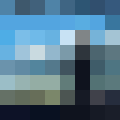|
if you use win+leftarrow/rightarrow a lot then a tiling wm might be for you
|
|
|
|

|
| # ? Apr 24, 2024 11:49 |
|
Last Chance posted:is a "tiling wm" something where it doesnt let you overlap windows or put them where you want them? it's a window manager that puts windows where you want them, not completely randomly i don't use it at home because kde has the option to force apps to appear in a certain position/size, but still keep windows freely floating because i do a lot of dumb poo poo like watching videos/playing games. at work, i use kwin-tiling and only have an exception set for my password manager Truga fucked around with this message at 23:39 on Jan 4, 2022 |
|
|
|
Last Chance posted:is a "tiling wm" something where it doesnt let you overlap windows or put them where you want them? This may sound weird but most of the time having arbitrarily positioned overlapping windows is not actually at all useful. Also, it's really nice to be able to have e.g. tabs that you then divide up vertically regardless of application rather than having each individually program having to have its own bespoke functionality for this. For example, you might want a pane or tab that's vertically split so it can have both an editor and a terminal. IDE's often implement this as a special case but with tiling window managers you can just do stuff like this with any program. There are third party programs that give you some sort of this type of functionality in Windows but it works much better in actual tiling window managers. mystes fucked around with this message at 23:39 on Jan 4, 2022 |
|
|
mystes posted:This may sound weird but most of the time having arbitrarily positioned overlapping windows is not actually at all useful. Back when I switched to FreeBSD in 2000, ratpoison-wm almost instantly clicked for me and it felt like I could finally use a computer like I'd always wanted to without knowing - this being after almost a decade of using various ideas that Microsoft came up with or stole in the case of the Program Manager in Windows 3.0 and the BEOS and/or OS/2-inspired corner-button of the Chicago kernel-based versions like 95, 98 and ME which eventually made it into NT.
|
|
|
|
|
mystes posted:Most of them have a floating layer if you do actually want to overlap windows or janitor their exact positions, but in the main mode of operations you divide virtual desktops up with horizontal/vertical splits and tabs. i recently spent a few days on setting up i3 inside kde and then realized wait. i can just set up a bunch of virtual desktops inside kde, snap windows to left/right to get the tiling i want, rebind shortcuts, and have 100% of what i wanted from a tiling WM without having to actually deal with a tiling WM. its real nice kde does a really good job of being very usable out of the box while having lots of functionality you can invoke if you decide you need it. probably the best desktop environment that currently exists
|
|
|
|
shame it looks like poo poo not absolute poo poo any more but still poo poo
|
|
|
|
my only complaint there is that window title bars are really chunky. just because i have a large screen doesnt mean i want to spend a quarter of it on title bars
|
|
|
|
You guys know that vim/emacs have a whole suite of features far above and beyond not needing to take your hands off the homerow, right? I wouldn't even call them advanced. Like, I know how to use emacs as a full ide w/major minor modes, changing key bindings, writing elisp, recording macros, running reigons through commandlines, laying out multiple windows. It's all pretty worthless now.
|
|
|
|
Jetbrains stuff/visual studio enhance my productivity way, way, way more than leaving my hands on the homerow.
|
|
|
|
SYSV Fanfic posted:You guys know that vim/emacs have a whole suite of features far above and beyond not needing to take your hands off the homerow, right? I wouldn't even call them advanced. you do know that itís 2022 and visual studio code exists, right? even runs on linux
|
|
|
|
Nomnom Cookie posted:my only complaint there is that window title bars are really chunky. just because i have a large screen doesnt mean i want to spend a quarter of it on title bars in the church of server side decorations, kde is the pope
|
|
|
|
SYSV Fanfic posted:vscode is cross platform though. akadajet posted:you do know that itís 2022 and visual studio code exists, right? even runs on linux
|
|
|
|
Nomnom Cookie posted:my only complaint there is that window title bars are really chunky. just because i have a large screen doesnt mean i want to spend a quarter of it on title bars you can just make them smaller op
|
|
|
|
Truga posted:you can just make them smaller op you can make the system title bars smaller, but you can't turn them off, so things like firefox can't put the tabs in the title bar on kde
|
|
|
|
The_Franz posted:you can make the system title bars smaller, but you can't turn them off, so things like firefox can't put the tabs in the title bar on kde  v  works for me op
|
|
|
|
Truga posted:you can just make them smaller op "a solution exists" ok cool that's good to know but like...can i have a hint. obviously if i was as smart as you i would've found this on my own, but i didn't
|
|
|
|
Nomnom Cookie posted:"a solution exists" ok cool that's good to know but like...can i have a hint. obviously if i was as smart as you i would've found this on my own, but i didn't buy a bigger monitor op
|
|
|
|
Nomnom Cookie posted:"a solution exists" ok cool that's good to know but like...can i have a hint. obviously if i was as smart as you i would've found this on my own, but i didn't sorry, there's two things the titlebar size is dependent on two things to change window button sizes go to system settings -> application style -> window decorations, you can click edit button on your selected theme and make them smaller then, system settings -> fonts, you set window title font size the titlebar size is always smallest possible to hold the buttons/window title font, so if you set both of these to tiny it *should* be quite thin, it does work like that for me
|
|
|
|
The_Franz posted:you can make the system title bars smaller, but you can't turn them off, so things like firefox can't put the tabs in the title bar on kde oh no, what a tragedy. i have to compile gtk3-nocsd for this desirable behavior.
|
|
|
|
there's a less hacky way because I also have full screen Firefox and didn't need to mess with buttons or fonts I'm not at home though so remind me to check this poo poo on Friday
|
|
|
|
Truga posted:sorry, there's two things the titlebar size is dependent on two things thanks ill check this out. salaam. namaste
|
|
|
|
one of the more annoying things about gnome is theres no way to hotkey windows into quadrants of the screen. maybe i need a tiling wm.
|
|
|
|
install Tiling Assistant
|
|
|
|
or windows 11
|
|
|
|
pseudorandom name posted:install Tiling Assistant i will thanks
|
|
|
|

|
|
|
|
old. now search for "vi"
|
|
|
|
drat you, linux kids!
|
|
|
|
5.16 is out! finally has that futex work that makes wine able to do a proper impl of that waitformultipleobjects thing windows uses and in btrfs news, suse is working on a send v2 protocol, finally. hope they'll fix that issue with having to manually fix nocow after a send/recv
|
|
|
|
btrfs: send: prepare for v2 protocol
|
|
|
|
Nice! i dont have an opinion about that futex support for enhancing wine beyond hopefully better performance or capabilities for proton game emulation through steam, but i use btrfs send/receive all the time for backups and improvements to that protocol are much appreciated
|
|
|
|
i got a new receiver for my office that supports bluetooth and this morning i thought hey, i bet my work laptop (which runs linux) has bluetooth too. can i do spotify? here are the steps i followed: click the bluetooth icon in the system tray (i use kde add the receiver set the default sound output back to my laptop speakers install spotify with flatpak, launch it, log in start something playing click the volume icon in the system tray click applications click the hamburger icon next to spotify and send it to bluetooth everything worked completely painlessly and now i have music on my music speakers and stupid computer boops on my laptop speakers, which is a division that i couldn't achieve using my phone. linux is now more usable than ios
|
|
|
|
Usually complaints about bluetooth audio revolve around the device using a non-standard codec that isn't in the standard dependencies. Ubuntu pulls them all in, debian doesn't. Wonder if I could make a bluetooth-audio-notworking metapackage....
|
|
|
|
Nomnom Cookie posted:click the hamburger icon next to spotify and send it to bluetooth When you hover over the icon of the application in the volume widget, try click-dragging it. It's some wild poo poo.
|
|
|
|
im getting a little bored of using linux as my main and think i might get a better handle on organizing myself and research (pdf library especially) on a mac, which I used 2007-2012 and mostly enjoyed but couldnít afford to keep using. things just donít work as smoothly for managing content as opposed to files, and my iPhone isnít well supported (not counting kde / gnome connect). so I have a few reasons that seem sensible to me. windows isnít appreciably better in terms of integration and itís full of adware. anyone here move away from Linux on the desktop for similar reasons?
|
|
|
|
Antigravitas posted:When you hover over the icon of the application in the volume widget, try click-dragging it. neat i noticed after a while that the sound was mono only. figured it was a linux problem so i started googling and troubleshooting. why is the sound mono when pactl says it's using a2dp!!! oh one of the speaker wires fell out because i didn't screw down the binding post enough
|
|
|
|
mawarannahr posted:im getting a little bored of using linux as my main and think i might get a better handle on organizing myself and research (pdf library especially) on a mac, which I used 2007-2012 and mostly enjoyed but couldnít afford to keep using. things just donít work as smoothly for managing content as opposed to files, and my iPhone isnít well supported (not counting kde / gnome connect). so I have a few reasons that seem sensible to me. i mean. windows is not *really* full of adware, microsoft has done some dumb things but it is a bit of yospos hyperbole at work there. otoh macos is real good at precisely that kind of app where you organize a bunch of references, notes, files and whatnot. and linux is indeed weirdly bad at it, or i've not after decades found the right software. better enjoy managing a lot of loose files.
|
|
|
|
hackintosh might be an option if you can't afford apple hardware
|
|
|
|
|
Cybernetic Vermin posted:i mean. windows is not *really* full of adware, microsoft has done some dumb things but it is a bit of yospos hyperbole at work there. otoh macos is real good at precisely that kind of app where you organize a bunch of references, notes, files and whatnot. and linux is indeed weirdly bad at it, or i've not after decades found the right software. better enjoy managing a lot of loose files. You literally cannot search for installed applications in the start menu without getting bing ads (also it doesn't even find your application)
|
|
|
|

|
| # ? Apr 24, 2024 11:49 |
|
Cybernetic Vermin posted:i mean. windows is not *really* full of adware, microsoft has done some dumb things but it is a bit of yospos hyperbole at work there. otoh macos is real good at precisely that kind of app where you organize a bunch of references, notes, files and whatnot. and linux is indeed weirdly bad at it, or i've not after decades found the right software. better enjoy managing a lot of loose files. On a stock ubuntu 20.04 system, I have to spend zero time in uninstalling start menu ads for games, streaming services, and office software. Also, I don't have to change my lock screen away from "Windows Spotlight". And I don't have to find microsoft onedrive to stop it from starting at startup to tell me that I haven't set it up yet. Don't forget that Microsoft has a history of automatically installing games on your computer. https://www.thewindowsclub.com/stop-windows-10-installing-unwanted-apps
|
|
|