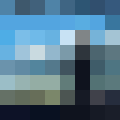|
my windows install started acting funky so I took the opportunity to install fedora and give it an honest try. so far no major issues *except* the sound broke after I installed steam, and I had to run a command to reenable pipewire or something. proton is great. gnome feels familiar in a way I didnít expect. the fonts all look funny. the retro gaming dev kits Iíve been wanting to use run like first class apps instead of being stuck in msys or wsl or whatever. stuff runs ok in wine so far. Linux has come a long way
|
|
|
|

|
| # ? Apr 23, 2024 12:58 |
02B6C4 posted:gpedit.msc > Computer Configuration > Administrative Templates > Windows Components > Search Rufus Ping posted:home licences dont work for ltsc but you can just use kms38 or whatever
|
|
|
|
|
Captain Foo posted:hackintosh is extremely embarrassing even by the standards of linux enthusiasts yeah lol. running linux on ur desktop is hilarious
|
|
|
|
|
|
|
|
Captain Foo posted:hackintosh is extremely embarrassing even by the standards of linux enthusiasts
|
|
|
|
NihilCredo posted:you probably want to look at self-hosted cross-platform apps for note and content management, rather than linux desktop stuff, even if you're only going to use that app from your linux pc I started using obsidian.md, it seems pretty good. I even paid for the sync. unfortunately, drafts is miles better than the obsidian app on mobile, so I will find some workflow using notes and/or drafts. I used to use zim wiki, which nobody talks about. itís cool but no mobile
|
|
|
|
matti posted:i like tankakern's posts
|
|
|
|
Shaggar posted:yeah lol. running linux on ur desktop is hilarious yeah Iím having a blast. laughs for miles
|
|
|
|
Captain Foo posted:hackintosh is extremely embarrassing even by the standards of linux enthusiasts
|
|
|
|
oh and alsomatti posted:i like tankakern's posts
|
|
|
|
matti posted:i like tankakern's posts
|
|
|
|
i have to come clean i'm not that negative to pipewire anymore the latest pipewire/wireplumber release seem to have fixed an issue i had with the headphone output disabling itself the moment power management does something on my laptop, blaring out whatever was playing on my headphones through my speakers the moment my screen goes black with something that started as a project that seemed extremely cadt, wim taymans has done lots of stuff right in the implementation. you can still use pavucontrol, you have passthrough support for dts and ac3 and whatnot, and proper bluetooth codecs have all been added and also lately support for actually sending non-resampled sound from your media player to the sound card itself has been added, in what pulseaudio's daemon.conf was known as "avoid-resampling = true". in pipewire you can do the same by listing all khz you want your sound card to chew in the line "default.clock.allowed-rates" in /etc/pipewire/pipewire.conf. like e.g "default.clock.allowed-rates = [ 44100, 48000 ]". perfect for avoiding unneccessary resampling i guess i'm stating what everyone knows about pipewire already, but since i was forced away from pulseaudio, i was annoyed over it for a while
|
|
|
|
sound is now mostly working on Linux, could Wi-Fi be next?
|
|
|
|
i'm glad pipewire is gonna own in 2024 when my desktop debian finally updates 
|
|
|
|
maybe this is just linux lagging behind windows and macOS by 10 years. weíre at peak linux and soon the live tiles will take over
|
|
|
|
I mean, good on them for finally sort of getting there with PW but they didn't exactly know what they were doing going in "Hey let's replace PulseAudio" "Hmm, we need to write software that deals with media flow graphs. GStreamer does that, right? Let's build it around GStreamer" *time passes* "So yeah it turns out that GStreamer, being built on GLib, does a lot of dynamic memory allocation. Which isn't great when you're trying to be hard-realtime. Haha whoops. OK let's try that one again" Like, analyze at least the basic contours of your problem before you start laying down some sick codez, you know?
|
|
|
|
being API compatible with both JACK and PulseAudio and all the old tooling still working really does a lot for PipeWire itself being almost completely undocumented
|
|
|
|
Pipewire is also used to record screens or windows under Wayland and may obsolete hacky modules like v4l2loopback entirely. It's a bit of a mess 
|
|
|
pseudorandom name posted:being API compatible with both JACK and PulseAudio and all the old tooling still working really does a lot for PipeWire itself being almost completely undocumented
|
|
|
|
|
well, a lot of that stuff is thanks to the kernel's DMA-BUF infrastructure, which is a fairly recent thing, and nvidia proprietary driver support for it is even more recent.
|
|
|
|
Sapozhnik posted:well, a lot of that stuff is thanks to the kernel's DMA-BUF infrastructure, which is a fairly recent thing, and nvidia proprietary driver support for it is even more recent. I hope the dma-buf work helps unfuck the reverse prime situation on nvidia. god forbid I be able to use an external display at the same time as my laptop's built in display.
|
|
|
|
hm what's not working? my xps has a nvidia which is not connected to any outputs, but dri prime works fine (well, since i use prime sync or whatever they call it, i do have to reboot or restart x to boot it up, but oh well works for the three times a year i start up a game)
|
|
|
|
Tankakern posted:hm what's not working? I have a asus g14 (amd/nvidia) and msi delta (amd/amd). on the g14 in hybrid mode, connecting an external display at any time causes x to crash (arch btw, etc). if I try kde wayland or force gnome into wayland it just doesn't see the external display connected. for better or worse, I now basically use this laptop as a desktop in nvidia-only mode -- which has its own quirts where the external display has to be disconnected until after login, at which point I can connect the external display and get completely trash opengl perf until I disable the internal lcd panel. it's all hilariously horrible, but I suspect it will suck less once gnome 42 is using gbm, and the new nvidia driver goes stable. I contrast this with my delta where everything just works, x or wayland, I strongly suspect due to mature dma-buf (and gbm for that buttery smooth wayland)
|
|
|
|
lol, i just googled asus g14 and linux, and i didn't know asus users has their own linux ecosystem with lots of infrastructure to just make the machines work but it seems like the asusctl faq suggests using nvidia mode through prime sync for making it work: https://asus-linux.org/faq/#graphics-and-switching (i think that black screen in sddm is a known issue on all prime sync setups, but i just solved it by making it autologin if in prime sync mode, didn't know about that Xsetup in /etc/sddm trick) i guess what i'm saying is don't buy asus
|
|
|
|
here's the man page by nvidia on graphics offloading and prime synchronization by the way, i feel it is a lot more concise and to the point than all the wikis out there. you want prime sync for gaming, or everything becomes a tear-y mess http://us.download.nvidia.com/XFree86/Linux-x86_64/370.23/README/randr14.html
|
|
|
|
previously read those links more times than I'd care to remember. mixed feelings about the whole asus-linux.org thing. they submit a lot of patches for asus-wmi that land in mainline pretty quickly, and you really only need asusctl if you're loving with fan curves now. the graphics switching functionality was extracted to supergfxctl, which i think he plans to make cross platform. you don't even need supergfx if you're not switching out of hybrid mode. again, contrasting with the msi, keys like mic mute are busted, and msi-wmi looks to be super neglected, so tradeoffs
|
|
|
|
it's pretty cool how you can use a good os instead and not worry about if your mic mute key will work or not
|
|
|
|
pointsofdata posted:it's pretty cool how you can use a good os instead and not worry about if your mic mute key will work or not no, I can worry about what registry keys I need to tweak to get all the bullshit to go away instead
|
|
|
|
Sapozhnik posted:I mean, good on them for finally sort of getting there with PW but they didn't exactly know what they were doing going in this is the smallest nit i've picked all year (  ) but pipewire would be soft-realtime, not hard ) but pipewire would be soft-realtime, not hardhard realtime is when if you miss a time window the entire program crashes, typically along with a few tons of expensive metal multimedia stuff just has degraded performance if you miss a time window ("wow this audio is laggy"), and you can still recover from it nudgenudgetilt posted:no, I can worry about what registry keys I need to tweak to get all the bullshit to go away instead this. linux is a poor broken desktop os that tries its best but frequently needs my help. windows nowadays is a hostile agent who craves my precious bodily data and is grudgingly willing to let me have a working computer in return
|
|
|
|
Tankakern posted:lol, i just googled asus g14 and linux, and i didn't know asus users has their own linux ecosystem with lots of infrastructure to just make the machines work see, this is the outcome of a moment of posting praise and general good will in the linux thread: we immediately descend to unironically linking random faqs which instruct you to fix your cheap gaming laptop by running sed on some configuration file smdh
|
|
|
|
Hey guys, I'm having trouble getting my m1 macbook to boot windows. It doesn't just work because windows sucks rear end. Any help?
|
|
|
|
SYSV Fanfic posted:Hey guys, I'm having trouble getting my m1 macbook to boot windows. It doesn't just work because windows sucks rear end. Any help? for some reason microsoft decided that windows only runs as a guest OS on macbooks, i don't get it either op
|
|
|
|
SYSV Fanfic posted:Hey guys, I'm having trouble getting my m1 macbook to boot windows. It doesn't just work because windows sucks rear end. Any help? neither of these things are linux
|
|
|
|
02B6C4 posted:gpedit.msc > Computer Configuration > Administrative Templates > Windows Components > Search And people think Linux is arcane lol
|
|
|
|
Mr. Crow posted:And people think Linux is arcane lol gpedit is no worse than dconf
|
|
|
|
you don't have to use dconf to remove the ads and dconf isn't restricted to more expensive SKUs
|
|
|
|
Kazinsal posted:gpedit is no worse than dconf dconf was made to copy the great ideas of regedit and gpedit, no?
|
|
|
|
I don't see any reason to ever invoke dconf for a normal user or administrator. But regedit has to be invoked for vpn configuration or purging misbehaving app info or fixing firefox or setting windows to see hardware time as utc (necessary if it's running in a VM) or etc This is good for a chuckle: https://forums.somethingawful.com/showthread.php?threadid=3828221
|
|
|
|
sb hermit posted:I don't see any reason to ever invoke dconf for a normal user or administrator. Enabling synaptics tap to click on the gdm login screen. If you configure it through the normal settings applet, it's stored for that user only, who obviously won't yet be logged in at that point
|
|
|
|

|
| # ? Apr 23, 2024 12:58 |
|
Rufus Ping posted:Enabling synaptics tap to click on the gdm login screen. If you configure it through the normal settings applet, it's stored for that user only, who obviously won't yet be logged in at that point Interesting point. I just use dells and have actual hardware buttons for tapping, so I haven't encountered that issue, but that would definitely be a reason to use dconf. I'm kinda thankful that editing xorg.conf files hasn't been necessary for a really long time, so I kinda forgot that it's where the synaptics settings would have been kept way back when.
|
|
|