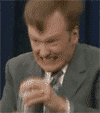|
I need recommendations on a printer that probably will only be used once or twice a month. Needs: color, wireless, scanner, and price range is $100-175 USD. It’s replacing a HP Envy 5000 that we HATED. It got like 30-50 pages per cartridge and after a few months of disuse the heads became clogged and cleaning basically cost half a cartridge.
|
|
|
|

|
| # ? Apr 19, 2024 00:54 |
|
ccubed posted:I need recommendations on a printer that probably will only be used once or twice a month. Needs: color, wireless, scanner, and price range is $100-175 USD. Laser. Laser. Laser. Laser. Laser. Laser. Laser. Laser. Laser. Laser. A colour laser with scanning will cost a bit more upfront but it won't make you hate life and you'll continually save on not having heads clog. Pablo Bluth fucked around with this message at 22:13 on Dec 7, 2021 |
|
|
|
Do you really need color? Can you just go to the local store for color printing instead? Because the issues you mention are what happens to all inkjet machines, and color laser is very expensive.
|
|
|
|
BTW for any future posters: there is precisely one situation(for a home user) where buying inkjet is a good idea. If you print almost exclusively color photos, and you use the machine constantly. Even in this situation you will spend a trillion dollars on ink, but it makes sense. Otherwise, buy a b/w laser for home use, or go through a dealer(and see what they recommend) for business use.
|
|
|
|
Peachfart posted:BTW for any future posters: there is precisely one situation(for a home user) where buying inkjet is a good idea. If you print almost exclusively color photos, and you use the machine constantly. Even in this situation you will spend a trillion dollars on ink, but it makes sense. If you are constantly printing photos, probably buy a dye sublimation printer, consumer inkjets aren't even great for that in many cases.
|
|
|
|
Peachfart posted:Do you really need color? Can you just go to the local store for color printing instead? At newegg: Brother MFC-L3710CW All-in-One Digital Colour Laser Printer $580 Brother HL-L3270CDW Single-Function Color Laser $380 Brother MFC-L2710DW Wireless Duplex Compact All-in-One Monochrome Laser Printer $275 $380 is worth it to avoid the hell of inkjets and you'll make it back on not buying refills for wasted ink... edit: Just done the maths on my mono Brother laser. I've had it 9yrs 2months, printed an average of 0.4 pages a day over that time, spent a total of $115.75 in that time (original purchase + one third party toner with 60% left) to a cost of $0.079 per page (I estimate by the end of the toner the cost per page will be halved). Oh and had a total of one paper jam in that time. Only buy an inkjet if you have great self loathing. Pablo Bluth fucked around with this message at 01:00 on Dec 8, 2021 |
|
|
|
I have an HP Laserjet Pro 500 Color MFP / MFP570dn that has bad streaking on color and monochrome.  The color sheet is off on color (the horizontal lines with gaps are supposed to be solid orange). If you look at the bottom of the monochrome test page you see how the Indian Head test pattern ghosts? Also there's vertical streaking that happens as well on any text or b/w page. The printer has a genuine yellow and cyan toner, magenta and black are not-HP. Is it possible getting the genuine toners will fix it? Hed fucked around with this message at 01:08 on Dec 18, 2021 |
|
|
|
Update: I purchased toners to replace all the generic ones in this printer (purchased off craigslist) and it looks crisp and clean now. Hundreds of dollars poorer but much happier with the printer output!
|
|
|
|
You have learned a valuable lesson: generic toner is garbage.
|
|
|
|
As far as I can tell there's no thread for scanners, but they're basically the same device these days, so I'll ask here. Is there any significant difference in scan quality between cheaper and more expensive printer/scanners? Is a cheap one sufficient for most normal use cases? I'm planning to scan some old books, and trying to determine whether a cheap scanner will give me decent picture quality.
|
|
|
|
Nostalgamus posted:As far as I can tell there's no thread for scanners, but they're basically the same device these days, so I'll ask here. 200dpi is more than enough for basic text and well within the reach of practically any scanner. note that scanning books a page at a time is a pain in the rear end, doesn't produce good scans (due to the binding), and isn't real good for the book. Archivists use special scanners that push a glass platen down between the pages and they scan through the glass. No idea if there's a place that could scan them for you but if it's a real old/valuable book there might be someone interested. to go back to the original question though, reflective scanning is not very technically challenging in the first place - like I doubt even archivists are scanning at anything above 200 dpi or maybe like 300dpi. There just isn't that much info on a printed page. Even scanning a photo print there just isn't that much resolution there. Where you really get into problems is transmissive scanning, where you're scanning negatives/slides and you are doing a significant enlargement. Paul MaudDib fucked around with this message at 19:26 on Jan 3, 2022 |
|
|
|
Nostalgamus posted:As far as I can tell there's no thread for scanners, but they're basically the same device these days, so I'll ask here. Have you tried the various scanner apps for smartphones? Something like Adobe Scan and a decent clamp to hold your phone to something that doesn't wobble would probably do a good job of this.
|
|
|
|
My partner is an artist and wants to buy an "archival printer" (not sure if that's a thing or just marketing) for her art prints. The budget is ~1000 USD, though we are in Europe. Should any single person spend that much on a printer, and probably an inkjet to boot? Are archival printers a thing that is separate from color inkjet? We currently have multi-function Brother laserjet that works nicely but that's not a color printer.
|
|
|
|
There's some talk about serious photo printers here: The Dorkroom › Just Print - Inflicting your lovely pictures onto the physical world
|
|
|
|
|
nielsm posted:There's some talk about serious photo printers here: The Dorkroom › Just Print - Inflicting your lovely pictures onto the physical world Ah, thank you! I didn't notice that thread.
|
|
|
|
Nostalgamus posted:As far as I can tell there's no thread for scanners, but they're basically the same device these days, so I'll ask here. If you scan old books i would suggest to use portable scanners so that you don't stress the book bindings too much, We used IRIScan units to cover our legacy book archive.
|
|
|
|
lordfrikk posted:My partner is an artist and wants to buy an "archival printer" (not sure if that's a thing or just marketing) for her art prints. The budget is ~1000 USD, though we are in Europe. Should any single person spend that much on a printer, and probably an inkjet to boot? Are archival printers a thing that is separate from color inkjet? Archival is more about the paper and ink than the printer itself. From my understanding, the Canon printers are the way to go there since they have bulk ink tanks and it makes it amazingly easy to use non-standard inks with different properties. There are special black inks for b+w photo printing with higher matteness/etc than the standard color inks.
|
|
|
|
Thanks for all the advice, I'll look into some of the alternatives
|
|
|
|
Yeah, for weird and special documents, nothing beats inkjet. Inkjet just loses out in every other way.
|
|
|
|
tl; dr: I'm tempted to get one of those ink tank inkjets instead of a laser. Am I a fool? All that I actually need is reliable low-volume B&W printing but I'm tempted by bells and whistles that I would occasionally use. I've got a mediocre Epson Inkjet (WF-3520) used for mostly B&W document printing that's coming up on 9 years old this year, and it seems to have picked up some kind of print head problem that repeated cleanings and new cartridges haven't been able to resolve. It was so cheap to buy in the first place that it's surely not worth spending anything to repair. Every 10th line of text is blurred, and on the test pages / printer head cleaning pages I see a regular defect in the repeating pattern. Also, although it's been acceptable for us, it was always kind of a pain to use, with all of the normal inkjet downsides and bad prints happening if it sat for a while without a head cleaning. Basically, I should have gotten the cheap B&W laser in 2013 instead of this thing, but wanted the all-in-one scanner with ADF. That said, it has happily accepted the dirt cheap fake ink cartridges from a series of shady vendors and overall done pretty well for us. My wife regularly prints academic papers for easier reading and marking up, our kids are approaching elementary age and we're starting to print coloring pages and written activities for them, and we would like to replace this thing with something less frustrating. I assumed this was going to be a color laser and we'd be dropping ~$400, but it looks like the printer market has changed some. My wife wants something that will not be frustrating to use and will be able to just spit out prints, even if it's been sitting for 6 weeks unused. I, as an idiot, would like the ability to do photo prints on glossy, with the understanding that they're going to be more expensive and lower quality than if I had gotten the same thing printed at a drugstore. I understand that those two things are at odds, so if the new inkjets suck as much as inkjets always have, I'll suck it up and get a laser. There seem to be two new things on the market: Inkjets with some type of Ink Tank instead of cartridges: It seems like every manufacturer has started offering an Inkjet with some kind of cheaper-than-cartridge official refill system, which are promising printing costs lower than laser. How are these? It seems like this thread is recommending lasers over them still, and these inkjets certainly cost more than B&W lasers and even some entry-level color lasers. What's wrong with these? I'm seeing ludicrously low cost-per-page numbers, both from fluffier reviews like PCMag suggesting that a cheap Brother inkjet does black under 1c/page and color under 5c/page, to RTings reviews suggesting that the Epson Ecotank printers are a small fraction of that and way cheaper than laser operating costs. Entry-level lasers seem to be "LED"?: Cheap color laser things like the Brother-HLL3270CDW are apparently LED-based and not real lasers. Does this matter? Given that the refillable inkjets cost about the same as entry-level color lasers while having a dramatically lower cost per page, what's the appeal of a cheap color laser? Looks more expensive to run, and incapable of doing photo prints. Or is color printing at home a fools errand and I should just get the Brother B&W laser that nerds have been saying is the only sane option for 15 years now?
|
|
|
|
Peachfart posted:You have learned a valuable lesson: generic toner is garbage.
|
|
|
|
Twerk from Home posted:
Not really... It's still the xerographic process as in a standard laser printer. Just the laser part is replaced by a bar with a bunch of tiny LEDs on it, thus making for a cheaper, less complicated, and smaller printer design. It doesn't really have any downsides compared to traditional laser printers.
|
|
|
|
stevewm posted:Not really... It's still the xerographic process what, exactly, do you mean by “copy machine”? https://m.youtube.com/watch?v=PZbqAMEwtOE
|
|
|
|
I've got a brother color "LED" type thing, HLL3290 CDW and other than that one issue I had with the OEM toner making GBS threads all over the place, it's been a good printer. No complaints. I'm not going print glossy photos with it anytime soon, but color text/documents look great.
|
|
|
|
If I wanted to print photos I'd get a dedicated photo printer. For my light, irregular working from home output the B&W laser all-in-one I got last year is hands-down superior to any inkjet I've ever owned. No messing with cartridges, no smears, no having to replace overpriced ink because I didn't use it for too long and the head clogged. And the clarity of the text is much better overall.
|
|
|
|
I would assume that inkjets that officially support refill still have the same issue all other inkjets have, with ink drying out and clogging up nozzles if you don't print every few days at least. If that's not a problem for you, feel free to try it out. Epson even appears to have a few models of their EcoTank line priced around the same as basic b/w lasers.
|
|
|
|
|
Looking for a recommendation for a monochrome multifunction printer for a small office. We have an ancient Brother MFC-9970CDW. We'll need the new one to do the same stuff: copy, document-feed-scan 2-sides and send to a PC on the network, and print duplex, preferably single-pass. We have small-to-modest print jobs occasionally going around 300 pages, but more frequently it's under 50 pages. It will be used daily by 1-4 people printing around 25-200 sheets a day peak, 6 days a week. And we're going from color to monochrome. At the moment I'm just browsing Brother's "store" on Amazon (https://www.amazon.com/stores/page/39CF993A-7C93-490B-A9E3-165EB7DACA38?ingress=2&visitId=82788e7d-8929-4fe7-a9da-4c255c59086d&ref_=ast_bln). The old printer is 7(?) years old and has limped along because parts have been relatively easy to get, so longevity is a factor here. I don't ask you to predict how long replacement parts will be around, but we'd be willing to pay more for something newer. eyeballing this fellow, MFCL2750DW: https://www.amazon.com/Brother-MFCL...124&sr=1-3&th=1 edit: added document feeder doctorfrog fucked around with this message at 03:39 on Jan 11, 2022 |
|
|
|
doctorfrog posted:Looking for a recommendation for a monochrome multifunction printer for a small office. We have an ancient Brother MFC-9970CDW. This level of usage is on the very edge of getting a small leased machine, as 200 prints a day, 6 days a week, is 60k a year. I would consider looking at a vendor for a cheap leased machine, especially if your device will be critical.
|
|
|
|
Peachfart posted:This level of usage is on the very edge of getting a small leased machine, as 200 prints a day, 6 days a week, is 60k a year. I would consider looking at a vendor for a cheap leased machine, especially if your device will be critical. That's peak as I indicated, usually it's well under 50/day. As an example, there are times when we have to fill a binder with hundreds of pages of blank forms, but that binder takes months to fill with data. It will definitely see daily use, though. A Brother lasted us about seven years, and we'd keep using it if the replaceable parts were still affordable and plentiful. (It's heavy though, I couldn't see myself carrying it around for anyone, no matter what I thought I was getting out of it.) I'm not a printer genius by any stretch, but my reading of this thread would definitely have me heading toward a lease if we were doing 300 pages a day!
|
|
|
|
Anyone in a non-domain network (or azure AD joined) thats running Papercut hive? Need to see if this magic IoT fantasy tech actually works.
|
|
|
|
Looking for a small office printer recommendation for my wife’s office. She is thinking a color laser, but it needs to be able to print on envelopes easily. There are three people working in the office that print a couple dozen pages a week. Every quarter, there are letters that go out to all the clients, and that adds another 100+ pages and envelopes. I can try to pry more exacting information out of my wife if needed.
|
|
|
|
I would sub out envelope printing to a relatively cheap label printer and stick the labels on the envelopes, and remove it from your requirements of the main printer. A lot of printers will print on envelopes but you have to put them in the bypass tray and feed them one at a time, which isn’t an option when you have 100 of them.
|
|
|
|
If you are looking to bulk print labels, just do a mail merge into Word and use sheet labels. However for smaller label prints/one offs, a dedicated thermal label printer is worth every penny. The labels are cheap, thermal, require no ink, and you can get them in colors or clear. I don't mean like the weird label makers that print off little strips for expensive cartriges, like a Dymo LabelWriter. Don't pay full price, they go on major sales all the time or you can pick one up used pretty easily in good condition, they are just thermal label printers, they last forever. I actually bought mine used from eBay for $40, still had the asset tag on it from a local government office (It was a huge lot of them, probably regular retirement of equipment.)
|
|
|
|
My wife has a craft shop on Etsy, and I helped her for a month printing/cutting/taping labels for shipping before I convinced her to buy a cheap thermal printer. She's got one of the Rollo that prints up to 4x6 labels from a roll or fan-fold, and she's on her second box of 500 labels with not a single issue. If "printing envelopes" is just putting return/mailing addresses on them, I'd go the sheet label or thermal printer route. She also prints sheet labels on our Brother HLL3210CW laser, but that's run through the manual feed tray, so one sheet at a time. She generally only needs 5-10 sheets of those a month, so I just spend 10-15 minutes once a month and print a bunch of them for her. PitViper fucked around with this message at 17:23 on Jan 22, 2022 |
|
|
|
If you're sending business letters, you could also consider using windowed envelopes, so you just need to print the recipient address in the appropriate space on your actual letter. The envelope will only need postage then, no printing and no labels on it.
|
|
|
|
|
nielsm posted:If you're sending business letters, you could also consider using windowed envelopes, so you just need to print the recipient address in the appropriate space on your actual letter. The envelope will only need postage then, no printing and no labels on it. Absolutely do not send windowed envelope letters for business purposes beyond checks and invoices, it will be perceived as unprofessional. I'm sure people will disagree, but it's just one of those things that people will have that feeling about it and for the minor amount of work it takes to properly address an envelope it is not worth risking it. Three Olives fucked around with this message at 02:15 on Jan 23, 2022 |
|
|
|
Twerk from Home posted:tl; dr: I'm tempted to get one of those ink tank inkjets instead of a laser. Am I a fool? All that I actually need is reliable low-volume B&W printing but I'm tempted by bells and whistles that I would occasionally use. I am in a similar situation. We paid the $400ish for the brother 3770 color laser about 3 years ago. It's connected to our home network and when we need to print color , it just works and I don't think about it. The not thinking hard whether the printer will work or not is worth it. the wife being happy part and having something that just works is also worth it. We were waffling when we bought it about whether to spend the big cash, but 3 years later, we were glad we did
|
|
|
|
Internet Savant posted:I am in a similar situation. We paid the $400ish for the brother 3770 color laser about 3 years ago. It's connected to our home network and when we need to print color , it just works and I don't think about it. The not thinking hard whether the printer will work or not is worth it. the wife being happy part and having something that just works is also worth it.  Well, but with B&W. Since going to laser my biggest headache has been that I keep forgetting to buy paper. I think it's been about a year now since I replaced the old inket AIW with a laser AIW, and it has been a much better experience. And I've had to buy zero consumables. Well, but with B&W. Since going to laser my biggest headache has been that I keep forgetting to buy paper. I think it's been about a year now since I replaced the old inket AIW with a laser AIW, and it has been a much better experience. And I've had to buy zero consumables.
|
|
|
|
Windows Update has shown an optional update for my brother color laser for a while. I can't find much info on it from searching. Any benefit to it? One PC always seems to have trouble printing to it on wireless on my network, but I always chalked it up to the PC, not the printer.
|
|
|
|

|
| # ? Apr 19, 2024 00:54 |
|
If you check the Brother website there might be firmware updates available for it, which will do more to correct connectivity bugs than updating the drivers. With that said there's no reason not to update them.
|
|
|