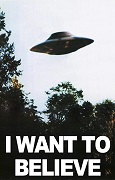|
SeANMcBAY posted:Yes. Idiot question: how?
|
|
|
|

|
| # ? May 11, 2024 12:25 |
|
Xenomrph posted:Idiot question: how? Click the link, itíll tell you how under setup for each situation.
|
|
|
|
hatty posted:2X only goes up to 480P and the 5X is up to 1440P and has a bunch of fancy filters. The 2X is good enough and the 5X is if you wanna go above and beyond Ah, ok, thank you.
|
|
|
|
SeANMcBAY posted:Click the link, itíll tell you how under setup for each situation. The link doesnít mention physical carts at all, thatís why I asked.
|
|
|
|
Xenomrph posted:The link doesnít mention physical carts at all, thatís why I asked. It does under the setup page.
|
|
|
|
I am blind and an idiot, I apologize.
|
|
|
|
No worries. I super recommend the patch. It's the definitive version of MM to me since it combines the best for each and reverts the stupidest changes they put in the 3DS one.
|
|
|
|
The Retrotink 5X Pro makes PS2 games look pretty great, not going to lie. Also you can load a bunch of scanline CRT filters if that's the sort of thing you like.
|
|
|
|
Edit: Whoops see the post below me. Admiral Joeslop fucked around with this message at 06:30 on Feb 24, 2022 |
|
|
|
|
Admiral Joeslop posted:Keep in mind that 1440p from the Tink right now is probably going to be sub 30 fps depending on the game. I think someone on the Discord said Mike Chi has already exceeded the theoretical limits of his spec by like 50% because he's some kind of Wizard. You're thinking of the experimental firmware outputting 4k. 1440p is officially supported.
|
|
|
|
I was using New Super Ultimate Injector to put a sleep patch on some GBA games. Of the four I tried, one worked. One went to sleep but wouldnít wake. Two didnít go to sleep. Has anyone had experience doing this? Iíd really like to get it to work.
|
|
|
|
hadji murad posted:I was using New Super Ultimate Injector to put a sleep patch on some GBA games. I'm pretty sure the sleep patching just doesn't work on some games. https://docs.google.com/spreadsheets/d/1nxq9ZW5NNK68JAUtuWMgljjEEY74buSiBAokuW7XDTI/edit#gid=0
|
|
|
|
Itís weird. I checked with that list and they are all supported. Guess something isnít right. Itís not a dealbreaker though. e: I closed the clam shell on my 2DSXL and the screen dimmed and sound stopped., soÖ working I think? hadji murad fucked around with this message at 14:29 on Mar 2, 2022 |
|
|
|
I've been having a problem recently with my hacked PS Vita where whenever I'm in-game and try to access the settings menu from the PS button menu, the game (no matter what it is) crashes and the Vita hangs when trying to open another app or shut down, I have to hold in the power button and reboot to get it to work properly again.
|
|
|
|
I guess check what plugins you have loaded, might be too much overhead?
|
|
|
|
I guess Persona 4 may finally come to the Switch https://github.com/xerpi/vita2hos
|
|
|
|
Never mind Persona, it could become a way to play Muramasa on a relevant platform again.
|
|
|
|
Is the Vita version much better than the Wii version? I know the localization is more verbose but I don't know what else was added
|
|
|
|
LODGE NORTH posted:I guess Persona 4 may finally come to the Switch https://github.com/xerpi/vita2hos Well, no, not any time soon. There's.. a LOT. From the author: quote:While it can run some simple CPU-rendered homebrews (such as VITA-8), there's still very initial 3D graphics support (it can run vitasdk's GXM triangle and cube samples by hardcoding vita2hos's shaders to match the ones the sample uses). Given the pain that even Vita3k has to go through to convert SGX shaders to something like Maxwell or Vulkan/Direct X, uh..yeah.
|
|
|
|
MVG made a video about the Vita2HOS thing. https://www.youtube.com/watch?v=tLAhhUKsWck
|
|
|
|
I've just worked through it successfully myself, so can I just say that that 3ds guide is an absolute masterpiece. Just hands down the best written set of instructions I've ever seen. That's probably the technically sophisticated thing I've ever done, and it was a doddle just doing through the steps. 10/10 would recommend.
|
|
|
|
Shiiit, seems like everything homebrew on the related has to start from the SD card slot and I haven't had any luck with a micro SD card in an adapter. Right now I just have an old SD card that's 4GB and that's not a very handy option for installing from. I've got a big ol external 2TB USB HD but as far as I can tell, there's not a way to install from files on it only to move installed files to it after installation. That makes this whole process a lot fussier than I hoped. On the bright side, it looks like it is possible to convert Wii and Gamecube games into bubbles for launching without booting the Virtual Wii mode, so with some effort I can put all of my Gamecube games, Wii games, and Wii U games onto the USB HDD and boot em up without having to unpack all of those discs or boot the Virtual Wii each time. That's neat. edit: It's playing nice with a 64GB MicroSD card in an adapter now, I think I wasn't formatting it to FAT32 correctly. Jolo fucked around with this message at 19:58 on Mar 18, 2022 |
|
|
|
Jolo posted:I think I wasn't formatting it to FAT32 correctly. Which formatter were you using, and was it the SD Association one or the Windows one?
|
|
|
|
If itís already hacked the 3DS has a pretty good SD card formatter that lets you choose cluster size and all that
|
|
|
|
endlessmonotony posted:Which formatter were you using, and was it the SD Association one or the Windows one? I used a windows guiformatter one. It throws an error if you have any file explorer windows open.
|
|
|
|
Jolo posted:I used a windows guiformatter one. It throws an error if you have any file explorer windows open. ... preferably use 32gb sdhc cards for this, and use the SD Association's formatter. And turn on partition size adjustment. Windows formatter does a very, very bad job. Guiformatter probably does better, but probably far from perfect. The correct answer is to go for a full wipe under Linux, create a partition table and then format it, but that's a pain unless you have a Linux box ready to go. Yes, all of this is necessary and yes it will break things randomly otherwise. 64gb cards can be formatted to FAT32 (obviously) but they don't officially support it.
|
|
|
|
Interesting. I may invest in a 32gb SDHC card then. One unfortunate thing I learned about the way Wii U CFW works is that everything has to be installed through the SD. That means a lot of transferring to the SD from a PC and then installing from the SD to the Wii U.
|
|
|
|
I buy Kingston Canvas Selects and take a bit of extra effort to make sure I get real ones. 32gb is a magic limit where the official stuff will behave. It's because up to 32gb is SDHC, and anything bigger is SDXC, and due to licensing the default settings change. It's a nightmare and it's also present on the Raspberry Pi side. As well as a lot of embedded systems. You can use Linux to get most things to behave but it takes work and learning.
|
|
|
|
Yeah, it feels real bad to pay like 2/3 the price for half the storage between 32 and 64GB cards, but it's SO much better than loving with partition weirdness with XC cards.
|
|
|
|
Any ideas on 3ds retroarch? I downloaded it from uni-updater, didn't install, then downloaded it on my PC and followed their instructions for installing it on the 3DS, from where I installed a couple cores which apparently install as standalone emulators? But they just don't launch. I also reformatted the SD card to FAT32 w/ 64kb clusters along the way. I thought it's supposed to install as one multiplatform emulator based on some of the documentation, was it not supposed to attempt install cores as individual apps with icons on the home screen? The only emulator I have that works well is the SNES9x standalone. Twilight launcher kind of works but not well. It doesn't actually emulate GBA games, just runs them on the internal chip, so I can't use emulator features. I'd like to use emulator features on whatever possible. Are any of the GBA emulators in uni-updater actual emulators?
|
|
|
|
MGBA is good but you really should play via injects when you can due to running natively.
|
|
|
|
Bug Squash posted:I've just worked through it successfully myself, so can I just say that that 3ds guide is an absolute masterpiece. Just hands down the best written set of instructions I've ever seen. That's probably the technically sophisticated thing I've ever done, and it was a doddle just doing through the steps. 10/10 would recommend. I agree, except they don't tell you which way is best to reformat the cards, that screwed me up. That advice is on a subpage somewhere but it should be in the main instructions. I don't see where to email them or whatever.
|
|
|
|
SeANMcBAY posted:You should use injects for GBA games since the 3DS can actually run them natively. MGBA is also pretty good, I use it for GB and GBC games. Can you do emulator savestates and fast forwarding?
|
|
|
|
Mescal posted:Can you do emulator savestates and fast forwarding? No since itís not emulating. Try MGBA.
|
|
|
|
any snes emulators for 3ds that have speed options? could I download a euro version and play it at 60fps for a speed boost?
|
|
|
|
ordered a odin lite. realized the only thing iíd use steam deck for is streaming so letís loving go
|
|
|
|
Been fiddling with the Wii U today. It's pretty slick to get Wii U, Wii, and GameCube games all working from the main Wii U interface... The problem is that the GameCube player uses one config file and the aspect ratio of the games is varied. Seems like the best option is to set the config to widescreen and then use 4:3 in tv settings for all of the non widescreen games. The alternative is losing out on all widescreen games. Was hoping there were per game settings but it's a config for the player not the game itself.
|
|
|
|
When I made my GameCube injects with TeconMoonís injector I just selected force 4:3 for every game except the few that support widescreen. Everything works how youíd expect.
SeANMcBAY fucked around with this message at 05:33 on Mar 22, 2022 |
|
|
|
SeANMcBAY posted:When I made my GameCube injects with TeconMoon’s injector I just selected force 4:3 for every game except the few that support widescreen. Everything works how you’d expect. Ahh, the force 4:3 option isn't part of the nintendont config file so it's a game by game option. I forgot about that. Thanks!
|
|
|
|

|
| # ? May 11, 2024 12:25 |
|
Mescal posted:Any ideas on 3ds retroarch? I downloaded it from uni-updater, didn't install, then downloaded it on my PC and followed their instructions for installing it on the 3DS, from where I installed a couple cores which apparently install as standalone emulators? But they just don't launch. I also reformatted the SD card to FAT32 w/ 64kb clusters along the way. I've never gotten universal updater to correctly download or update RA, I always have to do it manually. And I don't really get the CIA option for 3DS, because those do install an icon for every emulator core and it seems like a big mess. I guess if you were only going to use one or two cores ever? Works a lot better for me to use the 3dsx option they provide and launch from homebrew launcher. If you get a black screen after launching, try waiting a minute, it's a bit slow. Mescal posted:any snes emulators for 3ds that have speed options? could I download a euro version and play it at 60fps for a speed boost? Speed options like fast forward? This snes9x (if it's not the one you're using) has fast forward as a button map option, though with a warning.
|
|
|