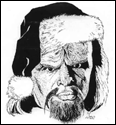|
 Eventually I think I'll get a single 32" display, and maybe replace the hue play things with a single light strip. But for now its working pretty well.
|
|
|
|

|
| # ? Apr 27, 2024 21:58 |
|
SalTheBard posted:I'm pretty happy with my new setup! I had been using two 24" asus monitors, but the bezel was really thick so I felt like I was always turned either left or right and I couldn't just sit in the middle. Even though I'm not a streamer I opted to do the "streamer" setup with one monitor in portrait. I'm really loving happy with it, but I'm open to suggestions (I'm considering getting an arm and letting me do a "stacked" setup and get rid of my desk lamp). How large is the curved UW? The monitor on the left makes it look small
|
|
|
|
Yeast posted:
Teach us how to not be poor.
|
|
|
|
Yeast posted:

|
|
|
|
shrike82 posted:How large is the curved UW? The monitor on the left makes it look small The UW is 34" AOC and the vertical is a 24" Asus. Yeast posted:
Hooollly poo poo. Nice!!! SalTheBard fucked around with this message at 04:01 on Apr 15, 2022 |
|
|
|
Brain Issues posted:Teach us how to not be poor. Apparently it involves penny pinching on junk speakers. Seriously I can't imagine spending that kind of money on a desktop setup and not having decent speakers, the ones built into the studio display are probably better. I will post my own photos here when I do my big PC to Mac transition; just waiting on the drat mac to get delivered.
|
|
|
|
Brain Issues posted:Teach us how to not be poor. Become a photographer! The Lord Bude posted:Apparently it involves penny pinching on junk speakers. It does! The Lord Bude posted:the ones built into the studio display are probably better. Lol, the display speakers are not good. Podcasts and zoom calls maybe, but anything else, no. Those speakers were bought 2nd hand 11 years ago, and for a workspace they're totally cromulent.
|
|
|
|
Yeast posted:Become a photographer! They're not something I would ever tolerate.
|
|
|
|
Fair enough, there's lots of better options out there!
|
|
|
|
two 27” is broke boy poo poo
|
|
|
|
TenementFunster posted:two 27” is broke boy poo poo Those are apple’s 1600 USD apiece 5k Apple studio displays.
|
|
|
|
The Lord Bude posted:Those are apple’s 1600 USD apiece 5k Apple studio displays.
|
|
|
|
TenementFunster posted:yeah, and? They’re not exactly broke boy.
|
|
|
|
My triple 27” 165Hz setup is clearly superior Jk they’re 1440p and $250 
|
|
|
|
Yeast posted:
What riser is that? I'd like to kick my monitor up by an inch or two and reclaim some of the space underneath, that looks right up my alley.
|
|
|
|
The Lord Bude posted:They’re not exactly broke boy.
|
|
|
|
Yeast posted:
I understand that it looks super pretty and aesthetic for the photos when you have the monitors completely flat and lined up like that and have your mouse/trackpad thing in the center, but do you actually use your setup like that? I'm also a dual monitor, center keyboard user but I have to angle the edges of the monitors towards me(if they're flat) or use curved displays(preferably). Using some rough, quick maths and assuming you were sitting like 24inches away from your monitors at the center, that would put the outside edges at like 35" away from you or so, doesn't it? Just curious, not trolling or anything. The setup is gorgeous but if I was using it like that I feel like I would be cranking my head all over or sliding my chair back and forth to comfortably use each monitor.
|
|
|
|
plester1 posted:What riser is that? I'd like to kick my monitor up by an inch or two and reclaim some of the space underneath, that looks right up my alley. I’m pretty sure that’s DIY’d out of a bunch of IKEA bits + wood tabletop.
|
|
|
|
100% Dundee posted:I understand that it looks super pretty and aesthetic for the photos when you have the monitors completely flat and lined up like that and have your mouse/trackpad thing in the center, but do you actually use your setup like that? I'm also a dual monitor, center keyboard user but I have to angle the edges of the monitors towards me(if they're flat) or use curved displays(preferably). Using some rough, quick maths and assuming you were sitting like 24inches away from your monitors at the center, that would put the outside edges at like 35" away from you or so, doesn't it? I had the same thought cuz my monitor is just barely able to be low enough to not be craining the ol’ neck Top of monitor equal to eye level is the superior computering race
|
|
|
|
plester1 posted:What riser is that? I'd like to kick my monitor up by an inch or two and reclaim some of the space underneath, that looks right up my alley. It's a piece of oak wood that I stained and whacked some Ikea furniture risers on. I also built the table when I renovated the room:  Ok Comboomer posted:I’m pretty sure that’s DIY’d out of a bunch of IKEA bits + wood tabletop. Bingo. 100% Dundee posted:
Oh yeah, I just lined them up for the shot, they get pushed around as needed.
|
|
|
|
if your monitors aren’t curved, they aren’t big enough 
|
|
|
|
I'm looking at all these pictures of people with two displays and putting the "seam" right where facing dead center would be and wondering why?
|
|
|
|
SalTheBard posted:I'm pretty happy with my new setup! I had been using two 24" asus monitors, but the bezel was really thick so I felt like I was always turned either left or right and I couldn't just sit in the middle. Even though I'm not a streamer I opted to do the "streamer" setup with one monitor in portrait. I'm really loving happy with it, but I'm open to suggestions (I'm considering getting an arm and letting me do a "stacked" setup and get rid of my desk lamp). which keyboard is this? nice looking setup
|
|
|
|
Origin posted:I'm looking at all these pictures of people with two displays and putting the "seam" right where facing dead center would be and wondering why? Same reason I have dual displays instead of a single ultra-wide, two single but equally focused workspaces. I guess in a large part I am conditioned by work needing to cross reference two data sources, both equally important, but not at the same moment.
|
|
|
|
there's no reason why you can't have one of the two monitors centered in front of you, and the other at the side tilted towards you
|
|
|
|
shrike82 posted:there's no reason why you can't have one of the two monitors centered in front of you, and the other at the side tilted toward you Centered horizontal with a vertical angled inward on the side 
|
|
|
|
shrike82 posted:there's no reason why you can't have one of the two monitors centered in front of you, and the other at the side tilted towards you Then it wouldn't be symmetrical and your workspace would look like rear end. I will always be a devoted one monitor guy but if I was to go multi monitor I would have 3 identical ones with the outer ones tilted for the symmetry.
|
|
|
|
Desk bent, so what? I still have plans to fix the bow in the countertop with a metal cross bar which I mentioned up-thread but for now it is what it is. I clearly have never cared about cable management and I'm not really happy with the creative side of the desk after arranging this last weekend. I've been thinking about moving the file cabinets out of here and making an L desk with an additional deep, matching butcherblock countertop on the left plus some shelves on the wall for the speakers. The 42" deep Karlby is loving huge but it does offer a lot of real estate for bleep boops. That OEM dell keyboard/mouse I pulled from work have got to go, I didn't realize how dusty they were until on screen. E: that is a load bearing towel, it has sentimental value. Shartweek fucked around with this message at 06:17 on Apr 16, 2022 |
|
|
|
TenementFunster posted:if your monitors aren’t curved, they aren’t big enough I get why people like curved monitors, but after trying a curved ultra wide for two weeks, I went back to two separate flat panels. The curved screen looked great if I was in the perfect spot, but outside of that, the image always felt distorted to me.
|
|
|
|
TheMadMilkman posted:I get why people like curved monitors, but after trying a curved ultra wide for two weeks, I went back to two separate flat panels. The ultrawide was probably one of the first "I like this, but there are some downsides" upgrade I've had in a while. I mostly use my computer for programming/Excel/maps and it's great, but if I were working on photos or video it wouldn't be the monitor I'd use for it.
|
|
|
|
there are different curvature levels...
|
|
|
|
Coolnezzz posted:Desk bent, so what? i’d probably get that desk fixed sooner than later, lest all that fancy equipment end up on the ground, like SOME poster’s
|
|
|
|
That’s true, and the LG I tried had an 1800 mm curvature, which is a pretty hefty curve. A less curved screen may have been better, but 2 standard screens ultimately works better for me. I did also try a non-curved 34” ultra wide, and that was even worse. The viewing angle for the screen edges was just enough to start to get visual degradation.
|
|
|
|
I just got my first house, so new WFH / gaming setup. Work and personal laptops, the latter with a Thunderbolt eGPU I picked up over lockdown while living away from home. The monitor is 32:10 3840x1200, so basically two 1920x1200 monitors stitched together. It's a good compromise of WFH and gaming. Dual monitors is nice for work but either you put one at a weird angle, or you sit twisted when gaming. 2D platformers are a fantastic use case for ultrawide monitors as shown here with Ori2. Both laptops are Dell XPS 13s mounted on VESA laptop brackets attached to monitor arms. Personal laptop mounted centrally so I still have (poo poo) stereo sound when I can't be bothered to wear headphones. Lum fucked around with this message at 15:36 on Apr 16, 2022 |
|
|
|
Origin posted:I'm looking at all these pictures of people with two displays and putting the "seam" right where facing dead center would be and wondering why? Your nose is in your field of vision. Look at it. Pay attention to it. Now it’s there, always.
|
|
|
|
Coredump posted:Your nose is in your field of vision. Look at it. Pay attention to it. Now it’s there, always. a terrible curse
|
|
|
|
muskrat posted:which keyboard is this? nice looking setup Razer Huntsman TKL. Thank you so much! I have some work to do on the actual room (I want to change the lighting big time).
|
|
|
|
I think this is as good a place as any to ask - I'm moving to a new place tomorrow. I've always had somewhat okay cable management under my desk but nothing special. Since I'm taking everything apart anyways - what are some great products/solutions for cable management under the desk? I've seen some kind of like mesh tray or something from Ikea that people use, not sure if that's where it's at. I have one of those solid beech bigass Ikea tabletops that they don't make anymore so I can drill right into it - anything is possible. I have more cables than normal - have a sim rig that sits beside the desk etc.
|
|
|
|
Rings that easily split and can screw in or fasten to the underside are great. Many different sizes, flexible since you’re attaching them. I start at each end of the desk, and if it sags I just add one or more in the middle. I used to work with racks a lot so we always had cable management pieces around, I took a few and screwed those in along the back/bottom of my desk. Nothing to cut since those are designed to allow cables in and out Zip tie and Velcro can also be fastened along the path but these can be a pain until you are finalized. Lots of undoing and redoing
|
|
|
|

|
| # ? Apr 27, 2024 21:58 |
|
VelociBacon posted:I think this is as good a place as any to ask - I'm moving to a new place tomorrow. I've always had somewhat okay cable management under my desk but nothing special.
|
|
|