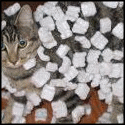|
I bought a samsung tablet and the little drawer that you put the sd card in wouldn't come out so the ring you pull it out from snapped off, that's the kind of build quality i look for from the makers of folding phones
|
|
|
|

|
| # ? Apr 19, 2024 22:50 |
|
seriously what is with this color scheme fiesta red indeed
|
|
|
|
Let's keep in touch!
|
|
|
|
Fiesta Red for Business
|
|
|
|
One of the biggest sources of frustration in my otherwise-excellent wfh triple-monitor setup (two external 23" monitors and my Macbook's screen) is that MacOS refuses to allow you to lock the dock to a single screen. So, when I've got any window going the full length of either of my external monitors, and I let my mouse hover towards the bottom of one of those monitors for even a second, MacOS decides "hey! this is the monitor that needs to have the dock!!!" So the dock pops up and immediately covers the last thing I was looking at in my terminal or whatever. Then, when I move the mouse towards the bottom of my Macbook's screen to try and make the dock goes back there, it sometimes takes two or three attempts. Apparently other people feel the same way, too, and there are a number of articles raking in clicks for the search term "how to keep mac dock on one one screen". Of course, none of them have solutions except for "turn off spaces on each monitor", which is the worst possible solution. LanceHunter fucked around with this message at 18:13 on May 6, 2022 |
|
|
|
Microsoft Windows does not have this issue.
|
|
|
|
Beeftweeter posted:seriously what is with this color scheme PRODUCT (RED)
|
|
|
|
LanceHunter posted:One of the biggest sources of frustration in my otherwise-excellent wfh triple-monitor setup (two external 23" monitors and my Macbook's screen) is that MacOS refuses to allow you to lock the dock to a single screen. So, when I've got any window going the full length of either of my external monitors, and I let my mouse hover towards the bottom of one of those monitors for even a second, MacOS decides "hey! this is the monitor that needs to have the dock!!!" So the dock pops up and immediately covers the last thing I was looking at in my terminal or whatever. Then, when I move the mouse towards the bottom of my Macbook's screen to try and make the dock goes back there, it sometimes takes two or three attempts. lmao look at this chump with a bottom dock. this post brought to you by left dock crew
|
|
|
|
LanceHunter posted:One of the biggest sources of frustration in my otherwise-excellent wfh triple-monitor setup (two external 23" monitors and my Macbook's screen) is that MacOS refuses to allow you to lock the dock to a single screen. So, when I've got any window going the full length of either of my external monitors, and I let my mouse hover towards the bottom of one of those monitors for even a second, MacOS decides "hey! this is the monitor that needs to have the dock!!!" So the dock pops up and immediately covers the last thing I was looking at in my terminal or whatever. Then, when I move the mouse towards the bottom of my Macbook's screen to try and make the dock goes back there, it sometimes takes two or three attempts. dont rotate it like that. -Steve
|
|
|
|
Beeftweeter posted:seriously what is with this color scheme it’s a laptop that can’t be mistaken for a macbook at a distance, I’ll give them a C+ for effort
|
|
|
|
Carthag Tuek posted:my work laptop is a "bang & olufsen" (lmao) but it doesn't even have the b&o look wtf I think that branding is only for the onboard sound driver and control panel
|
|
|
|
I see those colorful Samsungs all over. they look pretty cool imo. The pen thing works good too. hosed up
|
|
|
|
quote:otherwise-excellent wfh triple-monitor setup (two external 23" monitors imagine living like this
|
|
|
|
cur timb status: got tired of refreshing the refurb page gimme my chinese billionaire kid's mb air preemptive idgaf about ssd, i have 32tb on the network here, this is literally just my yosposting machine here
|
|
|
|
Jonny 290 posted:holy poo poo lmfao I legitimately have no idea what this is supposed to be mocking. 23" is Too small? Too large? 3 monitors in general?
|
|
|
|
Smythe posted:I see those colorful Samsungs all over. they look pretty cool imo. The pen thing works good too. hosed up the pen is good. chili burp red is not
|
|
|
|
Beeftweeter posted:chili burp red is not its actually good imo. I am fuckin tired as poo poo of silver and shades of grey.
|
|
|
|
rotor posted:its actually good imo. I am fuckin tired as poo poo of silver and shades of grey. good news johnny just got a shiny gold macbook! Sent from my identically spec'd iPad Air
|
|
|
|
Beeftweeter posted:good news johnny just got a shiny gold macbook! idk gold doesnt strike me as great either but at least its not silver or grey
|
|
|
|
rotor posted:idk gold doesnt strike me as great either but at least its not silver or grey ipad status: still blue and cool as gently caress
|
|
|
|
LanceHunter posted:I legitimately have no idea what this is supposed to be mocking. 23" is Too small? Too large? 3 monitors in general? 23" was a big monitor is 2005, I consider 27" the minimum now
|
|
|
|
Perplx posted:23" was a big monitor is 2005, I consider 27" the minimum now lol if you aren't literally ruining your vision by straining for higher and higher dpis all day every day
|
|
|
|
rotor posted:idk gold doesnt strike me as great either but at least its not silver or grey like if the outside was all glossy like the edge of the iphone13 then maybe? but its just kinda meh as-is
|
|
|
|
Perplx posted:23" was a big monitor is 2005, I consider 27" the minimum now my pro monitor strat is to head down to costco and pay like $170 for a cheap 44" 4k tv and use that as a monitor
|
|
|
|
i spent a bunch of money on a 48" 4k oled tv for a monitor, but it suits my needs real nice.
|
|
|
|
Carthag Tuek posted:didn't sarnsung make a tablet where the as card port wasn't functional and the promised to fix it and never did 
|
|
|
|
rotor posted:idk gold doesnt strike me as great either but at least its not silver or grey i literally went for last gen because i have gold ipad, watch, and 13promax. i will tolerate no less
|
|
|
|
return a RETVRN to high gloss black for laptops
|
|
|
|
Jonny 290 posted:this is literally just my yosposting machine here we got an m1 air 8+7/8GB/256GB in the middle of last year because we needed both an M1 and a current-version macos machine for testing out a whole raft of software and hardware for telework people, especially whether airpods' mic performance had gotten any better since march 2020 (no) and there was no cheaper way to do that than to go to our campus it store. it is the gold color. our lead desktop support guy hates this computer so much for its color, it's funny to me. i've been using it as my home on the weekends machine and it is extremely needs suiting as a web poo poo terminal. time will tell if 8GB is fine, but i think given how fast the storage is, it probably won't be as miserable as machines that stayed on 4GB were back in the era of sata iii ssd upgrades. also this machine works great with the dell c2422he display we got as a docking evaluator for people, because building a proper thunderbolt dock setup out of vendors we trust in tyool 2022 costs nearly eight hundred god drat dollars, vs 430 for the dell USB-C display. nurrwick fucked around with this message at 20:30 on May 6, 2022 |
|
|
|
i would also love a mbp the same shade of green as the iphone 11 pro was.
|
|
|
|
post hole digger posted:return a RETVRN to high gloss black for laptops gloss bodys, matte screens.
|
|
|
|
nurrwick posted:vs 430 for the dell USB-C display. i got a u2421e last year and now its $1000 lol. last dell wuxga
|
|
|
|
rotor posted:gloss bodys, matte screens.
|
|
|
|
nurrwick posted:we got an m1 air 8+7/8GB/256GB in the middle of last year because we needed both an M1 and a current-version macos machine for testing out a whole raft of software and hardware for telework people, especially whether airpods' mic performance had gotten any better since march 2020 (no) and there was no cheaper way to do that than to go to our campus it store. it is the gold color. our lead desktop support guy hates this computer so much for its color, it's funny to me. seriously what's the difference between thunderbolt 3 and USB 4 what is it. post the secrets
|
|
|
|
Beeftweeter posted:seriously what's the difference between thunderbolt 3 and USB 4 i dont know and dont care
|
|
|
|
Carthag Tuek posted:it's something like that yeah. I'm not at work so I can't check
|
|
|
|
i have an apple laptop
|
|
|
|
gold isn't that bad, blue, green, gray, whatever, neutral tones aren't that bad. black is good, matte is great, allahu macbar retina-searing chili con computer is bad, especially with an oled. my ics
|
|
|
|
LanceHunter posted:I legitimately have no idea what this is supposed to be mocking. 23" is Too small? Too large? 3 monitors in general? like lol i have a 28" shitter second monitor for my work setup, 23" is some serious trash
|
|
|
|

|
| # ? Apr 19, 2024 22:50 |
|
graph posted:i got a u2421e last year and now its $1000 lol. last dell wuxga this thing's a 1080 panel with built-in webcam, speakerphone, and network adapter. reviews allege the panel is a horrible hunk of poo poo, but we wouldn't recommend this to art historians or film studies people anyway. sitting side by side next to my u2713h, 75% brightness and contrast compared to the ultrasharp's 50% b&c, it's fine. yeah it's perceivably dimmer but for the sorts of work i do professionally, we're firmly in the 'who cares' category. it's less of a difference than looking at the same jpeg in an edge window vs the google chat chrome app that runs in an edge instance. it's well worth the money for what it does. personally would stick with ultrasharps though because i am a king poo poo baby that loves being able to do work i'm not supposed to do, which includes occasional video work, and the 27" qhd form factor works great for me. my boss and one of my employees both keep trying to get me on the ultrawide train but i'll probably hang with this resolution for as long as someone will sell it to me. at home though i'm on some kind of wuxga dell display from a few years back and I love it and won't give it up until it dies. pretty sure it's an ultrasharp i got from micro center as an open-box. works great for my photo editing needs. Beeftweeter posted:seriously what's the difference between thunderbolt 3 and USB 4 doesn't usb 4 include thunderbolt now? if it does, usb4 can be effectively thought of as an extension of tb3's capability, right? who would know or could tell??? real talk though: we've had a lot of dogshit USB-C docking solutions show up on our doorsteps, and I think the main issue is that they are built to a lower price and therefore suck profoundly, but also because the displayport chip options apparently don't all play nicely together with usb-c controllers in computers, especially in macs (or at least in intel macs, we haven't had many people try to approach us for support on m1 machines with external docking solutions). the old dell thunderbolt docks universally sucked poo poo on macs and pretty broadly sucked poo poo on windows machines, but the wd19tb/tbs both appear to have been stable for us on all recent stuff. but moving forward, since we know an M1 mac will run fine off this display, it seems like at least we have a go-to recommendable for people getting work done on a docked machine. the displayport link works fine, the usb hub works fine, the rj45 works fine, the speakers kind of suck but will serve fine as a videoconferencing speakerphone, which is all i have to care about for most people. this is a massive improvement over all the stupid piece of poo poo UXGOO and FLIBPBORQ $35 usb-c dongles people buy from amazon, so it is what we will spend money on here.
|
|
|