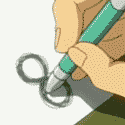|
Binary Badger posted:Of course these choices are all trumped by availability, as anything with even one BTO option will push the machine's ship date (if bought from Apple) into loving August / September at this point. Yeah I'm seeing that. Given the way things are going I'm happy to just get my name on the wait list and get it when it comes.
|
|
|
|

|
| # ? May 4, 2024 09:52 |
|
prom candy posted:What about the CPU/GPU cores? I don't think I need the M1 Max but is the jump to the 16-core GPU worth $400 CAD? I don't do video editing. I might play some strategy or card games on it very occasionally. It might be worth nudging up to the 10 core because thatís a third more performance in the right well-threaded applications, but adding GPU cores is going to reduce power efficiency, and going from 14 to 16 cores will increase your performance by one seventh. Thatís not trivial, but itís not a big leap either. The baseline CPU is the best option for power efficiency, and youíll probably be happy with that plus 32GB RAM.
|
|
|
|
DAWS generally can make good use of additional cores as well. Ableton puts each track (or probably more accurately, each dependent chain of audio) in its own thread, so in a decent sized project you'll actually be able to make use of all the cores. Not quite sure how Logic handles it, but Logic has a benchmark project that some reviewers use, and it seems to scale just fine with more cores. So in this case I'd definitely recommend the 10 core CPU. I don't think the GPU upgrade is worth it.
|
|
|
|
RIP 2016 15" MacBook Pro screen to Flexgate. Right now I have it plugged into a TV and using my old magic keyboard and trackpad. Hope to make it until the Fall 14" Pro refresh. Wish me luck!
|
|
|
|
Youíre expecting a fall 14Ē refresh? Iíd be surprised if thereís a refresh this year.
|
|
|
|
Is DD really slow on every platform or just OS X? I'm DDing a 270mb ISO to an SD card and its doing this sort of performance:quote:47973888 bytes (48 MB, 46 MiB) transferred 607.005s, 79 kB/s This is on an i9 Macbook Pro with Monterey
|
|
|
|
That's likely a mix of macOS being bad at copying bunches of small files and your SD card only being capable of sub UHS-1 write speeds..
|
|
|
|
Jim Silly-Balls posted:Is DD really slow on every platform or just OS X? I'm DDing a 270mb ISO to an SD card and its doing this sort of performance:
|
|
|
|
Jim Silly-Balls posted:Is DD really slow on every platform or just OS X? I'm DDing a 270mb ISO to an SD card and its doing this sort of performance: Use /dev/rdisk{number} if copying to a disk Make sure you specify a block size. Usually 512K. (bs=512K)
|
|
|
|
FlapYoJacks posted:Use /dev/rdisk{number} if copying to a disk Beaten. Larger than default block size plus using the "raw" block device (a BSD-ism) makes dd much faster on macOS.
|
|
|
|
Binary Badger posted:That's likely a mix of macOS being bad at copying bunches of small files DD is nothing to do with files or filesystems.
|
|
|
|
I just like to use https://www.balena.io/etcher/ so I don't have to think too hard about it
|
|
|
|
Ordered my 14", only 9 weeks to wait!
|
|
|
|
Anybody have issues with M1s crashing certain applications when using an external monitor? I have an MBP M1 Pro that so far will crash when launching Connectwise (a remote management host) and Android Studio. If the laptop is open and set as the main display everything works fine but if the clam shell is closed or the external monitor is set as the main display and the laptop is the extended display the console shows some sort of colorspace error. I have the monitor connected with an HDMI cable to the laptops HDMI port. Seems very weird.
|
|
|
|
So my much delayed 16" shipped 'early' (ordered March 8th, delayed to late June but arrived yesterday) and is here. I get the hype. This thing not only is running rings around my 2019 i9 that I just shipped off, but it just never gets hot. Like never mind my pro work - it is so much better at Resolve and even Adobe PS/AE it's silly - but also FFXIV was a 20 - 35 fps experience and fans would go crazy to the point I needed noise cancelling headphones. Now - no matter what I'm doing, work or play, this thing stays cool and quiet. Oh, and FFXIV, which is Crossover to Rosetta 2, is 60 - 75 fps with Gshade. This thing is awesome. DaVinci Resolve is so fast I'm at a loss at how I used it before and it was still better than Premiere. And the keyboard is fantastic. Love this thing. Love it. Love it. Yes I'm gushing. If you're on an Intel Mac and you like Macs and you're wondering, it's very much worth it. e; oh and the screen is loving amazing. Even MicroSoft Teams doesn't make it get loud or hot. And it's still Intel. Teams destroyed my 2019. e2; should add a negative to be fair, it's a chunky boy. but it has an HDMI port. but yeah its chunkier than the one it replaces. but also has no touchbar and proper function keys. squirrelzipper fucked around with this message at 09:04 on May 28, 2022 |
|
|
|
squirrelzipper posted:So my much delayed 16" shipped 'early' (ordered March 8th, delayed to late June but arrived yesterday) and is here. I get the hype. This thing not only is running rings around my 2019 i9 that I just shipped off, but it just never gets hot. Like never mind my pro work - it is so much better at Resolve and even Adobe PS/AE it's silly - but also FFXIV was a 20 - 35 fps experience and fans would go crazy to the point I needed noise cancelling headphones. Now - no matter what I'm doing, work or play, this thing stays cool and quiet. Oh, and FFXIV, which is Crossover to Rosetta 2, is 60 - 75 fps with Gshade. This thing is awesome. DaVinci Resolve is so fast I'm at a loss at how I used it before and it was still better than Premiere. And the keyboard is fantastic. Love this thing. Love it. Love it. Yes I'm gushing. If you're on an Intel Mac and you like Macs and you're wondering, it's very much worth it. what chip did you get?
|
|
|
|
Ok Comboomer posted:what chip did you get? M1 Max. Before my 2019 I had a top spec 2013 which lasted forever and was my previous best laptop ever. The i9 2019 which replaced it never lived up to that - it was always hot and loud and often weirdly slow. So I wanted to over-spec on this transition, because I'm hoping this is a 5+ year laptop.
|
|
|
|
squirrelzipper posted:So my much delayed 16" shipped 'early' (ordered March 8th, delayed to late June but arrived yesterday) and is here. I get the hype. This thing not only is running rings around my 2019 i9 that I just shipped off, but it just never gets hot. Like never mind my pro work - it is so much better at Resolve and even Adobe PS/AE it's silly - but also FFXIV was a 20 - 35 fps experience and fans would go crazy to the point I needed noise cancelling headphones. Now - no matter what I'm doing, work or play, this thing stays cool and quiet. Oh, and FFXIV, which is Crossover to Rosetta 2, is 60 - 75 fps with Gshade. This thing is awesome. DaVinci Resolve is so fast I'm at a loss at how I used it before and it was still better than Premiere. And the keyboard is fantastic. Love this thing. Love it. Love it. Yes I'm gushing. If you're on an Intel Mac and you like Macs and you're wondering, it's very much worth it. This is the review I was looking for. Can you comment on the amount of ram you put in yours and the amount of storage? I've been using a 2019 iMac with 64gb ram and am considering a 16" with 32gb ram using premiere/after effects and davinci.
|
|
|
|
Iím interested in the M1 Max, but in the 14Ē size Ars says itís noticeably louder and hotter than any of the other three available MBP combinations, can anyone speak to that?
|
|
|
|
the_lion posted:This is the review I was looking for. Can you comment on the amount of ram you put in yours and the amount of storage? So, I admit I went overboard. I've owned many MacBooks going back to the TiBook. My favourite prior to this one was a 2013 i7 with 16 GB ram. It was awesome. I replaced it a few years ago with the 2019 i9 with 32 GB ram. It was not what I expected. It wasn't bad, just not great. That's just for context. This machine is the M1 Max, 64 GB RAM, 1TB local storage, 32 core GPU. Might be excessive. But I'm a creative director who does contract work as well, so Photoshop, Premiere, AE, Resolve, and InDesign/Illustrator all matter a lot. I don't do still photography so Lightroom etc. don't matter as much to me, I hear they work great. Most of my work is stored either on my company's OneDrive or my own CC storage, or other cloud storage and I have TBolt local drives so having a big HD in the laptop doesn't matter. On local shoot stuff my role is further down the pipe, I can see if you were a DP or something you might want more. Keeping in mind it's only been 1.5 days, today I re-did a 2:30 corporate trade show video in AE/Resolve that had a lot of motion effects and tracking and it was such a pleasure. Not that the i9 was bad, but this was much better. No jaggy poo poo scrubbing the timeline, export was loving instant. I hear Premiere is good, tbh I can't speak to that yet, I've gotten to the point I hate Premiere and would rather deal with ex/im out of Resolve to work in AE than deal with Premiere, but colleagues say it works great. e; I think the Max with 32GB would be absolutely fine, I kind of pressed all the sliders to max like an RPG when I ordered but from what I've seen so far anyway I'm not sure 64 is measurably better on daily workflow. e2; oh and the loving screen on this thing is amazing, seriously this is the best display any MacBook has ever had. 120hz, HDR, mini-led blacks. It's loving stupid good. Also, Resolve is so crazy fast on this machine, I should check Premiere but holy poo poo - Resolve grading on this machine is near instant. Fusion is real-time. It's so fun. squirrelzipper fucked around with this message at 10:26 on May 28, 2022 |
|
|
|
squirrelzipper posted:So, I admit I went overboard. I've owned many MacBooks going back to the TiBook. My favourite prior to this one was a 2013 i7 with 16 GB ram. It was awesome. I replaced it a few years ago with the 2019 i9 with 32 GB ram. It was not what I expected. It wasn't bad, just not great. That's just for context. Great info! Thank you. My user case is very similar to yours actually.
|
|
|
|
squirrelzipper posted:So, I admit I went overboard. I've owned many MacBooks going back to the TiBook. My favourite prior to this one was a 2013 i7 with 16 GB ram. It was awesome. I replaced it a few years ago with the 2019 i9 with 32 GB ram. It was not what I expected. It wasn't bad, just not great. That's just for context. To add to M1 Max praise, I finally got what might be the last Mac Studio in the country. I found that B&H had a couple base Max models with storage upgraded to 1tb. I had really wanted to get 64gb ram, but I decided to pull the trigger rather than wait untold months. So 32gb for me. And? This thing loving rips. Lightroom Classic and Photoshop fly. And I appear to be incapable of making this box run anything other than pin-drop silent and ice cold. Someday I may hit my head on the ram ceiling. But not soon, and Iíll cross that bridge when I come to it. In the mean time Iím drat happy. Oh, and it looks snazzy with a pair of OWC miniStacks sitting under it, one for time machine, the other as a local photo store. thetzar fucked around with this message at 13:15 on May 28, 2022 |
|
|
|
thetzar posted:To add to M1 Max praise, I finally got what might be the last Mac Studio in the country. I found that B&H had a couple base Max models with storage upgraded to 1tb. I had really wanted to get 64gb ram, but I decided to pull the trigger rather than wait untold months. So 32gb for me. I'm still pretty happy with the M1 Pro 14" config I have for work because battery life is more important to me than the processing power but it still isn't what I was expecting. Having said that, I would be surprised if the 14" Pro and Studio with the same specs perform the same because the Studio's cooling is so much better and it runs the fan (which is only slightly audible) at all times whereas I've never heard the fan in my MacBook Pro. I'm assuming the Studio can push a higher baseline on the cores whereas the MacBook Pro probably can get up that high if it has to but the general performance would be lower due to less thermal headroom.
|
|
|
|
Ok Comboomer posted:Iím interested in the M1 Max, but in the 14Ē size I have a fully loaded 14Ē Max MBP. It is neither loud nor hot.
|
|
|
|
squirrelzipper posted:So, I admit I went overboard. I've owned many MacBooks going back to the TiBook. My favourite prior to this one was a 2013 i7 with 16 GB ram. It was awesome. I replaced it a few years ago with the 2019 i9 with 32 GB ram. It was not what I expected. It wasn't bad, just not great. That's just for context. I have the same config and a very similar job/use case and I agree with everything (I've had mine since Dec). The only thing I'm not sure I needed is 64 GB RAM ó 32 prob would've been OK. But this computer rules and even though it's chunky it's by far my favorite/the best computer I've ever owned.
|
|
|
|
grahm posted:I have the same config and a very similar job/use case and I agree with everything (I've had mine since Dec). The only thing I'm not sure I needed is 64 GB RAM ó 32 prob would've been OK. But this computer rules and even though it's chunky it's by far my favorite/the best computer I've ever owned. Yeah day 3 and even though it's the weekend I wanted to play around with some 4k RED footage and stuff. This thing is insanely good. The chonk reminds me of the golden age, like a milled slab of pure satisfaction. My wife walked by my office and I guess I was giggling or something, she was like : what are you doing? Oh just loving around testing something. Why are you giggling? Uh. No reason. It's just really good. Huh. Looks just like your old one. Yeah it does. It does. If your use case is like mine I think you'd be happy with this machine. Don't buy it for gaming or 3D dev (noone's touching Optix/Nvidia there), but if you do video or 2D design work this thing is stupid good. I hear it's also crazy for dev work. I dunno bout that. e; Two thumbs up! I'll stop now shitposting gush stuff now, but it's really nice to have an MBP that is this great. squirrelzipper fucked around with this message at 08:28 on May 29, 2022 |
|
|
|
Itís so good it makes me mad that they made the previous one.
|
|
|
|
|
https://twitter.com/MajinBuOfficial/status/1529809611582328833 MB is one of the more accurate leakers.. if this is true its not gonna make me toss my U6-LR, but I'll be glad to have something that can replace my still-working AEBS 802.11ac...
|
|
|
|
blastron posted:I have a fully loaded 14Ē Max MBP. It is neither loud nor hot. I can second this. I definitely notice the fans when at 100%, but itís not unpleasant or that loud, and far better than my 2014 rMBP was.
|
|
|
|
My 2019 16Ē was constantly warm and unpleasant and my new 14Ē is silent cool and pretty much just as fast. itís gotten me to use my big iPad Pro less since keeping it on my lap on the couch is viable compared to the 16Ē which pretty much acted as a heated blanket. Itís the best laptop Iíve owned
|
|
|
|
I get my 13Ē M1 MacBook Pro pretty hot when I max out the CPU and GPU at the same time. Itís still way cooler than any of the intel macs Iíve ever had.
|
|
|
|
My 16" M1 Pro will get a teensy bit warm on a Zoom call. That's about all I've noticed. Even doing Google Earth (which would spin the fans to max on the last/greatest Intel) just sails happily along.
|
|
|
|
|
Mercurius posted:Yeah, that's the config of the Studio that I have and it's been just great all round. The one thing I found surprising is there's actually a noticeable performance difference from the M1 Max to the M1 Pro for non-intensive stuff. I was kind of expecting them to both be the same since they're essentially the same hardware (on paper) but I guess the better cooling and higher memory bandwidth do actually have an impact. Everything I've seen has the Pro and Max at more or less identical CPU performance (assuming the Pro's a 10-core cpu config). There are a tiny handful of tasks where the higher memory bandwidth available to the Max actually matters for cpu loads, but mostly it's there to support the bigger GPU. Studio vs MBP shouldn't matter that much either. Fan behavior is different, they start out completely turned off in MBPs and only turn on as temperature goes up. However, in all M1 products, clocks aren't restricted at all until M1 die temperature sensors start hitting the 90-100C range. The 16" definitely has enough cooling to avoid that in my experience, the 14" should too if it's a CPU-only load. So all that's a roundabout way of asking what I'm curious about : what are the programs where you've observed better CPU performance on the Max? Is there any chance they might be GPU accelerated? Or one of the rare few that benefit in a significant way from the Max's higher memory BW?
|
|
|
|
Binary Badger posted:https://twitter.com/MajinBuOfficial/status/1529809611582328833 A new Airport Base Station will be the quickest purchase I have ever made from Apple. I'll do it even before I find out if they've found a way to gently caress it up.
|
|
|
|
BobHoward posted:So all that's a roundabout way of asking what I'm curious about : what are the programs where you've observed better CPU performance on the Max? Is there any chance they might be GPU accelerated? Or one of the rare few that benefit in a significant way from the Max's higher memory BW? That said, I clean reinstalled the same version of macOS on both of them as a comparison when the Studio came in and the Studio has been noticeably faster to boot (they both have FileVault) and to get everything running if I set applications to load at startup. That's the main thing I found a bit confusing because I figured they were the same hardware for CPU-bound stuff like that. I guess potentially the Studio has different SSD hardware that's faster as well? Over time my MacBook Pro has definitely slowed down a bit with the extra management stuff on it from work but I was referring to when they were both stock images with the same config while I was testing them side by side.
|
|
|
|
Fedule posted:A new Airport Base Station will be the quickest purchase I have ever made from Apple. I'll do it even before I find out if they've found a way to gently caress it up. Course that pricing wouldn't even be that crazy these days, looks like there's already stuff in that range on the upper end.
|
|
|
|
You guys gushing about these new machines after coming from 2019 i9s have me really excited. I ordered a few days ago and I only ever got the "order is processing" email. Did you get your order confirmed closer to when it actually shipped out? I'm not expecting mine until August.
|
|
|
|
Binary Badger posted:MB is one of the more accurate leakers.. if this is true its not gonna make me toss my U6-LR, but I'll be glad to have something that can replace my still-working AEBS 802.11ac... If this is true I wonder whatís changed since they disbanded the airport team in 2016. There are plenty of routers, access points, and mesh systems that arenít total eyesores now.
|
|
|
|
On the one hand, if my recent experiences with Linksys are anything to go by, fancy mesh units are still a pain to manage when you need to do literally anything; the last lot of Linksys towers I had to set up took hours, required registration of a loving account on a website, was awkward to test reliably, and the app is basically poo poo, both in that absolutely everything is hidden behind onion layers of menus and you have to use unintuitive methods in order to not administrate your wifi through the loving cloud (which invariably fails anyway because surprisingly a lot of the times you want to fiddle with your network is when you're setting it up and something is broken and it doesn't have loving internet!). You can wrangle the things into satisfying day-to-day operation but holy gently caress they are like pulling teeth to manage. On the other hand, that's almost certainly not why Apple might get back into the sector - if it was they'd have never left. What's probably actually changed is that someone has observed that since they're now marketing this whole HomeKit ecosystem of smart devices it might make sense to have a dedicated network hub for them that's not busy being a homepod or hidden in an entertainment system. All of which is assuming this is actually true and there really is a new Airport coming. Personally I think they were silly to get out of the game in the first place but hey.
|
|
|
|

|
| # ? May 4, 2024 09:52 |
|
Fedule posted:A new Airport Base Station will be the quickest purchase I have ever made from Apple. I'll do it even before I find out if they've found a way to gently caress it up. Same for me. I'm currently using a Google Next mesh system and I'd replace it with a new Apple ABS immediately if I could.
|
|
|