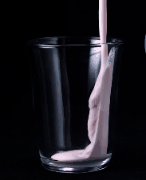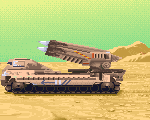|
Sniped with the ergonomic mouse that came with my MS Sculpt keyboard. The mouse is great even though it looks funny.
|
|
|
|

|
| # ? Apr 29, 2024 01:30 |
|
It's pretty cool that the newest version of Synapse has once again brought back the non-pageable memory leak as well as introducing a convenient feature to factory reset both your onboard and Synapse profiles. This poo poo is why I will always hate RGB. If all this software did was let you set DPI and button bindings and see battery level, there is no chance in hell it would be half this poo poo.
|
|
|
|
K8.0 posted:It's pretty cool that the newest version of Synapse has once again brought back the non-pageable memory leak as well as introducing a convenient feature to factory reset both your onboard and Synapse profiles. The memory leak is the Razer Game Manager service. Disable it as per the link below (you can export that specific registry key it to a .reg file once done and then disable the service/merge the registry file again when the program updates if they don't fix it). https://old.reddit.com/r/razer/comments/kpp3hu/ysk_how_to_disable_razer_game_manager_service_as/ Tornhelm fucked around with this message at 12:28 on Jun 15, 2022 |
|
|
|
My M720's scroll wheel has started to skip scrolls. It registers most turns of the wheel, but not each one. I've had it for less than a year. That should be covered by the warranty, right? This was bought at a Costco. The free-scroll mode seems to still work fine. e:actually spinning the wheel in that mode seems to fix regular scrolling too, but not permanently.
|
|
|
|
Scroll wheels are optical interrupters, you've got poo poo in there. Blow air into the gaps and it will probably clear it out.
|
|
|
|
Has anyone used the Razer Pro Click? What do you think about it vs. The Logitech MX 3?
|
|
|
|
The MX3S is the best mouse Iíve ever owned and I own the MX3, which was once the best mouse Iíve ever owned. Canít speak to the Razer but the MX3 is a stupid high bar to clear
|
|
|
|
K8.0 posted:This poo poo is why I will always hate RGB. If all this software did was let you set DPI and button bindings and see battery level, there is no chance in hell it would be half this poo poo. Back when I had a MX Revolution I used to keep a VM around with the Logitech software loaded solely for changing the scroll wheel settings to what I like every time the mouse would forget, then I'd connect it back to my PC as a generic USB HID mouse because the Logitech software was so prone to problems. Still to this day LGS will occasionally for no apparent reason decide to use its own implementation of middle click scroll rather than the system one. I've never owned a Razer product but I recall hearing plenty of similar complaints about their software long before RGB became a mainstream thing. Not saying the various vendor apps aren't poo poo in their own way. but RGB is not at fault here. RGB is just one more thing you need their lovely app to control (unless your device is supported by OpenRGB).
|
|
|
|
jokes posted:The MX3S is the best mouse Iíve ever owned and I own the MX3, which was once the best mouse Iíve ever owned. Canít speak to the Razer but the MX3 is a stupid high bar to clear Just this week I was wishing my MX3 didn't click so loud. Is the S really silent? Is there anything else substantially different to the MX3?
|
|
|
|
Nope thatís it. And yeah itís just a really quiet click. Feels noticeably different as a result though.
|
|
|
|
Thanks. When in bed with my other half I resort to middle clicking links to keep the noise down. Which means I then have to close the old tab with another middle click. Laborious!
|
|
|
|
My original MX Master (1) was fairly quiet but when I bought a replacement "MX Master for Business" (because I didn't care about the changes to the 2 and 3) I immediately had to put it away, this is the loudest mouse I can remember using in the past 10+ years, holy poo poo. I guess they just kept churning them out with the cheapest components they could find because who cares in an office...
|
|
|
|
wolrah posted:Said like someone who never experienced Logitech Gaming Software or its predecessor (Mouseware?), both of which were infamous for all kinds of problems. RGB is literally at fault because it's the loving RGB services that cause the problem. LGS has absolutely nothing on Razer's software. iCue is worse, but Razer's blob of trash is definitely #2 worst mouse/rgb software. Having been using mouse software since the mid 90s, I'd say that overall it was always mediocre until RGB came along, and then it became total dogshit that never works right. This holds true across all vendors.
|
|
|
|
reminder that logitech provides a barebones tool for modifying their mices onboard configuration without needing the full bloated LGS software installed https://support.logi.com/hc/en-us/articles/360059641133
|
|
|
|
repiv posted:reminder that logitech provides a barebones tool for modifying their mices onboard configuration without needing the full bloated LGS software installed This doesn't work across all mouse models unfortunately. (I recently switched to linux full-time, and lmao the software for mice is so much better. There's a great no-nonsense app for setting configurations on non-razer mice with on-board profiles. Razer support looks more limited though -- there are apps that support
|
|
|
|
Has anyone tried the Zaunkoenig M1K? I super canít justify it but am curious if it is really better for fps.
|
|
|
tildes posted:Has anyone tried the Zaunkoenig M1K? I super canít justify it but am curious if it is really better for fps. Some people swear up and down that it's an improvement...with the caveats that it's really only an improvement in FPS games, for "fingertip" style grips, and at high levels of play where you're looking to eke out an advantage wherever you can find one. It seems like--if you're not trying to win prize money--the M1K is more of a novelty with a price and ergonomics that don't really make it practical for the average person.
|
|
|
|
|
Personally I think it's difficult to impossible to justify a wired mouse at this point, the lighter mice get the more impactful the cable is. That said, if I was going to go with one, it would be the Viper 8khz, because it is at least a measurable advantage.
|
|
|
|
the zaunkoenigs poll at 8khz too, but yeah spending big bucks for a wired mouse is highly questionable at this point hopefully other manufacturers manage to clone the finalmouse starlight sooner rather than later
|
|
|
|
tildes posted:Has anyone tried the Zaunkoenig M1K? I super canít justify it but am curious if it is really better for fps. I have one. They are awesome for what they are: Really, really light. I use it for FPSes where I don't feel like I need Mouse4 or a Mouse Wheel, but I would very much like both those features and would pay the cost of a few grams for them. I'll say that really does feel like nothing and with a low friction mouse pad, it's a really fun mouse to use. Oddly enough, I don't like it on a glass mousepad (which I otherwise really like), so I have a glorious pad I use specifically for that mouse. The cord is a thing, but if you make sure it's not 'pulling' anywhere, it has no effect. It's a very cool mouse and is super ideal if you want ultra ultra light + fingertip grip, but make sure you can deal without M4 and Wheel.
|
|
|
|
K8.0 posted:Personally I think it's difficult to impossible to justify a wired mouse at this point, the lighter mice get the more impactful the cable is. That said, if I was going to go with one, it would be the Viper 8khz, because it is at least a measurable advantage. I don't like light mice, and never notice the cable on mine. I also don't like charging or changing batteries.
|
|
|
|
Hey quick question: so i play games. I play shootin games. Sometimes when i shoot i dont shoot too gooders. Ive always felt my mouse was somehow not reacting to where my hands/arm were aiming at. Like, im not a headshot cs:go player so my skill level is about average at best but ive noticed that ive somehow lost the ability to shoot straight when i upgraded to a Deathadder all those years ago. Is it me? Am i the problem? I know im not some 13 yeat old mt dew chugging machine like I once was but drat is it embarrassing to miss every shot on a stationary object. Tldr: i feel like my mouse setup isnt as responsive as id like. Usually mid sensitivity or whatever the default dpi the mice comes with. Large mouse pad. And large man hands. Can i fix this with a $100 mouse
|
|
|
|
Are you playing with Vsync on? Or if you have a VRR monitor, are you playing with vsync on but your framerate not capped below your refresh rate? Worry about reducing the major factors for input latency first, mouse is much smaller. Also, start thinking about your sensitivity in terms of real-world 360. If it doesn't take you at least 10" at the bare minimum to do a 360, your sens is way too high. Your average CS pro is in the 15-20" 360 range. The one thing you shouldn't do that CS pros almost all do is play at low DPI. Modern mice respond significantly faster at 1600 or ideally 3200 DPI than lower DPIs, the 400 DPI most pros use is actually gimping them in meaningful ways and it's hilarious that they haven't realized it yet. K8.0 fucked around with this message at 21:45 on Jun 22, 2022 |
|
|
|
make sure your sensitivity is not too high which is one of the most common setup mistakes a bare minimum of 20 cm/360 is in the ballpark of reasonable but lower sensitivity is going to be more precise you can figure this out by plugging in dpi and in-game sensitivity at https://mouse-sensitivity.com
|
|
|
|
K8.0 posted:Are you playing with Vsync on? Or if you have a VRR monitor, are you playing with vsync on but your framerate not capped below your refresh rate? I guess i come fron the quake days where twitch shooting what really the only way go play. My cousin is a low dpi guy but he moves his whole fuckin arm to play games. Hes a great shot im not gonna lie.
|
|
|
|
comedyblissoption posted:make sure your sensitivity is not too high which is one of the most common setup mistakes Thanks! Ill gently caress around all this stuff when i get home see what my issue is(besides me)
|
|
|
|
Different games have different weapon and movement behaviors so don't feel obligated to crank your sensitivity down to the floor just because that's what the CS pros do if a little bit higher is comfortable in your game. Projectile weapons like rocket launchers are more about prediction than raw tracking, for example. Depending on your game you may also need to pay attention to your framerate, because it gets noticeably harder to track quick movement when your frames are low. When you're playing at 30fps because it's a new release title on a laptop with the graphics maxed out it's technically playable but not ideal for a competitive performance. A quick and dirty test is to jump in game, pick a stationary object like a tree or lamppost, and try to keep your crosshair centered while circle-strafing around it (adjust sensitivity as necessary). If you already handle that consistently, you're probably looking at working on your prediction or flicks for the most improvement.
|
|
|
|
at as low as 40cm/360 with sweaty arm movements you can still have mostly decent mobility as evidenced by overwatch league tracers i wouldnt really go past that unless you are playing a tac shooter/willing to sacrifice mobility/doing mouse accel/dpi shift shenanigans 20 cm/360 is for most people able to hit the broad side of a barn territory
|
|
|
|
I want a six-button gaming mouse that doesn't poo poo the bed after a few years. I'm currently using a Logitech G403. Previously a Steelseries somethingorother, previously a Razer Diamondback. Each one has had something go really wrong with it after a relatively short time. I thought I'd try Logitech this time around, because their other stuff is well-nigh indestructible. I mean, I've got plain old three-button Logitech mice that have lasted like a decade. But no, this precious delicate princess's middle-click started steadily degrading and now doesn't work at all. Any recommendations? I just want two main buttons, a clickable scrollwheel, two thumb buttons, and something you can push to toggle the sensitivity. And have it not break down.
|
|
|
|
I'm a Razer fanboy. I would throw out the Basilisk v3 or the Viper
|
|
|
|
SalTheBard posted:I'm a Razer fanboy. I would throw out the Basilisk v3 or the Viper Well... how long have your Razer mice lasted you? I switched from them when my Diamondback only made it a few years, though this was over a decade ago.
|
|
|
|
Razer is legendary as the shittiest manufacturer of mice. These days, I think they're probably the best manufacturer of mice. In large part that's because most of their good mice come with optical switches that don't have the same failure problems as mechanical switches do at low voltage. I love my Viper Ultimate, but if you don't care about the right side buttons, you want maximum durability, and you don't care about spending, maybe look at the Viper V2 pro. The only complaints I have about the Viper Ultimate are that it's micro USB and the rubber surface on the side wearing down a bit so it's lost its texture. The V2 is USB C and doesn't have the coating on the sides.
|
|
|
|
Hyperlynx posted:Well... how long have your Razer mice lasted you? I switched from them when my Diamondback only made it a few years, though this was over a decade ago. I've had my Viper for 2 years and my Naga Ornata Chroma for about 5. I use the Naga as a work mouse now.
|
|
|
|
Optical switch Razers are genuinely good
|
|
|
|
Huh... in that case, a Razer DeathAdder V2 looks like all I need... Does "optical switch" include all the buttons? Even the mousewheel button? edit: actually, gently caress it. It's just $69, my old mouse doesn't work anyway, and I can pop out to my local shop and pick one up today. I'll just go get one... Hyperlynx fucked around with this message at 02:21 on Jun 25, 2022 |
|
|
|
usually only the main clicks are optical, the side buttons and mousewheel clicks are still mechanical
|
|
|
|
Hyperlynx posted:Huh... in that case, a Razer DeathAdder V2 looks like all I need... No, just the main L & R buttons. AFAIK nobody does opticals on anything else, they're expensive and on wireless mice the constant power use would add up if you had 6 of 'em. (Also the switch for the wheel button 3 is generally a different physical shape, to fit under the wheel axle or other mechanism. They're smaller, I doubt those will be optical any time soon.)
|
|
|
|
Hyperlynx posted:Huh... in that case, a Razer DeathAdder V2 looks like all I need... I have bigger hands and while the Viper is totally acceptable, everytime I go to Micro Center the Deathadder is the one I love.
|
|
|
|
Oh well. Hopefully this one lasts in any case, and I do need a new one anyway and can't be bothered trying yet another brand, so  edit: oh for gently caress's sake, why must everything have an online account in it these days? Bugger off, I just want to configure my mouse!... e2: oh, good it lets me "continue as a guest". How gracious of them. Hyperlynx fucked around with this message at 05:13 on Jun 25, 2022 |
|
|
|

|
| # ? Apr 29, 2024 01:30 |
|
repiv posted:usually only the main clicks are optical, the side buttons and mousewheel clicks are still mechanical AFAIK that's not the case on any Razer mouse except I think one version of the Naga maybe. They're all optical switches.
|
|
|