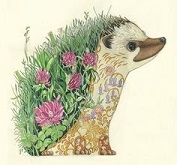|
knox_harrington posted:That's what I did Right but you were never meant to drag the dmg file into the applications folder in the first place.
|
|
|
|

|
| # ? Apr 20, 2024 05:06 |
|
No that's not what I'm saying. I double clicked the dmg and it opened a window with the program icon and the applications icon, which I dragged together. That still just mounted the dmg. To get it to stick I had to open the new mounted folder to an applications window, which has finally worked.
|
|
|
|
EL BROMANCE posted:When you come from the PC world, installing apps on Macs is so quick and easy it feels like you can't have done it properly. and then a step of ease above that (at least in my opinion) is letting the package manager Homebrew manage everything for you
|
|
|
|
knox_harrington posted:No that's not what I'm saying. I double clicked the dmg and it opened a window with the program icon and the applications icon, which I dragged together. That still just mounted the dmg. The window with the program and applications folder is the mounted dmg. Double clicking the dmg is what mounted it. Not sure what went wrong after that in your case, but the mounting of the dmg was already complete before you dragged the app icon to the applications icon in that window that opened.
|
|
|
|
I used to write big thick how-to books on MacOS (and FreeBSD but that's another story). I made it a whole point to have a good explanation up my sleeve for any UI/UX argument that came up in the old-timey workplace OS Wars. In most cases it was real easy to explain why the Mac way was better, especially since I had coworkers who had worked at Apple in the 80s/90s so they had the old-time religion. But the one thing I never did get a adequate explanation for was .dmg files. Like why are "disk images" better than zips or whatever. What do they get you? Like I get that they made some sense when apps were distributed on CDs or floppies and you wanted to be able to download a virtual copy of the installer disk from the Internet, and app publishers could just literally image the disk and their job was done. But that's just ... not the case anymore. If the benefit was only the convenience of the publishers, why are we still doing it? For sure, the windows "here is your zip contents showing up in a 7Zip window which sort of looks like a regular Explorer window, and heaven help anyone whose workflow for installing a program out of it has to involve "Extract Here" or creating a new folder or picking and choosing which files to extract, and just generally not understanding what's going on or why they can't just double-click the icon in the 7Zip window and run the program" approach was an insane joke in 2002, let alone 2022. But we don't use disks anymore, let alone disk images. What the hell is the point? What complexity is it hiding? An .app icon is really a folder with a special icon and a special access method so you have to do special tricks to navigate into it, and at all other times you just double-click on it and it runs the app. Fine, great. But when you download an app, like as a .zip file, why does that .zip file have to extract into a .dmg which you then have to "mount" and "Drag to Applications" and then "unmount"? Why can't it just extract to a folder with the app in it, and you drag that to Applications? If it's some technical limitation, that's great, but I'm dying to know why in this age of continuous fluid image scaling and Face ID it isn't possible (or desirable?) to develop a way around it so we can stop it with this bizarre .dmg hokey-pokey which barely made sense two decades ago and now clearly trips people up who are coming to the platform in good faith and with a completely normal head on their shoulders, never mind someone's poor grandma. If anything it's gotten worse now that "disks" are never a part of the app installation process whatsoever anymore, except in this weird vestigial process which exists only on the Mac. I learned back in the book-writing and tech-support days that the last thing a person who is confused about how to do some technical thing wants to be told is "It's easy!" or "The Mac way is super intuitive, there's no way you can mess it up!" Because all you're doing is telling them they're an idiot. But in this one case especially, I'm pretty convinced that either MacOS is the idiot, or I am. What is the rationale here? Data Graham fucked around with this message at 12:36 on Aug 10, 2022 |
|
|
|
|
They let you do the little custom folder "DRAG THIS HERE" with a symlink to Apps, which is useful.
|
|
|
|
Data Graham posted:I used to write big thick how-to books on MacOS (and FreeBSD but that's another story). I made it a whole point to have a good explanation up my sleeve for any UI/UX argument that came up in the old-timey workplace OS Wars. In most cases it was real easy to explain why the Mac way was better, especially since I had coworkers who had worked at Apple in the 80s/90s so they had the old-time religion. I mean when you think about it super casual users are probably going to just install apps via the App Store, and the dmg thing is kinda a vestigial process that apple hasnít changed because itís what people are used to and theyíd rather you use the App Store anyhow. For what itís worth, I bought my first Mac a few months ago having never used the OS before outside of the occasional 2 min play sessions in stores and I found the process super easy and convenient Double click the icon, and it brings up a box where you drag the thing onto the other thing. Significantly more straight forward than installing stuff in windows.
|
|
|
|
DMG files preserve alternate file streams (resource forks) and other filesystem metadata. Even though Apple has tried to kill resource forks dead (and has generally succeeded) that stuff still mattered during the Mac OS 9 to Mac OS X transition. ZIP files still canít do it without hacks, and Apple hacked in resource fork splitting when Archive utility was introduced in 10.3 or 10.4. Sometime around there. They did try self-removing disk images (internet disk images, I think they were called) but those never really took off.
|
|
|
|
Yeah, that's why I was still hedging with "extract to a folder with the app icon in it" rather than just some automated download-integrated process whereby a downloaded .zip would expand directly into an .app in your Downloads. Though then you'd be stuck with an empty folder you'd have to clean up either way. And then there's security concerns, etc. I guess if it's still tied up in politics (i.e. "the App Store path is still not at critical mass and seems to have asymptoted", "extracted zip folders aren't materially cleaner than a .dmg you have to mount/unmount", "resource forks are still a thing for some reason") then I guess I can understand, but it's not very satisfying. Especially to a user who just dragged the whole .dmg to Applications because that's how they interpreted the mysterious instructions and now has to ask goons wtf.
|
|
|
|
|
Don't forget there's still package installers too (which can helpfully unmount the DMG and trash the file after you run them if you tick the box to do that). At the end of the day, something has to contain the bundle package as a single file to not confuse operating systems that don't understand bundles for transferring over the internet. DMG, ZIP, pick yer poison. A lot of Mac apps these days use ZIP instead of DMG. Disk images also saved us from the tyranny of everything being distributed in Stuffit format. I remember people got really mad about internet-enabled disk images back in the day, for no good reason (IIRC the DMG was just auto-moved to the trash after double clicking). quote:Especially to a user who just dragged the whole .dmg to Applications because that's how they interpreted the mysterious instructions and now has to ask goons wtf. Transmission gives zero help on how to install it (they assume that someone looking to install a BT client knows how to work their Mac). Apple themselves is eerily unhelpful. You're left with a support document (https://support.apple.com/guide/mac-help/install-and-uninstall-other-apps-mh35835/mac) which isn't directly linked anywhere in their new user tour. You have to go into the table of contents (or search) in Help to get to it. Most Apple-friendly devs put newbie instructions on their download pages and an alias in the disk image file, but they're really just making up for Apple's lack of, well, explaining how it works. However, the actual "benefit" of Packages compared to the mess that is Windows applications is definitely explainable. It's just unwrapping the package that's the more opaque part. 
|
|
|
|
Letís be honest here. Anyone whoís grabbing non-app store apps that donít have support because theyíre a paid product should have enough tech savvy to know how to install from a DMG. 90% of the time itís something an inexperienced user shouldnít be loving with anyway.
|
|
|
|
Apple used to have really good Human Interface Guidelines. Then they had incomplete ones. Now everything is scattershot and weird. If youíll let me be SUPER-nerdy for a moment: the current Mac interface is like playing OpenTTD. If you spent the last 20 years coming along for every change and addition, it all makes perfect sense. If youíre starting from zero, itís an impenetrable wall of niche historical decisions that make for a cacophonous whole. I kinda suspect Apple is still coming to terms with the reality that no, iOS will not in fact eat and replace MacOS.
|
|
|
|
I mean, arguably it's at least better now than it was when it seemed a likely possibility that all the old NeXT people would get their way and everything Mac-like about the OS would get subsumed into nerdy "services" submenus and configurable toolbar sheets that nobody had asked for. But I guess the real price of bringing those two cultures together was the loss forever of any tradition of HIG being law. Which isn't to say System 7.5.3 was some kind of Golden Age
|
|
|
|
|
Bring back Control Strip you cowards.
|
|
|
|
Disk images also allow developers to present their EULA before the app is made available. When package creation was a command-line pain, that might have been simpler. Now creating a package is a couple-minute affair, and developers spend way too much time customizing a window background and a bunch of crap in their DMG, so it seems like a wash.FMguru posted:Bring back Control Strip you cowards. They did. Theyíre called Menu Extras now.
|
|
|
|
A couple years ago I started paying for 1Password (after using it for years when I bought it outright, I begrudgingly switched to the subscription model to get the latest updates), and it's been totally worth it. But upon switching browsers, I've noticed that suddenly the "cmd-backslash" shortcut to autofill logins/passwords doesn't work anymore. It just invokes 1Password with a "Install our browser extension!" notice. And even when I install the browser extension, "cmd-backslash" doesn't work. Instead, it wants me to click the little 1Password icon in the toolbar or in the login window, and then type my master password. This is much MUCH worse than the old method of "hit ctrl-backslash, authenticate with touchID on my macbook" Is there any way to get the old functionality back? I haven't updated to 1Password 8 yet, but I assume it doesn't fix things? EDIT: I should clarify, the old functionality still works on Safari, but it does not work in Firefox or Opera. They both demand the new browser extension that (apparently?) doesn't support TouchID.
|
|
|
|
OldSenileGuy posted:A couple years ago I started paying for 1Password (after using it for years when I bought it outright, I begrudgingly switched to the subscription model to get the latest updates), and it's been totally worth it. Sorry I can't help with your question, but what features do you appreciate in the subscription version? I'm still using the bought-outright one synced over Dropbox as I have been for years. Curious if there are things I'm missing out on.
|
|
|
|
I don't know about OldSenileGuy, but one aspect of being able to get 1Password updates is that its Chrome extension will be able to recognize/verify recent versions of Chrome (otherwise the extension doesn't work). I'm still using the bought-outright version myself, but mostly just on my Android phone and on Linux via wine, where it doesn't seem to care about verifying the browser and the extension still works.
|
|
|
|
OldSenileGuy posted:A couple years ago I started paying for 1Password (after using it for years when I bought it outright, I begrudgingly switched to the subscription model to get the latest updates), and it's been totally worth it. I think the newest update broke things. The keyboard shortcut doesn't work on either my MBA or my Win10 system anymore.
|
|
|
|
OldSenileGuy posted:A couple years ago I started paying for 1Password (after using it for years when I bought it outright, I begrudgingly switched to the subscription model to get the latest updates), and it's been totally worth it. Am I missing something? MacOS-wide, I have my 1Password quick access mapped to Option + Space, which brings this up. It can be changed in the 1Password app > General > Keyboard Shortcuts.  You can also set a unique keyboard shortcut within the Firefox extension by right clicking on the extension's icon and going into the Settings:  Which gives me the following in Firefox:  If I haven't logged in yet and attempt to login with Firefox, I am prompted with my thumb (make sure you turn this on in 1Password app > Security > Touch ID):  You probably just need to comb through both the 1Password app settings and 1Password firefox/opera extension settings and make sure everything is setup right. Bobstar posted:Sorry I can't help with your question, but what features do you appreciate in the subscription version? I'm still using the bought-outright one synced over Dropbox as I have been for years. Curious if there are things I'm missing out on. What version do you have? Here are the change notes for the last few versions: https://blog.1password.com/1password-7-for-mac-the-best-ever/ https://1password.com/products/ Here's their spiel on why you should subscribe instead of buying licenses: https://support.1password.com/explore/membership/ 1Password 8 is electron-based, and they definitely have some bugs to work out, but I do love how customizable they've made the iOS version - I keep all sorts of personal information in my 1Password vault, including SSH keys, software licenses, membership cards, and the way you can easily organize, sort, and filter is really nice. Corb3t fucked around with this message at 19:53 on Aug 10, 2022 |
|
|
|
OldSenileGuy posted:But upon switching browsers, I've noticed that suddenly the "cmd-backslash" shortcut to autofill logins/passwords doesn't work anymore. It just invokes 1Password with a "Install our browser extension!" notice. And even when I install the browser extension, "cmd-backslash" doesn't work. Instead, it wants me to click the little 1Password icon in the toolbar or in the login window, and then type my master password. Looks like it's a known bug. Maybe ping the issue?
|
|
|
|
Bobstar posted:Sorry I can't help with your question, but what features do you appreciate in the subscription version? I'm still using the bought-outright one synced over Dropbox as I have been for years. Curious if there are things I'm missing out on. 1Password 8 is a dramatic improvement if you ever have to use Window machines. I think it also just looks better and more consistent across the board and the new browser extension is (a few bugs aside) indispensable imo. Also, you can grab a family plan and get try in vain to get your relatives that use password123 everywhere to be a little more secure.
|
|
|
|
Is there a trick to getting rid of the Outbox in Mail? It appeared recently (which I know it usually does when a message has been sent but not actually sent yet) and now it won't gently caress off (all my messages have definitely been sent, and the Outbox is empty). I thought it was related to my work Exchange account, which I added to Mail a couple of days before this happened, but it stays there even when I disable that account. TACD fucked around with this message at 08:31 on Aug 11, 2022 |
|
|
|
Is there some way I'm not seeing to pin the dock to a single display? I've got 2 monitors and it generally stays one screen but occasionally hops to the other monitor with no rhyme/reason. Generally double clicking on the bottom of the screen moves the dock back but not always. I don't have the dock to autohide
|
|
|
|
thetzar posted:Apple used to have really good Human Interface Guidelines. Then they had incomplete ones. Now everything is scattershot and weird.
|
|
|
|
I have no idea how Apple created Apple Business Manager, and the UI has been abysmal forever.
|
|
|
|
teethgrinder posted:I have no idea how Apple created Apple Business Manager, and the UI has been abysmal forever. They created it by ignoring everything businesses wanted for decades, and rebranding a mediocre education tool as being ďfor enterprise.Ē
|
|
|
|
It's literally the worst Apple thing I've encountered in IT. I'm not an "Apple guy" at all myself, but it's otherwise been pretty solid in the SaaS space. And at least ABM actually works pretty darn well, better than PC versions. Just the UI is utterly dreadful. (Granted you have to connect ABM/MDM to a third-party solution to actually accomplish anything, but at least the connection and control over the device is pretty solid through ABM.)
|
|
|
|
I suppose if you work in ABM all day every day, maybe itís tolerable? Like if youíre a I have since changed to a different subset of IT, and I can confidently say that everything related to modern Mac management (including ABM) is a UI dream compared to the Web-1.0 garbage available in other industries.
|
|
|
|
OldSenileGuy posted:A couple years ago I started paying for 1Password (after using it for years when I bought it outright, I begrudgingly switched to the subscription model to get the latest updates), and it's been totally worth it. You need 1Password 8 for cmd+backslash and the newer extension to work in browsers that aren't Safari.
|
|
|
|
Buff Hardback posted:You need 1Password 8 for cmd+backslash and the newer extension to work in browsers that aren't Safari. 1Password 8 is the one that broke it for me. 1Password 7 still works just fine in Edge for me.
|
|
|
|
Kibner posted:1Password 8 is the one that broke it for me. 1Password 7 still works just fine in Edge for me. Which extension are you using, because that definitely works for me with 1Password 8 and the newer extension (what they call "1Password in the browser")
|
|
|
|
When I am trying to login and hit the shortcut, the new 1Password thing that looks like Alfred/Spotlight pops up instead of the extension in Edge being triggered. That seems wrong to me as it doesn't seem to be aware of Edge and so is asking me to search rather than looking up and inserting the required login information.
|
|
|
|
Sad Panda posted:When I am trying to login and hit the shortcut, the new 1Password thing that looks like Alfred/Spotlight pops up instead of the extension in Edge being triggered. That seems wrong to me as it doesn't seem to be aware of Edge and so is asking me to search rather than looking up and inserting the required login information. Oh yeah I ran into that, I updated to the beta releases and that fixed it.
|
|
|
|
There is no way to change or disable keyboard shortcuts in Outlook for Mac, like, for example, the one that sends an email you're editing. You can't change them, and you can't turn them off. I wish I could set this entire suite of software on fire
|
|
|
|
Is work forcing you to use outlook or something? I hated it on windows, always used mailspring. Now that Iím on a Mac I just use mail, itís great.
|
|
|
|
KOTEX GOD OF BLOOD posted:There is no way to change or disable keyboard shortcuts in Outlook for Mac, like, for example, the one that sends an email you're editing. You can't change them, and you can't turn them off. This would be in outlook, and youíre better off looking in Microsoft office communities. If there is a way, youíll likely find it for windows and itíll be similar for mac.
|
|
|
|
The most bullshit unfulfilled promise of modern Apple is the whole Apple Silicon running iOS/iPadOS apps. It's not a thing. There's about 7 apps where the developers didn't sprint to their machines and turn that off.
|
|
|
|
The Lord Bude posted:Is work forcing you to use outlook or something? I hated it on windows, always used mailspring. Now that Iím on a Mac I just use mail, itís great. Pilfered Pallbearers posted:This would be in outlook, and youíre better off looking in Microsoft office communities. quote:Hi jinle_5454,
|
|
|
|

|
| # ? Apr 20, 2024 05:06 |
|
AlternateAccount posted:The most bullshit unfulfilled promise of modern Apple is the whole Apple Silicon running iOS/iPadOS apps. It's not a thing. There's about 7 apps where the developers didn't sprint to their machines and turn that off. At first yeah, but I've been noticing more and more apps actually supporting it. Having my baby monitor on my screen is pretty neat, glad they finally stopped opting out. Still janky as all hell, but at least it works lol.
|
|
|