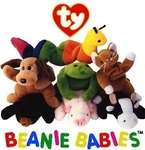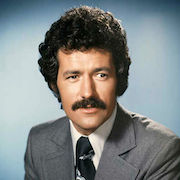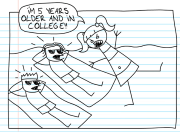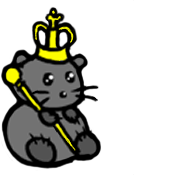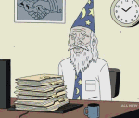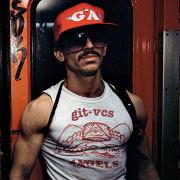|
Jenny Agutter posted:if you have the Xbox overlay running you can hit win+g and it has a mixer pane, I actually find it to be really useful 
|
|
|
|

|
| # ? Apr 23, 2024 17:23 |
|
this should just be quoted every time a new windows build comes out:Sapozhnik posted:i'm so glad i use a commercial operating system. not like one of those operating systems maintained by amateurs who break things constantly where i have to look up weird hacker websites that tell me to edit configuration files and also the sound doesn't work
|
|
|
|
windows used to be commercial but nowadays itís free software
|
|
|
|
Jenny Agutter posted:if you have the Xbox overlay running you can hit win+g and it has a mixer pane, I actually find it to be really useful this is simultaneously a great practical tip and a savage burn on microsoft
|
|
|
|
Jenny Agutter posted:if you have the Xbox overlay running you can hit win+g and it has a mixer pane, I actually find it to be really useful lol i removed the game bar
|
|
|
|
https://twitter.com/nanoraptor/status/1584490041979834368
|
|
|
|
today I pressed winkey + comma by mistake what is this feature? "look at my desktop"???
|
|
|
|
cowboy beepboop posted:today I pressed winkey + comma by mistake cuts 50% of the work out of pressing win+d twice
|
|
|
|
cowboy beepboop posted:today I pressed winkey + comma by mistake yeah its mostly intended to be used by throwing ur mouse in the bottom right (by default)
|
|
|
|
its a feature that probably 100 people in the world really really loving love and that nobody else will ever notice or care about
|
|
|
|
lol yeah seems extremely niche
|
|
|
|
Shaggar posted:yeah its mostly intended to be used by throwing ur mouse in the bottom right (by default) but that doesn't do anything? I can't click on my taskbar or desktop when doing the win-comma thing
|
|
|
|
Private Speech posted:but that doesn't do anything? I can't click on my taskbar or desktop when doing the win-comma thing you have to click on the little vertical bar to the right of the clock
|
|
|
|
Private Speech posted:but that doesn't do anything? I can't click on my taskbar or desktop when doing the win-comma thing Doing win+comma and putting your cursor in the bottom right perform the same desktop "peek" action and i was trying to point out that the mouse version was more widely known. jesus WEP posted:you have to click on the little vertical bar to the right of the clock if you hover over it it does the desktop "peek" if you click it it does show desktop which is also win+d. the desktop peek has questionable value and the desktop peek keyboard shortcut even more so. Maybe its an accessibility thing to allow easy keybinding of the desktop peek via assistive software.
|
|
|
|
on a brand new M365 tenancy, enabled by default: it's really getting ridic how much poo poo needs to be disabled/tweaked to properly shrink and secure the surface area of an M365 tenancy. my favourite example is from the AU DTA Protected Utility Blueprint re some poo poo called "Viva Learning": https://desktop.gov.au/blueprint/office-365.html#viva-learning (tl;dr: big time disable mode).
|
|
|
|
Pile Of Garbage posted:on a brand new M365 tenancy, enabled by default: hey... hey you. why don't you bing it up your rear end?!
|
|
|
|
Shaggar posted:Doing win+comma and putting your cursor in the bottom right perform the same desktop "peek" action and i was trying to point out that the mouse version was more widely known.
|
|
|
|
akadajet posted:hey... hey you. why don't you bing it up your rear end?! i like to believe that the bing up your rear end video is real and actually happened. it gives me strength to go on https://www.youtube.com/watch?v=7GM4Lt5k24s
|
|
|
|
Pile Of Garbage posted:i like to believe that the bing up your rear end video is real and actually happened. it gives me strength to go on it's real in my heart and that's all that matters
|
|
|
|
Pile Of Garbage posted:i like to believe that the bing up your rear end video is real and actually happened. it gives me strength to go on lmao
|
|
|
|
Pile Of Garbage posted:i like to believe that the bing up your rear end video is real and actually happened. it gives me strength to go on This logic inspired me to found the next big search engine. It's called "AH!"
|
|
|
|
I installed windows 11 from a french only installation media, then downloaded and tried to change the system language to english. the result was a bizarre mix of french and english. sometimes the heading is in one language and the subtitle in another e: Personalisation -> Taskbar crashes the settings app. nice stuff. distortion park fucked around with this message at 13:59 on Oct 29, 2022 |
|
|
|
distortion park posted:I installed windows 11 from a french only installation media, then downloaded and tried to change the system language to english. the result was a bizarre mix of french and english. sometimes the heading is in one language and the subtitle in another bÍta testť ŗ l'avenir
|
|
|
|
also no more vertical taskbars, wtf
|
|
|
|
le taskbar?! what the hell is that!
|
|
|
|
post hole digger posted:le taskbar?! what the hell is that!
|
|
|
|
post hole digger posted:le taskbar?! what the hell is that! hahaha
|
|
|
|
post hole digger posted:le taskbar?! what the hell is that!
|
|
|
|
distortion park posted:I installed windows 11 from a french only installation media, then downloaded and tried to change the system language to english. the result was a bizarre mix of french and english. sometimes the heading is in one language and the subtitle in another i imagine this is whats its like to live in quebec
|
|
|
|
Archduke Frantz Fanon posted:i imagine this is whats its like to live in quebec was gonna say that this is just the Canadian install
|
|
|
|
post hole digger posted:le taskbar?! what the hell is that!
|
|
|
|
My windows 10 update keeps harassing me to update to Windows 11 and I don't want to
|
|
|
|
Fabricated posted:My windows 10 update keeps harassing me to update to Windows 11 and I don't want to itís fine
|
|
|
|
Yep, it's totally fine to keep ignoring the updates. In fact, it's preferable. Thankfully my aging windows box doesnt support it and so i don't get nagged to update
|
|
|
|
my computer is going to trick me into clicking ďupgradeĒ and some point
|
|
|
|
I can't upgrade due to no TPM 2.0 but windows keeps trying to tell me to
|
|
|
|
distortion park posted:I installed windows 11 from a french only installation media, found ur problem
|
|
|
|
post hole digger posted:le taskbar?! what the hell is that!
|
|
|
|
post hole digger posted:le taskbar?! what the hell is that!
|
|
|
|

|
| # ? Apr 23, 2024 17:23 |
|
barre d'access rapidement
|
|
|