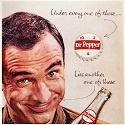|
lih posted:well, what sort of performance are you going to be after when you do upgrade your GPU (even if it is 6 months away) and are you planning to upgrade your monitor then too? Still probably targeting 1080p. It's very rare that I upgrade a whole bunch of stuff at once, I usually just wait until something breaks, and currently I don't have any monitors or TVs that go higher than that. I'm also used to being a few years behind the curve on games -- as evidenced by the fact that I still consider the 2016 DOOM to be top of the line. I'm actually pretty okay with the graphical performance I'm getting on most games right now -- I think the CPU and disk drives are at least partially responsible for some bottlenecks I'm experiencing in stuff like PUBG, Assassin's Creed, etc. And I know it's not even worth trying Flight Simulator X without a faster drive. I don't mind keeping settings below maximum as long as it looks "good" and is playable. Sir Lemming fucked around with this message at 14:08 on Nov 12, 2022 |
|
|
|

|
| # ? May 7, 2024 11:15 |
|
there's not going to be much reason to consider going beyond the 6600 or 6600XT then and those are already quite cheap. just not quite sure what you're trying to get out of the build if you're happy to spend $1000 on it now but don't want to touch either the monitor or GPU for now when you would get much more out of upgrading those. a 144Hz monitor does make a big difference even with the 1060 you have now - the AOC24G2SP is excellent value. you really can't future proof in the way that you want to, but if you managed 10 years with a 2nd gen i5 i don't think you really need to worry about it too much.
|
|
|
|
This deal is back but Iím not sure how I feel about it tbh  You still have to pay for an expensive MB as well. Edit I guess this applies too quote:Additional $50 off when buying with a motherboard. So maybe itís not quite as terrible but itís still pricy MarcusSA fucked around with this message at 16:53 on Nov 12, 2022 |
|
|
|
Sigh.. wish I had a Microcenter near me.
|
|
|
|
MarcusSA posted:This deal is back but Iím not sure how I feel about it tbh Thatís what, $200 in ram? A motherboard for that unit will not be more than $200 over the cost of an equal intel board, and thatís not even factoring in The extra $50 discount.
|
|
|
|
MarcusSA posted:This deal is back but Iím not sure how I feel about it tbh Not quite as terrible?! Literally every PC builder in the EU and the rest of the world would cut their arms off for prices and deals like you get at microcenter. Be grateful.
|
|
|
|
Well I guess the only good decision I made with this build is posting it in this thread, I knew the build had problems but dang did I mess up. I knew the 128GB thing was overkill and right after I posted I thought that I should have dropped it to 64 and upgraded the GPU. I wasn't going to buy anything until I ran it by someone who knows whats what, so thank you for that.lih posted:what sort of monitor are you intending to get, that's the important part for figuring out what sort of gaming performance you're targeting (so we can give you more specific advice). 1080p? 1440p? 4K? with this sort of budget you should be aiming for higher than 1080p I would really like to go for 4k but its not a deal breaker, I was looking at some on newegg and now I gotta decide if I want one of those fancy curved ones or not. Dr. Video Games 0031 posted:
I'm for sure lost on the major differences between the processors, I guess I just figure i9>i7>i5 which I am sure is true to some degree but I imagine there are other factors involved that I don't know much about. I might go for the 13700K just to think ahead a little bit. For the record I got an i5-3570 in this badboy, it has 4 cores! 4! quote:The storage drives here are not great picks. The WD blue is an m.2 SATA drive which should be avoided these days, and the P2 is not the fastest drive you can get at that price. If you want 4TB of SSD storage, then in my opinion grab a 2TB SN770 for your OS drive and a 2TB Kingston NV2 for a secondary game drive or whatever. These are actually the same speed, but the SN770 is a "TLC" drive which means it's a bit more reliable, while the NV2 is a "QLC" drive which makes it cheaper but a little less reliable (they're both going to be pretty reliable though, SSDs are way better now than they were 10 years ago). The Kingston KC3000 is one of the fastest consumer drives on the market right now, and it's had some pretty good sales lately (under $90 for 1TB) so it may be worth keeping an eye on too. This was very helpful thank you, the new SSDs are much different than the one I got now. So tiny I love it. I wasn't sure what the difference was with the SATA and without, this is one of the things I was totally clueless on. I honestly wasn't sure if there was a major difference between them quote:The case is an okay budget case, but it strikes me as a little weird to use a budget case in an otherwise high-end PC. There are better cases with much better airflow out there, like the Lancool III, The Meshify 2 (the "Lite" version is on sale for $90 right now actuallyóI think the only difference is that it doesn't come with front-panel USB-C), or the Fractal Torrent if you want to go full airflow. oh gosh, thank you for the list and the case recommendations. I'm not 100% on the smaller case just quite yet as I am not sure if there is a sacrifice in going smaller. It would just be nice to have less real estate taken up, not really a deal breaker though in hindsight I really should have just posted here before putting a bunch of stuff together, but now I have a better idea of what I should be doing. I really appreciate the help so thank you
|
|
|
|
Is there anywhere here or elsewhere that's collecting what the good black friday tech deals are gonna be? Also, does anyone know of any particular upcoming black friday deals that are worthwhile. I'm looking into potentially building a secondary system out of some hand-me-down parts and some black friday deals. (Also I'm interested in deals on 2/4-drive NAS systems.)
|
|
|
|
Hi all. I think it's time to upgrade my modest desktop which is now several years old -- it runs some of the older games I play pretty well, but it chugs on newer titles. What's the best bang for buck / value for money upgrade I could do with this rig? What country are you in? United Kingdom. Do you live near Microcenter? No. What are you using the system for? Web, general use and gaming. What's your budget? TBC -- not sure how much to spend just now. If you're gaming, what is your monitor resolution / refresh rate? 56-75 Hz How fancy do you want your graphics, from ďit runsĒ to ďUltra preset as fast as possibleĒ? Not bothered about 'ultra' settings, but it would be nice to run reasonably demanding games on 'high' settings at a decent frame rate - e.g. Red Dead Redemption 2, Vermintide 2, Outer Wilds. PCPartPicker Part List CPU: Intel Core i5-4590 3.3 GHz Quad-Core Processor Motherboard: ASRock H97M Pro4 Micro ATX LGA1150 Motherboard Memory: Kingston HyperX Fury 8 GB (2 x 4 GB) DDR3-1866 CL10 Memory Storage: Samsung 840 Evo 250 GB 2.5" Solid State Drive ($147.99 @ Amazon) Video Card: EVGA Superclocked GeForce GTX 750 Ti 2 GB Video Card Case: Thermaltake Core V21 MicroATX Mini Tower Case ($69.99 @ Newegg) Power Supply: Corsair CS550M 550 W 80+ Gold Certified Semi-modular ATX Power Supply Operating System: Microsoft Windows 10 Home OEM - DVD 64-bit ($107.98 @ Other World Computing) Wireless Network Adapter: TP-Link TL-WDN4800 802.11a/b/g/n PCIe x1 Wi-Fi Adapter ($112.69 @ Amazon) Monitor: Samsung S24D590PL 23.6" 1920 x 1080 60 Hz Monitor
|
|
|
|
Mouko posted:Hi all. I think it's time to upgrade my modest desktop which is now several years old -- it runs some of the older games I play pretty well, but it chugs on newer titles. The biggest update you could do would be to your graphics card, and right now the RX 6600 is the go-to for budget systems. If you're really trying to save money, the 1660 Super or 2060 are about the lowest-end cards I'd recommend buying new for 1080p gaming, and that's only if you can source one cheaper than an RX 6600. You could throw some money at the system itself too, but do be aware that you're on the very edge of potential relevancy so that money might be better saved up for an entirely new rig. If you can source an i7-4770 or 4790 for cheap (like, sub-$50) the hyperthreading would help with a lot of newer titles. Another 2 x 4gb DDR3 kit (~$20) would bring you to the current minimum of 16gb, which is most games these days expect. You could also probably do with some extra storage, and DRAM-less SSDs are averaging like $60/tb right now.
|
|
|
|
njsykora posted:You'll be fine, a Dark Rock Pro 4 is hella overkill for that CPU anyway, I've seen people put that thing on Threadrippers. Yeah, I didnít realize how large it was until the box arrived but everything should fit and I got it for a good price so I decided to keep it
|
|
|
|
Gorgolflox posted:Well I guess the only good decision I made with this build is posting it in this thread, I knew the build had problems but dang did I mess up. I knew the 128GB thing was overkill and right after I posted I thought that I should have dropped it to 64 and upgraded the GPU. I wasn't going to buy anything until I ran it by someone who knows whats what, so thank you for that. There are multiple trade offs to smaller cases. One is part restrictions. Smaller cases need to consider CPU cooler height, motherboard size, GPU size, drive space (if using more than a single SSD), and even sometimes PSU size. Small cases are popular so itís not hard at all to find parts, but it does make your available parts pool smaller. Almost all larger cases can accommodate smaller parts. The main trade off in my eyes is cooling. Small cases will almost always be hotter and require more thought and effort to keep cool. There is a diminishing returns point. Mid-tower cases for the most part effectively cool as well as super large gently caress off full towers. The last trade off is build/service ease. Larger cases are MUCH easier to build and tinker in. MATX cases are quite cramped and shoving in current day video cards, motherboards, cpu coolers, and routing PSU cabling can be more difficult. With regards to CPUs. i9 > i7 only applies within the same generation (12900k vs 12600k). This is a very boring video if youíre not interested, but itíll give you a good idea of exactly how each chip matches up in multiple scenarios. Pause on the graphs for the greatest understanding. https://youtu.be/todoXi1Y-PI
|
|
|
|
Gorgolflox posted:I would really like to go for 4k but its not a deal breaker, I was looking at some on newegg and now I gotta decide if I want one of those fancy curved ones or not. Have a look in the dedicated monitor thread and decide what you're going for as this really affects the rest of your build. For purely gaming purposes, the sweet spot at the moment is a 1440p high refresh rate monitor. There are cheaper 4k monitors designed for non-gaming purposes which aren't expensive, if you think you want one for your video editing, but they're not going to be great to game on. The cheapest decent 4k gaming monitors are at least $600. Decent 1440p monitors for gaming are around $300. Gorgolflox posted:I'm for sure lost on the major differences between the processors, I guess I just figure i9>i7>i5 which I am sure is true to some degree but I imagine there are other factors involved that I don't know much about. It's a totally useless metric to distinguish between different CPUs and I wish it would die because of how confusing it is and how many people think like you do. All the i9/i7/iwhatever tells you is something about how that CPU compares to the others within that generation, and even then there's a lot more to it than that. Where it totally falls apart is between generations, and you have people making the mistake you did, in thinking i9s from older generations are still better than i7s or i5s from a new generation. Mouko posted:Hi all. I think it's time to upgrade my modest desktop which is now several years old -- it runs some of the older games I play pretty well, but it chugs on newer titles. Sorry, it's time for a new build. Any money spent on your current rig would be pointless given how old it is.
|
|
|
|
I picked up a new (used) PC yesterday: Corsair 280 case, Ryzen 5 3600 on water cooling, Asrock B550 Pro4 mobo, Asus TUF OC 3060ti, 32gb ram (4x8gb @ 3200), 256gb nvme HDD with a Windows license for $900 CAD. The guy had it listed for $1400, but dropped it to $900 firm as he was moving the next day. Considering the Asus TUF OC 3060ti is still $700 CAD + tax new retail, I feel $900 for that whole pc worked out well for me! I was running a 5 year old Alienware/Dell Aurora R6 with a 7700k, 1080ti, 16gb single channel 2400 ram so this should be a nice boost, and I should be able to sell the old setup for nearly what I paid for the new one (thanks to the 1080ti) Question: with an AM4 mobo in there, and some good Black Friday deals on a 5600 ($164 CAD from Canada Computers), would I see/feel an appreciable difference if I upgraded the CPU from the 3600 to a 5600? i can still taste him fucked around with this message at 19:53 on Nov 12, 2022 |
|
|
|
i can still taste him posted:Question: with an AM4 mobo in there, and some good Black Friday deals on a 5600 ($164 CAD from Canada Computers), would I see/feel an appreciable difference if I upgraded the CPU from the 3600 to a 5600? I can't speak to how much of a tangible boost you'd get, but $164 CAD isn't much of a sale at all. It's only $10 less than its usual price, which it has been holding pretty steady at for the past month.
|
|
|
|
i can still taste him posted:I picked up a new (used) PC yesterday: Corsair 280 case, Ryzen 5 3600 on water cooling, Asrock B550 Pro4 mobo, Asus TUF OC 3060ti, 32gb ram (4x8gb @ 3200), 256gb nvme HDD with a Windows license for $900 CAD. The guy had it listed for $1400, but dropped it to $900 firm as he was moving the next day. Considering the Asus TUF OC 3060ti is still $700 CAD + tax new retail, I feel $900 for that whole pc worked out well for me! Only upgrade worth it here is a 5800x3d, and even that is questionable with a 3060ti. Use the machine for a while and see where itís struggling. 5800x3ds wonít disappear, and theyíll only get cheaper with time. You may find (especially if youíre playing at 1440p) that having a stronger CPU wonít at all make a difference.
|
|
|
|
Gorgolflox posted:Well I guess the only good decision I made with this build is posting it in this thread, I knew the build had problems but dang did I mess up. I knew the 128GB thing was overkill and right after I posted I thought that I should have dropped it to 64 and upgraded the GPU. I wasn't going to buy anything until I ran it by someone who knows whats what, so thank you for that. Dr. Video Games already provided good suggestions for GPUs at 1440p and 4K
|
|
|
|
This one is a little tricky. I bought an AMD system in 2018 (in Europe) that was upgraded just a few months ago: Old components: CPU: AMD Ryzen 2700 (non x) Mainboard: Asus x470 Prime RAM: 2x GSkill 3200mhz 8GB sticks (DDR4) PSU: BeQuiet 450W GC: Nvidia 1600 HD: Samsung 860 256GB SSD New components: GC: Red Devil 6700x Graphics card (replacing a NV 1060) HD: Samsung 970 EVO Plus 500 GB PCIe 3.0 700W BeQuiet PSU (replacing a 450W BQ PSU) In August or so I encountered some errors and thought it was the new graphics card, as I had to reinstall drivers and windows would even disable the card, but then noticed there is unusual stuff going on every now and then: - 2 games on C: would be corrupted and won't start - the occasional blue screen but only every two days or so - USB device icon flickering in the tray until I removed the printer And so on. Finally tried out memtest86 and it would show some errors. Removed one stick at a time and still errors for both. It's unlikely that both sticks are faulty so I guess the mainboard is unreliable now. My question is: What is the cheapest/smartest way to upgrade? I don't want to buy a new system and only want to invest little money while keeping my CPU, fan, RAM etc. AMD's naming scheme is confusing but I guess I want a B520/B550/B570 that also supports Zen+ (2000 series of CPU's), right? Wikipedia tells me that Zen+ is supported by every B520/550/570 board but when I choose one (ASRock, Gigabyte) they warn me that they will only work with 3000 CPU's onwards. Why is this? Should I just get a 450 to be sure? Any input or help would be appreciated. :-)
|
|
|
|
I've got a 4790k + 970 GTX build that I've been using since 2015, and I'm contemplating an upgrade. I primarily game, but I also occasionally do work-related tasks on my personal PC that are pure compute, so having a strong all-core compute power is nice. However, if it's really necessary I also potentially have access to other sources of compute power, so it's not worth spending outrageously, just maybe an extra couple hundred over a pure-gaming build. I am planning to target 1440p and 120/144 hz. Probably a used 3080 off of HardwareSwap. I have been trying to weigh the 7700x using the Microcenter discounts compared to a DDR5 13600k build. I understand this is not the most cost-efficient build, but note that I've gone about 7 years since I last built my system. The option to upgrade in-place with this system at the end of the socket life with AMD and potentially with better RAM would be valuable to me. I'm not really trying to future-proof, just have the option to stretch the life of the build without a full new build. I also haven't been able to to figure out which of the two processors has a better low power mode for gaming, any thoughts on that? Thanks for any help!
|
|
|
|
Mouko posted:Hi all. I think it's time to upgrade my modest desktop which is now several years old -- it runs some of the older games I play pretty well, but it chugs on newer titles. PCPartPicker Part List CPU: AMD Ryzen 5 5600 3.5 GHz 6-Core Processor (£139.00 @ Computer Orbit) CPU Cooler: Thermalright Assassin X 120 Refined SE 66.17 CFM CPU Cooler (£24.90 @ Amazon) Motherboard: MSI B550M PRO-VDH Micro ATX AM4 Motherboard (£104.86 @ Amazon UK) Memory: Silicon Power XPOWER Turbine 32 GB (2 x 16 GB) DDR4-3200 CL16 Memory (£85.69 @ Amazon UK) Storage: Western Digital Blue SN570 1 TB M.2-2280 PCIe 3.0 X4 NVME Solid State Drive (£71.39 @ Scan.co.uk) Video Card: MSI GAMING X Radeon RX 6650 XT 8 GB Video Card (£303.48 @ Ebuyer) Case: Montech X3 Mesh ATX Mid Tower Case (£59.99 @ CCL Computers) Power Supply: Corsair TX650M Gold 650 W 80+ Gold Certified Semi-modular ATX Power Supply (£45.46 @ Scan.co.uk) Monitor: AOC 24G2U/BK 24.0" 1920 x 1080 144 Hz Monitor (£169.99 @ Box Limited) Total: £1004.76 i'd look at something like this as a starting point, unless you want to upgrade your monitor further to 1440p. further things to consider are 3600 CL16 RAM which is ~£30 more, (or saving by cutting down to 16GB if your budget is tighter) and spending a little bit more on a nicer case if you want (this is basically the cheapest worth considering but it's not a bad option or anything).
|
|
|
|
lllllllllllllllllll posted:This one is a little tricky. I bought an AMD system in 2018 (in Europe) that was upgraded just a few months ago: Sounds like bog standard memory issues. Memory is cheap. What country are you in, and what countries/websites can you buy from? 2x 8GB of DDR4 is like $65 in freedom dollars. Nothing else is worth upgrading without doing a full system rebuild, which is sounds like youíre not ready for. Itís always better to hold off on your upgrade unless thereís a genuine reason to (as youíll get more mileage out of the upgrade), and a $65 kit of ram isnít it.
|
|
|
|
MarcusSA posted:This deal is back but Iím not sure how I feel about it tbh lol dude, i'm sorry, but this blows any intel deal out of the water. Unless you can find something comparable? I do see there are some combo deals with the Gigabyte Z690 Aorus Ultra, 12th-gen CPUs, and low-speed DDR5 on Newegg that you can combine together. You end up with a 12700K, 32GB of DDR5-5200, and that motherboard for like $592. That's an okay deal, but this combination of deals from Micro Center will get you a better gaming CPU and faster RAM for a similar price if you bundle the 7700X with a B650 Aorus Elite or something. And if you compare this to 13th gen, then there's nothing even close. Intel's 13th gen chips are about equal to Zen 4 in gaming and are much better at multi-threaded non-gaming tasks (when comparing equivalently priced CPUs), but this discount makes up for that deficiency in my opinion. (For the 12th-gen deal, go to the aorus ultra listing on newegg, scroll to the "combo up, price down" section, deselect everything but the memory, and then select a 12700K. note that the low review score on newegg reflects the state of the motherboard's bios at launch and my understanding is that the issues have long since been fixed) Dr. Video Games 0031 fucked around with this message at 23:36 on Nov 12, 2022 |
|
|
|
lih posted:Suggestion Thanks so much -- and thanks to the others who replied too. 
|
|
|
|
Quick heads up for the UK folks, looks like there are some RX 6700 non-xt cards around at similar prices to the 6600xt/6650xt, like this PowerColor 10GB on Ebuyer for £320: https://www.ebuyer.com/1536717-powercolor-radeon-rx-6700-fighter-10gb-oc-graphics-card-axrx-6700-10gbd6-3dh-oc It's a little tricky to find benchmarks because it's a less common card but what I've found suggests it's a little better than the 6650xt at 1080p and gains a little more ground at 1440p. If anyone else has better information I'd appreciate them weighing in because I'm considering one for a new build myself, which of course I'll be running past the thread when I have a better picture of my budget and such.
|
|
|
|
It sits in between the 3060Ti and 3070 roughly, which makes it a hell of a deal when the 3060 non-Ti is still around £400 even with sales on so long as [usual disclaimers about AMD cards].
|
|
|
|
njsykora posted:It sits in between the 3060Ti and 3070 roughly, which makes it a hell of a deal when the 3060 non-Ti is still around £400 even with sales on so long as [usual disclaimers about AMD cards]. from what i've seen the 6700 non-XT is just a little worse than the 3060 Ti's raster performance at 1080p/1440p, it seems to be closer to the 6600XT than the 6700XT the 3060 Ti FE seems to be available for MSRP through Nvidia's store regularly enough in the UK so that's what i'd consider first if you find it in stock. but otherwise that 6700 does seem to be a quite good deal, barely more than the cheapest 6600XT/6650XTs listed on PCPP so certainly anyone looking at those should at least consider the 6700 if they can get a deal like that, and it's the cheapest decent option for 1440p too. lih fucked around with this message at 01:23 on Nov 13, 2022 |
|
|
|
Pilfered Pallbearers posted:Sounds like bog standard memory issues. Memory is cheap. Well I took out one stick at a time and then the other one and there were still errors using memtet86. I am thinking two sticks would not go bad at the same time. I could try to get another one and do some more testing. Thanks.
|
|
|
|
I'm not sure if this is the right place to ask this, but when I built my computer a few years ago, I used a 256gb nvme ssd for my boot drive. I kinda regret using a small drive for that (because sometimes things will just use your C drive by default and it just kinda fills up with stuff over time) Is there... a way to move my boot drive to another SSD without needing to reformat? I do have a second m.2 slot, though it's occupied right now- but it's filled with like, games and stuff so I can probably temporarily remove it (and slot in a new bigger drive meant to replace the boot drive) Which leads me to the PC building part of my post: is the OP recommendation list still valid? Saying to ignore Samsung M.2 and go for Western Digital SN550?
|
|
|
|
Revitalized posted:I'm not sure if this is the right place to ask this, but when I built my computer a few years ago, I used a 256gb nvme ssd for my boot drive. Yeah you can use a free tool called marcum refract to clone the boot drive to a larger drive and then swap it out.
|
|
|
|
MarcusSA posted:Yeah you can use a free tool called marcum refract to clone the boot drive to a larger drive and then swap it out. I just used Macrium Reflect to clone my main drive to a bigger NVME and it appears to have worked well. I can't remember offhand the various programs I've used to do the same thing in the past, but I've never had a problem cloning drives. I do it pretty rarely, though.
|
|
|
|
lllllllllllllllllll posted:Well I took out one stick at a time and then the other one and there were still errors using memtet86. I am thinking two sticks would not go bad at the same time. I could try to get another one and do some more testing. Thanks. You should be trying each stick in a different slot just to be sure, and if you have a 4 slot board make sure you test the slots you didnít use. Both sticks is unlikely but possible. Iíd probably buy some somewhere with a return policy
|
|
|
|
A dying memory controller on the CPU is also a possible culprit here. That's something I've seen a few times before. If you can isolate the problem down to the CPU, I'd just get a 5600 or a 5700X (or a 5800X3D if you're feeling spicy).
|
|
|
|
Revitalized posted:Which leads me to the PC building part of my post: is the OP recommendation list still valid? Saying to ignore Samsung M.2 and go for Western Digital SN550? the op recommendation list is pretty out of date. wd sn570 is the go-to recommendation now since wd secretly downgraded the sn550. they're usually around the same price anyway and availability for the sn570 is generally better
|
|
|
|
lih posted:there's no heatsinks on the VRMs at the top of the board (above the CPU socket) and the 13600K is power hungry enough even without overclocking that you're pretty likely to run into thermal throttling. if you added your own heatsinks there then it'd probably be fine though idk. there's not too much point in overclocking a 13600K anyway but if you really wanted to i would just buy one of the better boards that'd be able to handle it Eitherway here is my upgrade build so far using parts i have been getting during sales etc getting ready for a future GPU upgrade and going for the intel 13th gen. Sticking with the SFF build, but the case is slightly larger than most sff cases: What country are you in? USA Do you live near Microcenter? yes What are you using the system for? Gaming mainly (lots of Total war, victoria 3 etc), GIMP, video editing What's your budget? Just shopping for deals at the momment sub 200$ at a time. Got the WD nvme at 79$, the EVGA psu for 100$ and the mobo has been cheap at 149$ If you're gaming, what is your monitor resolution / refresh rate? 1440p 100hz PCPartPicker Part List CPU: Intel Core i5-13600K 3.5 GHz 14-Core Processor ($300.00 @ Best Buy) CPU Cooler: Noctua NH-D15 82.5 CFM CPU Cooler ($99.95 @ Amazon) Motherboard: ASRock Z690M-ITX/ax Mini ITX LGA1700 Motherboard ($149.99 @ Newegg) Memory: Crucial Ballistix Sport LT 32 GB (2 x 16 GB) DDR4-3000 CL15 Memory Storage: Western Digital Black SN770 1 TB M.2-2280 PCIe 4.0 X4 NVME Solid State Drive ($98.48 @ Amazon) Case: Lian Li TU150 Mini ITX Desktop Case ($119.99 @ Adorama) Power Supply: EVGA SuperNOVA 850 GM 850 W 80+ Gold Certified Fully Modular SFX Power Supply ($179.99 @ Amazon) the ram is from my old build and will be using the 2070 super i have for the time being. Im going to be putting the old 3.5 HDD in my NAS so its out of the way and taking the NVME and SSD from the old build. Storage: Samsung 860 Evo 500 GB 2.5" Solid State Drive ($74.98 @ Amazon) Storage: ADATA XPG SX8200 Pro 512 GB M.2-2280 PCIe 3.0 X4 NVME Solid State Drive ($90.42 @ Amazon) Storage: Western Digital Black SN770 1 TB M.2-2280 PCIe 4.0 X4 NVME Solid State Drive ($98.48 @ Amazon) of the 3 im assuming i should use the WD nvme as the boot drive correct? ughhhh fucked around with this message at 16:32 on Nov 13, 2022 |
|
|
|
lih posted:the op recommendation list is pretty out of date. wd sn570 is the go-to recommendation now since wd secretly downgraded the sn550. they're usually around the same price anyway and availability for the sn570 is generally better Made a quick update to the OP part lists. If anyone wants to write up some other recommendations we usually throw around in the thread Iíll put Ďem in, just donít have time for a full thread accounting. Also included a update date for the part list so itís easier to keep track of how current it is.
|
|
|
|
Hello again thread. A friend asked me for advice for a new PC and originally, he was going to use a building service through Novatech but when I saw how much of a premium that would be over building, I managed to persuade him into doing it himself, with my help over video if needed (as I've done for 2 other friends in the last couple of years). His budget is £2000 and he'd rather spend most of that now, if he'd get decent value for it. Here's what I've come up with after having a chat with him about his needs; namely the new Warzone amongst other new games at high frame rates and settings on a 1440p high refresh rate monitor yet to be purchased. He likes the look of the case, doesn't care about RGB, and wants 2TB of fast storage then an extra HDD for media etc. He'd prefer an nvidia card for the better raytracing capabilities. PCPartPicker Part List CPU: AMD Ryzen 7 5800X3D 3.4 GHz 8-Core Processor (£349.99 @ AWD-IT) CPU Cooler: Scythe Fuma 2 Rev.B 39.44 CFM CPU Cooler (£68.69 @ Overclockers.co.uk) Motherboard: MSI MAG B550 TOMAHAWK MAX WIFI ATX AM4 Motherboard (£205.98 @ Novatech) Memory: Kingston FURY Renegade 32 GB (2 x 16 GB) DDR4-3600 CL16 Memory (£114.99 @ Box Limited) Storage: Western Digital Blue SN570 2 TB M.2-2280 PCIe 3.0 X4 NVME Solid State Drive (£139.98 @ Scan.co.uk) Storage: Seagate Barracuda Compute 2 TB 3.5" 7200 RPM Internal Hard Drive (£50.99 @ AWD-IT) Video Card: MSI VENTUS 3X PLUS OC GeForce RTX 3080 12GB LHR 12 GB Video Card (£883.48 @ Amazon UK) Case: Corsair 4000D Airflow ATX Mid Tower Case (£106.63 @ Amazon UK) Power Supply: EVGA 850 GQ 850 W 80+ Gold Certified Semi-modular ATX Power Supply (£96.90 @ Amazon UK) Total: £2017.63 Prices include shipping, taxes, and discounts when available Generated by PCPartPicker 2022-11-13 17:33 GMT+0000 Questions: There's 10GB 3080s available for around £750 in the UK, and a PNY 3080ti for £840. Would the 12GB 3080 or the 3080ti be worth the extra £100~ over the 10GB 3080 over the course of the life of the system? I've gone for the 5800X3D because if I were building a purely gaming focussed system right now on a 2k budget that's what I'd go for, but I'm happy to hear different - I could do a 13600k and b660 build for roughly the same price, but I don't know if it would be any better. He's had his old system for 6 years (based around a 1600x and GTX 1070) so I imagine whenever he'd want to upgrade this potential new system he'd be looking at a new CPU/RAM/Mobo combo anyway, so using a more recent platform or DDR5 now wouldn't really make any difference. I didn't even look at Zen 4 because it's still insanely expensive in the UK. Any feedback would be appreciated as always. edit: I guess after the 4080 comes out we might see some more discounts on the 3080? At least hopefully there's not a repeat of what happened last time with a frenzy on all GPUs, latest gen or no Butterfly Valley fucked around with this message at 19:13 on Nov 13, 2022 |
|
|
|
Butterfly Valley posted:
Iím gonna say probably not since the ti is roughly 10% faster and I feel like that 100 would be better spent on a cpu / ddr 5 upgrade imo. The prices might drop like you have noted though and if it were say a 50 difference Iíd say do it, but I donít think itís worth it right now.
|
|
|
|
At 1440p the money is almost always better spent on the GPU, providing the GPU £ per % uplift math works out. Getting the 12GB vs 10gb for $120 extra probably doesnít make sense, but getting the Ti for $120 may. Double check GNs GPU reviews just to validate youíre getting at least an average 10% uplift there. If youíre doing a full upgrade every 6 or so years, Iíd say the money is better spent on GPU over DDR5 + just a little faster CPU.
|
|
|
|
Hey all. Unfortunately I caught my wife of 17 years having an affair 3 months ago. She confessed to having an affair for 8-9 years. Iím beyond devastated, but Iím also faced with the real possibility of losing half of everything plus my house and stuff for my kids. My oldest is 13 and told me that he wants to build a gaming computer for Christmas. Even though this Christmas is probably going to suck and be very tight, I want to do this for him, so it will still be special, even with all the heartache of splitting and destroying a family. I need a little bit of help because Iím out of the scene a little bit even though Iíve built lots of computers in the past. Iím looking for a budget build that can still be upgraded later in the future. In general, I prefer Intel builds because of their single thread performance, and some of their features like quick sync for video. Specifically, I need something that can use DDR 5 and M2 slots. I currently have a case that we can up cycle. I also probably have a OK power supply that 600 W although Iím not sure it has all the right pin connectors on it. I do have a 500 gig SSD laying around. Thatís SATa 3, but it would work for now. I think itís a crucial MX 500. What series motherboard and processor should I be looking for and what latency and speed ram? I will have to buy a used video card off eBay to save even more money. My budget total all in is about $500. I already have a monitor keyboard and mouse he can use. I do not live near a Microcenter either. Black Friday is coming up so I guess I could wait for online deals with shipping possibly if I know what Iím looking out for.
|
|
|
|

|
| # ? May 7, 2024 11:15 |
|
simcole posted:
First off sorry that happened thatís quite poo poo. Second It might be pretty hard to get something with ddr 5 for $500 I think. I feel like youíd be looking more in the 600 ish range unless thereís a killer deal on BF.
|
|
|