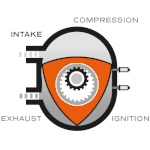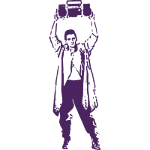|
meowmeowmeowmeow posted:Any thoughts or advice on textbooks or technical guides on GD&T, ISO fit classes and tolerances, and tolerancing in general? I've been stumbling my way through it with acceptable results for a while but tired of not quite knowing what I'm doing and wanting to actually learn to do it right. What's your goal for learning those things? Just for the sake of improving our do you have something specific? There's several textbook correct ways to do tolerancing. In some industries it's done pretty ad-hoc and not by the book, while in others drawings have to be perfect or they'll get sent back by the fabricator.
|
|
|
|

|
| # ? Apr 27, 2024 14:30 |
|
I'm getting by with The Ultimate GD&T Pocket Guide by Alex Krulikowski and a GD&T Basics pdf printout on my wall. I google searched the pdf instead of signing up for https://www.gdandtbasics.com. I like how the pocket guide has squiggly drawings to emphasize how to interpret the actual drawing that helps get the point across. I use that technique now to communicate similar things to the new hires.
|
|
|
|
Oh heck yeah I’m absolutely getting that book
|
|
|
|
bred posted:I'm getting by with The Ultimate GD&T Pocket Guide by Alex Krulikowski and a GD&T Basics pdf printout on my wall. I google searched the pdf instead of signing up for https://www.gdandtbasics.com. Have the pocket guide on my desk, took the 3 day seminar a few years ago. Worth it imo.
|
|
|
|
oXDemosthenesXo posted:What's your goal for learning those things? Just for the sake of improving our do you have something specific? I'm an engineer who doesn't do a lot of mechanical drawings and tolerancing and while I can figure out something that works and communicates the design intent and works as intended I'd like to feel more confident in what I'm doing and start re-training my 'hard' engineering skills before they get any worse. Like right now I'm dealing with some parts with an ISO fit spec that doesn't fall into the standard recommended fits and relying on a scattered series of partial book scans on ISO fits is a pain vs having a good reference. bred posted:I'm getting by with The Ultimate GD&T Pocket Guide by Alex Krulikowski and a GD&T Basics pdf printout on my wall. I google searched the pdf instead of signing up for https://www.gdandtbasics.com. TY, I'll order the book - it looks great.
|
|
|
|
meowmeowmeowmeow posted:I'm an engineer who doesn't do a lot of mechanical drawings and tolerancing and while I can figure out something that works and communicates the design intent and works as intended I'd like to feel more confident in what I'm doing and start re-training my 'hard' engineering skills before they get any worse. Like right now I'm dealing with some parts with an ISO fit spec that doesn't fall into the standard recommended fits and relying on a scattered series of partial book scans on ISO fits is a pain vs having a good reference. Ah, gotcha. I'm somewhat in the same boat myself. I've never really needed to learn GD&T or even very rigorous or complicated traditional tolerancing due to the nature of the work I've done. I'll be keeping an eye on what folks recommend too.
|
|
|
|
meowmeowmeowmeow posted:I'm an engineer who doesn't do a lot of mechanical drawings and tolerancing and while I can figure out something that works and communicates the design intent and works as intended I'd like to feel more confident in what I'm doing and start re-training my 'hard' engineering skills before they get any worse. Like right now I'm dealing with some parts with an ISO fit spec that doesn't fall into the standard recommended fits and relying on a scattered series of partial book scans on ISO fits is a pain vs having a good reference. The best reference for iso fit classes I've seen is free, as in keep googling that title and Schaeffler has a place to order paper copies from their marketing department at no cost, they'll even pay shipping from Germany. https://www.schaeffler.us/us/news_m...ubfilter=app:dc
|
|
|
|
Thank you!! I think you or someone else shared that previously and I lost the link but it's a massive help.
|
|
|
|
Back in fusion again doing some modeling. Does anyone know if you can make shortcuts or macros in F360? I would like to make a macro that rotates an object around it's center 90 degrees by pressing a key combo.
|
|
|
|
I know in SOLIDWORKS just the plain ol arrow keys do that, and I think you can change the increment in settings. Surely there’s a similar shortcut in Fusion? If rotating to original views works for you, you should just be able to click the view cube, too.
|
|
|
|
I was given a license to Fusion 360 and told to go practice making some parts. I tried out the Titans of CNC academy and NYC CNC stuff, but all I can find is in inches, and I'm a European heathen so I only work in metric. Am I missing something, or am I poo poo outta luck?
Dance Officer fucked around with this message at 20:39 on Nov 18, 2022 |
|
|
|
Click the head icon upper right to get here to set default units. Click here for swapping per document.  You can swap anytime so if you get a print in inches you can model it that way then switch to mm for machining. Tool setups have an option on the first page for in or mm. Feeds and speeds will adjust to that setting. Sorry about the pics, the upload to imgur is just to easy.
|
|
|
|
Dance Officer posted:I was given a license to Fusion 360 and told to go practice making some parts. I tried out the Titans of CNC academy and NYC CNC stuff, but all I can find is in inches, and I'm a European heathen so I only work in metric. Am I missing something, or am I poo poo outta luck? If it's anything like Inventor, you should be able to change your settings to inches, in document settings, or alternatively, you can type in "in" (must be lower case), at the end of your number, and it'll make that dimension in inches (same goes for millimeters "mm," or any other unit of measurement)
|
|
|
|
honda whisperer posted:Sorry about the pics, the upload to imgur is just to easy. Get greenshot, it'll be even easier. NewFatMike posted:I know in SOLIDWORKS just the plain ol arrow keys do that, and I think you can change the increment in settings. Surely there’s a similar shortcut in Fusion? Nope nothing like that in F360. I have to choose M to open move/copy object, then select the body, then axis to rotate about. I had to do it the manual way.
|
|
|
|
His Divine Shadow posted:Get greenshot, it'll be even easier. Oh I see, I thought you were talking about moving your viewport. Why do you need to move components so much? Positioning is managed with joints/mates in assembles.
|
|
|
|
Making an end grain cutting board, it's one component made up of lots of bodies. I basically made one piece of the board, then used a rectangular pattern to make the rest. Fusion made them all look like the cross section of a single tree, which was weird looking. What I ended up doing was selecting every other row along it's length and rotating it 180 degrees, then I did that again but along the width of the board. Gave it a pretty nice randomized look. I don't know if there's a better way to this. 
|
|
|
|
His Divine Shadow posted:Making an end grain cutting board, it's one component made up of lots of bodies. I basically made one piece of the board, then used a rectangular pattern to make the rest. Fusion made them all look like the cross section of a single tree, which was weird looking. For the appearance part, I think applying an appearance to component applies to the bodies as if they are all one thing, whereas applying the appearance to an assembly applies it to each component individually. If you right click on the component/body and select 'Texture Map Controls' that will let you move things around to get different looking grain. The unfinished 3d/solid wood materials usually look the best as far as showing grain orientation imo. Kaiser Schnitzel fucked around with this message at 21:49 on Nov 19, 2022 |
|
|
|
His Divine Shadow posted:Making an end grain cutting board, it's one component made up of lots of bodies. I basically made one piece of the board, then used a rectangular pattern to make the rest. Fusion made them all look like the cross section of a single tree, which was weird looking. If it's for a graphics / inside the computer / visualization thing, Fusion is really not the program for it (even if it DOES have rendering and texturing capabilities). I'm not a graphics guy, so I'm not familiar with the available products but you'd probably be better served with one of those. I know our visualization / graphics guy at my old job where we integrated robots into assembly lines did everything in blender. Probably way more robust texture manipulation in there. If it's designing for real life, yeah using joints to control orientation of components is the proper way of doing it.
|
|
|
|
F360 is the only program I've really bothered learning somewhat and I just don't have it in me to bother with something else now. Looked at blender for a while but it made me want to kill myself because nothing worked how I expected it to. I'm building a 3D model so I can both get a blue print and dimensions as well as see what the end product might look like. It was not strictly neccessary to fix all the orientations. I don't understand how using joints would fix this though, or maybe it doesn't. Not sure I really understand if I need to use joints or lots of components for an end grain counter top since I don't care much about the individual pieces aside from how big they are and how many I need to make a board of a certain size. I guess I can see the point for other assemblies though. But I assume this isn't about doing what I want, that is to get less a wonky looking setup inside F360 visually speaking. For that it seems the method I use is the perhaps the easiest way. I don't know F360 that well either I guess, I've learned the basics and remained there since it got me where I needed to be. His Divine Shadow fucked around with this message at 08:22 on Nov 20, 2022 |
|
|
|
I would just make a single square with a wood grain skin textured in one direction, then copy that component a bunch of times and use joints to rotate them as needed (if I’m understanding the project correctly). It came up a couple pages ago, and the circumstances in which one would use “move body” are pretty limited compared to joints.
|
|
|
|
I gotta say the move tool is a tool I use for all my moving of bodies or components (F360 can do both). I only use join when I feel I need to constrain parts to each other in some way, usually some kind of fixed or rotating linkage or the like. In this case though, with hundreds of obects making up the top, anything involving work on individual parts would not be practical. So I think the solution I came up with worked best for me. Using a rectangular pattern (copying one single block), then I select entire rows of the board and rotate them 180 degrees.Then I only needed to approx 15 manual selections (every other row in both directions) and rotating instead of hundreds. The look I am happy with. The above procedure works with bodies as well as components. Texturing works differently though. I am not really sure how joins can solve this issue but I'll look back a few pages and see if there's something that'll help me understand. EDIT: Read a few pages backwards and I understand bit more of the reasoning I guess now, though it seems a best practices kinda thing for when you are dealing with assemblies and mechanical stuff? Also move stuff isn't parametically captured I read, but the stuff I did with flipping the rows was captured in the timeline. After all that I suppose one could fix it as an as-built joint or rigid group (not sure what the difference is). His Divine Shadow fucked around with this message at 08:28 on Nov 21, 2022 |
|
|
|
His Divine Shadow posted:I gotta say the move tool is a tool I use for all my moving of bodies or components (F360 can do both). I only use join when I feel I need to constrain parts to each other in some way, usually some kind of fixed or rotating linkage or the like. As built and rigid are unrelated properties. As built refers to how the joint was initially created. When making a regular joint you have to select features to align the joint with and f360 will move the components to that configuration. As built skips the selection of aligning features to move to. You built it there, and you're saying it's a reasonable configuration for the joint. You can still add degrees of freedom to it. A rigid joint doesn't move after being made, but if you make a regular rigid joint f360 will move to where you tell f360 to align it to. An as built rigid joint won't move during either step. If you made a hinge where you drew the pin in the receiver, the easiest thing would be to make an as built hinge, but give it a rotary movement. It won't move during joint creation, but will afterwards.
|
|
|
|
CAM question, so maybe better for the hobby CNC thread but... I'm tooling around with a little 3018 CNC mill, trying to mill some Delrin with a single flute end mill. In fusion 360, the options for '2D Facing' stock are all back-and-forth (see below), but Delrin seems to only get along with climb milling. If i set to climb only, it just retracts and travels back to the starting end every single pass. (Massively increased stepover for clarity)   How do I get it to face in a clockwise spiral pattern without retractions? I pretty much want to get it to treat removing 2mm of stock the same way it does with a 2D pocket operation. 
|
|
|
|
Of course I figure it out soon after I ask. If anyone is interested... Created a dummy surface same size as the top of the stock,  And select that as the 'pocket' to do a 2D adaptive toolpath on: 
|
|
|
|
Having trouble figuring something out in Solidworks- I'm trying to have a lip run around this cutout on a tube. I can't seem to figure out how to make it follow the contour created by the intersection of the cut and outside of the tube. If I do a swept boss I can't figure out how to make it follow the contour of the cutout.
|
|
|
|
Ah, never mind, I also just figured it out. I ended up making an intersection curve where the cutout was and used that as the sweep profile, worked beautiful.
|
|
|
|
There's also the "selection manager" you can bring up with a right click. Which quite frankly I've never taken the time to study and really get good at, the times I've needed it I made it work and then just moved on. But it allows you to click certain portions of an edge or sketch to use as a sweep profile (among other things). If I remember right it's also what you had to use to force a sweep to do a full loop in previous versions. But again, I only use it when I have to and then forget what I did until next time I need it.
|
|
|
|
simmyb posted:Of course I figure it out soon after I ask. If anyone is interested... That works. Also try 2d pocket and just click the face (not the edges). It should turn blue without the dark blue pocket highlights and give you what you want. If it doesn't turn on stock contours in the geometry tab.
|
|
|
|
Is this a good place to ask about Fusion 360? I see it mentioned a few times in the OP. I've come across a project with some Fusion 360 designs I'd like to work with, I can open them in the web client, I've downloaded the .f3z file of the thing, I've installed Fusion 360 Personal, and when I try to open the file it wants me to put it in a project, and when trying to create a project, it just silently does nothing. I'm guessing this is because I don't have any Autodesk Fun Bux? Is there absolutely no way to just open a loving design I have locally without ponying up for a bunch of wooden nickels?
|
|
|
|
|
Yes we can help with fusion. Iirc .fz3 is the file type it exports if it was designed many updates ago. .fd3 is what it spits out for current stuff. You can open .fd3 directly. I think fz3 needs to upload to their server to get converted into something you can open. I'm used to the paid version so I don't know about projects on the free one. Will it not let you make a project at all? Or is the upload button grayed out. Also if they're coming from someone else, and you just need the model not it's history ask them to export it as a .step file.
|
|
|
honda whisperer posted:Yes we can help with fusion. Iirc .fz3 is the file type it exports if it was designed many updates ago. .fd3 is what it spits out for current stuff. You can open .fd3 directly. I think fz3 needs to upload to their server to get converted into something you can open. I opened that up in my browser, said "wow cool," and then in the upper right hit download and selected "Fusion 360 Archive". I've also tried just hitting "Open in Fusion 360" but then Fusion 360 itself pops the Upload dialog with a warning at the top, "A copy of the shared item will be uploaded to a project so you can open it. Select a project to upload to." and then I'm back in the "can't create new project" loop when I try to select the location. quote:I'm used to the paid version so I don't know about projects on the free one.  quote:Also if they're coming from someone else, and you just need the model not it's history ask them to export it as a .step file.
|
|
|
|
|
Awesome. Making a flight sim? If you're 3d printing stuff I think they like .stl files. It might do the server convert to export as .stl so if you're using creality to program the printer test that you can export before you put to much work into it.
|
|
|
|
Just building a few peripherals so I don't have to mouse click on cockpit stuff in DCS, not doing a full cockpit like that project but they've done all the heavy lifting for what I want already, just makes sense to crib from them. And yeah, now this is done, I've already managed to pull an STL for one of the MFD bezels, theirs looks better than the one I'd ginned up and printed previously, so this'll work great, thanks again. 
|
|
|
|
|
Pleeeeease post pics of that build as you go. Looks like a fun project.
|
|
|
|
So I'm trying to summon the devil into my computer for more RAM, while I am at it I thought I should try and make a wooden christmas star, so I made this septagon shape with formulas and all so I can change the octagon diameter and all the rest adjusts to fit. I want to get some dimensions, basically two pieces made over and over again to make this wooden star. There's just this annoying thing in Fusion drawings when I want to get angles. Now this is really to me an angle of 12.86 degrees on the miter saw or my table saw. Not 77.14 degrees. Does anyone know how I can change this so I get the value I want. I mean it's not a big deal, but this is one of those repeated annoyances I've had to live with when dealing with angles in the drawing module. 
|
|
|
His Divine Shadow posted:
You can "sketch" onto your drawing and add the proper extension line, dimension it, and then delete the construction-extension line (or keep it). It's not ideal, but about the only way I know to do it. 
|
|
|
|
|
I don't remember off the top of my head if there's a checkbox to flip the value, but you can always just add a perpendicular centerline and reference the cut-off angle relative to that. e:
|
|
|
shame on an IGA posted:The best reference for iso fit classes I've seen is free, as in keep googling that title and Schaeffler has a place to order paper copies from their marketing department at no cost, they'll even pay shipping from Germany. Ordered a copy, and despite them saying it'll usually take 10-14 days until they have enough orders to print a batch, I got my confirmation and tracking number two days later. And yes, it has free shipping, even to Finland. Unfortunately the book press sends them out with UPS, and now my book is in limbo. It's marked as delivered to UPS® Access Point® (i.e. local post office) four days ago, but nope, never arrived there. But the book is free, so I made another order, while I wait for UPS to respond to my support email.
|
|
|
|
|
Huh. A UPS access point here in the states is usually one of those lockers, frequently outside a 7/11.
|
|
|
|

|
| # ? Apr 27, 2024 14:30 |
|
yeah i also got a physical copy and somehow despite the Schaeffler site mangling my work address it showed up at my house??? Like their site stripped the first line of my work address leaving only the suite number and it made it through customs like that but then UPS slapped a home address label on top through some black magic like my phone number or something?
|
|
|