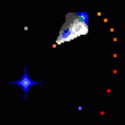|
I think it's time to replace my ancient Airport Extreme with something that supports the latest WiFi standards. I don't need anything fancy, just want something as reliable and preferably nondescript as possible. Would also be nice if it had 5 or 6 or more ethernet ports, as much of my TV/console setup is wired. Does the thread have a go-to recommendation?
|
|
|
|

|
| # ? Apr 27, 2024 10:22 |
|
Escape Goat posted:I think it's time to replace my ancient Airport Extreme with something that supports the latest WiFi standards. You might try asking in the Home Networking thread for more substantive replies. https://forums.somethingawful.com/showthread.php?threadid=3442319 Really, though, the basic questions are how big an area do you need to cover, what construction materials are you dealing with, and how noisy is the environment (e.g. an apartment with lots of other routers close by, or a house with little nearby wifi competition). Oh, and what is your Internet speed at home, and do you do any in-home networking (like network storage or file sharing and such). If you were doing okay with your Airport Extreme then a decent wireless AC (wifi 5) router will probably meet your needs just fine. It's easy to accidentally overspend on this kind of thing - you probably don't need mesh or a SUPER EXTREME TITANIUM GAMING router - wireless AX (wifi 6 or wifi 6e) is newer, but few devices use them yet and thus are of dubious benefit outside of future-proofing (which means avoid wifi 6 because it is already deprecated by wifi 6e).
|
|
|
|
CaptainSarcastic posted:You might try asking in the Home Networking thread for more substantive replies. https://forums.somethingawful.com/showthread.php?threadid=3442319 Thanks, sorry did not see that thread in here. Will do.
|
|
|
|
Weird one here: I swear there's something going on with the grounding of my PC. I live in Canada, in a building built in 1999 by a reputable developer. My PC is plugged into an outlet via a UL-listed and surge protected power strip. It's grounded, everything is grounded like you'd normally see in any home. I'm using an EVGA power supply that is well within warranty and on the higher end line of their products. When it gets dry here I notice there's more static. Just now I was changing from shorts into pants, I noticed the static just from doing this and when I tossed the shorts onto the office chair ~4ft from my PC, both my monitors displayed a black screen for less than half a second before going back to normal. Sometimes when I touch my keyboard after walking over to my PC there's a barely perceptible static 'shock' to the keyboard and it's lights turn off very briefly before coming back on like nothing happened. I've had this system in another home (I moved April of this year) and I feel like I noticed this there as well. I've had older PSU's with external grounds you were supposed to fasten to the case somewhere to ground the case. I don't think I've seen that in a few generations of PSU. Is this okay/normal? I suppose if the system wasn't grounded I wouldn't be able to transmit a static shock to it in the first place? Just kinda confused and a small part of me is concerned that one day if it's particularly bad I might damage something. Thanks goons.
|
|
|
|
Look for one of these matching your outlet style at a local hardware store: https://www.amazon.com/dp/B000NBDTQI/ Should be less than $10. Everyone should have one of these sitting around somewhere, it takes like one second to verify if an outlet is properly wired/grounded/etc with one. Well worth the peace of mind. Otherwise, buy a whole house humidifier and try to raise the relative humidity during winter in your home to closer to 30% and it should reduce static buildup considerably. As for your monitors blanking, displayport/hdmi/etc at high refresh rates are incredibly high bandwidth connections that are very sensitive to EMI, a static discharge from you into a grounding plane they share is more than enough to momentarily make them lose sync. And your keyboard has RGB, which means it is undoubtedly a piece of poo poo with a complete lack of shielding so your static discharge is going right into its micro-controller and rebooting it, hopefully your USB ports are more well built but it shouldn't be a problem. Indiana_Krom fucked around with this message at 22:06 on Nov 19, 2022 |
|
|
|
Indiana_Krom posted:Look for one of these matching your outlet style at a local hardware store: Thanks, yeah both monitors are 144hz over DP (4k and 1440p), and the keyboard is a ducky shine 7 which is up there as one of the most well regarded brands, I would expect it's as well protected as anything else in the space. It does have a metal case or whatever that probably doesn't help. I'll pick up one of those tools to see how the outlook looks. Thanks again.
|
|
|
|
DisplayPort signals are just really sensitive to EMI, and a lot of random environmental factors you'd never expect to matter can affect them. Every so often you hear about monitors that briefly lose signal when someone sits up from an office chair with a gas cylinder, for instance. I used to have a monitor that did that sporadically until I changed out the cable with a much thicker, better-shielded one (a Club3D cable).
|
|
|
|
I've been having weird USB issues like my keyboard/mouse taking a long time to become responsive when booting up. I'm wondering if it may be related to a blue plastic piece that came off a USB port a while back. See below: I don't use the port nor do I need it. If it's causing issues, is there some way to deactivate it or block it or something? Or maybe some way to replace the plastic piece? I have no idea when it was lost or where it is now.
|
|
|
|
Shofixti posted:I've been having weird USB issues like my keyboard/mouse taking a long time to become responsive when booting up. I'm wondering if it may be related to a blue plastic piece that came off a USB port a while back. See below: You can't really replace the plastic thing easily, the right way to do it would be to unsolder the two stack of USB 3 ports off the motherboard and solder in a new one. That's kind of an involved process since motherboards have a lot of copper so they're harder to solder on to begin with, so I'd have a pro do it. They tend to break if a USB plug is bent while in place or forced in upside down or whatever. Unless you want to spend the money having an electronics place work on your motherboard I'd recommend just leaving that broken port alone but the wireless dongle thing should be unrelated. For the wireless dongle, put it in a USB 2 port or a USB 3 port that's native to the board, there's probably one near the top there that will be active with the BIOS/UEFI. Like, above the HDMI port, maybe under a PS/2 port if your motherboard has one. The lower ports are usually on a controller that's connected in through the onboard PCI-E bus and often have drivers loaded a little later in windows. Also, some 2.4ghz wireless dongles don't like to be in a USB 3 port due to signal issues and can be more reliable with a little USB extension cable.
|
|
|
|
Shofixti posted:I've been having weird USB issues like my keyboard/mouse taking a long time to become responsive when booting up. I'm wondering if it may be related to a blue plastic piece that came off a USB port a while back. See below: If nothing else you might want to tape over the port. I've seen a shorting USB port cause remarkable issues on a machine, to the point it was like the drat thing was possessed - if you powered it on it sounded like it was trying to achieve liftoff from how crazily the fans spun up. I'd suggest blowing the port out and covering it up to avoid accidentally trying to plug something in or getting anything conductive blown into it.
|
|
|
|
Shofixti posted:I've been having weird USB issues like my keyboard/mouse taking a long time to become responsive when booting up. I'm wondering if it may be related to a blue plastic piece that came off a USB port a while back. See below: Try a short USB 2.0 extension cable or a USB 2.0 port for your wireless receiver, USB 3.0 ports put out pretty strong interference in the 2.4 GHz range - which are likely the cause of your keyboard/mouse issues. Edit: Already posted
|
|
|
|
Anyone have experience with 3rd party camera battery chargers? At $50 GoPro's Supercharger is more than I'd want to spend.
|
|
|
|
Thanks all - I covered the port and its partner port with a piece of tape and moved my keyboard and mouse to one of the native USB2 slots on the motherboard up near the PS/2 input.
|
|
|
|
VelociBacon posted:Is this okay/normal? I suppose if the system wasn't grounded I wouldn't be able to transmit a static shock to it in the first place? Just kinda confused and a small part of me is concerned that one day if it's particularly bad I might damage something. Thanks goons. Your problem is with the excessive static, the grounding is not the issue. Consider getting a humidifier.
|
|
|
|
Helter Skelter posted:Your problem is with the excessive static, the grounding is not the issue. Consider getting a humidifier. Thank you. I can actually set my bathroom fan to turn on and off to target a specific humidity so maybe that's the play. Rinkles posted:Anyone have experience with 3rd party camera battery chargers? At $50 GoPro's Supercharger is more than I'd want to spend. Yeah I've used 3rd party batteries and chargers (on both 3rd party and OEM batteries) forever with my go pro. I've never noticed a difference.
|
|
|
|
What are some good sites to follow written hardware news nowadays? I used to follow Anandtech back when Anand was still there, and Tech Report, which seems to still exist in name only.
|
|
|
|
Summaries of youtube videos from the comments sections of r/hardware posts
|
|
|
|
what a bleak place the internet has become
|
|
|
|
unpronounceable posted:What are some good sites to follow written hardware news nowadays? I used to follow Anandtech back when Anand was still there, and Tech Report, which seems to still exist in name only. I use Google News as an aggregator of sorts. In amongst a bunch of crap I don't care about they do pull from decent sources, too.
|
|
|
|
I was pondering backing up some data on to MMC cards. Are they actually usable for long-term storage like that?
|
|
|
|
Rocko Bonaparte posted:I was pondering backing up some data on to MMC cards. Are they actually usable for long-term storage like that? Aren't MMC cards basically early-gen SD cards? I don't think you'd really want to rely on them as long-term backup. I've personally had good luck with longevity on stuff not recommended for long-term storage, but that's more by accident than anything else.
|
|
|
|
I'm guessing like SDXC to be more precise, but the price on the 1/2TB ones are pretty big. It sounds like I'd have to refresh the devices every two years or so. I'm not too keen on that.
|
|
|
|
As much as I have developed an aversion to spinning metal, I'm not sure there are better options for longer term storage without getting into enterprise level stuff.
|
|
|
|
The M-DISC seems to be the best current solution but they're not too cheap. Burn it once and they claim it will last 1000 years. There's 4.7GB DVD, 25GB, 50GB, and 100GB Blu-ray. I'm assuming the latter are just double stacked or something and it may not be contiguous storage but I don't know. Here's some listings on Amazon and you need a burner that supports the discs: https://smile.amazon.com/stores/page/693DF45A-6ED3-4915-86F8-69DD775FF5F7 Edit: also if something is super important and needs to be read in 20+ years, you could store it with a mini pc that has a drive that can use the discs with it or something, plus maybe a boot or reinstall disc for the mini pc.
|
|
|
|
Archival-grade dvds are a half-decent way to back up files on a budget. E: oh, M-Disc is also basically this.
|
|
|
|
I got a 5-pack and will see if this burner can actually do it.
|
|
|
|
Another GoPro question: Do I need a fast (expensive) SD card? This is for a GoPro 8. Mostly probably used at 2.7K 60FPS. Can I go with the Ultra SanDisk, or Extreme?  
|
|
|
|
Rinkles posted:Another GoPro question: Do I need a fast (expensive) SD card? This is for a GoPro 8. Mostly probably used at 2.7K 60FPS. Seems like it's recommended to not go lower than a speed 3 rated card (the extreme). I can't remember your use case but be aware that 2.7k/60, with prores + image stabilization, with a 256gb card is about 4-5 batteries worth of footage if it's anything like my 6 black.
|
|
|
|
Thanks. Seems like this isn't something to cheap out on, especially if I ever wanted to try 4K60/2.7K120 (which the 8 can do but the software stabilization takes a big hit).
|
|
|
|
I have a 1 TB SSD installed and I just got another (better) 1 TB SSD. My mobo has 2 SSD slots. What's the easiest way for me to transfer my windows install over to the new drive and use that as my primary?
|
|
|
|
Uhmmm 3D printers are hardware, is there a thread for them hidden somewhere?
|
|
|
|
loopsheloop posted:I have a 1 TB SSD installed and I just got another (better) 1 TB SSD. My mobo has 2 SSD slots. What's the easiest way for me to transfer my windows install over to the new drive and use that as my primary? Macrium reflect.
|
|
|
|
loopsheloop posted:I have a 1 TB SSD installed and I just got another (better) 1 TB SSD. My mobo has 2 SSD slots. What's the easiest way for me to transfer my windows install over to the new drive and use that as my primary?
|
|
|
|
loopsheloop posted:I have a 1 TB SSD installed and I just got another (better) 1 TB SSD. My mobo has 2 SSD slots. What's the easiest way for me to transfer my windows install over to the new drive and use that as my primary? Are you only going to be running Windows? If so I'd suggest leaving the Windows install on the slower drive, since the only real practical benefits you'd see from a faster boot drive are, well, faster boots. If you are doing PC gaming then you would likely benefit more from having games installed on the faster drive. If you're dual-booting or otherwise have a reason to move your Windows install over, then Macrium Reflect makes it pretty straightforward. Copy the original drive, then change the boot order in BIOS and format the old drive. Macrium Reflect does want to run resident after use, so I would suggest uninstalling when you've got things moved over unless you want to use it for making backups or something going forward.
|
|
|
|
AlternateAccount posted:Uhmmm 3D printers are hardware, is there a thread for them hidden somewhere? In DIY https://forums.somethingawful.com/showthread.php?threadid=3973815&pagenumber=1&perpage=40
|
|
|
|
I dropped my Switch. There's a big ol crack running the length of the screen protector, or at least I hope just the screen protector and not the screen itself, but the thing still works fine as far as I can tell is it possible/intended for the screen protector to be removed, and replaced with a new one?
|
|
|
|
gradenko_2000 posted:I dropped my Switch. There's a big ol crack running the length of the screen protector, or at least I hope just the screen protector and not the screen itself, but the thing still works fine as far as I can tell It looks like it is a separate part, and you can buy them too: https://www.ifixit.com/products/nintendo-switch-digitizer-front-panel
|
|
|
|
nitsuga posted:It looks like it is a separate part, and you can buy them too: https://www.ifixit.com/products/nintendo-switch-digitizer-front-panel This is a nice-to-know, but I don't mean that, I mean I applied a separate screen protector on top of it, like you would on a cellphone screen
|
|
|
|
Ah, I see. In that case, itís almost definitely fine to remove and replace it.
|
|
|
|

|
| # ? Apr 27, 2024 10:22 |
|
gradenko_2000 posted:This is a nice-to-know, but I don't mean that, I mean I applied a separate screen protector on top of it, like you would on a cellphone screen Since it's cracked, it may continue to crack and break as you pull it off. Tempered glass is like that. Use gloves and a plastic spudger (or something not metal that's thin and flat like a knife from a take-out place or guitar pick) and pry at it gently to get it to come up.
|
|
|