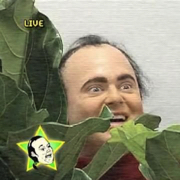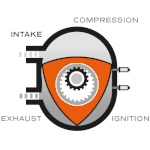|
I make sketches first. Usually pen and paper. For the scale of house projects, I save time by marking up pictures. Either in Canvas or usually I'll print out a faded image and go over it with a sharpie. It helps with buyoff from my family before buring a lot of time. At work, I have a lot of CAD in easy reach: product models, vendor models, tslots catalog, etc. I'll float things in space and start connecting them. If I get stuck, I'll print a few screenshots and start marking them up. I'll print 3 or more copies and try to solve the problem in a few ways. I don't like to have too many alternatives in the cad at the same time. I leave the papers on my desk and poke at it during virtual meetings. I still map out a process on paper or onenote first: pick this part, move it, place it, install the next component, etc. This builds into lists of what we need like pick this part needs: orient part, singulate, feed, bulk input from bags, etc. Now I review special considerations like we need to load parts around elbow height, this thing is loud/bright and needs guarding, etc.
|
|
|
|

|
| # ? Apr 27, 2024 18:10 |
|
bred posted:At work, I have a lot of CAD in easy reach: product models, vendor models, tslots catalog, etc. I'll float things in space and start connecting them. If I get stuck, I'll print a few screenshots and start marking them up. I'll print 3 or more copies and try to solve the problem in a few ways. I don't like to have too many alternatives in the cad at the same time. I leave the papers on my desk and poke at it during virtual meetings. Yeah, you can get tons of models of hardware and things from McMaster-Carr for free.
|
|
|
|
22 Eargesplitten posted:Does anyone have any resources they like for learning how to do initial design sketches? Like before you actually make the model, getting an idea out of your head and onto the paper so you have something concrete to work off of as you build the model. I'm bad/slow at modeling still so I want to work out the shapes and positions of stuff before I spend 8 hours modeling it in Fusion. It sorta depends on what you're doing. If I'm doing a layup to connect a whole bunch of sub-components, I'll try laying them out in CAD then iterating on how they all fit. This is good for valve components or electrical components that all fit into a box. If I'm making something from scratch (like a weird component or whatever) I typically sketch the overall geometry out on paper just to get an idea of what it might look like. I'll then make a reference sketch in CAD that follows what I drew. I'll then reference that sketch in my model sketches so that I can iterate by modifying the original reference sketch. I'm sure I'm not giving you enough detail, but basically I'm saying, "ya, I still draw with a short ruler, pencil, and paper. I guess that makes me an old man." Edit: seconding printing screenshots or rough drawings that you then hand markup. There's something about marking things up on paper that makes everything click in my brain. Again, I'm just an old man.
|
|
|
|
i just do it by hand. all you need is grid paper, a fine black fountain pen, a plastic triangle, and twenty years of experience
|
|
|
|
Thanks, I guess there really is no substitute for just using a pencil and paper.
|
|
|
|
Yeah, doodles are pretty great and hard to beat - mine look godawful but nobody sees them but me. Got some fun toys at work today. Weíll see if the speed gains bear out, but itís definitely ergonomic and really nice.  Iíve checked out SOLIDWORKS, xDesign, OnShape, DELMIA NC, PrusaSlicer, and itís all been great. If you want me to test it with something, I can check out what Iíve got access to and check it out. So far, Iím not sure Iíd shell out for the Space Mouse Pro and CAD Mouse Pro, since Iím coming from a Logitech MX Master 2S, but I probably would go for the regular Space Mouse Wireless. Itís heavy as hell, I thought from photos that it would be flimsy and slipping everywhere. Itís very fun at least!
|
|
|
|
im the wire connected to the thing marked "wireless"
|
|
|
|
I mean, I had to charge it.
|
|
|
|
I'm just curious whether anyone uses Fusion for simple 2D engineering blueprinting? My use of CAD right now is super simple and mostly so I can create 2D blueprints to mark up with a scribe tool so I can take a piece of aluminum to a machine shop and cut out the right holes in the right places. If you think about it, my set of CAD functionality probably peaked with like, 1990-era AutoCAD. I don't want to ditch Fusion just because it's "overkill" for my needs, mainly because the more I use it the more muscle memory I build up for when/if I need to do actual 3D CAD, but I am having some trouble figuring out a good export process to get a usable PDF that I can print out, throw in my bag, and whip out at the drill press. I know Fusion has "capture image" functionality, but somehow I can never get the settings right. Either the dimension markings are like, 120pt font, or sometimes they're microscopic, or other times I have a hard time figuring out how to size or fit a larger piece so it's both clean, doesn't need a microscope to decipher, or stitched together from five different PDFs. Is there any functionality to add an engineering blueprint border/information plate/etc? Answer may be that Fusion is just the wrong tool for the job and that making it a good 2D tool would put it too close to AutoCAD for Autodesk's liking, but I don't think they offer a "personal edition" for that and I'm not terribly interested for paying for a license I'd use maybe once a month if that. In the end I can't even DWG or DXF export unless I pony up for the paid version of Fusion, so even if I wanted to switch I'd be unable to backport my library of designs without handing Autodesk a few more bucks. e: And when I say simple 2D, I mean stuff like this:  Apologies if that makes any actual engineer types cringe over style best practices. No training here, just mocking up dimensions/etc enough to make sense to me when I'm sitting in front of a drill press with a set of callipers and a hole punch e2: Also any rumours or roadmaps for when Autodesk gives us a native Apple Silicon build? I gather Macs aren't ideal or desired for CAD in actual industry, but I'm not really about to go buy another computer just for this. It runs /mostly/ fine on AS for me, certainly not enough that I actually have a problem with Rosetta, but I can't help hope... some kinda jackal fucked around with this message at 13:28 on Jan 13, 2023 |
|
|
some kinda jackal posted:
Does the free version not do Drawings?  That's a screenshot so some stuff is fuzzy, but you get the idea.
|
|
|
|
|
Oh huh. If it does I haven't found that functionality, but that's exactly what I'm looking for... Will noodle around some more, thanks! e: Oh gently caress are you serious, there's a whole "DRAWING -> FROM DESIGN" in the dropdown I just somehow missed! Thank you <3 e2: ahahahha  Well as long as I can take a sufficiently high resolution screenshot I think this will still be an OK solution! I'll make it work, thanks! Maybe I ought to go take a night course so I can qualify for some of that sweet sweet Autodesk Education licensing.. some kinda jackal fucked around with this message at 13:54 on Jan 13, 2023 |
|
|
|
Will they let you export a DXF? You can pop that into Inkscape and convert to a PDF or just print from there.
|
|
|
some kinda jackal posted:
Cool. I also use Draftsight for legacy 2D DWG/DXF stuff, it's OK for popping into a drawing quick like but we don't use it for production poo poo any more. It's like $250 for a yearly license. AutoCAD LT, is $460/yr in comparison. The Drawing features in F360 can still be lacking, and you'll know it when you start referencing angular poo poo in a weird way or off an unusual datum. But for like 99% of what I do, F360 Drawings are fine.
|
|
|
|
|
DWG is paywalled but I can export an individual sketch as a DXF so could be an option, but honestly I think just screenshotting this is probably enough to get me what I need, so that is enough to keep me on Fusion. I really appreciate the tip! If I had to pay for one product I'd just find a way to score Fusion vs Autocad or learn a new app.
|
|
|
some kinda jackal posted:DWG is paywalled but I can export an individual sketch as a DXF so could be an option, but honestly I think just screenshotting this is probably enough to get me what I need, so that is enough to keep me on Fusion. I really appreciate the tip! I do get weird behavior from the DXF export in F360. Just a heads up to validate it until you get a good feel.
|
|
|
|
|
Oh weird, are you getting things like endpoints not joining or something else? Iím curious because I used a lot of DXF experts in there years back and donít recall anything off the top of my head, but it was usually for output to lasers.
|
|
|
|
some kinda jackal posted:makes any actual engineer types cringe Speaking of cringey stuff here's me making a pattern for metalworking by tracing off my monitor using what looks like the back of my optometrist prescription  
|
|
|
|
I'm the onshape guy and can report that PDF drawing exports work with the free version. I've done many 1 to 1 prints to use at patterns in the garage. It runs in a browser so it's pretty easy to try.
|
|
|
NewFatMike posted:Oh weird, are you getting things like endpoints not joining or something else? Some pieces would be scaled like 500 times the rest. My laser provider called up and asked if I really wanted a 500 inch arc or something weird. After that I started opening them up and occasionally would see half of the pieces scaled weird.
|
|
|
|
|
Oh that does ring a bell, I thought it was an Inkscape thing though. Very weird, I wonder if someone has insight. I donít think it was doing a metric/imperial thing.
|
|
|
|
some kinda jackal posted:DWG is paywalled but I can export an individual sketch as a DXF so could be an option, but honestly I think just screenshotting this is probably enough to get me what I need, so that is enough to keep me on Fusion. I really appreciate the tip! Don't write off drawings just yet, knowing how to create even simple ones opens up alot of options. There's a reason why in the old days the acronym was CADD alot of the time. The extra D is for drafting aka drawings. Also your erzatz drawing in the sketch tool has better dimensioning than what I've seen some paid MEs create so you've figured out the hard part already. What does a license for Fusion cost these days? I caved last week and got a 1 year solidworks hobby license because I keep finding reasons to use it. At least this way I only have to have the ~~3DEXPERIENCE~~ once a year.
|
|
|
|
oXDemosthenesXo posted:What does a license for Fusion cost these days? I caved last week and got a 1 year solidworks hobby license because I keep finding reasons to use it. At least this way I only have to have the ~~3DEXPERIENCE~~ once a year. My professional/small business license is like $4-500/yr? I can't remember off the top of my head. It's not cheap, but it's not terrible and its way more affordable than SOLIDWORKS. I have to say the drawings space is not what I use the most, but it is the part that makes my life easiest, even though it's one of the clunkier parts of F360.
|
|
|
|
Yooper posted:Some pieces would be scaled like 500 times the rest. My laser provider called up and asked if I really wanted a 500 inch arc or something weird. After that I started opening them up and occasionally would see half of the pieces scaled weird. We got burned really bad sending a fusion dxf to water jet. Massively scaled up. They were supposed to be 12" long and were 4' Now all dxfs are confirmed in Autocad and sent with a print and please check on your end note.
|
|
|
|
You should always include at least one reference dimension for any .dxf you send anywhere just in case they import an inch file as mm or whatever, it'll prevent so many problems.
|
|
|
|
meowmeowmeowmeow posted:You should always include at least one reference dimension for any .dxf you send anywhere just in case they import an inch file as mm or whatever, it'll prevent so many problems. Yea over 20 years at a job shop I can't count how many times something like this happened and would need to call the customer and ask if they want a 10 foot die cavity.
|
|
|
|
I know Mac is the redheaded stepchild for Fusion360 and basically all Autodesk CAD products, but I was shocked at just how much better and responsive my beater 2015 Dell XPS shitbook is at this thing. It has the graphics power of a soggy lemon and it's still a hundred time smoother than my M1Pro. Guess I know which laptop to pull out for Fusion I guess.
|
|
|
|
Thatís a huge bummer ó Iíve honestly been recommending OnShape more and more frequently for folks at the hobbyist level and learning CAD. I havenít tried any huge assembles or anything, but itís been awfully performant on everything Iíve tried. Iím super excited to see how their CAM shapes up ó I threw my hat in the ring for the beta. Iíll be pretty pleased if I can program a CNC machine from a goddamn iPad.
|
|
|
|
I am really excited to try onshape tbh, this specific project I want to knock out for monday just doesn't really allow me to sit down and re-learn all the muscle memory I've developed in Fusion. I think I do see the writing on the wall though, either the Mac gets the dump for CAD or I'm packing in Autodesk for now. And honestly maybe a mix of the two. I like Fusion and it's running well enough on this craptop that I don't mind pulling it out the two or three times that I need to hack away at something, and my Mac is my preferred platform for literally everything else so I'm probably making a way bigger deal of this than it has to be. Maybe I grab something like onshape to practice in my spare time, or if I have something I don't really have pressure to get to a machine shop I can take my time and learn the ins and outs. And the fact that I can run onshape on my iPad Pro with the pencil is a huge bonus.
|
|
|
|
It could be a grass is greener situation, but OnShape have their stuff together in a lot of ways that Autodesk and Dassault donít. They have an actual e-learning platform in one place that isnít just university of YouTube, a reseller, or one of 3 different in house sites SOLIDWORKS might direct you. The freebie version is the same as the standard commercial version, just non commercial and public files. No bizarre watermarking or file incompatibility AFAIK. TBH if the CAM is competent, Iíd probably use OnShape if I end up freelancing again.
|
|
|
|
Alright which one of you Is loving with me at work? This came in at 5:30 for a 10AM meetingquote:Please describe the issue you would like to address in our session.
|
|
|
|
NewFatMike posted:Alright which one of you Is loving with me at work? This came in at 5:30 for a 10AM meeting this is giving me hives
|
|
|
|
Sagebrush posted:this is giving me hives Pretty much doing any surfacing in solidworks
|
|
|
|
Rectal Placenta posted:Pretty much doing any surfacing in solidworks The first time I had to do surfacing in Creo/ProE I was shocked and amazed how infrequently it shat itself and made me redefine half the surface parameters. This was a decade ago when the interface was hot garbage but it was still easier than dealing with SWx. Did they ever clean up the Creo interface? That was always the big thing keeping me from switching and never looking back.
|
|
|
|
NewFatMike posted:Yeah, doodles are pretty great and hard to beat - mine look godawful but nobody sees them but me. I've been using one of those for years. My current setup is spacemouse left, 70% keyboard in the middle, mouse on the right and 10key to the right of the mouse. Much more ergonomic setup. I have snipping tool (the windows utility), measure tool, mate tool, and dimension bound to the assignable keys on the spacemouse. Super fast and easy to do everything with that layout. 10key is for entering dimensions fast.
|
|
|
|
L0cke17 posted:I've been using one of those for years. My current setup is spacemouse left, 70% keyboard in the middle, mouse on the right and 10key to the right of the mouse. Much more ergonomic setup. Neat! I love my NumPad (and am going for an an even more obnoxious keyboard.*) The default options are kinda baffling on the SpaceMouse, but I guess they might as well just throw some spaghetti at the menus and let engineers sort it out themselves. I will say that throwing a few shortcuts on there for DELMIA NC apps has been a godsend, so hopefully I'll be able to get a good workflow cracking here. Dassault truly must hate their users. * For WFH purposes only.
|
|
|
|
Didn't know this thread existed! I'm curious about user access in a Fusion 360 team - I posted this in the hobby CNC thread originally. Fusion 360 team projects can be "open" "closed" and "secret." Apparently the default is for them to be "closed" which requires other members to request access. Is there a way to change it so the default is "open" when anyone creates a new project? Also, is there a way for an admin to batch change a bunch of closed projects to open? Right now it seems to take like 6 clicks to select each project, open the sidebar menu, open the settings, change the access, click OK, and then click Cancel because clicking OK doesn't close the access popup. This is the first I've dealt with this because I've been the only one using Fusion in our small shop until now.
|
|
|
|
NewFatMike posted:Neat! I love my NumPad (and am going for an an even more obnoxious keyboard.*) The default options are kinda baffling on the SpaceMouse, but I guess they might as well just throw some spaghetti at the menus and let engineers sort it out themselves. I will say that throwing a few shortcuts on there for DELMIA NC apps has been a godsend, so hopefully I'll be able to get a good workflow cracking here. Dassault truly must hate their users. Dassault is one of the worst companies I've dealt with and I've been told that "the sultan is aware of my project's delays." I hate them.
|
|
|
|
For a company that comes from such a fiercely anti regent culture that's an impressive passive threat to choose
|
|
|
|
Hadlock posted:For a company that comes from such a fiercely anti regent culture that's an impressive passive threat to choose No, that was a different company lol. I'm saying I've dealt with people you might think are worse.
|
|
|
|

|
| # ? Apr 27, 2024 18:10 |
|
sirbeefalot posted:Didn't know this thread existed! I'm curious about user access in a Fusion 360 team - I posted this in the hobby CNC thread originally. Fusion 360 team projects can be "open" "closed" and "secret." Apparently the default is for them to be "closed" which requires other members to request access. Is there a way to change it so the default is "open" when anyone creates a new project? Also, is there a way for an admin to batch change a bunch of closed projects to open? Right now it seems to take like 6 clicks to select each project, open the sidebar menu, open the settings, change the access, click OK, and then click Cancel because clicking OK doesn't close the access popup. This is the first I've dealt with this because I've been the only one using Fusion in our small shop until now. I was noodling on this ó are you only using the desktop interface? I have to imagine the stronger management tools are on the web interface. Spaghett posted:Dassault is one of the worst companies I've dealt with and I've been told that "the sultan is aware of my project's delays." I hate them. I check OnShape job listings when I have a Three Dee Experience at work
|
|
|