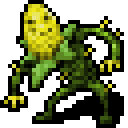|
The Finn posted:I now own a HyperX Alloy Origins (on sale) thanks to the school bookstore. I'm in the club now. I Understand. I Get It. It's good but lacks the volume roller of its larger sibling.
|
|
|
|

|
| # ? Jun 8, 2024 07:01 |
|
death cob for cutie posted:
https://gcustomcables.com/products/libra-mini-keyboard-kit 
|
|
|
|
I think I'd hate using this guy's keyboards but I like that he's spent a long time making something that works just for his use case, as an apple tesla guy: https://www.youtube.com/watch?v=c18vkHG_7tY
|
|
|
|
This was on the hn front page https://val.packett.cool/blog/ergonice/
|
|
|
|
Hi friends, I am once again looking for a 65-75% split keyboard that has symmetrical halves I can tent equally, a traditional-ish QWERTY layout, low latency, and legit software/tweakability (so not Kinesis). Does this exist yet?
|
|
|
|
Unsinkabear posted:Hi friends, I am once again looking for a 65-75% split keyboard that has symmetrical halves I can tent equally, a traditional-ish QWERTY layout, low latency, and legit software/tweakability (so not Kinesis). Almost any ergodox variant should fit your needs if you want to build your own or go with ZSA’s Ergodox EX for a pre-built that fits your criteria.
|
|
|
|
Thirst Mutilator posted:What're good options for split keyboards aside from the Iris, Moonlander, and Ergodox EZ? Don't mind some soldering. i love my dactyl manuform
|
|
|
|
Does anyone have recs for a nice usb-a to usb-c cable? Looking for one cable to charge my Arctis headset, xlite v2 mouse, and Anne Pro 2D keyboard.
|
|
|
|
the corsair k65 mini, a 60% keyboard, doesnt let you remap the fn key, the only key i want to remap
|
|
|
|
comedyblissoption posted:the corsair k65 mini, a 60% keyboard, doesnt let you remap the fn key, the only key i want to remap This is why I've started avoiding all non-VIA keyboards at this point.
|
|
|
|
Hi ho thread. Been a few years since I posted in here, partly because I encountered some discouraging problems with my first build and then life happened. Recently I got a burr under my saddle to put some better closure on that old problem, and in the process I also decided to effortpost about it. I'm not sure what the right audience is for this, but hey! FWIW here is the link to the first part of that three-part series: https://cohost.org/joel-k-baxter/post/817442-keyboard-waffle  (link to the next part at the bottom of that page, etc.)
|
|
|
|
meta˛ posted:Does anyone have recs for a nice usb-a to usb-c cable? Looking for one cable to charge my Arctis headset, xlite v2 mouse, and Anne Pro 2D keyboard. I link mostly just to give you an idea of options.
|
|
|
|
I like monoprice for all my cables: https://www.monoprice.com/product?p_id=31201
|
|
|
|
I bit the bullet and re-mapped my keyboard to swap caps lock and control. Is there a place I can get two replacement PBT Cherry keycaps for just those two keys, without paying an arm and a leg for some hand-crafted artisan thing with a Gengar inside? E: The replacement keycaps don't even have to show the new key mappings, I just don't want it displaying incorrect ones. Could be an image, a pattern, anything at all as long as it's the right size, vaguely fits into my overall desk color scheme, and doesn't say the wrong thing. Unsinkabear fucked around with this message at 05:59 on Jan 17, 2023 |
|
|
|
Unsinkabear posted:I bit the bullet and re-mapped my keyboard to swap caps lock and control. Is there a place I can get two replacement PBT Cherry keycaps for just those two keys, without paying an arm and a leg for some hand-crafted artisan thing with a Gengar inside? I'd search for modifier keycaps on aliexpress and check the listing descriptions to see if they have the right sizes - you'll probably find a decent amount of blanks.
|
|
|
|
Unsinkabear posted:I bit the bullet and re-mapped my keyboard to swap caps lock and control. Is there a place I can get two replacement PBT Cherry keycaps for just those two keys, without paying an arm and a leg for some hand-crafted artisan thing with a Gengar inside? CordlessPen fucked around with this message at 14:27 on Jan 17, 2023 |
|
|
|
It's happening: Keychron has finally announced wireless versions of the Q series https://www.kickstarter.com/projects/keytron/keychron-q1-pro-qmk-via-wireless-custom-mechanical-keyboard
|
|
|
|
Speaking of individual keycaps - is there any way to get some individual keycaps of a particular Pantone color to match with a set? Do GMK or one of the other manufacturers occasionally do runs of blanks?
|
|
|
|
death cob for cutie posted:Speaking of individual keycaps - is there any way to get some individual keycaps of a particular Pantone color to match with a set? This would be rad as hell ijyt posted:I'd search for modifier keycaps on aliexpress and check the listing descriptions to see if they have the right sizes - you'll probably find a decent amount of blanks. CordlessPen posted:https://pimpmykeyboard.com/ has a pretty wide selection of individual keycaps. I thought you might even be able to find the right legend but I couldn't find a 1.25 Caps lock. They do have a lot of options for blanks and "relegendables" however. Thank you both! Doesn't seem like PMK has a lot in Cherry profile, unfortunately, and even on AliExpress I'm having a hell of a time finding any decent-looking 1.75u options in Cherry for the key formerly known as caps lock. I once again find myself considering learning to type on DSA or XDA, just so I have more shopping options and put any keycap anywhere. Sculpted rows mean you have to trust the keyboard manufacturer to guess where you want to put things, and that's... not ideal. They seem to know it, too, because those two uniform profiles seem to be the more popular manufacturing choice by far. Unless you're looking for a clone of a specific GMK set or something that you can search by name, every search brings up a whole host of DSA, XDA, and even OEM results for every one Cherry option.
|
|
|
|
Worst case scenario you could try the mechmarket subreddits and see if anyone has the keycaps you need to sell spare from a different set!
|
|
|
|
I've come into some unbelievable luck, someone I know who doesn't care about money has gifted me an unbuilt Fox Lab Orange-75, along with a bag of 62g Zealio V2s. Before this, I resisted going down the mechanical keyboard rabbit hole too far. Now I am happily cursed with curiosity and uncertainty about which tactile switch will feel the best, and not wanting to commit to something and solder it in only to change my mind! Does anyone else have one of these kits? I'd really like to install mill-max sockets but I saw online that the PCBs tend to short out on the aluminum frame and I don't want to be too risky because its' impossible to get another PCB?
|
|
|
|
|
Rodney The Yam II posted:I've come into some unbelievable luck, someone I know who doesn't care about money has gifted me an unbuilt Fox Lab Orange-75, along with a bag of 62g Zealio V2s. Before this, I resisted going down the mechanical keyboard rabbit hole too far. Now I am happily cursed with curiosity and uncertainty about which tactile switch will feel the best, and not wanting to commit to something and solder it in only to change my mind! You could just put something non-conductive between the PCB and the case. Thin sheet of styrofoam, shelf liner, electrical tape on the case side, etc. You probably will needed to use 7305(?) millmax sockets, whatever the shorter one is, as it sounds like it might be too tight a fit otherwise.
|
|
|
|
Thanks for the tip! I only have the long sockets (0305?) at the moment, seems like i might have 1mm clearance but I'm going to check for shorts with a meter to double check. Is it a bad idea to tie the pcb ground to the keyboard frame?
|
|
|
|
|
i quite like my rgb ducky but im fascinated by the smaller 60% options available for cheap on ebay, dx and aliexpress. Has anyone ordered one of the $20 60% are any worth even considering? Space is a premium and the smaller boards look like they might go OK
|
|
|
|
It's not quite as cheap as what you're talking about but i got a Royal Kludge (lol) RK61 last year for like $60 and other than the lack of customizable firmware and some minor gripes about the function key mappings it's great! Hot swappable and everything
|
|
|
|
|
I'm hoping this is the right place to ask about keyboard trays. I have an Expedit desk from IKEA; it's not height-adjustable and it's too tall for me to type comfortably. It's been fine for almost 20 years of evening computer use and weekend gaming, but now that I WFH I'm getting repetitive-use injuries from having crappy ergonomics. I either need my chair to be higher (and I'm looking into extra-long replacement height-adjuster thingies) or I need the keyboard to be lower. I'm looking at keyboard trays, but I'm having two problems. The first is that the desk top is two inches thick, and there aren't a lot of clamp-on trays that accommodate that. The desk is pressboard, I think, so I can't really use a bolt-on tray. The other problem is that even if I lower my chair to the maximum shortness where I can still see the monitor at a decent angle, I still only have about four inches of clearance between the bottom of the desk and the top of my lap. The trays that I'm finding, that work with a thick desk, need about five inches of clearance. Does anyone know of a keyboard tray that has deep clamps but a shallow clearance, or is there a solution that I'm overlooking? Replacing the desk is the absolute last resort; everything about it other than the height is perfect for me. Thanks!
|
|
|
|
You sure you can't attach it with screws? I've got a 1" laminate desktop with this thing attached to the underside to stow a laptop. The height is perfect:
|
|
|
|
from here the desktop is apparently made of "honeycomb structure recycled paper filling", i.e. this stuff there's not much to screw into and even clamps are dubious with that kind of desktop, you can easily crush through it by accident
|
|
|
|
repiv posted:even clamps are dubious Well, that's inconvenient. I may have to go to the next option, which is making my chair taller. Off to the office chairs forum!
|
|
|
|
It's also potentially a twenty year old desk. If it was real wood, that'd be "just broken in", but it's not. If you're looking at WFH for the foreseeable future, it may be worth investing in a desk that's more solid and better meets your needs.
|
|
|
|
Hungry Squirrel posted:I'm hoping this is the right place to ask about keyboard trays. I have an Expedit desk from IKEA; it's not height-adjustable and it's too tall for me to type comfortably. It's been fine for almost 20 years of evening computer use and weekend gaming, but now that I WFH I'm getting repetitive-use injuries from having crappy ergonomics. I either need my chair to be higher (and I'm looking into extra-long replacement height-adjuster thingies) or I need the keyboard to be lower. Did you see this site? https://ikeahackers.net/2011/12/keyboard-tray-for-expedit-desk.html You could follow along/do something DIY similar. Or get some plywood, screw that into the wood runners it mentioned, then screw a keyboard tray into the plywood. Assuming the wood runners are thick/strong enough. Though I agree with just getting a better desk if you are going to be doing a lot more WFH if possible. .Z. fucked around with this message at 19:54 on Jan 20, 2023 |
|
|
|
Wizard of the Deep posted:It's also potentially a twenty year old desk. If it was real wood, that'd be "just broken in", but it's not. If you're looking at WFH for the foreseeable future, it may be worth investing in a desk that's more solid and better meets your needs. This. If you're working from home, your desk, chair, monitors, mouse and keyboard are probably the most important objects in your home. How well they work for your body will have massive impacts on your comfort, happiness, and health. Everyone's budget is different, but after I started working from home (part-time), for multiple years in a row desk and chair were the biggest purchases I made. They are probably the most important expenses I've ever had and were life changing. I've had lifelong back problems and that almost elimated them. Years later after WFH full time, other pains came to my hands I spent a bunch of money on a fancy keyboard designed for ergonomics, and that was fixed too. Really spend time finding things that will work for you and don't go cheap, you won't regret it!
|
|
|
|
Do y'all have any recommendations for a mechanical keyboard under 150$ or so? I got this one on Amazon and while I absolutely LOVE everything about it, it does not like that I type as quickly as I do and will regularly drop key strokes or transpose letters. I don't even type THAT fast, I average about 55-65 WPM. I work from home too, and regularly communicate with customers via chat/email so I need something that can actually handle a conversation. I need to have something full sized and at least partially wired (I prefer to have it plugged in all the time, but if I have the option of either plugging it in or going wireless, that's fine by me. It just can't be 100% wireless), and I would really prefer something mechanical and with some LEDs. I'm a Gamer Gurrrl (TM) at heart, and love me some LED garbage. Aside from that I'm not too picky, but apparently I am hot garbage and judging brands. Most of the big names I recognize are out of my price range though, so I figured you guys might have some budget recommendations.
Soysaucebeast fucked around with this message at 07:15 on Jan 22, 2023 |
|
|
|
|
Soysaucebeast posted:Do y'all have any recommendations for a mechanical keyboard under 150$ or so? I got [url"https://www.amazon.com/dp/B07QS6MG8B"]this one[/url] on Amazon and while I absolutely LOVE everything about it, it does not like that I type as quickly as I do and will regularly drop key strokes or transpose letters. I don't even type THAT fast, I average about 55-65 WPM. I work from home too, and regularly communicate with customers via chat/email so I need something that can actually handle a conversation. I need to have something full sized and at least partially wired (I prefer to have it plugged in all the time, but if I have the option of either plugging it in or going wireless, that's fine by me. It just can't be 100% wireless), and I would really prefer something mechanical and with some LEDs. I'm a Gamer Gurrrl (TM) at heart, and love me some LED garbage. Aside from that I'm not too picky, but apparently I am hot garbage and judging brands. Most of the big names I recognize are out of my price range though, so I figured you guys might have some budget recommendations. That is some bizarre keyboard behavior - maybe somebody knows something else about it that I don't, but it should not be dropping key presses This one looks like it would fit the bill: https://www.keychron.com/products/keychron-c2-wired-mechanical-keyboard?variant=32312457560153 Thread recommendation is to buy it from Amazon, though; apparently Keychron's customer support is legendarily terrible so being able to return it hassle-free if there is an issue with it would be good: https://www.amazon.com/Keychron-Hot...aps%2C94&sr=8-4 I have a hot-swappable C2 (white backlight though) at work and it's been great. I also have one of these on my WFH desk: https://www.gloriousgaming.com/products/gmmk-full-brown-switch For some reason it doesn't look like I can link to a configured product, just "Add to Cart"; I played around with some of the settings on it and it looks like if you choose: • ANSI Layout • Full Size • Gateron Blue Switch • Least expensive ABS Keycaps That comes to $96. A few tweaks to make it a bit nicer: • ANSI Layout • Full Size • Kailh Box White switch • Black Aura v2 Keycaps Brings the total up to $126. I would have tried to suggest the PBT keycaps but I'm not sure if they're shinethru or not. That would have added another $15. I think some assembly is required on the GMMK, but that's not too bad. I probably will never go back to non-hotswap keyboards ever again because I like the flexibility of being able to just use a little tweezer-looking thingy and change out my switches if something new and shiny comes on the market that I just HAVE to try. Zarin fucked around with this message at 06:11 on Jan 22, 2023 |
|
|
Zarin posted:That is some bizarre keyboard behavior - maybe somebody knows something else about it that I don't, but it should not be dropping key presses Yeah it's weird as hell. I figured 4.5 stars with 12k reviews would be safe but nope. At first I thought I was just going through an adjustment period since it was my first mechanical keyboard, but it just kept happening and then I noticed like all the 1 star reviews had the same issue. My husband's a much slower typist than me, so he just took it instead. He's been having a blast with it, so at least I didn't waste the money. Those two keyboards were some of the ones I was eyeballing so it's good to know those ones come recommended. And thanks for the pointers for the custom one, I don't know that much about keyboard options so that's a huge help for sure.
|
|
|
|
|
Soysaucebeast posted:Yeah it's weird as hell. I figured 4.5 stars with 12k reviews would be safe but nope. At first I thought I was just going through an adjustment period since it was my first mechanical keyboard, but it just kept happening and then I noticed like all the 1 star reviews had the same issue. My husband's a much slower typist than me, so he just took it instead. He's been having a blast with it, so at least I didn't waste the money. Yeah, both were purchased on the recommendation of this thread (although the GMMK was years ago so it's possible there is a fresher hotness out there now, though). if you really wanna bling it out I don't think you can go wrong with the Aura keycaps; the bottom half is translucent so it really adds a lot of color. Hell, looking at the pictures, I've always kinda liked the look and now I'm tempted . . . https://www.gloriousgaming.com/products/glorious-aura-keycaps-v2-black They come in three "top" colors (white, black, pink) that you can select with the little circles on the site. Edit: Hell, nevermind, apparently those ARE PBT. poo poo. I might very well just make my first Mechanical Keyboard Impulse Buy. Help. I told myself I would never do this Zarin fucked around with this message at 07:39 on Jan 22, 2023 |
|
|
|
 
|
|
|
|
That's Bopomofo in the red legends btw, a phonetic representation for Chinese. (What's with the Alt and Ctrl positions on the left side, and the two backspace keys?)
|
|
|
|
|
nielsm posted:That's Bopomofo in the red legends btw, a phonetic representation for Chinese. - I want you to go in that desk and find my keyboard. - Which one is it? - It's the one that has bopo mofo on it
|
|
|
|

|
| # ? Jun 8, 2024 07:01 |
|
Incidentally it’s called that because they are first 4 characters of the system. Bo po mo fo. They’re the characters on the first column of keycaps from the left, starting from the top.
|
|
|