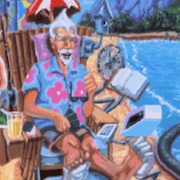|
Volcott posted:I used 100 feet of cable where 50 probably would've done it and now I have a pile. I am also too much of a coward to trim the excess and put a new connector on. Any thoughts on how I could make my pile a bit neater? Coil it up and tuck it behind something. Some people who don't like excess wire put the coil in a decorative box like a repurposed shoe box or something with holes. I just leave cables all over the floor because I do not care.
|
|
|
|

|
| # ? Apr 28, 2024 15:46 |
|
You leave them on the floor??? https://www.synergisticresearch.com/accessories/cable-risers/
|
|
|
|
Those supports look nice but they should probably be made of individual huge diamonds for pure electro-acoustic isolation.
|
|
|
|
other people posted:You leave them on the floor??? Aluminum? Bro, you broke? https://www.synergisticresearch.com/accessories/carbonperformanceelevators/
|
|
|
|
I'm setting to move into a new place where spectrum is going to be my only option. For people who have spectrum or cable internet, is the default modem sufficient? And I'm not sure if I want to bother with prosumer stuff, but should I look first at engenius? I used ubiquiti before but I'm unsure of their current status. If I decide to just go with a regular router, what's the best option for ease of use and quality? Are there any that have highly directional antennae (so I can only target my apartment)? I could just make a ground plane, but where's the fun in that.
|
|
|
|
|
I'm on the spectrum 1gig atm, the modem they gave me works fine, reboots quickly and they don't charge to use it, so no complaints here. I've never used the routers they rent/give you so no opinion on them. I just use an omada stack.
|
|
|
|
No, I'm not going to get a router from them. Part of me wants to do the prosumer thing, but another part can't be arsed.
|
|
|
|
|
I'm trying to design a new home network, largely driven by the need to connect a newly-constructed in-law house in the back yard to the main network (building plan pictured below). I'm planning to locate the cable modem at the back of the main house. There, I'll also have a router to make the other connections. Cat6 is already run in an underground conduit from the in-law house to the back of my house. I'll put a wireless access point in the in-law house, and a second one in the front of the house to serve the living room and my office. I will need another Wi-Fi point at the back of the house by the cable modem for adequate coverage. In addition to the cables to connect the access points, I'm planning to run cable to one or two locations in the basement, one for my wife's office and perhaps a second one for another wireless access point if the coverage from the upstairs units isn't enough. The house is old construction and some of the walls are plaster, so I'm leaning toward several access points rather than just an off the shelf Wi-Fi mesh system with two or three units. I have a crawlspace on one side of the house which should make running cable there fairly easy so I figure I'll do wired backhaul for them all, so I can do access points instead of mesh anyway. Questions:

|
|
|
|
-Wired router + AP is good if it's cheaper. Clients tend to roam better among APs if the APs are identical in chipset. One way to ensure that would be to go the wired router + AP direction, so your APs match. -Wouldn't run CAT8 but would consider 6A over 6 if the price is similar -and- if you have any devices in the house that would benefit from fast intra-device transfers. -POE switches can be used for non-POE devices. There's a negotiation process. -Your router and APs don't need to be the same brand. As mentioned I would consider buying matching APs. We don't mix in big deployments where I work because of weird roaming behavior. Clients can be sticky. -I don't believe Ubiquiti is worth any $$$ premium, but others disagree. I don't think there's much benefit to a single pane of glass at home scale if you're building something set-and-forget. Muir posted:Does this plan generally make sense? Anything I'm missing? -Make sure your switch's POE budget exceeds the draw of 3 APs. Some small switches are very limited. -Consider 6E if you live in a dense neighborhood. -I put my APs on my unfinished basement ceiling and it's worked out really well to cover first floor rooms. Great way to hide them. Speeds still 800mbit+ with admittedly some very good APs and clear spectrum.
|
|
|
|
Awesome, thanks! I hadnít considered putting some access points in my crawl space but that could work well for covering the first floor and the basement (if the concrete and rebar walls of the basement donít stop it). If you donít think Ubiquiti is worth a premium, what brand would you suggest I also consider? TP-Link?
|
|
|
|
Muir posted:Awesome, thanks! I hadnít considered putting some access points in my crawl space but that could work well for covering the first floor and the basement (if the concrete and rebar walls of the basement donít stop it). TP-Link Omada is pretty good but just bear in mind some of them are fairly large. I tried them in my home but sent them back after they didnít work so well in my house. They were nicely made, they just didnít give any reception in my backyard which the Ubiquiti did.
|
|
|
|
I've been running Ubiquiti for years now and I think the premium was worth it. YMMV. I don't use any of the cloud stuff. All my devices have great roaming among the APs. I really enjoy the local web GUI. And i've been slowly learning about all the features and tools beyond just VLANs and Dual WAN that I originally set up. Their discord is also good for getting question responses.
|
|
|
|
|
I'm still running a pair of AC-Lite's I bought 4 1/2 years ago and I honestly don't even think about them. They just work. I did add a dedicated 2.4 only network a while ago for some devices that were having some issues. I run the controller on my plex box and don't have any other Ubiquiti equipment in the house. I have anywhere from 30 to 35 wireless clients at any given time.
|
|
|
|
I have a single Omada AP in my house which has been much more reliable than the router I got with my internet service and I've had no issues at all setting it up. Discovery of it using the app was a little weird but once it was set up I could manage it through its built in webserver. No regrets over buying that over the (more expensive) equivalent Ubiquiti option but I also only have the one and I'm not trying to do anything that would benefit from the central controller etc.
|
|
|
|
Say you have like 15 visitors over at home and about half of them are teenaged children gaming/streaming crap on their phone constantly, would you expect that to overload an access point to where it starts refusing to connect the other people's phones at all? I'm a bit disappointed in this Zyxel access point I've got. drat thing has a hundred thousand settings for things I do not understand one bit of.
|
|
|
|
So i've got UAC-AP-Pro's, and they've been able to handle roaming with own ~15 wireless devices and had no problem handing around 14 guests on holidays. I think in your case you may either be overloading a single AP with too many concurrent connections, or your router isn't able to handle all the traffic generated.
|
|
|
|
|
Well it is just a single AP. There is no other. The failure mode is that you attempt to connect and it just... doesn't, without error message. Then when everyone leaves, it all works again. Could be the router, I guess. I just think 15 isn't a whole lot of concurrent users as far as my expectations go. E: I mean I expect slowdowns perhaps, not outright rejection
|
|
|
|
Flipperwaldt posted:Say you have like 15 visitors over at home and about half of them are teenaged children gaming/streaming crap on their phone constantly, would you expect that to overload an access point to where it starts refusing to connect the other people's phones at all? I'm a bit disappointed in this Zyxel access point I've got. drat thing has a hundred thousand settings for things I do not understand one bit of. I had problems in the past with ISP provided gateways with built in wifi once I got over like 10 wifi devices. For years I fixed it by turning off the ISP wifi and using an Airport Extreme in bridged mode, which worked great at my last house. My current house is larger and needed 2 AP's to cover everything the way I wanted (to be honest though 1 can get the job done if needed). I've had 6 kids over here all playing online games on their laptops. I've had 5 TV's all streaming 4K video at once. Right now I have 30 WiFi devices from TV's, to Wyze Cams, tablets, phones, thermostats and tons of stuff in between. Never had an issue with the UniFi AP's. I probably have another 10 or 15 hard wired devices. This is my current setup and it's been 100% rock solid since I installed it Old Dell Optiplex 390 running pfSense - I get an ethernet handoff from my ISP, no ISP equipment to deal with at all except the fiber ONT. HP 1820 24G fanless gigabit switch for hardwired connections 2 Ubiquiti UniFi AC-Lite AP's Those all in one router/modem/gateway devices can get overloaded and things start crapping out. Dedicated devices are where it's at IMO when possible.
|
|
|
|
Thanks for all the input. I think I'll stick with Ubiquiti except for the basic uncontrolled switch and POE+ switch. Can you let me know if this topology makes sense? _______________________________________/ Uncontrolled 8 port switch ______\ ____________ / Cat6 to various keystone jacks in various rooms of the house Cable Modem -> Ubiquiti EdgeRouter X ----------------------------------------------------------- Patch panel -- _______________________________________\ Uncontrolled 4 port POE+ switch / ____________ \ Cat6 to various keystone jacks in various rooms of the house -- Ubiquiti U6 Pro units
|
|
|
|
skipdogg posted:Those all in one router/modem/gateway devices can get overloaded and things start crapping out. Dedicated devices are where it's at IMO when possible. Thanks for the reference of what a properly tuned up system is supposed to cope with.
|
|
|
Muir posted:Thanks for all the input. I think I'll stick with Ubiquiti except for the basic uncontrolled switch and POE+ switch. Can you let me know if this topology makes sense? There's a UniFi 8 port or a 16 port that each have 1/2 of their ports being POE+, why have a separate 8 and 4 port?
|
|
|
|
|
Cost, mostly. The UniFi Switch Lite PoE which is 8 regular and 8 POE+ is $200. Two separate units from TP Link comes to like $50 plus $30. But perhaps itís worth getting it all in one box.
|
|
|
|
A low-stakes question. XFinity just sent me a replacement router. I set it up with the same Wifi name/password as my old one and all my devices connected automatically. This got me thinking: is name/password all it takes to spoof a network, or was there some other setting from Xfinity's end during the opaque "setting things up, please wait" process that told my devices it was the same network they knew to look for? Basically, how does auto-connect recognize a friend?
|
|
|
|
Bruceski posted:A low-stakes question. XFinity just sent me a replacement router. I set it up with the same Wifi name/password as my old one and all my devices connected automatically. This got me thinking: is name/password all it takes to spoof a network, or was there some other setting from Xfinity's end during the opaque "setting things up, please wait" process that told my devices it was the same network they knew to look for? Basically, how does auto-connect recognize a friend? That's pretty much it unless you set your access point to filter by MAC addresses or something, and nowadays a lot of devices like phones default to randomizing their MAC address unless you specifically tell them not to. If you broadcast an SSID and have a weak password then it wouldn't be hard to access. How big a risk this represents is more a function of your location than anything else, I'd say.
|
|
|
|
CaptainSarcastic posted:That's pretty much it unless you set your access point to filter by MAC addresses or something, and nowadays a lot of devices like phones default to randomizing their MAC address unless you specifically tell them not to. If you broadcast an SSID and have a weak password then it wouldn't be hard to access. How big a risk this represents is more a function of your location than anything else, I'd say.
|
|
|
|
So I have something odd going on. Just finished punching down my patch panel and ports in all my rooms that had previously had Cat6 run while my house was being built. Been messing around with speed test in my wife office and am getting odd results, like 250Mbit down, 50Mbit up, despite having a gigabit fiber connections Windows reports negotiated full duplex gigabit with the router, and I ran iperf to connect from my wife's office to my desktop on the LAN and it report duplex 750Mbit and my desktop gets drat near full duplex gigabit to WAN on speed test Trying to figure out where I'm running into issues, I've got the BGW320 ATT Fiber router and the switch is just a unmanaged 8 port TP-link My network is laid out like so: 
|
|
|
|
Epiphyte posted:So I have something odd going on. Just finished punching down my patch panel and ports in all my rooms that had previously had Cat6 run while my house was being built. Where are your running your speedtest at? I use AT&T FIber as well and get my full gigabit speed when I use their speed test because it stays within the AT&T network the entire time. The moment I use an endpoint that requires peering, it promptly rolls down to that 200-400mbps that you're seeing. This is common with AT&T and how they get away with providing less than gigabit service for anything that is not also on AT&T's network while selling you gigabit access to the Internet. It is but one of many ways in which AT&T is deeply lovely.
|
|
|
|
Agrikk posted:Three weeks ago I upgraded to a Deco x55 mesh. By running them in access point mode that enables them to be run from a gateway rather than needing to connect to a modem? I've been in need of improving my wireless signal coverage and the Deco seems very suitable and low fuss if it can be configured to work off of one.
|
|
|
|
250/50 sounds like WiFi speedsÖ $10 says you manually configured a static IP on your wifeís device but you forgot the gateway/entered it wrong (or subnet mask, but less likely) so when communicating with your device it is going over the wired LAN but when reaching out to the WAN it is using wireless.
|
|
|
|
CaptainSarcastic posted:That's pretty much it unless you set your access point to filter by MAC addresses or something, and nowadays a lot of devices like phones default to randomizing their MAC address unless you specifically tell them not to. If you broadcast an SSID and have a weak password then it wouldn't be hard to access. How big a risk this represents is more a function of your location than anything else, I'd say. Yeah as far as I know the real threat on this as far as there is one is someone pretending to be the free wifi from a cafe or something and if your laptop or phone or whatever connected to that once and you left it set to reconnect automatically
|
|
|
|
Is it worth looking at 2.5Gb yet? There looks to be a few good switches for ok prices now for the home. Will it run ok on normal ethernet? Or is it better to leave it for a few more years to see if it improves?
|
|
|
|
wibble posted:Is it worth looking at 2.5Gb yet? There looks to be a few good switches for ok prices now for the home. If you're good with the current switch prices it's certainly doable and will run over whatever ethernet you're already using for 1Gb. The only real advantage to waiting would be cheaper switches. I just have a hard time seeing a use case for it for most people. Almost no one has >1Gb internet. If I want to connect computers at high speed (ex NAS to Workstation) I'd be much better off going with sfp+ for 10Gb.
|
|
|
|
Lee Outrageous posted:By running them in access point mode that enables them to be run from a gateway rather than needing to connect to a modem? I've been in need of improving my wireless signal coverage and the Deco seems very suitable and low fuss if it can be configured to work off of one. That's correct. I have a NSA4500 firewall connected to a PowerConnect switch. I connected each of the three antenna to the switch via cat-5e cable and set each antenna up in AP mode with ethernet backhaul. The default is router mode so when I first set up the first antenna I'd actually created a new network that NAT-ed to my home network which then transited my firewall and out to the internet. I had to switch the antenna to AP mode at which point it worked like I wanted to. Adding the second and third antenna was a simple matter using the app on my iphone. Although I am not thrilled at the idea of my access points phoning home so that the app works. These antennas apparently send client information back to Deco somewhere.
|
|
|
|
Krailor posted:If you're good with the current switch prices it's certainly doable and will run over whatever ethernet you're already using for 1Gb. The only real advantage to waiting would be cheaper switches. This. if you had a need to go faster than 1 gig, you'd know it. Otherwise upgrading infrastructure to over-1gig speeds isn't worth it yet.
|
|
|
|
What's the recommended cable modem now? Bought a SB6183 back in the day but apparently xfinity has upgraded us to over 800. Edit: forgot to say I've got unifi stuff for wireless and router so just need a modem. calandryll fucked around with this message at 00:05 on Jan 27, 2023 |
|
|
|
calandryll posted:What's the recommended cable modem now? Bought a SB6183 back in the day but apparently xfinity has upgraded us to over 800. Do you need voice support? My SB8200 served me well when I had cable internet. I had to get it after a Netgear CM1000 got stuck in a nightly update loop (thanks Comcast).
|
|
|
|
|
Network Engineer by trade, so my home network is going to be more complicated for fun. Hoping this might help someone since there is little to any documentation about it that I could find. (specifically my Ruckus R710 native/tagging vlan issue below) New house a year ago, put in 500/500 ATT FttP, wanted something more than their cheesy all in one router. (good coverage, haven't had issues out of it, but it lacks customization) I have an old 3750G-24 that will be used for primary switching. Might be able to snag on a 3850-48 to move up a decade but noise, power, and port density is a downside since I don't really need 48 ports. PoE+ would be nice but the Meraki below has it for the AP so I'm ok there. Using a Meraki MS225-8P as a remote switch that I kill off the dashboard because I'm not paying them a fee for local switching. Seems to be working fine but make sure you let the Meraki device stay connected to the cloud for at least 30-35 minutes after receiving the latest config so it will mark the config as solid good and not revert. You will HAVE to delete the device from your portal if you go this route as they will brick the ports if you don't license up. Purchased a Ruckus R710, because reasons. I set this up on the Meraki switch with a trunk, native vlan 100, passing 100, 105, 110, 115. Management by default is on the native vlan. Wifi worked out of the box. Once I set the SSID to tag vlan 100, I would see the DHCP requests from the client hit the line but never received a response. The Ruckus was taking tagged 100 traffic and dumping it back into the native vlan, somehow, for some reason, or something. Once I changed native vlan to 75 and tag 100 on the SSID, it's perfect again. That was a few days I don't get back and there is zero discussion online about that being a thing that will not work. I also followed a guide I found that was supposedly "best practices" for setting up these AP's. Items not mentioned in that guide include having to turn off the Wifi 6 check box or my clients would refuse to pass traffic and constantly disconnect. I also had to set the DTIM to 2 from the "best practice" of 3. Factory setting is 1. When I had it set to 3 the clients would connect and constantly die off like they were too far away from the AP, or at least that is what the AP is reporting. One last thing on the Ruckus is that I downgraded from the 200.13 GA release they have. I felt like I was having more frequent disconnects on that over the latest 200.12 firmware out there. It could have been the wifi 6 toggle or the DTIM settings but I'm not rebuilding this again just because. Next step is trying to get the ATT box out of the way but I'm not sure that will work because I found out the Palo Alto 3050 I have doesn't do mac spoofing on the interfaces, might be stuck in IP Passthrough. My general hope is that won't matter, but let's be honest with ourselves. If this works I'll post the design but it seems like a stretch so I'm not going to type it all out just yet. Saw someone talking about Ruckus gear or something related to passthrough a few pages back. It didn't garner much traction but I hope you fixed your issue and if not, please repost and I might be able to help.
|
|
|
|
Iíve been renting modem/router combos for like 8 years now because Iíve moved so often and the ISP charged so little that I didnít care and the service was solid enough that I never felt the need to rock the boat. This new place I moved into has an ISP thatís quite different. The wireless speeds are inconsistent and the gear resets itself often. And then the only way you can change modem/router settings is through their phone app with as little customization settings as youíd expect reading this far. We can get a max of 1 gigabit, but our plan is at 300 megs which Iím fine with currently, but I may up that speed by end of year. I have 2 roommates who steam and do FaceTime, then thereís me whoís downloading a 100gb game on steam. We live in a smallish apartment, and the coax connection from the wall is in the living room which is about equally distant from all 3 of our rooms. Hereís some questions in no logical order: 1) are modem/router combos still bad? I remember general consensus being firmly anti-combo years ago. No idea if thatís still the case. 2) (donít laugh) is getting anything used off eBay or something risky? Is the concept of shady sellers putting spywarefirmware in a secondhand router purely something my imagination? 3) do some modems have ports for fiber? My last place had fiber optic internet and Iíve never seen a router with that plug, just coax. Iíd hate to drop a lot of money on a fancy modem that canít work if I move into a place with fiber in the future. 4)is the concept of buying more router/modem than I need dumb? If this must be an expensive purchase ( I donít want it to be) Iíd prefer to do it once to allow more headroom on the future. Thanks, you lovely internet wizards. This was supposed to be a small post with like 2 questions.
|
|
|
|
buglord posted:Iíve been renting modem/router combos for like 8 years now because Iíve moved so often and the ISP charged so little that I didnít care and the service was solid enough that I never felt the need to rock the boat. This new place I moved into has an ISP thatís quite different. The wireless speeds are inconsistent and the gear resets itself often. And then the only way you can change modem/router settings is through their phone app with as little customization settings as youíd expect reading this far. Cable/Router specs are changing all the time, it's always best to keep them separate so you don't have to replace both of them when one component needs upgrading. If you moved and wanted Fiber, your ISP will likely require a completely different modem. A factory rest eBay router would probably be fine.
|
|
|
|

|
| # ? Apr 28, 2024 15:46 |
|
I cannot figure out wtf happened. My UDM Pro is seemingly blocking a bunch of sites, even after a factory reset and no config changes other than minimal to bring it up. Like I cannot get to github, adp, steam, and a bunch of random sites. I cannot use Cloudflare dns, but google is working. Those sites all resolve ips, but I can't actually load pages on my desktop, laptop, phone. I've disabled it to test, but my pihole vm can't even reach root servers. If I plug my computer directly into modem, boom everything works. This is likely the end of my ubiquiti experience.
|
|
|






 Associate Christ
Associate Christ