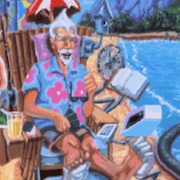|
phosdex posted:I cannot figure out wtf happened. My UDM Pro is seemingly blocking a bunch of sites, even after a factory reset and no config changes other than minimal to bring it up. Like I cannot get to github, adp, steam, and a bunch of random sites. I cannot use Cloudflare dns, but google is working. Those sites all resolve ips, but I can't actually load pages on my desktop, laptop, phone. I've disabled it to test, but my pihole vm can't even reach root servers. I had pretty much this exact this same problem earlier today with both opnsense and pfsense as the router. Began around 11am EST fixed itself around 4pm EST. Still not sure what happened and I canít find anything online about DNS issues today.
|
|
|
|

|
| # ? Apr 27, 2024 20:57 |
|
lignicolos posted:I had pretty much this exact this same problem earlier today with both opnsense and pfsense as the router. Began around 11am EST fixed itself around 4pm EST. Still not sure what happened and I canít find anything online about DNS issues today.  But with T-Mobile and AT&T internet bothÖmultiple networks just hosed-up slow-to-nonexistent DNS woes. Nothing on internet (which was weird because of the southern US weather) but family all over the country (Washington state to Chattanooga) said the same thing.
|
|
|
|
I had that a couple days ago with comcast. DNS just straight up died so I swapped the router to another DNS and things were fine.
|
|
|
|
Welp, back to using an Xfinity modem + Xfi Complete (in bypass mode, of course). They're rolling out 200 Mbps upload in my area within the next 6 months.
|
|
|
|
After months of intermittent fiddling I may have finally resolved my phone issue. In my ERX, the system/conntrack/modules/sip was still default enabled. So it would do its thing and every few hours when the ISP pinged it, it would remap the ip and the ISP would assume the phone was disconnected. No incoming calls would work until an outgoing call was made to "wake up" the link. Hopefully I'll know for sure over the next day or so.
|
|
|
|
|
Edit: whoops.
|
|
|
|
A SIP ALG shouldnít really be needed if your carrier supports traversal - it will just do this and mangle your traffic . In this era I would hope SIP TLS, if not TCP, are readily available more or less solving the firewall problem , then STUN or whatever . I donít miss the old UDP 5060 forwarded in and random crapola spam coming with
|
|
|
|
I think this belongs here? I bought this: https://www.amazon.com/dp/B08MKZXGBY?psc=1&ref=ppx_yo2ov_dt_b_product_details Travel router running OpenWrt. My goal is to set up a VPN server on my home server, so when I go on vacation, I can just connect this to the local WiFi and all my devices appear to be coming from my home network to bypass geofences, e.g. plug a Chromecast into the hotel TV and it just thinks it is sitting on my home network for Hulu, etc. I think I just need to setup a Wireguard server on my home server, configure it with a dynamic DNS server on on both networks, port forward the VPN port on my home network, and that will accomplish exactly what I am trying to do, where I can effectively just plug in my Chromecast to the hotel TV and everything will just look like it's local to Hulu. The config is giving me a headache. I feel like I can't be the only person that wants to do this, is there something more plug and play that I am missing?
|
|
|
|
 Here's my networking plan for my new place, but now after looking at it again I think I should plug the gigabit switch directly into the moca adapter and then have the router come out of the switch. Is that better? Does it matter? The purpose of the second router will just be to improve wifi. Are there any other pitfalls I should be aware of? I hadn't heard of moca adapters until like a week ago but from what I can tell there's no catch (besides negligible added latency), which just has me wondering why they aren't more popular. The wiring in my house might be a little old and who knows what kind of coax switches are in the walls, but as long as I get half a gigabit I think I will consider it a success. Three Olives posted:I think this belongs here? Yes, I would look into Tailscale, which handles most of the config for you. gl.inet is in the process of pushing out native tailscale support on the latest 4.2 firmware of their routers, which supports openwrt 21. Your router is eligible if you download the snapshot firmware: https://dl.gl-inet.com/?model=mt1300&type=snapshot Tailscale is very user friendly and I believe as close to plug n play as you will get.
|
|
|
|
A Bag of Milk posted:
Yes, moca adapter to switch. The second router should either be an access point, or a "router" running in AP mode.
|
|
|
|
A Bag of Milk posted:Yes, I would look into Tailscale, which handles most of the config for you. gl.inet is in the process of pushing out native tailscale support on the latest 4.2 firmware of their routers, which supports openwrt 21. Your router is eligible if you download the snapshot firmware: https://dl.gl-inet.com/?model=mt1300&type=snapshot Tailscale is very user friendly and I believe as close to plug n play as you will get. Oh, awesome, I had actually looked into Tailscale, but support looked rather hacky and the MT1300 really looked like the best product for what I really needed it to do. VPNing my home network was a bonus, but my main goal was having a robust travel router with USB-C support was my main goal.
|
|
|
|
tl;dr - What's the most stable and easy to get working (as linux drivers exist and it supports AP mode), hopefully wifi 6, preferably pci-x with a detached antenna, I can put into a linux-based pc form factor router to add wireless access point functionality? I could really use a good tip, after my overpriced ASUS router was dogshit with horrible bugs like "lose a day of your life to it being so broken that you cannot have dhcp reservations and port forwarding at the same time" I built my own router and left that router relegated to WAP duty. However at some point it got in its rocksand-rear end head that it was going to become impossible to find on the network and then somehow gently caress things up so badly that it destabilized the whole network - at first subtly so it was weeks until I was like "why is the wifi so bad I will restart this thing" and it took the whole network down with it. So, done with that, I went ahead and got myself https://www.netgear.com/home/wifi/adapters/a8000/ this thing because it seems like the most bleeding edge thing that actually works in AP Mode and at worst, I hoped, I'd have to patch and compile some bleeding edge stuff but I run gentoo btw so that part wasn't hard at all. Unfortunately, the thing has been a nonstop disaster. Regularly crashes, my housemate's oculus quest crashes the thing, my other housemate's laptop keeps disconnecting for "1 (unspecified reason)" constantly until it finally takes out hostapd which in turn takes down the whole network and requires me rebooting the router if I try to restart it. It seems like the driver is crashing it, on top of a lot of other problems I don't want to deal with, so I am sending it back. On top of that it seems like a cruel joke to me that this is the only 6e chipset that even works at all with linux/hostapd and only USB ones are available. I'd much rather have something a bit more stable and becoming of a router/dedicated access point, like a PCI slot one. I really want one I can put into an open PCI slot I have in the router, something that supports wifi 6 since 6e is apparently out of the question now, with a detachable antenna if at all possible so I can position it in a good spot for better coverage, and is known to be stable and work well on linux and hostapd. Any suggestions for specific adapters? hot witch divorcee fucked around with this message at 06:51 on Feb 5, 2023 |
|
|
|
hot witch divorcee posted:tl;dr - What's the most stable and easy to get working (as linux drivers exist and it supports AP mode), hopefully wifi 6, preferably pci-x with a detached antenna, I can put into a linux-based pc form factor router to add wireless access point functionality? My usual approach for my desktops is a PCIe card using an Intel laptop card. That's what I've used in 2 of the last 3 machines I've built, and the exception has wifi and Bluetooth on the motherboard. I dual-boot Linux and Windows, so compatibility is something I look for, too. I have a wifi 5 card very similar to this, for instance: https://www.newegg.com/p/0XM-01PE-0...B4845-_-Product I haven't checked to see if that particular card might be a good fit for your purposes, but figured it could at least be a jumping off point.
|
|
|
|
e: Well, nevermind. I had a whole thing typed up for the Intel AX200 but it looks like it doesn't support AP mode, so I don't know anything to recommend here.
Eletriarnation fucked around with this message at 07:35 on Feb 5, 2023 |
|
|
|
The thing that makes this absolutely maddening is that yes, most of these things are intel, and intel can't be bothered to follow regulations correctly, so most of them don't support AP Mode.
|
|
|
|
Why canít you just get a real wifi6e access point and plug it into your router via rj45?
|
|
|
|
Not out of the question, but those things are a lot more expensive and mostly what I see available is Ubiquiti which besides never really hearing much good about them, I don't even know if you need some stupid base station or some dumb cloud service or something?
|
|
|
|
You don't need a cloud service or a base station to set up a UniFi AP - you do need to install the controller software on something, but that can be Windows/Mac/Linux and after initial setup it's not necessary to run the controller unless you want to change something. The closest recommendation I have to what you're looking for is a Netgear WAX202 which supports WiFi 6 and OpenWRT and is $55 on Amazon, but I can't say I've personally used it at length to see if it is reliable or has weird quirks. I have tinkered around with one some to consider putting at my parents' place, but haven't actually deployed it for reasons unrelated to its capabilities so it has mostly sat on a shelf. I have an RTL8852BE card which is also WiFi 6 but unfortunately all of the Linux drivers for it seem to be "download this thing off GitHub" vs. something that I can install with opkg, so I don't have a straightforward way to see if it can do AP mode. Eletriarnation fucked around with this message at 08:30 on Feb 5, 2023 |
|
|
|
You donít even need to install the controller, you can configure it with the Unifi phone app and they have WiFi 6 models between 110 and $200 USD. If the idea of installing an app on your phone is a big no go you can get an Omada AP in the same price range that if configurable via web interface. Both are perfectly fine devices for home use. Or if you prefer a cloud only option you have the Aruba Instant On AP22 and Meraki Go GR12, both around $170. Edit- just saw that Omada supports zero-touch-provisioning with the cloud controllerÖ I was about to purchase a good quantity of AIO devices but now I need to reevaluate. Cyks fucked around with this message at 18:29 on Feb 5, 2023 |
|
|
|
Guys installing a well known and highly rated standalone AP is too much work because I have to install controller software or a phone app, help me find a PCI-X wifi 6 card thatís compatible with linux thatíll work in AP mode what
|
|
|
|
Yeah, I laughed at that too.
|
|
|
|
|
Even an older $30 UAP-AC-PRO is going to be miles better than something PC-based. Antenna gain and tx power matter.
|
|
|
|
I'll also need to spec a block and tackle pulley so I can suspend my Lian Li case and 2 dB rubber duckie antenna up high enough to get good coverage in my groverhaus Pretty much any of the new brand name access points you can buy today can be set up with an iOS/Android app.. the other day I set up a Netgear Orbi mesh system with wired backhaul for a neighbor using nothing but their Android phone and 2 seconds on the Google play store downloading the Netgear app. Binary Badger fucked around with this message at 19:46 on Feb 5, 2023 |
|
|
|
It wouldn't be SA without incredibly exacting and inexplicable requirements!  TBF I'm sure I've done that in the past. Also I would throw my vote on just using an Unifi AP - I'm not a big fan of their gateway products but their APs, switches and cameras are very solid.
|
|
|
|
e.pilot posted:PCI-X I mean, I started to jump on that but OP clearly meant PCIe. No one actually wants a PCI-X card in 2023 unless they're saying "no, really, I have an old-rear end server I have to use and don't mean PCIe." I figured OP was specifying Linux support because they already are using a desktop as a Linux router and don't want to add a whole other device to the network if an interface in an existing device would serve just as well. That also neutralizes most of the added power consumption concerns. But yeah, I definitely would not recommend setting up an OpenWRT PC or whatever to be an AP and nothing else - just buy an AP. Hell, the AC models from Ubiquiti are supported by OpenWRT if I recall correctly so they're still an option even if you want to have full control over the software. Eletriarnation fucked around with this message at 21:28 on Feb 5, 2023 |
|
|
|
hot witch divorcee posted:Ubiquiti which besides never really hearing much good about them, Fwiw, I got fed up with my old eero mesh Wi-Fi system last month, chucked it out, got a single Ubiquiti U6-Pro and have been extremely pleased with it. It's only been a month but it's been rock solid so far, very pleased with my purchase
|
|
|
|
Blotto_Otter posted:Fwiw, I got fed up with my old eero mesh Wi-Fi system last month, chucked it out, got a single Ubiquiti U6-Pro and have been extremely pleased with it. It's only been a month but it's been rock solid so far, very pleased with my purchase Iím eagerly awaiting an update/refresh of their Dream Machine Pro SE so I can finally dip my toes in Unifi land - theyíre bound to update it eventually, considering their newest Wifi 6e APs support 2.5 Gbps.
|
|
|
|
I ordered an Engenius wifi 6 AP with the intent to replace my busted Ubiquiti one that barely lasted two years, but they seem to be close to releasing a 6E AP so I'm just waiting for that instead.
|
|
|
|
Thatís my thing too. Iím waiting to go in on 2.5gbps to the access point which seems strange but I have gigabit internet but only an AC Lite AP. Iím really itchy to get something that will last another 5-6 years.
|
|
|
|
We have 1200 Mbps, and my current Nighthawk 6e router can handle 2.5 Gbps, so it just seems silly for me to get a dream machine pro se that doesnít have 2.5 Gbps ports for an AP.
|
|
|
|
I have a mix of a 4x2.5gbit opnsense build and flex-xg switches to take advantage of the 1200mbit I have
|
|
|
|
Thanks to everyone who gave me the confidence to go ahead with my new home network design. This post brought to you via one of my two Ubiquiti U6 Pro APs controlled through my little EdgeRouter X. My knees and elbows will take a while to recover from all the time spent in my crawl space running cable (bonus un-shoutout to my old contractor for the coaxial cable he ran not working so I had to go under the house again to run my own) but otherwise all is good in time for the two of us both working from home tomorrow.
|
|
|
|
running cable is one time pain for years of enjoyment 
|
|
|
|
And depending on the setup, not all that bad. Drop ceiling in the basement, so for all of the basement + first floor runs I installed j-hooks, makes pulling additional runs a lot easier. The real pain in the rear end run was doing the 4x cat6 and 2x om3 to the second floor idf in the laundry room. Punch into the garage, over to the corner, up the corner to the ceiling, along the wall until I could take it up into attic space, then shoot it up along the gap between the ceiling of my daughters room and the roof underlayment. Looks nice with the raceway I put in at least. 
|
|
|
|
Now you just need to work on getting a sink installed in your garage.
|
|
|
|
Turns out the problem was probably that I misunderstood some of the directions for setting up the access point and it had the same IP address as the bridge. Probably anyway, but so far it seems to actually work, and other problems we've had we've found other causes. Gentoo moment. Most alarming was that it kind of worked it was just unstable and only on the wifi, would have been better if it took down the network so I knew that was the problem! The usb linux github guy said that configuring hostapd is like learning to fly an F-16. Personally I did not find it that complicated, especially since the problem had more to do with that instructions for how to do things on openrc are mostly confined to the gentoo wiki. Whether this is a point for or against the systemdization of everything I will leave to the reader. EDIT: Still having problems with a laptop staying connected to the drat thing. Driver on it updated and it didn't seem to help, so not really sure what the issue is. It's a 2021 ROG Zephrys (running Windows 10). Just sometimes the wifi cuts out and it takes a while to see again. Not seeing anything unusual from the access point, it just disconnects. hot witch divorcee fucked around with this message at 08:01 on Feb 6, 2023 |
|
|
|
I recently moved to a new place, and so got a tp-link ax3000 for a router. The issue I'm having is that my old frontier router had a built in DNS so I could just ssh into [user]@[computer name] rather than use an ip address. Is there any way to set that up on my new router?
|
|
|
|
|
Most consumer routers that I've seen don't have a way to set static hostnames, just static IP address leases. The manual for that model looks pretty sparse so it's hard to be sure, but if you've looked at the admin GUI and don't see a way to do it then that's not a surprise. It's a pretty easy project to set up in something like dnsmasq or even BIND, though. Hardware requirements are minimal at the home network scale and any SBC could do it.
|
|
|
|
ugh, figures... Thank you
|
|
|
|
|

|
| # ? Apr 27, 2024 20:57 |
|
Update on wireless saga: dogshit thing still isn't very good or stable, and as I apparently need a pilot's license to know how to set up the 6ghz on it to see if it just is unstable due to not operating how it is designed to  I'm going to declare it unstable garbage and continue the RMA. Got an ubiquiti. I pray to god that it doesn't suck. I'm going to declare it unstable garbage and continue the RMA. Got an ubiquiti. I pray to god that it doesn't suck.This is what happens when you curse rocks with thought and then expect them to communicate telepathically I guess
|
|
|