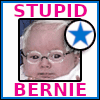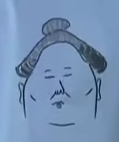|
Guess I need a new power supply too. Ordered an i7-13700k without looking at how much power it pulls. That plus my 3080, I think I need like 850w?
|
|
|
|

|
| # ? Apr 27, 2024 09:45 |
|
VelociBacon posted:Whatever from EVGA has the eco mode and a 10 year warranty. You know, I did go extra tryhard on my cable management when assembling and made everything neat, tying all the loose cables with organizers. It would be very funny if this were the problem.
|
|
|
|
phosdex posted:Guess I need a new power supply too. Ordered an i7-13700k without looking at how much power it pulls. That plus my 3080, I think I need like 850w? You probably donít need an 850 but the price difference isnít much so Iíd go with that.
|
|
|
|
MarcusSA posted:You probably donít need an 850 but the price difference isnít much so Iíd go with that. Yeah, I'd agree with this. My personal rule of thumb is to aim around 100w higher than I think I actually need in order to have some headroom. When I first built this machine it had a 3600X and 1060 6GB in it (with the intent to upgrade the GPU) and 650w would have been fine, so I got a 750w. Now it has a 5800X3D and 3080 12GB and I didn't have to worry about also upgrading my PSU thanks to that extra 100w on the front end.
|
|
|
|
Are there any HDMI cable testers available that can test a cable and say if the cable meets the specs for HDMI 2.1 that don't cost 1000's of dollars? I know there are a bunch of cheap ones that test for shorts and whatnot. If this supported HDMI 2.1 and DP 1.4 I might buy it. Probably not but I would have considered it. Whitest Russian fucked around with this message at 19:16 on Feb 23, 2023 |
|
|
|
Isn't a TV and source device a pretty good cable checker?
|
|
|
|
My cables mostly work but every now and then I have a problem with one. Both on my PC and TV. For some reason ARC decided to stop working between my TV and receiver even though they're both enabled and I'm still getting picture.
|
|
|
|
I feel like it would be cheaper just to buy a known good HDMI cable directly from the manufacturer.
|
|
|
|
Whitest Russian posted:For some reason ARC decided to stop working between my TV and receiver even though they're both enabled and I'm still getting picture. Ok well thatís just ARC for you. Seriously it will work fine for me for months then one day it wonít work for whatever reason. Then be fine the next time.
|
|
|
|
I'm looking at some DDR5 ECC DIMMs, that I'm gonna overclock because the RAM dies are the same as the XXXXTREME modules. However, being server-type branded RAM, it obviously doesn't come with heatsinks. Is there even a point to these, even if you're going over the specced 1.1V? Should I put some aftermarket ones on them, or is the thermal pad interface making things worse?
|
|
|
|
For a CPU air cooler, is a 75CFM fan pushing air through the heatsink more effective than two 54CFM fans in a push-pull configuration?
|
|
|
|
anakha posted:For a CPU air cooler, is a 75CFM fan pushing air through the heatsink more effective than two 54CFM fans in a push-pull configuration? Probably, but only one way to know for sure.
|
|
|
|
Probably dumb question about KVM switches and converters: I have an old-ish (6 years) monitor with only VGA and DVI ports that I've been using, and I got a second computer. The second computer's video card doesn't have any DVI ports but has DisplayPort and HDMI ports. I have two KVM switches, one that uses DVI for video and one that uses HDMI. No matter which KVM switch I use, I can't get video feed to the monitor when I hook it up using HDMI cables and an adaptor. This holds for both computers when I'm using their HDMI ports. It also holds whether the converter or conversion cable goes between computer--KVM or KVM-Monitor. If I directly connect the monitor to either computer's HDMI port using just a cable and an adaptor it gets video output fine. Is there something about KVM switches that doesn't allow converted video signal to pass through correctly? Or do I need to buy something other than your garden variety HDMI--DVI converter for it to work?
|
|
|
|
Does anyone have a good idea for how to mount a monitor arm to wire shelving? Basically I want to be able to have monitors flush to the wire shelving when not in use, but can swing up and out if I put a folding table in front of for use with a laptop or chromecast.
|
|
|
|
Genpei Turtle posted:Probably dumb question about KVM switches and converters: I have an old-ish (6 years) monitor with only VGA and DVI ports that I've been using, and I got a second computer. The second computer's video card doesn't have any DVI ports but has DisplayPort and HDMI ports. I have two KVM switches, one that uses DVI for video and one that uses HDMI. No matter which KVM switch I use, I can't get video feed to the monitor when I hook it up using HDMI cables and an adaptor. This holds for both computers when I'm using their HDMI ports. It also holds whether the converter or conversion cable goes between computer--KVM or KVM-Monitor. If I directly connect the monitor to either computer's HDMI port using just a cable and an adaptor it gets video output fine. It should "just work" since DVI and HDMI are using the same signaling (at least on the digital pins, I'm ignoring the side VGA passthrough pins), so the adapters are passive and just map one set of pins to the other. If it's a consistent issue it may just be some weirdness with the KVM device or possibly the cable between the computer and KVM, I guess? I'd check all of the cables independently if you can. I have a couple of super cheap VGA only KVMs I use on some servers and the only bad stuff I saw about them on amazon was warnings to have the device switched to the correct output when you first power on your PC on that port, or it wouldn't detect a monitor at the right resolution. I haven't actually had any issues with it but I'm using the VGA outputs on server motherboards that are really dumb devices so they may be less picky than a video card. For HDMI it should be hot pluggable so I don't think you should have any problems aside from the potentially bad cables or weird KVM behavior I mentioned before. Displayport can do stuff like turn off the output if it thinks the monitor is gone but that's been less of a problem with HDMI.
|
|
|
|
Chuu posted:Does anyone have a good idea for how to mount a monitor arm to wire shelving? Basically I want to be able to have monitors flush to the wire shelving when not in use, but can swing up and out if I put a folding table in front of for use with a laptop or chromecast. If you are using a monitor arm that mounts through a hole in the desk, you could sandwich a couple of pieces of wood on top and below the wire shelf to act as a "piece of desk" to mount it through. This should work with the ones that use like a 1/2" bolt or threaded rod, but probably not the kind that have a larger mounting area that needs a wire grommet hole (like 2-3") that exist in some desks and some arms are meant to clamp through. Some of the clamp style might work too as long as the back of the clamp would fit between the wire shelving and could be reassembled. A few of mine have the back of the clamp formed by two 90' pieces of metal with machine screws holding them together, which would be a pain to assemble in between the wires but probably work with some wood above and below the wire. Additional screws or small c-clamps to hold the wood together while you put the arm on the shelf would probably help. Take a look at the product pictures of these. I have two of this kind and the first picture basically shows the two configs, either with a clamp assembled with machine screws, or screwed directly into the surface: https://www.amazon.com/gp/product/B01B3GUMM0/ I also own one of these, and the clamp is two parts but it just kind of holds itself together when there's pressure on the pegs from being in place: https://www.amazon.com/gp/product/B01AI2YGK4/ I've got this one, too, and it's alright but not amazing, but has similar mounting options: https://www.amazon.com/gp/product/B07DM7N5BH/ I think whatever way you go you will have to give up some space on a shelf for some wood to mount the monitor stand into, but as long as the wood pieces are large enough to spread the load on the shelf it should be pretty secure. To be specific about the mounts I have, you'll notice that in the first one it's basically for static mounting with just a little movement side to side. The latter two mounts have the lower arm being solid (but it rotates) with the upper spring portion having the height adjustment. They're inexpensive ones but seem to work fine. If you want a fancier option then Ergotron makes some of the best in the industry and Amazon has managed to get their OEM to make Amazon Basics monitor arms that are identical to Ergotron but at like $200 for a two monitor mount instead of $300+.
|
|
|
|
Checking to see if there are any recommendations for a wireless Keyboard+Mouse combo. Required features: ē Discrete mouse (not a touchpad on the keyboard) ē Both items go through the same dongle ē Uses batteries (that is to say, not a rechargeable item) Well, the more I think about it, I could PROBABLY deal with something being rechargeable if needed but probably easier overall to not have to worry about charging (and if it dies to just go get a new battery than to wait for it to charge). Inexpensive/"good value" is the primary interest here - it will probably live a hard life given that I expect most of the use to be from my kiddo. I may use it from time to time but only long enough to find a YouTube video or search for something on Netflix. Edit: I see several options on BestBuy.com for $20-$30 but wanted to see if anyone had a specific recommendation before I just tried something at random.
|
|
|
|
Search Amazon for Logitech MK and you'll see all sorts of options, then you can narrow it down by price and features. When I order these for work I usually get people the MK335, I could order something a bit more pricey for mice that have back and forward buttons but I know 95% of my users would ignore them.
|
|
|
|
For the purposes stated I'd probably suggest this one: https://www.bestbuy.com/site/logitech-mk295-full-size-wireless-membrane-keyboard-and-mouse-bundle-graphite/6424873.p?skuId=6424873 The keyboard is okay if a little flimsy and flex-prone, but if it is sitting on a desk that isn't bad. The mouse is competent. One drawback is the wireless dongle is specific to this keyboard and mouse - it's not one of Logitech's unifying receivers. I got this set as kind of a proof-of-concept a few years ago, and I still use it sometimes after demoting it to living in my desk at work for when I don't feel like using the wired keyboard and mouse while there.
|
|
|
|
Edit: I completely glossed over the kiddo part. My bad.
wash bucket fucked around with this message at 23:59 on Mar 5, 2023 |
|
|
|
McCracAttack posted:Edit: I completely glossed over the kiddo part. My bad. Haha I missed whatever was said! TITTIEKISSER69 posted:Search Amazon for Logitech MK and you'll see all sorts of options, then you can narrow it down by price and features. When I order these for work I usually get people the MK335, I could order something a bit more pricey for mice that have back and forward buttons but I know 95% of my users would ignore them. CaptainSarcastic posted:For the purposes stated I'd probably suggest this one: Thank you to both of you! I was looking at both of those options, but then started to consider that an integrated wrist-rest might be comfortable, especially if this item may find use on the couch/lap/lapboard/something that isn't a proper desk and ended up going with this one: https://www.amazon.com/Logitech-MK3...WNrPXRydWU&th=1 Strangely enough there are like a dozen+ "Logitech MK" offerings on Amazon but only like 4 are listed on the Logitech website
|
|
|
|
Zarin posted:Haha I missed whatever was said! Logitech cycles and EOLs the model numbers faster than Amazon resellers deplete inventory. Logitech MK is the way to go though.
|
|
|
|
I need some recommendations on a DAC/headphone amp to function as an external soundcard for my desktop. What's the best thread to post my query in?
|
|
|
|
OneSizeFitsAll posted:I need some recommendations on a DAC/headphone amp to function as an external soundcard for my desktop. What's the best thread to post my query in? I've seen people talk about Fiio amps but I'm not well versed on the subject. I'd bet the headphone thread in IYG might be good to find some recommendations.
|
|
|
|
Rexxed posted:I've seen people talk about Fiio amps but I'm not well versed on the subject. I'd bet the headphone thread in IYG might be good to find some recommendations. I did consider that thread, but it's also (mainly) to drive my PC speakers, so although it would have a headphone amp it's not a dedicated one. I thought somewhere in the PC subforum would therefore make sense, but can't see anywhere obvious, apart from the general PC building thread.
|
|
|
|
OneSizeFitsAll posted:I need some recommendations on a DAC/headphone amp to function as an external soundcard for my desktop. What's the best thread to post my query in? The Apple usb c dongle is your best bet tbh. Itís $7.
|
|
|
|
OneSizeFitsAll posted:I did consider that thread, but it's also (mainly) to drive my PC speakers, so although it would have a headphone amp it's not a dedicated one. I thought somewhere in the PC subforum would therefore make sense, but can't see anywhere obvious, apart from the general PC building thread. Thereís a dedicated pc speaker thread in IYG, too: https://forums.somethingawful.com/showthread.php?threadid=3444077&perpage=40&noseen=1&pagenumber=46
|
|
|
|
Why does my internet poo poo itself and literally slow to a crawl / stop working immediately upon starting a torrent download? And no, it's not a bandwidth issue. I can comfortably download at something like 30MB/s. The internet will break as soon as qbittorrent starts attempting to download something. It happens every time like clockwork. Internet will poo poo itself and take a good 5 minutes to recover, and then it's intermittent and dreadfully slow, even if my download speed is 4MB/s. This never used to happen. I could download torrents easily and my internet wouldn't break. It would only slow to a crawl if bandwidth usage was maxed out (which was an easy fix, I'd just throttle the download speed). I have a feeling this isn't that.
|
|
|
|
Qubee posted:Why does my internet poo poo itself and literally slow to a crawl / stop working immediately upon starting a torrent download? And no, it's not a bandwidth issue. I can comfortably download at something like 30MB/s. The internet will break as soon as qbittorrent starts attempting to download something. It happens every time like clockwork. Internet will poo poo itself and take a good 5 minutes to recover, and then it's intermittent and dreadfully slow, even if my download speed is 4MB/s. Just on the machine that's torrenting or on your other devices on that network too?
|
|
|
|
VelociBacon posted:Just on the machine that's torrenting or on your other devices on that network too? Interesting, it affects my PC and my mobile phone connected to the wifi. I thought it was just my PC. Does this mean I have a lovely / faulty router or? My old router never did this. So I opened qbittorrent and like clockwork, my internet poo poo the bed. It lasted for roughly two minutes. Then pages were able to load, albeit slowly. Right now, I'm downloading at 6.2MB/s, which is nowhere near my max bandwidth, but internet is slow. If I close qbittorrent, everything reverts to normal. Qubee fucked around with this message at 17:49 on Mar 14, 2023 |
|
|
|
my old setup used to do this until i throttled the upload speed down to near-unusable levels, like sub-5 kb/s. i have no idea why this worked (or even if it did work & wasn't just placebo effect)
|
|
|
|
One thing unusual about torrenting is the number of connections made, independent of the speeds achieved.
|
|
|
|
yeah torrent clients usually let you cap the maximum number of connections independently of the bandwidth, try walking that down until your router stops making GBS threads the bed or get a better router
|
|
|
|
Qubee posted:Interesting, it affects my PC and my mobile phone connected to the wifi. I thought it was just my PC. Does this mean I have a lovely / faulty router or? My old router never did this. I would say yeah it sounds like you maybe changed some of the default torrent settings related to connections it will try to make with peers. If I were you I would take some cell phone photos or screencaps of those settings and then find a 'reset' button somewhere and see if that resolves it.
|
|
|
|
Classic router can't handle that many open connections at once so it drops them (possibly silently) and everything grinds to a halt. It used to be a more common problem back in the olden days when early routers could only map 16-32 connections at once. Modern routers usually shouldn't bog even with thousands of connections going but if you are running some sort of firewall or SPI or other advertised "security feature" like antivirus scanning in real time that disables the routers hardware acceleration lots of times the CPU is totally not up to the task of doing all that on hundreds of connections at once and you get results like this.
|
|
|
|
I just got a new build fully put together, powered it on and all the parts turned on etc. I knew it needed a bios update so I flashed it via USB (downloaded and renamed bios, put the usb on the top slot, pushed the button) and that took a few minutes and seemed to work. Now I am plugging a monitor into the HDMI port and nothing is displaying. I tried both the motherboard one and the graphics card one, no dice. The build is here: PCPartPicker Part List Is the problem that the graphics card is in the computer before I have an OS and drivers installed, or did I do something else that might be the problem? The monitor works fine when I plug it back into the old computer so it isn't the issue. EDIT: Resolved, needed to move the graphics card to the closer pci-e slot and that fixed everything. Fajita Queen fucked around with this message at 00:23 on Mar 21, 2023 |
|
|
|
I'm going to need to temporarily relocate my PC to another part of the house and can't run a cable all the way to the router, so I'm looking for a WiFi card. If my motherboard is an Asus Prime z390-A, can I just grab something like this off Amazon? https://www.amazon.com/TP-Link-Blue...aps%2C84&sr=8-3 Or is there something I should connect via USB instead?
|
|
|
|
Tism the Dragon Tickler posted:I just got a new build fully put together, powered it on and all the parts turned on etc. I knew it needed a bios update so I flashed it via USB (downloaded and renamed bios, put the usb on the top slot, pushed the button) and that took a few minutes and seemed to work. Now I am plugging a monitor into the HDMI port and nothing is displaying. I tried both the motherboard one and the graphics card one, no dice. It's good that you got it sorted. Generally the top slot is the one with lanes directly to the CPU so you'll get the best performance out of it. Of additional note, the 5800X3D doesn't have an internal GPU so the motherboard hdmi port won't ever work unless you put in an AMD APU (a CPU that ends in G). That's changed with the 7000 series but it's a whole new thing. Fhqwhgads posted:I'm going to need to temporarily relocate my PC to another part of the house and can't run a cable all the way to the router, so I'm looking for a WiFi card. If my motherboard is an Asus Prime z390-A, can I just grab something like this off Amazon? https://www.amazon.com/TP-Link-Blue...aps%2C84&sr=8-3 Or is there something I should connect via USB instead? You can use that internal card if you want. There are also USB cards that are fine. The general thing to look at for quality of wireless signal is how much metal or water or solid items will be in between the antenna and the router. The signal will degrade depending on how many walls/stuff it has to pass through and be worse if some of them are bathrooms with tiling or kitchen appliances or whatnot. That can make cards with a moveable antenna beneficial for long term use, but they're not a necessity, they can just be helpful if you want to reposition the antenna for a better signal since a lot of the ones like the one you linked will lose some signal strength being on the back of the computer case. If you think you'll have it relocated for a while one of these USB cards that's on a short cable so it can be positioned might be worthwhile: https://www.amazon.com/wireless-USB-WiFi-Adapter-PC/dp/B08KHV7H1S/
|
|
|
|
Fhqwhgads posted:I'm going to need to temporarily relocate my PC to another part of the house and can't run a cable all the way to the router, so I'm looking for a WiFi card. If my motherboard is an Asus Prime z390-A, can I just grab something like this off Amazon? https://www.amazon.com/TP-Link-Blue...aps%2C84&sr=8-3 Or is there something I should connect via USB instead? If you want something internal, since it's the same price I would get something new that supports WiFi 6E: https://www.amazon.com/OKN-2974Mbps-Bluetooth-802-11AX-Wireless/dp/B07X462KRK/ It should be able to use standard Intel drivers, and as per usual will need an internal USB header as well for Bluetooth.
|
|
|
|

|
| # ? Apr 27, 2024 09:45 |
|
Thanks both of you. I think signal should be fine since laptops work from that location and this is only temporary (like two months). I'm glad to know either option should work.
|
|
|