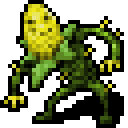|
Rodney The Yam II posted:. Aww that's lame, but it makes sense. Was hoping to not have to print out a cheat sheet cause I sure as hell am not going to remember some of the button combos but am still tempted by the aesthetics.
|
|
|
|

|
| # ? Apr 28, 2024 22:39 |
|
i think there are places that do custom legends, but if you want shinethrough/pudding they would have to be done with laser etching which isn't very durable higher quality shinethrough keycaps are done with a doubleshot process where each legend needs a unique mould, that's way too expensive for a one-off order repiv fucked around with this message at 19:54 on Mar 14, 2023 |
|
|
|
PeePot posted:Nice! I sanded the case bottom and that let me put a magnetic usb adapter in the usb-c port. I feel like the problem would've been easier to resolve by just increasing the space between the boards, but then it'd throw off the measurements for every case design out there for it. It's bonkers that the PCB holes differed between sides for you; that doesn't speak super well to the QC on the boards. I cut some 1x3, sanded, shellacked and waxed it to make wrist rests, and used some 1x1 to cut some risers to let me tent the board a bit. They're attached to the bottom via dual lock tape (basically super velcro), and I'm pretty happy with the results. I might sand the backs of the rests down a bit more; I rounded the edges (like a sort of bar of soap, I guess) but the edges closest to my wrists still feel a bit off and pinchy. In all, I'm happy with the build, tiny niggles aside.
|
|
|
|
Shopping around for a 65% - 70%. Keychron fits my needs exactly, and is in stock, in my country. But I donít want a keychron, i want some diy bullshit thatís way more expensive and worse made.
|
|
|
|
Hell, same
|
|
|
|
|
Relatedly, some stock went up on RAMAWORKS if anyone is brave / rich.
|
|
|
|
You all wanted a higher end 65%. This just went live. https://shop.wuquestudio.com/products/ginkgo65-r2-keyboard-kit?_pos=12&_sid=0aa29bc30&_ss=r&variant=44474887700650 I love my ikki 68, but at that price Iíd still go mode envoy over it. But if you like that styling, not bad.
|
|
|
|
well why not posted:Shopping around for a 65% - 70%. Keychron fits my needs exactly, and is in stock, in my country. If you don't want to go 100% DIY, the Kono 67 is on sale right now. I just bought a Kono 85 to try out - I don't really want wireless, but it was also thirty two dollars.
|
|
|
|
Cool, but would cost $90 in postage to Sydney.
|
|
|
|
Hi thread, looking for a 94%-100% fully assembled board for my open-plan office at work. Iíve been using a Ducky One with cherry blues for a little over seven years and I think some of the newer folks in the office are ready to throttle me because of how loud it is, and itís honestly been annoying me as of late as well. I donít need wireless, but thatís a nice-to-have, and I donít need hot swappable switches. Likewise I donít need any of the multi-computer usage stuff since this will sit connected to my work PC at all times. I know the simple answer is to just buy a Ducky One, or whatever the equivalent is now, with cherry browns, but I also donít know if there are new players at better prices. I was looking at a bundle with the Logitech MX Keyboard and MX Master 3S, but the keyboard just has way too much poo poo I donít need inflating the price.
|
|
|
|
Nah, at that price point there's nothing appreciably better than the Ducky One (might take a look at Steelseries though). Or slightly below that price point everyone here will recommend Keychron (but only buy Keychron via Amazon if you insist on buying one).
|
|
|
|
Branch Nvidian posted:I know the simple answer is to just buy a Ducky One, or whatever the equivalent is now, with cherry browns, but I also donít know if there are new players at better prices. Just get a Ducky One 2 with MX Brown switches and call it good. I have one, we have several at work, they're awesome to type on
|
|
|
|
There's also the Glorious GMMK Full-size (1 and 2). They're very no-frills, but have hotswap, RGB, and come in at around $100 fully built.
|
|
|
|
Wibla posted:Just get a Ducky One 2 with MX Brown switches and call it good. I have one, we have several at work, they're awesome to type on Good to know theyíre still a reliable brand. Mechanicalkeyboards.com didnít have any of the full size One 2 models in stock, so I ordered a One 3 Daybreak. That said itís only $10 less than the wireless Logitech keyboard I was also looking at, but the longevity of my current Ducky makes me think the One 3 is the better buy. Thanks for the help!
|
|
|
|
Hey guys, started a new job and brought my Nullbit Nibble with me, but itís having an issue. When I press any key on the right most column, it registers a bunch of keypresses, basically the whole left side of the row of the key Iím pressing. Hereís what QMK keyboard test says: Home: registers as Esc, 1, 2, 3, 4, 5, and not Home (the left half of the number row) Delete: registers as F13 (rotary encoder press), Tab, Q, W, E, R, and not Delete (the left half of the top row) PgUp: registers as F14, Caps Lock, A, S, D, F, and not PgUp (the left half of the home row) PgDn: registers as F15, LShift, Z, X, C, V, B, and not PgDn (the left half of the bottom row) Right Arrow: registers as the entire spacebar row, including Right Arrow The keystrokes register 1 ms or so apart, and always from left to right (so pressing ďHomeĒ causes ďEscĒ to register first, then 1 ms later ď1Ē registers, then 1 ms later ď2Ē registers, etc.). If I shift to layer 1, toggling RGB on renders the keyboard unable to recognize any keystroke EXCEPT for the ones above. So if I press the ďCaps LockĒ key, caps lock doesnít toggle, but if I press the ďPgUpĒ key, it does (and it still registers all the other key presses noted above as well). If I shift to layer 1 and press ďResetĒ, it locks up the whole keyboard. Unplugging and replugging the keyboard in fixes both cases immediately. Is this some kind of shorting going on? Thinking maybe microcontroller or maybe something to do with the LEDs? Anyone experience anything like this? It only started acting this way on this new computer after being unplugged from my old work PC for a few weeks. I've tried a different PC and also tried a reflash, neither worked. Seems to be the PCB itself.
|
|
|
|
well why not posted:Shopping around for a 65% - 70%. Keychron fits my needs exactly, and is in stock, in my country. I regret to inform you I have ordered a KB kit, lube, switches and caps.
|
|
|
|
What did you go with?
|
|
|
|
GMK67, glp105, Milky Yellows and some inexpensive macos key caps that I might cancel. Itíll look similar to this, except with a white frame of slightly diff shape.
|
|
|
|
I'm searching on Amazon and can't seem to find anything... is there a wired or wireless keyboard that is: - quiet scissor keys - slim and flat like the Logitech K750 (i.e. no forced incline in the back) - condensed arrow keys, so it's not wider than the Logitech K780 What I'm doing is putting together 2 pieces of wood with a friction hinge to make a laptop-style clamshell, and mounting a laptop display to it with one of those adapters to plug it into a desktop GPU. So I can run a cable from my computer room to my couch and have a kind of fake laptop experience. But the K780 has a huge hump in the back (holds phone/tablet) so if I use that I can't fold the thing down for when I travel. If I can't think of anything else I might try to buy a K780 and tear out the guts so it's just the flat key section. Someone did a takeapart on YouTube but it's 360p so I can't tell how things would turn out, but it would be perfect if I can just mount the keys like he has at the timestamp: https://www.youtube.com/watch?v=YyWR1aI0yaM&t=788s
|
|
|
|
Zero VGS posted:I'm searching on Amazon and can't seem to find anything... is there a wired or wireless keyboard that is: Magic Keyboard? Itís totally flat. The only issue is charging I guess?
|
|
|
|
Yeah the totally flat requirement is the hard part for sure. Most keyboards of that description have the bloody annoying little bump in the back. After googling I'm not sure what exactly you mean by condensed arrow keys though, the K750's arrow keys look pretty normal sized in the pictures?
|
|
|
|
Eric the Mauve posted:After googling I'm not sure what exactly you mean by condensed arrow keys though, the K750's arrow keys look pretty normal sized in the pictures? Condensed arrows like the 780, not 750 (780 is in the video I showed). The screen panel is 16 inches wide so I won't want a super-wide keyboard like the 780. On eBay I found someone selling stacks of open-box 780 for $34 shipped so I picked one up to see if I can skeletonize it for the result I want, worth a shot I guess.
|
|
|
|
I would like to report that I bought an Akko 3068B and itís really nice
|
|
|
|
|
I decided to upgrade from my Vortex Race 3 w/ cherry reds (below) last month into something that was wireless, could support multiple bluetooth connections (for desktop, work computer, iPad), and was quieter.  That journey took me a lot of places, but in the end, after it was all said and done, I think i'm happy with the notably non-mechanical Logitech MX Keys. It was goofily priced at $120, probably wont ever feel as good as a mechanical, but its dead silent and I think that's what I missed the most from a keyboard. The mechanical keyboard market still seems to be getting bigger as time goes on, so optimistically I can enter the market again when there's BT-connected mechs that are similar to Keychron but also dead silent straight out of the box, but that seems unlikely because even the Logitech MX Mechanical felt too loud with the brown switches. Let me pray to the lord that im good with this keyboard and dont need to spend this much money on a peripheral again for, at minimum, 5-7 years.
|
|
|
|
buglord posted:Let me pray to the lord that im good with this keyboard and dont need to spend this much money on a peripheral again for, at minimum, 5-7 years. lol lmao
|
|
|
Unsinkabear posted:lol
|
|
|
|
|
buglord posted:Let me pray to the lord that im good with this keyboard and dont need to spend this much money on a peripheral again for, at minimum, 5-7 I think this is doable.
|
|
|
|
If my keyboard isn't annoying my coworkers five rows away I don't want it I don't work in tech support anymore, but I can't tell you how often a loud keyboard made the customer shut the gently caress up. "I thought you sounded busy typing
|
|
|
Rodney The Yam II posted:I would like to report that I bought an Akko 3068B and itís really nice Furthermore, I installed a sheet of neoprene in place of the stock case foam and I'm surprised how much it's changed the feel of the keyboard. It's a noticeably stiffer platform with all the empty space filled in (a bit crammed with the thick neoprene) which makes the heavy linear switches it shipped with feel a bit lighter and more responsive (TTC Demon). Acoustically it's less reverberant space which has significantly decreased the perceived pitch from bottoming out the keys. I'm very curious to hear this with some silent switches swapped in. I was skeptical of the difference that a layer of foam would make but ends up there's a reason this is a popular mod! Early days but so far a big fan of this inexpensive 65%. Software is meh but I knew that going in. Better than RK software at least.
|
|
|
|
|
A while back, I built a Preonic with Lavenders and put some sorbothane foam in the case. It's quieter than my wife's Logitech membrane keyboard.
|
|
|
|
my seven year old daughter is learning to type and asked me to build her a keyboard that was "cute" because the keyboards at school aren't as good as the ones at home. it's a proud moment. Now I need to start looking for cute keycaps so they'll be here by her birthday.
|
|
|
|
Heck Yes! Loam! posted:my seven year old daughter is learning to type and asked me to build her a keyboard that was "cute" because the keyboards at school aren't as good as the ones at home. Check out these Coolkids knockoffs for $30: https://www.amazon.com/gp/product/B09VBH8S61 I have them and they're pretty comfy to type on as well as cute
|
|
|
|
if she likes kitties epomaker has some cute keycaps
|
|
|
|
I ended up going with these epomakers https://epomaker.com/products/epomaker-ice-cream-keycaps?variant=39415610343497
|
|
|
|
Happy to report that I was able to buy a Logitech K780 (my favorite keyboard) refurbed on eBay for like $35, and with 5 minutes and a small precision Philips driver, I was able to extract out just the guts: They work, and they lie just about perfectly flat. I can use tiny screws to pin the whole thing down flush. This person's video at the 12:43 mark is the only point where you have to take your time, holding the "bezel" and popping the keyboard plate out from it. It's little bits of plastic that are kind of "spot-melted" and break apart with a little gentle prying, but take your time or you'll warp the keys since they're only backed by thin metal. https://www.youtube.com/watch?v=YyWR1aI0yaM&t=763s The K780 has chunks of steel bar inside of it to make it weigh 2 pounds so it won't topple over when holding a tablet in it's groove, but once you extra these guts it's just 2 ounces.
|
|
|
|
Hello, haven't posted in this thread for quite a good while. I have an older red scarf 3 keyboard that one of the regular board mount stabilizers became really hosed up when the wire popped out and the class to hold it in broke off. this keyboard is one that had to be entirely soldered down, so the only way I could get to stabilizer out was to break into pieces, but I found out that replacement stabilizers cannot go in. I found plate mounted stabilizers exist but the issue is they are only for places where a switch can fit. In summary, the 15mm width had to be 14mm. I have made cover slip overs that will reduce the width to 14mm using 3d printing but they wear down since the tolerances are so small. upper slip___________________ plate===================!! !! <1mm extension lower------------------------ I don't know why I drew that since it's not working but mainly the problem is I need to extend the board by 1mm because if I wanted to add a new PCB mounted stabilizer, I need to desolder at least half the board.
|
|
|
|
I have a Model S Das Keyboard from back around 2013/2014 that's starting to have issues. I've used the absolute poo poo out of this keyboard nearly every day while working, posting, gaming, etc. I'm looking for a replacement while I figure out if I can repair this (if I can get it repaired, I'll use it on my second desktop setup and replace the crap cheapie keyboard I use there). I haven't looked at keyboards in nearly a decade, but I do know that das keyboard doesn't have the quality they were known for now after cost cutting, so I'm looking for alternatives. I want 1. Cherry mx blue 2. High build quality 3. Low latency 4. I use ten key all of the time, I don't want a small keyboard 5. Don't care about RGB or aesthetics. 6. Don't care about macro keys. Basically just look at the Model S Das Keyboard, the key setup on it is perfect for me. 7. I type a lot of docs, spend hours programming daily, and also game a lot (MMOs, FPS, ARPGs, casual games, etc) budget's $250 max any suggestions? biceps crimes fucked around with this message at 18:36 on Apr 1, 2023 |
|
|
|
 I made the adapter with support to the bottom. This is the side profile of how the plate mount will snap into the notch I made. The plate edge will fit down behind wall that is 1mm thick.
|
|
|
|
biceps crimes posted:I have a Model S Das Keyboard from back around 2013/2014 that's starting to have issues. I've used the absolute poo poo out of this keyboard nearly every day while working, posting, gaming, etc. I'm looking for a replacement while I figure out if I can repair this (if I can get it repaired, I'll use it on my second desktop setup and replace the crap cheapie keyboard I use there). I haven't looked at keyboards in nearly a decade, but I do know that das keyboard doesn't have the quality they were known for now after cost cutting, so I'm looking for alternatives. The good news is that you have too much choice. You just want a full size keyboard with blue switches. mechanicalkeyboards.com is a keyboard seller that has a storefront that lets you sort by different categories, so here's their MX Blue swtich keyboards listed by most expensive first. You'll need to page through a bit since they don't seem to offer a way to filter keyboard size and also switch type at the same time, but it might be helpful. Don't get too hung up over price, there's a lot of Ducky keyboards in the $100 range and they're pretty good: https://mechanicalkeyboards.com/shop/index.php?l=product_list&c=12&sortby=price:desc I'd also look at this Leopold since they were kind of a classic choice: https://mechanicalkeyboards.com/shop/index.php?l=product_detail&p=4246 Amazon's good to browse, too: https://www.amazon.com/s?k=mx+blue+full+size+keyboard I'd consider a Filco since they're a good old school manufacturer as well (Cooler Master used their OEM for its first few years and my CM Storm quickfire rapid with mx greens has been my daily driver for ~9 years): https://www.amazon.com/FILCO-Majestouch-Double-Mechanical-Keyboard/dp/B0BBV4RRYC/ I've got a couple of DURGOD keyboards that have been good for a few years: https://www.amazon.com/DURGOD-Mechanical-Keyboard-Interface-Grey%EF%BC%8CANSI/dp/B07N19Y4HL/ I've never been a huge fan of Das keyboards but they have a model 6 out for $200 which is similar to your old one but with backlighting and media keys and a knob for volume: https://www.amazon.com/Das-Keyboard-Professional-Backlit-Mechanical/dp/B0BF5TPNXK/
|
|
|
|

|
| # ? Apr 28, 2024 22:39 |
|
Novel Keys has a sale through Monday for like 30-50% off a lot of keycap sets. Are they any good? I have no idea what separates a $30 set from a $100 set.
|
|
|