|
Tomarse posted:the cutter i have is one that rather than being g-code based (as seems to be the standard now) uses a special printer driver which it uses to translate from an image to its vector/raster thing. This all sounds like Epilog. Is it an Epilog cutter?
|
|
|
|

|
| # ? Apr 28, 2024 05:19 |
|
NewFatMike posted:Good to know! That sounds really sensible! I'll give it a try. I had played a little bit with exporting from fusion into illustrator but clearly haven't got the settings right yet. I will try going via DXF. Are there any particular settings i should be aware of? Sagebrush posted:This all sounds like Epilog. Is it an Epilog cutter? Its a "Gravotech". It has been made extra fun because it is also French and not everything in their documentation has English translations so working out what all the illustrated buttons in the print driver did was quite a challenge! (coupled with working out how to first send it a file type it liked)
|
|
|
|
Tomarse posted:That sounds really sensible! I'll give it a try. I think the standard DXF output should be fine, unless you need them Iíd uncheck options for construction geometry and similar. I havenít done this workflow in Fusion for a few years but Iíd be hard pressed to imagine itís any different.
|
|
|
|
Tomarse posted:That sounds really sensible! I'll give it a try. worth going into the guts and making sure it's not just driven by a Trocen or Ruida controller they slapped a decal and their own proprietary driver on. Like 9/10 of the hobbyist CO2 laser industry is just repackaging parts that come out of the huge Chinese factories, and while their software isn't good, it is very compatible with 2D CAD software. A Wizard of Goatse fucked around with this message at 20:12 on Mar 13, 2023 |
|
|
|
A Wizard of Goatse posted:worth going into the guts and making sure it's not just driven by a Trocen or Ruida controller they slapped a decal and their own proprietary driver on. Like 9/10 of the hobbyist CO2 laser industry is just repackaging parts that come out of the huge Chinese factories, and while their software isn't good, it is very compatible with 2D CAD software. I think its proprietary. Its an old gen of one of these https://www.gravotech.co.uk/products/laser-engravers-laser-cutters/ls100-ex
|
|
|
|
I usually do CAD in Rhino or SW, export dxf, load in illustrator to set line weights and then print for our printer based cutter. Takes a bit to build the workflow but setting your artboard in illustrator to the same size as your printer bed, hiding all non-cutting geometry and then a ctrl-a select all to set line weights catches most of the issues for me.
|
|
|
|
Interesting article on FreeCad. No hope for a quick fix to the Topological Naming Problem but at least it sounds like they got a plan to fix it over time. I just wonder when. https://ondsel.com/blog/freecad-topological-naming/
|
|
|
|
So basically, "this is gonna take forever and you should probably not hold your breath?" If i was a billionaire, I'd fund a team to just go for it and get it done. An open source parametric cad software would be amazing and an actual good thing for the world.
|
|
|
|
His Divine Shadow posted:Interesting article on FreeCad. No hope for a quick fix to the Topological Naming Problem but at least it sounds like they got a plan to fix it over time. I just wonder when. So in summary, SolidWorks has solved this problem to a reasonable level, and so has Inventor, and Fusion 360, and all other parametric CAD software, and there is even a fork of FreeCAD that has solved it too. But they can't integrate these fixes into the main branch because "we must be cautious" and "it will take a lot of work to fix our garbage code" or some poo poo. Par for the course for open-source software.
|
|
|
|
Apparently if you use FreeCAD in exactly the right & idiosyncratic way you can avoid TPN issues. If you're a reasonable person who feels it's rather absurd to not instead fix the issue so people don't have to contort themselves around glaring flaws in the software you can just go gently caress yourself basically. Which is very typical of open-source software indeed sadly.
|
|
|
|
Spaghett posted:So basically, "this is gonna take forever and you should probably not hold your breath?" Well thereís your problem, in order to accrue and maintain billions of dollars you have to have an inhuman appetite for exploitation to make the world worse every day just for existing.
|
|
|
|
I've lately had luck in FreeCAD doing otherwise "sketchy" poo poo by using datum planes and such, but I am still entirely prepared for that to fall down on me like a house of cards at any time. Ideosyncracy and such always seems to come with the territory of free beer open source tools until some hero emerges to fork the drat thing and fix one or more stupid problems. For my part I'm glad it just doesn't crash all the time like it used to. I persist in compulsively saving my files every other second regardless. The price is right when you just have enough masochism and you're not depending on the thing for your living. I think the biggest problem aside from the naming is that there's like a bunch of workbenches and every time I want to do something otherwise obvious, like say, make an array of objects, I keep having to remember where the hell that is and which one works the way I want it to.
|
|
|
|
I always thought if you want your open source software to succeed, you should copy the workflow most popular software out there to make it easier for people to migrate, at least as much as is realistically possible. I do remember being annoyed at all those drat workspaces.
|
|
|
|
Holy smokes Thomas "I've done CAD in 7 systems" Sanladerer designs like a loving crazy person: https://www.youtube.com/watch?v=zWCoxzMk818 The man surface models a revolved cup profile instead of revolves a solid and uses a shell command. What a dingdong.
|
|
|
|
NewFatMike posted:
Ain't nothing wrong with that, I do similar things all the time. For a simple cup shape it might be overkill but there's plenty of reasons to start with surfaces.
|
|
|
|
Iím not saying thereís never a reason to start with surfaces, but going revolved surface > thicken when he explicitly calls out not wanting to sketch an offset for the thickness when thereís that exact tool in every CAD system is painful to behold. Following up with that being the *cleanest* way he could come up with is just extra pain because you still have extraneous surface geometry. Edit: I will absolutely cop to being a snob and for most folks CAD is a means to an end; itís a bonus to be really good at minimizing your feature trees for most folks. Iím just trying to have fun nitpicking with other folks who might also have fun doing that in this niche. NewFatMike fucked around with this message at 20:56 on Mar 21, 2023 |
|
|
|
I need to design a front panel for a handheld device. Two knobs, a couple switches, some LEDs, etc. It's pretty simple. What software should I use to make this 2D drawing? I almost feel like doing it directly in my PCB design software, since many features (holes, etc) will be carried over to a pcb. In fact, the actual front panel will probably be a pcb, since custom pcbs appear to be significantly cheaper than custom printed polycarbonate overlays. So do I use...Inkscape? Something else? During a cursory poke at Inkscape, it wasn't obvious how to plop down a circle, then edit the location and size using text. Is it easy to work in real units with real numbers in Inkscape? I assume I just need to actually learn the software, but please yell if I am going about this all wrong. e: I am designing both front panel artwork and the outline and mounting holes. So that includes labels next to the LEDs and switches, etc. This is a control panel for a power converter, not some stylish consumer electronics gadget. ryanrs fucked around with this message at 04:40 on Mar 23, 2023 |
|
|
|
Inkscape is more of a vector illustration tool, it might be possible to do accurate drafting in it but it wouldn't be quick or fun. Try qCAD (or just your PCB designer if it outputs to a useful format)
A Wizard of Goatse fucked around with this message at 04:52 on Mar 23, 2023 |
|
|
|
Or I could use Solidworks, I suppose. But I suspect both Solidworks and KiCad are going to be pretty crap at the artwork part.
|
|
|
|
If you're having this panel manufactured as a PCB, I suppose the best way to make it would just be to draw it all out in your PCB software, yeah. My workflow for such a part, assuming it would be made with some combination of manufacturing (laser cutting, stamping, 3D printing, etc) and printing (silkscreening, laser etching), would be to do the drafting in Rhino and the artwork in Illustrator. Rhino has some vector art tools but Illustrator is better, and Rhino will import SVG, PDF, EPS, etc. And in fact in Rhino v7 you can just paste a bunch of vectors straight from Illustrator into your document and they'll come in as NURBS curves. Extremely convenient.
|
|
|
|
NewFatMike posted:I’m not saying there’s never a reason to start with surfaces, but going revolved surface > thicken when he explicitly calls out not wanting to sketch an offset for the thickness when there’s that exact tool in every CAD system is painful to behold. Some mother fuckers just wanna see the kernel burn
|
|
|
|
Anyone have a recommendation for a LiDAR scanning app for iPhone? Preferably one that easily exports something Fusion can use
|
|
|
|
What are you intending to do with it? I went down that road, and itís pretty much only good for room scale scanning. I couldnít even get an Xbox controller to appear in any of them. The next thing is that the data arenít going to be manifold, so as long as youíre using it for like workshop layout or something, thatís probably about the smallest usable use case. You wonít be able to really do much useful to or with the data (usually a point cloud) itself. If that all works for your project, I got decent results out of Metascan but itís paid to export an OBJ or STL. I believe Fusion got similar mesh updates to its kernel that Parasolid one got last year, so it should be groovy.
|
|
|
|
NewFatMike posted:What are you intending to do with it? E: this is what I can get into fusion, it just thinks that whole thing is 1/4" wide instead of like 12" wide  e2: I guess as a workaround I can take screenshots of the model and import/scale them and use them as canvases behind my sketches Kaiser Schnitzel fucked around with this message at 23:17 on Mar 23, 2023 |
|
|
|
Superfastmatt has some basic 3d scanning info videos that I learned a lot from. He's scanning under car features so pretty close to your bandsaw. https://youtu.be/qEDek-ztaAw https://youtu.be/MTE7XbOJvgk edit- oh I didn't see your pic. That looks like a great scan, plenty of info but wrong scale. I might find something to be a datum, "trace" it in 3d (draw a solid over it), model another datum as actual size, compare measurements, and scale the scan that much. Pick something easy to measure like overall width or the spacing of the 2 studs And NFM, I also had a righteous reaction to Thomas' thick revolve workflow. It changed my opinion of him haha bred fucked around with this message at 00:10 on Mar 24, 2023 |
|
|
|
bred posted:Superfastmatt has some basic 3d scanning info videos that Beat me to it. He has a lot of critiques for scanners under $10,000 being mostly useless for scanning anything much smaller than a sedan Some of his earlier videos he goes into detail on this, particularly scanning his jag for getting it into CAD to figure out where the battery pack will go, suspension etc. Also goes into detail when designing the dry sump for his Honda
|
|
|
|
Kaiser Schnitzel posted:Basically scan some sort of complex geometry (the underside of my bandsaw) to model dust collection attachments. I've gotten scans into Fusion from Scaniverse, but the scale is way wrong while it seems right in the app. Something that should be 3/8" thick is showing up as less than 1/16". I guess maybe I could design the things and then scale them up in PrusaSlicer based off a known final dimension when I go to to print them?+ That scan looks great and scaling it should get you where you want to go. When you pull a mesh into fusion always set the units to mm. I bet it'll be a lot closer. Been doing a similar thing but with the creality lizard.  
|
|
|
|
Kaiser Schnitzel posted:Basically scan some sort of complex geometry (the underside of my bandsaw) to model dust collection attachments. I've gotten scans into Fusion from Scaniverse, but the scale is way wrong while it seems right in the app. Something that should be 3/8" thick is showing up as less than 1/16". I guess maybe I could design the things and then scale them up in PrusaSlicer based off a known final dimension when I go to to print them?+ Can you tape a feature of known size (6Ē ruler or something) to an area inside your scan volume that isnít critical, and scale the model at the end so your features are the same size?
|
|
|
|
honda whisperer posted:That scan looks great and scaling it should get you where you want to go. e: duh, the button that says 'scale mesh' e2: thanks for the help I think I got it figured out. Somehow I need to make this broken mesh into a body so I can project it into sketches I guess? Kaiser Schnitzel fucked around with this message at 02:24 on Mar 24, 2023 |
|
|
|
Rebuilding meshes into solid bodys is a bit of a task and depending on the software has different workflows. Not having used Fusion I can't give you any specifics, but I usually end up doing my best to orient the mesh to my coordinate systems then using reference planes to start extruding solid geometery to basically model a copy of the mesh as its own set of objects without directly referencing the mesh for dimensions. Theres some software like spaceclaim that is really good at letting you pull references and rebuild meshes directly but idk how that works in fusion.
|
|
|
|
Kaiser Schnitzel posted:Anyone have a recommendation for a LiDAR scanning app for iPhone? Preferably one that easily exports something Fusion can use I've had deece results from polycam but know that the photogrammetry mode gets way better resolution than the lidar sensor
|
|
|
|
meowmeowmeowmeow posted:Not having used Fusion I can't give you any specifics... ...but idk how that works in fusion. Last time I did it, (which was a few years ago now,) you had to turn off design history, right click the object in the list, and select Mesh to BRep. Then you can forget to turn design history back on, work for half an hour, and then not be able to modify all your work.
|
|
|
|
Why
|
|
|
|
Mods please change my banner to ďProtein Engine ServerĒ
|
|
|
|
Anybody know if there are any cheap/free/demo/open source implicit modelers like nTopology? Iím curious about the workflow but donít want to spend a zillion dollars for something Iím just playing with.
|
|
|
|
I used AutoCAD extensively in the early/mid '90s. Both in college and in industry. I haven't touched it in 25 years. I am drawing a deck plan and I first set to find a basic program. I tried an AutoCAD trial and it felt completely foreign to me. I tried a bunch of freeware and CorelDraw. Corel was almost funcitonal. Then I found AutoCAD web app. As soon as I opened it, it felt like home. Layout, movement, drawing, tools, everything was familiar and I was geeked. But after a couple days of design work, I am finding significant limitations of the web app. Namely isometric work and hatching. I tried AutoCAD again, and I'm still lost. I think it may be because I downloaded AutoCAD Architectural... is "base" AutoCAD going to be like the web app, but fully featured? Edit: NM, I should have started out with AutoCAD 2024 in the first place. It's from the future and I know how to work it. meatpimp fucked around with this message at 15:16 on Apr 3, 2023 |
|
|
|
I want to bring my lathe into CAD as a 3D model, what's the best way to model the cast iron frame? It's not a lot of straight geometry and plenty of curves and stuff that generally doesn't lend itself to my style of modeling. I was thinking if the best way was to make a big solid cuboid and then make 2D profiles from two sides and use those to remove material, then try and round corners and stuff later. Or is there a better way? Lathe: 
|
|
|
His Divine Shadow posted:
That's what I would do, then you can chop it up or add to it as needed.
|
|
|
|
|
His Divine Shadow posted:I want to bring my lathe into CAD as a 3D model, what's the best way to model the cast iron frame? It's not a lot of straight geometry and plenty of curves and stuff that generally doesn't lend itself to my style of modeling. Iíd probably do the same. Dang, routinely updating the CAD of a shop tool until it matches the real thing sounds kinda fun. Lets you map mods and upgrades in real time.
|
|
|
|

|
| # ? Apr 28, 2024 05:19 |
|
Yeah that's the reason I want the frame as a model so I can mock up some alterations I want to make, adding mounts on the back to add DRO scales and an electric feed system. Putting it on the back so I can keep the lathe original and basically only need to add some bolt holes.
|
|
|










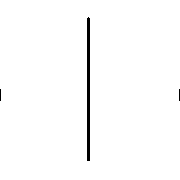


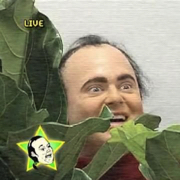







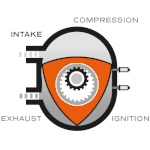




 EVERYWHERE
EVERYWHERE 


