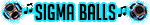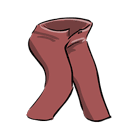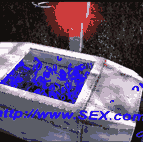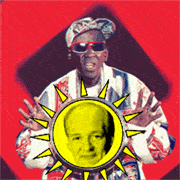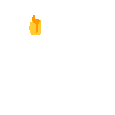|
What kind of 3DS model do you have? What are you using to play the SNES games? An installed emulator? RetroArch? A CIA file/inject? Regardless of the 3DS model you are using you might have trouble running SNES games that used an enhanced chip. I remember giving Kirby's Dream Land 3 a try and it ran at 50% speed, it used the SA1 like Super Mario RPG. Mierenneuker fucked around with this message at 09:04 on Mar 27, 2023 |
|
|
|

|
| # ? May 10, 2024 21:31 |
|
Mierenneuker posted:What kind of 3DS model do you have? New 3DS (XL), using the TWiLight Menu++. I donít even get as far as running the game, just a white top screen and black bottom with the file name.
|
|
|
|
I'd recommend not using Twilight Menu for anything other than DS and GBA, it runs in DS mode which is limited to DS clock speeds, RAM and cache. Use Virtual Console injects when those work, and 3DS mode emulators when they don't.
|
|
|
|
Commander Keene posted:I'd recommend not using Twilight Menu for anything other than DS and GBA, it runs in DS mode which is limited to DS clock speeds, RAM and cache. Use Virtual Console injects when those work, and 3DS mode emulators when they don't. Honestly, even the GBA emulation is borderline. I'd use Virtual Console injection for GBA games, instead.
|
|
|
|
Ok so I've backed up the saves from my OG switch with JKSV and transferred them to my computer. Does anyone know the process of using them on a new (homebrewed) Switch? Just transfer, use JKSV to import them, and play?
|
|
|
|
FiestaDePantalones posted:Ok so I've backed up the saves from my OG switch with JKSV and transferred them to my computer. Does anyone know the process of using them on a new (homebrewed) Switch? Just transfer, use JKSV to import them, and play? There's probably some file structure you have to adhere to like, saves go in a specific folder on you SD card, but other than that, yeah, it's that easy.
|
|
|
|
Wanting to restore saves myself somewhat recently I found out there's apparently no batch restore, only batch backups. You also need to have launched a title once before it's possible to restore its save data.
|
|
|
|
My Nu3DS (small edition) is perfectly fine and I got a backup Nu3DS XL. If something were to happen, however, what is the procedure to transfer all the stuff from one system to another? Games, saves, themes, etc. Has this been devised?
|
|
|
|
Games and themes require the tickets to be loaded so you'd want to have the CIAs on hand and just reinstall them. For saves you can do backup/restore with Checkpoint or JKSV (though you may need to launch the games once to create the initial save data before restoring).
|
|
|
|
kirbysuperstar posted:Games and themes require the tickets to be loaded so you'd want to have the CIAs on hand and just reinstall them. For saves you can do backup/restore with Checkpoint or JKSV (though you may need to launch the games once to create the initial save data before restoring). 1) poo poo, that would be an absurd amount of manual work 2) How would I run Checkpoint to extract the original saves if the system was dead?
|
|
|
|
Regular SD card backups, like we used to do in the old days. You kids are so spoiled nowadays, what with your "cloud saves" and "internet connected consoles".
|
|
|
|
Saoshyant posted:1) poo poo, that would be an absurd amount of manual work 1) yeah lol at least I think uh.. FBI? can just install from a queue of files, so you can 'cold store' them on a drive somewhere 2) regular backups, yeah, nothing much else you can do about that
|
|
|
|
JKSM/JKSV can do batch backups of save files, at least, to save you time actually making the backups. I forget if it can batch restore.
|
|
|
|
Saoshyant posted:1) poo poo, that would be an absurd amount of manual work The best option is to just regularly back up with a tool like JKSM, but, though I don't know how to finish the process, here is most of what you'd have to do with a dead system without existing backups besides one important piece: Before it dies, you want to make sure you have a backup your encryption keys. If you ever factory restore, the system uses new encryption keys and you'll need a backup of those instead. GodMode9 should be able to make a backup file called "essential.exefs" that contains them, and is already the last step of the recommended guide so you should hopefully already have one for each system. From here taking regular NAND backups and accepting losses between your last backup and the death of the console is an option. Alternatively, once it dies you (or someone with soldering experience) need to do a hardmod on the 3DS to read the NAND contents to get the raw NAND dumped. Whether using an old NAND backup, or a fresh hardmod NAND backup the next step is to use an application like ninfs to mount the NAND backup, and provide the OTP from "essential.exefs" to decrypt it. I don't know if this is the exactly correct application for the use case, nor which files you'd want to move to the working console's NAND, so this part would take a little extra work figuring that out. You can also use that application to mount an SD card and decrypt with the "moveable.sed" from the "essential.exefs" file as some saves may be located there, including saves backed up using the settings application. Flagrama fucked around with this message at 02:25 on Apr 5, 2023 |
|
|
|
Been thinking of picking up a flashcart for my GBA, what do people think of the EZ Flash Omega Definitive Edition? It's cheaper than an Everdrive GBA Mini and seems to have more features to boot, like save states.
|
|
|
|
Omega DE is the best flashcart available for the GBA imo. Everdrive has recognition and build quality, but it lacks a ton of useful features that the DE has while the DE misses nothing the ED offers.
|
|
|
Commander Keene posted:Been thinking of picking up a flashcart for my GBA, what do people think of the EZ Flash Omega Definitive Edition? It's cheaper than an Everdrive GBA Mini and seems to have more features to boot, like save states. I just have the Omega version but the feature set doesn't seem terribly different. I only use it for my Game Boy Player though. Haven't had any problems so far. 
|
|
|
|
|
Admiral Joeslop posted:I just have the Omega version but the feature set doesn't seem terribly different. I only use it for my Game Boy Player though. Haven't had any problems so far. yeah ive been using the omega (original flavor) since it came out & im profoundly satisfied with it. ive never had a compatibility issue or lost a save, build quality is solid, the GUI is nice, RTS works well
|
|
|
|
I had an Omega and still got the DE mostly for the rumble feature, I love that poo poo. Great way to play Drill Dozer and there have been a couple of patches to enable rumble in games like Pokemon Pinball
|
|
|
|
Commander Keene posted:Been thinking of picking up a flashcart for my GBA, what do people think of the EZ Flash Omega Definitive Edition? It's cheaper than an Everdrive GBA Mini and seems to have more features to boot, like save states. The original Omega is pretty good. I have lost a save on it before, which was "my fault" for not waiting long enough for the save routine to run, but it's also a really easy thing to have happen. I'm also not sure how well it works with games that natively use FERAM like Kirby & the Amazing Mirror since that game saves all the time, so that the DE uses FERAM too is definitely a benefit. Also I never understood the point of the NOR flash on the Omega since the largest retail game still fits in PSRAM, and you can't run the Omega in a standalone NOR mode since it still has to save to SD. Again, it makes more sense on the DE since you can switch it into "B" mode and run the game standalone. Basically, the Omega is fine for basic usage, but feels like a halfway product whereas the DE is the finished one. ExcessBLarg! fucked around with this message at 15:21 on Apr 6, 2023 |
|
|
|
Rumble but not gyro? That's weird. I mean, obviously I will have my Wario Ware twisted cart until the day I die, but still seems like a missed opportunity
|
|
|
|
Yeah, if they put out an Even More Definitive Edition that added gyro and a solar sensor, that'd get me to upgrade (again)
|
|
|
|
Today I picked up a "dead" PS4 from my local game shops graveyard section where they sell off dead or broken hardware for cheap. I got it home and it complained of a bad hard drive, so I opened it up, and it turns out the hard drive was just disconnected and the screw that holds it in place was missing. I plugged the drive in and it fired right up. Its on System Software 6.02. Judging by the notifications, it hasnt been used since 2018. What is the best guide to hacking it? I'd rather not update it if its exploitable, but there are about 50 shady looking sites that come up upon googling, and a lot of forum posts that are 8+ years old and I'd guess no longer relevant Beve Stuscemi fucked around with this message at 20:20 on Apr 28, 2023 |
|
|
|
https://gbatemp.net/threads/ps4-exploit-guide.497858/ This seems up to date - it doesn't mention 6.02 specifically but maybe the 6.72 one would work just the same? Failing that you could update to 6.72 manually and then do it from there
|
|
|
|
Hello homebrew thread! Does anyone have experience getting NEEK installed on a Wii? I'm at the stage where I can create emuNANDs and point USB Loader to them, but once ModMii is in the picture I get pretty lost. The scattered guides online aren't clear on what's supposed to happen after I copy ModMii's output to my SD/USB devices. Seems like I'm missing a step between that and actually launching the games, since the console always locks up at the point where NEEK should be launching.
|
|
|
|
I've got an Ez-Flash Omega coming tomorrow, what are the recommendations there? Is the default software that comes with the cart good, or is there a recommended homebrew software to use with it?
|
|
|
|
So I've recently purchased a New 2DS XL with the whole purpose to Homebrew it. Meanwhile I also have my New 3DS XL that is my "official" Nintendo handheld and such. I'd like to migrate my save games from the games I've purchased/played to the NEW 2DS. I hope this make sense. I also would prefer not to Homebrew the 3DS. I was hoping I could just copy from on SD Card to another, but not exactly sure where to put the files.
|
|
|
|
chaosapiant posted:So I've recently purchased a New 2DS XL with the whole purpose to Homebrew it. Meanwhile I also have my New 3DS XL that is my "official" Nintendo handheld and such. I'd like to migrate my save games from the games I've purchased/played to the NEW 2DS. I hope this make sense. I also would prefer not to Homebrew the 3DS. I was hoping I could just copy from on SD Card to another, but not exactly sure where to put the files. You can't copy from one SD to another, as the files are encrypted. However, you can use System Transfer on the 3DS to send everything over to the New 2DS. Note that this will log you out of your Nintendo Account on the 3DS, as well as send across (and remove from the 3DS) all downloadable games, etc. If you want to just send save files, you'll need to hack both 3DSes. By the way: Don't update your New 2DS's system software or you might not be able to hack it. Nintendo is still patching security holes these days.
|
|
|
|
Quackles posted:You can't copy from one SD to another, as the files are encrypted. However, you can use System Transfer on the 3DS to send everything over to the New 2DS. Yea, System Transfer is not gonna work. My 2DS is a refurbed model from Walmart and is apparently a different region. So the System Transfer won't let me do it. I've already tried. In that case I'll have to hack the 3DS to I guess and backup the saves using Checkpoint and then move them over to the other card and then restore? Edit: Also, my New 2DS is already completely hacked up and ready to go. I just wanted to keep my 3DS "as is," but I guess that's not really important.
|
|
|
|
Iíd just hack the 3DS too. Iím probably lucky but mine has been hacked for like 6 years and I constantly went online with it and still no bans.
|
|
|
|
chaosapiant posted:Yea, System Transfer is not gonna work. My 2DS is a refurbed model from Walmart and is apparently a different region. So the System Transfer won't let me do it. I've already tried. In that case I'll have to hack the 3DS to I guess and backup the saves using Checkpoint and then move them over to the other card and then restore? Yeah, pretty much. I might install both Checkpoint and JKSM, because one often works when the other doesn't.
|
|
|
|
Ok doke, got it all figured out. Got both the 3DS and 2DS all properly hacked up, checkpointed my old saves as a backup on the 3DS, then moved the files to the 2DS memory card and did a checkpoint restore. Tedious as gently caress but itís done. Now my portable Zelda and Altus RPG machine is ready to rock.m Edit: I still have an original OLED PSVita. Is there a similar ease of home-brewing as the 3DS? Including godsend type stuff like the hShop? chaosapiant fucked around with this message at 01:06 on Jun 21, 2023 |
|
|
|
chaosapiant posted:Ok doke, got it all figured out. Got both the 3DS and 2DS all properly hacked up, checkpointed my old saves as a backup on the 3DS, then moved the files to the 2DS memory card and did a checkpoint restore. Tedious as gently caress but itís done. Now my portable Zelda and Altus RPG machine is ready to rock.m
|
|
|
|
Commander Keene posted:Go to https://vita.hacks.guide/ for Vita stuff. When I hacked mine, it was about as difficult as hacking my 3DS consoles. Hacking allows you to do stuff like using a uSD card instead of an expensive proprietary Vita Memory Card through an sd2vita adapter (though you lose the cartridge slot if you do that). Iíll take a look. I use a 32GB Vita card so I probably wouldnít need a bigger card either way. I mainly want to have a portable PS1 and PS2 and PSP emulator for those games that arenít natively ported to Vita.
|
|
|
|
chaosapiant posted:I use a 32GB Vita card so I probably wouldnít need a bigger card either way We all say this at some point Also microSDs are more reliable which isn't always a huge consideration but the minute a 50 hour RPG save goes out the window..
|
|
|
|
I was wrong! I actually have a 64gb card. Got it all charging now and will take a look at the guide later and see what I can do. Havenít used the thing in years because I bought a Vita TV.
|
|
|
|
chaosapiant posted:I was wrong! I actually have a 64gb card. Got it all charging now and will take a look at the guide later and see what I can do. Haven’t used the thing in years because I bought a Vita TV. 
|
|
|
|
Hi thread. I read the last several pages and saw it touched on, but I still have some questions. I have a New 3DS XL and I would like to use it to play backup/homebrew DS and 3DS games. (I never really got my fill on the 3D effect and would like to play some of those games, because it's still very neat to me.) I do not know what version of firmware I have installed but could find out. A friend gave me an old R4i 3ds revolution cart and Google tells me it's probably not compatible with my hardware. I think I need to buy some kind of flash cart (maybe SA mart? I used to see them for sale often) but I'm not sure which. I'm looking for a pretty cheap/easy solution and am not averse to dodgy-looking AliExpress carts. Any tips/guides/info would be appreciated, as I imagine the OP is kind of out of date. Thank u. Edit: my firmware is 11.17.0-50U Wilkins Micawber fucked around with this message at 20:26 on Jun 25, 2023 |
|
|
|
^^^ https://3ds.hacks.guide/ntrboot Has a list of flashcarts which work with that particular method (and which don't). That's also in general the site you should reference if you want to setup homebrew on a 3DS. It's up-to-date. Wilkins Micawber posted:Edit: my firmware is 11.17.0-50U You can go to an earlier step in the guide, feed that info and find out you don't need a flashcard for that model + firmware version. https://3ds.hacks.guide/get-started Mierenneuker fucked around with this message at 20:40 on Jun 25, 2023 |
|
|
|

|
| # ? May 10, 2024 21:31 |
|
Ok, so with my firmware I don't need a flash cart at all it looks like. Would there be any benefit to getting one anyway? I was looking at these ones but if I'm reading it right, they wouldn't be compatible anyway. Would 32gb be the max size if I did this sans flash cart? Please talk to me like I am a total scrub, because I am one. A deku scrub.
|
|
|