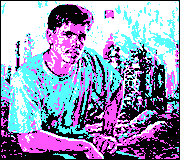|
he'll yeah thats sick. howd you make that?
|
|
|
|

|
| # ? May 15, 2024 05:50 |
|
i made it using geometry nodes and drivers here is how the rig looks  to generate the trail, you need to use the good old "x = x0 + v0t + Ĺat2" formula: first part:  final formula:  then you need points, so here is a mesh line, whose positions are set according to the formula (the t variable is the index of the point from 0 to `trail length`):  then you instance some geometry on the points, but you have to delete all faces so that the preview geometry doesn't emit fluid. the actual emitter is a tiny triangle (radius 0.01) whose normal is aligned toward the fluid target. you can make it bigger if you want and you can add more points, as long as it has at least 1 actual face.  here is the whole node tree  these are the settings in the preview generator's fluid simulation tab. "planar" is set (that's the tiny emitter triangle), "initial velocity" is set, but "source" is 0, and initial X, Y and Z have drivers on them:  the drivers are all basically the same, except the path fopr the input variable is location[1] for the Y coordinate and location[2] for the Z coordinate. i also have a separate multiplier that isn't really needed and you can ignore it.  finally there is the line that goes from the inflow preview generator to the fluid target. it's a mesh with 2 points and an edge between them, lying on the globa Y-axis. it has these constraints on it:  for the animation, i imported this image as a plane  then i traced the strokes adding 4 keyframes on every letter, every 15 frames (so every letter takes 1 second at 60fps). then i looked at where the preview trail intersected the plane every frame and if it deviated too much, i added some an extra keyframe between two existing keyframes. i simulated the fluid and generated the mesh for the fluid. i subdivided the plane so it had "enough" geometry. i made the plane a dynamic paint canvas and i made the fluid a dynamic paint brush. i baked the paintmap and wetmap as vertex colors on the plane and then used them in the shader: wetmap to drive the color and roughness and paintmap as the displacement map. Wheany fucked around with this message at 16:02 on May 6, 2023 |
|
|
|
incredible use of technology
|
|
|
|
Pissssssssss 
|
|
|
|
outstanding
|
|
|
|
Sagebrush posted:incredible use of technology these were literally the words that came into my mind, and after reading the how he did it I also realise itís a fantastic use of human mental effort
|
|
|
|
Sagebrush posted:incredible use of technology
|
|
|
|
because i can set the length of the preview trail, i made a Multiple Rounds Simultaneous Impact animation, with fluids. this was kind of a pain in the rear end because i wanted the initial velocity to match the angle of the barrel. i thought i could just make an armature that has a bone for the barrel and child bone that is constrained so it can only move on its local Y-axis. then add a copy location constraint to the generator targeting the tail of the "barrel bone" and another copy location constraint for the target empty, targeting the child bone. it works for the preview generator, but the driver that actually sets the initial velocity of the fluid inside the fluid simulation is evaluated before the constraints so it only dripped the fluid staight down because it didn't see the actual world location of the elements. i ended up adding keyframes for the "visual location" of the generator and target for the 8 frames the inflow is active and that worked. here's the bone setup  and this is the result https://i.imgur.com/rGAXiZt.mp4
|
|
|
|
Hydrated
|
|
|
|

|
|
|
|
whatís pizza hut?
|
|
|
|
very nice! did you try rendering that with the experimental caustics?
|
|
|
|
i forgot what thread i was in and i thought you just posted a nostalgic photo good poo poo
|
|
|
|
Jenny Agutter posted:very nice! did you try rendering that with the experimental caustics? ah it's actually keyshot, not blender. eventually i'll learn blender properly but for now i'm just using this as generic cg thread. but yeah, caustics are definitely required for accurate transparent/translucent objects. you can see them scattering under the base. tbh i'm kinda surprised that blender didn't do them until recently. polyester concept posted:i forgot what thread i was in and i thought you just posted a nostalgic photo yeah it's not totally accurate but i'm happy with the results. i like to practice by trying to recreate unusual materials and textures i find out in the world. recently saw one of those old pizza hut cups and here we are
|
|
|
|
it's the end of the semester and i'm "omg, i had to let this rendering run for, like, two hours last night. i couldn't even use my computer that whole time!!" "why is it still grainy? i set it to 250 samples!!" they don't know how good they've got it. back in my day there was no such thing as a real-time preview, and the final render ran with a scanline . you just had to send it off and wait 12 hours and hope the output looked good enough to present
|
|
|
|
Sagebrush posted:it's the end of the semester and i'm tell them one of fart simpsons nodevember entries took 16 hours to render and that wasnít even for a school assignment
|
|
|
|
anyway here's a fork
|
|
|
|
Sagebrush posted:it's the end of the semester and i'm Tell them about the denoising options, it's a lot faster and more effective than cranking up the samples
|
|
|
|
tell them to just ask dall-e for the final render
|
|
|
|
Zlodo posted:Tell them about the denoising options, it's a lot faster and more effective than cranking up the samples noise > the burns-victim effect that denoising adds
|
|
|
|
I couldn't imagine not using denoising anymore. Yeah, if it's too noisy to begin with you get bad artifacts. But getting to a visually clean end result is *much* less time-consuming since you can make do with a render with a little noise instead of needing a render with near-zero noise.
|
|
|
|
for me at least, by the time youíve got it clean enough that denoising doesnít introduce artifacts, well, Iím actually happier with that slightly noisy image I mean sometimes I add film grain in post, and I almost always do on my photos. spose I just donít love really clean looking images the aesthetic of the noise produced by cycles at least I donít find off putting at all, itís film grain reminiscent. at times Iíve preferred the image at less samples 🥳
|
|
|
|
just denoise for a quick render then add grain in the compositor, so simple
|
|
|
|
The problem with it is that it's not even. You frequently get, say, no noise in direct light and a lot of noise in a crevice where light is bouncing around a bunch. I can't actually see the denoising artifacts on my renders unless I'm making an animation, where they're unstable from frame to frame, and at that point I'm forced to go Eevee because I lack the hardware to render animations quickly enough. e: Like see here how the crevice is all noisy.  Jenny Agutter posted:just denoise for a quick render then add grain in the compositor, so simple 
Elukka fucked around with this message at 09:31 on May 12, 2023 |
|
|
|
Sagebrush posted:anyway here's a fork tines are too thick
|
|
|
|
Jenny Agutter posted:just denoise for a quick render then add grain in the compositor, so simple this is the light
|
|
|
|
Elukka posted:The problem with it is that it's not even. You frequently get, say, no noise in direct light and a lot of noise in a crevice where light is bouncing around a bunch. tbf isnít that kind of how real light works too? I used to have random samples turned on but then realised it makes a mess during animations so I leave the seed at 0, but perhaps this is antithetical to my beliefs Jenny Agutter posted:just denoise for a quick render then add grain in the compositor, so simple this is the way
|
|
|
|
these were hella noisy renders. denoised and added grain:  you have no idea just how bad and noisy this render was. denoise and grain almost makes it look intentional rather than just a bad render 
|
|
|
|
echinopsis posted:tbf isnít that kind of how real light works too?
|
|
|
|
Elukka posted:Nah, you get noise on the camera sensor, not on specific parts of the image. The thing receiving the light is loving up, but in render noise the light itself is loving up, and it doesn't do that in reality. maybe you are right
|
|
|
|
https://gfycat.com/thiscompetenthydatidtapeworm https://gfycat.com/incomparablesimpleconch https://gfycat.com/grouchycarefreebunny three animations for your retro viewing pleasure
|
|
|
|
hear me out: how about adding noise then denoising to get the denoising artifacts on purpose
|
|
|
|
fart simpson posted:tines are too thick No they aren't.
|
|
|
|
https://www.youtube.com/watch?v=6DIEZhk_ES8&ab_channel=UnrealSensei the procedural generation thing is cool. this kind of thing was always pssible before but seems like they've made it own thing the lighting in the second half of the video is whats so good though. I am looking foward to next game I play that really feels like the lighting is real, I feel like we've hit that goal
|
|
|
|
Yeah large open world games already use lots of procedural generation, it's just done offline and as tools used by the artists, rather than just having the whole world be dynamically generated like in say no mans sky Nowadays a cool trick is to have your tools interface with Houdini so you can trace outlines of procedurally generated elements, then your tool gets Houdini to run a generation graph node with that outline as input & automatically integrate the output mesh as an asset in your game right where you requested it in our current game they use it to make for instance super nice cliffs and terrain overhangs. Traditionally since height maps can't really do those you add meshes, but now to make those they just draw the shape of the cliff and Houdini generates the mesh and it gets inserted there on the fly, it's super efficient and gives really good results I guess what unreal is trying go do there is to offer this as an integrated solution so you don't have to pony up for a Houdini license another solution that is possible nowadays is to use blender although geometry nodes are probably not quite yet at the level of houdini
|
|
|
|
i'm trying to figure out how to do bilinear filtering with the blender shader nodes and i cannot wrap my head around it. making a pixelated texture is easy, just use a snap node on the uv. but that makes your textures look like (perspective correct, well lit) playstation textures. but sampling the texture at discrete points and then interpolating between them is too hard for my tiny brain. i know how to do bilinear filtering in java, for example. but wrangling the node graph is such a different paradigm that it gets too complicated too quickly.
|
|
|
|
how do you do it in java? thereís usually a very mechanical process to translate from that to a blender node graph
|
|
|
|
also isnít that how uvs already work?
|
|
|
|
that said, it depends on what your trying to do because shader graphs are computed per pixel in parallel and cannot access the results of neighboring pixels. if you need to do something like that itís compositor time
|
|
|
|

|
| # ? May 15, 2024 05:50 |
|
i could post the formulas, but here they are: https://en.wikipedia.org/wiki/Bilinear_interpolation it has this neat graph though.  and yes, with image textures you can resize the images outside bolender and then by default blender uses bilinear filtering when doing texture mapping. but procedural textures have "infinite" resolution. if you're going for a low poly (but not playstation 1) look, both infinitely sharp and perfectly pixelated textures look out of place. one trick is to modifyu the uv with noise. that blurs procedural textures using antialiasing since sub-pixel samples are taken at different uv coordinates. but it looks like poo poo, imo, and is also not deterministic
|
|
|