|
The interview on Jeff Greeling"s channel confirmed much improved pcie, so that should do it for decent USB finally. Tbh, it's really needed now, not in 2025 or whenever the new one comes out. Personally I'd love to see emmc on the standard boards. Even as an option. I got used to using the CM4 and I don't miss sd cards. I don't think they will though, but it'd be cool
|
|
|
|

|
| # ? Apr 23, 2024 17:52 |
|
It's almost at the point where the range could split between boards that have video output and boards that don't. No point putting the hardware on to drive an HDMI port when loads of Pis never go near a display.
|
|
|
|
I have a C.H.I.P. for sale/free if anyone has a use for it. Comes with the HDMI and composite cable accessories. It's an original run with 8GB flash and the back cover (no PocketCHIP). Is anyone here still using it as a platform? Alternatively, is anyone selling a PocketCHIP without CHIP that I could buy? I'd set it up as a computer for my niece/nephews.
|
|
|
|
Is there a reliable method to buy a microSD card on Amazon and not get scammed?
|
|
|
|
AlternateAccount posted:Is there a reliable method to buy a microSD card on Amazon and not get scammed? This doesn't directly answer your question, but this analysis of manufacturing practices may give you some more information on deciding what card to buy and from where: https://www.bunniestudios.com/blog/?page_id=1022
|
|
|
|
AlternateAccount posted:Is there a reliable method to buy a microSD card on Amazon and not get scammed? Nobody other than Amazon is able to list new AmazonBasics micro SD cards, so in theory those are never fakes Apparently they work well in Pi's - https://bret.dk/is-the-amazon-basics-microsd-card-still-worth-it/
|
|
|
|
God I hate SD cards. I totally get why they use them but outside of tinkering they are really a hindrance. To that end: My ADSB Pi in the attic hair died again after I put a new microSD in it last week. Iím going to try and put a new power supply on it but Iím worried the Pi itself is on the way out. Itís a model 2B so itís had a good run, but ugh. Are zero W2s any easier to get these days?
|
|
|
|
According to rpilocator there were Zero 2 W's in stock at adafruit as recently as last week.
|
|
|
|
sb hermit posted:If you don't mind, can you try again with your old mnt command? Using my original mount command with. I can now see the folders inside "Shared Videos' but still cant get into the directory.  Using the new one suggested 
|
|
|
|
Death of Prime posted:Using my original mount command with. I can now see the folders inside "Shared Videos' but still cant get into the directory. Great! This is some good progress. The permissions that were set on Shared Videos shoud have allowed you to look inside, so these errors are likely because of nfs4 specific stuff or the permissions on /mnt/share are restrictive. From your previous post, it looks like /mnt/share had some restrictive permissions on it. We can loosen it up a bit with: code:If things work eithout errors, hopefully you can do code:We'll be getting into more hairy issues at this point, because it's likely your userid number on the pi will not match what's on the synology. If you're just reading files, and the permissions are ok, then this will be irrelevant. Otherwise, either we can patch around it with an earlier version of nfs, use idmapd, or something else. I'm not entirely sure about how to wrangle idmapd in this case (my systems use a centralized user database so the userid numbers are in sync) but we can work through it. Or we can try using squash, now that we see progress.
|
|
|
|
Death of Prime posted:share is the folder I'm trying to get into This was the previous set of permissions I was referring to earlier. Keep in mind that root, as the superuser, is not subject to any access permissions whatsoever so they can (generally, with few caveats) see any directory or file regardless of what the permissions on them are. Also, if it's much easier for you to copy and paste output instead of screenshots, then feel free to do so. But I highly suggest using code blocks (such as the ones in my posts) because fixed-width text makes some kinds of output much easier to understand.
|
|
|
|
sb hermit posted:Great! This is some good progress. The permissions that were set on Shared Videos shoud have allowed you to look inside, so these errors are likely because of nfs4 specific stuff or the permissions on /mnt/share are restrictive. No errors till the end when I try and open the directory. I would like it to read/write because I'm using sabnzbd on the pi and sending files to the Synology code:
|
|
|
|
Death of Prime posted:No errors till the end when I try and open the directory. I would like it to read/write because I'm using sabnzbd on the pi and sending files to the Synology Ok, let's try a submount which should hopefully get past the read-only filesystem issue. code:The second ls command is to see who owns the subdirectories of the 'Share Videos' directory, which could help in figuring out if we could mount them as subvolumes as necessary and see how the permissions are set up. It has to be run as root so that the command succeeds and it also acts as a form of sanity check. The third ls command is so that you can check how things work as the pi4 user instead of root. If that command succeeds then I suggest trying to see if you can access other files and directories and "kick the tires" so to speak. From looking at an earlier post of yours: Death of Prime posted:pi4@raspberrypi:/mnt/share $ sudo mount -t cifs -o username=MYUSERNAME,password=MYPASSWORD //192.168.1.247/volume1/'Shared Videos' /mnt/share I suspect that USERNAME on the synology is not "pi4". I just want to let you know that we may have to create a new user with this exact USERNAME so that you can write files later. You may also need to install an nfs package (possibly nfs-common?) to get idmapd, and also set your nfs domain correctly. We can cross that bridge once you get read access working. See: https://kb.synology.com/en-id/DSM/help/DSM/AdminCenter/file_winmacnfs_nfs?version=7
|
|
|
sb hermit posted:Ok, let's try a submount which should hopefully get past the read-only filesystem issue. Do you have an explanation for what's gone wrong here? My mind is kind of blown that the cifs mount just didn't work.
|
|
|
|
|
sb hermit posted:I suspect that USERNAME on the synology is not "pi4". I just want to let you know that we may have to create a new user with this exact USERNAME so that you can write files later. You may also need to install an nfs package (possibly nfs-common?) to get idmapd, and also set your nfs domain correctly. We can cross that bridge once you get read access working. See: I've never heard of idmapd before. Does idmapd map usernames to UIDs so that pi4(uid 1001) files on the server are owned by pi4(uid 4993) on the client? Back in my day we'd just sync the password files using NIS, which I guess is YP now.
|
|
|
|
tuyop posted:Do you have an explanation for what's gone wrong here? My mind is kind of blown that the cifs mount just didn't work. By the way, I've been going with NFS because it's what the OP seems to want to do. CIFS behaves much more differently. In this case, nfs has a configuration file called "exports" which defines how directories are exported. The configuration details change in subtle but incredibly significant ways between NFSv3 and NFSv4... one lf them is allowing submounts. So in NFSv4, you can mount a subdirectory of an export instead of the export itself, and this is actively encouraged (look for "fsid=0") in modern manpages for the exports file. In this case, the top-level mount (Volume1) is probably exported read-only, but its subvolumes (the shared videos directory) are probably configured to be shared read/write. OP, if you have the nfs package installed, you can type: code:code:
|
|
|
|
cruft posted:I've never heard of idmapd before. Does idmapd map usernames to UIDs so that pi4(uid 1001) files on the server are owned by pi4(uid 4993) on the client? I think so. idmapd is an nfsv4 thing. I am not that familiar with it but hopefully the tooling has improved enough for me to use it easily. NIS is so 70s. LDAP support has been around since the 90s and even Microsoft picked it up for Active Directory so it's the current hotness. I've been using it on all my systems since the 90s and I almost got Darwin (the mac os x kernel) working with it.
|
|
|
|
sb hermit posted:By the way, I've been going with NFS because it's what the OP seems to want to do. CIFS behaves much more differently.
|
|
|
|
Flipperwaldt posted:OP had a problem with cifs and has been a sport playing along with the nfs troubleshooting because it was suggested that that would be useful. I don't understand how, but then there's a lot that goes over my head. I'm sure if they want to go back to trying CIFS, we'll all be happy to help out. Both have their advantages and disadvantages. I don't mind offering a hand with either of them.
|
|
|
|
Friends. I am barely more computer literate than a worm. I want to install a pi-hole for my home internet. What is the cheapest:most braindead way to make this happen?
|
|
|
Your Uncle Dracula posted:Friends. I am barely more computer literate than a worm. I want to install a pi-hole for my home internet. What is the cheapest:most braindead way to make this happen? Why do you want to do this? I mean specifically run your own dns blocker on a raspberry pi. There are other services that donít involve managing a dns server. Like adguard I think and nextdns.
|
|
|
|
|
Your Uncle Dracula posted:Friends. I am barely more computer literate than a worm. I want to install a pi-hole for my home internet. What is the cheapest:most braindead way to make this happen? Buy a used laptop on eBay or craigslist with an Ethernet port for $25. See thread title Install pi-hole there If you buy a used T series Thinkpad I (or whoever) could probably sell you a hard drive with pi-hole preinstalled and then you just plug the hard drive in after removing two screws
|
|
|
|
I run pihole as a linux container on proxmox, it works great.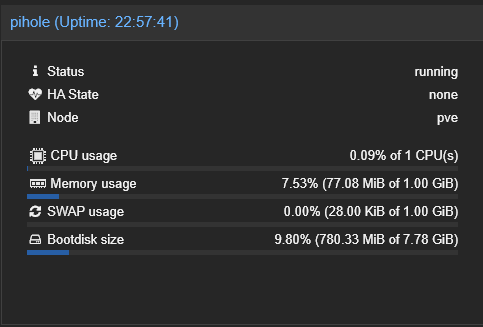
|
|
|
|
Yeah, installing pi-hole isn't too hard to install if you're not very computer literate, just follow a guide. Fine tuning it and maintaining it is another thing. Even as a self confessed tinkerer, it can be a total pita when something stops working at the wrong time.
|
|
|
|
You should absolutely just use nextdns. I touch computers for work, at home I just want poo poo to work. Pi hole is only cheaper if you don't value your time.
|
|
|
|
Thanks, gang. Yeah, I'm really only interested in it for limiting the ads I load in, only knew of the pihole stuff as an option. If nextdns is better, I'll give it a go. v: nah, I don't mind being helped by any means. All good! Your Uncle Dracula fucked around with this message at 03:48 on Jun 10, 2023 |
|
|
|
Not to dissuade you from grabbing a single-board computer and tinkering! Itís just that thereís a lot of hype for using a raspberry pi as an ideal solution to problems itís not very well-suited for. Like theyíre fine for a bunch of home server stuff if you want to really work on it, but an old laptop or whatever x86 thing is cheap is perfect for that. Raspberry pis are really great as a very specific solution to a specific problem, usually involving the gpio somehow.
|
|
|
|
|
I've been using a Raspberry Pi Model 4 4GB for a couple years now as my home router. Although I admit it probably was more because I like to tinker with stuff more than if it was a good tool for the job. I followed this guide to begin with https://www.technicallywizardry.com/raspberry-pi-network-monitor/ and also use the scripts on that page to get some traffic metrics that I like to watch for some reason. It runs my router, collects all those traffic metrics, and I have an adguard home server running on it. I also admit I have some weird issue where my network cuts out pretty often and I'm not entirely sure why. But I wrote a script to detect that and auto reconnect. In that sense it's more reliable than any store bought router I've used in the past, all of those had issues that required me to manually power them off and on.
|
|
|
Aggressive Nap posted:I've been using a Raspberry Pi Model 4 4GB for a couple years now as my home router. Although I admit it probably was more because I like to tinker with stuff more than if it was a good tool for the job. I followed this guide to begin with https://www.technicallywizardry.com/raspberry-pi-network-monitor/ and also use the scripts on that page to get some traffic metrics that I like to watch for some reason. It runs my router, collects all those traffic metrics, and I have an adguard home server running on it. Thatís very cool but itís not like you needed the piís unique features to make any of it work. If you have a desktop and you didnít mind just leaving it on, you could make a vm on there your router as well.
|
|
|
|
|
Aggressive Nap posted:I've been using a Raspberry Pi Model 4 4GB for a couple years now as my home router. Although I admit it probably was more because I like to tinker with stuff more than if it was a good tool for the job. I followed this guide to begin with https://www.technicallywizardry.com/raspberry-pi-network-monitor/ and also use the scripts on that page to get some traffic metrics that I like to watch for some reason. It runs my router, collects all those traffic metrics, and I have an adguard home server running on it. Sometimes it could be a hardware issue. If you check dmesg, it might tell you if there are hardware problems. I dunno if Pi4 devices have the kind of undervolt issues common with previous generations but if you frequently get undervolt warnings then you can either try:
Also, despite addressing the above, I am also seeing a lot of ethernet cutout on my pi400. I haven't tried to diagnose it yet. Maybe I should look into it.
|
|
|
|
tuyop posted:Thatís very cool but itís not like you needed the piís unique features to make any of it work. If you have a desktop and you didnít mind just leaving it on, you could make a vm on there your router as well. I agree, the only thing I'd offer is that Pi is smaller which is nice. sb hermit posted:Sometimes it could be a hardware issue. If you check dmesg, it might tell you if there are hardware problems. I dunno if Pi4 devices have the kind of undervolt issues common with previous generations but if you frequently get undervolt warnings then you can either try: Thanks for that, next time it happens I'll check the logs. In my case, generally I can ifdown/ifup to fix it. Then once a month or so that isn't enough and I have to reboot. Since I have a script to do those things for me as needed, I haven't been pushed to find any root cause yet.
|
|
|
|
tuyop posted:Thatís very cool but itís not like you needed the piís unique features to make any of it work. If you have a desktop and you didnít mind just leaving it on, you could make a vm on there your router as well. Yeah but running a desktop instead of a Pi for the previous 4 years would have cost them at least an extra hundred bucks in electricity, and probably several hundred
|
|
|
|
Thanks to the people mentioning NextDNS, giving that a spin now and it's very capable
|
|
|
|
Inept posted:Yeah but running a desktop instead of a Pi for the previous 4 years would have cost them at least an extra hundred bucks in electricity, and probably several hundred I thought I was the only person in the world who cared about energy use!
|
|
|
|
If a pi router that you have to poke with scripts once a week and reboot once a month is more reliable than any real router you've had, you've bought some really poo poo routers. I reboot mine every 3-6 months, and more often because I'm updating the firmware than it has a problem. (BTW if anyone has an Asus router and wants to do a PiHole, you can run Diversion directly on your router if you move to the Asuswrt-Merlin firmware. This will take more learning and effort than the 1-2-3 PiHole setup, but since Pis are still hard to get I thought I'd mention it.)
|
|
|
|
I mean the desktop is just an example of how you could achieve the goal with a wide range of technology, you probably shouldnít leave some kind of gaming computer drawing hundreds of watts on 24/7. However, an old laptop running Debian, an NAS of some kind, or an old NUC could all do this with similar power usage to a pi4 but with more reliability and likely less cost.
|
|
|
|
|
Klyith posted:If a pi router that you have to poke with scripts once a week and reboot once a month is more reliable than any real router you've had, you've bought some really poo poo routers. Yup. Oddly enough my rare issue that causes me to reboot the pi happened just this morning. I don't have any kernel errors about undervolts or anything power related. What seems to be happening in my case is I stop getting DHCP responses from my ISP? or my modem is loving something up? code:
|
|
|
|
Not getting an offer is 100% the fault of your dhcp server. In theory the switch could be at fault too but if all you're using is dumb switches you can disregard that possibility.
|
|
|
|
Microcenter had a whole display of 4gb 4b's and a full shelf of RPI400s today, they said they got a whole box instead of the 5 a month they've been getting since the pandemic. This is in atlanta, but I'd expect to see them around other places too soon.
|
|
|
|

|
| # ? Apr 23, 2024 17:52 |
|
Inept posted:Yeah but running a desktop instead of a Pi for the previous 4 years would have cost them at least an extra hundred bucks in electricity, and probably several hundred A modern-ish (post 2014?) desktop is going to idle under 50w, probably closer to 25 or 30w. It's still going to cost you $30-50/year to run the desktop though, yeah. I raspberry pi probably consumes $2-10/year in electricity depending on where you live
|
|
|



































