|
Gynovore posted:I bought a Brother printer 35 years ago for my Commodore 64. (I'm very old). It was very solid and dependable. color inkjet is super expensive unless you use them regularly enough for it to be worthwhile. As the ink dries out, the "cleaning cycle" is basically flushing a bunch of ink through the nozzle to get the clog out. That's fine if you use it every day, but it ruins it for most "occasional" users. color lasers are way more finicky and with a cheap one you get a much smaller laser engine that's significantly less robust at a given size+price point. smaller more expensive cartridges (including B+W), less robust paper handing, and lower print quality. I wrote a really long thing about it a couple pages ago when I looked at it, L2750DW vs the entry-level color laser vs L8900CDW workgroup sized unit... simple answer is probably buy the L2750DW and go get color prints if you need them, lol.
|
|
|
|

|
| # ? May 6, 2024 17:30 |
|
Funny article from some dumb gently caress who signed up to HP instant ink and now realises just how dumb that was https://www.theatlantic.com/technology/archive/2023/02/home-printer-digital-rights-management-hp-instant-ink-subscription/672913/
|
|
|
|
smellmycheese posted:Funny article from some dumb gently caress who signed up to HP instant ink and now realises just how dumb that was IMO these always boil down to, "I paid no attention to this sort of thing, which has been going on for more than 20 years, until it happened to me in a specific situation. Someone should do something."
|
|
|
|
It's in the Atlantic as well so all of their staff would fight to the death to keep the sort of light touch corporate oversight that got us to that point
|
|
|
|
Are there any fixes for an inkjet that doesn't clean up any more? There's segments of lines missing at regular intervals, especially with black, with our Epson BX305, and even large amounts of the Head Cleaning option aren't making a dent in the problem. Can't tell if it's the nozzle, or if it's not even getting ink from the cartridge for the full duration of the head movement. The same thing happens when doing photocopies so it definitely seems head-related rather than software, but that's as far as I've been able to find out. If not, I'm thinking of going towards a laser one, no moving parts and all that. Any brands to look out for/avoid? Cheapest brand seems to be Pantum, which is a name I haven't heard before, but Brother isn't too much higher Serperoth fucked around with this message at 12:03 on Mar 3, 2023 |
|
|
|
Serperoth posted:Are there any fixes for an inkjet that doesn't clean up any more? There's segments of lines missing at regular intervals, especially with black, with our Epson BX305, and even large amounts of the Head Cleaning option aren't making a dent in the problem. Can't tell if it's the nozzle, or if it's not even getting ink from the cartridge for the full duration of the head movement. The same thing happens when doing photocopies so it definitely seems head-related rather than software, but that's as far as I've been able to find out. I'd suggest setting it to print only in black and white and see if the problem persists. Inkjets will often use color even on a text document that looks plain black and white, so it would be worth seeing if forcing black ink only makes a difference. That said, after going from an inkjet to a laser all-in-one early in the pandemic has made me see inkjets as only viable as photo printers. I print infrequently, and at this point I have yet to have to replace the consumables my printer came with, and it prints reliably despite that infrequent use. Brother has a good reputation, and I'd avoid going with an unknown brand because I'd be concerned about long-term support.
|
|
|
|
CaptainSarcastic posted:I'd suggest setting it to print only in black and white and see if the problem persists. Inkjets will often use color even on a text document that looks plain black and white, so it would be worth seeing if forcing black ink only makes a difference. That was my line as well, laser seems much better for home use. I'll try the black/white thing, although even when selecting b/w photocopy the problem happens (although I'm not sure if b/w photocopy defaults to using colour). Could just try some test pages and see, but I have low hopes if I'm honest.
|
|
|
|
https://twitter.com/arstechnica/status/1634977887274278913?s=46&t=m_nNbkNoHG4lLitcpyHReg
|
|
|
|
Serperoth posted:Are there any fixes for an inkjet that doesn't clean up any more? There's segments of lines missing at regular intervals, especially with black, with our Epson BX305, and even large amounts of the Head Cleaning option aren't making a dent in the problem. Can't tell if it's the nozzle, or if it's not even getting ink from the cartridge for the full duration of the head movement. The same thing happens when doing photocopies so it definitely seems head-related rather than software, but that's as far as I've been able to find out. Pantum is actually a first party brand made by Ninestar, the Chinese company that is one of the largest 3rd party consumable manufacturers in the world. Their line looks suspiciously like Brother's machines. Oh, and they also happen to own Lexmark.
|
|
|
|
gently caress Lexmark, itís garbage-tier (or at least was)
|
|
|
|
printnightmare continues to be the rusty dildo up the arse of my working day
|
|
|
|
Question for the thread of people that actually know printers. (I don't, I just hate them) My HP Envy thing has finally frustrated me for the last time and it is getting flying from the balcony lessons soon. I need a new one, thread seems to like Brother lasers at around the 200+ mark. I've had a lot of expenses recently and that is kinda awkward on the budget. I was looking at the HL-1110 and HL-L2310D models which are much more doable in price, are these ok picks for just semi-irregular text printing (sheet music mostly)? Or are there significant issues with these budget models that justify the more expensive versions?
|
|
|
|
Autsj posted:Question for the thread of people that actually know printers. (I don't, I just hate them) I would suggest getting a networked printer instead of a USB-only one, that way you could use it more efficiently. Jumping to HL-L2350DW adds a wifi interface and HL-L2375DW adds both wired and wireless links.
|
|
|
|
Autsj posted:Question for the thread of people that actually know printers. (I don't, I just hate them) I have one of the cheapest Brothers and it works just as well as the more expensive one with a built in scanner that I also have. Cheapest laser printers best laser printer.
|
|
|
|
RIP Paul Walker posted:I have one of the cheapest Brothers and it works just as well as the more expensive one with a built in scanner that I also have. Cheapest laser printers best laser printer. Pretty much what I was hoping to hear, will definitely save me a headache, thanks bunches.
|
|
|
|
I was supposed to be taking delivery of six Versalink B7130s tomorrow to replace six Workcentre 5955s, six more B7130s on Tuesday while the first batch of WC5955s are taken away, and the final batch of WC5955s taken away a week tomorrow and apparently it's been put on hold for a while. And yet I just know that at about 10am tomorrow morning I'm going to get a phone call from security saying there's a lorry waiting for me at the gate
|
|
|
|
I know why printer manufacturers charge such a big premium to get a model with a decent sized colour display on instead of a 2 inch resistive touch or some dot matrix monochrome poo poo, but itís still annoying.
|
|
|
|
I'm tired of loving around with CUPS and leaving a computer on all the time to print things. My wife has an iPhone and a Windows laptop, our daughter has an iPad from school and an old Chromebook running Arch, and I have an Android phone and a host of machines running Arch. I want to be able to scan or print from any of these machines. I want a (cheap if possible) networked multifunction monochrome laser (or LED I guess) that will let me print and scan from basically anything. I prefer ethernet over Wi-fi, but I'll take what I can get. I don't really want to be locked into any kind of app ecosystem and I don't want any cloud dependence. I would maybe also consider one of those ink jets with the tanks if the ink doesn't blur when you highlight. I would prefer to avoid HP and Lexmark because they seem to always be the two companies trying to use DRM for their own nefarious purposes.
|
|
|
|
PBCrunch posted:I'm tired of loving around with CUPS and leaving a computer on all the time to print things. My wife has an iPhone and a Windows laptop, our daughter has an iPad from school and an old Chromebook running Arch, and I have an Android phone and a host of machines running Arch. I want to be able to scan or print from any of these machines. You need to search for airprint and mopria in the spec sheet. I think pretty much every laser brother will have those.
|
|
|
|
I had a bad time network printing from Linux with my Brother Laser HL-L3230CDW, it turns out that it doesn't support full postscript and only a specific Brother dialect / subset, which meant that I had to fuss with CUPS and drivers anyway. Unfortunately, I don't know a good way to find printers that will support plain full Postscript, other than expensive HP ones. I did have to find and install a specific driver and my Brother is doing fine now.
|
|
|
|
PBCrunch posted:I'm tired of loving around with CUPS and leaving a computer on all the time to print things. My wife has an iPhone and a Windows laptop, our daughter has an iPad from school and an old Chromebook running Arch, and I have an Android phone and a host of machines running Arch. I want to be able to scan or print from any of these machines. I have a Brother HL-L2395DW that seems to Just Work. I havenít tested printing from android or a Chromebook (I can maybe try a chromebook later but I donít think I have any android devices), but macs, iOS devices, and Windows devices all Just Work. I scan to email like it was an office printer and that also Just Works, and I imagine other options work as well. Itís not even hardwired in, all wifi, and it still Just Works.
|
|
|
|
Had my first new delivery of a machine has a fault, and for some inane reason I've tried to fix it but it's now doing something completely different, so I need to take the covers off a different finisher to make sure I've put it back together right
|
|
|
|
ShaneMacGowansTeeth posted:Had my first new delivery of a machine has a fault, and for some inane reason I've tried to fix it but it's now doing something completely different, so I need to take the covers off a different finisher to make sure I've put it back together right You should never try and fix a machine that comes in broken, just send it back.
|
|
|
|
the machine itself is fine, and the finisher isn't an integral part like a WC 57xx/58xx/59xx or a B80xx. Besides, if I can't fix it I can very easily get second level to arrange a mex for it because I've replaced all of the parts that the manual suggests and its truly hosed
|
|
|
|
Hi printer thread. I just got gifted my office's Kyocera color laser MFP as we are going 100% virtual. It's barely been used since early 2020 since we never really went back after the lock downs. Brought it home, got it hooked up to the network, and something is messed up. This is the test page.  I've run the drum refresh a couple times and it seems to be doing nothing. Any ideas where to start before I just start doing all the maintenance in the manual?
|
|
|
|
Are the drums and toners integrated with each other? Looks like everything is fine except the black which is making GBS threads all over the place.
|
|
|
|
stealie72 posted:Hi printer thread. Post the model. It's something like M####[cidn] or something similar.
|
|
|
|
It's a Kyocera ECOSYS M6035cidn
|
|
|
|
My guess is you need a new black developer unit
|
|
|
|
I agree, since as someone pointed out, it's only the black that going crazy. That rules out the transfer belt and the funeral. https://www.precisionroller.com/dk-5140-for-kyocera/details_pn_88952.html Obviously, shop around, but the link has the part number you're going to need.
|
|
|
|
Ok, will start there. Thank you all! Will report back.
|
|
|
|
Put in the new fuser, did the maintenance steps in its instructions, still getting this: I'm also having feed issues through both thr new and old fuser. Thinking this printer was free like a puppy, not free like beer and I may want to cut my time/money losses on it.
|
|
|
|
stealie72 posted:Put in the new fuser, did the maintenance steps in its instructions, still getting this: Did you change the fuser or the drum unit I linked? Fuser is likely not the issue since your having feed issues on both. And since the issue was only occurring in black, it's probably a really worn down drum roller putting down the repetitive defect. Like a paint roller with not enough paint on a particular spot. But don't sink any more money if you feel like it's a money pit.
|
|
|
|
poo poo, no, I fell down a rabbit hole that led to fuser even though you said drum. Will give that a shot and then give up. Worst case I can sell the replacement fuser and drum and the toner it came with and come out ahead.
|
|
|
|
I don't have a sample on hand, I will snap a pic the next time it happens, but I have a brother L2710DW (b+w only) that occasionally puts down a horizontal (slightly diagonal usually) black smudge across a print. I would say it mostly happens the first time it's been used after sitting for a while, it's usually not a huge deal to just print again but is this also likely to be a drum issue?
|
|
|
|
Paul MaudDib posted:I don't have a sample on hand, I will snap a pic the next time it happens, but I have a brother L2710DW (b+w only) that occasionally puts down a horizontal (slightly diagonal usually) black smudge across a print. I would say it mostly happens the first time it's been used after sitting for a while, it's usually not a huge deal to just print again but is this also likely to be a drum issue? Check that toner hasn't leaked from the cartridge. A design flaw I've found in these printers is that toner can occasionally get out of the cartridge when it's not supposed to. If there is toner in the insides of the printer, I found wiping it up with Kleenex worked fairly well.
|
|
|
|
Paul MaudDib posted:I don't have a sample on hand, I will snap a pic the next time it happens, but I have a brother L2710DW (b+w only) that occasionally puts down a horizontal (slightly diagonal usually) black smudge across a print. I would say it mostly happens the first time it's been used after sitting for a while, it's usually not a huge deal to just print again but is this also likely to be a drum issue? Is it a single horizontal line, not repeating? Drum issues are typically vertical uneven darkness and lines when they're worn down. If there's a weird defect or debris on them, they make repeating horizontal lines spaced out to a distance matching the circumference of the drum roller.
|
|
|
|
Quackles posted:Check that toner hasn't leaked from the cartridge. A design flaw I've found in these printers is that toner can occasionally get out of the cartridge when it's not supposed to. I had that happen to me with Brother. To their benefit, they sent me a brand new one PPD and apologized.
|
|
|
|
So, I have an Epson EC-4040 Workforce Pro printer in my office at work. It generally works fine, however it does have one quirk. Every once in a while, seemingly at random, when I go to print something it spits out multiple blank pages before beginning to print. Sometimes it also starts printing the document (after spitting out blanks), and midway through the document it spits out more blanks before completing the document. When I say it "spits out" the blank sheets, I mean it's making no attempt to print on them, it just feeds the paper out smoothly. Any ideas what's going on? I really don't want to replace it, as generally we don't get to choose the models we get, and lately the office has been buying these lovely HP printers which print slower and lower quality, and don't scan documents as well either. I'd like to get a laser printer, but there's no way they'd approve that.
|
|
|
|

|
| # ? May 6, 2024 17:30 |
|
It might be a software thing, where the job queue doesn't get communicated properly to the printer. Try updating firmware if it's available. If it were pulling multiple sheets at the same time or just a little bit offset, then it could a feed/ separator roller issue. I'm not sure it's replaceable on that level model. Is it happening with just print jobs from your pc or copies/scans from the automatic feeder on the top? Or both?
|
|
|






























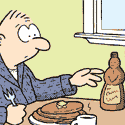
 \
\



